Where's My Android: Guide to Device Tracking
Intro
In an age where smartphones have become an extension of our lives, the ability to track and manage these devices is essential. The complexities of modern life often lead to misplacing or losing our Android devices. The peace of mind that comes from knowing how to locate a lost phone is invaluable. Through this article, we will explore the various solutions for Android device tracking and management. We will present the tools and techniques available to every user, delve into the features offered by different applications, and discuss the implications of mobile tracking on privacy.
Understanding the dynamics of device tracking is not just about recovery; it is also about enhancing security and making informed decisions about personal privacy. We aim to equip tech-savvy readers with the knowledge needed for effective device management, emphasizing the balance between functionality and ethical considerations.
By parsing through the offerings in the mobile market, we can discover not only the specifications and features of tracking solutions but also gather insights into their performance, user experience, and how they measure up against similar products.
Ultimately, this guide serves to illuminate the best practices for maintaining not only the security of devices but also the user's peace of mind.
Intro to Android Device Tracking
Understanding Android device tracking has become crucial in today's technology-driven world. With the increasing reliance on smartphones for personal and professional tasks, knowing how to locate a lost or stolen device can save time and protect sensitive data. The significance of this topic spans users of all ages and backgrounds. The various features available today offer not just tracking but also remote management and recovery options that enhance user control over their devices.
Understanding the Need for Device Tracking
The need for device tracking arises from the unfortunate reality of losing smartphones. With their increased capabilities, these devices contain personal information such as passwords, bank details, and private communications. The potential for misuse by unauthorized persons raises the stakes considerably.
In addition to theft, accidental loss is a common scenario. Whether it be leaving it at a cafe or misplacing it in a home, quick recovery can ease worries. Users often feel a sense of attachment to their devices not just as tools, but as repositories of memories and important information. Therefore, investing time in understanding device tracking is more than a precaution; it is a means of safeguarding personal and sensitive data.
As technology progresses, Android devices also evolve. Today’s standalone trackers often come integrated within devices, making them accessible without third-party applications. This seamless integration highlights the growing recognition of the importance of location services in everyday life.
A Historical Perspective on Device Recovery
The history of device recovery traces back to the early days of mobile phones when they were basic communication tools. The method of recovering a lost phone only began evolving with the advent of smartphones. Initial efforts focused on simple phone locators, often using SIM card tracking, which proved less effective.
As smartphones developed, so did the technology and solutions available for recovery. By the time Android smartphones became widespread, developers began adding GPS capabilities along with internet connectivity. These enhancements improved location accuracy significantly.
Today’s solutions often involve a combination of GPS, Wi-Fi, and mobile networks to ensure precise tracking. This historical evolution indicates a trajectory of growing importance in protecting personal property. Moreover, the advancements emphasize the balance between convenience and security in the digital age. Striking this balance is essential for the future of device tracking, impacting not only user experiences but also larger discussions regarding privacy and data protection.
Understanding these elements lays a solid foundation for delving deeper into the tools and methods available for Android device tracking in the subsequent sections. Users equipped with this knowledge can make informed decisions regarding their device management strategies.
Android's Native Tracking Features
Understanding the native tracking features on Android devices is crucial for any user interested in effective device management. These built-in solutions provide reliable methods for not only locating lost devices but also ensuring overall security for the user’s information. By utilizing these features, Android users can enhance their chances of recovering devices, thereby minimizing potential losses of personal data and financial resources.
Google's Find My Device
Overview of Functionality
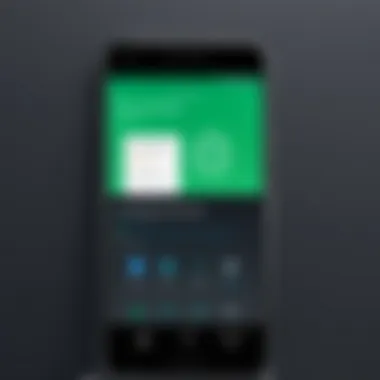

Google's Find My Device serves as a primary tool for locating Android devices. This service operates by using the internet connection of the device, enabling users to pinpoint its location on a map. One key characteristic of this feature is its real-time location tracking, which allows for retrieval at any moment. Find My Device also offers functionalities like ringing the device, locking it, and even erasing data remotely. These aspects make it a beneficial choice for users who value security and quick recovery.
The unique aspect of the Find My Device is its integration with Google Services. This creates a streamlined experience, as many users already have Google accounts. The primary advantage of this integration is convenience; users are less likely to encounter barriers when trying to access the feature due to its familiar interface. However, it does rely on the device having internet access and location services enabled.
Requirements for Use
To effectively utilize Google's Find My Device, certain requirements must be met. The device must be linked to a Google account, and location services must be activated. A key characteristic is that users should enable the "Find My Device" setting on their devices to ensure the feature is functional. This prerequisite allows for real-time tracking, which is crucial for locating lost or stolen devices.
The advantage of meeting these requirements is that it maximizes the feature’s capabilities. However, a disadvantage may arise if users forget to check these settings, potentially leading to ineffectiveness in tracking a device when needed.
Step-by-Step Setup Process
Setting up Google's Find My Device is relatively straightforward. Users begin by ensuring their device is connected to a Google account and then navigate to the settings menu. They must enable the Find My Device option in the security section. The simplicity of this setup is a primary advantage, making it accessible for users with varying levels of technical expertise.
The unique feature of this process is how detailed instructions can guide users through each step. Instructions are readily available online for users who might struggle. While the setup process is generally user-friendly, misunderstandings about document permissions can sometimes hinder functionality.
Using Google Maps for Device Tracking
Location History Settings
Another native feature that enhances device tracking is the Location History setting found within Google Maps. This feature automatically tracks and saves location data over time. A key characteristic is that it provides a historical timeline of locations the device has previously visited. This can be beneficial for users wanting to retrace their steps in case they lose their device or it is stolen.
The unique aspect of Location History is that it contributes to a broader understanding of one’s movements. While this offers many advantages regarding recovery options, there are also privacy concerns. Users need to weigh the benefits of possible recovery against their comfort with location data being stored and potentially accessed by others.
Finding Lost Devices via Maps
Using Google Maps to locate lost devices can be effective. Users can navigate to the Maps app and access their Location History, which shows locations where the device recently was. A key characteristic of this feature is how intuitive the mapping interface is, allowing users to visualize locations easily.
This method is particularly beneficial because it not only shows the last known location but can also provide options to get directions to that location. However, one disadvantage is that it requires the device’s location history to be active. If this setting is off, users will not have access to this valuable information.
Third-Party Tracking Applications
The rise of smartphone usage necessitates the need for reliable tracking solutions. This is particularly true for Android devices, which offer a range of tracking options. Third-party tracking applications provide not only additional features but also flexibility that native solutions may lack. These applications enhance the capability to track and manage lost devices and can contribute significantly to user peace of mind.
Overview of Popular Tracking Apps
Many third-party tracking apps are available in the market. Each app stands out with unique features that cater to various user needs.
Comparison of Features
When discussing comparison of features, it is essential to look at various aspects of tracking apps. Most apps provide basic functionalities like locating a device on a map, remote lock, and data wipe. However, some, such as Prey Anti-Theft, expand on this by allowing users to remotely take pictures or record audio. This can be crucial in reclaiming stolen devices and helps safeguard personal information. The key characteristic here is the differentiation in user interface and additional tools, which makes these apps more attractive. The feature of tracking multiple devices under one account is another advantage, as it offers convenience for users managing various Android devices. Furthermore, simplicity in setup and ease of use also play a role in making these apps preferable among users.


User Ratings and Reviews
User ratings and reviews serve as a critical component in evaluating third-party tracking apps. They provide real-world feedback about functionality and reliability. The reputation of an application can heavily influence user choice. Generally, apps that maintain high ratings often discuss accuracy and customer support efforts under this aspect. According to user feedback, many apps excel in performing basic functions but may lag in handling complex tasks like locating devices under low connectivity. This characteristic makes it essential for users to read reviews thoroughly before selecting an app. Unique user experiences showcased in reviews also provide insights into the practical advantages or disadvantages, which may not always be visible in advertisements.
App-Specific Features and Benefits
Prey Anti-Theft
Prey Anti-Theft is notable for its comprehensive features aimed at protecting Android devices. The app allows users to create a profile for each device, giving it the ability to track each individually. One key characteristic is its multi-device management, which is beneficial for families or professionals managing numerous devices. The distinct feature of allowing users to take photos and gather information about the surroundings can give vital clues about the device’s location. However, some users may find the need for a stable internet connection a downside, limiting its effectiveness in certain situations.
Lookout Security and Antivirus
Lookout Security and Antivirus offers a blend of device tracking and virus protection. This dual-purpose nature makes it a strong contender in the market. Its key characteristic lies in the robust antivirus scanning that protects devices from malware while also offering tracking capabilities. The unique feature of automated backup for personal data is an attractive benefit as well. However, users should consider that the more security features added may lead to increased battery consumption, which can affect device usage time.
Third-party tracking applications enhance the locating capabilities of Android devices, adding layers of security and customization that native solutions may not fully provide.
In summary, exploring third-party tracking applications for Android devices can significantly enhance tracking capabilities. Each application brings its own strengths and weaknesses, and user feedback plays a crucial role in informing potential choices. Users should assess their needs to select the best option wisely.
Best Practices for Device Security
In an age where smartphones are essential to our daily lives, the importance of securing these devices cannot be overstated. As Android devices become more prevalent, understanding best practices for device security is vital. A lack of security can lead to unauthorized access to personal data, financial loss, or even identity theft. By implementing the best practices outlined below, users can significantly reduce their chances of facing security threats.
Securing Your Device with Strong Passwords
A fundamental step in device security is creating strong passwords. Many users still opt for weak passwords that are easy to remember but also easy for others to guess. A strong password typically combines upper and lower case letters, numbers, and symbols. Consider using a minimum of 12 characters. It can be useful to use a passphrase made up of random words or a memorable sentence. Avoid using easily accessible information, like birthdates or names. Regularly changing passwords is also recommended to bolster security.
Enabling Two-Factor Authentication
Two-factor authentication (2FA) adds an extra layer of security beyond just a password. With 2FA, accessing an account often requires two steps. The first is entering the password, and the second is usually a code sent to a user's mobile device or email. This way, even if a password is compromised, the device remains protected. Many Android applications, including Google accounts, support 2FA. Activating this feature can safeguard sensitive information on the device more effectively.
Regularly Updating Software
Keeping the operating system and applications up to date is another crucial aspect of maintaining device security. Software updates frequently include patches that fix vulnerabilities that hackers may exploit. Users should enable automatic updates whenever possible to ensure they receive the latest security features promptly. Regularly checking for updates is essential, especially for those who do not have automatic updates enabled. The Android team often releases updates that improve security and performance, making it imperative for users to stay current.
"Staying updated is a simple yet effective measure to protect your device from emerging security threats."
By prioritizing strong passwords, enabling two-factor authentication, and regularly updating software, users can significantly enhance their device's security. Each of these practices plays a crucial role in creating a secure environment for personal data and maintaining control over devices.
Ethical Considerations in Device Tracking
The rise of mobile technology has led to significant advancements in device tracking capabilities for Android users. While these features offer valuable benefits, they also present an array of ethical considerations that must be addressed. Understanding these implications is important for users who want to leverage tracking solutions without compromising their values.
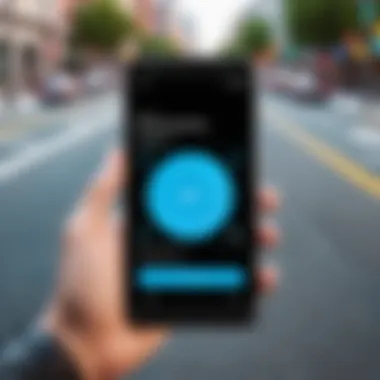

The primary element in this discussion is privacy. Tracking applications can collect vast amounts of data about a user’s location and behaviors. This information is often sensitive and personal. There is a fine line between legitimate tracking for recovery purposes and intrusive surveillance. Users must be aware of how their data is used and who has access to it. Privacy concerns should not be overlooked, as misuse of data can lead to a breach of trust between users and service providers.
Benefits of Aware Device Tracking
- Enhanced security for lost or stolen devices.
- Increased ability to monitor children's location for safety.
- The convenience of accessing your device's information remotely.
Despite these advantages, users must grapple with how much information they are willing to share. It becomes essential to evaluate the need for tracking against the potential for privacy violations.
Privacy Concerns with Tracking Applications
As more consumers rely on tracking applications, privacy concerns continue to emerge. The data collected by these applications often includes location histories, personal contacts, and other sensitive information. This begs the question: who controls this data? Often, tracking applications may share user data with third-party advertisers or sell it for profit. Such practices raise ethical issues regarding consent and transparency. Users often unknowingly consent to extensive data collections when they install these applications, making it crucial for them to read privacy policies carefully.
In addition, the possibility of unauthorized access to tracking data is a serious concern. If a malicious actor gains access to these applications, sensitive user information becomes vulnerable. Therefore, users must be vigilant and employ security practices like using non-identifiable user accounts when possible. The privacy of users should always be respected, and ethical solutions should prioritize user consent and data protection.
Legislation Affecting Device Tracking
Legislation surrounding device tracking is complex and varies significantly between regions. Many countries have instituted laws designed to protect consumers in the digital space. For instance, the General Data Protection Regulation (GDPR) in Europe mandates strict consent guidelines for data collection and usage. Such legislation compels app developers to be transparent about the data they collect and how it is used.
In the United States, laws are more fragmented, with different states implementing their own regulations. California's Consumer Privacy Act (CCPA) is one notable example that grants individuals more control over their personal data, allowing users to opt out of data sharing. However, the lack of uniformity can create confusion for users, particularly when apps cross state lines.
"Understanding local laws is crucial for responsible app usage and tracking practices."
As tracking technology continues to evolve, ongoing discussions in legislative bodies will determine the future landscape of device tracking. It is vital for users to stay informed about the laws affecting their devices to ensure their rights are protected while benefiting from tracking features.
Navigating the ethical implications of device tracking is essential for modern Android users. Balancing the benefits of tracking capabilities with privacy concerns and legal guidelines requires careful consideration. By staying informed and engaged, users can make informed decisions that align with their values.
Ending
The topic of device tracking technology is increasingly relevant in today's fast-paced digital landscape. The evolution of Android device tracking solutions has addressed not only the necessity of locating lost devices but also the implications of privacy and security. In this article, we explored methods and tools to effectively track and manage Android devices, while also delving into the ethical considerations that accompany these practices.
The Importance of Tracking Solutions
Having robust tracking technology is essential in safeguarding one's device from loss or theft. The integration of native features such as Google's Find My Device emphasizes the importance of accessible solutions built directly into the Android ecosystem. Furthermore, the rise of third-party applications expands choices, providing users with tailored features to enhance tracking functionality. These tools are designed not just to retrieve lost devices but also to protect sensitive information inside the device.
The Advantages of Understanding Device Tracking Technology
- Peace of Mind: Knowing that effective tracking solutions are at your disposal allows for a more relaxed approach towards device safety.
- Enhanced Security: By understanding how device tracking integrates with security features, users can better protect their personal data.
- Preparedness: Being aware of the steps to take in the event of losing a device empowers users to act quickly and efficiently.
Considering Privacy
As we adopt these tracking technologies, it is essential to consider privacy implications. The balance between effective tracking and personal privacy must be maintained. Legislation and ethical guidelines are continuously evolving to address these concerns. Users should stay informed about their rights and the extent to which their information could be accessed by tracking applications.
"The technology can either empower users or compromise their privacy; the choice lies in how it is used."
Looking Ahead
Device tracking technology is expected to evolve further, integrating more sophisticated features like geofencing and real-time analysis. These advancements will provide users not only with more precise location tracking but also with predictive functionalities that can anticipate and prevent loss or theft. As technology continues to change, being informed and adaptable will be key for responsible device management.





