How to Watch Live TV on Roku: A Comprehensive Guide


Intro
In today's fast-paced world, the way we consume television has dramatically evolved. Streaming platforms have taken center stage, replacing traditional cable methods for many viewers. Among the many streaming devices available, Roku stands out due to its user-friendly interface and versatility. With a sprinkling of channels for entertaining choices, the Roku platform opens up avenues for watching live TV without the hassles of a bulky setup.
This guide aims to chart out various methods to watch live TV on your Roku device, shedding light on everything from setup to troubleshooting. Whether you're a seasoned tech enthusiast or someone just dipping their toes into the streaming waters, this comprehensive guide will provide invaluable insights tailored for all users. Let’s dig into the nuts and bolts of optimizing your Roku experience for live television consumption.
Product Overview
Roku devices serve as a gateway to a world of entertainment, combining user-friendly features with robust capabilities.
Specifications
Most Roku devices come with the following specifications:
- Video Resolution: Up to 4K for select models
- Audio Formats: Dolby Audio support
- Connectivity: Wi-Fi for easy internet access
- Control: Remote with voice search capability
Design
The design of Roku devices is typically sleek and minimalist. They're small enough to tuck away, yet stylish enough to leave in plain sight if you choose. The Roku Streaming Stick is a prime example of how functional design can meet aesthetic appeal.
Features
Roku offers unique features that enhance the viewing experience:
- Roku Channel: A free streaming channel featuring live TV and on-demand content.
- Private Listening: Use mobile devices or headphones for a personal audio experience.
- Voice Control: Search across multiple streaming services easily using voice commands.
Pricing
Roku devices come at varying price points, making them accessible for diverse budgets. A basic streaming stick can start around $25, while feature-rich models, such as the Roku Ultra, can reach upwards of $100. It’s essential to evaluate your needs against your budget to select the right model.
Performance and User Experience
The performance of a Roku device can greatly influence your streaming enjoyment. A seamless experience means fewer frustrations.
Speed
With a decent internet connection, Roku devices offer real-time streaming with minimal lag. This speedy access makes flipping between channels a breeze rather than a chore.
User Interface
The Roku interface is renowned for its intuitive layout, making navigation simple. Users can effortlessly find their favorite live TV channels alongside on-demand options.
Customization Options
Roku permits various personalizations, from channel organization to theme adjustments. Users can highlight their preferred channels, ensuring that what matters most is always front and center.
Expert Recommendations
For individuals contemplating how to best utilize Roku for live TV, consider the following:
Best Use Cases
Roku is excellent for households that prioritize flexibility in viewing options. Whether it’s sports, news, or any other live programming, it serves as a valuable asset.
Target Audience
Tech-savvy individuals or those who grew up with Android environments will appreciate the functionality of Roku. It caters to those looking to bridge the gap between traditional TV and modern streaming platforms.
Final Verdict
When it comes to watching live TV, Roku devices present a reputable solution. For viewers keen on ease of use and accessibility, investing in a Roku is a step in the right direction. It encompasses diverse programming, making it suitable for different interests and preferences.
"Embracing modern technology, like Roku, is not merely about watching television; it’s about exploring a universe of content at your fingertips."
In summary, this guide embarks on an exploration of all that Roku offers for live TV. By understanding the components of effective setup, service selection, and troubleshooting, viewers can truly elevate their streaming experiences.


Understanding Roku
When it comes to streaming live television, knowing the ins and outs of Roku is essential. It’s not just about having a device; it’s about understanding how it transforms your viewing habits and the way you consume content. Roku stands tall in the streaming market, so let’s dig deeper into what makes it tick.
What is Roku?
Roku is a streaming media player that connects to your television, essentially acting as a bridge to all kinds of streaming content. Think of it like having a remote control for the universe of TV shows, movies, and live broadcasts at your fingertips. With Roku, users can access a plethora of channels—from mainstream networks to niche content without the hassle of traditional cable packages.
The beauty of Roku lies in its simplicity. Once plugged into your TV, it prompts you through a straightforward setup process. You don’t need to be a tech wizard to get it up and running. Instead of navigating through complex menus and settings, Roku offers an intuitive interface that even the least tech-savvy individuals can appreciate. By aggregating content from various providers, Roku serves as a one-stop shop for your entertainment needs.
Roku Device Variants
Roku isn’t a one-size-fits-all affair; it offers a range of devices suited for different needs and preferences. Here are some popular variants:
- Roku Express: This entry-level device is perfect for those just venturing into the world of streaming. It handles 1080p HD content comfortably.
- Roku Streaming Stick: This compact device is designed for portability. Just plug it into your TV’s HDMI port, and you’re good to go. It also supports wireless streaming, making it a convenient option for on-the-go users.
- Roku Ultra: This is for die-hard fans of high-quality streaming. It supports 4K HDR content and offers additional features like enhanced remote control with voice capabilities and a USB port for personal media playback.
Each of these devices has its own set of benefits, but they all share common features that make Roku a solid choice for live television viewing. It’s crucial to consider what you want out of your viewing experience before splurging on a specific model. Are you a casual viewer, or do you demand the ultimate in picture quality? Understanding these differences will guide you in choosing the right Roku device to suit your live TV needs.
Setting Up Your Roku Device
Setting up your Roku device is more than just a simple task; it’s an essential first step towards enjoying a seamless live television experience. Whether you're replacing an old cable setup or diving into the world of streaming for the first time, understanding the setup process can significantly enhance your overall viewing pleasure. A well-set-up device connects you to your favorite shows, movies, and live events. Moreover, making sure everything runs smoothly can save you time and potential frustration down the line.
Initial Setup Process
To get the ball rolling, unbox your Roku and connect it to your television using an HDMI cable. Once that's done, plug the device into a power source and switch on your TV. You will be greeted by the Roku logo, which is a comforting sight for many first-time users. Follow the on-screen prompts to select your language and connect to your Wi-Fi network. Remember: a strong internet connection is crucial as it dictates the quality of your streaming experience.
Once you have entered your Wi-Fi password, your Roku will check for updates. It can take just a few minutes, but this step is significant. Ensuring that your Roku system is up to date means accessing the latest features and channels. A crucial tip? Use the Roku remote to navigate effortlessly—don’t be shy to press those buttons.
Connecting to Wi-Fi
Once you're through the initial setup, connecting to Wi-Fi is a fundamental step that can’t be overlooked. A reliable and fast internet connection can be the difference between a seamless binge-watching session and a barrage of buffering symbols.
You can connect in two ways: using wired Ethernet or Wi-Fi. If you’re in a home where the router is a stone's throw away, Wi-Fi is perfect. Go to the settings menu and select "Network" then "Set up connection." You have the option to pick your network from a list. It’s just a matter of choosing, entering the password, and you’re good to go. For a more stable experience, though, a wired connection is advisable as it minimizes interruptions.
Updating Software
Updating your Roku software isn’t a step you want to skip. It ensures you have the latest features and bug fixes, enhancing overall performance. You can set it to automatically check for updates, or do it manually by navigating to Settings, followed by System, and then Software Update.
Important Note: It might seem tedious, but taking five extra minutes to check for updates can save you from facing unexpected glitches during your live TV viewing. If updates are available, your device will download and install them without needing any intervention from you. In a world where technology evolves at lightning speed, staying current can provide a smoother and more enjoyable experience.
"In the realm of streaming, preparation is half the victory. By ensuring your device is set up correctly, you're paving the way for an effortless wind-down with your favorite live content."
Getting everything up and running correctly is a bit like laying down the tracks before a train whistles by. With these foundational steps, you're now standing in front of a window that views countless hours of curated entertainment. Whether you're ready for cable alternatives or just looking to explore what's out there, a well-set-up Roku is going to be your best friend on this journey.
Accessing Live TV on Roku
The ability to access live television on your Roku device can significantly enhance your entertainment experience. With a myriad of options available, this section will delve into the various methods to stream live TV, ensuring you don't miss out on your favorite shows, news, or sports events. Whether you’re cutting the cord or looking to supplement your existing TV subscription, understanding how to navigate live TV on Roku is essential.
Streaming Live TV Channels
One of the prominent features of Roku is its capability to stream live television channels seamlessly. Services like Hulu + Live TV, YouTube TV, and Sling TV provide a diverse range of channels that cater to different interests, from sports networks to lifestyle shows.
- Diversity of Channels: Depending on your chosen service, you can access hundreds of channels. For example, platforms like Spectrum TV and AT&T TV Now often come with a range of networks that include local stations and national cable channels, offering you the best of both worlds.
- User-Friendly Navigation: The Roku interface is designed for ease of use, enabling you to browse live channels effortlessly. The main screen displays everything at your fingertips, letting you flip through options just like flipping through cable channels.
- Real-Time Viewing: Another advantage is the functionality of viewing shows in real-time. If you want to catch a live event or announcement, just tune in as if you were watching through a traditional cable setup.
Using Roku Channel
The Roku Channel serves as a centralized hub that offers access to free and premium content, including live channels. This can be an excellent option for users who wish to dive into live TV without the commitment of subscriptions to multiple platforms.
- Availability of Live Programming: Roku Channel comes equipped with several live channels across categories like news, sports, and entertainment. It provides an interesting mix of programming that can keep you engaged throughout the day.
- No Additional Cost: One distinct nature here is that Roku Channel is free to access, though some premium content may require payment. It allows a basic live TV experience without spending anything upfront.
- Easy Integration: By simply adding the Roku Channel to your device and signing in with your Roku account, you can easily access various live programming directly alongside your other streaming services.
Third-Party Apps for Live TV
Beyond the built-in options, third-party apps for live TV broaden your choices even further. A host of applications can transform your Roku into a comprehensive live TV setup, allowing you to customize content to your lifestyle.
- Popular Apps: Among the most widely used are Pluto TV, Peacock, and Tubi TV. These platforms not only provide extensive channel lineups but also allow on-demand viewing options, creating a flexible viewing environment.
- Installation Simplicity: Adding these apps is as simple as it gets. You just navigate to the Roku Channel Store, find the app you want, and click the "Add Channel" button.
- Variety and Flexibility: Each app might offer unique content; for instance, Pluto TV features diverse live channels ranging from news to classic shows, while Peacock shines with its series and movie portfolio. This wide range means that you can tailor your Roku experience to match your tastes perfectly.
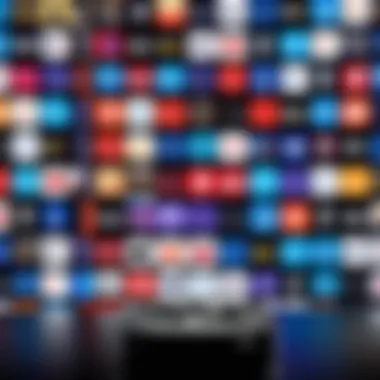

The flexibility and variety offered by Roku, whether through direct channels or third-party apps, ensure that users have numerous options for live television viewing.
In summary, having access to live TV on Roku allows users to select from a variety of options catering to different viewing preferences. As you explore these methods, you’ll discover that finding your ideal setup is just a matter of knowing where to look.
Subscription-Based Services
When it comes to watching live TV on Roku devices, understanding subscription-based services is crucial. These options not only provide a wealth of channels and content but also cater to various viewing preferences and budgets. Like cherry-picking fruits from a market, each service offers different selections, so it's vital to know what’s on the shelves before diving in.
Many think of subscription services as a ticket to a one-stop-shop for entertainment, and they can be right. However, it’s worth considering what each service brings to the table. From mainstream giants to niche networks, the diversity in offerings is pretty significant. Here’s a deeper dive into this category.
Popular Live TV Streaming Services
There are several streaming services that have made a name for themselves in the realm of live TV on Roku. First up is Sling TV. Known for its flexibility, Sling provides a base package that users can build on. Want more sports? You can easily add the relevant packages. Next, we have Hulu + Live TV. It combines the classic on-demand library Hulu is known for with live channel offerings. This means you can binge your favorite shows while catching live sports or news without switching services.
Another player is YouTube TV, boasting an impressive lineup and unlimited DVR storage, which is a lifesaver for those who often forget to set their recordings. Then there’s FuboTV, a favorite among sports enthusiasts, offering extensive sports networks along with entertainment and news channels. For a different flavor, Philo caters to those whose primary interests lie in lifestyle and entertainment programming without the sports channels.
Each of these services has its merits and quirks, making it essential to assess which fits your viewing habits best.
Comparing Pricing Plans
Navigating pricing plans can feel like wandering through a labyrinth. You have to consider not only the monthly fees but also potential hidden costs, such as equipment fees or add-ons. For instance, Sling TV offers a budget-friendly base package starting around $40 a month. However, add-ons quickly stack up. Meanwhile, YouTube TV stands at a higher monthly price, roughly $65, but promises an extensive channel lineup and unlimited DVR.
Here’s a quick comparison:
- Sling TV: Starting at $40, customizable with add-ons.
- Hulu + Live TV: About $70 per month for a blend of on-demand and live services.
- YouTube TV: Priced around $65, with a large array of channels and unlimited cloud DVR.
- FuboTV: Starts around $65 but focuses heavily on sports channels.
- Philo: Very affordable at around $25, primarily focusing on entertainment.
Doing your homework on these plans can save you a buck or two, which is always welcome.
Channel Lineups and Accessibility
The variety of channel lineups available through subscription services is an essential factor in choosing the right service. Many people find themselves asking: “Does it have my must-watch channels?” Services like FuboTV might excel for sports lovers, but if you’re into light-hearted comedies or lifestyle programming, Philo might suit better.
Accessibility also matters greatly. Most services offer applications that work seamlessly on Roku, enabling smooth viewing. However, check for features like multi-screen viewing and offline access. For example, Hulu + Live TV allows users to stream on multiple devices simultaneously, a must if you’ve got a crowded household.
In a world where choices abound, understanding what you need and what’s on offer will help you avoid subscription fatigue.
In summary, carefully analyzing subscription-based services opens up a world of tailored options for enjoying live TV on Roku. Weighing channel offerings, pricing plans, and accessibility features ensures you select a service that not only fits your entertainment style but also brings value to your wallet.
Free Live TV Options
In the world of streaming, the allure of free live TV options on Roku is a game-changer. Many users look for ways to enjoy quality programming without burning a hole in their wallets. Understanding the free live TV landscape can open up a treasure trove of content and channels that one might overlook in today’s subscription-driven environment.
Free live TV options not only afford users an opportunity to watch their favorite shows or news broadcasts without any financial commitment, but they also serve to diversify their viewing experiences. Whether you’re a fan of local networks, sports events, or even niche content, these free avenues can significantly enhance your Roku experience.
Free Streaming Channels on Roku
Roku has its fair share of free streaming channels that cater to a wide range of viewers. Options include well-known choices like The Roku Channel, which often features live news, movies, and even live TV networks. Here's a brief list of some popular free streaming channels you might find interesting:
- Pluto TV: Offers a variety of live channels, from entertainment to news and sports.
- Tubi: While predominantly on-demand, it sometimes features live programming.
- Xumo: Provides access to a plethora of live television channels covering various genres.
To access these channels, simply go to the Roku Channel Store and search for the respective channel. Once you install them, you can begin watching in no time. The setup is straightforward and designed for ease of use, ensuring that you spend less time fiddling with settings and more time enjoying content.
"Free live TV on Roku is a goldmine waiting to be uncovered, just like a buried treasure that streams into your living room!"
Utilizing Antenna with Roku
The integration of an antenna with your Roku device is another way to access free live TV. By connecting an over-the-air antenna, you gain access to local broadcast channels for news, sports, and entertainment, all without paying for cable. Here’s how you can do it effectively:
- Choose the Right Antenna: Depending on your location and the distance to local broadcast towers, you’ll want to pick an antenna that fits your needs. Indoor antennas are great for urban settings, while outdoor models may be necessary for rural areas.
- Connect the Antenna to a TV: Normally, Roku devices do not have built-in tuners. Therefore, you will need to connect your antenna to a TV that has a tuner. Many modern TVs come with this feature.
- Use Roku for Streaming App Access: You can still use Roku for streaming applications, enabling you to switch between live content from your antenna and other streaming services seamlessly.
This combination of utilizing an antenna with Roku can elevate your live TV experience while ensuring that you don’t miss out on local content. The added flexibility is a fantastic way to make the most of your Roku setup, especially if you're serious about curating your viewing options.
Troubleshooting Common Issues
Troubleshooting common issues related to Roku is crucial for maintaining an enjoyable viewing experience. Nobody wants to be halfway through an exciting show when the screen freezes or when the sound suddenly cuts out. Addressing these issues head-on can save time and frustration, allowing you to get back to the content you love. In this section, we will explore fundamental problems that viewers may encounter, offering practical solutions tailored for a smooth streaming journey.


Connection Problems
Connection issues are often the root of many streaming woes. Without a reliable internet connection, your Roku can feel more like a brick than a portal to endless entertainment. Several factors can cause these interruptions:
- Wi-Fi Signal Strength: If the signal is weak, you might find your streams buffering or, worse, failing altogether. Moving your device closer to the router can often alleviate this issue.
- Network Congestion: Having multiple devices hooked up and streaming at once can bog down your bandwidth. Try reducing the number of active devices to see if that helps.
- Router Issues: Occasionally, the hiccup might be with your router. Restarting it or checking for firmware updates can sometimes resolve unexplained connectivity problems.
Before diving into more complex solutions, ensure that your Roku device is connected to the network correctly. A quick check of the network settings can reveal if it's connected or if it’s time to re-enter your Wi-Fi password.
"A smooth connection is key to a great steaming experience. Don’t underestimate the power of a good Wi-Fi signal!"
App-Specific Issues
Sometimes, the trouble isn't with the Roku device itself but with specific apps. Each application may have its quirks, and more often than not, these hiccups can be resolved with simple adjustments:
- App Updates: Keeping your apps updated ensures that they run smoothly. Outdated software might cause crashes or glitches, which can be a real pain.
- Reinstalling the App: If an app is still acting up, removing and reinstalling it can work wonders. This process clears cached data and gives the app a fresh start.
- Checking Permissions: Some apps require specific permissions to function properly, especially when accessing live TV. Make sure that all necessary permissions are granted.
Regular app maintenance can prevent many common issues, allowing you to enjoy seamless viewing experiences.
Adjusting Streaming Quality
Not every household has the premium internet speed for a flawless streaming experience, and that’s where adjusting quality settings comes into play. Sometimes, lowering the quality can lead to a smoother operation.
- Adaptive Streaming: Many services offer this feature, letting the app automatically adjust the quality based on your connection. Enable this option for hassle-free viewing.
- Manual Adjustments: If the automatic adjustments aren’t working, dive into the settings of the app and change the streaming quality manually. Opt for a standard definition setting if your connection is shaky.
- Bandwidth Management: If you frequently experience issues, consider scheduling downloads or other high-bandwidth activities for times when you’re not watching TV.
By staying proactive and customizing your streaming experience on Roku, you’ll have more control over how you view your favorite channels, leading to fewer interruptions and a more enjoyable time in front of the TV.
Enhancing Your Roku Experience
In an age where entertainment options are seemingly endless, maximizing your Roku experience can significantly elevate how you consume content. The beauty of Roku lies not only in its ability to stream live television but also in its versatility, allowing users to customize and enhance their viewing experiences. Taking time to familiarize yourself with the various features and capabilities can maximize your enjoyment, making it well worth the effort.
Roku Remote Features
The Roku remote can seem like an ordinary device, but it holds some surprises that can improve your navigation and overall viewing experience. For instance, many Roku remotes come equipped with voice control capabilities. This feature allows users to search for shows, movies, or specific channels without having to type lengthy names��—just say the title and let Roku work its magic.
A notable feature worth discussing is the "shortcut buttons" that some remotes have. These buttons can be preset to launch apps like Netflix or Hulu directly and can save you time. Plus, if you've ever found yourself rummaging through a pile of remotes, the remote locator feature can be a lifesaver. Just press a button on your Roku device, and listen for the remote to beep!
Another advantage of the Roku remote is the private listening option. By connecting your headphones to the remote, you can enjoy your shows without disturbing others. Whether it’s an intense drama or late-night binge-watching, this feature is a game changer.
Using Roku with Smart Home Devices
Integrating Roku with your smart home devices adds another layer of convenience that modern users truly appreciate. With the rise of smart technology, being able to control your Roku through voice-activated devices like Amazon Alexa or Google Assistant can enhance the experience significantly.
For example, picture this: You’re hosting a small gathering, and you want to start streaming a live sports event. Instead of reaching for the remote and fumbling to navigate, a simple command like, "Alexa, launch Roku and play the game," puts you right in the action. This not only simplifies viewing but also allows for a more interactive environment.
Consider these points when integrating with smart home devices:
- Compatibility: Ensure your Roku model aligns with your smart home device capabilities.
- Wi-Fi Connectivity: A stable connection is vital for seamless control.
- Voice Commands: Familiarize yourself with the specific commands that work with your devices. Sometimes it's not as straightforward as it appears.
Using Roku alongside smart home features allows for a more fluid interaction with content, ensuring you never miss a moment while juggling multiple activities. The enhancements in usability are a good reason to explore these integrations for any tech-savvy individual.
Key takeaway: The features of the Roku remote and the ability to integrate smart home devices not only streamline navigation but also customize your viewing experience for comfort and convenience.
Overall, enhancing your Roku experience isn't just about the device itself; it's about how you utilize every feature it offers for a more engaging experience. Embracing these capabilities can turn an ordinary TV night into a personalized viewing extravaganza.
Final Thoughts
Navigating the world of live TV on Roku can feel like venturing into an unfamiliar territory. With the vast array of choices available, it is essential to grasp the various factors influencing the experience. This section ties together the overarching insights presented throughout the article, offering clarity on how to harness the full capability of your Roku device.
Choosing the Right Live TV Setup
Selecting the ideal live TV setup is more than just picking a few channels. Various elements play a significant role in shaping your overall viewing experience. One must assess their content preferences, budget constraints, and desired quality of service before making a decision.
- Content Selection: Start by determining what channels or shows you can't live without. Whether it's sports, news, or binge-worthy dramas, knowing your must-haves narrows down your options.
- Budget: Decide how much you're willing to spend monthly on subscriptions versus what free options might be available. Although some subscription services offer extensive channel lineups, there are also ample ad-supported channels available that require no monthly payment.
- Device Compatibility: Consider whether other devices in your household will be used for viewing. Ensure that the service you choose works smoothly across all devices, including mobile apps and smart TVs.
Putting all these factors into consideration allows you to create a Roku experience that resonates with your unique viewing habits, ensuring you don’t end up with a setup that'll leave you pulling your hair out.
Staying Updated on Channel Offerings
Changes in channel offerings are part and parcel of the streaming world; hence, staying informed is crucial. Channel availability can shift due to licensing agreements and changes in service policies. To keep up-to-date:
- Regularly Check Services: Most providers announce new and departing channels, so schedule a monthly check-in on your favorite services to see what’s changed.
- Follow Online Communities: Utilize platforms like Reddit and other forums where users share updates and personal experiences with their Roku setups. It’s often a goldmine of information, giving you an edge in navigating new additions or changes.
- Engage with Social Media: Keeping an eye on social media accounts of streaming services can also help. They often post timely updates on new channels, features, and promotional deals aimed at enhancing user experience.







