Mastering Voice Texting on Samsung Devices
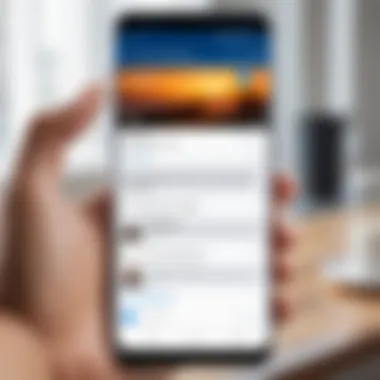

Intro
Voice texting has revolutionized the way users communicate on their mobile devices, particularly on Samsung devices. With the increasing demand for efficiency and speed in communication, voice texting serves as an essential tool. This guide will delve into the working of voice texting specifically on Samsung smartphones, emphasizing its features, settings, and various use cases.
The practical implications of this technology cannot be understated. Users expect seamless integration of voice commands into their daily routines. Given the diverse capabilities of Samsung products, it is crucial to explore how they enhance voice texting functionality. This guide aims to provide a comprehensive overview, from setup processes to tips for optimizing performance for effective communication.
As we progress, emphasis will be placed on both the fundamental aspects and the nuanced elements that can greatly improve user experience. This structured narrative will ultimately equip readers with the necessary knowledge to wield voice texting to their advantage in varying situations.
Prelude to Voice Texting
Voice texting represents a significant development in mobile communication, especially for Samsung device users. This feature enables individuals to articulate their thoughts verbally, converting spoken words into text. This advancement offers multiple advantages, including increased convenience, especially for those who may find typing on small screens challenging. It facilitates multitasking, allowing users to send messages or notes without needing to focus on their devices visually.
In today’s fast-paced world, efficient communication is vital. Voice texting helps meet this need by simplifying the process. As technology evolves, understanding these features becomes crucial for maximizing utility in professional and personal contexts. This article dives deep into the mechanics of voice texting on Samsung devices, covering essential aspects, settings, and best practices for optimizing the feature.
What is Voice Texting?
Voice texting is a function that allows users to send messages through spoken words rather than manual input. By using built-in microphones paired with advanced voice recognition technology, Samsung devices transcribe speech into written text. This feature caters to a broad range of users, from busy professionals needing to draft quick messages to individuals with disabilities that may hinder traditional typing.
The process is straightforward. Users simply activate the voice texting feature and speak their thoughts. The device captures these words and converts them into text. Various apps, such as messaging platforms, now offer seamless integration with voice texting, making it more accessible and versatile.
Evolution of Voice Texting Technology
The technology behind voice texting has progressed remarkably over the years. Early versions of voice recognition systems suffered from limited accuracy and required strict adherence to commands. However, this has changed significantly in recent years. Today, voice recognition benefits from extensive improvements in artificial intelligence and machine learning, leading to more refined algorithms.
Samsung has embraced these advancements, incorporating sophisticated voice recognition technologies in its devices. Features like Samsung Voice Assistant and Google Voice Typing showcase how voice texting has transformed into an intuitive tool that understands natural language and context.
The ongoing refinement of these technologies promises further enhancement. As these functionalities improve, users will likely experience fewer errors and a greater ability to communicate effortlessly. Overall, understanding the evolution of voice texting technology is essential for appreciating its value and the possibilities it unveils in modern communication.
Samsung's Voice Texting Features
Samsung's voice texting features enhance user experience significantly. They cater to the needs of both personal and professional users. Understanding how these features work can help you communicate effectively without typing. This section covers supported devices and the underlying voice recognition technologies.
Overview of Samsung Devices Supporting Voice Texting
Many Samsung devices come equipped with voice texting capabilities. Models such as the Galaxy S series, Galaxy Note series, and Galaxy A series support this feature. Each device version may offer additional enhancements for voice texting. Knowing which devices support this functionality can help users choose the right model for their needs.
These devices usually come with pre-installed applications that facilitate voice texting. Samsung Messages, for instance, provides an intuitive interface for sending voice-defined messages. Furthermore, the integration of voice texting into various third-party platforms increases its versatility.
Voice Recognition Technologies Used by Samsung
Voice recognition technology is a cornerstone of Samsung's voice texting features. It includes distinct systems that provide different functionalities. The primary methods are Samsung Voice Assistant and Google Voice Typing.
Samsung Voice Assistant
Samsung Voice Assistant offers a robust option for voice texting. It is designed to understand natural language commands. This voice assistant can transcribe spoken words into text, making communication efficient.
A key characteristic of the Samsung Voice Assistant is its integration with other Samsung services. Users can easily navigate apps and execute commands through voice. This makes it a popular choice, especially for multitaskers.
One unique advantage of the Samsung Voice Assistant is its ability to learn from user behavior. Over time, it adapts to specific speech patterns and dialects. However, there are limitations. Users may experience issues with complex sentences or specialized vocabulary.
Google Voice Typing
Google Voice Typing is another option available on Samsung devices. This service is built for a broad range of applications, making it highly versatile. It functions well in different contexts, from messaging to emailing.
A key characteristic of Google Voice Typing is its deep learning algorithms. These algorithms continuously improve the accuracy of transcriptions as users engage with the service. Many find it beneficial as it integrates seamlessly with Google applications.
A unique feature of Google Voice Typing is its multilingual capabilities. However, reliance on internet connectivity can be a disadvantage in areas with poor signal. This limits its functionality in certain situations.
Overall, understanding these technologies is crucial to optimize voice texting on Samsung devices.
Setting Up Voice Texting
Setting up voice texting on Samsung devices is a critical first step to enhance communication efficiency. The process involves configuring specific settings to ensure that the voice recognition capability works seamlessly. This section highlights the elements involved in the initial setup. Properly setting up voice texting is essential for users to take full advantage of its features. Users can expect improved response times and better accuracy in text conversion, making the operation much smoother.


Initial Configuration Steps
To start using voice texting, users must first ensure their device is equipped and ready. Begin by navigating to the settings menu. Under the General Management section, locate the Language and Input options. Here, you will find options for On-screen Keyboard and Text-to-Speech Output. Select your preferred keyboard, most often Samsung Keyboard, as it supports voice input.
After that, enable the voice typing option. This step may include updating the Google voice typing app if required. Once the installation or update is confirmed, you can test the functionality to see if the basic dictation features are recognized. Speaking clearly and testing within a quiet environment initially can help assess the feature’s effectiveness.
Adjusting Settings for Optimal Use
Adjusting settings is another significant aspect for improving the voice texting experience. Two key areas to focus on are:
Language Settings
Language settings play a vital role in the accuracy of voice recognition. Users should ensure that their preferred language is selected. This option allows the device to better understand pronunciation and colloquialisms prevalent in different regions. One significant characteristic of this setting is the wide array of languages supported by Samsung devices, making it a popular choice. Samsung Keyboard allows users to switch between multiple languages easily, catering to bilingual individuals.
A unique feature within language settings is the ability to download specific language packs. This can enhance offline functionality and reduce reliance on mobile data. However, not having the right language pack can lead to inaccuracies in voice recognition, which is a critical disadvantage when trying to text fluidly.
Dictation Style
Dictation style contributes to how users interact with the voice texting feature. There are typically two choices: standard dictation and punctuation dictation. Standard dictation tends to be beneficial for users who communicate quickly, as it converts speech straight into text without interruptions. This characteristic is advantageous for rapid messaging.
On the other hand, punctuation dictation allows users to specify punctuation verbally. For instance, saying "comma" or "period" provides more control over the text format. This unique feature can be invaluable for users wanting to produce professional-grade texts or emails. However, a drawback is that speaking commands for punctuation can slow down the process for users less familiar with the feature.
"Configuring your device correctly paves the way for a more efficient communication experience through voice texting."
In summary, the settings for voice texting on Samsung devices are essential for ensuring optimal performance. Proper configuration leads to better recognition, improving the overall communication experience in both personal and professional contexts.
Using Voice Texting on Samsung Devices
Voice texting has become an essential communication tool, especially for those seeking efficiency. In an era where multitasking is common, using voice texting on Samsung devices allows users to send messages quickly without the need to type. This can be particularly useful during driving or while performing other activities. Furthermore, it enhances accessibility for users with difficulties in typing.
Samsung devices offer unique features that cater to voice texting. Understanding these capabilities can significantly improve the user experience, making communication more streamlined. This section outlines how to initiate voice texting and the various voice commands available.
How to Initiate Voice Texting
Initiating voice texting on a Samsung device is a simple process. First, ensure that the voice input feature is enabled in your device settings. This usually involves navigating to the keyboard settings and selecting the appropriate voice input option. Once confirmed, users can initiate voice texting by tapping on the microphone icon located on the keyboard. Simply speak clearly into the microphone, and the device will convert spoken words into text. This feature is not only quick but also makes sending messages more convenient.
Voice Commands for Texting
Using voice commands for texting enhances functionality. It provides a hands-free way to communicate, thus improving ease of use. This feature is divided into two primary categories: basic commands and advanced commands.
Basic Commands
Basic commands are straightforward and essential for users who prefer a functional approach. They typically include simple instructions such as "Send message to [contact name]" or "Text [contact name] [message]." This simplicity is its key characteristic, making it accessible for all users, regardless of their tech-savviness.
The unique feature of basic commands is that they allow for immediate interaction without needing to memorize difficult phrases. However, while they are a popular choice, the downside may lie in their limited capability to execute more complex tasks.
Advanced Commands
Advanced commands take voice texting to the next level. These involve more complex phrases such as "Send a message to [contact name], saying [message]," or "Reply to [message sender]." This level of command allows for more nuanced communication and interaction.
The key characteristic of advanced commands is their ability to streamline multiple actions into one command, which is beneficial for users looking for efficiency. Their unique feature is the ability to handle more complex texting scenarios. However, some might find them less intuitive compared to basic commands, as they require a bit more familiarity with how the system processes prompts.
Common Applications of Voice Texting
Voice texting offers a diverse range of applications that enhance user communication in both personal and professional spheres. Its significance is especially visible in how it streamlines tasks that may otherwise require significant manual input. The technology allows users to dictate messages, set reminders, and compose emails swiftly, thus facilitating a more efficient user experience.
Personal Use Cases
Sending Messages
Sending messages via voice texting embodies a practical aspect of the technology by providing an effortless and quick way to communicate. The key characteristic of this feature is its ability to convert spoken language into written text with notable accuracy. This capability is beneficial for individuals who often find themselves multitasking or have difficulty typing on small screens.
One unique feature of voice texting for messaging is the automatic punctuation addition based on the speaker's intonation. This creates a more natural flow in text conversations. However, there are disadvantages, such as the possibility of misrecognition of certain phrases or words, leading to miscommunication. Nevertheless, for many, the ease of sending quick updates or responses far outweighs these potential pitfalls.
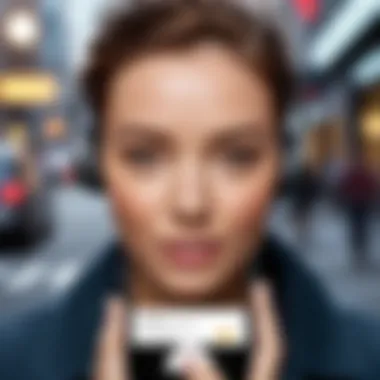

Setting Reminders
Setting reminders is another significant application that showcases the utility of voice texting. This feature is popular due to its ability to simplify daily task management. By allowing users to dictate reminders, Samsung devices enable a hands-free approach to organization.
One noteworthy characteristic of this application is the integration with calendar apps. Users can not only set reminders but also specify contexts, such as location or time. The downside, however, lies in the dependency on voice recognition accuracy. Misinterpretation of commands can lead to missed reminders, which can be inconvenient. Still, the efficiency gains in setting tasks quickly and effortlessly make it a recognized feature among users.
Professional Use Cases
Composing Emails
In a professional setting, composing emails with voice texting can dramatically enhance productivity. This application allows users to draft messages quickly without getting bogged down in writing intricacies. The main benefit here is the speed it offers, especially in scenarios where timely responses are critical.
A unique feature of this application is the ability to format text using voice commands. For example, users can insert line spaces or add subject lines just by dictating commands. Nevertheless, there are drawbacks. The complexity of professional language may not always be properly interpreted, potentially leading to unprofessional communication. Yet, for fast-paced environments, the advantages of speed often make this a favored option.
Taking Notes
Taking notes is another valuable application of voice texting that serves both personal and professional purposes. This method allows users to capture ideas quickly without needing to type everything out. It is beneficial, particularly for busy professionals who need to jot down thoughts on the go.
The notable feature of this application is its ability to categorize notes. Additionally, users can dictate key points which can later be organized once they are in a more suitable environment. However, similar to other applications, there is a risk of inaccuracies, especially when using jargon or complex ideas. Despite this challenge, the convenience provided in note-taking situations renders voice texting a highly useful tool.
Voice texting enhances communication, making it easier to send messages, set reminders, and more, all while maintaining a hands-free experience.
In summary, the common applications of voice texting span personal and professional needs. Each application carries its unique features and challenges, but its core benefit lies in efficiency and ease of use. By leveraging this technology, users can significantly enhance their communication strategies.
Challenges of Voice Texting on Samsung
Voice texting offers many advantages, but it also presents certain challenges that users must navigate. Understanding these challenges is crucial for maximizing the efficiency and reliability of voice texting on Samsung devices. Key issues surrounding accuracy and background noise can hinder the process, making it essential to address them. Acknowledging these elements will inform users on how to improve their voice texting experience.
Accuracy and Recognition Issues
Accuracy is one of the most significant challenges associated with voice texting. Voice recognition technology relies heavily on various factors. These include the clarity of pronunciation, vocabulary used, and the device's capability to interpret audio correctly. Samsung's voice recognition is generally robust; however, several issues can still arise.
For instance, dialects, accents, and even common pronunciation differences can lead to misunderstandings in text output. Voice texting may misinterpret "schedule" as "shuddle" or similar-sounding words, leading to incorrect messages. Furthermore, technical limitations can also affect the performance of voice recognition systems. Sometimes, even well-articulated commands are received poorly due to software misinterpretation.
To enhance accuracy, users can practice clear speech techniques, keep their devices updated, and regularly review their settings.
Background Noise Interference
Background noise is another prominent factor that negatively affects voice texting. Situations in which users operate voice texting feature substantial ambient sounds can lead to misrecognition of commands. For example, busy streets, crowded rooms, or even music playing in the background can interfere with the microphone's ability to capture clear audio.
When the device receives a mixture of sounds, distinguishing the user's voice can be difficult. It often results in incorrect transcriptions, rendering the functionality less efficient. In environments filled with noise, users should consider moving to quieter locations to ensure their voice commands are accurately interpreted.
As smartphones evolve, manufacturers like Samsung continue to work on enhancing noise cancellation and voice recognition technology. Until then, users must be proactive in reducing background noise to enjoy a better voice texting experience.
Best Practices for Effective Voice Texting
Voice texting has become crucial in today's fast-paced communication landscape. Establishing effective practices for this feature can significantly improve the user experience. Understanding how to utilize voice texting efficiently brings several benefits. It aids in faster communication and reduces typing effort, making user interactions smoother, especially for those on the go.
Clear Speech Techniques
Clarity is essential when using voice texting. Users must focus on producing clear and concise spoken words. Here are some techniques to consider:
- Articulate your words clearly. Avoid mumbling or speaking too quickly. This minimizes recognition errors.
- Pace your speech. Speaking at a moderate speed enhances the ability of the device to understand your commands accurately.
- Use appropriate pauses. Giving small breaks between phrases can indicate to the voice recognition system that you are making a new point or command.
- Adjust your tone. A steady tone can help in better interpretation by the software.
Although it may feel unnatural to adjust speaking habits, practicing these techniques can foster confidence and enhance the accuracy of transcription.
Environment Considerations
The environment where voice texting occurs is equally important. Background noise can interfere with the voice recognition system, leading to misinterpretation of commands. Therefore, users should consider the following aspects:
- Choose quiet locations. Avoid areas with loud background noises, such as busy streets or crowded rooms.
- Use a microphone. Devices equipped with external microphones tend to capture voice inputs more clearly than built-in microphones.
- Minimize distractions. Turn off notifications or any other audio distractions to maintain a focused environment.
- Be mindful of the distance from the device. Speaking too far away can reduce the clarity of your voice input. Ensure you are at a reasonable distance from the device for optimal results.
Adhering to these environmental considerations will enhance the effectiveness of your voice texting, ultimately leading to smoother and more accurate communication.


"Effective voice texting relies not just on the technology but also largely on the user’s speaking habits and environment."
Voice Texting in Different Languages
Voice texting has grown into a crucial tool for communication, enabling users to dictate messages, notes, and reminders using their voice. For multilingual users, voice texting becomes even more essential, as it allows for seamless communication across different languages. This section elaborates on the significance of language support in voice texting for Samsung devices and covers the procedures for setting language preferences and identifying the challenges that arise during multilingual dictation.
Language Settings Configuration
To make effective use of voice texting on Samsung devices, proper configuration of language settings is required. This allows the system to recognize and interpret spoken words accurately in the chosen language. The following steps offer a streamlined guide to setting up language preferences:
- Open the Settings App: Locate the settings icon on your Samsung device and tap to open.
- Select General Management: Scroll through the list of options and choose "General Management."
- Choose Language and Input: Within the management options, select "Language and Input" to access language settings.
- Set Language Preferences: Here, you can modify the system language and add additional languages. Adding a new language allows for voice input in that specific tongue.
- Download Necessary Language Packs: Some languages require downloading specific packs to enable voice recognition. Make sure that you have an internet connection to download.
Upon configuring these settings, users can easily switch between languages while dictating, thereby enhancing the voice texting experience across linguistic boundaries.
Multilingual Dictation Challenges
While voice texting provides substantial benefits in different languages, several challenges may arise.
- Accurate Recognition: One obstacle in multilingual dictation is ensuring accurate recognition of different accents and dialects. Variations can lead to misunderstandings in the transcription.
- Switching Languages in Real-Time: Users might find it cumbersome to switch languages during a single dictation session. The system may not transition smoothly between languages, resulting in incomplete or incorrect messages.
- Availability of Languages: Not all languages may be available or supported uniformly. Users may encounter limitations depending on their chosen dialect.
- Background Noise Impact: Background noise can severely restrict recognition accuracy, especially in multilingual contexts. Users in noisy environments may struggle to achieve reliable dictation.
Tackling these challenges requires patience and familiarity with the device's settings, ensuring that users can maximize the advantages of voice texting in various languages. Through attentive configuration and practice, users can navigate these issues effectively, enabling clear and efficient communication.
"Voice texting brings the world closer, enabling people of different languages to communicate with ease, despite inherent challenges in the technology."
By understanding these key aspects, Samsung users can enhance their experience with voice texting, making it a practical tool in their daily lives.
Future of Voice Texting Technology
The future of voice texting technology plays a critical role in enhancing how we communicate using Samsung devices. Advances in voice recognition technology impact user experience significantly. As more people rely on voice texting for communication, understanding what lies ahead is essential. This section delves into trends and integrations that will shape the user experience in voice texting.
Trends in Voice Recognition Development
Recent developments in voice recognition show promising trends. Voice recognition has evolved rapidly, with machine learning algorithms becoming more refined. These algorithms are improving linguistics and speech patterns, leading to a higher accuracy in recognizing spoken words. This swift advancement will likely make voice texting more reliable and efficient.
One major trend to consider is the continuous improvement in the accuracy of speech-to-text conversions. By leveraging vast datasets, companies can train models to distinguish between various accents and dialects. This means that users from different regions will benefit from a more personalized experience.
Moreover, user feedback loops are becoming vital. As users engage with voice texting, their input helps refine the systems further. It allows technology providers to understand how their applications are used, leading to targeted improvements. So, the trend is not just about the technology itself but how closely it can adapt to user needs and preferences over time.
Integration with Emerging Technologies
AI and Machine Learning
The role of AI and machine learning in voice texting is pivotal. These technologies are creating smarter, more adaptive voice solutions. Machine learning empowers systems to learn from data over time, improving how they interpret voice commands. This adaptability is an attractive feature for users who seek efficient communication methods.
A key characteristic of AI and machine learning in this context is the ability to process natural language. This means that users can speak more freely without adhering to rigid command structures. A distinctive advantage of this approach is the reduction of frustration that often comes with voice interaction. However, there are downsides; no system is infallible, and occasional misinterpretations can happen.
Cloud Computing Solutions
Cloud computing has become instrumental in enhancing voice texting capabilities. By utilizing cloud services, voice data can be processed in real time, allowing for faster dictation and transcription. This aspect ensures that users enjoy a seamless experience when sending messages and composing emails.
The scalability offered by cloud computing is another important characteristic. As more users adopt voice texting, cloud services can adjust to increased demand without compromising performance. A unique feature of such solutions is the capability to store vast amounts of data, ensuring security and reliability. While cloud services offer convenience, privacy concerns about data storage remain a critical consideration for many users.
Finale
Voice texting on Samsung devices represents a significant step forward in how individuals communicate. This technology streamlines the process of sending messages, composing emails, and managing tasks. Understanding its features and best practices can greatly enhance the user experience, making communication more efficient and less reliant on traditional typing methods.
Recap of Key Points
Throughout this guide, several key aspects of voice texting on Samsung devices were discussed:
- Voice Recognition Technologies: Samsung employs various advanced technologies, including Samsung Voice Assistant and Google Voice Typing, to ensure accurate transcription of spoken words.
- Setup and Configuration: Initial setup and optimal adjustment of settings are critical to maximizing the effectiveness of voice texting. Users need to align language settings and dictation styles to their preferences for better performance.
- Common Use Cases: Different scenarios demonstrate how voice texting can be utilized in both personal and professional contexts. This includes sending messages, setting reminders, composing emails, and taking notes.
- Challenges and Solutions: Despite the technology's advantages, challenges such as accuracy issues and background noise can impede performance. Understanding these limitations allows users to adopt strategies for more effective use.
- Future Trends: The future of voice texting is promising, with ongoing trends towards better integration and advancements in voice recognition, driven by AI and cloud computing.
Final Thoughts on Voice Texting on Samsung
It is essential to embrace this technology, as it not only caters to convenience, but also supports more inclusive communication for people with disabilities or those who may struggle with traditional typing.
"Additionally, as voice recognition technology continues to improve, it can empower users across different languages and regions to engage effortlessly in their preferred dialects."
Investing time in mastering this feature on Samsung devices can lead to a more efficient user experience and enhanced productivity in personal and professional engagements. As technology evolves, so too should our approach to communication.







