Mastering Voice Memo Editing: Tips and Tools


Intro
In an age where communication is instant and often informal, voice memos have become a valuable tool for capturing thoughts and ideas without the hassle of recording videos or typing lengthy messages. While these digital voice notes are excellent for quick communication, the journey doesn't end with pressing record. Editing voice memos is a crucial step that can drastically enhance the overall sound quality and usability, making your recordings clearer and more professional.
This guide isn’t just for the tech whizzes. It's crafted for everyday Android users as well, simplifying the process of refining your audio messages. So whether you’re piecing together notes for a lecture, making reminders for yourself, or sharing important information with colleagues, you'll find the right techniques and tips here to elevate your recordings. Let’s dive in!
Product Overview
Specifications
When it comes to editing voice memos, various tools and apps are available based on the Android platform. Popular apps such as Audacity, WaveEditor, and Voice Recorder each come with their own set of specifications. Most of these programs support popular audio formats like MP3, WAV, and OGG, making it easy to manage different types of recordings.
Design
The design of these editing tools often revolves around user-friendliness. Simple interfaces allow users to navigate through features without feeling overwhelmed. Colors and icons are usually intuitive, offering a seamless experience as you trim, delete, or enhance audio clips.
Features
Here are some key features you'll typically find:
- Waveform visualization: Helps identify sound peaks and quiet areas easily.
- Noise reduction options: Cleans up recordings with unwanted background noise.
- Speed control: Adjusts playback speed to help with editing or reviewing recordings at your own pace.
- Export options: Multiple export formats to share or upload recordings.
Pricing
Many of the available tools offer both free and premium versions. Free options generally provide basic editing functions, while paid versions unlock additional features like more advanced effects and enhancements. It’s worth considering your specific needs to decide whether the free version will suffice or if investing a little cash for extra capabilities makes sense.
Performance and User Experience
Speed
When editing, speed can save you a heap of time. Most contemporary apps offer quick loading times and responsive interfaces. No one wants to waste time waiting for an app to start, especially when concentration is key.
Battery Life
Lengthy editing sessions can drain your battery. Opting for apps that are optimized for Android, like WaveEditor, can help mitigate battery drain, allowing you to work longer without fear of your device shutting down unexpectedly.
User Interface
An intuitive user interface is crucial. Tools that present easy-to-understand icons and functions allow you to focus on editing rather than navigating a complicated menu structure.
Customization Options
The freedom to tweak features means better outcomes. For instance, some apps permit you to fine-tune noise filters and apply specific effects based on the audio type, leading to better edits and enhanced final products.
Comparison with Similar Products
Key Differences
While there are numerous apps and tools available, the main differentiators often lie in usability, features, and support. For instance, Audacity is highly regarded for its extensive editing features and capability but can feel overwhelming for new users. On the other hand, simpler options like Google Recorder might lack depth but provide quick and painless editing functionality.
Value for Money
Understanding how each tool aligns with your needs is crucial. If you require a tool for hefty editing and sound manipulation, investing in a more expensive app might be warranted. Meanwhile, casual users may find that free versions more than meet their requirements.
Expert Recommendations
Best Use Cases
Editing voice memos shines in various scenarios:
- Enhancing lectures for students needing clear playback.
- Refining interviews to present with clarity.
- Trimming down long recordings to highlight essential parts faster.
Target Audience
While everyone can benefit from good editing, this guide primarily targets:
- Students capturing lectures or brainstorming sessions.
- Business professionals conducting interviews or making informal reports.
- Creatives looking to organize vocal snippets for larger projects.
Final Verdict
Editing voice memos isn’t just an afterthought; it's pivotal in ensuring your recordings resonate well with your intended audience. By utilizing available tools effectively, you can transform simple audio notes into polished messages that express your thoughts clearly. Equip yourself with the right skills and tools, and you’ll set yourself up for success in this audio-driven age.
Foreword to Voice Memo Editing
Voice memos have evolved into an essential tool for everyone from busy professionals to students. They allow for quick notes, reminders, and even creative musings, all captured effortlessly. However, these recordings can often be rough around the edges; sometimes, they need a touch of finesse. This is where the importance of editing voice memos comes into play. By honing these audio snippets, users can not only improve the overall quality but also enhance clarity and engagement.
With the right approach and tools, anyone can refine their voice memos into polished, effective communications. From trimming unnecessary sections to eliminating background noise, the art of voice memo editing translates into a clearer message. It’s not just about clean audio; it’s about making your words resonate.
Understanding Voice Memos
At their core, voice memos are essentially sound recordings that allow users to capture thoughts and ideas on the fly. They can be stored on various devices, predominantly smartphones, making them incredibly accessible to the average user. Many Android devices ship with built-in voice memo apps, which can be incredibly simple to use.
Voice memos generally come in several audio formats, such as WAV, MP3, or AMR, each with its own balance of quality and file size. WAV files boast uncompressed quality but can take up more space, while MP3 recordings are smaller yet may lose some fidelity. Understanding these formats is pivotal for users aiming to archive their recordings effectively.


Importance of Editing
Editing plays a crucial role in turning a rough voice memo into a refined piece of audio. It's not just about cutting out bloopers or long pauses. Effective editing can reduce distractions, improve focus on the spoken content, and ultimately enhance overall listener engagement.
Here are a few key reasons why editing voice memos matters:
- Clarity: Speech might be unclear or filled with filler words. Editing allows for a succinct presentation of ideas.
- Professionalism: For those sharing recordings in a professional context, a well-edited memo conveys diligence and seriousness.
- Retention: Edited content can lead to better listener retention. Conciseness helps the audience stay engaged with the material.
"Agricultural research has shown that good editing skills can transform even a so-so crop into a bumper harvest. In the same way, voice memo editing can lead to a better return on spoken content."
A good editor knows how to balance these elements, ensuring the essence of the original message shines through while making it more digestible for the audience.
Basic Concepts of Sound Editing
Editing voice memos is not just about slicing audio files; it’s about enhancing the overall experience for both the creator and the audience. Understanding the basic concepts of sound editing is vital. When you grasp these fundamentals, you can make informed decisions on how to approach each editing task. This section will cover key elements like audio formats and the importance of clarity and noise reduction.
Audio Formats and Quality
Audio quality hinges significantly on the type of format used. When delving into voice memo editing, it's crucial to choose the right audio format. Formats such as MP3 and WAV have unique traits.
- MP3: This format compresses the audio to save space while sacrificing some quality. It is perfect for everyday use where storage is a concern.
- WAV: On the other hand, WAV files are uncompressed, meaning they retain original sound quality. They take up more space but are ideal when quality cannot be compromised, like preserving a recording of a delicate musical performance.
A major consideration is the device or platform where the audio will be played back. Different devices have different capabilities, and what might sound fine on one system could be distorted on another. Choosing the correct format not only enhances the listening experience but also ensures compatibility across various platforms.
Clarity and Noise Reduction
When it comes to sound editing, clarity is king. In voice memos, background noise can compromise the message, and that’s where noise reduction comes into play. This process involves techniques to eliminate undesired sounds. For example, imagine a voice memo recorded in a bustling café. Users often find it frustrating to hear clinking glasses or chatter overshadowing their voice.
One effective method is to utilize an equalizer, which can help to strip away certain frequencies typically associated with background noise.
- High-pass filters can reduce low-frequency noise, such as traffic sounds.
- Noise gates can mute sounds below a certain threshold, which is useful for capturing clear dialogue.
Using these techniques not only cleans up the recording but also enhances its professional quality. Thus, being attentive to factors that affect clarity can elevate the potential impact of your voice memos significantly.
"Clean audio can often make the difference between a message being received and appreciated, or being completely ignored."
Editing is a craft that, when done well, brings clarity and a robust listening experience. As we move forward in the guide, you’ll delve deeper into practical tools and techniques to implement these concepts effectively.
Tools for Editing Voice Memos on Android
In today’s fast-paced world, the art of capturing thoughts quickly using voice memos is invaluable. However, simply recording isn’t enough. Never underestimate the impact of editing your voice memos effectively. This is where the right tools come into play. They not only simplify the editing process but also enhance the overall audio quality. With Android’s vibrant ecosystem of applications and built-in options, users are well-equipped to transform raw recordings into polished pieces.
Understanding the tools at your disposal can significantly elevate your editing game. They allow for finer adjustments: whether you’re snipping off the awkward pauses or amplifying those just-right moments, having the proper utilities makes all the difference. It’s the cherry on top for those looking to present their ideas crisply.
Built-in Options
Many Android devices come loaded with editing tools right out of the box. Take the native Voice Recorder app found in many smartphones. Not only can it record audio, but it often includes basic editing capabilities. Users can rename files, organize recordings into folders, and trim recordings down to size—all without needing to download additional software. With user-friendly interfaces, these built-in options can be a lifesaver when tackling simple edits quickly.
Moreover, if you’re not looking to complicate matters, sometimes the simplest built-in tools can do the trick. For example, many devices allow users to adjust playback speed, which can aid in reviewing long recordings efficiently.
Keep in mind that while these features are handy, they can be somewhat limited in functionality compared to specialized apps.
Third-Party Editing Apps
For those seeking more robust features, third-party applications are where the magic begins. With a plethora of options available on the Play Store, users can find tools that cater to their specific needs. Apps like WaveEditor, Lexis Audio Editor, and Audio Elements Pro promise a host of features that go beyond mere trimming.
These apps enable you to:
- Edit multiple audio formats: Unlike built-in apps, third-party tools often support various formats such as WAV, MP3, and others.
- Multi-track editing: Users can combine various recordings into a single piece, ideal for mixing sound or layering voice with music.
- Advanced noise reduction: Many apps provide options to eliminate background noise seamlessly, ensuring clarity.
- Effects and enhancements: Users can access a range of effects like echo, reverb, and pitch shifting.
However, choosing an app isn’t just about features. One should consider the user interface, compatibility with devices, and customer ratings. The last thing you want is to download an app that’s as user-friendly as a Rubik’s cube!
Comparative Analysis of Tools
When pit against each other, built-in tools and third-party apps reveal distinct advantages and disadvantages.
Built-in Tools:
Pros:
- Convenience: Easily accessible on your device.
- Simplicity: Straightforward features cater to basic editing needs.
- No downloads required: Saves space on your device.
Cons:
- Limited features: Lacks advanced capabilities, often falling short for more complex edits.
- Less customization: Individual preferences may be constrained due to pre-defined limitations.
Third-Party Apps:
Pros:
- Extensive features: More varied capabilities to cater to audiophiles.
- Customization: Tailor your editing experience to your liking.
Cons:
- Learning curve: Some may find the range of options daunting at first.
- Storage space: Additional apps can consume significant space.
Ultimately, your choice will depend on your specific editing requirements. If your needs are modest, built-in options might suffice. However, for those looking to delve into a more elaborate editing experience, the investment in a third-party app is well worth your while.
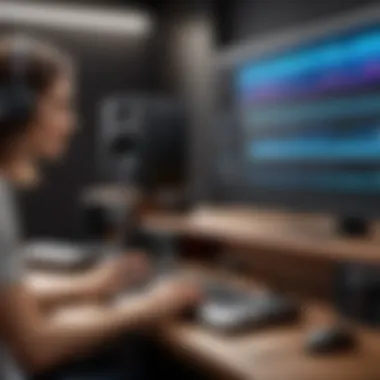

Step-by-Step Voice Memo Editing Techniques
Editing voice memos is more than just a superficial task; it shapes how your audience perceives your message. Whether those recordings are for professional use or personal reflection, clear, engaging audio can make a world of difference. Thus, understanding specific techniques is essential to enhancing that audio experience. Having skills in trimming, fading, and adjusting volume can help you convey thoughts effectively and preserve the integrity of your messages.
Trimming and Cutting
Trimming and cutting are foundational skills in audio editing. Think of it as cleaning up a messy room—removing excess clutter makes it easier to find what you truly need. Within the voice memo context, this means slicing out unnecessary pauses, verbal missteps, or irrelevant chatter. Most audio editing tools on Android allow you to zoom into waveforms, giving you a precise view of where to make cuts.
To trim effectively, consider the following:
- Identify Key Moments: Listen to your memo and note down timestamps where the core message resonates. Bring forward these snippets.
- Smooth Transitions: Hard cuts can create an unnatural listening experience. Ensure that cuts are smooth, ideally trimming from silence or fading out the background sound.
Being diligent with trimming ensures your finished product keeps listeners engaged without them wandering off. A concise memo speaks volumes more than a longwinded one.
Fading In and Out
Fading in and out is akin to how one steps into or out of a conversation at a dinner party. You don’t want to explode into the dialogue; rather, gradually easing in makes for a far more natural entry. This technique can make your recordings sound polished and professional.
- Fading In: Begin your voice memo softly, allowing listeners to adjust to your voice. It creates a welcoming atmosphere. Most apps offer a straightforward slider for fading in audio over a few seconds.
- Fading Out: Similarly, ending with a fade gives your audience a sense of closure. Abrupt endings can be jarring, pulling them out of the moment.
Implement these fades thoughtfully within your memos, and you will find that they add an extra layer of finesse to your audio content.
Adjusting Volume and Equalization
Volume control is like seasoning your dish; too little and it’s bland, too much and it overpowers. Proper adjustment ensures that your voice is clear and easy to understand against any background noise or music. Most audio editing apps feature volume controls that allow you to boost or reduce specific sections as needed.
Equalization (or EQ) takes this a step further, enhancing certain frequencies while reducing others. It’s fundamental in achieving clarity and balance.
Here are a few tips:
- Boosting Clarity: Focus on enhancing the mid frequencies of your voice to increase intelligibility. This is typically around 1kHz–4kHz.
- Reducing Muddiness: If your recording sounds muffled, a slight dip in the lower frequencies can make a significant impact. This usually entails a notch between 200Hz and 400Hz.
Getting the volume and equalization just right can make the difference between a seasoned professional sounding audio and a mediocre one.
"Good audio editing transforms your experience from ordinary to extraordinary."
By mastering these techniques—trimming and cutting, fading in and out, and adjusting volume and equalization—you'll create voice memos that not only communicate but captivate. As you practice and refine these skills, the technical aspects will come easy, allowing your creativity to shine through.
Maintaining Audio Quality
Maintaining audio quality in voice memos is integral, not just for professional use, but for ensuring that personal recordings convey the intended message. Clear and crisp audio can make the difference between an impactful statement and a garbled message, often leading to miscommunication. By focusing on the elements that enhance audio quality, users can ensure they get the best out of their recordings.
Best Practices for Recording
Achieving superior audio quality starts long before you press record. Here are some best practices to consider:
- Choose a quiet environment: Background noise can be a killer for audio quality. Find a space that minimizes distractions.
- Use a quality microphone: If possible, invest in an external microphone. Built-in phone mics can miss nuances, while good mics capture rich sound details.
- Maintain optimal distance: Position the microphone about six to twelve inches from your mouth. Too close, and you risk distortion; too far, and the sound may lack depth.
- Test your settings: Run a quick test to check audio levels. Adjusting settings before you record is essential.
- Keep the device steady: Shaky hands can create unwanted noise. Consider a tripod if doing video or keep your phone steady during audio recording.
By following these practices, users can significantly improve the audio footage's integrity, laying a strong foundation before embarking on the editing journey.
Common Editing Mistakes to Avoid
Mistakes in audio editing can often lead to frustrating outcomes. Here are a few common pitfalls to keep in mind:
- Ignoring the importance of levels: Many jump to applying effects without setting proper audio levels first. This can lead to clipping or inaudible segments.
- Overusing noise reduction tools: While it’s a handy feature, overdoing noise reduction can make audio sound robotic. Use it sparingly to keep your recordings sounding natural.
- Optimizing without a reference track: It’s easy to get caught up in tweaking audio without a viable reference. Always compare your edits to known good recordings.
- Not saving backups: In the rush of editing, it’s easy to forget regular backups. Always keep a copy of your unedited memos to prevent loss and allow for easier revisions.
- Neglecting listener's environment: Editing for clarity is crucial, but so is considerin' where your audience might be listening. Keep that in mind when applying effects or EQ settings.
"Editing is like sculpting - you peel away the excess to reveal the masterpiece inside."
Being aware of these mistakes can streamline the editing process, resulting in cleaner, more professional audio that resonates with listeners. Keeping the foundation of audio quality in mind during both recording and editing is key to producing outstanding voice memos that maintain their value.
Exporting and Sharing Edited Voice Memos
Exporting and sharing edited voice memos is an essential part of the editing process. Effective sharing allows your hard work to reach its intended audience, whether it's a colleague waiting for your thoughts, a friend hoping for a recording of a memorable event, or even followers on social media gauging your latest podcast episode. This section will cover the various considerations surrounding exporting formats and strategies for effective sharing to ensure the process is smooth and impactful for all users.
Export Formats Considerations
When it comes to exporting voice memos, the format you choose is crucial. Each file type has its own characteristics that may affect the quality, size, and usability of your recordings.
- WAV: This is often the go-to for high-quality audio. It's uncompressed, meaning it doesn't lose any detail, making it great for professional use. However, its size can be a downside—large files take longer to upload or transfer.
- MP3: On the other end of the spectrum, MP3s offer a compressed format that sacrifices some quality for a smaller file size. This format is perfect for casual sharing and is widely supported across platforms.
- AAC: Similar to MP3 but typically provides better sound quality at the same bitrate, making it popular among users of Apple products.
- OGG: An open-source format that some people prefer for its quality, but it might not be compatible with all devices.
In deciding which format to use, consider the context. If you're sending a memo for immediate feedback, MP3 might do the trick. But for long-term storage or professional editing, WAV could be worth the extra space.
Effective Sharing Strategies
Once your voice memo is exported, the next step is sharing it effectively. It’s not just about hitting send; it requires some thought to ensure your audience can easily access and appreciate your material.
- Select the Right Platform: Choose the medium that best reaches your audience. Email, messaging apps, or social media? Each has its strengths. For instance, if you're targeting a professional audience, email might be best suited. On the flip side, if your peers are on social media, those channels can be quicker.
- Share Links Instead of Attachments: When possible, upload your voice memo to a cloud service like Google Drive or Dropbox and share the link. This method avoids issues with file size limits and ensures your recipients access the latest version.
- Be Clear and Concise in Your Sharing Message: When sending out your memo, provide context. A simple note explaining what the recording is about and any actions required can go a long way.
- Consider Audience Feedback: Encourage your listeners to engage with your content. Asking for feedback can provide insights into how you can improve in future edits or recordings.
"The success of a recording is not just in the content but also in how you present it to the world."
In summary, choosing the right export format and employing effective sharing strategies are pivotal in maximizing the impact of your edited voice memos. These considerations ensure your sound bytes reach their full potential, making communication clear and engaging.
Troubleshooting Common Issues


When working with voice memos, you may encounter a variety of unexpected hiccups. Understanding the nuances of these issues is essential for smoother editing and playback experiences. Addressing common problems not only enhances the enjoyment of your recordings but also saves you from potential frustration later on.
Playback Problems
Playback issues can be quite the thorn in your side. Imagine recording an insightful thought only to discover that it doesn't play back properly. This can stem from several factors, including incompatibility with certain audio formats, software glitches, or even hardware limitations.
To troubleshoot playback problems, consider the following steps:
- Check the App Settings: Ensure that your audio playback settings align with the file format.
- Restart the Application: Sometimes apps misbehave, and a simple restart might just do the trick to clear the cobwebs.
- Update Your Software: Both the operating system and the app should be up-to-date; running outdated versions might lead to unpredictable behavior.
- Inspect the File: If the memo is corrupt, it may not play at all. Try opening it on a different device or app to see if the problem persists.
A little insight goes a long way; knowing your audio codec and how it interacts with your device can prevent many playback frustrations.
File Corruptions
File corruption can feel like losing a piece of your memory. It's essential to address this issue promptly. Corrupted files can arise from abrupt disconnections during transfers, app crashes, or even insufficient storage space during recording. In some cases, a simple oversight during editing could inadvertently lead to loss.
To mitigate file corruption issues, consider these guidelines:
- Regular Backups: Store your voice memos in several places—cloud storage, external drives, or another secure location. This ensures that if one file is compromised, you have backups.
- Close Applications Properly: Always exit apps and close projects before shutting down your device or switching to another task. This helps prevent abrupt crashes.
- Run Diagnostics Tools: Many audio editing applications have built-in diagnostics. Run these to check for signs of corruption or inconsistencies in your audio files.
- Convert Formats: If a specific format consistently causes corruption, try converting it to a different one. Tools like Audacity allow for easy format conversion which may safeguard against file corruption.
You may never feel completely immune to these problems, but with the right steps, their impact can be reduced significantly.
"An ounce of prevention is worth a pound of cure."
—Benjamin Franklin
By understanding and addressing playback problems and file corruptions, you can navigate voice memo editing like a pro. Tackling these issues ensures smoother edits and enhances your overall audio quality.
User Experiences and Case Studies
When considering how to edit voice memos effectively, it is advantageous to look at real-life scenarios and the experiences of other users. The section on User Experiences and Case Studies provides crucial insights into practical applications, challenges faced, and the outcomes that can result from effective editing practices. By diving into these narratives, readers can gain a better appreciation for the methods revealed throughout this guide, which can ultimately lead to improved audio quality and user satisfaction.
Success Stories
Many readers resonate with success stories that highlight how editing voice memos has transformed projects or personal endeavors. For instance, let's look at a scenario involving Emma, an aspiring podcaster. Initially, Emma faced frustration due to background noise and unclear audio in her voice recordings. After employing a basic editing app on her Android device, she learned to apply noise reduction effects and trim unnecessary portions of her recordings. This process not only enhanced the overall sound quality but also saved her time when compiling her episodes.
- Key Takeaways from Emma's Journey:
- Simple editing techniques can significantly elevate audio quality.
- Users can tailor their results by experimenting with features even in basic editing software.
- Investing time to learn the tools pays off in the long run.
Lessons Learned from Failures
On the flip side, lessons learned through failures can be just as enlightening. Consider the case of John, who recorded an important meeting only to discover that it was filled with interruptions and static. Instead of facing the music, John attempted to use an automated noise filter in a popular editing app, thinking it would solve the problem. Unfortunately, he ended up with a distorted audio file that made key discussions barely audible.
- Common Mistakes Made by Users Like John:
- Relying solely on automated features without understanding their limitations.
- Neglecting to do a test recording before crucial events, which often leads to unexpected issues.
- Not reviewing edited output, risking crucial audio loss.
John's experience serves as a cautionary tale: thorough awareness of the tools at one's disposal, paired with a keen ear for audio quality, can make a world of difference. These stories are not just anecdotes; they provide valuable insights into the practical application of voice memo editing techniques, broadening one’s perspective and guiding future efforts.
Future Trends in Voice Memo Editing
The realm of voice memo editing is constantly evolving, propelled by technological advancements and shifting user expectations. As the demand for intuitive and high-quality audio enhancements grows, several trends are reshaping how individuals interact with voice notes. Each trend not only enhances user experience but also amplifies the overall functionality of voice memo applications. Understanding these future trends is critical for anyone looking to remain competitive in producing clear, professional audio recordings.
AI and Automation
Artificial Intelligence (AI) is undeniably playing a pivotal role in the future of voice memo editing. With the advent of smart algorithms, the burden of manual editing can be significantly lessened. Here are a few noteworthy developments that illustrate this transformation:
- Automatic Noise Reduction: AI can analyze background sounds and filter them out, enhancing clarity without requiring the user to spend hours adjusting settings themselves.
- Voice Recognition and Editing: Users can simply dictate commands for the app to execute. For instance, saying "cut this part" may automatically detect the respective segment and remove it, making the editing process smoother.
- Smart Suggestions: New editing tools leverage AI to suggest enhancements based on previous audio styles or trends, allowing users to upgrade the quality seamlessly.
AI isn’t just about efficiency; it’s about creativity and precision, letting users focus on content rather than technicalities.
As these AI-driven features continue to pull their weight in voice memo editing apps, users can expect an improved experience in managing and refining their audio recordings.
Evolving User Needs
The landscape of user requirements is continuously shifting, driven by changes in communication styles and platforms. Users aren't merely looking for tools to cut and trim; they seek comprehensive solutions with additional functionalities. Several key needs are emerging:
- Cross-Platform Compatibility: As users navigate between various devices, the need for seamless integration becomes more pronounced. Savvy users want tools that can operate on different operating systems without losing functionality or audio quality.
- User-Friendly Interfaces: Demand for simple, intuitive layouts rises as more people venture into editing. Tools that simplify complex processes will stand out.
- Enhanced Shareability: Users desire options that allow them to share their edited voice memos quickly across various platforms from social media to professional channels.
These evolving needs underscore the importance of adaptability among developers of voice memo software. Keeping a finger on the pulse of user expectations ensures that tools remain relevant and useful.
In summary, the future of voice memo editing hinges on the integration of AI and an acute awareness of evolving user needs. Emphasizing these aspects will not only benefit application developers but will also empower users to maximize the potential of their audio content.
Closure
In the realm of voice memo editing, understanding the different aspects covered in this guide provides a solid foundation for both novice and experienced users alike. Voice memos, often created in spontaneous moments, can hold significant value if harnessed correctly. This last section highlights the importance of not only knowing how to edit but also appreciating the nuances that come with it.
Summary of Key Points
To encapsulate the journey of editing voice memos, we’ve traversed numerous vital points:
- Understanding Basics: Familiarity with audio formats, clarity, and common tools available has laid the groundwork for effective editing.
- Techniques: Mastery of trimming, fading, and volume equalization can elevate the quality of your voice memos.
- Maintaining Quality: Following best practices during recording and post-editing plays an essential role in preserving audio integrity.
- Sharing and Exporting: Knowing the various formats and strategies for sharing boosts the usability of your edited recordings one way or another.
- Common Troubles: Troubleshooting techniques can often save the day when confronted with playback issues or file corruptions.
Each of these elements contributes uniquely to the overall editing process, transforming raw audio into polished, usable content.
Encouragement for Continuous Improvement
As you stand at the conclusion of this guide, it's crucial to view your editing skills as a skillset to refine constantly. Technology evolves, and so do user needs and tools. Keep your ears to the ground; being aware of new software, trends, and feedback will only bolster your capabilities.
- Experimentation: Try out new apps or editing techniques that come on the market. Nothing beats hands-on experience to learn what works best for you.
- Feedback: Don't shy away from seeking opinions on your edited memos. Constructive criticism can offer insights into your strengths and areas that need improvement.
- Stay Updated: Regularly visit forums or resources like Reddit to share experiences with other users or pick up tips that can enhance your process.
- Learn & Adapt: As the landscape of voice recording continues to evolve, make sure to adapt your skills accordingly. New features might radically change the way we think about editing.







