Top Video Editing Applications for YouTube Creators


Intro
Video editing stands as a critical component in the journey of content creation for platforms like YouTube. As the demand for engaging and high-quality video content continues to grow, it becomes essential for creators to choose the right editing applications. This article aims to provide an analytical overview of various video editing applications available for YouTube, exploring their core functionalities, user experiences, and overall impact on content creation.
The tools you select can significantly influence the quality of your videos. Various users seek different features based on their needs. Some may prioritize ease of use, while others look for advanced editing options. Understanding these aspects will aid in identifying which editing software suits best for YouTube creators.
Product Overview
When examining video editing applications aimed at YouTube, focus on aspects like specifications, design, features, and pricing. Below is a summary of key players in the market.
Specifications
Selecting an editing application requires a look at system requirements and supported features. Most modern applications require a relatively powerful computer or device to handle video rendering efficiently. Applications like Adobe Premiere Pro, Final Cut Pro, and DaVinci Resolve come with their specifications depending on the advanced features they offer.
Design
User interface design is vital, as it influences how intuitive and efficient editing can be. Most applications provide a clean layout with accessible tools that minimize clutter. Final Cut Pro, for instance, is recognized for its user-friendly design, allowing creators to navigate through the editing process smoothly.
Features
Key features can make a significant difference in productivity and creativity. Common features in video editing software include:
- Trimming and cutting tools for precise editing
- Transitions and effects to enhance visual appeal
- Audio editing capabilities for better sound quality
- Color grading options to improve overall video aesthetics
Applications like Filmora and Camtasia focus on user-friendly approaches, integrating several features for novice users. On the other hand, Adobe Premiere Pro offers advanced features catering to more experienced editors.
Pricing
Pricing can vary widely among video editing applications. Some are available for a one-time purchase, like CyberLink PowerDirector, while others operate on a subscription basis, such as Adobe Premiere Pro. Understanding your budget constraints will guide your choice effectively.
Performance and User Experience
Speed
Performance speed is a notable criterion when assessing editing applications. Those that can render and export videos quickly are typically preferred by users. Often, applications that require more system resources might lead to longer rendering times.
Battery Life
For mobile users, battery life is crucial. Applications optimized for mobile devices tend to offer better battery performance. PowerDirector, for instance, is designed to minimize battery drain while providing quality editing features.
User Interface
A clear and intuitive user interface allows users to familiarize themselves quickly with the application. For instance, apps like iMovie are designed with simplicity in mind, attracting newcomers to video editing.
Customization Options
Customization is a key aspect that can enhance the editing experience. Some applications allow users to create personalized layouts and toolbars. Even minor tweaks can make a significant improvement in usability, enabling creators to focus more on their content.
Comparison with Similar Products
When comparing similar products, identifying key differences becomes essential.
Key Differences
Features such as the availability of stock footage, audio libraries, and unique plugins can set applications apart. For example, Final Cut Pro offers exclusive integration with Apple Motion for creating professional animations, which may not be available in other software.
Value for Money
Assessing value for money is critical. Some budget-friendly tools offer near-professional editing capabilities, which might suffice for many creators. Analyzing user feedback could provide insights into what others find valuable in an application.
Expert Recommendations
Best Use Cases
Certain applications cater better to specific content types. For vlogs, easier editing interfaces like Filmora can be ideal due to their swift learning curve. However, for more elaborate content like short films, Adobe Premiere Pro is more suitable due to its robust features.
Target Audience
Understanding your target audience aids in tailoring content effectively. Different applications serve different user groups, from beginners to seasoned professionals.
Final Verdict
Intro to Video Editing for YouTube
In the landscape of digital content, video editing plays a pivotal role, especially for platforms like YouTube. The ability to create visually appealing and coherent videos often distinguishes successful creators from those who struggle. Video editing transcends basic cutting and trimming; it encompasses a wide array of techniques that enhance storytelling, engagement, and viewer retention.
Editing companies, individuals, and emerging creators must consider various aspects when diving into video editing. First, an understanding of the audience is essential. YouTube caters to diverse demographics, each with distinct preferences. Thus, knowing what resonates with your viewers will inform editing choices to optimize content.
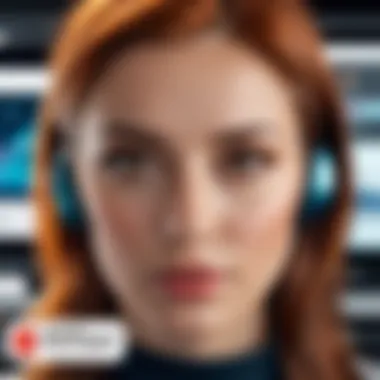

Moreover, well-edited videos can significantly improve the perceived quality of the content. For instance, good audio quality can maintain viewer interest, while sharp visuals can evoke an emotional response. This has a direct impact on engagement metrics such as likes, shares, and subscribes.
Furthermore, selecting the right video editing software is crucial. Ease of use, features, and export options can greatly influence a creator's workflow. As technology advances, so do viewer expectations. Investing in quality editing applications can lead to more polished productions, thus elevating the content above the competition.
In summary, video editing for YouTube is not merely a task; it is an artistic and technical process that enhances the overall quality of content. Creators who invest time in mastering editing tools are likely to see a positive outcome in their viewer engagement and channel growth.
Necessity of Video Editing Applications
In the realm of content creation for YouTube, video editing applications are not merely useful; they are a fundamental requirement. With millions of creators vying for viewers’ attention, refined video quality can significantly influence audience retention and engagement. This means that a standard video captures less interest compared to one that is well-crafted. Video editing applications play a crucial role in elevating a simple recording into a visually appealing narrative.
First, video editing allows creators to enhance their storytelling capabilities. For example, cutting unnecessary parts can keep the audience engaged. It helps the viewer focus on the core message of the video. Moreover, adding effects or transitions can embellish content, making it more appealing. Many applications offer templates for opening and closing segments. These features streamline the editing process, making it accessible even for beginners.
Second, the use of audio editing tools provides creators the chance to improve audio quality. Clear audio is vital; poor sound can degrade perceptions of professional quality. Background music, sound effects, and voiceovers can be fine-tuned through these applications. Creators can adjust volume levels, eliminate noise, and synchronize sound with visuals, enhancing the overall viewin experience.
Furthermore, the power of color grading cannot be understated. With a few adjustments, a dull video can be transformed into something captivating. Effective color correction enhances the visual appeal and ensures that the video aligns with the creator's brand identity. Certain applications also support advanced features such as color wheels and LUT integration, maximizing creative potential.
On a practical level, the export options and quality settings offered by these applications accommodate the specific needs of different platforms, including YouTube. Each video must meet certain standards to achieve optimal playback performance on various devices. A good video editing application provides options for resolution, frame rates, and file formats.
In summary, the necessity of video editing applications for YouTube stems from their ability to strengthen storytelling, enhance audio quality, improve visual aesthetics, and ensure technical compliance. These tools are indispensable for creators aiming to establish a professional presence and engage effectively with their target audiences. Without them, producing compelling and high-quality content remains a formidable challenge.
Key Features of Effective Video Editing Apps
The world of video editing for YouTube is rich and complex. Each content creator has unique needs. Thus, selecting the right application can significantly influence the quality of the final product. Understanding key features of effective video editing apps is fundamental. These features determine the workflow, functionality, and ultimately, the user satisfaction.
An effective video editing app must possess certain essential traits. These include a user-friendly interface, robust editing tools, and flexible export options. Each aspect plays a crucial role in streamlining the editing process and enhancing the end result. This article will explore these capabilities in detail.
User Interface and Experience
A streamlined user interface is vital for any video editing application. With technology evolving, users expect intuitive layouts that do not overwhelm. A clear, simple interface allows even beginners to navigate effortlessly.
Most effective apps balance simplicity with depth. They provide powerful features while being easy to use. Tools should be accessible. They should enhance rather than hinder the editing experience. Visual cues and organized toolsets contribute to a smooth user experience.
Editing Tools and Features
Cutting and Trimming
Cutting and trimming are iconic functions of video editing. This aspect allows creators to refine their footage effectively. Whether removing unwanted sections or adjusting timing, these tools are integral.
The importance of precision cannot be understated. Users benefit greatly from having fine-grained control over their content. This precision enhances storytelling and keeps viewers engaged. Advanced options in this area might involve ripple effects, which allow for seamless transitions.
Audio Editing
Audio quality is as crucial as visual quality. Excellent audio editing features help users polish soundtracks, voiceovers, and effects. An effective app should allow for noise reduction, syncing tracks, and adjusting volumes with ease.
Good audio editing tools enable users to create a more immersive experience. Clear dialogue with balanced sound effects enhances viewer understanding and engagement. Without attention to audio, even the best visuals can fall flat.
Color Correction
Color correction tools assist users in achieving a professional look. Adjusting brightness, contrast, and saturation can dramatically influence a viewer's perception of the video. Users can create certain moods or highlight specific elements within their content.
This feature allows for a polished and aesthetically pleasing final product. A wide range of presets can help users achieve their desired style quickly. However, these tools should also allow for manual adjustments for greater creativity.
Text Overlays
Text overlays add context and clarity to video content. They can inform viewers about details that visuals alone may not convey. Effective apps provide diverse text styles, fonts, and animations. This variety allows creators to maintain brand consistency.
Text should be easy to read and engaging without distracting from the content. The ability to position text freely on a frame provides flexibility for creative expression.
Export Options and Quality Settings
Export options are the final step in the video editing process. How the content is delivered can affect its performance online. A capable app must allow users to choose resolutions, formats, and codecs that suit their needs.
Flexibility in exporting options also includes compatibility with various platforms. Some users may wish to upload directly to YouTube, while others may need files for different uses. A good app also offers presets tailored for common social media platforms.
Choosing an application with advanced quality settings is crucial. This ensures that videos maintain their integrity during compression and adaptation. Ultimately, the end product should appear professional and visually appealing.
Popular Video Editing Apps for YouTube
In the realm of YouTube content creation, selecting the right video editing application is essential. The choices made in this area impact not only the efficiency of the editing process but also the final quality of the content presented to the audience. Each application offers a unique set of features and workflows that cater to different needs and preferences. By understanding what these apps can provide, creators can enhance their storytelling and engagement through edited video.
Adobe Premiere Pro
Features Overview
Adobe Premiere Pro is recognized for its robust editing capabilities. It offers multi-format support, allowing users to work seamlessly with various video, audio, and image file types. One standout feature is its integration with Adobe’s Creative Cloud, enabling a broad ecosystem of creative tools. This supports features such as collaboration, which reflect the needs of professional content creators. However, its complexity can be viewed as a barrier, especially for beginners.
Pricing Structure


The pricing for Adobe Premiere Pro follows a subscription model. Users can choose between monthly and annual plans, which adds a degree of flexibility. While it might seem higher than some alternatives, the amount of features available justifies the cost for serious creators. A drawback could be that ongoing payments may not appeal to everyone, particularly casual users who may not require continuous access.
Target Audience
The primary audience for Adobe Premiere Pro includes professional videographers and serious content creators who value high-level control over their edits. Its features cater to those who need comprehensive tools, which can boost productivity and creativity in video projects. Conversely, those seeking a more straightforward editing approach might find it overwhelming.
Final Cut Pro
Unique Selling Points
Final Cut Pro sets itself apart with its magnetic timeline and intuitive interface. This makes it very efficient in organizing clips and arranging edits swiftly. Special features such as advanced color grading and optimization for Apple hardware enhance its appeal for Mac users, making it a popular choice within this demographic. Yet, it may not be the best option for Windows users.
System Compatibility
This application is designed exclusively for macOS, which limits its overall accessibility compared to cross-platform tools. However, this focus allows Final Cut Pro to utilize Mac hardware effectively, resulting in optimized performance and stability. The exclusivity can be beneficial for those deeply integrated into the Apple ecosystem, providing a smooth user experience.
Pricing Consideration
With a one-time payment structure, Final Cut Pro differentiates itself from subscription-based models. This appeals to users who appreciate owning their software without recurring fees. Although the upfront cost may be significant, many users view it as an investment in their editing capabilities.
Filmora
Ease of Use
Filmora is particularly known for its user-friendly interface. This simplicity makes it an appealing choice for beginners or those who want to edit quickly without extensive learning curves. The drag-and-drop feature provides intuitive access to editing tools, making the software less intimidating for new users.
Creative Tools Available
This app offers a diverse range of creative tools, including templates and effects that can enhance videography without requiring advanced skills. Users can benefit from add-ons like music tracks and motion graphics, elevating the overall production quality. However, some of these features may require additional purchases, which can add up.
Bipartisan Feedback
Filmora generally receives positive feedback from both casual users and professional creators. Many appreciate its balance between simplicity and functionality. Yet, some professionals may critique it for being less comprehensive than high-end alternatives like Adobe Premiere Pro.
DaVinci Resolve
Comprehensive Features
DaVinci Resolve boasts a full suite of powerful editing capabilities, from professional color correction to high-quality audio post-production. This makes it a comprehensive tool for creators who want to cover all aspects of video production in one software. Nonetheless, the richness of features may present a learning challenge for novices.
Learning Curve
The extensive functionalities create a steep learning curve that may be daunting. However, those willing to invest time can unlock a depth of features that can significantly enhance their content. This balancing act of capability versus accessibility is a critical consideration for potential users.
Cost Analysis
DaVinci Resolve offers a free version, which includes many advanced features, covering the needs for many. The paid version, DaVinci Resolve Studio, provides even more professional tools. This model gives flexibility for users who want to start without financial commitment, although some advanced features may require upgrading.
InShot
Mobile Friendly
InShot is designed with mobile users in mind, offering a streamlined experience for editing on the go. It provides essential tools in an accessible way, allowing creators to quickly produce content directly from their smartphones. However, the reduced screen space can limit multitasking capacity.
Social Media Integration
This application excels in facilitating direct sharing to various social platforms, which aligns well with YouTube’s audience. Its features help creators optimize content for different formats, fostering cross-platform engagement. Still, it may lack some advanced features found in desktop applications, which can deter serious video projects.
Valuation by Users
User reviews typically highlight InShot's efficiency for casual edits and social media content. While praised for its ease of use and effectiveness, some users express a desire for more sophisticated features. Its simplicity is beneficial for beginners but may not meet the demands of professional creators.
Comparison of Video Editing Apps
In the expansive realm of digital content creation, especially on platforms like YouTube, choosing the right video editing application is crucial. This section emphasizes the importance of comparing different video editing apps, focusing on factors that directly affect the quality and ease of video production. A thorough comparison allows creators to make informed decisions, aligning their chosen tools with specific needs and expectations.
Understanding the unique attributes of each app can lead to enhanced efficiency in editing workflows. Additionally, this comparison often reveals insights into user-friendly interfaces, unique features, and overall performance metrics. It is not just about picking any app; it is about selecting one that fits one’s style and content strategy, all while ensuring high production value.
Feature Set Comparisons
When evaluating video editing applications, the first element to compare is the feature set. Each application offers different tools and capabilities. Some common features include:
- Multi-track editing: Enables working with several video and audio tracks simultaneously.
- Transitions and effects: Provides the ability to transition between clips smoothly and add enhanced visual elements.
- Color grading: Allows for adjustments in color tone, saturation, and brightness, impacting the final look of the video.
- Text overlays: Facilitates the addition of titles and captions, which can engage viewers and improve accessibility.
By assessing these features, you can identify which app complements your editing needs. For example, if you plan to produce vlogs with intricate timelines, a program like Adobe Premiere Pro might serve better than a simpler tool such as InShot.
User Experience Insights


User experience plays an essential role in the effectiveness of a video editing application. A positive experience often leads to improved editing outcomes. This aspect encompasses:
- Ease of navigation: Intuitive design can significantly reduce the amount of time spent learning a new interface.
- Responsiveness: Quick load times and fluid operation are vital for maintaining momentum during editing.
- Support resources: Access to tutorials, forums, and customer support can aid in resolving issues and mastering the software more efficiently.
For instance, DaVinci Resolve, known for its professional-grade features, can be overwhelming for newcomers. However, those who invest time in learning it often find immense rewards in terms of functionality.
Cost versus Value Analysis
Lastly, comparing the cost against the value offered is fundamental. Video editing applications range widely in price, from free software like HitFilm Express to subscriptions like Adobe Premiere Pro. Understanding this aspect involves evaluating:
- Subscription models versus one-time payments: Some apps may require ongoing payments for full functionality, while others offer a one-time purchase.
- Feature limitations in free versions: Many free apps may restrict features that are critical for serious editing.
- User satisfaction: Reading user reviews can provide insight into whether the cost aligns with the benefits seen by the community.
For example, while Filmora is more affordable, it may not possess the in-depth features of Final Cut Pro or Adobe Premiere Pro, which are higher priced but offer extensive capabilities for advanced users.
"The right choice of editing software can significantly influence not only the quality of content but also the editing experience itself."
In summary, comparing video editing apps is a crucial step in the content creation process. By focusing on feature sets, user experience, and cost versus value, users can better align their editing choices with their goals, ultimately influencing the success and engagement of their YouTube channels.
Selecting the Right App for Your Needs
Choosing the appropriate video editing application is crucial for enhancing your YouTube content. With numerous options available, it can be overwhelming to determine which one aligns best with your unique requirements. This section focuses on essential elements that will guide you in selecting the right app, considering your skills, the type of content you create, and your budget.
Assessing Your Skill Level
Understanding your skill level is the first step toward selecting the right video editing app. Different applications cater to various expertise levels, from beginners to experienced editors. For instance, beginner-friendly apps often provide straightforward interfaces and limited yet effective features, allowing users to make quick edits without feeling overwhelmed.
On the other hand, advanced applications, such as Adobe Premiere Pro or Final Cut Pro, offer extensive tools that enable a higher level of customization and effects. Users with prior editing experience can explore complex features like multi-cam editing or advanced color grading. Assess your comfort level with technology and editing processes. Start with apps that match your proficiency, and gradually explore more advanced software as you build your skills.
Understanding Your Content Type
Different content types may demand distinct editing styles and tools. It is vital to understand the kind of videos you will be creating, as this impacts your app choice. For example, if you're making vlogs or lifestyle videos, you might prefer simple editing tools with effective transitions and text overlays.
Conversely, if you plan to produce tutorial or educational content, it may be beneficial to look for applications that offer advanced features such as screen recording and extensive audio editing capabilities. Software like OBS Studio can be exceptionally helpful for tutorial creators, while diverse formats and templates in apps like Filmora can greatly assist lifestyle channels. Knowing your content type ensures that the selected app will provide the required tools to produce high-quality videos.
Budget Considerations
Budget is a significant factor in deciding on a video editing application. The market offers free, subscription-based, and one-time purchase options. Free applications, like InShot or Shotcut, can be effective for beginners or those on a tight budget. However, they may come with limitations regarding features and export quality.
Paid applications often offer advanced tools and functionalities that free versions lack. When considering paid software, evaluate your budget against the features you prioritize. Some popular choices, like Final Cut Pro or DaVinci Resolve, may have steep initial costs, but they can provide great return on investment through their extensive capabilities.
Ultimately, knowing how much you are willing to invest can help streamline your options. It is essential to find a balance between price and the features offered to ensure your chosen app meets your needs without exceeding your budget.
Future Trends in Video Editing Technology
Video editing is a dynamic field that continually evolves to meet the demands of content creators. This section sheds light on the emerging trends shaping video editing technology, particularly in relation to YouTube. Understanding these trends can help creators select tools that enhance their efficiency and creativity.
Artificial Intelligence in Editing
AI is revolutionizing the way videos are edited. It streamlines routine tasks and enables editors to focus on creative decisions. Applications now leverage machine learning for features such as automatic cutting, scene recognition, and even color grading. This leads to faster workflows and improved editing accuracy. For instance, AI can analyze footage and suggest the best shots, significantly reducing the time needed for initial editing. As a result, users can produce high-quality content more efficiently.
Moreover, AI can tailor editing styles based on viewer preferences. By studying engagement metrics, intelligent systems can recommend edits that appeal to specific audiences, making content more engaging.
Mobile Editing Advancements
The rise of mobile devices has transformed video editing. Users can now edit directly on their smartphones or tablets. This trend is particularly important for YouTube creators who need to respond quickly to changing trends or utilize on-the-go footage. Modern apps like InShot and KineMaster provide robust editing capabilities, including multi-layer editing, effects, and audio control. These advancements help creators reach audiences more swiftly and with higher polish.
Mobile editing apps are designed to be intuitive, promoting ease of use while offering powerful features. Many applications now support high-definition exports and allow integration with social media platforms, which is beneficial for sharing content quickly.
Cloud-Based Solutions
Cloud technology has reshaped the landscape of video editing by providing flexibility and collaboration. It allows users to access their projects from any device and collaborate in real time with team members across the globe. Applications like Adobe Premiere Pro and DaVinci Resolve offer cloud services that enhance workflow, especially for those working on larger projects with twists and turns.
The benefits of cloud-based editing include:
- Accessibility: Users can start a project on one device and finish it on another.
- Collaborative Editing: Multiple editors can work on a single project simultaneously, enhancing productivity.
- Storage Solutions: Large video files can be stored in the cloud, reducing the need for physical storage devices.
In summary, the future of video editing technology focuses on increasing efficiency, enhancing creativity, and fostering collaboration. Staying updated on these trends is vital for those looking to create impactful content on YouTube.
Culmination
This final section emphasizes the relevance of the video editing applications discussed in this article. Video editing is not merely a technical skill; it is an art that significantly influences how content is perceived on platforms like YouTube. Understanding the importance of choosing the right application is crucial for both creators and viewers.
Key Elements to Consider
- Usability: A user-friendly interface can dramatically affect the editing speed and quality. Many creators, especially beginners, should select an application that matches their comfort level.
- Features: Not all video editing apps are made equal. Particular features like audio editing, color correction, and advanced effects can delineate a satisfactory video from an outstanding one. Choosing software with a robust set of tools ensures high-quality output.
- Cost-efficiency: It is vital to understand the financial implications of selecting a video editing app. Subscription fees or one-time purchases should align with the budget while still offering substantial value.
- Adaptability: The choice of software should also be informed by the type of content being created. Whether producing tutorials, vlogs, or cinematic videos, the editing application must accommodate specific needs effectively.
"Selecting the right video editing software not only influences efficiency but also the final product’s quality."
Benefits of Optimized Video Editing
- Enhanced Engagement: High-quality videos are more likely to engage viewers, increase watch time, and grow channel subscriptions.
- Creative Freedom: Advanced applications allow for more creativity, enabling creators to experiment with different styles and techniques.
- Professional Presentation: A polished, well-edited video reflects professionalism, essential for keeping your audience interested and respected in a crowded platform.
Final Consideration
In the digital age, being keenly aware of the capabilities of various video editing applications can create substantial advantages for content creators. The selection should be a thoughtful process, primarily driven by individual needs and objectives. The landscape of video editing is bound to change, yet a thorough understanding of current tools ensures content remains compelling and relevant.





