Transferring Your Verizon Number to a New Phone: A Comprehensive Guide


Intro
Transferring a phone number, especially if it's tied to a reliable service like Verizon, can seem like a daunting task. Whether you're upgrading to the latest Android device or simply switching to a model that better suits your needs, getting your number from one phone to another becomes paramount. Understanding the ins and outs of this process is crucial.
In this article, we’ll break down everything you need to know about transferring your Verizon number to a new device, from the preparation stages to troubleshooting common hiccups. This isn’t just a guide; it’s a roadmap designed for those who want to navigate the mobile phone landscape with confidence and ease.
Here, you will find stream-lined steps tailored specifically for tech-savvy individuals who value clarity and precision. We won't drown you in jargon or aesthetics; instead, we will focus on practical insights and tips that truly matter. With that, let’s jump right in.
Prologue to Number Transfer
Transferring your phone number when getting a new device is often one of those behind-the-scenes processes that can feel a bit daunting, yet it's essential for keeping connections intact. Essentially, number transfer ensures you can maintain your existing number without any fuss, allowing you to stay in touch with friends, family, and work contacts seamlessly. In this segment, we’ll dive into why understanding this transfer process is crucial, as well as some key considerations that can help streamline your experience.
Understanding the Importance of Number Portability
Number portability is more than just a technical term; it signifies the freedom and flexibility you have with your communication tools. Portability allows you to take your number with you, regardless of whether you're switching to a new phone, a new carrier, or even trying out a different service plan that better fits your lifestyle.
In today’s fast-paced world, where connectivity is key, losing your number can lead to missed calls and fractured relationships. Think about it—how many online accounts, subscription services, and emergency contacts are tethered to your phone number? The hassle of re-establishing those links can be a huge headache. By grasping the ins and outs of number portability, you'll be better prepared for a smooth transition when changing your devices or plans.
When to Consider Transferring Your Number
Timing matters when it comes to transferring your number. It’s not just about upgrading to a fancy device; several scenarios can prompt this decision. Here are some common situations where transfer might be worth considering:
- Acquiring a New Device: If you find your current smartphone isn’t cutting it anymore, maybe it’s dragging its feet or just feels dated. Upgrading is often a logical choice.
- Switching Carriers: You might be tempted by a better deal or a superior network. If that's the case, don’t let your number hold you back. You can keep it.
- Relocating: Changes in your living situation may necessitate not just a new phone, but possibly a new service provider as well.
- Changing Plans: Some folks might want to downgrade or upgrade to a different plan under the same carrier. Your number can shift with you regardless.
While you may think about transferring your number only when getting a new device, it’s actually a strategic decision that can ease future transitions.
"Transferring your number is like moving your mailing address. It keeps the communication lines open wherever you go."
Preliminary Steps Before the Transfer
Before diving into the transfer of your Verizon number to a new phone, it's essential to lay the groundwork. These preliminary steps are not just formalities; they are crucial for ensuring a smooth transition, preventing roadblocks that could interrupt your connectivity or cause data loss.
Checking Device Compatibility
Before anything else, you must ensure that your new device is compatible with Verizon's network. Not every phone will play nicely with every carrier. Tech-savvy users often rely on specifications and carrier details. To check compatibility, go to the Verizon website and look for compatibility checkers. Input your device's details, and it should deliver a straightforward answer. In doing this, you avoid the headache of activating a device that won’t connect properly, which might leave you in the lurch.
Here’s a checklist for ensuring compatibility:
- Network Type: Make sure your phone supports the necessary LTE bands that Verizon utilizes.
- Locked vs. Unlocked: If you're moving to a device that's previously been used on another carrier, confirm it’s unlocked.
- Functionality Check: Features like 5G might also be worth checking depending on your area and service needs.
In sum, checking device compatibility gives you peace of mind before proceeding; it's akin to making sure you have the right key before attempting to open a door.
Reviewing Your Verizon Account Status
Your Verizon account status can impact your transfer process significantly. Is your account in good standing? Are there any unpaid balances or contract obligations that could create complications?

A few points to consider:
- Payment History: Ensure there are no outstanding payments, as these can lead to issues down the line.
- Service Plan: Check whether your current plan supports the features you want on your new device.
- Account Permissions: If you are not the primary account holder, ensure that you have permission to initiate the transfer.
Verifying your account status might feel tedious, but it can save you a lot of grunt work later on, minimizing potential miscommunications and ensuring an uninterrupted service.
Backing Up Your Current Data
One cannot stress enough the importance of data backup. Migrating to a new device is a golden opportunity to safeguard your valuable information. Many forget to do this until it’s too late, leading to regret and lost memories.
For Android users, the Google account acts as a reliable safeguard, but here are the steps you can take for a thorough backup:
- Backup on Google Drive: Navigate to settings, and use the ‘Backup’ feature to save your contacts, calendar events, and app data.
- Use Manufacturer Tools: Many manufacturers, like Samsung, offer their own backup solutions. Samsung Smart Switch is one such tool that not only backs up your data but also facilitates transferring it to the new phone.
- Export Important Files Manually: For files that may not be included in automated backups, manually transferring critical photos, videos, and documents to a computer or external drive is a wise decision.
Remember, backing up is a little like having an insurance policy—better to have it and not need it than to need it and not have it. Lose files, and you’re looking at a long recovery process, which can be quite the nuisance.
The Process of Transferring Your Number
Understanding the steps involved in transferring your number is pivotal for a smooth transition to a new phone. This process can seem daunting at first, particularly for those who aren't particularly tech-savvy. However, when you break it down into manageable steps, it becomes significantly less intimidating. Knowing how to transfer your Verizon number not only ensures that you keep your contacts and communication intact but also provides a sense of continuity in your digital life. By paying attention to the detail in this process, you can mitigate risks associated with data loss and ensure connectivity without much hassle.
Initiating the Transfer via Verizon
The first step in the transfer process is to initiate the transfer directly through Verizon, your service provider. Connecting with Verizon begins with an easy online procedure or a visit to their store. They'll ask for a few pieces of information to kickstart the process. You should have your existing phone's account number handy. Typically, it's located in your account settings or on your bills.
Additionally, having your account PIN or password is essential, as this authenticates your request. Keep in mind that during high traffic times, such as weekends or holidays, it may take a bit longer for the transfer to be processed.
- Log in to your Verizon account.
- Select the option for transferring your number.
- Provide the required details.
- Follow the prompts until completion.
Before finalizing, ensure all information is double-checked to prevent any delays.
Using the Device Setup Wizard
Once you've initiated the transfer successfully, you'll likely want to set up your new device. The Device Setup Wizard simplifies this process remarkably. It guides you through the necessary steps, helping you input user information and settings specific to Verizon.
When you first power up your new phone, you’ll be greeted by the wizard. This isn't just a mere formality; it ensures your new device is configured to work optimally with your service plan.
During the setup, keep an eye out for options to import contacts and restore your backed-up data. This is especially crucial if you’re moving to a new operating system, as it can carry over essential data seamlessly, saving you some significant legwork later on.
Manual Transfer Alternative: Steps to Follow
In cases where you prefer a hands-on approach or if the wizard isn’t mitigating all the kinks, a manual transfer serves as a solid alternative. Here’s how you can tackle it:
- Backup your current data: Use Google Drive or another cloud service to ensure your information is mirrored elsewhere.
- Insert your SIM card into the new device: This step may seem trivial but is vital. Check that the SIM card fits snugly to avoid disconnection issues.
- Activate the phone: Restart the new device or follow the on-screen prompts to activate it.
- Import your contacts: Depending on your previous device's OS, you might use apps or settings that facilitate contact import.
It's critical to ensure all steps are followed meticulously. Feel free to consult support documentation from Verizon or even reach out to fellow tech enthusiasts on platforms like Reddit for additional guidance.
"Ensuring a successful number transfer is often about paying attention to detail. Don't rush; data integrity matters!"


This manual process can take some time, but once you’ve completed it, you’ll have your number up and running on your new phone, just as before. By navigating this phase correctly, you set the stage for an enriching experience with your new device.
Verifying the Transfer
Verifying the transfer of your Verizon number is an essential step that should not be overlooked. Once you've gone through the arduous process of transferring your number to a new device, confirming that everything is functioning properly is crucial. This not only ensures that your new phone is ready to go, but it also puts your mind at ease, knowing that you won't run into any unexpected hiccups with your communication. Thus, proper verification acts as a safety net—a check that secures your connectivity in both personal and professional spheres.
Confirming Activation on Your New Device
To kick things off, you need to confirm that your new device has indeed been activated correctly. Activation indicates that the number has been successfully ported and that your new phone is synced up with Verizon’s network. Here’s how to go about it:
- Turn on your new device: A straightforward step, but make sure you've properly charged it.
- Look for signals: You should see bars indicating network connection; no bars could mean activation hasn't completed.
- Check device settings: Go to the settings menu, find the "About Phone" section, and ensure that your number appears correctly.
- Make a test call: Try calling a friend or even your own number. If the call connects, you’re on the right track.
If the activation is not confirmed, it may require some troubleshooting. First, turn off the phone, remove the SIM card, and put it back in after a minute. Then power on the device again to see if that resolves the issue.
Testing Call and Message Functionality
Now that you've activated your new device, it’s time to ensure that both calling and messaging features work as intended. This is not just about making a call; it’s about confirming that your communication tools are fully operational. Here are the steps:
- Make calls: Test both outgoing and incoming calls. It's wise to check with multiple contacts to eliminate any variables.
- Send text messages: Send and receive a few text messages, including multimedia messages if available. Test group texts too, as they can sometimes be finicky.
- Voicemail check: Just because you got the phone activated doesn’t mean that your voicemail transferred over smoothly. Call into your voicemail to verify accessibility and functionality.
- Use various apps: If you rely on messaging apps like WhatsApp or Facebook Messenger, make sure they also work well through your new phone.
Verifying these functions not only assures that basic communication channels are intact but also allows you to address any arising issues in a timely manner. Keeping tabs on these aspects forms the bedrock of a hassle-free phone transition.
Remember, having a properly functioning phone means having reliable access to the world around you. If your communication fails, it could lead to missed opportunities.
Remember to document any inconsistencies you may encounter during this verification. This information will be handy if you need to reach out to Verizon’s customer support for help, setting yourself up for a smoother experience.
Troubleshooting Common Transfer Issues
When shifting your Verizon number to a new phone, one might face a few hiccups along the way. Understanding how to navigate these common transfer issues is essential, not just for your peace of mind, but also to ensure you can use your new device seamlessly. If things go haywire, it can be rather frustrating, especially if you're reliant on your phone for work or personal communications. Let’s delve into addressing those concerns head-on.
Addressing Activation Errors
Activation errors can occur due to various reasons—improper setup, incorrect information, or connectivity issues, to name a few. If you encounter such problems, don’t panic. Here are a few steps that can help:
- Double-check your account information: Make sure that the number you’re trying to transfer matches the one on your Verizon account. Any discrepancies could lead to activation errors.
- Restart your phone: Sometimes, a simple restart can resolve much of the underlying issues. It re-establishes the connection and refreshes the phone's system.
- Ensure proper SIM insertion: If your new device requires a SIM card, ensure that it’s correctly inserted. An improperly seated SIM can lead to activation issues.
For a quick fix, check the Verizon Service Status page. This will let you know if there are any outages that might be affecting your activation process. If all else fails, don’t hesitate to reach out to customer service.
Resolving Compatibility Problems
Compatibility issues can be a pesky barrier in the transfer process. Not every phone works with every network—there are nuances, particularly with various models and network types (GSM versus CDMA). To tackle these problems, consider the following:
- Check specifications: Look at the technical specs of your new phone. If the model has not been certified for Verizon usage, it might not work even if the number is transferred successfully.
- Firmware updates: Sometimes, updating the device's software can make a world of difference. New updates often resolve bugs and improve compatibility.
- Network settings: Make sure the network settings are configured for Verizon. You can find settings for mobile networks under your phone’s general setup.
Check resources such as Wikipedia for device compatibility charts, which could greatly help you identify any potential issues.
Contacting Verizon Support for Assistance


If after trying the above you still find yourself in a pickle, it's time to reach out to Verizon Support. They have the tools and resources at their disposal to assist you better. Here’s a guideline on how to contact them effectively:
- Prepare your information: Have your account number, new phone model, and any other relevant details handy. This can speed up the process significantly.
- Contact methods: You can get in touch with them through multiple channels such as:
- Be clear and concise: When explaining your issue, clearly outline what you’ve already done to try and solve the problem. This helps the support team help you efficiently.
- Phone Support: Whether you prefer a call or a chat, a direct line to support can solve serious issues.
- Online Chat: Sometimes a quick online chat can yield faster help than waiting on hold.
- Forums: Checking places like Reddit can provide first-hand insights and personal experiences that often lead to solutions.
Remember, sometimes the solution isn’t straightforward, but patience and clear communication will go a long way.
Navigating the troubles of transferring your Verizon number can be daunting, but by being informed and proactive, you can enhance your transition experience. Knowing how to troubleshoot effectively not only adds to your tech-savvy credentials but also gets your device up and running in no time.
Post-Transfer Considerations
Once you've successfully transferred your Verizon number to your new phone, there are some key elements to consider to ensure your device operates smoothly and that you’re fully connected. Ignoring a few post-transfer tasks could lead to frustration down the line. So, let’s delve into what you need to address after making that leap.
Updating Your Contacts and Accounts
After switching devices, the first your priority should be to update your contacts and accounts. This might seem elementary, but failing to do so can cause a whirlwind of confusion later. When you move to a new device, your contacts may not automatically migrate depending on how you have set things up. Here's how to handle it:
- Sync Your Contacts: If you're using Google services, ensure that your contacts are synced to your Google account. This helps in easily restoring or accessing your contacts on your new phone. Go to Settings > Accounts > Google > Account sync and check if Contacts is enabled.
- Update Emergency Contacts: It’s worth your while to check any emergency contacts or special account numbers. Make sure these are current, especially if you rely on them in an urgent situation.
- Inform Important Contacts: Let your family, close friends, or work contacts know about your number transfer, especially if things feel off at first. A little heads-up goes a long way.
"Updating contacts isn't just about the number — it's ensuring your digital life remains intact."
Taking these steps helps maintain open channels of communication and keeps things running like a well-oiled machine.
Setting Up Additional Features on Your New Phone
Your journey doesn’t end with activating your number. There are additional nifty features and functions that can enhance your experience on your new phone. Here are some to think about:
- Install Essential Apps: After a fresh start, it’s time to load up necessary apps. Whether it's social media, banking, or organizational tools, being selective can help keep your phone uncluttered and efficient.
- Explore Phone Settings: Dig into the settings menu. Get familiar with settings such as notifications, display, and privacy. Make your new phone feel personal, just like your old one.
- Enhance Security: Set up features like biometric logins or two-factor authentication. Security isn’t just an afterthought. Keeping your device safe should be paramount right from the get-go.
- Back Up Your Data: This is critical. Ensuring you have a backup system in place can safeguard your information against potential loss. Whether through cloud services or local backups, it’s a step that can save you headaches later.
By taking the time to set these elements up, you’re not just ensuring functionality; you’re creating a user experience tailored specifically to your needs and preferences. Together, these post-transfer considerations make your transition to your new phone seamless and efficient.
Closure
As we conclude this guide on transferring your Verizon number to a new phone, it’s essential to reflect on the significance of knowing and executing the transfer process effectively. In a world where communication hinges on our mobile devices, ensuring a smooth transition when changing phones is not merely a convenience; it’s fundamental to maintaining personal and professional connections.
Recap of Key Steps in the Transfer Process
It's remarkable how straightforward the transfer can be when we recognize the key steps involved:
- Preliminary Checkups: Start with confirming that your current phone is compatible with the new device and reviewing your Verizon account status.
- Backup Data: Safeguard your important contacts, photos, and app settings before the actual transfer.
- Initiate the Transfer: Whether through Verizon's platform or during the device setup, make sure to get the process rolling without a hitch.
- Verification: After you’ve set up, check that everything works—calls, texts, and so on.
- Troubleshoot if Needed: If any issue pops up, address it right away, and don’t hesitate to reach out to Verizon support if things go awry.
This systematic approach ensures that you don’t overlook any critical components, helping avoid unnecessary headaches.
Encouragement for Seamless Transitions
While moving your phone number from one device to another can seem like a daunting task, you're more than equipped to handle it. Embrace the process with confidence by understanding what’s in store. Remember, technology should facilitate communication—not hinder it.
The more familiar you become with these steps, the more adept you’ll be at adjusting to new devices in the future. It’s like learning to ride a bike; once you get the hang of it, you’ll find each transition smoother than the last.
"Change is the only constant in life, and adapting smoothly lays the foundation for success."
In essence, this guide aims to empower you to face technological transitions with a sound strategy, ensuring that your mobile experience remains uninterrupted and fully functional.







