Your Complete Guide to the Used Amazon Fire Tablet 10


Intro
If you're in the market for a tablet that sits comfortably between functionality and affordability, the Amazon Fire Tablet 10 may just be the hidden gem you need. Whether you're looking to catch up on the latest eBooks, stream your favorite shows, or browse the internet, this device aims to deliver a seamless experience. Especially when considering a used device, it’s vital to weigh its features, specifications, and performance metrics against your personal needs.
In this guide, we will dive into the essential aspects of the used Amazon Fire Tablet 10. Understanding what this device offers can empower you to make a well-informed purchase that not only suits your budget but also aligns with your expectations.
Product Overview
Specifications
The Amazon Fire Tablet 10 comes with a range of specifications that cater to various user preferences. It's equipped with:
- 10.1-inch 1080p Full HD display
- Up to 64 GB of internal storage, expandable via microSD
- Quad-core processor
- Front and rear-facing cameras
- Up to 12 hours of battery life
These features make it a solid choice for everyday tasks, appealing to casual users and tech enthusiasts alike.
Design
When it comes to design, the Fire Tablet 10 sports a sleek, modern look. It’s lightweight, making it easy to hold for extended periods. The bezels are relatively narrow, providing an immersive viewing experience. What’s more, the tablet is available in various colors, adding a touch of personalization.
Features
This tablet isn't just a pretty face; it packs several features that enhance its usability:
- Alexa Integration: Voice control allows for hands-free functionality.
- Parental Controls: Extensive settings enable parents to manage usage effectively.
- Amazon Services: Seamless access to Prime Video, Kindle books, and more.
Such functionalities serve to broaden the tablet's appeal.
Pricing
Possibly one of the most enticing aspects of buying a used Fire Tablet 10 is its cost-effectiveness. Prices can significantly vary, often falling in the range of $70 to $120, depending on the device's condition and storage capacity. Given the specs and features, this price makes it a competitive option in the tablet market.
Performance and User Experience
Speed
With a quad-core processor, the Fire Tablet 10 holds its own when it comes to speed. For browsing or running multiple applications, it generally performs well, though it may lag slightly under heavier loads, such as gaming.
Battery Life
The claim of up to 12 hours of battery life holds up in most real-life scenarios. Streaming video, reading, or browsing the web for half a day should leave you with enough juice for a couple of more hours.
User Interface
Using Fire OS, which is Amazon’s custom Android version, you’ll find a user-friendly interface. The layout is intuitive enough for less tech-savvy users, while the option to customize home screens could appeal to more advanced users.
Customization Options
While the tablet does come with Amazon’s ecosystem in play, it also allows various customization options through app downloads. Tech-savvy users will appreciate this flexibility as it can expand capability far beyond its stock settings.
Comparison with Similar Products
Key Differences
When comparing the Fire Tablet 10 to other tablets, such as the Samsung Galaxy Tab A or the Lenovo Tab M10, you'll find a notable difference in pricing and the ecosystem. While the Fire Tablet 10 focuses heavily on content consumption, other brands may offer more robust performance and higher resolution displays.
Value for Money
Many users find that the Fire Tablet 10 provides an exceptional value relative to its cost. When you juxtapose it with competitors that often command a higher price, the Fire Tablet shines when considering its features for the price.
Expert Recommendations
Best Use Cases
This tablet is best for:
- Casual users who prioritize media consumption
- Parents seeking a family-friendly device with parental controls
- Students who need a reliable tablet for reading and note-taking
Target Audience
Tech-savvy individuals and casual users alike will find this tablet relevant. Specifically, those who are already integrated into the Amazon ecosystem will gain the most benefit, but its versatility ensures appeal beyond that as well.
Final Verdict
In summary, the used Amazon Fire Tablet 10 presents a strong case for anyone searching for a well-rounded device without breaking the bank. Its specifications and features make it a suitable choice for both casual engagement and practical use cases. You might just find that this tablet exceeds your expectations, offering great performance at a fraction of the price of its closest competitors.
"When considering a pre-owned device, don’t just look at the price; evaluate the longevity and efficacy it can provide in your digital life."
Foreword to Amazon Fire Tablet
When you venture into the realm of tablets, the Amazon Fire Tablet 10 stands out as a shining beacon for both casual readers and serious tech buffs alike. This device doesn't simply serve as a means to scroll through social media or watch the latest streaming shows; it represents a blend of technology, accessibility, and value that is hard to overlook.
In this guide, we will explore the various facets of the used Amazon Fire Tablet 10, delving deeply into its specifications, price points, and performance metrics. But what truly sets the stage is the unique position it holds in the market. The Fire Tablet 10 delivers a significant bang for your buck, making it a popular choice among those who seek both efficiency and functionality without breaking the bank.
Overview of Amazon’s Fire Tablet Lineup
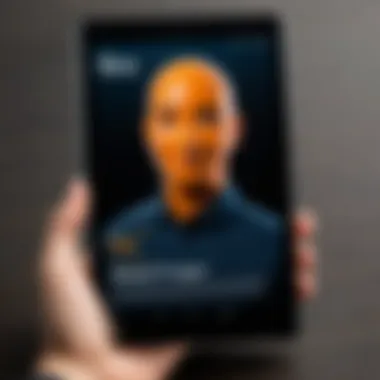

Amazon has crafted a range of tablets that cater to different needs and preferences, but it's the Fire Tablet 10 that often garners the most attention. The lineup includes various sizes and specifications, but here, we're narrowing our gaze on the offerings of the Fire Tablet 10.
This model is designed as a mid-tier option, striking a balance between portability and performance. While the Fire 7 is lightweight and the Fire HD series is more high-end, the Fire Tablet 10 sits comfortably in the middle, catering to users looking for a bit more screen estate and processing power. It’s got a solid reputation for being user-friendly, making it ideal for everything from reading to gaming.
Here’s a quick run-through of the core strengths within Amazon’s lineup:
- Affordability: Aimed at providing budget-friendly alternatives without sacrificing quality.
- Versatility: Whether it's binge-watching, browsing, or working from home, it's designed to adapt to various scenarios.
- Ecosystem Integration: Seamlessly connects with other Amazon services and smart home products, enriching user experience.
What Sets the Fire Tablet Apart
The Fire Tablet 10 is not just another tablet; it positions itself as a standout by incorporating functionality that aligns well with the lifestyles of a broad audience. Several elements contribute to its appeal:
- Display: With a more generous screen size compared to its predecessors, it's perfect for watching movies or reading books. The visuals pop, and you'll appreciate the vivid colors and decent resolution.
- Battery Life: Users often rave about the longevity of the battery. You can binge-watch for hours without worrying about frequent recharges.
- Expandable Storage: Unlike many tablets in its price range, the Fire Tablet 10 supports microSD cards, offering an easy way to increase storage capacity for all your photos and videos.
- Alexa Integration: The built-in Alexa feature allows hands-free control of apps, music, and even smart home gadgets, giving it an edge for those invested in the Amazon ecosystem.
In essence, the Fire Tablet 10 combines essential features with an attractive price point. This elevated functionality serves as not only a great introduction to tablets for newcomers but also as a reliable option for tech-savvy individuals who need a secondary device. As we move through this guide, we'll further explore conditions around purchasing used devices while maintaining a keen eye on what makes this tablet worth considering.
Understanding the Market for Used Tablets
In today’s fast-paced tech landscape, understanding the market for used tablets has become vital for anyone considering a smart purchase. This topic dives into the nuances and dynamics that surround the acquisition of pre-owned devices, particularly the Amazon Fire Tablet 10. People are increasingly aware of their spending habits, often seeking value without the premium price tag of brand new gadgets. Grasping the market trends and pricing can shape your buying decisions, offering better deals and insights into the condition and functionality of devices.
Trends in Used Tablet Purchases
The used tablet market has seen some intriguing trends over recent years. As advancements in technology come rapid-fire, many individuals find themselves trading in or upgrading their devices more frequently. The buzz around the Amazon Fire Tablet 10 has significantly boosted its resale value and market presence.
- Increased Ownership: More individuals have come to own tablets compared to five or ten years ago. However, with those purchases, many users remain diligent about their budgets. Thus, they are willing to shop for used options.
- Sustainability Mindset: There’s a growing consciousness about sustainability and reducing electronic waste. Purchasing a used tablet aligns with environmental considerations, as it extends the device's life cycle.
- Yearly Upgrades: Manufacturers release new models frequently, making previous iterations like the Fire Tablet 10 more affordable. This adds a treasure trove of used options to explore.
People are increasingly influenced by peer recommendations, online reviews, and social media discussions. For instance, groups on platforms like Reddit or Facebook can open doors for discussions that unveil the reliability and value of second-hand devices. This community-driven approach fuels the interest in exploring used tablets.
Factors Influencing Used Tablet Pricing
When it comes to pricing, various factors can make or break a deal. Knowing what's at play helps you get the most bang for your buck.
- Condition of the Device: Signs of wear and tear are pivotal in pricing. A tablet showing minimal signs of usage naturally commands a higher price than one that appears beaten up. Scratches or cracked screens matter, and they can drastically lower the value.
- Age and Model Specificity: Technology evolves quickly. Older devices tend to depreciate faster, making them cheaper options. It’s essential to compare the specific age of the Fire Tablet 10 with newer releases, as that can create a disparity in value.
- Market Demand: If an item is in high demand, prices will reflect that. An influx of interest in the Fire Tablet 10 could lead to higher rates. Conversely, a dip in demand can drive prices down, opening avenues for buyers looking to snag a deal.
- Storage Capacity and Specs: Variants of the device with more storage or features will generally fetch higher prices. Not all buyers understand or prioritize these aspects, but for savvy shoppers, it’s paramount.
- Warranties and Return Policies: Depending on the seller, warranty offerings can also influence pricing. Devices that come with a month or two of warranty tend to be pricier than those sold as-is.
By taking the time to research and understand these factors, you pave a smoother path toward your new used tablet. It’s not just about the purchase; it’s about making an informed decision.
Specifications of the Used Amazon Fire Tablet
Understanding the specifications of the used Amazon Fire Tablet 10 is key to appreciating its value and performance. With a variety of models and different configurations available, potential buyers should consider several critical components that influence overall user experience. The specifications play a significant role in determining whether the device meets individual needs, especially for tech-savvy users who often have higher expectations regarding technology reliability and performance.
Display Quality and Dimensions
The display quality is one of the primary features that can make or break your experience with a tablet. The Amazon Fire Tablet 10 sports a 10.1-inch Full HD display, providing a resolution of 1920 x 1200 pixels. This level of clarity enhances visual content, making it ideal for watching movies, reading e-books, or browsing websites. The dimensions—6.2 x 10.3 x 0.4 inches—make it portable yet spacious enough for comfortable viewing.
While the screen can handle mainstream tasks, a user seeking ultra-high-definition content may find it somewhat lacking compared to brands like Apple or Samsung.
Processor and Performance Metrics
Performance-wise, the used Amazon Fire Tablet 10 runs on a Quad-Core processor, clocked at 1.8 GHz. This setup allows for smooth multitasking and adequate performance for most applications. However, it's worth noting that while it performs well with basic tasks, high-end gaming or resource-intensive applications might put a strain on the device. Additionally, owning a model with 32GB or 64GB of internal storage can greatly influence usability. The storage capacity is expandable via a microSD card, which opens doors for users needing extra space for photos, videos, or apps.
"The processor and storage options can be a game changer. Knowing your needs helps in picking the right one."
Battery Life and Charging Capabilities
Battery life is another factor that should not be overlooked. The Fire Tablet 10 typically boasts up to 12 hours of mixed-use, covering browsing, video playback, and reading. This variable allows users to go through their day without frequently scrambling for a charger. That said, how often one uses high-brightness settings or demanding applications can affect overall battery longevity. The device charges via a standard micro-USB port, which is fairly common but not the fastest.
For those users constantly on the go, the durability in battery life combined with its charging capability becomes immensely important. It’s also a good idea to check the charging adapter if purchasing used, as older models might lack the original charger, potentially impacting charging speed.
In summary, keeping an eye on these specifications—display, processor, and battery—can be the deciding factors in understanding whether this tablet aligns with user requirements.
Evaluating Condition and Quality of Used Devices
When it comes to purchasing a used Amazon Fire Tablet 10, understanding the condition and quality of the device is crucial. It's not just about getting a good deal; it's about making sure you're investing in a product that meets your needs and expectations. Used devices can vary significantly in wear and functionality, and knowing what to look for can save you time and money. With the right assessment, you can avoid a regrettable purchase that might leave you high and dry.
Signs of Wear and Tear
When evaluating a used tablet, the first thing to check is the physical condition. Look closely for any signs of wear and tear which can include:
- Scratches and Dents: Inspect the screen and body. Minor scratches might be forgivable; however, deep scratches or dents could affect usability.
- Screen Condition: It’s essential to assess if the touchscreen is responsive. Tap and swipe to see if it reflects a smooth experience, or if there’s a delay.
- Button Functionality: Press all buttons, including the volume and power buttons. Sticky or unresponsive buttons can signal deeper issues.
- Ports and Connectors: Examine the charging port and headphone jack. Any signs of buildup, dirt, or damage can indicate neglect and lead to charging issues later on.
Overall, you want to ensure that the tablet hasn’t been extensively abused or poorly maintained. A cellphone with visible damage can often mean that the previous owner may not have taken care of other aspects of the device as well.
Testing Functionality Before Purchase
A thorough testing process before finalizing the purchase is a non-negotiable step. You wouldn't buy a car without taking it for a spin, and the same principle applies to tablets. Here’s what you can do:
- Boot Up the Device: Make sure the tablet powers on and the boot process is smooth. Look for any signs of software issues such as freezing or crashing.
- Check Battery Life: Ask the seller about battery health. If possible, use the device for a short while to see how quickly it drains. Ideally, the battery should hold charge for a reasonable amount of time.
- Wi-Fi and Connectivity: Connect to Wi-Fi. Check the stability of the connection by streaming content or using chat applications.
- Camera and Audio Tests: Open up the camera app and test both front and rear cameras. Also, play some audio to ensure the speakers are functioning well.
"Diving into the functionality is like peeling an onion: the outer layer may seem fine, but you might discover deeper issues hidden within!"
By focusing on these aspects, you're positioning yourself to make a more informed decision that could save you from potential headaches down the road. Investing the time into assessing condition and functionality not only boosts confidence but also enhances your overall experience with a used Amazon Fire Tablet 10.
Where to Purchase Used Amazon Fire Tablet
Finding the right place to buy a used Amazon Fire Tablet 10 is crucial for many reasons. A well-chosen marketplace can save you money while ensuring you receive a reliable device. Additionally, understanding the various purchasing options can help you make the most informed decision, balancing cost, quality, and warranty. The importance of where to buy cannot be overstated, especially in a saturated market where the risk of scams and faulty devices looms.
Potential Online Marketplaces


When it comes to online shopping, several platforms stand out. They offer a wide selection of used Amazon Fire Tablets, each with unique pros and cons.
- eBay: eBay is one of the most popular destinations for purchasing used electronics. Here, you can find a range of Fire Tablets at various price points. Make use of seller feedback and ratings to avoid any potential mishaps.
- Amazon: Surprisingly, Amazon itself has a section for used devices. Sellers here often have certified refurbished options, which can include a warranty, making it an attractive choice.
- Facebook Marketplace: The social aspect of Facebook allows you to connect with local sellers. Here, you might scoop up a bargain, and you could often negotiate the price directly. However, meet in safe, public places when dealing with individuals.
- Craigslist: Although Craigslist can sometimes feel like the Wild West of online marketplaces, it can also offer great deals. Remember to conduct your due diligence to verify the seller's legitimacy.
- Swappa: This platform specializes in used tech, and it has rigorous guidelines in place to ensure you’re getting what you pay for. Swappa provides quality assurance and user ratings, adding a layer of safety to your transactions.
Each of these marketplaces has its nuances. While the potential for savings is exciting, consider factors like shipping costs, return policies, and seller ratings while making your choice.
Local Options for Used Tablets
Shopping locally can also be very appealing when looking for a used Amazon Fire Tablet. There are several good alternatives available.
- Electronics Stores: Many brick-and-mortar electronics shops have a section for used or open-box items. Generally, these devices are tested and may come with some sort of short-term return policy, giving you peace of mind.
- Pawn Shops: You might not think of pawn shops first, but they can be treasure troves for used electronics. The devices might be from various brands, including the Fire Tablet, often at a fraction of the retail cost. The downside often includes limited guarantees on the device’s functionality.
- Local Bulk Sales: Keep an eye out for estate sales or garage sales in your neighborhood. You’d be surprised at the electronics available at these events for surprisingly low prices.
- University Bulletin Boards: If you live near a university, many students sell their gadgets when they graduate or move away. Check out bulletin boards for some golden opportunities.
- Community Marketplaces: Apps like OfferUp and Letgo allow individuals to buy and sell items within their communities. These platforms frequently have used tech available, often at negotiable prices.
Through these local options, you can inspect the tablet before purchasing, ensuring you know what you’re getting.
When diving into the market for a used Amazon Fire Tablet 10, whether online or locally, keep in mind that doing your research and asking the right questions can save you both time and money.
Applications and Usage Scenarios
Understanding how the Amazon Fire Tablet 10 can be utilized in different contexts is vital for prospective buyers. This section dives into the diverse applications ranging from everyday tasks to entertainment, shedding light on how this device can adapt to various user needs. Recognizing these scenarios helps users align their buying decisions with their intended usage, ensuring optimal satisfaction from their purchase.
Key Applications for Everyday Use
The Amazon Fire Tablet 10 shines in several practical applications, serving as a reliable companion for daily tasks. Here are some key uses:
- Productivity Tasks: You can easily manage emails, calendars, and to-do lists. With apps like Microsoft Office or Google Workspace, the tablet becomes a lightweight tool for editing documents and collaborating on projects.
- Reading and Education: For literature lovers, this tablet can be a seamless e-reader. Apps like Kindle allow for vibrant and comfortable reading experiences. Educators and students can leverage resources in PDF or eBook formats, enhancing their learning capabilities.
- Web Browsing: Whether you're searching for the latest news, conducting research, or simply scrolling through social media platforms such as Facebook and Reddit, navigating the web on Fire Tablet 10 is straightforward.
In addition, the versatility of the Fire Tablet makes it a perfect tool for families. You can set up different profiles for family members, allowing personalized access to content along with parental controls for the little ones.
Utilizing the Tablet for Entertainment Purposes
When it comes to entertainment, the Fire Tablet 10 holds its own quite nicely. The rich display and decent performance allow it to handle a plethora of activities:
- Streaming Content: One can enjoy streaming movies and series with apps such as Prime Video or Netflix without breaking a sweat. The clarity and size of the display make binge-watching a delightful experience.
- Gaming: Casual gaming is another appealing aspect. With a mix of casual and more intense games available on the Amazon Appstore, users can find something that suits their mood.
- Music and Podcasts: Using services like Spotify or Audible can bring a world of audio entertainment at your fingertips. The tablet supports quick access, and the sound quality is good for a device of this nature.
- Digital Art and Creativity: For those who are inclined towards digital art, there are several drawing apps available. The Fire Tablet 10 may not replace a high-end tablet designed exclusively for artists, but it still allows for creative expression on the go.
In summary, the Amazon Fire Tablet 10 has a broad spectrum of applications that cater to daily routines and varying entertainment needs. The key lies in understanding how you plan to use it, which can enhance both the purchase experience and overall satisfaction down the line.
Maintaining and Troubleshooting Your Used Tablet
When it comes to any device you own, maintaining it in good working order is key to maximizing its lifespan and performance. The Amazon Fire Tablet 10 is no different. Proper maintenance not only ensures the smooth operation of the device but also saves you from potential issues down the road. This section dives into the importance of maintaining and troubleshooting your tablet, showcasing specific elements and benefits that can enhance your experience.
Keeping your tablet in top shape helps avoid performance slowdowns and extends its usability, especially in a landscape where technology rapidly evolves. By taking proactive steps, you can tackle minor issues before they escalate into significant problems. Also, understanding troubleshooting can save you the hassle of contacting support or even insisting on repairs that could've been avoided.
Routine Maintenance Tips
Taking care of your Amazon Fire Tablet 10 doesn't need to be hard work. Here are some simple and practical maintenance tips:
- Regular Software Updates: Keeping your device's software updated ensures you have the latest features and security improvements. Check for updates regularly or enable automatic updates.
- Storage Management: Over time, apps and files can pile up, leading to storage issues. Keep an eye on storage space and make use of the built-in tools to free up space by deleting unused apps or old downloads.
- Screen Protection: Protect your screen from scratches with a high-quality screen protector. Not only does this keep it looking sharp, but it also helps prevent future damage.
- Clean the Device: Dust and smudges are inevitable. Clean the casing with a soft cloth and wipe the screen with a dedicated cleaning cloth to ensure visibility.
- Charge Wisely: Do not let the battery drop to 0% frequently. Try to charge it when it reaches around 20%. Furthermore, use the charger that came with the tablet or those certified to avoid any complications.
Common Issues and How to Resolve Them
Even with diligent care, issues can arise. Familiarizing yourself with common problems can make all the difference:
- Slow Performance: If your tablet starts lagging, consider closing unused apps running in the background. You might also want to clear the cache for apps that seem particularly sluggish.
- Battery Draining Fast: If the battery life seems to disappear faster than expected, check for apps running in the background that could consume power. Consider turning off features like Bluetooth and location services when they're not in use.
- Wi-Fi Connectivity Problems: Commonly experienced with tablets, if your Fire Tablet is having issues connecting to Wi-Fi, try rebooting your router and checking your tablet's Wi-Fi settings. Sometimes, forgetting and reconnecting to the network helps.
- App Crashes: If certain applications are crashing, updating the app usually resolves the issue. If crashes persist, consider deleting and reinstalling the app.
"A stitch in time saves nine." A little bit of regular care can prevent headaches down the line.
By recognizing and addressing these common issues, you ensure your experience with your used Amazon Fire Tablet 10 remains enjoyable and efficient.
Warranty and Return Policies for Used Tablets
When it comes to buying a used Amazon Fire Tablet 10, warranty and return policies often become the unsung heroes of the purchasing experience. Understanding these elements can save buyers from future headaches and provide the peace of mind that many consumers seek when opting for second-hand devices. After all, you wouldn't set foot in a battle without your armor, would you?
A solid warranty can act like a security blanket when purchasing an item with an uncertain history. It signifies that the seller stands behind their product, and it's often a reflection of the device's perceived longevity and reliability. Buyers need to grasp the intricacies of what coverage is offered and, more importantly, what limitations may exist. Factors such as duration, conditions of coverage, and exactly what parts of the device are covered can catch many off-guard if they aren't properly informed.
Key Benefits of Understanding Warranty Coverage:
- Protection Against Defects: A warranty can safeguard you against inherent issues that might arise after purchase.
- Cost-Saving Opportunities: If repairs or replacements are needed, having a warranty can greatly reduce unexpected expenses.
- Peace of Mind: Knowing that there is a fallback option helps buyers feel more confident in their investment.
Understanding Warranty Coverage
Understanding warranty coverage is akin to reading the fine print of a contract—it can feel tedious, but it’s absolutely critical. Not all warranties are created equal: some may cover parts and labor, while others may only cover specific components. Generally speaking, manufacturers like Amazon provide limited warranties for their devices. For the Fire Tablet, this often means warranty coverage for a year, depending on the seller.
Buyers should specifically look at things like:
- Duration: How long does the warranty last from the date of purchase?
- Coverage: What exactly is covered? Is it limited to manufacturing defects?
- Transferability: Can the warranty be transferred if the tablet changes hands?
- Claim Process: What’s the procedure if a claim needs to be made? Knowing this can save a lot of time.
All these nuances can significantly affect the buyer’s satisfaction down the line. Always inquire about the warranty details when considering a pre-owned device; a little digging can uncover hidden gems—or pitfalls.
Navigating Return Policy Considerations
Return policy is as essential as the warranty, perhaps even more so in certain situations. After all, what’s one to do if they find themselves holding a tablet that doesn’t meet their expectations? Navigating return policies can make a world of difference in this respect.
A buyer needs to scrutinize the return terms very closely. Often, sellers set their guidelines—some are relatively generous while others can be more rigid. Here are a few points to keep in mind:
- Time Frame for Returns: How long does the buyer have to return the device? A common period ranges from 14 to 30 days upon receipt.
- Conditions for Return: Are there any conditions? Many sellers won’t accept returns if the item shows signs of significant wear.
- Refund Process: How will the refund be processed? It’s worth knowing beforehand whether credit will be issued or a cash refund provided.
- Restocking Fees: Is there a restocking fee involved? Some retailers may deduct a small percentage if returned.


Understanding these aspects can equip buyers with the right tools to make an informed decision. After all, avoiding a poor purchase means saving not just money, but also time and frustration in the long run.
"Knowledge is half the battle; the other half is putting that knowledge into action."
In summary, warranties and return policies are key components of purchasing a used Amazon Fire Tablet 10. By digging into these matters, buyers can ensure that their investment is not only sound but also safeguarded against potential issues.
Evaluating Cost-Benefit of Used vs. New
When it comes to electronics, particularly tablets like the Amazon Fire Tablet 10, the decision to go for a used device instead of a new one can appear rather daunting. However, weighing the cost-benefit is crucial, not just from a financial standpoint, but also considering how it fits into your lifestyle and tech needs. The used market has its charm, offering possibilities that a shiny new model might not. Not every user needs the latest software, nor are they trying to impress anyone with the latest gadget.
One of the most notable aspects of opting for a used tablet is the significant savings involved. New models can be quite the investment, especially for devices packed with the latest features. But if your primary goal is to browse the web, read e-books, or watch shows, spending a chunk of change on the latest model may not be necessary.
"The value of a used tablet is not just in the price you pay, but in the experience and function you gain."
Moreover, consider the depreciation factor. Electronics lose their value quickly, and a used Amazon Fire Tablet 10 is often significantly cheaper compared to new models. A user can find themselves getting near-new performance without the financial hit associated with new tech.
On the flip side, it’s essential to consider potential drawbacks of used devices. Warranty coverage can be a concern, especially if you hit a snag down the line. Many used tablets may come without any sort of protection. This can mean shelling out more bucks for repairs that would have otherwise been covered had you bought a new device with a warranty.
In summary, the choice between used versus new hinges on usage habits, budget constraints, and the importance of warranty support. If you’re not one to require the latest specs, stepping into the used market could prove advantageous.
Financial Implications of Purchasing Used
Purchasing a used Amazon Fire Tablet 10 can yield significant financial benefits. The most obvious is the reduced price tag. For example, a new Fire Tablet 10 might cost around one hundred and fifty dollars or more, while a used option could be half or even less than that, depending on its condition and demand.
Additionally, the following financial aspects make buying used an attractive choice:
- Lower Upfront Costs: As mentioned earlier, the lower price can free up some funds for accessories or extra apps.
- No Need for Financing: Purchasing a used tablet often means avoiding credit or payment plans, which can lead to additional costs over time due to interest.
- Resale Value: While new tablets depreciate quickly, a used one can still fetch a decent price down the road if you decide to sell it later.
Despite these benefits, it’s also important to be cautious. Sometimes, lower prices can indicate hidden flaws or issues that may end up costing more in the long run. A prudent approach includes thorough inspection and testing before making the purchase.
Comparative Analysis with New Models
While there’s an undeniable allure to new technology, it’s beneficial to compare the core features of new models with that of the used Fire Tablet 10. New models usually boast the latest processors, enhanced display technologies, and improved battery life. However, many regular users might find that the difference in everyday tasks isn’t as pronounced.
Here’s a simple comparison of key aspects:
- Performance: While new models have newer processors, the Fire Tablet 10 still performs adequately for most tasks that an average user would do. For web browsing or streaming, you might not even notice the difference.
- Software Updates: Newer models may receive software updates longer than older ones. However, the Fire Tablet 10, especially if it’s from a recent generation, may still support essential apps comfortably.
- Storage Options: Many new tablets offer increased storage capacities, but used Fire tablets can often come with expandable memory options, thus allowing users to still enjoy substantial storage without breaking the bank.
User Reviews and Feedback
User reviews and feedback play a key role in the landscape of used electronics. They provide potential buyers with invaluable insights from actual owners who have firsthand experience with products, in this case, the used Amazon Fire Tablet 10. The essence of these reviews encompasses personal accounts of usage, strengths and weaknesses of the device, and real-world performance that can vary from what manufacturer specs suggest.
When browsing for pre-owned tech gear, one might feel a tad overwhelmed. To cut through this fog, previous users’ feedback acts as a flashlight, highlighting the paths worth exploring. It cultivates a clearer understanding of not only the tablet's capabilities but also its long-term reliability. Additionally, it offers perspective on aspects like battery longevity, screen durability, and the user interface that specs alone cannot convey.
Importantly, consider these elements when evaluating user feedback:
- Authenticity: Genuine reviews often include specific details, contrasting them with generic remarks that could be spam or unverified.
- Common Themes: Patterns emerge in reviews; if numerous users mention a particular issue, it’s worth taking note.
- Contextual Usage: Different users have varied needs. A review from a casual user will diverge significantly from a tech enthusiast who pushes the device to its limits.
By paying attention to reviews, potential buyers can navigate the purchase process with confidence, weighing pros against cons before making a decision.
Analyzing Ownership Experiences
Ownership experiences shed light on what it's really like to use the Amazon Fire Tablet 10 day-to-day. Users often share tales that reveal insights beyond what's written in manuals or promotional materials. For instance, a review might highlight the tablet’s responsiveness while streaming Netflix or running educational apps for kids. Such details shine light on usability.
- Ease of Use: Many users appreciate how intuitive the interface is, especially if someone is transitioning from another brand. The learning curve is typically shallow, which is advantageous for beginners.
- Real-Life Scenarios: Common use cases include reading eBooks, browsing, or accessing social media. Positive reviews often reflect satisfaction in these areas, marking the device as robust for general tasks.
- Support Experiences: Comments about Amazon customer support during device issues can also reveal a lot. Are they responsive? Do they help? This is often a deciding factor.
Overall, tapping into real user narratives paints a richer picture, helping prospective buyers align their expectations with actual device performance.
Feedback on Performance and Reliability
When it boils down to performance, the effectiveness of any device can hinge on how the user relies on it. For the Fire Tablet 10, feedback on performance often touches on speed, responsiveness, and how well it handles multitasking. Users may share their experiences regarding the sound quality during video calls or how it performs under heavier loads.
In terms of reliability:
- Battery Efficiency: Many reviews delve deep into the performance of the battery. Users generally note if the tablet can hold a charge for several hours of continuous use or if it starts to drain after minimal activities.
- Software Updates: Users may comment on how frequently the software is updated or any issues with new features intermittently causing strain on the device.
- Durability and Longevity: Regular feedback might highlight how the tablet stands up against drops or spills, which is crucial as many users lean towards it being a family or sharing device.
"Consumer insights are like treasures buried in the sand; unearthing them can lead you to hidden gems worth the investment."
Conclusively, feedback for the used Amazon Fire Tablet 10 spans various facets of ownership that aid in constructing a well-rounded understanding. Integrating user reviews into your research not only enriches the research phase but ensures you don’t buy a lemon when shopping in the used market.
End: Making an Informed Decision
In today’s tech-driven world, opting for a used Amazon Fire Tablet 10 can be a smart move that balances budget and performance. This article has delved into every corner of the used tablet landscape, providing critical insights you need to make a well-rounded decision. With many options available, knowing how to navigate this market can mean the difference between a satisfactory investment and a frustrating purchase.
Understanding the specifications and condition of the used device is paramount. The Fire Tablet 10 boasts characteristics that warrant examination, from its display quality to its battery performance. Recognizing these elements can save you from potential disappointments down the line. Additionally, taking stock of user reviews adds another layer of insight, allowing you to gauge what real-life users experience beyond the glossy specs.
Perhaps just as important is the financial aspect. Weighing the cost-benefit of pre-owned devices allows you to be prudent with your hard-earned money. Why pay full price when a slightly older model can deliver almost the same performance? Such considerations should remain top-of-mind as you navigate your purchasing decision.
Ultimately, being informed and upfront about your choices empowers you to not just buy a device but to invest wisely. If you take the time to analyze all aspects discussed throughout this article, you're setting yourself up for a good deal.
Summarizing Key Points
- Market Trends: Recognizing that the market for used tablets is continually evolving helps you understand when to make a purchase.
- Specifications Matter: Focus on the critical features like battery life, processor, and display quality—key indicators of the device’s overall performance.
- Condition Evaluation: Be vigilant when assessing used devices, looking out for signs of wear and tear that could affect functionality.
- Buying Options: Familiarize yourself with both online marketplaces and local options, as each offers unique benefits and challenges.
- User Feedback is Key: Listening to past owners can uncover hidden issues and highlight strengths you might not find in specs alone.
- Cost Implications: Weighing used versus new is essential to ensuring you don't overspend.
Final Thoughts on Purchasing Used
The decision to buy a used Amazon Fire Tablet 10 is significant, and it comes with its own set of advantages and considerations. Used devices often offer substantial savings without sacrificing performance. However, it is essential to stay alert and consider various factors before making a purchase.
Patience can be your ally in this kaupapa; take your time to find the right deal. Don’t rush in without doing your homework. Thorough research and a clear understanding of your needs will lead to a sound decision.
Remember, even a well-loved tablet can serve you well if it meets your expectations. As long as you weigh all the factors, both pros and cons, you’re on the path to making a choice that serves your needs and enriches your tech experience.







