Exploring Unique Emoji Options on Your Smartphone


Intro
In today’s world, emojis serve as a pivotal mode of expression, often conveying nuances that text alone cannot grasp. With your smartphone being the primary conduit of communication, it becomes essential to tap into the rich palette of emojis available. As tech-savvy users, understanding how to navigate and customize this emotive language can elevate everyday conversations into something much more engaging.
Smartphones come preloaded with a set of emojis, but many users may not be aware of the myriad options that exist beyond those standard offerings. Operating systems have significantly improved their emoji integration, incorporating updates regularly to reflect cultural shifts and popular trends. Furthermore, the advent of third-party applications has revolutionized how emojis are accessed and utilized, allowing users to personalize their digital expressions freely.
In this article, we will journey through a detailed examination of various methods to acquire, integrate, and utilize diverse emojis on smartphones. Get ready to explore built-in capabilities, third-party applications, and customization options that transform your communication style completely.
Understanding Emoji Standards
Understanding emoji standards is crucial for anyone looking to maximize their emoji use on smartphones. Emojis have transformed the way we communicate, bridging gaps and adding emotional depth to our text. However, not all devices support the same set of emojis; the differences can lead to miscommunication or the dreaded 'tofu'—those little squares that appear when an emoji isn't supported. Thus, grasping the intricacies of emoji standards is essential for smooth communication and an enriched texting experience.
The emojis you see on your device aren't just random designs. They stem from a complex evolution of symbols and standards that date back to the late 1990s. As technology has progressed, so has the diversity and inclusion of emojis, making them more relevant and reflective of our society. Knowing the foundation of these standards can help users select the right emojis and anticipate potential compatibility issues.
The Evolution of Emoji
The journey of emojis is as colorful and varied as the symbols themselves. Originally conceived in Japan by Shigetaka Kurita in 1999, they were designed to convey information simply and visually. Back then, the palette was limited, and emojis were mostly used by Japanese mobile networks. Fast forward a couple of decades, and emojis became integrated into global digital communication, thanks in large part to the Unicode Consortium.
- From Simplicity to Complexity: The initial set of emojis contained just 176 characters. Today, there are thousands of emojis representing various cultures, professions, and emotions. The evolution reflects societal changes, from the inclusion of various skin tones to same-sex couples, showcasing the importance of representation.
- The Global Standardization: Emoji's integration into Unicode in 2010 was a benchmark moment. This allowed for universal representation across devices and platforms, meaning a smiley face sent from an Android phone would look nearly identical on an iOS device.
This movement toward standardization and diversification is not just about aesthetics; it's about ensuring that seasoned tech users can express nuanced thoughts and feelings through digital means.
Unicode Consortium's Role
The Unicode Consortium plays a pivotal role in shaping the emoji landscape. It is a non-profit organization that provides a standardized coding system for text characters, including emojis, across all digital platforms. Their ethos revolves around inclusivity and representation, driving a rich pool of new emojis that resonate with the global audience.
Emojis serve a purpose far beyond mere decoration; they are a digital language that everyone can understand but only if those symbols are accurately represented across platforms.
- Recommendation Process: New emoji proposals go through a rigorous selection process where applicants must demonstrate the emoji's significant demand and usage. This ensures that the addition of new emojis serves a genuine purpose.
- Annual Updates: Each year, the Consortium releases new images that expand the existing emoji library, ensuring we can accurately represent our evolving society.
In summary, understanding emoji standards and how they evolve provides smartphone users with the knowledge necessary to enhance their communication effectively. It opens doors to creative expression through carefully selected emoji that speak their mind, all while avoiding the barriers that come from platform inconsistencies.
Exploring Default Emojis on Your Device
In today’s digital communication landscape, emojis are not just whimsical graphics; they serve as powerful tools for expression. Understanding the default emojis that come with your device can enhance your messaging experience. This section examines the built-in emoji options on Android and iOS devices. By exploring these native emojis, users can ensure that they communicate effectively and with the nuance required in various contexts.
Native Emoji on Android
When it comes to Android devices, the native emoji set often varies by manufacturer. For instance, the emojis on a Samsung Galaxy may look different from those on a Google Pixel. However, the core functionality remains largely the same, allowing users to express a wide array of emotions.
Android has historically embraced flexibility, which means that users are often able to customize their emoji experience. Ranging from the heart-eyed smiley to quirky animated characters, each Android device typically supports any updates provided by the Google Keyboard or the default messaging app.
- Emoji Variants: Android's most recent updates include an extensive selection of variations for certain emojis. For example, you might find multiple skin tones for the hand emoji, giving a more personalized touch to interactions.
- User Customization: Many Android keyboard apps allow users to tweak their emoji usage. This can include replacing default emojis with newer or more visually appealing options.
- Integration with Apps: Apps like Google Messages now offer seamless emoji integration, allowing users to insert emojis directly from the keyboard without switching apps.
The wide variety of emojis available on Android empowers users to find the right icon for any sentiment they wish to convey, enriching their text conversation experience.
Default Emoji on iOS
On the flip side, iOS boasts a well-defined and cohesive set of emojis that are consistent across all Apple devices. The layout, style, and skin tones are finely crafted to offer a polished and uniform appearance, which often resonates well with users looking for consistency in their expressions.
- Unified Design: Apple’s design philosophy presents emojis that align seamlessly with the overall brand aesthetic. This makes the emojis easily recognizable and enhances user familiarity.
- Accessibility Features: iOS also extends the emojis' accessibility. Users can enable features such as VoiceOver, which reads out emoji names, making it easier for users with visual impairments to engage in conversations.
- Endearing Stickers: In addition to standard emojis, iOS includes animated stickers and Memoji, allowing users to create personalized avatars that reflect their emotions and personality.
With iOS, the emoji keyboard is designed for ease of access. Users can quickly find and choose the emojis they want to use, making communication smoother and more engaging.
Accessing Additional Emojis
In today’s digital landscape, emojis serve as more than just a playful addition to texts and social media posts—they're a mode of communication in their own right. Accessing additional emojis can vastly enhance this experience, allowing users to express themselves in more colorful and unique ways. Tapping into diverse emoji options can bridge the gap in conveying emotions, concepts, or even humor that plain text might miss altogether. In this section, we will delve into two primary methods: downloading dedicated emoji update packs and exploring the benefits of keeping your system updated.
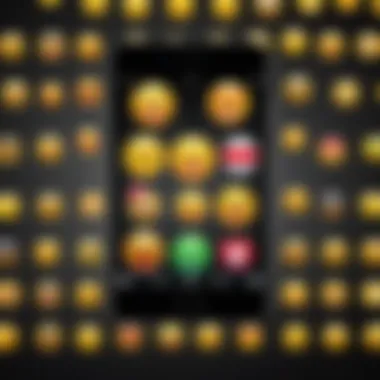

Downloading Emoji Update Packs
One of the most straightforward ways to access more emojis on your smartphone is by downloading emoji update packs. Many apps out there cater specifically to those who want to jazz up their messaging game without being limited to the standard offerings from their devices. These packs can include anything from stickers to animated emojis, enhancing the visual appeal and ensuring your messages pack a punch.
Benefits of Emoji Update Packs
- Variety: You can choose from an extensive array of themes that resonate with your unique personality, or the occasion, whether it's a birthday party or a casual Friday night chat.
- Regular Updates: Many third-party keyboard apps offer continuous updates, ensuring that users can keep their emoji library fresh and relevant.
- Specialized Content: Some apps provide emojis that reflect niche interests—like gaming, sports, or even niche fandoms, which are often lacking from standard offerings.
When looking for emoji update packs, consider reputable sources such as the Play Store or App Store to ensure the quality and security of the content being downloaded. Also, be aware that some apps may ask for permissions that could raise privacy concerns—always read through these before granting access.
Exploring System Updates
Updating your operating system might seem like a mundane task, yet it's one of those chores you neglect at your own peril. System updates can introduce new emojis that were not previously available, reflecting the latest trends and societal changes in communication.
Benefits of System Updates:
- Access New Emojis Automatically: Many manufacturers add new emojis during system updates, meaning that when you update, your emoji collection at your fingertips grows effortlessly.
- Improved Compatibility: System updates often improve the overall performance of your smartphone, ensuring that emojis display correctly across different platforms. This means your friends on other devices will see the emojis you send just as you intend them.
- Better Security: Updating is not just about new features; it also means improved security measures—which is essential in a digitally connected world where vulnerabilities can turn your device into an easy target.
"Regular updates not only add functionality but enable users to stay at the forefront of digital communication, keeping emojis lively and ahead of the curve."
In summary, accessing additional emojis isn't just about more choices. It's about securing a richer, more expressive digital life. With the combination of emoji update packs and diligent system updates, there’s a world of emojis waiting to facilitate and color your conversations, ensuring your messages maintain their unique edge.
Leveraging Third-Party Applications
In today's digital landscape, the role of third-party applications in enhancing emoji use has become invaluable. Users are constantly seeking ways to enrich their communication experience, and third-party apps have stepped up to fill this gap. These applications offer a variety of features that aren't found in the standard emoji keyboards pre-installed on smartphones. Leveraging such applications allows users to tap into an expansive library of emojis that can better capture their emotions, hobbies, or unique personality traits.
Benefits of Using Third-Party Emoji Apps
- Diverse Options: Unlike the default keyboard, which might feel a bit restrictive, third-party apps often come packed with numerous emoji selections, including those for niche audiences or specific cultural references. You might find emojis for vegan food lovers, LGBTQ+ pride symbols, and a plethora of expressions that will let you convey just the right nuance in your chat.
- Customizability: Many applications allow users to create their own emojis or modify existing ones. This is where personalization shines, as it lets you express thoughts or feelings not adequately covered by stock options. Consider apps that let you design your own stickers as well, which can complement emojis for even richer communication.
- Enhanced Functionality: Some emoji keyboard apps incorporate additional features like GIFs, stickers, or even integrated search functionalities that allow for quicker access to the right imagery at the right moment. This can be a game-changer, especially in fast-paced conversation settings.
- Regular Updates: Popular third-party applications usually update regularly, adding new codes and trends, thus keeping up with the rapid evolution of emoji standards. This ensures that clever nuances or fresh cultural references are accounted for every time you browse.
Considerations for Third-Party Apps
While there are clear benefits to using third-party emoji applications, a few factors should be kept in mind:
- Security & Privacy: Always scrutinize the developer's reputation and reviews. Ensure that the app respects your privacy and doesn’t collect unnecessary data.
- Compatibility: Some apps may not function correctly across all platforms or devices. It's essential to check whether an app is fully compatible with your smartphone’s OS.
- User Experience: More features can sometimes lead to a cluttered interface. A good app strikes a balance between features and a user-friendly design, so pay attention to reviews regarding usability.
To leverage third-party applications effectively, ensure you balance enhanced functionalities with privacy and compatibility considerations.
Popular Emoji Keyboard Apps
When it comes to popular third-party emoji apps, several names often take center stage:
- Gboard by Google: A versatile keyboard that integrates emojis, GIFs, and even voice typing, helping you communicate seamlessly.
- Bitmoji: Known for its ability to create personalized cartoon avatars, Bitmoji also boasts an impressive selection of expressive emojis that embody individual personalities.
- SwiftKey: This app not just offers emojis but also learns your typing patterns, predicting what emojis you'll want to use based on your past behavior.
Installation and Configuration
Installing and configuring third-party emoji applications can seem daunting, but it’s actually quite straightforward.
- Download the App: Search for your chosen keyboard app in the Google Play Store or Apple App Store. Tap 'Download' and follow the prompts to install.
- Enable the Keyboard: After installing, navigate to your phone settings. Find the section on 'Languages and Input,' click on 'Keyboard' or 'On-screen keyboard' and select 'Add Keyboard.' Here, you can find and enable your new third-party app.
- Permissions: Be prepared to grant the necessary permissions for the app to function correctly. This generally includes access to the internet and keyboards.
- Customization: Once the app is active, you can usually access settings right in the keyboard interface. Here, you might be able to adjust themes, add your own emojis, or even link it with your photo gallery.
Following these steps allows not just for the usage of emojis but for a versatile communication tool that matches your style and needs.
Customizing Your Emoji Experience
In the age of digital communication, emojis have become an essential component of our daily text exchanges. Customizing your emoji experience is not just about personal flair; it's about enhancing clarity and engagement in conversations. Smartphone users are increasingly looking for ways to express themselves uniquely. By tweaking emoji options, users are able to convey emotions and ideas that words alone might not capture. This section delves into the various facets of emoji customization, shedding light on inspiring possibilities and valuable strategies.
Creating Personalized Emojis
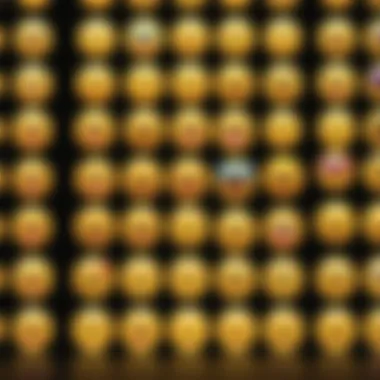

Personalizing emojis allows users to tap into their creativity, making the digital conversation feel more authentic. Android users, in particular, benefit from several applications that can transform standard emojis into bespoke expressions. One popular option is through apps like Bitmoji, where users can create a cartoonish version of themselves that embodies unique traits and hairstyles.
Moreover, many keyboard apps offer customization features enabling users to adjust colors and styles. This means you can design emojis that reflect your personality or the mood of a particular interaction. These personalized emojis can become signature elements in your messaging style. By using custom creations, you stand out in the conversation, attracting attention and creating a more memorable communication style. Consider getting creative not only with appearance but also with delightful combinations of emojis that narrate a story.
Utilizing Sticker Packs
Stickers are an exciting dimension of emoji customization, often overlooked by many users. Stickers often include vivid illustrations and animated variants that convey emotion in a more artistic manner.
Many third-party applications, like WhatsApp or Facebook Messenger, include sticker packs that can be easily downloaded and installed. Here are some points to consider:
- Varieties of Packs: Choose from themes like holidays, expressive characters, or even fan-sets from your favorite shows or games.
- Ease of Use: Stickers can be accessed directly from your keyboard interface, allowing for seamless integration into your chat.
- Expressiveness: A simple sticker with a well-designed visual can relay excitement or sarcasm much faster than typing it out.
Stickers offer a way to add layers of meaning to your conversations, often bridging cultural gaps. With the right sticker in the right moment, your message can resonate more deeply and evoke a response that plain text may not achieve.
"The best part of customizing emojis is turning everyday chats into memorable interactions that reflect who you are."
In sum, customizing your emoji experience is about embracing creativity. It enables individuals to showcase personality while also deepening the emotional impact of their digital conversations. By leveraging personalized emojis and vibrant sticker packs, you elevate your messaging game, making your communication not just clearer but more engaging.
Cross-Platform Emoji Use
In today’s interconnected world, the relevance of emojis transcends personal conversation. Emojis are no longer just for casual chats; they play a key role in shaping how we communicate across various platforms. Using different devices—be it an Android smartphone, an iPhone, or even a desktop—can create unique complexities, especially when sharing emojis in messaging apps.
Emojis in Messaging Apps
Messaging apps like WhatsApp, Telegram, and Facebook Messenger have become hotbeds for emoji use. These platforms enable users to express emotions or reactions in a way text alone struggles to convey—the visual representation can often say what languag elacks.
However, not all messaging apps display emojis the same way due to underlying coding and standards of each device's operating system. For instance, an emoji sent from an iPhone may look different when received on an Android device. This could lead to missed messages or misinterpretations. A frown may appear to a user as an indifferent face, and that’s a recipe for confusion. Therefore, understanding how emojis operate within messaging apps is crucial to ensure clarity in communication.
To navigate these discrepancies:
- Know your platform: Familiarize yourself with how emojis appear on the platform you use most frequently. Some apps allow you to preview how your emoji will be displayed.
- Send emojis strategically: If important meaning is attached to an emoji, consider sending a brief explanatory message alongside it. This can help mitigate misunderstandings.
- Use standard emojis: Whenever possible, stick to commonly accepted emojis to lower the risk of visual distortions.
Emojis are a visual language, but that doesn’t mean they always talk the same way across devices.
Emoji Rendering Differences
The rendering of emojis can vary widely among different operating systems. An emoji seen on an iPhone may be a colorful cartoonish image, while the same emoji on an older version of Android might resemble a more simplistic, flat design. This inconsistency in emoji appearance due to varying rendering engines can alter the intended message. Different vendors maintain their own sets of emojis, resulting in potential chaos if you don’t know how they diverge.
When discussing emoji rendering differences, consider the following points:
- User Experience: The aesthetic appeal of an emoji can enhance its effect. If the rendering isn’t visually engaging, it might not carry the same weight as intended.
- Context Matters: An emoji's effectiveness can depend on surrounding text—what might seem like a lively thumbs-up on one platform could translate to a lukewarm acknowledgment on another.
- Updates and Compatibility: New emojis are regularly added, but some older devices may not support the latest additions, leading to blank boxes or substitutions. Always ensure your software is up to date to enjoy the latest emoji offerings.
Ultimately, being aware of these differences and considerations when navigating across platforms can significantly enrich your communication. Taking the time to understand these nuances not only enhances individual conversations but ensures that the emoji language remains a harmonious component of our digital discourse.
Understanding Compatibility Issues
When it comes to the use of emojis on smartphones, compatibility issues can be a real headache for users, especially those who like to dabble in various apps and different operating systems. The essence of emojis lies in enhancing our communication, but they can quickly become a source of misunderstanding if not properly supported across the devices in question. This section delves into why understanding these compatibility issues is just as crucial as choosing the right emojis to express ourselves.
One major aspect to consider is how different platforms render emojis. An emoji might look vibrant and detailed on an iPhone but appear bland and less expressive on an Android device. This is because each operating system has its own design standards and interpretations. Recognizing this is fundamental for anyone keen on maintaining a consistent communication style. Being aware of these differences can help ensure that your messages convey the intended feelings without getting lost in translation.
Important Considerations for Compatibility
- Emoji Updates: Different Android versions can support different sets of emojis. As manufacturers roll out their updates, some older models may not have the latest designs. Staying informed about the latest emoji versions can prevent awkward situations when you send an emoji that comes out as a blank box or an old design.
- App Compatibility: Popular messaging applications may implement their own emoji sets or alter the rendering of standard ones. This often leads to inconsistency in how emojis appear across different apps, making it essential to test and see how your emojis look before sending them to others.
- User Experience: The way emojis appear can impact how messages are perceived. A smiley face could come off as friendly or sarcastic depending on how it's displayed. Being aware of these variances allows users to choose their emojis wisely, ensuring the communication remains clear.
"The effectiveness of emojis in conveying messages heavily depends on their compatibility across devices and platforms."
Understanding these nuances in compatibility helps tech-savvy users avoid the pitfalls associated with emoji miscommunication. By being attentive to how different versions of Android and iOS feature these symbols, users can fully leverage their expressive capacities.


Different Android Versions
The Android ecosystem is diverse, with a multitude of devices running various versions of the operating system. This fragmentation can cause one of the most significant challenges related to emojis. The difference in emoji support across Android versions can lead to confusion when sending messages to friends and family who may not be using the latest updates. Older Android systems may lack specific emojis, while newer versions boast a richer assortment. For instance, users on Android 8.0 and later can enjoy a broader collection that could include everything from quirky vegetables to smiling faces with sunglasses.
This means that someone on an outdated version might see a generic smiley instead of the new emoji you intended to convey your humor or sarcasm.
To avoid these compatibility gremlins, users should:
- Keep their devices updated to the latest Android version that their hardware can support.
- Frequently review what emojis are available on their version to stay aligned with those on newer platforms.
iOS Emoji Supporting Functions
When it comes to iOS, Apple takes a different approach in handling emojis and their consistency. Unlike the Android world, where manufacturers can modify designs, iOS provides a unified experience across all devices, which often leads to emojis displaying consistently within the Apple ecosystem. That said, there still can be hiccups when communicating with non-Apple devices.
Apple’s frequent updates ensure users have access to the latest emojis. As a result, iOS users frequently find themselves with fresh emojis that accurately depict their expressions. Features such as Custom Emojis introduced in previous versions offer users the ability to create unique stickers based on their photos, enhancing personalization even further.
In summary, when sending emojis from iOS to Android, there’s a likelihood that the receiver might not experience the same emoji you intended. Thus:
- Be mindful of the emoji versions before sending.
- Check if the recipient is on a platform that supports the emoji you wish to use.
By understanding how iOS supports these features, users can engage more effectively, ensuring that their emotive intentions don’t get twisted along the way.
Future of Emojis on Smartphones
The trajectory of emojis is a subject of immense relevance as our communication styles evolve. Emojis have become more than just expressive icons; they serve as essential tools for conveying feelings and sentiments in both personal and professional contexts. Understanding the future of emojis can unveil opportunities for improved interaction while also bringing forth potential challenges, especially in terms of compatibility across various platforms.
As the demand for more nuanced and inclusive modes of communication grows, the evolution of emojis promises to reflect deeper social values and interpersonal dynamics. With technological advancements paving the way for diverse emoji options, it’s crucial to explore what lies ahead for users eager to enhance their communication.
Anticipated Emoji Trends
Looking forward, several trends are set to redefine how we use emojis on our smartphones. Here are key elements to consider:
- Customization: More apps are enabling users to create their own emojis, allowing personalization to represent individual identities better. This is particularly significant in creating emojis that reflect diverse cultures and lifestyles.
- Animated Emojis: The emergence of animated emojis adds a new layer of engagement. Emojis in motion can convey emotions more vibrantly compared to static icons.
- 3D Emojis: As augmented reality and virtual reality technologies advance, 3D emojis on smartphones may become a staple, changing how we engage with digital communication.
- Emotionally Intelligent Emojis: Future emojis may rely on contextual cues from text or voice to adapt their expressions. Imagine emojis that change based on the sentiment of a conversation, yielding a richer communicative experience.
"As we step into the future of emojis, the potential for emotive communication coupled with technological innovation could transform our conversations dramatically."
Staying ahead of these trends will allow users to embrace new forms of expressing themselves, confirming that emojis remain relevant in an ever-changing digital landscape.
Emerging Technologies and Emojis
With the integration of new technologies, the future of emojis doesn't just stop at visual representation. It involves layers of functionality that can enhance interaction:
- Artificial Intelligence: AI can facilitate the creation of emojis that assess mood and context, providing responses that fit the emotional landscape of conversations, making communication feel more human.
- Machine Learning: Continuous learning algorithms can identify the usage patterns of emojis, leading to suggestions that resonate more with users' unique preferences and cultural contexts, as they interact.
- Augmented Reality: Through AR, users might interact with emojis in real-time settings. Picture an emoji that appears in your environment, enriching your communication by blending it with tangible reality.
- Blockchain Technology: While a bit unconventional for emojis, blockchain could secure ownership of custom emojis and even facilitate trading amongst users, thus introducing a new economy tied to digital expression.
By understanding emerging technologies, users can better anticipate how to optimize their emoji experiences on smartphones. This knowledge not only prepares them for future changes but also empowers them to leverage those innovations to enhance communication.
Finale: Enhancing Communication with Emojis
In recent times, the way we communicate has transformed remarkably. Emojis play a significant role in bridging the gap between textual information and emotional expression. These small images can convey feelings, tone, and nuances that words alone sometimes struggle to express. The focus on enhancing communication with emojis is not merely about aesthetics; it’s about ensuring clarity and emotional resonance in our digital conversations.
Summary of Key Methods
To make the most of emojis, tech-savvy users adopt various methods. Here are some of the primary approaches:
- Utilizing Native Emojis: Each operating system comes with its own set of emojis. Knowing where to find them easily on both Android and iOS systems helps users pick the right icon with minimal hassle.
- Third-Party Emoji Apps: Many people opt for third-party apps which offer libraries beyond the default selections. Apps like Bitmoji and Gboard provide users the ability to utilize customized emojis tailored to their preferences.
- Regular Updates: Keeping the device updated ensures users have access to the most recent emoji releases. Regular system updates often bring new symbols that can enhance how one expresses themselves.
- Personalization Options: Creating unique emojis or using sticker packs can help individuals express their personality in a way that standard emojis cannot.
The Importance of Personalization
In a world where every voice matters, personalizing emojis holds substantial weight. Each user’s communication style is distinct, and bringing that uniqueness to emojis allows for richer interaction.
Personalization enhances the way messages are perceived. When you send a text decorated with your own emoji creations, it’s like adding a personal touch to a handwritten letter. It signals to recipients that you put thought and creativity into your communication.
Furthermore, a customized emoji can resonate more with certain emotions or experiences shared with friends. A user might enjoy sending a specific emoji that reflects an inside joke or shared memory, thereby strengthening connections.







