Understanding Authenticator Apps: A Comprehensive Overview
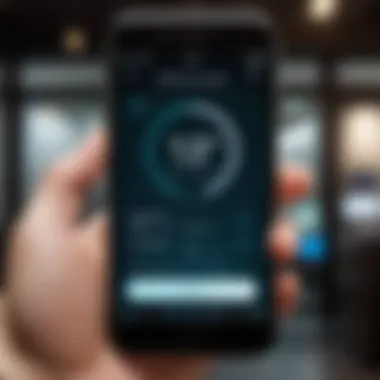

Intro
In the landscape of digital security, the importance of authenticator apps cannot be overstated. These applications serve as crucial tools for implementing two-factor authentication, enhancing account safety across various platforms. As cyber threats evolve, users must adapt. Authenticator apps offer an additional layer of security beyond mere passwords. Understanding how these apps operate and their role in modern cybersecurity is essential for both individuals and organizations.
As digital interactions increase, so does the need for robust security measures. This article provides a thorough examination of authenticator apps, elucidating their functions, benefits, and shortcomings. Furthermore, it highlights the types of apps available to users. Each section is crafted to equip readers with the knowledge needed to navigate these technologies effectively.
Product Overview
Authenticator apps come in various forms, yet their core purpose remains consistent: to generate temporary codes needed for two-factor authentication. Unlike traditional methods, such as SMS-based codes, authenticator apps generate these codes automatically. This makes them less vulnerable to interception and phishing attacks.
Specifications
Most authenticator apps utilize Time-based One-Time Password (TOTP) protocols. This method derives a unique code that refreshes every 30 seconds. The design usually includes user-friendly interfaces. Users can easily add accounts by scanning QR codes or manually entering keys.
Design
The design of authenticator apps is generally straightforward. Most apps offer a clean layout, which enhances usability. The functionality focuses on displaying multiple account codes clearly and efficiently while maintaining a minimalist aesthetic.
Features
Key features of authenticator apps include:
- Backup Codes: Allow users to regain access if they lose their device.
- Multi-Account Support: Handle several accounts from different services.
- Synchronization: Some apps enable cloud backup, ensuring users can access their codes across devices.
Pricing
Many authenticator apps are free, such as Google Authenticator and Microsoft Authenticator. However, others offer premium features for a fee. The pricing models vary, but it is important to evaluate if the features justify the costs.
Performance and User Experience
When evaluating authenticator apps, performance and user experience are paramount. Users seek swift code generation and a seamless experience in managing multiple accounts.
Speed
Typically, authenticator apps generate codes in real-time, making the authentication process quick. Users can find efficiency in the moment, as delays could hinder access to important services.
Battery Life
Most authenticator apps are not resource-intensive. Therefore, they generally do not significantly drain battery life. Regular use of the app does not typically impact device performance.
User Interface
An ideal authenticator app should have an intuitive user interface. This enables users to navigate through accounts easily. The best apps feature a simple layout that helps prevent confusion.
Customization Options
While many apps favor a standardized design, some provide minor customization options. Users appreciate the ability to alter themes or add icons for various accounts, making management more personalized.
Comparison with Similar Products
Understanding the differences between popular authenticator apps can aid users in selecting the right tool for their needs.
Key Differences
- Authenticator by Google is renowned for its simplicity.
- Microsoft Authenticator includes backup features and cloud synchronization.
- Authy offers multi-device support, allowing codes to sync across devices.
Value for Money
Most authenticator apps are either free or have a nominal cost. When considering value, weigh functionality against features. Users should assess what specific capabilities they need before committing to a paid option.
Expert Recommendations
Identifying when and how to use authenticator apps can maximize their benefits.
Best Use Cases
- For securing personal emails and social media accounts.
- In organizations to protect sensitive information and provide secure access to internal tools.
Target Audience
Tech-savvy individuals and security-conscious organizations will find authenticator apps invaluable.
Final Verdict
Authenticator apps provide enhanced security. They are relatively easy to use, and their benefits highly outweigh potential drawbacks. They are crucial in the current digital security landscape, especially as online threats become more sophisticated.
"With the rise of cyber threats, staying ahead with technology is paramount to safeguarding your digital presence."
Understanding authenticator apps empowers users to make informed decisions. As the world becomes increasingly reliant on digital platforms, knowing how to protect oneself is essential.
Foreword to Authenticator Apps


The rise of digital interactions has brought with it an increased need for security. The protection of personal data and sensitive information is paramount in today’s interconnected world. In this context, authenticator apps play a crucial role by providing an extra layer of security. They help mitigate risks associated with online accounts and services by enabling two-factor authentication. This means that even if a malicious entity acquires a password, they are less likely to gain access to the account without the additional verification provided by an authenticator app.
Understanding authenticator apps involves not only their definition and purpose but also their significance in modern cybersecurity practices. By requiring users to input a code generated by these apps along with their usual passwords, we enhance the security of online accounts.
Furthermore, this section lays the foundation for the comprehensive discussion that follows. It will address the definition of authenticator apps and delve into their historical context, providing a clear understanding of how they evolved.
Definition of Authenticator Apps
Authenticator apps are mobile applications designed to enhance security through two-factor authentication (2FA). They generate time-sensitive codes or one-time passwords (OTPs) that users must enter alongside their usual passwords. Commonly, these codes refresh every thirty seconds, making them difficult for potential hackers to exploit.
The primary purpose is to secure user accounts by ensuring that only individuals with physical access to the mobile device can log in successfully. This practice shortens the attack window for unauthorized users.
Historical Context
The evolution of authenticator apps began with the growing recognition of cybersecurity threats in the early 2000s. As online services grew popular, so did the need for better security measures. Initially, 2FA was implemented using hardware tokens, which were cumbersome and not easily accessible for average users.
With advancements in technology, software-based solutions emerged. The introduction of smartphones and the development of applications made authenticator tools more convenient and user-friendly. Google Authenticator, released in 2010, set a precedent for mobile authentication solutions. Since then, various other applications, including Microsoft Authenticator and Authy, have entered the market, providing users with greater choices and flexibility.
The shift from hardware to software solutions signified a turning point in how we approach digital security. Authenticator apps have now become a staple for many online services, underlining their critical role in safeguarding digital identities.
The Role of Authenticator Apps in Cybersecurity
Authenticator apps play a critical role in modern cybersecurity strategies. As threats to digital security become increasingly sophisticated, these apps offer a dependable layer of security. Their primary function is to generate temporary codes that users must enter alongside their passwords. This two-step process significantly reduces the chances of unauthorized access to accounts. By using authenticator apps, individuals and organizations can better secure private data.
Enhancing Security Measures
Using authenticator apps enhances security by implementing a more robust defense mechanism. Passwords alone are often inadequate due to various factors, including:^1
- Phishing attacks: Cybercriminals frequently use deceptive emails or websites to steal login credentials. An additional code generated by an authenticator app thwarts their efforts.
- Password breaches: In the event of a database leak, stolen passwords can be used for unauthorized access. With an authenticator app, even compromised passwords remain ineffective without the corresponding temporary code.
- Secure backups: Many authenticator apps provide backup features for users. This ensures that even if a device is lost, access can still be regained without compromising security.
Overall, the incorporation of authenticator apps translates to a layered security approach. Relying solely on passwords is increasingly risky. Combining traditional methods with modern apps is essential for safeguarding sensitive information.
Integration with Two-Factor Authentication
Two-Factor Authentication (2FA) is an essential concept in today’s digital landscape. Authenticator apps are a crucial element in this process. 2FA requires users to verify their identity through two distinct verification methods, typically combining something they know (a password) with something they have (a code from an authenticator app).
The integration of authenticator apps with 2FA significantly strengthens security. Here are several reasons why this integration is beneficial:
- User confidence: Knowing that an additional security step exists helps users feel secure about their digital interactions.
- Simplicity: Authenticator apps provide easy methods for generating codes. Users can quickly acquire the necessary codes without complex processes.
- Adaptability: As cyber threats evolve, the flexibility of authenticator apps allows for quick adjustments to authentication methods and procedures.
"The shifting landscape of cybersecurity necessitates additional layers of protection, and authenticator apps provide that essential security bridge."
Learn more about two-factor authentication on Wikipedia.
^1 This list is not exhaustive and further exploration may provide additional insights into the effectiveness of authenticator apps.
Types of Authenticator Apps
Understanding the different types of authenticator apps is essential for recognizing how each one contributes to your digital security. This section will discuss the key types, their functionalities, and the scenarios in which each type excels. Knowing these distinctions aids users in selecting the right app for their individual needs.
Time-Based One-Time Passwords (TOTP)
Time-Based One-Time Passwords (TOTP) are a standard method for generating temporary codes that are tied to the current time. This concept relies on a shared secret and the current time to create a unique six-digit code. Generally, the code refreshes every 30 seconds.
The primary strength of TOTP lies in its simplicity and effectiveness. The algorithm used ensures that even if your code is intercepted, it will only be valid for a brief period. Each time you log in, you will need a new code, making it difficult for unauthorized users to gain access.
Implementing TOTP is convenient, especially since many popular apps like Google Authenticator and Microsoft Authenticator provide this feature. These tools create a structured security layer that complements traditional password systems.
HMAC-Based One-Time Passwords (HOTP)
Another prevalent type of authenticator app is HMAC-Based One-Time Passwords (HOTP). Unlike TOTP, which is time-dependent, HOTP generates one-time codes based on a counter that increments every time a code is generated. Each generated code is valid until it is used or until the limit is reached.
The reliance on a counter allows HOTP to maintain a level of security even without the requirement of time synchronization. This can be particularly useful in scenarios where users may experience delays or unavailability of consistent internet access. However, the main drawback of HOTP is the risk associated with using a code repeatedly, which raises concerns about security. When the counter and the server become out of sync, it can lead to login failures, thereby complicating the user experience.
Cloud-Based Authenticators
Cloud-Based Authenticators have emerged as a flexible alternative to traditional authenticator apps. These applications, such as Authy, manage and store your authentication keys securely in the cloud. This method of operation provides users with the ability to access their codes from multiple devices easily, thus enhancing convenience.
While convenient, the reliance on cloud solutions raises questions about trust and security. Users must consider whether to trade the added convenience for potential risks related to their privacy. The codes are still protected by encryption, but a cloud compromise could lead to unauthorized access.
In summary, each authenticator type offers unique advantages and challenges. Understanding these distinctions is crucial for selecting the right app that meets your needs while considering security and usability.
Popular Authenticator Apps
In the realm of digital security, popular authenticator apps serve as essential tools for ensuring safer user experiences across various platforms. These applications simplify the process of generating temporary codes for two-factor authentication (2FA), allowing users to enhance their account security effectively. For tech-savvy individuals, especially Android users, choosing the right authenticator app can significantly impact usability and security effectiveness. Here, we will detail three widely used authenticator applications: Google Authenticator, Microsoft Authenticator, and Authy.
Google Authenticator
Google Authenticator is one of the most recognized apps in this space. It provides a straightforward interface for generating time-based and counter-based one-time passwords (OTP). Users can take just a moment to set up the app by scanning a QR code during 2FA setup on their online accounts. Its simplicity makes it accessible to both novices and advanced users.
Advantages of Google Authenticator include:
- Ease of use: The app is intuitive, allowing users to quickly generate codes.
- Offline functionality: Since it does not rely on an internet connection for code generation, it remains useful even in areas without connectivity.
- Widely supported: Most services offer compatibility with Google Authenticator, making it a versatile choice.


However, it has downsides also. Losing the device means losing access to your codes unless you have backup methods. Given this fact, users must ensure they maintain recovery options.
Microsoft Authenticator
Microsoft Authenticator brings additional features beyond basic code generation. It supports personal and work accounts, making it particularly useful for users within enterprise environments. The app allows for cloud backup of accounts, which can be a lifesaver when switching devices.
Key benefits of Microsoft Authenticator encompass:
- Multi-account support: Users can manage various personal and work-related accounts in one place.
- Backup and recovery: This feature helps secure access to accounts in case a device is lost.
- Integration with Microsoft services: Perfect for users invested in Microsoft's ecosystem, enhancing overall productivity.
The interface is user-friendly, but it can be a bit overwhelming for someone who only requires basic 2FA functionalities. For those who seek a comprehensive solution, however, it can be excellent.
Authy
Authy distinguishes itself with its cloud backup feature, a significant advantage for those who frequently change or lose their devices. It offers a sleek design and also supports multiple platforms beyond mobile, including desktop applications. Authy aims to make the user experience more cohesive across various devices.
Attributes that stand out in Authy are:
- Cross-device syncing: Users can access their tokens on multiple devices seamlessly.
- User-friendly interface: The app is designed for ease of navigation, appealing to a broad audience.
- Backup options: In case of device loss, users can restore access to their tokens via a secure backup.
While Authy is convenient, the necessity to store data in the cloud can also be a concern for security-conscious users. Thus, understanding your own risk tolerance is important when selecting an authenticator app.
"Choosing the right authenticator app is crucial, as it can greatly influence your overall experience in securing your online presence."
Setting Up an Authenticator App
Setting up an authenticator app is a crucial step in enhancing your digital security. As digital threats grow increasingly sophisticated, the need for robust security measures has become more apparent. Authenticator apps serve as a vital component of two-factor authentication, an important layer that adds complexity for potential attackers. The process of setting up these apps involves understanding their installation and how to link them with various online accounts.
Installation Processes
The installation process for authenticator apps is straightforward. Most popular options, such as Google Authenticator, Microsoft Authenticator, and Authy, can be easily downloaded from app stores.
- Choose an Authenticator App: Consider your specific needs, including whether you require backup features or cross-device sync.
- Download the App: Search for your chosen app in the Apple App Store or Google Play Store and initiate the download.
- Open the App: Once installed, open the app to begin its setup process.
- Setup Account: Most apps will guide you through setting up your first account. Usually, it involves scanning a QR code or entering a key provided by the service you want to secure.
Note: Make sure to back up the recovery codes or keys securely. This is critical for account recovery if you ever lose access to your device.
Linking with Online Accounts
Linking your authenticator app to online accounts is essential to enable two-factor authentication. The process varies slightly between services, but generally follows these steps:
- Access Account Settings: Go to the security or account settings of the online service you wish to protect. Look for the option to enable two-factor authentication.
- Choose Authenticator App: During the setup, select the option to use an authenticator app. This may be labeled differently depending on the service.
- Scan QR Code or Enter Key: The service will present a QR code or a secret key. Use your authenticator app to scan this code or manually enter the key.
- Verify Setup: The app will generate a unique time-sensitive code. Enter this code back in the service’s setup page to verify that the linking was successful.
Setting up the authenticator app properly ensures that your accounts are more secure. Understanding this whole process will help users to fully utilize the capabilities of authenticator apps, thereby enhancing their overall cybersecurity posture.
Benefits of Authenticator Apps
Authenticator apps provide significant advantages in the realms of digital security and user experience. As cyber threats evolve, so too must our methods of protecting sensitive information. The benefits of using authenticator apps cannot be overstated. These applications not only augment security but also deliver convenience and usability for a range of users.
Increased Security
The primary benefit of authenticator apps lies in their ability to enhance security. By generating time-based one-time passwords or access tokens, these apps effectively add a second layer of protection when accessing online accounts. This process, known as two-factor authentication (2FA), prevents unauthorized access even if a password is compromised. Many hackers rely on phishing or data breaches to obtain user credentials, making 2FA indispensable in today’s security landscape.
"Using an authenticator app is one of the easiest and most effective strategies to secure personal and organizational accounts against cyber threats."
Moreover, the algorithms behind these apps are designed to create unique codes continuously, rendering intercepted or stolen access tokens useless after a short period. Users can benefit from a variety of applications that protect sensitive data across multiple platforms without relying solely on memorizing complex passwords.
Convenience and Accessibility
In addition to increased security, authenticator apps offer convenience and accessibility that improves the user experience. They allow users to access their accounts without needing to wait for SMS texts or emails that could be delayed or intercepted. With an authenticator app, all necessary security codes are conveniently available on the user’s mobile device.
These apps often come with user-friendly interfaces, further simplifying the process. Users can quickly navigate through different accounts, as codes are presented simultaneously. Some authenticator apps, such as Google Authenticator and Authy, come with backup options. This ensures that even if a user loses their device, they can still access their accounts without significant hindrance.
In summary, the benefits of authenticator apps are pivotal for anyone prioritizing security. They fortify personal and organizational defenses against cyber threats while offering user-friendly and accessible features for all levels of tech-savvy individuals.
Limitations and Challenges
Authenticator apps provide robust security solutions but are not without their limitations and challenges. Understanding these aspects is crucial for users to fully appreciate the context in which these apps operate. The potential drawbacks can impact user experience and the overall effectiveness of two-factor authentication. This section delves into two primary challenges:
Dependence on Mobile Devices
One major limitation of authenticator apps is their dependence on mobile devices. Users must install the app on a smartphone or tablet, which may not always be readily accessible. If a user loses their device or encounters technical issues, access to accounts protected by the authenticator may be temporarily disrupted. This situation forces users to navigate password recovery options, which can be a cumbersome process. Additionally, not all users may feel comfortable relying solely on their mobile devices for critical security functions. This concern is particularly prevalent among older demographics, who may prefer more traditional methods of authentication.
Moreover, while most modern smartphones offer substantial security, they are not immune to malware or hacking attempts. A compromised device can endanger the security of any sensitive information stored within the authenticator app. While user education on safe practices is essential, reliance on mobile devices introduces an element of risk that users must accept.
Potential for Loss or Theft
Another significant challenge lies in the potential for loss or theft of the device containing the authenticator app. If a smartphone is lost or stolen, anyone who gains access to that device can potentially obtain sensitive verification codes, compromising account security. This risk emphasizes the need for robust security measures, such as screen locks and encryption, which can help mitigate the effects of such losses.
In addition, many authenticator apps lack an integrated recovery mechanism. Should a user lose their device without having recorded backup codes or secondary authentication methods, regaining access to their accounts may become nearly impossible. Users may face extensive verification processes or, in some cases, permanent account locks. Thus, relying solely on an authenticator app without understanding backup options presents a significant challenge.
"While authenticator apps enhance security through two-factor authentication, their limitations are crucial considerations for users relying on them for safeguarding sensitive information."
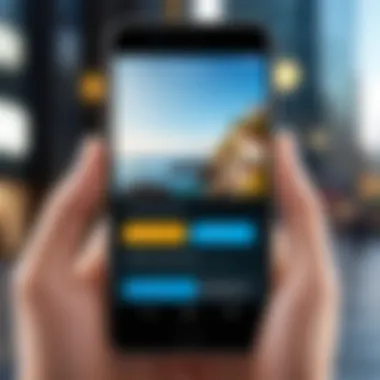

Understanding the Technical Mechanisms
The technical mechanisms underlying authenticator apps are crucial to their operation and effectiveness in enhancing digital security. Grasping these mechanics can empower users and organizations to make informed decisions regarding their use. By delving into algorithm functions and the process of syncing with time servers, individuals can appreciate how these apps generate secure, time-sensitive codes to protect user accounts.
Algorithm Functions
Authenticator apps commonly utilize specific algorithms to generate one-time passwords. These passwords are temporary and usually last for a short duration. One of the most widely used algorithms includes the Time-Based One-Time Password (TOTP) algorithm. This algorithm relies on a shared secret key and the current time to produce a unique code every 30 seconds.
The TOTP algorithm works as follows:
- The app and the server each share a secret key, often established during the initial setup of two-factor authentication.
- Using the current timestamp and the secret key, the algorithm combines these elements to generate a code.
- Thus, a new code is produced at fixed intervals, making it crucial for users to enter the correct code promptly.
Another algorithm used is the HMAC-Based One-Time Password (HOTP). Unlike TOTP, HOTP does not depend on the current time but generates codes based on a counter instead. Each time a user generates a new code, the counter increments, ensuring that even if a code is used, it cannot be reused, thereby preventing replay attacks.
Understanding these algorithm functions is significant as they represent the backbone of secure authentication. Users who are aware of these mechanisms can trust their chosen authenticator app and its reliability to protect their accounts.
Syncing with Time Servers
The synchronization process with time servers is essential for the accuracy of time-sensitive passwords. Since TOTP algorithms are time-dependent, even a slight discrepancy can result in authentication failures. Authenticator apps must maintain an updated time for reliability.
When a user installs an authenticator app, it may sync with the device's internal clock or connect to a time server to ensure accuracy. This connection helps maintain the precision required for generating valid time-based codes. If the app's time is slightly off, it can generate incorrect codes, which might lead to frustration and potential security risks.
To enhance this precision, many apps incorporate automatic syncing features. This allows them to check and adjust their internal clocks based on reliable time sources without user intervention.
Ensuring that your device time is accurate is vital for seamless operation of authenticator apps.
User Experience and Interface Design
The experience users have with authenticator apps directly impacts their adoption and regular use. A well-designed interface can enhance usability and streamline security processes. For tech-savvy individuals, especially Android users, understanding these elements can significantly influence their interaction with these applications.
User experience (UX) plays a crucial role in any application, including authenticator apps. A simple interface can lead to easier navigation and lessen frustration during the authentication process. Users should find the app intuitive, allowing them to quickly input codes or manage accounts without confusion. Furthermore, engaging design elements can keep users motivated to follow proper security protocols, ensuring that they regularly use the app.
Additionally, the onboarding process is vital. First-time users should have smooth guidance through the setup process. This includes clear instructions on linking their accounts, scanning QR codes, and understanding app functionalities. If the initial experience is troublesome, users might abandon the app. Therefore, it is essential to focus on making the setup clear and accessible.
"A user-friendly app promotes security and compliance with authentication measures, helping users stay protected in a digital landscape."
User-Friendly Features
User-friendly features are integral to making authenticator apps approachable. Features such as one-tap verification can make a significant difference. When users can easily authenticate with minimal effort, they are more likely to prioritize security.
Customization options, such as allowing users to choose themes or adjust notification settings, can enhance the experience. Users appreciate having control over their app environment, making them feel more connected.
Moreover, incorporating reminders for code generation can significantly improve usability. When users receive timely prompts, they avoid missing authentication deadlines. This feature can be enabled through push notifications, thus assisting users without overwhelming them with too many alerts.
Accessibility for Different User Demographics
Accessibility is vital for a user base that spans diverse demographics. Different user groups may have varying technological familiarity and needs. For example, older adults might require larger fonts and simpler navigation, while tech-savvy users may appreciate advanced settings.
To meet these different needs, authenticator apps should implement adjustable font sizes and color contrasts. This attention ensures that all users can navigate the app comfortably. Similarly, offering multiple languages can facilitate broader comprehension and adoption.
Finally, ensuring the app is compatible with various devices, including tablets and smartphones, aids accessibility. Users should not face issues regardless of their device's operating system or screen size. Providing a seamless experience enhances inclusivity and helps uphold security for all users.
Future of Authenticator Apps
The landscape of digital security continues to evolve, shaping the future of authenticator apps in profound ways. As more individuals and organizations recognize the necessity of safeguarding their online assets, the role of these applications is poised for significant growth. The implications of emerging technologies and refining cybersecurity strategies contribute crucially to this trajectory.
Evolving Technologies
The evolution of technologies plays a vital role in the advancement of authenticator apps. Innovations in smartphone capabilities, such as enhanced biometric sensors, integrate seamlessly with these applications. Fingerprint recognition and facial recognition are being adopted for two-factor authentication processes. As hardware improves, so does the reliability of authenticator apps. This shift towards more secure and accessible forms of authentication will foster user confidence.
Cloud services are also making strides. Cloud-based authenticator solutions offer ease of use, allowing for the synchronization of accounts across multiple devices. This is particularly beneficial in today’s mobile-first environment, where users require access across various platforms. The flexibility enables individuals to recover their accounts swiftly should a device be lost or stolen. Integrating features such as backup and restore options is a crucial step in developing future authenticator apps, addressing common user concerns about data loss.
Emerging Trends in Cybersecurity
The future of authenticator apps is closely tied to the evolving trends in the field of cybersecurity. As cyber threats become increasingly sophisticated, companies are seeking stronger authentication measures. Adoption of multi-factor authentication is on the rise. The integration of biometrics, hardware tokens, and authenticator apps form a comprehensive security approach.
Regulatory frameworks are also driving change. Governments worldwide are emphasizing data protection and user privacy. As compliance becomes more pressing, organizations must adopt advanced authentication methods to safeguard user information. This need presents an opportunity for authenticator apps to establish themselves as essential tools in the compliance landscape.
Moreover, developments in artificial intelligence and machine learning contribute to smarter security solutions. Risk-based authentication is emerging, where user behavior is analyzed to assess the legitimacy of access attempts. Recognizing anomalies allows for higher security while maintaining user convenience.
"The drive for innovation in authenticator apps mirrors the shifting tides of cybersecurity, creating a necessary nexus between protection and usability."
Ending
The conclusion serves as a crucial component of this article, offering a final synthesis of the insights shared throughout. It emphasizes the growing significance of authenticator apps in cyberspace, particularly their role in fortifying digital security measures. Understanding the mechanics and implications of these applications is paramount for users who navigate an increasingly complex online landscape.
Summarizing Key Points
In this discourse, various key points have been highlighted regarding authenticator apps:
- Definition and Purpose: Authenticator apps are tools designed to generate one-time passwords, enhancing security through two-factor authentication.
- Types of Authenticator Apps: A diverse range exists, including time-based one-time passwords (TOTP) and cloud-based options.
- Benefits: These applications significantly improve security by providing layers of verification that deter unauthorized access. They are convenient and accessible for most users.
- Limitations: Users must be mindful of potential risks such as dependency on mobile devices and the implications of loss or theft.
- User Experience: The importance of intuitive design and features that cater to various demographics cannot be overstated.
- Future Trends: Emerging technologies and evolving cybersecurity threats will likely shape the trajectory of authenticator apps in the years to come.
This recap underscores the necessity for informed decision-making regarding which authenticator to use and how to implement it effectively.
Final Thoughts on Authenticator Apps
As we reflect on the fabric of digital security, authenticator apps stand out as a pivotal element. They represent a shift toward more robust security practices that are essential in today’s digital age. With various options available, it is crucial for users to evaluate their needs and select an app that offers the right balance of security and usability.
Furthermore, as technology continues to evolve, the integration of these apps into broader security frameworks will be vital. The importance of staying updated on trends in cybersecurity and authenticator developments cannot be overstated. This awareness empowers users to adopt safer practices and stay ahead of potential threats.







