Transforming Photos into Art: App Comparisons and Insights


Intro
The ability to transform photographs into drawings has seen a renaissance with the emergence of specialized applications. These tools leverage sophisticated algorithms to add artistic flair to mundane images, appealing to artists and casual users alike. The allure lies not just in the final output but also in the processes these applications employ. Such transformations have implications for everyday users, graphic designers, and even social media enthusiasts. With a tech-savvy audience in mind, this article investigates different applications that perform this delicate task, providing insights that can foster informed decisions.
Product Overview
Specifications
Each application comes with various specifications tailored to enhance the drawing experience. Users may find apps like Prisma, Deep Art Effects, or Adobe Fresco worth exploring. They differ in terms of resolution capabilities, supported file formats, and even the strength of the rendering algorithms. Having a clear grasp of these specifications can aid users in selecting an application that meets their artistic requirements.
Design
User interface and design are pivotal in the overall experience of the applications. An intuitive layout allows users to navigate seamlessly through different features. For instance, apps such as PicsArt and Sketch Me! pride themselves on user-friendly designs that accommodate both novice and experienced users. A good design not only improves usability but also encourages experimentation with different styles.
Features
The arsenal of features in these applications varies significantly. Some of the most noteworthy features include:
- Real-time filters: Many applications provide real-time visual filters that let users see changes as they apply them.
- Layering options: Apps like Corel Painter allow for layered adjustments, providing users with greater creative control.
- High-resolution output: Applications should cater to high-definition outputs to maintain detail when users wish to print their creations.
Pricing
Pricing models often encompass free versions with limited features and premium models that unlock additional capabilities. For example, Prisma offers a basic free version and a subscription plan for enhanced features. This variety allows users to explore multiple options before committing financially.
Performance and User Experience
Speed
One key factor in user satisfaction is the speed of processing. The time taken to convert a photo into drawing can be a dealbreaker. Users often appreciate applications that minimize processing time while maximizing quality. Several applications manage this balance well, creating a user-friendly environment for artists on the go.
Battery Life
For mobile users, battery consumption is an important consideration. Applications that require heavy processing tend to drain battery life swiftly. Understanding the power demands of an application can inform users on choosing the best app that suits their needs regarding usage and mobility.
User Interface
The usability of the interface affects the user's ability to maximize the tools provided. Applications with a smartly laid-out interface tend to receive better reviews. This encourages users to experiment without feeling overwhelmed by their options.
Customization Options
Customization is vital for artists who seek to infuse their personal touch into their creations. Applications vary widely in their offerings—from simple filters to advanced editing features that allow for fine-tuning. A diverse range of customization options can significantly enhance user experience.
Comparison with Similar Products
Key Differences
When comparing these applications, one has to look at what sets them apart. For example, while Prisma focuses on stylization and artistry, Adobe Illustrator offers more robust vector features.
Value for Money
Determining the value for money can often depend on the specific needs of the user. A feature-rich application may justify a higher price point if it delivers results that resonate with the user's expectations. Consideration of both free and paid applications will help users gauge what they are receiving for their investment.
Expert Recommendations
Best Use Cases
From personal use to professional applications, identifying the best scenarios for each app can enhance user satisfaction. For artistic endeavors, apps with more intricate drawing capabilities are recommended. For casual social media use, simpler applications might suffice.
Target Audience
Identifying the target audience for these applications varies. Some cater to casual users, while others focus on professionals seeking advanced capabilities. Knowing the audience can facilitate better marketing and enhancements in app offerings.
Final Verdict
Preface to Photo-to-Drawing Applications
The current landscape of digital art is rapidly evolving, reflecting technological advancements and shifts in artistic expression. Photo-to-drawing applications stand at the intersection of innovation and creativity, allowing individuals to reimagine their photographs as stylized drawings. These applications not only simplify the artistic process but also democratize art creation, enabling users without formal training to craft visually appealing pieces.
This section explores how these applications have transformed digital art. It highlights essential features that enhance user experience, and the broader implications of converting photos into drawings. For many, these tools serve as an entry point into the world of art, encouraging experimentation and creativity.
The Evolution of Digital Art
Digital art has come a long way since its inception. Initially, it was limited to basic image editing and graphics creation; however, advancing software and hardware have expanded its boundaries. Early on, artists relied on complex software that required specialized skills. Now, with the introduction of intuitive applications designed for photo conversion, broader audiences can engage in art-making. This evolution is characterized by:
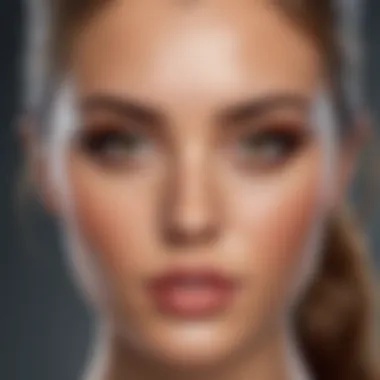

- Accessibility: Tools once reserved for professionals are now user-friendly and affordable.
- Interactivity: Modern applications allow for real-time feedback, creating a dynamic user experience.
- Integration: Many photo-to-drawing apps seamlessly integrate with social media platforms, facilitating easy sharing and collaboration.
The growth of these tools reflects a desire for creative expression intertwined with technological progress. As digital art continues to evolve, these applications play a pivotal role in shaping how individuals explore artistic possibilities.
Purpose of Photo-to-Drawing Conversion
The purpose of converting photos into drawings extends beyond mere aesthetics. Many users engage with these applications for various reasons, including:
- Creative Experimentation: These apps provide a platform for users to explore their creativity. The conversion process allows for modifications that traditional drawing might limit.
- Preservation of Memories: Transforming photographs into drawings can give a nostalgic touch to personal memories, creating unique keepsakes.
- Artistic Engagement: For those looking to hone their skills, these tools offer a low-risk environment to experiment with styles and techniques without the need for extensive training.
"The ability to translate a photograph into a drawing empowers creativity and invites innovation among diverse users."
In summary, the intersection of technology and art through photo-to-drawing applications serves not only an artistic purpose but also fosters a community of creative exploration. As interest in these tools grows, understanding their implications becomes essential for both casual users and aspiring artists alike.
Technological Frameworks Behind the Applications
When discussing applications that transform photographs into drawings, it becomes essential to understand the underlying technological frameworks that make this transformation possible. The importance of this topic lies in the fact that these frameworks significantly impact the efficiency, quality, and usability of photo-to-drawing apps.
The integration of advanced technologies enables developers to create tools that not only cater to artistic ambitions but also enhance user experience. Key elements include artificial intelligence and sophisticated image processing techniques. These factors work together to empower users, making creative expression more accessible and varied.
Artificial Intelligence Integration
Artificial intelligence (AI) plays a crucial role in the functionality of photo-to-drawing applications. By employing machine learning algorithms, these applications can analyze photos and identify various features such as edges, shapes, colors, and patterns. The ability of AI to learn from vast datasets allows it to produce drawings that mimic various artistic styles, offering users an array of creative options.
Moreover, AI-driven applications can adapt to individual user preferences. For instance, they can learn from past choices and suggest styles or techniques accordingly. This personalization increases user satisfaction and encourages users to explore their artistic potential. The benefits of AI integration in these applications include:
- Enhanced accuracy in recognizing elements of photos
- Diverse drawing styles and techniques
- Better user adaptation by learning preferences
The effectiveness of AI in drawing applications can be seen in products like Prisma and DeepArt. These apps utilize neural networks to apply artistic styles to images, creating visually appealing results with minimal effort required from the user.
Image Processing Techniques
Image processing techniques are fundamental to executing photo-to-drawing conversions. They encompass a variety of algorithms and methods designed to manipulate image data, turning high-resolution photographs into stylized drawings.
Some common techniques include:
- Edge Detection: Algorithms highlight the outlines within an image, providing a sketch-like effect.
- Filtering: Different filters can add textures and simplify color palettes, creating a more artistic representation of a photo.
- Segmentation: This technique divides an image into manageable sections, allowing for more nuanced control over how different areas are converted.
These image processing techniques enhance the final output's artistic appeal. They offer flexibility in how users can present their transformed images. By utilizing sophisticated image processing, applications can allow users to experiment with various styles easily.
"The combination of AI and image processing techniques provides users a powerful toolkit for artistic exploration."
Understanding the technological frameworks behind these applications reveals the complexity and ingenuity involved in photo-to-drawing transformation. This knowledge not only aids users in choosing the right tools but also fosters an appreciation for the seamless blend of technology and art in the digital age.
Key Features of Photo-to-Drawing Apps
The significance of photo-to-drawing applications lies not only in their ability to convert images but in the rich features they offer to enhance the user experience. Understanding key features can help users make informed decisions when selecting an app suitable for their needs. These applications have a variety of characteristics that set them apart from one another, enhancing customization, flexibility, and the creative process.
Customization Options for Users
Customization options play a vital role in enabling users to express individuality through their artwork. By tailoring brush styles, color palettes, and layer management, users can create unique representations of their images. This flexibility is particularly appealing to those looking to personalize their artistic output.
Brush Styles
The brush styles available in photo-to-drawing apps contribute significantly to the end result. Users often prioritize versatility in brush options. Some apps feature basic brushes, while others offer an extensive range of styles, including watercolor, ink, and pencil options. The key characteristic of brush styles is their adaptability, allowing for variations in texture and effect.
A notable feature of some brush styles is the ability to adjust pressure sensitivity. This allows users to create more dynamic and nuanced strokes, mimicking real-world drawing techniques. However, this feature may have a steep learning curve for novices who may not be used to digital art tools.
Color Palettes
Color palettes are another crucial element when transforming photos into drawings. A well-designed color palette allows users to select colors that enhance their artistic vision. The flexibility to choose from premade palettes or create custom ones is often a sought-after feature. Users appreciate that diverse palettes can help set the mood and tone of the final artwork.
One distinct advantage of some applications is the inclusion of contrast and harmony tools within the color palette section. These tools assist users in choosing complementary colors effectively. However, an overly complicated palette interface might confuse beginners, detracting from their creative play.
Layer Management
Layer management functionalities are essential for efficient editing and creativity. They allow users to separate different elements of their artwork, making it easier to edit and manipulate specific components. This feature is particularly beneficial for more advanced users who create complex compositions.
Key characteristics of effective layer management systems include the ability to enable, disable, or rearrange layers easily. Additionally, while some apps include features such as adjustment layers and blending modes, these functionalities may add complexity that could overwhelm new users. Ultimately, having the option to manage layers leads to more polished final images.
Export Formats
The choice of export formats impacts how users share and utilize their creations after finishing their artwork. Different formats cater to varying needs, from sharing on social media to professional printing. Popular formats include JPEG, PNG, and SVG, each bringing unique benefits.


JPEG
JPEG is a widely used format due to its balance between image quality and file size. It is advantageous for users looking to share images on social media or websites, as its compression capabilities reduce file sizes effectively. The key characteristic of JPEG is its lossy compression, which can result in some loss of image quality upon saving. This may be an adverse factor for users who prioritize high-resolution images.
PNG
PNG stands out due to its capacity to handle higher-quality images while retaining transparency. The format is particularly beneficial for artists looking to overlay images or apply detailed effects without background interference. A unique feature of PNG is its lossless compression, ensuring that no quality is sacrificed during saving. However, PNG files are generally larger than JPEGs, which can complicate sharing or storage.
SVG
SVG format is ideal for vector graphics, allowing for scalability without loss of quality. This is especially relevant for artists who wish to create graphics for varied applications, from logos to detailed illustrations. The key characteristic of SVG is its XML-based structure, making it suitable for web use. One disadvantage to consider is that not all applications support SVG export, limiting its versatility across different platforms and software."
User Interface Design Considerations
In the realm of applications that convert photographs into drawings, the user interface (UI) plays a pivotal role in shaping the user experience. A thoughtfully designed UI can significantly enhance the enjoyment and efficiency of using these applications. It is not merely about aesthetic appeal; effective design takes into consideration usability and accessibility, which are critical for diverse user engagement.
Importance of Usability
Usability refers to how easy and intuitive an application is for users. For photo-to-drawing applications, this characteristic is essential because users often seek to achieve specific artistic results without encountering obstacles. An intuitive interface allows users to navigate the app with ease, minimize frustration, and ultimately produce desired outcomes. Key aspects of usability include:
- Clear Navigation: Users should find it easy to identify where to upload photos and access various tools.
- Intuitive Controls: Options for editing drawings should be straightforward and clearly labeled, allowing users to focus on their creativity.
- Feedback Mechanism: The application should provide real-time feedback on edits or modifications, ensuring users understand the impact of their actions immediately.
Research indicates that applications that prioritize usability tend to retain users longer, promoting exploration and creativity. A smooth flow enables users to experiment without fear of making mistakes, thereby enhancing the overall creative process.
Accessibility Features
Accessibility features in photo-to-drawing applications ensure that the tools are usable for everyone, including those with disabilities. Designing with accessibility in mind widens the potential user base and fosters inclusivity. Some common accessibility features include:
- Voice Commands: Enable users to navigate the application via voice, which benefits those with mobility impairments.
- High Contrast Modes: Options to enhance contrast help users with visual impairments see elements more clearly.
- Keyboard Navigation: Allowing the entire app to be navigable via keyboard shortcuts can assist users who cannot use a mouse effectively.
By integrating these accessibility features, developers not only comply with legal standards but also build brands that resonate with a broader audience. As technology continues to evolve, incorporating accessibility into UI design is not just an obligation but a best practice.
"The goal of a well-designed interface is to facilitate the desired interactions between users and the application while minimizing cognitive load."
Comparative Analysis of Leading Applications
In the realm of applications that convert photos into drawings, a comparative analysis serves as a crucial tool for understanding what each one brings to the table. Such analysis provides insights into various specific elements like usability, performance, and the unique features of each application. Comparing different applications allows users to weigh the benefits and limitations of each, leading to informed decision-making.
Users interested in transforming their photographs into drawings often seek specific outcomes—quality of output, ease of use, and availability of customization features. Evaluating leading applications in this way not only highlights their capabilities but also underscores the significance of choosing the right tool based on individual needs.
Review of Top Applications
App A
App A is recognized for its intuitive interface and powerful tools for photo-to-drawing conversion. The key characteristic of this application is its use of advanced filters that mimic various drawing styles. This makes it a popular choice for those looking to produce quick yet impressive results.
A unique feature of App A is its smart selection tool, allowing users to isolate areas of their photos easily. This advantage helps in focusing edits precisely, producing cleaner sketches. However, some users find that the app can be resource-heavy, requiring a more powerful device for optimal performance.
App B
App B stands out due to its rich customization options. Users can tweak every aspect of the drawing process, from brush sizes to texture overlays. This level of control is a benefit for those who enjoy a hands-on approach to their creative projects.
The standout component of App B is its layered editing functionality, enabling users to work on different elements separately. While this allows for greater creativity, the complexity might pose a disadvantage for beginners who prefer straightforward tools without steep learning curves.
App
App C is noted for its streamlined usability and fast processing time. This app appeals to users who need quick edits without compromising too much on quality. Its primary strength lies in providing high-quality outputs with minimum effort, making it beneficial for casual users. A unique feature of App C is its one-click filters that apply artistic effects almost instantly. While this promotes efficiency, some critics argue that the lack of depth in editing options may limit creative exploration for more advanced users.
Strengths and Weaknesses
To effectively utilize photo-to-drawing applications, understanding their strengths and weaknesses is essential.
Strengths
- Innovative Technology: Many leading applications leverage AI for smooth transitions between photographic realism and artistic representation.
- User-Friendly Design: Most top applications provide simple interfaces, catering to a broad audience, from novices to professionals.
- Diverse Features: The range of customization options enables users to express their creativity uniquely.
Weaknesses
- Quality Variability: Not all applications deliver equally high-quality outputs, which can lead to dissatisfaction.
- Learning Curve: Some applications require significant time investment to learn, particularly those with advanced features.
- Device Limitations: Resource-heavy applications can underperform on older or less powerful devices.
Understanding these aspects in detail helps users navigate the options available effectively to find the right application that aligns with their creative needs.
Advantages of Using Photo-to-Drawing Applications
Photo-to-drawing applications offer significant advantages for those looking to explore their creative potential. As more individuals gravitate toward digital art, it becomes essential to understand how these tools enhance artistic expression and productivity. In this section, we will explore the key benefits these applications provide, focusing on how they can enhance creativity and improve time efficiency in art creation.
Enhancing Creativity


Creativity can be a daunting experience for many. Photo-to-drawing applications serve as valuable resources that stimulate this aspect. With various features like customizable brush styles and filters, users can experiment with their photographs in unique ways. This allows for a greater scope of artistic interpretation, making it easy to modify images beyond just traditional drawing techniques.
Users can leverage advanced tools like layer management to build complex compositions. This ability to manipulate layers aids in visualizing artistic ideas before finalizing them. Many also find inspiration in the ability to quickly iterate on their ideas without being bound by the limitations of physical mediums. The application’s technology often includes various automatic features that suggest changes and enhancements, further inspiring users to think outside the box.
Additionally, integrating features that analyze a photo's elements can spark new concepts. For instance, when users see how lighting and shadows translate into drawings, they may uncover new styles and abilities that they were not aware of before.
Time Efficiency
Time efficiency is another critical factor in using photo-to-drawing applications. For artists, the time spent on creating artwork can sometimes be overwhelming. These tools streamline the conversion process from photo to drawing, allowing the artist to focus more on creativity rather than technical execution.
Tasks that would typically take hours can often be completed in minutes. For example, the automatic sketch feature can quickly draft the basic outline of an image, saving considerable time in the early stages. Furthermore, templates and presets enable rapid adjustments, letting artists modify multiple parameters without starting from scratch.
"Time-consuming tasks in traditional drawing are significantly reduced, allowing artists more time for refinement and exploration."
Collaboration becomes simpler when art creation does not consume excessive time. Artists can share drafts or get feedback more frequently, leading to faster decision-making. This efficiency proves useful for professionals who work on deadlines or for those with limited time but a desire to create.
In summary, photo-to-drawing applications not only enhance creativity by allowing artists to experiment freely but also improve time efficiency. By minimizing the technical hurdles in digital art creation, these applications empower artists to produce work that reflects their personal vision while optimizing their workflow.
Challenges in the Use of These Tools
The integration of applications that convert photographs into drawings brings considerable excitement but also presents significant challenges. Understanding these challenges is crucial for users who wish to effectively leverage these tools while mitigating potential drawbacks. The landscape of photo-to-drawing applications is complex, combining diverse technologies and user experiences. This section will explore common issues faced by users, such as the quality of outputs and the learning curve associated with mastering these applications.
Quality of Outputs
The quality of outputs generated by photo-to-drawing applications varies significantly from one app to another. Factors like the algorithms used, the resolution of input images, and the specific styles chosen all influence the final product. Users often find themselves disappointed when the drawings produced do not meet their expectations. Some applications may produce outputs that appear overly simplistic, lacking detail or depth. On the other hand, some advanced applications can deliver stunning, intricate drawings, but they may require a premium subscription or a more powerful device.
Users need to understand that the quality of the output can be highly influenced by the initial photograph's clarity and composition. A blurry or low-resolution image will often result in a subpar drawing. Additionally, the users’ familiarity with the app’s features affects the perceived quality. For instance, adjusting settings like contrast and saturation can enhance visual appeal, but these tools often require a degree of artistic intuition.
Furthermore, receiving feedback from other users on forums like Reddit can be beneficial. Engaging with a community allows users to gather insights on which apps provide superior quality outputs. This peer interaction can lead to more informed choices when selecting an application to use.
User Learning Curve
The user learning curve is another major consideration when adopting photo-to-drawing applications. Although many apps are designed to be user-friendly, the reality is that a substantial time investment may be necessary to become proficient. Users might encounter steep learning curves due to unfamiliar interfaces or complicated settings.
Some applications boast a multitude of features, such as customizable brushes and advanced filters, but these can also overwhelm users. For novice users, understanding how to utilize these features effectively is critical for achieving desirable results. It necessitates a willingness to experiment and occasionally face frustration.
To ease the learning process, many apps offer tutorials or help sections, providing step-by-step guidance. However, not all users take advantage of these resources. As a result, starting users can benefit from joining forums or watching video tutorials which illustrate tips and best practices, allowing them to navigate the app more efficiently.
Future Trends in Photo-to-Drawing Technology
The landscape of photo-to-drawing applications is continuously evolving. As technology advances, especially in areas like artificial intelligence and machine learning, the capabilities of these applications improve significantly. Understanding the future trends in this field helps users make informed choices and grasp the potential of emerging tools.
Advancements in AI and Machine Learning
Artificial intelligence plays a crucial role in transforming photos into drawings. Recent advancements in deep learning techniques have allowed photo-to-drawing applications to produce outputs that are more realistic than ever. For example, neural networks are trained on vast datasets of images and drawings, enabling them to learn the patterns and structures needed to recreate images artistically.
- Realism: Improved AI algorithms enhance the realism of drawn images. Users will notice that commissioned portraits or landscapes maintain the essence of the original photos while adopting an artistic touch.
- Speed: Machine learning accelerates processing times. Scenarios where users needed to wait for results now often yield quick transformations, allowing for real-time adjustments.
- Personalization: AI's ability to learn from user behavior allows applications to recommend styles and settings tailored to individual preferences.
Such advancements pave the way for an intuitive and user-friendly experience, which is invaluable for both amateur and professional artists.
Integration with Other Creative Tools
The trend of integrating photo-to-drawing applications with other creative tools cannot be overlooked. This integration enhances the overall user experience and allows for more comprehensive workflows. Tools that particularly benefit from such integration include graphic design software, social media platforms, and even collaborative workspace tools.
- Graphic Design Software: Seamless connections with applications like Adobe Photoshop or CorelDRAW mean users can easily manipulate the drawn images further. This synergy offers artists more options and flexibility.
- Social Media: Integration with platforms such as Instagram or Facebook encourages users to share their creations effortlessly. This facilitates wider exposure and can lead to opportunities for feedback and collaboration within user communities.
- Collaboration Tools: Applications that work with tools for remote collaboration allow artists to work on projects together, simplifying discussions about changes in real-time.
In summary, these integrations foster a more fluid creative process, encouraging users to explore and expand their artistic potential. As the technology continues to advance, the possibilities for creating stunning and unique works from photos are nearly limitless.
Ending
The conclusion serves a vital role in consolidating the insights gathered throughout this exploration of applications that transform photographs into drawings. It encapsulates the main findings and offers a summarized perspective on the discussed technologies and tools, ensuring that understanding is both comprehensive and clear.
Summarizing Key Insights
In this article, we navigated through the intricate world of photo-to-drawing applications. Key insights include the evolution of digital art and the significant advancements in AI technology that have reshaped the way we perceive drawing from photographs.
The applications reviewed exhibit customization options that allow users to personalize their creations, influencing artistic outcomes. Technologies like image processing and machine learning create a bridge between traditional artistry and modern digital techniques. These applications significantly enhance creative expression, allowing users to produce artwork that aligns with their vision.
Moreover, time efficiency emerged as a crucial benefit. Users can generate quality artwork rapidly, opening doors for both professionals and hobbyists in expressing their creativity without the lengthy hand-drawing process.
Lastly, this exploration highlighted challenges that users may face, such as ensuring output quality and adapting to new tools. Each application presents unique strengths and weaknesses, underscoring the importance of careful consideration before making a choice.
Final Thoughts on Choosing the Right Application
Choosing the right application to convert photos into drawings hinges on several factors, including intended use, desired features, and personal preferences. With a plethora of options available, it is essential to evaluate what you need most from these tools. Look for applications that balance quality with usability. Ensure that they align with your creative goals and provide the necessary tools to realize them.
Additionally, consider trying different applications. Many offer trial periods or free versions. This allows you to gauge which interface and functionality resonate best with your workflow.
Ultimately, the right choice will enhance your artistic expression and streamline your creative process. As technology progresses, staying informed will empower you to make the best decision for your photo-to-drawing projects.







