Mastering Three-Way Calling on Android Devices
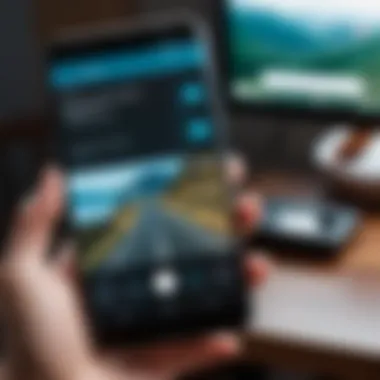

Intro
Three-way calling is a feature many smartphone users take for granted. However, on Android devices, understanding how to use it effectively can enhance communication dynamics significantly. This guide will provide an intricate look into the mechanics of three-way calling specifically tailored for Android systems.
With the rise of remote work and virtual meetings, staying connected with multiple parties seamlessly is essential. This article serves to equip users with the knowledge needed to initiate and manage three-way calls, along with insightful tips to troubleshoot common issues.
Product Overview
The three-way calling feature on Android devices is not a standalone application but rather a built-in functionality that varies somewhat by manufacturer. Users of Samsung, Google, and OnePlus phones, for example, may find slight differences in interface and capabilities.
Specifications
- Compatibility: This calling feature works on most Android smartphones, provided the mobile network supports it. Users should ensure they are using an active SIM card with the ability to handle multiple calls.
- Network Requirement: A stable network is crucial for smooth operation. Preferably, users should utilize 4G or higher.
Design
Since three-way calling operates through the native dialer app, its design aligns with general call interface aesthetics. This ensures an intuitive experience while allowing users to manage calls with ease.
Features
Some of the key features of three-way calling include:
- Join calls easily without disconnecting the initial participants.
- Mute participants to maintain conversation clarity.
- Switch between active calls effortlessly.
Pricing
There are generally no additional costs for utilizing three-way calling, but carrier policies may vary. Users should check with their service provider for specific information about potential charges.
Performance and User Experience
Three-way calling functionality is typically reliable but can be influenced by various factors including:
Speed
Most users experience minimal lag when initiating and managing calls. However, network congestion may affect performance.
Battery Life
Extended use of this feature may result in increased battery consumption. It is advisable to have the device charged sufficiently before making long calls.
User Interface
The process to initiate three-way calling is straightforward. Users will generally find it intuitive to add participants from the dialer interface.
Customization Options
Android devices offer limited customization specific to three-way calling. However, adjusting overall call settings can enhance user experience.
Comparison with Similar Products
While many smartphones now include this feature, there are differences worth noting:
Key Differences
Some manufacturers like Apple have a streamlined experience but may limit cross-platform calling capabilities compared to Android.
Value for Money
Most Android devices do not charge for using three-way calling, unlike some specific services that cater to multiple participants through apps, which might have subscription fees.
Expert Recommendations
To maximize the benefits of three-way calling, consider the following:
Best Use Cases
- Business meetings with multiple team members.
- Family discussions or group coordination.
Target Audience
The primary users of three-way calling are professionals and families looking to maintain effective communication in a convenient manner.
Final Verdict
Three-way calling on Android is an essential feature that provides significant value. By understanding its functionality and addressing potential challenges, users can enhance their communication experience.
Prolusion to Three-Way Calling
In today’s interconnected world, effective communication is essential. Three-way calling emerges as a powerful feature, particularly for Android devices, assisting users in connecting with multiple parties in a single conversation. This ability has become increasingly relevant as more individuals partake in group discussions, whether for casual chats, professional meetings, or family updates. Understanding the ins and outs of three-way calling can significantly enhance one’s connectivity options.
Understanding the Basics of Three-Way Calling
Three-way calling allows a user to engage in a conversation with two other parties simultaneously. While on an active call, the user can add another caller, creating a three-person communication line. This process is relatively straightforward, yet specific steps must be followed to ensure smooth execution.
When utilizing three-way calling, users must familiarize themselves with their specific device’s interface. Android devices vary in their user experience, with differences in options and settings to initiate this feature. The common underpinning remains the ability to seamlessly transition from a two-party conversation to involving a third party.
Advantages of Three-Way Calling
There are several advantages to using three-way calling on Android devices:
- Efficiency in Communication: It saves time. Instead of making multiple calls, users can connect with all parties simultaneously.
- Enhanced Collaboration: This feature is beneficial for professionals. Team discussions or brainstorming sessions can occur in real-time, elevating productivity.
- Social Connectivity: Friends and family can coordinate activities or share news easily, making communication feel more personal and connected.
- Simplicity of Use: Most Android devices simplify the three-way calling process, making it accessible for all users, regardless of technical skill levels.
"Three-way calling is not just a feature, but a bridge connecting people efficiently and effectively."
Recognizing the benefits sets a foundation for understanding how to utilize this feature effectively. As one navigates through the following sections, a comprehensive step-by-step guide will outline practical methods to initiate and manage three-way calls on Android devices.
Prerequisites for Three-Way Calling on Android
Three-way calling on Android devices offers a unique enhancement to communication. However, before diving into using this feature, it's crucial to understand the prerequisites that ensure a seamless experience. Having the right setup will make all the difference in how effectively you can utilize three-way calling. Different carriers and devices come into play in this context, influencing both the availability and functionality of this service.
Carrier Requirements
To initiate a three-way call on an Android device, your carrier must support this feature. Not all mobile service providers offer three-way calling, so verifying this with your carrier is essential. Common providers like Verizon, AT&T, and Sprint generally support this feature, but different plans may have distinct limitations.
Here are some key points to consider regarding carrier requirements:
- Service Plan: Some carriers only allow three-way calling on specific service plans. Check your plan's terms.
- Network Coverage: Ensure you have a stable connection. Poor signal strength affects call quality.
- Fees: Some carriers charge per call or may include this feature in premium plans. Look into the associated costs before you start using it.
Confirming these aspects will help mitigate any unexpected surprises when trying to make a three-way call on your Android smartphone.


Device Compatibility
Aside from carrier limitations, the specific Android device you are using also plays a critical role in three-way calling functionality. Most modern Android smartphones, such as Samsung Galaxy series or Google Pixel, support this feature. However, it's advisable to keep the following points in mind:
- Operating System: Ensure your Android OS is updated to the latest version. Outdated software might not support all features.
- Dialer App: The default dialer app on your device should have the capacity to manage multiple calls. While most do, older or customized versions may not.
- Hardware Specifications: Devices with older hardware may experience limitations in call quality when managing multiple participants.
Before utilizing three-way calling, check your device specifications and update your software to avoid any disruptions during communication. This preparation can enhance the effectiveness of your calls with multiple people.
In summary, understanding the prerequisites related to carrier requirements and device compatibility will prepare you for a smooth experience while using three-way calling on your Android device.
Step-by-Step Guide to Initiating a Three-Way Call
Understanding how to efficiently initiate a three-way call is crucial for maximizing communication on Android devices. This feature allows users to connect with multiple participants in a single conversation, which is particularly beneficial in both personal and professional settings. The necessity for clear instructions cannot be overstated, as even a minor misstep can disrupt the calling process. This guide will break down the process into simple steps, offering clear guidance to ensure users can navigate their Android interfaces with confidence.
Starting a Standard Call
To begin with, initiating a standard call is the first step in creating a three-way connection. This part is straightforward, but it is essential to follow the sequence correctly. First, unlock your Android device and locate the dialer app. Enter the phone number of the first participant and tap on the call button. Once the call is connected, ensure that you maintain a clear line of communication before proceeding to add another person.
Adding a Second Participant
After establishing the initial connection, adding a second participant is the critical next step. Look for the option labeled "Add call" on your screen. This option usually displays as a plus sign or may be found in a menu, depending on your Android model. When you tap on it, the call will be placed on hold. Input the phone number of the second participant. Once they pick up the call, you may verify their presence in the conversation. After confirming, merge the calls by tapping the "Merge" or "Conference" button. This process effectively connects all participants into a singular conversation unit.
Managing the Three-Way Call
The management of a three-way call involves maintaining clarity and control during the discussion. On most Android devices, you can see all active participants listed during the call. If at any point, you need to speak privately with one participant, there is a "Private" option. This allows you to drop the other participant while keeping the conversation going with the selected person. Remember that managing the audio levels also plays a role in maintaining a quality connection. If the audio quality drops, suggest that participants check their devices or move to a place with better reception. Remaining mindful of these aspects ensures a productive and seamless conversation.
Take Note: Always be aware of what participants can hear during a three-way call. Mute your own line if necessary to avoid disruptions.
This section aims to equip you with practical steps to initiate and manage a three-way call effectively on your Android device. Understanding these components will enhance your ability to use this feature with ease.
Troubleshooting Common Issues
When using three-way calling on Android devices, users may encounter several challenges that can hinder their calling experience. Having the ability to troubleshoot common issues is crucial for maintaining effective communication. This section aims to provide insights into frequent problems and offers practical solutions. Understanding these issues enhances the user experience and allows for quicker resolutions, making conversations smoother and more productive.
Connection Problems
Connection problems can manifest in various ways during a three-way call. This might include dropped calls, inability to connect, or long delays in establishing the call. Such issues can be frustrating and may stem from several factors, including poor network coverage, device settings, or even carrier restrictions.
- Network Signal Issues: Poor cellular signal may affect the ability to maintain a stable connection. Users should check their signal strength before initiating a call. If the signal is weak, moving to another location or switching to Wi-Fi calling, if available, can help.
- Carrier Restrictions: Some mobile carriers impose limitations on three-way calling or require specific plans. Always verify with your carrier to ensure your plan supports this feature.
- Device Settings: Users should check their device settings, ensuring that call waiting is enabled. This is often a prerequisite for adding a third party to the call. Misconfigured settings can cause incoming calls to get interrupted and hinder three-way calling functionality.
Volume and Audio Quality Issues
Another common issue with three-way calling involves volume and audio quality. Users may find that voices are muffled or too quiet, which can make communication difficult. Here are key considerations and tips to address audio-related issues:
- Speaker and Microphone: Users should ensure their device’s speaker and microphone are functioning properly. When one of the participants speaks, all parties should be clearly audible. It may be beneficial to use headphones with a microphone for better sound quality.
- Background Noise: Excessive background noise can interfere with clarity. Participants should aim for quieter environments to minimize distractions and ensure messages are heard accurately.
- Volume Settings: It is worth checking the volume settings of the device. During a call, adjusting the call volume can often resolve audio issues. This is a simple yet effective measure that should not be overlooked.
- Device Compatibility: Different devices may handle audio differently. Make sure the Android device is updated with the latest operating system and software patches, as these updates often include bug fixes and improvements in call quality.
"Clear communication is essential, particularly in multi-party calls. Addressing these common issues swiftly can enhance the user experience significantly."
By having a clear understanding of potential connection and audio problems, users can troubleshoot issues more effectively. The outlined steps are essential for ensuring that three-way calls are productive and enjoyable.
Alternative Methods for Conference Calling
In an age where communication styles continuously evolve, exploring alternative methods for conference calling is both timely and critical. While traditional three-way calling remains a useful feature on Android devices, it is limited in scalability and functionality. As people increasingly rely on digital communication, understanding these alternatives can enhance connectivity and collaboration significantly. Here, we analyze different methods that users can employ, each with specific benefits and considerations.
Using VoIP Services


Voice over Internet Protocol (VoIP) services have emerged as a robust alternative to traditional telephony. Platforms like Skype, Zoom, and Google Meet facilitate seamless conference calls over the internet, allowing multiple participants to join without the constraints of a phone line.
One of the key advantages of using VoIP services is the capacity to include a larger number of participants. While a three-way call may cap at three individuals, many VoIP applications can accommodate dozens or even hundreds of users in a single session.
Moreover, VoIP services are often equipped with additional features, such as screen sharing, video conferencing, and instant messaging, which enrich the communication experience. Users can connect from various devices, expanding flexibility and accessibility.
VoIP is not only about voices—it's a multi-faceted communication tool.
However, it does rely on stable internet connectivity, which can pose challenges in areas with poor service. Users must also be mindful of their privacy, as some VoIP services may have security vulnerabilities. Selecting a reputable provider and understanding its privacy policies can mitigate these concerns.
Exploring Third-Party Apps
In addition to VoIP services, numerous third-party applications cater specifically to conference calling needs. Apps like WhatsApp, Microsoft Teams, and Discord are tailored for group communication and offer user-friendly interfaces. These apps often require only a simple setup process and provide instant access to features that enhance group conversations.
The main benefit of these applications is their versatility and widespread usage. Users likely already have some of these applications installed, which reduces the need for additional downloads. Third-party competition fosters innovation, leading to regular updates that introduce new features, ensuring that users stay engaged.
Yet, while many third-party apps provide free basic versions, some advanced features or participant caps might require a subscription. Understanding the pricing models is essential before fully committing to a service. Additionally, privacy concerns can arise similar to those found in VoIP services; thus, due diligence on chosen applications is wise.
In summary, both VoIP services and third-party applications offer diverse, flexible alternatives to traditional three-way calling on Android devices. By embracing these methods, users can significantly enhance their communication capabilities, making it crucial to assess the specific needs of their interactions.
Privacy and Security Considerations
In the digital age, the significance of privacy and security cannot be overstated, especially when it comes to communication methods like three-way calling on Android devices. As users engage in these calls, they should be conscious of who can overhear and how their data is protected. Awareness of privacy issues creates a safer communication environment and ensures that sensitive conversations remain confidential.
Understanding Call Privacy
When making three-way calls, it is critical to understand the privacy implications. Each participant in the call may have different levels of awareness regarding call privacy. This variability can lead to unintentional sharing of information. Users should confirm that everyone involved is comfortable discussing the chosen topic. Additionally, many Android users may not realize that their phone lines can be intercepted. To mitigate this risk, consider discussing sensitive matters through more secure channels or platforms that guarantee end-to-end encryption.
"The understanding of call privacy extends beyond just confirming participants; it involves knowing the potential vulnerabilities that exist in any digital communication."
It is wise to remain cautious about the information shared during three-way calls. Once released, confidential information can be difficult to retract. Always evaluate the necessity of involving multiple parties in sensitive discussions. Establishing clear boundaries with your contacts will further bolster your privacy during these calls.
Data Security Measures
To enhance data security during three-way calls, several measures can be employed. Start by ensuring that your Android device has the latest security updates installed. Manufacturers frequently patch vulnerabilities that could expose conversations or personal data.
Here are practical steps to consider for maximizing data security:
- Use Built-in Security Features: Many Android devices come equipped with security software. Utilize these features to add an extra layer of protection.
- Handle Contact Information Carefully: Ensure that only the relevant contacts are entered into your device. Keep the call list clean and remove obsolete or unnecessary contacts.
- Enable Call Encryption: If your Android device supports encryption, enable it. This feature helps safeguard your conversations from third-party access.
- Consider Using VPNs: When using VoIP services, consider connecting through a Virtual Private Network. This safeguards your internet connection and adds a layer of security during calls.
By taking these steps, you can significantly reduce the risk of data breaches during three-way calling and maintain a higher standard of privacy in your communications.
Finale and Final Thoughts
In wrapping up our exploration of three-way calling on Android devices, it’s imperative to highlight why this capability is increasingly relevant in today's communication landscape. The growing reliance on virtual interactions, especially since the rise of remote work and global connectivity, underscores the necessity of efficient and effective communication methods. Three-way calling enables users to engage multiple parties in a single call, streamlining discussions and fostering collaboration. Therefore, understanding this feature not only equips users with practical skills but also enhances their overall communication experience.
Recap of Key Points
To ensure clarity, let’s recap some essential aspects covered in this guide:
- Prerequisites: Both carrier and device compatibility are vital for three-way calling functionality.
- Implementation Steps: Initiating a three-way call involves standard call procedures, adding participants, and managing the conversation.
- Troubleshooting Solutions: Common issues such as connection problems and audio quality can be addressed with specific strategies.
- Alternative Options: VoIP services and third-party applications provide additional methods for conference calling.
- Privacy and Security: Awareness of call privacy and implementing data security measures are crucial for protecting user information.
This concise summary streamlines the key points, ensuring that users retain critical information to make the most of this feature.
Encouragement to Utilize the Feature
Finally, it is important to encourage users to leverage three-way calling. In a world that increasingly prioritizes connectivity, mastering this function can greatly enhance individual and professional interactions. The ability to host discussions with multiple participants fosters quicker decision-making and encourages collaboration, which can lead to more fruitful outcomes.
Utilizing three-way calling can build stronger relationships, both personal and professional. With the advancements in technology, this feature is accessible and practical, allowing users to maintain connections effortlessly.
By facing challenges head-on and exploiting available resources to improve communication strategies, users can significantly benefit. Whether for business meetings or social engagements, three-way calling proves to be a valuable tool in any Android user’s arsenal. Embrace this feature and transform your communication experience.







