Tech-Savvy Printing: Your Guide to Mobile Photo Prints


Intro
In an era where smartphones serve as our primary cameras, the ability to print photos directly from these devices has never been more relevant. For tech-savvy individuals, especially those who own Android devices, the convenience of transforming digital memories into tangible prints is an exciting venture. This guide seeks to delve deeply into the various facets of printing smartphone photos, shedding light on the critical steps and considerations needed to achieve stunning results.
Our exploration will navigate the labyrinth of printer connectivity, elucidate the factors that influence print quality, and recommend various applications and services available to users. Additionally, we will tackle some common hurdles encountered in the process. By the end, readers should have a robust understanding of how to craft high-quality prints right from their smartphones.
By keeping the discussion straightforward and enriching, this article aspires to equip readers with the know-how to elevate their photo printing skills seamlessly.
Foreword to Mobile Photo Printing
With the rise of smartphones, photography has taken a significant leap forward. Gone are the days of lugging around heavy cameras and waiting ages to develop film. Nowadays, we have the power of photography right in our pockets, and it’s vital that we understand how to translate this convenience into tangible memories.
Mobile photo printing serves as a bridge between our tech-savvy lives and the nostalgic joy of holding a physical photo in hand. The importance of this topic cannot be underestimated. The ability to print directly from a smartphone not only makes it easier to preserve our favorite moments but also adds an enriching layer to the experience of photography. People often ask themselves, "What's the point of printing photos when I can just scroll through them?" The answer lies in the emotional connection. There's something inherently satisfying about flipping through a photo album or placing a picture on the wall, reminding us of the beauty of those moments.
In this guide, we will delve into various aspects of mobile photo printing, from choosing the right printer to troubleshooting common issues. By exploring these areas, you'll gain insights that will elevate your printing skills, allowing you to create high-quality prints effortlessly. This isn't just about sticking a pic on your fridge; this is about breathing life into your digital memories.
The Evolution of Photography
Photography has come a long way since the days of daguerreotypes. The advancement from film to digital has been nothing short of revolutionary. At first, we had bulky cameras, limited shots per roll, and then the whole process of waiting for development. These days, with a few taps on your smartphone, you can take, edit, and share a photo instantaneously.
This revolution enables not only instant sharing on platforms like Facebook and Instagram but also an insatiable urge to capture every fleeting moment. The idea of capturing memories has turned into a primary focus of many, and evolving technology leads to better image quality and accessible editing tools. Those once cumbersome tasks are now reduced to taps and swipes, making photography accessible to anyone.
Why Print from Your Phone?
Printing from your phone is not merely a matter of convenience; it’s about creating tangible keepsakes that evoke nostalgia. Think back on those family gatherings, the travels that took your breath away, or the simple joys of everyday life. It’s easy to let these moments slip by in the digital realm. However, when you print photos, you create physical reminders that foster connection and evoke memories.
Some reasons to consider printing from your phone include:
- Physical Tangibility: Holding a printed photo creates a sense of connection that's often lost in scrolling.
- Quality Customization: With a variety of papers and textures available, you can tailor the print to fit the moment's essence.
- Creative Projects: Printed photos open doors to DIY projects like scrapbooking or personalized gifts.
- Lasting Impressions: Printed images can last for generations, while digital files may fade into oblivion over time.
In essence, printing from your phone bridges the gap between the digital and physical worlds, giving your memories the substance they deserve.
Types of Printers for Phone Photos
When it comes to printing photos from your phone, understanding the different types of printers available can significantly impact the quality of the final product. Selecting the right printer not only influences the vibrancy and detail of your images but also affects convenience and cost efficiency. With various options on the market, each with distinct advantages and challenges, navigating this landscape might feel daunting. However, knowing the specifics can streamline your printing experience, ensuring you end up with prints that do justice to your digital photography.
Inkjet Printers: An Overview
Inkjet printers have carved a sizable niche in photo printing thanks to their ability to produce vivid colors and sharp details. Unlike laser printers that work by fusing toner onto paper, inkjet printers spray tiny droplets of liquid ink onto the surface, allowing for greater depth and color range.
One of the standout elements of inkjet printing is its flexibility; it can handle various paper types and sizes, from glossy photo paper to textured art prints. However, users should remain cognizant of factors like ink costs, which may add up notably over time. Not to mention, the print speed may seem a bit slow compared to laser printers. These nuances can create hurdles in a bustling household or professional setting.
Laser Printers and Their Benefits
Laser printers offer an entirely different set of benefits, particularly when dealing with larger print jobs or monochrome images. They work by utilizing a laser beam to transfer a static charge onto a rotating drum, which then attracts toner and applies it to paper. This method allows for high-speed printing, making it a preferred choice for those who need to print in bulk without sacrificing quality.
While traditionally not viewed as ideal for photo prints, advancements in laser technology are starting to change that perception. Modern laser printers can produce surprisingly crisp images and are generally more reliable over time, with less frequent maintenance and longer-lasting output. Plus, there's the convenience of having toner that lasts much longer than ink, which can be a game changer in both home and office environments.
"Laser printers might not have been tailored for images originally, but with tech moving faster than a rabbit on a date, they are catching up."
Portable Printers for On-the-Go Printing
In a digital age where capturing moments happens in a blink, portable printers have stepped up to the plate, offering a practical solution for those snap-happy moments. These compact devices are designed for people who find joy in instant printing, whether at social events, vacations, or simply at home.
Many portable printers connect to smartphones via Bluetooth or Wi-Fi, which makes the process of printing seamless. Not only do they often come with user-friendly apps, but their small size means they can fit in a bag, ready to go wherever you are. When it comes to print quality, while they might not rival full-sized printers, advancements are constantly underway, and many models now output surprisingly impressive photos.
However, those looking to use portable printers should pay attention to the cost of the paper and cartridges specific to these devices. They can sometimes be pricier compared to traditional printer supplies. Getting a good deal on these consumables can be critical for keeping your printing enjoyable rather than a taxing chore.
Each type of printer has its unique selling points, and understanding these can help you make an informed choice that aligns with your specific photo printing needs.
Establishing a Connection
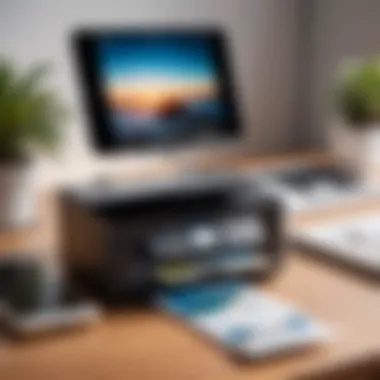

In the realm of mobile photo printing, establishing a connection between your smartphone and printer isn't just a mere formality. It’s the bridge that transforms your digital images into tangible keepsakes. Solid connectivity ensures the smooth transfer of files, efficient synchronization, and ultimately, the delivery of crisp, vibrant prints.
When you consider how seamless the act of printing should be, it becomes clear that any hiccup in this chain can lead to frustration. Each technology has its own nuances, and understanding these can greatly enhance your printing experience. What you choose to connect will make a world of difference not only in quality but also in convenience.
Wi-Fi Connectivity Basics
Wi-Fi connectivity stands as the backbone of modern mobile printing. It allows devices to communicate with each other without the need for pesky wires. Most modern printers offer Wi-Fi as standard, allowing you to print your photos from any corner of your home—no need to hover near a printer with your device. Here are some basics to keep in mind:
- Network Compatibility: Ensure that both your smartphone and printer operate on the same Wi-Fi network. This might sound simple, but double-checking never hurts.
- Router Functionality: Older routers can sometimes be temperamental. If you’re hitting snag after snag with connections, maybe it’s time for a router upgrade or just a good old restart.
- Printer Settings: Printers often have settings that allow them to connect to networks. Familiarize yourself with your printer’s interface, as knowing where to look can save time during emergency prints.
A solid Wi-Fi connection delivers speed and reliability, making it an optimal choice when considering your photo printing process.
Using Bluetooth for Printing
Bluetooth printing offers a different flavor when it comes to connecting devices. It's particularly beneficial for smaller, portable printers, where convenience reigns supreme. Here are key points to ponder:
- Quick Pairing: Bluetooth pairing is usually as easy as pie. Most devices will guide you through a simple setup, allowing you to start printing in minutes.
- Range Limitation: One must keep in mind that Bluetooth operates over shorter distances, typically within a range of about 30 feet. This limitation means you’ll want to keep your devices near each other.
- Consistency: While Bluetooth connections can falter occasionally, they usually require less setup effort than Wi-Fi. Just make sure your phone’s Bluetooth is enabled, and you're ready to roll.
The convenience of Bluetooth is undeniable, especially for those in need of quick, on-the-spot prints.
Printer Apps for Seamless Integration
Printer apps enhance the user experience significantly. These applications typically unlock features that make printing smoother and more tailored to your individual preferences. Here’s what to consider when looking for a suitable printing app:
- User-Friendly Interface: A cluttered app can lead to frustrating printing sessions. Opt for an app that’s intuitive and easy to navigate, ensuring you spend less time fussing and more time enjoying your prints.
- Customization Options: Many printer apps allow for advanced editing—adjust brightness, contrast or even crop images before printing. This feature guarantees that your print is just the way you want it.
- Direct Access to Online Services: Some apps integrate with cloud services, letting you print directly from platforms like Google Drive or Dropbox. This can be a lifesaver when you don’t have your full library on hand, but still want to send a killer photo to your printer.
Using a dedicated app not only simplifies the printing process but also unlocks added functionalities, allowing you to take full control of your photo output.
"When connections are seamless, the printing experience becomes a joy, not a chore."
By establishing a solid connection—whether through Wi-Fi, Bluetooth, or dedicated printing apps—you pave the way for a smooth and enjoyable photo-printing process. Delve into these methods and discover which ones best suit your needs for every unique occasion.
Choosing the Right Photo for Printing
Selecting the appropriate photo before diving into the printing process can shape the outcome significantly. While smartphones are equipped with impressive cameras, not every image taken is a candidate for a physical print. Factors such as quality, composition, and emotional resonance are paramount in this decision-making. A well-chosen image can convey depth and meaning, whereas a poorly chosen one can end up as a lackluster reminder of a missed opportunity.
Resolution and Quality Considerations
When delving into the world of photo printing, resolution holds a crucial spot. Higher resolution images yield better prints and minimize pixelation, ensuring that fine details, like the texture of a subject's hair or the shimmer in a sunset, are captured accurately. To gauge whether an image is suitable, consider the following points:
- DPI (Dots Per Inch): Aim for a minimum of 300 DPI for clear, vibrant prints. Lower resolutions may suffice for smaller photos, but larger prints demand more detail.
- Image Size: Ensure the image size corresponds to the intended print size; an image meant for a 4x6 print should ideally be around 1200x1800 pixels.
- Original vs. Edited Photos: If you frequently edit your images, be mindful that saving them in compressed formats can degrade their quality. Always keep an uncompressed original if possible.
Aspect Ratios: What You Need to Know
Aspect ratio can make or break a printed image. This ratio compares the width of the photograph to its height. For instance, a standard print size of 4x6 has an aspect ratio of 3:2. Here are some key considerations:
- Matching Ratios: Confirm that your chosen photo matches the aspect ratio of your selected print size to avoid unwanted cropping or stretching. A mismatch can lead to missing focal points and important details.
- Common Ratios: Familiarize yourself with common print sizes. For example, 5x7 and 8x10 prints differ in ratios, which might necessitate adjustments to your images.
- Creative Choices: Sometimes, a non-standard aspect ratio can enhance your photo’s artistic appeal. Vertical prints can captivate, while panoramic images can tell a broader story; just be prepared for potential cropping.
Editing Photos Before Printing
Before sending off that photo to the printer, a little editing can elevate its charm. Proper adjustments can correct exposure, enhance colors, and sharpen details, ensuring the final product is something to be proud of. Here are some aspects to consider:
- Color Correction: The colors on screens often vary from those in print. Use editing software to ensure colors translate well to paper, focusing on balancing brightness and contrast.
- Cropping and Framing: Crop your images thoughtfully. Removing unnecessary elements can create a cleaner, more focused composition, making the main subject stand out.
- Filters and Effects: While filters can add personality to a photo, moderation is key. Excessive filtering can distort the image, so strive for a natural look while enhancing the standout features.
Always remember that an edited image should still feel authentic. Your goal is to enhance, not completely alter the essence of the photo.
Printing Process: Step-by-Step Guide
In the landscape of mobile photo printing, understanding the printing process in detail can significantly enhance the overall experience and output quality. It’s not just about pressing a button on an app or slapping a picture into a printer. Instead, the process is akin to a delicate recipe where ingredient selection and preparation dictate the flavor of the final dish. With this guide, readers will learn how to navigate the multi-faceted journey of printing photos from their phones, ensuring both creativity and technical precision lead to satisfying results.
Selecting Print Settings


Choosing the right print settings is crucial. This isn’t merely a box you check off; it's the difference between ho-hum pictures and stunning prints worthy of a spot on your wall. Factors such as print size, type of paper, and quality settings need to be carefully considered. Most printers allow users to choose between standard and high-quality prints. High-quality often means a slower output but can elevate the details of a photo impressively.
When setting your preferences, it’s wise to consider:
- Print Size: Determine how large you want your print. Common sizes include 4x6, 5x7, and 8x10 inches.
- Paper Type: Depending on whether you want glossy, matte, or canvas, each paper type can yield drastically different results. For instance, glossy paper can bring photos to life with vibrant colors but might not be ideal for every image.
- Quality Settings: Higher resolution settings may take longer and use more ink, but the results are worth it for special occasions or displays.
By thoughtfully selecting these settings based on your unique requirements, you set the stage for an effective printing result.
Previewing Your Print
Now that you’ve chosen your settings, it’s time to preview your print. Think of it like a dress rehearsal for a performance. You wouldn’t want to step on stage without knowing how the final act looks, right? Previewing allows you to check alignment and ensure that your photo appears exactly as you envision it.
- Zoom In: Make sure to zoom in on the areas of your photo to spot potential issues, such as blurriness or unwanted cropping.
- Positioning: Look at the borders and check that no crucial elements are inadvertently cut off. Some printers might default to a borderless option, which can create a different aesthetic but can sometimes also cut off part of the image.
- Color Checks: This step is necessary to confirm the colors in the preview align with your expected output. Most apps simulate printing effects fairly well but keep in mind that actual prints may vary slightly.
Taking these moments to review can go a long way in ensuring your print lives up to your expectations.
Initiating the Print Job
With everything set the way you want, it’s time to launch your print job. This is the moment where all the preparatory work pays off. But don’t rush it; a few last-minute checks can save you from frustration down the line.
Before hitting that print button, consider the following:
- Printer Status: Ensure your printer is turned on and ready. Some modern printers might take a moment to warm up after being asleep for a while.
- Paper Loading: Check to see if there’s paper loaded properly, as a common mistake can be running out of paper or having the wrong type loaded.
- Double-check settings: Reassess your selected settings one last time. Once sent, there's often no going back if you realize you chose the wrong size.
After confirming all is in order, simply click “Print.” As the printer hums to life, take pride in the fact that you just navigated a vital process in mobile printing. The anticipation leading up to seeing your work in physical form can be exhilarating.
Remember, printing is not just about technology, it's about capturing memories and presenting them in a way that stands the test of time.
Through these outlined steps, you’re not only printing a photo; you’re crafting a tangible memory that you can hold in your hands. By selecting appropriate settings, ensuring a solid preview, and carefully initiating the print job, the results can be truly rewarding.
Common Issues and Troubleshooting Tips
When it comes to printing photos from your phone, ensuring a smooth experience is paramount. Despite the technological advancements in mobile printing, there's a whole host of issues that can crop up, frustrating your efforts to print that perfect shot. Grasping how to troubleshoot common problems can save you time and prevent unnecessary headaches, allowing you to enjoy the fruits of your photography labor.
Print Quality Problems
Print quality can make or break your photo printing experience. Imagine heading to a gathering, only to find that the vibrance of the sunset you captured is lost in dull colors on paper. Common reasons behind poor print quality include inadequate resolution, wrong settings, or low-quality paper. Here’s how to tackle these issues:
- Choose the right resolution: Always aim for a high DPI (dots per inch) when selecting images for printing. Higher resolution images usually lead to crisper, clearer results.
- Adjust print settings: Before hitting that print button, check your printer’s settings. Are you using the right mode? Ensure you’ve selected options like "photo" or "best quality,” that aligns with your desired output.
- Consider the paper quality: Using subpar paper can negate any efforts for a flawless print. Invest in high-quality photo paper to elevate your print quality.
By being aware of these elements, you can work towards maximizing your print's appearance.
Connection Errors and Solutions
Connection hiccups are not uncommon in the world of mobile printing. Whether it’s Wi-Fi issues or Bluetooth connection losses, these interruptions can lead to frustration just when you're ready to print. Here are some steps to troubleshoot:
- Wi-Fi stability: Make sure that both your phone and printer are connected to the same Wi-Fi network. A dropped connection can cause an interruption in the printing process.
- Bluetooth pairing: For Bluetooth-linked printers, ensure that your device is paired correctly. Deleting and re-pairing your printer often resolves stubborn connection problems.
- Printer software updates: Keeping your printer’s software up-to-date can prevent a host of issues. Regularly check for available updates that might improve performance.
Arming yourself with these strategies can ease the connection woes.
Paper Jams and Misfeeds
There’s nothing more irritation than encountering a paper jam when you're ready to see your prints come to life. They typically happen due to improper loading or using the wrong type of paper. To mitigate these situations, consider the following:
- Proper paper loading: Always load paper according to the printer's guidelines. Align it correctly, and don’t overload the tray. A few extra sheets might seem harmless, but they can trigger a jam.
- Choose the right paper: Some printers are picky about the kind of material they accept. Ensure you’re using compatible photo paper to avoid potential misfeeds.
- Regular maintenance: Give your printer a little TLC. Dust and debris can accumulate and lead to jams. Keeping your printer clean can go a long way in preventing future problems.
Keeping these considerations in mind will ensure your mobile printing experience goes smoother, and you'll spend less time troubleshooting and more time enjoying your photos.
By recognizing and addressing these common issues, you can enhance not just the quality of your prints, but also the overall satisfaction of the printing journey.
Exploring Photo Printing Services


In our digitally dominated world, the ease of snapping a pic is truly remarkable. However, this raises an important question: how do we bring those digital memories into the tangible realm? Exploring photo printing services provides insight into varied options available to transform smartphone images into physical prints. Each service comes with unique elements and benefits tailored to different user needs, so understanding these can greatly enhance your printing experience.
Online Printing Platforms
When it comes to convenience, online printing platforms are second to none. These are services you can access right from your phone or computer, allowing you to upload your photos in a jiffy. Not only are the platforms easy to use, they often provide a range of print options, sizes, and materials.
Benefits of Online Printing Platforms:
- Variety of Choices: You can choose from different sizes, types of paper, and finishes. Want a glossy finish for a vibrant photo? Or perhaps a matte option for a more sophisticated look? Online services cater to all.
- User Friendly: Many platforms have intuitive interfaces that make uploading and arranging your pictures simple. Just upload your images, pick your options and voilà, you’re all set!
- Home Delivery: Most platforms offer delivery straight to your doorstep. It saves you a trip to the store and ensures your prints arrive safe and sound.
Yet, keep in mind the potential downsides. Some services may take multiple days for production and shipping. Also, consider the implications of printing from a screen versus a more traditional method; often, prints can differ slightly from what you see on your device.
Local Print Shops: A Viable Option
While online services offer convenience, there’s something to be said for the charm of local print shops. If you are looking for a more personal touch, your neighborhood print shop might be the ideal solution. This option allows for direct interaction and often immediate results.
Considerations When Using Local Print Shops:
- Quality Assurance: Engaging with staff can lead to insights about the best paper and processes to use for your selected photos. They can help with adjustments right on the spot if issues arise.
- Community Support: Supporting local businesses helps your community thrive, which is always a worthwhile consideration. Plus, you may find unique printing techniques or local artists’ options that online services don’t offer.
- Speed: Many local shops provide same-day service, meaning you can walk in, place your order, and often leave with your prints in hand.
Interestingly, a hybrid approach works well. Begin with online platforms to print standard photos and use local print shops for special projects, like a larger canvas print or a unique material. The blend of both services enhances flexibility and ensures top-notch quality.
The world of photo printing services offers options galore. Embrace the digital age through online platforms, but don’t overlook the personal touch local shops can provide.
The Future of Mobile Printing
As we look toward the future, the landscape of mobile printing is poised for a complete overhaul. Rapid advances in technology are not only making it easier to print photos directly from smartphones but are also enhancing the experience of doing so. For tech-savvy individuals, especially Android users, keeping up with these changes means leveraging new options that offer enhanced convenience, better quality, and an eco-friendlier approach. The future of mobile printing is about optimizing personal experiences while remaining cognizant of environmental impacts.
Advancements in Print Technology
Innovative breakthroughs in print technology could be what revolutionizes how we interact with printed memories. One compelling advancement is the rise of thermal printing. This method doesn't use ink cartridges, reducing costs and wastage. Instead, it relies on heat to transfer a dye onto paper, thus streamlining the process. Imagine being able to print a high-resolution image from your phone without worrying about ink running out!
Laser printing is also evolving with faster speeds and improved resolutions that rival traditional printing techniques. Given the emphasis on quick output without compromising quality, this holds significant appeal for users who are always in a hurry to get their prints.
In addition to hardware advancements, software innovations are also shaping the future. Many manufacturers are integrating AI algorithms into their printer apps. These algorithms automatically adjust print settings based on the image characteristics, ensuring optimal quality for every print with minimal user effort. Furthermore, augmented reality (AR) is making waves by providing interactive features, enabling users to visualize the print before they hit the button.
"The future of printing is digital, immediate, and customized to individual needs."
Sustainability in Photo Printing
Sustainability has become a buzzword that impacts almost every sector, and mobile printing is no different. Recent studies indicate that a growing number of consumers are concerned about the environmental footprint of their actions, including printing photographs. As the world grapples with climate change, it is vital to look for ways to print responsibly.
Adopting eco-friendly paper brands that use recycled materials is one such step. Many companies now offer sustainable paper options, which can significantly reduce waste. Choosing printers that prioritize energy efficiency can also make a considerable difference. Inkjet printers tend to consume less power compared to their laser counterparts—an aspect worth considering for conscientious consumers.
Moreover, in the realm of printing technology, modifications are being made to reduce the volume of waste generated. For example, some newer models feature refillable ink tanks that drastically cut down on plastic waste from single-use cartridges. With these advancements, users can significantly lessen their environmental impact without sacrificing quality.
From the outset, it's essential for mobile printing to embrace these sustainable practices as a norm rather than an afterthought.
Epilogue: Making the Most of Mobile Photography
As technology continues to reshape how we capture and preserve our memories, the ability to print photos directly from smartphones has become increasingly vital. The discussion throughout this article has emphasized various methods of achieving prints that not only do justice to the original image but also satisfy personal preferences for quality and style.
Whether you're an avid traveler wanting to print photos of your adventures or someone who wishes to create a physical record of family moments, mobile printing brings significant benefits. The convenience of crafting physical memories alongside digital ones creates a unique nostalgia—one that screens simply can't replicate.
Making the most of mobile photography doesn't mean simply pressing "print". It involves understanding several key factors from the choices of printer types available, methods of connectivity, to editing techniques that can elevate the quality of prints. Here’s a closer look at why these elements matter:
- Quality Matters: Choosing the right photo means understanding resolution and aspect ratios, ensuring that your print will be as crisp and vibrant as possible.
- Editing: Taking a little time to adjust brightness, contrast, and cropping can transform a good photo into an exceptional print.
- Connectivity Options: We explored various ways to connect your device to a printer—be it through Wi-Fi or Bluetooth—and understanding these diversities makes the printing process seamless.
- Utilizing Services: Whether opting for local print shops or online platforms, the ability to choose where and how to print adds flexibility to your photography process.
In essence, the journey from a digital photograph on your phone to a tangible print involves careful thought and consideration. In a world that often moves too fast, taking the time to reflect on and create physical representations of memories remains an invaluable practice.
"If it’s worth capturing, it’s worth printing. The memories tied to printed photos last longer than any digital file."
Reflecting on Digital and Physical Memories
In an era swamped with technology, we often find ourselves scrolling through endless digital albums—photos that may be tucked away in the cloud, forgotten over time. While they offer convenience, they can easily slip into digital oblivion. Printing photos serves as not just a way to bring your images to life, but also a means of reconnecting with memories.
By giving space to physical photos, we create a new dynamic in memory preservation:
- Tangible Connection: Holding a printed photo can evoke emotions in ways that merely seeing it on a screen cannot. The texture of the print, the smell of the paper—they add layers to the experience.
- Creative Display: Printed photos can be displayed in frames, albums, or even collages. They transform walls and spaces, creating a personal gallery that invites storytelling.
- Shared Experiences: When photos are printed, they become accessible to share with others in more meaningful ways. Think of family gatherings where passing around an album melts barriers and sparks conversations.
- Timelessness: Unlike digital files that can become obsolete with new formats, physical prints can be preserved, handed down through generations, and retain significance.







