Choosing Tablets with Top Camera Features


Intro
In today’s world, tablets are not merely tools for browsing the internet or watching movies; they have become essential companions for capturing, editing, and sharing life's moments. As the quest for powerful yet portable devices continues, the demand for tablets featuring top-notch camera capabilities is on the rise. Thus, understanding the nuances of camera technology within these devices is crucial for anyone looking to invest in one that meets their photographic needs.
This article takes a closer look at the tablets that stand out due to their exceptional camera features. We'll explore key specifications that make a difference, how design impacts usability, and the significance of features like image processing technology. By reviewing what users have experienced in practical terms, we aim to provide a clear pathway to making an informed decision about your next tablet purchase.
Product Overview
Specifications
To cut to the chase, the specifications of a tablet often create the foundation for its performance. When it comes to camera capabilities, several peerless tablets include sensor sizes, resolutions, and optical enhancements that dictate image quality. Consider tablets like the Apple iPad Pro and Samsung Galaxy Tab S8 Ultra. Both offer impressive camera specifications that make them contenders in this arena.
- Apple iPad Pro: 12MP ultra-wide and wide cameras, LiDAR Scanner for depth, and ProRAW support enable exceptional image detail.
- Samsung Galaxy Tab S8 Ultra: 13MP wide camera and 6MP ultra-wide lens provide versatile shooting options.
Design
The design of a tablet is often an overlooked aspect, yet it can significantly impact user experience, especially when capturing images. A lightweight build allows for easier handling, while the placement of cameras can affect shooting angles. For example, tablets with thinner bezels enable a broader view when snapping shots, presenting a vital consideration if you plan on using your tablet for significant photography tasks.
Features
Features shape the overall photographic experience. Many top-performing tablets come equipped with advanced features such as image stabilization, night mode capabilities, and integration with editing software, providing an added dimension to post-processing. Users appreciate tools that allow for quick adjustments, ensuring that capturing fleeting moments doesn’t get bogged down by complicated processes.
Pricing
Pricing is still a vital factor. High-end tablets typically command a hefty price tag, but they often come with superior camera capabilities that can be worth every penny. However, some mid-range tablets, like the Microsoft Surface Pro 8, also present impressive camera specs at more accessible prices. Finding the right balance between budget and functionality is crucial for making an informed decision.
Performance and User Experience
Speed
When snapping pictures, speed matters more than you might think. Slow shutter response can lead to missed opportunities, particularly in dynamic settings. Many high-end tablets boast powerful processors that ensure quick camera operations and photo processing, letting you capture those fleeting moments without delay.
Battery Life
Extensive usage of camera functions can drain battery life in no time. Therefore, understanding how the tablet’s battery holds up under camera usage is essential. Tablets like the Huawei MatePad Pro can last throughout an entire day, even with heavy camera use, enabling users to shoot, edit, and share without fretting over charging.
User Interface
The user interface plays a pivotal role in how user-friendly the camera experience is. A well-designed interface should allow easy access to camera controls and settings, ensuring that users can adjust options quickly. An effective user interface promotes an enjoyable photography experience, fostering creativity without unnecessary hurdles.
Customization Options
Finally, customization options allow users to tailor their camera experience to their needs. Whether it’s manual adjustments for exposure and focus, or filters and effects, having choices can elevate the photographic outcome. Tablets that offer a range of customization options are often favored amongst photography enthusiasts who want to create unique images.
Comparison with Similar Products
Key Differences
Examining differences between competing tablets reveals much about how each model handles photography. For instance, while the iPad Pro and the Galaxy Tab S8 might appear similar at first glance, the integrated software that handles photo editing differentiates them significantly.
Value for Money
When considering value for money, it’s essential to align camera capabilities with overall performance. While some may only need a basic camera for occasional snapshots, investing in a higher-end tablet could be worthwhile for passionate photographers who wish to make the most of their craft.
Expert Recommendations
Best Use Cases
Understanding the best use cases for your tablet will guide you in selecting the right device. If you are focused on photography, consider tablets designed specifically for this purpose, like the iPad Pro.
Target Audience
Each tablet may cater to different audiences. Some are ideal for casual users looking for basic photography solutions, while others — like the Surface Pro — are aimed at professionals combining various digital tasks alongside photography.
Final Verdict
Understanding Camera Technologies in Tablets
Understanding the underlying camera technologies in tablets is crucial for anyone looking to buy a device that excels in photography. As technology advances, the quality of images captured by tablets has improved significantly, rivaling that of traditional cameras in many cases. Readers of this article will benefit from a comprehensive grasp of what contributes to superior camera performance, allowing them to make informed choices based not only on marketing buzzwords but on real technological nuances that affect image quality. Understanding these camera technologies empowers users to leverage their tablet’s capabilities to perhaps take stunning vacation photos, create content for social media, or simply capture fleeting moments in everyday life.


Overview of Camera Components
The camera system in a tablet isn't just a single entity; it's a combination of various components that work together to deliver captivating images. At a basic level, every tablet camera consists of several key parts that dictate its performance.
- Image Sensor: This is the heart of the camera system. It converts light into an electrical signal. The larger and better the sensor, the more light it can capture, which usually translates into better image quality.
- Lens: The lens focuses light onto the sensor. The construction of the lens plays a critical role in the sharpness and clarity of the photos.
- Processor: Image processing chips perform the critical function of taking raw data from the sensor and transforming it into the final picture. They handle color correction, noise reduction, and overall image enhancement.
Taking time to understand these components will help potential buyers see past gimmicks and focus on what truly defines a good camera—class leading image quality and performance.
Types of Sensors Used in Tablets
Not all sensors are created equal, and that’s a point worth stressing. Tablets tend to use two main types of sensors—CCD and CMOS.
- CCD Sensors: Known for their high-quality images and low noise levels, these sensors are often found in higher-end devices and compact cameras. However, they can consume more power.
- CMOS Sensors: These are the most commonly found in tablets due to their ability to integrate more functionalities on the same chip. They are generally more energy-efficient and cost-effective but once upon a time had issues with noise and dynamic range.
Modern advancements have somewhat blurred the lines, making high-quality images possible with both sensor types. When selecting a tablet, users should prioritize image quality—features like dynamic range and low-light performance often depend significantly on the sensor technology.
The Role of Lens Quality
Lenses might not be the first thing that comes to mind when discussing tablet cameras, yet they play an indispensable role in the final image output. The quality of a lens can influence sharpness, color accuracy, and overall image fidelity. Notably, the aperture size—how large the opening of the lens is—determines how much light gets into the sensor. A larger aperture allows more light, which is crucial for shooting in lower light settings.
Furthermore, lens coatings can reduce glare and improve contrast, making images richer and more vibrant. It's worth noting that some tablets may have a fixed lens, while others offer the ability to change lenses, a feature favored by enthusiasts who seek more versatility in their photography.
So, whether you are snapping photos for a portfolio, capturing memories, or just sharing moments with friends, understanding camera technologies in tablets can elevate your experience to new heights.
Key Features to Consider
When it comes to selecting a tablet with excellent camera capabilities, understanding the key features is essential. This will not just help in making a wise purchase, but also in enhancing your photography experience. Here, we will break down the elements that make or break a tablet camera and why they should be at the forefront of your decision-making process.
Megapixels vs. Image Quality
In the world of photography, having more megapixels often comes with the expectation of better image quality. Yet, it's worth noting that megapixel count alone does not dictate the overall quality of a photograph. A tablet with a 12-megapixel camera might not necessarily take better pictures than one with a 10-megapixel camera, if other features are lacking.
For instance, effective image processing software plays a crucial role here. The algorithms that process the image data can significantly affect how bright, sharp, and color-accurate the final result appears.
- Key Considerations:
- Higher megapixels provide larger prints, but this isn't always practical.
- Quality of the sensor also impacts performance beyond megapixels.
- Image processing software can enhance photos, sometimes over-compensating for a lack of optical quality.
While 12-megapixels sound better in spec sheets, image processing makes the real difference in everyday use.
Low-Light Performance Considerations
Photographing in low-light conditions can be a tall order for tablets. Many models struggle under dim lighting, leading to grainy pictures that lack detail. Here, sensor size and technology come into play, impacting how well a camera can capture light.
Certain tablets, like the Apple iPad Pro, incorporate larger sensors that can gather more light, producing clearer, more detailed images in less-than-ideal conditions.
- Look for:
- Larger sensors that can help capture more light.
- Image stabilization features that can aid in lower light situations.
Having a quality lens also contributes, as well as the aperture size, which determines how wide the lens opens to let light in. A tablet with an f/1.8 aperture, for example, will perform better in low-light environments compared to one with an f/2.8 aperture.
Optical Image Stabilization vs. Digital
When deciding on a tablet, differentiating between optical image stabilization (OIS) and digital image stabilization (DIS) can be a game-changer for those serious about photography.
- Optical Image Stabilization (OIS): This works by physically adjusting the lens or the sensor to compensate for the movement, resulting in clearer images, especially in shaky situations. It's more effective for video recording too because it captures stable footage. Tablets that feature OIS include premium models like the Samsung Galaxy Tab S8.
- Digital Image Stabilization (DIS): On the other hand, this method uses software algorithms to crop or manipulate the image to create stability. It can sometimes lead to a loss in picture quality since it is not correcting the issues at the sensor level but rather post-processing the image. Often seen in lower-end tablets, DIS can be useful, though it may not reach the quality of OIS.
Understanding these differences can help you determine what is vital for your use. If capturing moments on the go is crucial to your experience, prioritize tablets with optical stabilization for clearer, more vibrant images.
Top Tablets on the Market with Excellent Cameras
When it comes to tablets, it’s common for the focus to land squarely on processing power, battery life, or screen quality. However, for a growing number of users, the camera capabilities are equally crucial. Tablets equipped with high-quality cameras bring versatility, enabling users to snap photos, conduct video calls, and participate in content creation seamlessly. As photography continues to evolve into a daily hobby or even a professional endeavor for many, identifying top tablets outfitted with superior camera technologies becomes a significant consideration. In this section, we will explore a comparative analysis of the leading options currently available, delve into the performance of high-end models, and scout out affordable choices for those keeping a close eye on their wallets.
Comparative Analysis of Leading Options
In the landscape of tablets, several models rise to prominence due to their camera capabilities. A solid place to begin is by comparing devices like Apple's iPad Pro with the Samsung Galaxy Tab S8 Ultra. Each of these devices showcases unique features worth examining.
- Apple iPad Pro: Renowned for its advanced image processing software and superior sensor technology, this tablet stands out for anyone serious about photography. The inclusion of features such as Smart HDR and ProRAW provides users with enhanced control over their images.
- Samsung Galaxy Tab S8 Ultra: This tablet commands attention with its dual-camera setup, allowing users to capture wide-angle shots effortlessly. Its software also boasts top-notch editing tools that can elevate the quality of photos without requiring additional apps.
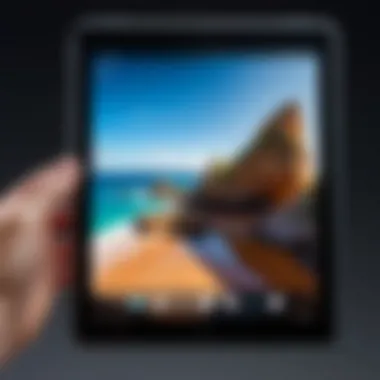

A thorough analysis extends beyond just resolution and megapixels. It touches upon how well these cameras perform under various conditions, such as lighting and focus accuracy, which can significantly impact the end results. In sum, this comparative analysis aids prospective buyers in understanding what differentiates these formidable players in the tablet arena.
Performance of High-End Models
When skimming the surface of high-end tablets, performance typically arises as a pivotal criterion. Tablets like the Microsoft Surface Pro 9 and the aforementioned iPad Pro lead the charge not only in processing power but also in camera functionalities.
The Microsoft Surface Pro 9 takes a different route with its camera. Users often rave about its ability to handle low-light conditions. This is attributed to its optimized software that enhances details while significantly reducing noise in photos. Moreover, its dual 1080p cameras provide crisp video quality for both streaming and virtual conferencing.
Meanwhile, the iPad Pro employs powerful sensors that enable functionalities such as cinematic mode, allowing users to capture professional-quality footage with slight background blurring, elevating video quality significantly compared to standard tablets. When weighing high-end options, consider what factors matter most—for casual users, simple picture quality might suffice, while professionals will look for other features that enhance creativity and quality.
Affordable Choices for Budget-Conscious Consumers
In the realm of technology, finding value without compromising quality can feel like searching for a needle in a haystack. Thankfully, affordable tablet options exist that house impressive camera capabilities.
- Lenovo Tab P11 Plus: For a budget in the lower range, this tablet shines. It features a capable camera capable of capturing decent images without breaking the bank, making it a solid pick for casual photographers.
- Samsung Galaxy Tab A7: Priced within a friendly budget, the A7 offers a decent camera that works well for everyday snaps. The camera may not match high-end models in specs, but for average users, it holds up well for family shots and social media.
One of the primary benefits of these budget options is their balanced performance across other tablet functionalities, such as battery life and overall user experience. That way, users don’t feel like they are solely sacrificing camera quality for cost-effectiveness.
In sum, these detailed explorations of the market’s top tablets reveal not just cameras but a well-rounded understanding of what modern devices can truly offer. It ensures that enthusiasts and casual users alike can find something that suits their specific needs without emptying their pockets.
User Needs and Preferences
Understanding user needs and preferences is essential when looking for tablets with the best camera capabilities. People differ significantly in their photography habits. Some may seek a tablet primarily for powerful photo editing features, while others might just want something to share social media updates. Knowing who will be using the camera and for what purposes can shape one’s tablet choice tremendously.
Professional vs. Casual Photography
When considering photography purposes, one can categorize users into professionals and casual shooters.
- Professional photographers look for advanced features. They usually need high-resolution images, expansive dynamic range, and manual control options for exposure, ISO, and shutter speed. Tablets designed for professionals often come equipped with superior sensors and robust software for image processing. Users who fall in this category might appreciate models such as the iPad Pro, with its impressive 12MP ultra-wide camera paired with novel software features that elevate photography.
- Casual photographers, on the other hand, do not require top-tier specs. They often prioritize usability and convenience over intricate settings. A tablet with a decent camera, intuitive interfaces, and simple editing tools could serve them just fine. Examples of suitable options could include the Samsung Galaxy Tab S series, which offers good quality images alongside user-friendly features.
The Importance of Software Integration
The camera hardware is only half the story; the software plays a leading role in turning potential into reality. A robust camera system paired with evolved software can make a massive difference in image quality. This includes built-in editing options, filters, and ease of sharing.
Apps that accompany the camera must also be equipped for handling various scenarios—whether it be portrait mode, night sight, or panoramic shots. For instance, tablets like the Microsoft Surface Pro series utilize Windows software, offering rich editing tools and compatibility with professional applications.
A comprehensive software ecosystem can enhance user's capabilities without bogging them down with complexity. This means that even casual photographers can enjoy satisfying results.
User Interface and Experience
Last but not least, user interface and overall experience are vital in the photography aspect. The camera app should be straightforward, allowing users to capture moments quickly without fussing over settings every time. Responsiveness is key—a delay from when the button is pressed to picture capture can mean missed golden moments.
Good user interface design often integrates the ability to preview enhancements before taking a shot, offering users a glimpse of how to adjust their photos on-the-fly.
Overall, various elements contribute to this experience:
- Accessibility of features like HDR, filters, and manual controls
- Visual feedback during shooting which displays vital information like exposure and focus highlights
- Quick sharing options that allow users to post images instantly on platforms like Facebook or Instagram
"As photography evolves, the intersection between software functionality and user experience will become increasingly crucial for determining the effectiveness of tablet cameras."
By focusing on these user-centered features, one can ensure that they are selecting a tablet that aligns closely with their specific needs, thereby enhancing their photography experience.
Real-World Testing and Results
Real-world testing of tablets with excellent camera capabilities offers invaluable insights into how well these devices perform under various conditions. Unlike theoretical benchmarks or lab tests, real-world scenarios show how the hardware interacts with the software, and how it meets users' expectations in everyday use. Here, we will discuss particular elements, benefits, and considerations of real-world testing that are crucial for evaluating tablets designed for photography.
Field Tests and Comparisons
Field tests are conducted in a range of settings, from bustling urban streets to quiet nature trails. These environments can reveal how a tablet's camera handles varying light conditions, depth of field, and dynamic range. Testers will often take the same shots with multiple devices side by side, allowing for direct comparisons in similar situations.
In these tests, it’s not only about snapping pictures but also about functionality, such as how quickly a camera app launches or how responsive the autofocus is. For instance, comparing the camera performance of Apple iPad Pro and Samsung Galaxy Tab S8 in bright sunlight can show differences in exposure handling and color accuracy.
Being aware of these comparisons can aid consumers in their decision-making process. Here’s a quick rundown of what testers typically observe:
- Image Clarity: Sharpness and detail reproduction in different zoom levels.
- Color Fidelity: How true-to-life the colors appear under various lighting scenarios.
- Focus Speed: The swiftness of autofocus mechanisms, particularly in low-light situations.
Image Samples and Analysis
Image samples are the backbone of any realistic camera comparison. After conducting field tests, analysts compile images showcasing specific features of each tablet’s camera performance. These samples provide concrete evidence of a device's capability. Through side-by-side analyses, one can assess parameters such as sharpness, noise levels, and overall aesthetic appeal.
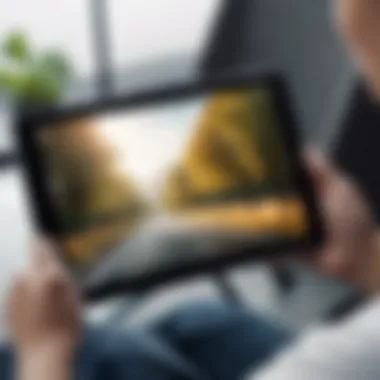

When evaluating these images, look for elements like:
- Dynamic Range: The ability to capture details in both highlights and shadows.
- Noise Levels: Graininess in low light situations, which can detract from image quality.
- Depth of Field: The separation between the subject and background, essential for portrait shots.
These factors combine to tell a story about each tablet’s performance. For example, an analysis might reveal that while the Apple iPad Pro takes fantastic vibrant shots, it might struggle slightly in very low light compared to the Samsung Galaxy Tab S8, which excels in those conditions.
User Feedback and Insights
User feedback serves as a critical component in the evaluation of tablet cameras. Engaging with forums and communities, such as those found on Reddit, provides a platform for users to express their experiences, both good and bad. This kind of insight helps potential buyers to understand real-world functionality, beyond manufacturer claims.
Feedback typically touches on:
- App Usability: How intuitive the camera interface is and whether users find the features useful.
- Performance in Varied Conditions: Insights shared by users on how their devices perform in specific situations—like taking photos during concerts or while traveling.
- Battery Consumption: The impact of extensive photo-taking on battery life, which is often overlooked.
"The camera on my Galaxy Tab S8 is a great tool while I travel; the low-light capability really shines when capturing cityscapes at night! But running GPS and the camera response time can drain the battery quicker than you’d expect," one user commented on a popular tech forum.
Understanding user insights can help guide a consumer’s choice based on real-life experiences rather than technical specifications alone.
Overall, real-world testing, image analysis, and user feedback converge to create a holistic assessment of tablet cameras. They not only shine a light on hardware specifications but also underscore the importance of user experience in determining which device might best fit individual photography needs.
Future Trends in Tablet Camera Technology
In the rapidly evolving realm of technology, staying ahead is crucial, especially when it comes to tablets with superb camera capabilities. As tablet manufacturers push the envelope, a variety of trends are emerging that can significantly shape how consumers use these devices for photography. Understanding these trends is not merely about keeping an eye on the latest gadgets; it’s about grasping the future of photography itself and how it intertwines with daily life.
Innovations on the Horizon
Tablet design is no longer just about aesthetics or portability; it leans heavily on functionality, and the camera is at the forefront. Innovations are aplenty, which can make picking the right tablet even more overwhelming. Manufacturers are zeroing in on several key aspects:
- Higher Sensor Resolution: Expect to see cameras with larger sensors and more megapixels, allowing for crisper and clearer images. New models boast upwards of 20 megapixels, dramatically enhancing image resolution.
- Improved Optical Zoom: Rather than relying solely on digital zoom—something that often reduces image quality—innovative designs focusing on optical zoom technology are coming into play. This will offer more versatile shooting options.
- Enhanced Low-Light Performance: With larger lens openings and better sensor technology, tablets are becoming increasingly adept at shooting in dim conditions. The ability to capture clear images even in darker settings is a game-changer for casual and professional photographers alike.
- Integrated Multiple Lenses: Just like smartphones, tablets are starting to include multiple lenses to facilitate different photography styles, from macro to wide-angle shots.
"The next generation of tablets is not just about portability; it’s about versatility in photography."
Increasing Role of AI in Photography
Artificial Intelligence (AI) is making significant inroads into photography, and its presence in tablet camera technology is set to ascend. The incorporation of AI offers several key advantages:
- Smart Image Processing: AI algorithms can enhance images automatically, optimizing exposure, contrast, and brightness without the need for manual adjustments.
- Facial Recognition: Many tablet cameras are using AI to identify faces, allowing for better focus and exposure management when snapping group shots or portraits.
- Scene Recognition: Tablets of the future will be able to recognize different shooting scenarios—like landscape, portrait, or night mode—and adjust settings accordingly for the best outcome.
These advancements mean that users can focus more on the creative aspects of photography rather than worrying about technical details.
Sustainability Considerations
In an era where sustainability lies at the heart of many consumer choices, tablet manufacturers are beginning to prioritize eco-friendly materials and practices. Here are some noteworthy trends:
- Recyclable Materials: The future sees a shift towards using recycled plastics and metals in tablet construction, reducing the carbon footprint while appealing to conscious consumers.
- Energy Efficiency: Tablets will increasingly feature energy-efficient components, leading to longer battery life and reduced energy consumption, which not only benefits users but the planet as well.
- Repairability: There’s a growing emphasis on designing tablets that are easier to repair. This approach not only fosters sustainability but also encourages users to keep their devices longer rather than opting for new models frequently.
The intersection of technology and eco-friendliness signals a shift in consumer expectations and behaviors, making sustainability a key component to consider in tablet selection.
With these trends on the rise, the future of tablet photography appears promising. As new innovations emerge and AI plays a larger role, users will find it increasingly easier to capture stunning images, while also keeping a keen eye on the environmental impact of their choices.
The End and Recommendations
In wrapping up this exploration of tablets with strong camera capabilities, it's essential to focus on how the information presented can play a pivotal role in the decision-making process. This section serves to summarize crucial considerations that should shape your purchasing choices and provide a reflective stance on how to approach selecting the right device.
When contemplating the ideal tablet, think about how your specific needs align with the camera functionalities available. Are you leaning towards a device for professional-grade photography, or is it merely a tool for casual snapshots? It's about understanding the nuances between high-end specifications and user-friendliness, as both can greatly affect your experience.
Summarizing Key Considerations
To help make the selection process easier, here’s a distilled list of vital elements to consider when choosing a tablet with excellent camera capabilities:
- Camera Specifications: Dig into the megapixel count, sensor size, and the type of lens utilized. These factors can greatly impact photo quality.
- Low-Light Performance: If you're planning to take pictures in dim environments, look for tablets known for outstanding low-light performance.
- Image Processing Software: The software that accompanies the camera can enhance overall image quality, adding features like HDR and intelligent scene recognition.
- User Feedback: Real-world feedback often sheds light on the practicalities of daily use, including battery drainage during image processing and the responsiveness of the camera app.
Evaluating these features can help align your expectations with real-world performances. Reading reviews from users and photographers can provide insightful perspectives that spec sheets sometimes miss.
Final Thoughts on Choosing the Right Tablet
Choosing the right tablet involves more than just sifting through the specs. It’s also about envisioning how you will personally engage with it. Think through scenarios: will you be capturing moments on your travels? Or perhaps creating content for social media?
One might argue that the device’s camera quality is intertwined with how it complements your lifestyle. Look for a tablet where the photography capabilities not only meet your needs but also inspire creativity and exploration. Don’t overlook the importance of ergonomics, too; how comfortable a tablet is to hold during photography can impact the overall experience.
In the ever-evolving world of technology, staying informed will serve you well. Check reputable sources or forums to stay up-to-speed with any new advancements or models. Platforms like Reddit can provide user experiences that could help shine a light on what's worth your attention.
Ultimately, the right tablet can act as a bridge between your vision and reality. Balancing your priorities with informed choices will lead you to a device that captures not just images, but experiences.
"The best camera is the one that's with you." - Chase Jarvis







