Discovering Sports Widgets for Android Devices
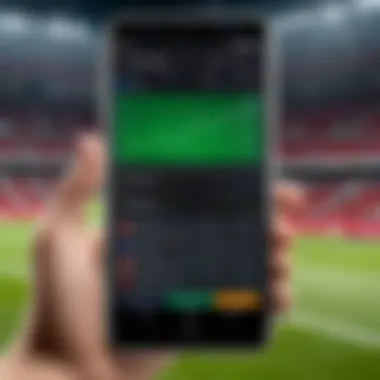

Intro
In today's fast-paced world, staying updated with your favorite sports teams, scores, and stats is almost second nature for many folks. Enter sports widgets—those convenient little applications that bring all the data you crave right to your Android device's home screen. With just a glance, you can catch the latest scores, news, and even notifications about upcoming games. This guide dives into the nitty-gritty details of sports widgets, unveiling how they can amplify the experience of sports enthusiasts while using Android devices.
Widgets have changed the game substantially. They combine functionality, aesthetic appeal, and ease of access, all while resonating with the digital lifestyle of many users today. We'll investigate various sports widgets, highlighting their features, performance, and user experiences. The ultimate aim? To empower Android users with the knowledge to maximize their interaction with sports data.
Moreover, as we tread through this guide, we will explore not just the big players in the field but also some hidden gems. A few lesser-known widgets might just surprise you with their capabilities. Let’s get started by delving into the first section.
Prologue to Sports Widgets
In the modern world, where technology integrates deeply into our daily routines, sports widgets have emerged as indispensable tools for enthusiasts. From avid followers of sports events to casual fans just wanting a quick score update, these widgets serve a unique purpose. They facilitate swift access to essential information, enhancing user experience on Android devices. Simply put, sports widgets streamline the way we engage with our favorite games, players, and teams.
Definition and Purpose
Before diving into the nitty-gritty, it’s essential to understand what sports widgets are. At their core, sports widgets are small applications embedded on the home screen of Android devices. They deliver real-time data, such as scores, game schedules, and news updates directly to users without needing to open a separate app. This immediacy caters to a growing desire for instant gratification in our fast-paced lives.
Some key purposes include:
- Accessibility: They put crucial sports information right at your fingertips.
- Customization: Many widgets offer the option to personalize views according to user preferences, such as favorite teams or leagues.
- Engagement: By keeping fans connected to their favorite sports, the widgets promote a sense of involvement and community.
Evolution of Widgets in Android
The journey of widgets on Android is fascinating, reflecting broader trends in technology and user engagement. Initially, widgets started simply, mostly showcasing static information. However, as Android devices evolved and users became more tech-savvy, the demand for more dynamic and personalized content surged.
Over time, the introduction of APIs and advancements in app development enabled widgets to display live updates. Now, various sports apps like ESPN and Yahoo Sports utilize widgets that are interactive and customizable.
In this evolution, several milestones stand out:
- Early Widgets: Primarily featureless icons that required user interaction to fetch data.
- Dynamic Widgets: As technology progressed, widgets began to update automatically, providing real-time scores and updates.
- Rich Interaction: Recent advancements have allowed widgets to not just display information but to enable interactions like voting in polls or sharing updates on social media.
From their humble beginnings, sports widgets have become sophisticated tools that cater to the ever-growing needs of sports fans. They represent a significant leap in how users interact with digital information, making sports data more engaging and accessible than ever.
Types of Sports Widgets for Android
Understanding the various types of sports widgets available for Android is crucial for users seeking to enhance their interaction with sports data. The vast array of sports widgets caters to different interests, preferences, and needs, improving the overall user experience. Choosing the right type not only enriches your device's functionality but also ensures that the information you crave is always at your fingertips.
Live Score Widgets
Live score widgets serve a vibrant purpose - they keep you plugged into the action in real time. These widgets provide instant updates on ongoing games, ensuring you never miss a beat during crucial moments. With sports evolving constantly, being able to track live scores can greatly amplify the excitement for fans, allowing them to morph their devices into a live scoreboard.
One compelling example is the ESPN Live Score widget, which gives real-time updates across multiple sports, making it a favorite for many users. Another notable entrant is Sports Alert, which offers a personalized experience by allowing users to follow specific teams or leagues.
"Live score widgets deliver sports action to your home screen, letting you track your favorite games without needing constant app-switching."
News and Updates Widgets
Staying informed doesn't just mean knowing the scores; it involves keeping up with news, injuries, and player transfers. News and updates widgets play a significant role here. These widgets highlight the latest happenings, ensuring you’re always in the know about your beloved teams and players. They aggregate the most relevant articles, summaries, and headlines, making it easier to skim through important updates.
Widgets like Bleacher Report's widget shine in this aspect. They provide informative articles, making it more than just about scores. On the other hand, Yahoo Sports offers comprehensive analyses and breaking news in an engaging format, appealing to users who are keen on insights along with scores.
Fantasy Sports Widgets
For those deep into the realm of fantasy sports, having dedicated widgets can significantly streamline the experience. Fantasy sports widgets help manage your team, monitor player performances, and track league standings—all in real-time. These widgets often combine user-friendly interfaces with powerful analytics, making it easier to make timely decisions.
Yahoo Fantasy Sports widget is one example that stands out, providing users with crucial stats about their chosen players. The ESPN Fantasy Football Widget also enables seamless management of your fantasy lineup, ensuring you're prepared every game day. These widgets provide an essential layer of functionality for dedicated fantasy gamers by integrating live performance data instantaneously.
In summary, the types of sports widgets available for Android users offer distinct functionalities that enrich the user experience. From live scores to the latest news and managing fantasy teams, these tools cater to every facet of sports engagement. Adapting the right widgets to your routine can significantly influence how you experience sports on your device.
Customization Features
When it comes to sports widgets on Android, customization features stand as the cornerstone of user satisfaction. These widgets not only display information but also mirror individual preferences and lifestyles. Users crave personalization, and the flexibility to tailor a widget to their specific needs is what truly enhances the experience. This section delves into the critical aspects of customization, particularly focusing on personalization options and widget sizes and layouts.
Personalization Options
Offering personalization options transforms a static interface into a user-centered experience. Think about it: not every sports fan engages with their favorite teams or sports in the same way. A die-hard soccer enthusiast might want live updates, while a casual basketball fan could be more interested in comprehensive stats. Widgets that allow customization can provide tailored information based on personal preferences.


the benefits of personalization are numerous:
- User Engagement: When users can select what they want to see, they're more likely to engage with the widget regularly.
- Aesthetic Appeal: Customization enables users to tweak colors, themes, and layouts, ensuring the widget matches their device’s overall style.
- Functional Relevance: Users can choose relevant widgets based on their preferred sports or follow specific leagues, keeping unwanted clutter at bay.
Additionally, adding features like changing font sizes, modifying the layout, or even using favorite team logos make the experience richer. For example, the Yahoo Sports widget lets users configure notifications specific to their preferred teams, giving fans a tailored experience, unlike traditional methods where all teams received equal billing.
Widget Sizes and Layouts
Widget sizes and layouts play an essential role in how information is presented. Not all screens are created equal, and Android devices can range widely in size and resolution. Therefore, having various sizes and layouts available for sports widgets can make all the difference in usability and aesthetics.
Widgets typically come in multiple sizes—small, medium, and large—allowing users to choose based on their home screen real estate. A small score update widget might sit conveniently in the corner, while a larger widget can occupy a more dominant space to provide comprehensive statistics or news.
A few key considerations when selecting widget sizes and layouts include:
- Screen Space: How much space is available on the home screen? Users can adjust sizes based on how dynamically they want to interact with sports information.
- Usability: A well-spaced layout enhances readability and accessibility. Widgets that cram too much information into a small area can become overwhelming.
- Flexibility: The ability to place widgets freely on the screen allows users to curate their layout to suit their habits. Some sports fans might prefer a quick glance at scores, while others might enjoy detailed analytics.
"Customization isn't just a feature; it's a commitment to meeting individual preferences and enhancing overall user satisfaction."
By tuning into these aspects, Android users can shift from passive consumption of information to active engagement, enriching their sports experience significantly.
Choosing the Right Sports Widget
Choosing the right sports widget for your Android device is no small feat. With a multitude of options available, it’s vital to find one that aligns perfectly with your needs. This decision can greatly impact your experience, giving you an edge in staying updated on your favorite sports while ensuring accessibility and user-friendliness. Let’s break down the important aspects to consider when making your choice.
Analyzing User Needs
Understanding your personal preferences is the first step in selecting a sports widget. Ask yourself what you watch most often. Is it football matches, basketball games, or maybe even esports? Knowing your focus helps narrow down your options significantly. Each widget has its unique strengths; some offer real-time scores, while others might provide in-depth analysis or player stats.
It's also worth considering how often you consume this information. If you’re someone who likes to stay on top of every single game, a widget that delivers push notifications could be essential. This could mean getting alerts right when a game starts or when critical moments happen, allowing you to react and engage in conversations with friends or co-workers promptly.
Additionally, think about your lifestyle. Are you a busy professional who needs quick, easy access? Then a minimalistic design might work best, one that offers glanceable information without overwhelming you with details. On the other hand, if you're a die-hard fan who loves statistics and analysis, a widget that provides detailed insights could be more fulfilling.
Evaluating Performance Metrics
Once you have a clear understanding of your needs, it’s essential to evaluate the performance metrics of the widget options on your shortlist. But what metrics should you examine? First off, consider the speed and reliability of the data being provided. You need updates to come in real-time for the most engaging experience. Nothing is more frustrating than being left in the dark about a game’s status.
Next, assess the user reviews and ratings on platforms like Google Play Store. Customers often provide valuable insights about their experiences and the challenges they faced. High ratings and positive reviews are good indicators of performance consistency.
Another metric that can’t be neglected is battery usage. Some widgets can be resource-heavy, draining your battery faster than you’d prefer. Look for widgets that offer a balance between performance and energy efficiency. Some Android sports widgets come with settings to reduce background data usage, which can be handy.
Lastly, check the compatibility of the widget with your device. Sometimes, older Android models may clash with more advanced features of new widgets. Ensure that the widget you choose plays nice with your hardware and software to guarantee a smooth user experience.
"Choosing the right widget can mean the difference between staying informed or feeling out of the loop. Make educated choices to enhance your sports viewing experience!"
In summary, being methodical about analyzing your needs and scrutinizing performance metrics will guide you to the right sports widget. The aim is to find a tool that seamlessly integrates into your routine, enhancing your engagement with the sports you love most.
User Experience and Engagement
User experience (UX) and engagement play a pivotal role in the effectiveness of sports widgets on Android devices. When discussing sports widgets, it’s not just about having flashy graphics or the latest technology. It's about how seamlessly these widgets integrate into the users’ day-to-day life.
The core of UX lies in functionality and accessibility. A well-designed sports widget can provide live updates for a football match or the latest scores swiftly and directly from the home screen. This feature saves users the hassle of switching between apps, ensuring they stay informed even during their busiest moments. Think about it: in the heat of a game, no one wants to be fumbling through multiple applications just to check which team scored last. The smoother the interaction with the widget, the more engaged the users will become.
Additionally, an engaging user experience leads to higher retention rates. When users find value in their interactions with the widget, they're inclined to keep it around. They begin to depend on these updates; this reliance enhances the widget's importance in their daily routines.
It’s also crucial to consider the aesthetic appeal. An appealing design can enhance user satisfaction, while a cluttered and confusing interface can drive users away, leading them to uninstall the widget altogether.
Impact on Daily Routine
Sports widgets reshuffle the traditional daily routine of many users, seamlessly blending into their lives. Consider a typical sports fan's day: running errands, working, or even walking the dog. Many of them are fans of teams that play at fluctuating times, often making it challenging to keep up with live scores. With widgets designed for Android, fans can have a tailored experience where relevant updates flow right onto their home screen, requiring minimal effort on their part.
For instance, a user might set up their ESPN ScoreCenter widget to deliver specific alerts for their favorite basketball team. Each time there’s a buzzer-beater or a game-winning three-pointer, the fan is notified instantly, allowing for better time management and fulfilling their passion without interruption.
This integration of sports information encourages users to incorporate these updates into their everyday tasks. Instead of checking scores during lunch breaks at work or feeling disconnected during social outings, fans become attuned to moments of excitement within their upcoming activities.
Moreover, individuals who integrate sports widgets into their routines often report enhanced enjoyment of the games. They feel a sense of connection and continue to engage even when they're far from the field or court—whether that’s keeping track of a playoff or simply following favorite players.
Feedback from Users


When it comes to analyzing the success of sports widgets, user feedback is a gold mine of information. Many individuals voice their opinions regarding aspects like usability, reliability, and visual design through various platforms, from social media to community forums like Reddit.
Positive feedback typically highlights functionalities such as ease of accessing information and quick updates. Users often mention how satisfied they feel when a widget reflects real-time stats accurately. A widget that updates every few seconds during a match often garners praise, as users invariably want cutting-edge information at their fingertips. Feedback often emphasizes how widgets become essential tools, providing vital insights while reducing the need to scroll through social media for score updates.
Conversely, negative feedback can reveal various pressing issues. Common complaints range from bugs and crashes to outdated information. A sluggish widget can cause users to question its reliability, forcing them to seek alternatives. In some cases, users express frustration if a widget’s design isn’t easy to navigate, feeling like they have to jump through hoops just to get basic info.
Feedback serves not only as a metric for functionality but also as a driving force for developers. Regular updates and responsive design changes stem from user suggestions, ensuring that widgets adapt with changing preferences and technologies.
Popular Sports Widget Applications
In the realm of Android sports widgets, selecting the right application can significantly elevate your interaction with sports data. These widgets serve as more than just decorative features on your home screen; they act as portals to real-time information, tailored news updates, and statistics that keep you in the loop. The importance of popular sports widget applications lies in their ability to deliver personalized content while ensuring user engagement and satisfaction. Each application has its distinct strengths, offering a range of features tailored to different types of sports enthusiasts.
ESPN ScoreCenter
ESPN ScoreCenter is a titan in the sports widget arena. It goes beyond mere score updates, providing comprehensive coverage of various sports and leagues. This application rewards users with real-time notifications, so you'll never miss an important game moment. The interface is user-friendly and customizable, allowing fans to choose which sports to follow, whether it’s football, basketball, baseball, or a smorgasbord of others.
Some key elements that stand out are:
- Instant Updates: Get the latest scores, which is essential for fans who follow live games.
- Personalized Content: Users can tailor the widget to focus on their preferred teams and sports.
- Analytics and Insights: Beyond scores, it includes advanced stats that add depth to your gameplay understanding.
ESPN ScoreCenter makes a compelling case for itself primarily because it merges aesthetic simplicity with a depth of content, making it a go-to for any serious sports follower.
Yahoo Sports
Next up is Yahoo Sports, which, while not as ubiquitous as ESPN, offers a distinct charm and comprehensive features that suit different tastes. This widget shines with its news coverage, player statistics, and fantasy sports insights. Its format allows for a seamless integration of scores and news headlines, making it indispensable for users who juggle multiple information streams.
Highlighted features include:
- Fantasy Sports Integration: For fantasy managers, the widget provides vital player updates and statistics, crucial for making timely decisions.
- Local News Feeds: Users can receive news specifically tailored to their location, keeping them informed about local teams.
- Clean Design: The quick, at-a-glance view of scores and news makes it easy to have all crucial information displayed without overwhelming the user.
Yahoo Sports appeals to a demographic that wants more than just numbers; it’s about building a connection with the local sports culture.
Bleacher Report
On the other side of the coin, we have Bleacher Report, known for its unique approach to sports journalism and community engagement. What sets this widget apart is its focus on rich content and user-interactive features. The widget not only serves as a score tracker but also becomes a hub of trending stories and fans' discussions.
Its notable offerings are:
- Topical Alerts: Fans receive alerts on trending stories, letting them hop on discussions while they’re still fresh.
- Community Features: Engage with articles and discussions, creating a hybrid experience between traditional sports coverage and social interaction.
- Visual Appeal: The graphics and visuals keep users captivated, transforming scores into a vibrant experience.
Bleacher Report appeals to users who desire more than mere statistics; it’s ideal for those wanting to dive deep into sports culture and engage with a community of fellow enthusiasts.
By understanding the distinct attributes of these sports widget applications, Android users can choose the tools that resonate with their interests and preferences. Each application brings something unique to the table, enhancing the overall sports experience.
Integrating Widgets with Other Apps
When discussing sports widgets for Android, it's vital to highlight the integration capabilities these widgets have with other applications. This feature allows users to streamline their sports experience by creating a cohesive ecosystem within their devices. By synching leisure activities with their daily schedules, users can elevate their engagement with real-time sports information while also managing personal commitments.
The seamless interaction between widgets and other apps offers various benefits, which include:
- Convenience: Users can access scores or updates from their favorite sports while also keeping track of calendar events or fitness goals.
- Efficiency: Reduced time spent switching between apps enhances overall user experience.
- Personalization: Tailoring apps to work harmoniously ensures that users see only the information relevant to them.
Syncing with Calendars
Syncing sports widgets with calendars presents a game-changing opportunity for enthusiasts of all kinds. Imagine having your sports schedules, player matchups, and even ticket reminders all in one place, neatly tagged alongside your daily meetings or special events. With various sports leagues now offering calendar integration features, users can easily sync these schedules with their Google Calendar or another calendar application.
This integration provides:
- Automatic Updates: When a game time changes, an updated notification reflects in the calendar.
- Daily Alerts: Users might set reminders for upcoming games or events, ensuring they never miss a thrilling moment.
- Event Sync: It connects sports activities with social plans, making it easier to coordinate gatherings around big game days.
To illustrate, when syncing with Google Calendar, a user can add games as events using the app’s interface. This process typically involves selecting a sport, choosing a team, and then allowing the app to access their calendar.
Combining with Fitness Apps
As health and fitness take the frontline in many individuals’ lives, combining sports widgets with fitness apps paves the way for a more holistic approach to wellness. Users can keep track of not just their favorite sports events but also stay on top of their fitness goals, and this integration proves to be extremely beneficial.
The advantages of this pairing include:


- Comprehensive Tracking: With both fitness and sports information available, users get a complete view of their day. They can track workouts while also being updated on the scores of a live game.
- Enhanced Motivation: For many, sports are a motivating factor in their fitness journey, providing encouragement through competition.
- Healthy Lifestyle Integration: Connecting to familiar and favorite sports while pursuing fitness goals can make maintaining an active life more enjoyable.
Furthermore, sports apps may provide options to sync activities from fitness trackers. This setup bestows users with rich data on how different sports influences their workouts, lending itself to a more detailed understanding of performance metrics, which is highly relevant for serious athletes.
Challenges and Limitations
While sports widgets bring a world of information and engagement to Android users, they also come with their fair share of challenges. Addressing these limitations is crucial for ensuring that users make informed choices and maximize the benefits of these tools. Two major concerns are battery drain and data privacy, which can significantly affect user experience and satisfaction.
Battery Drain Issues
One of the prominent drawbacks of sports widgets is their potential to drain battery life. Having real-time updates, live scores, and continuous connectivity can exhaust your device’s battery much quicker than typical usage patterns. When users rely on these widgets, they may find their devices losing charge earlier in the day.
"Android users often find themselves perpetually searching for a charger, thanks to apps running in the background."
To mitigate this issue, users can take several preventive measures:
- Limit the frequency of updates by adjusting settings. For instance, instead of refreshing every minute, opting for a longer interval—say, every 15 or 30 minutes—can save energy.
- Uninstall any unnecessary widgets, as having too many active at once can compound battery drain.
- Consider utilizing battery saver mode available on most Android devices, which can help manage power consumption more effectively.
Ultimately, finding a balance between staying informed and conserving battery life is key. Users must be aware of how their choices may affect device performance, and by adopting some of these strategies, they can extend their usage without compromising too much on functionality.
Data Privacy Concerns
In an age where data breaches are increasingly common, the integration of sports widgets poses legitimate concerns regarding user privacy. Many widgets require access to personal information, which can make data vulnerable to misuse if the app is not secure. Users must tread carefully and ensure that any widget they choose has robust privacy policies in place.
It's wise to be cautious about
- Permissions granted to apps. Always read through permissions before installation. Some apps may request access to contacts, location, or other personal data that seem unnecessary for their function.
- Change privacy settings within the app to limit what data is collected. Not all settings are straightforward, but taking the time to find these options can safeguard your information.
- Be skeptical of free apps. They often monetize through ads or data collection, which might not align with user privacy needs.
As awareness grows among users, the necessity for transparency in data handling becomes paramount. Developers should prioritize privacy and security, fostering trust with their audience. For users, staying informed about these concerns can empower them to make better choices in the apps they decide to use.
In summary, while sports widgets greatly enhance the Android experience, these tools are not without complications. By being proactive in managing battery life and protecting personal information, users can fully enjoy all that sports widgets have to offer without falling prey to their challenges.
Future Trends in Sports Widgets
As we navigate through the dynamic landscape of technology, the evolution of sports widgets for Android holds immense relevance in enhancing user experiences. This section delves into the future trends that are shaping these tools, pinpointing specific elements, benefits, and considerations that come with these advancements.
Emerging Technologies
Emergent technologies are catalyzing a change in the functionality of sports widgets. The incorporation of artificial intelligence and machine learning is a game changer, enabling widgets to offer more contextual data based on user behavior. For instance, a widget can learn which sports a user follows closely and adjust scores, news, and alerts accordingly. This means that if someone frequently checks updates on football, the widget will prioritize that over other sports, delivering a more personalized experience.
Additionally, augmented reality (AR) is beginning to make its way into sports widgets. Imagine pointing your phone’s camera at the field during a game and having instant statistics or player details pop up on your screen. This blend of real-world interaction with digital data is likely to appeal to tech-savvy sports fans who crave an immersive experience.
But it doesn’t stop here. The integration of 5G technology will provide faster data transfer speeds, leading to real-time updates even in high-density environments like stadiums. This ability to access live stats, scores, and news with minimal latency can enhance the viewing experience significantly.
Enhanced User Interaction
With the development of new interaction models, sports widgets are moving beyond simple score updates. Users are increasingly seeking interactivity. Voice command features are expected to become more commonplace, allowing users to verbally request immediate updates without navigating through multiple screens. This hands-free approach enhances usability, especially for fans engrossed in a game.
Furthermore, the design of widgets is becoming more optimized for touch and swipe actions. Widgets will soon feature fluid animations and intuitive gestures that allow users to explore various data points seamlessly. For instance, swiping left might dive into player stats, while tapping a screen reveals upcoming match schedules.
"The next generation of sports widgets will not just provide information but will create an engaging platform, transforming passive viewers into active participants."
Ultimately, community features are on the rise. Widgets might start integrating social media functions, enabling users to share scores or discuss with friends right from the widget interface. By fostering a sense of community and conversation, these tools can enhance overall engagement.
In summary, as technology advances, so do the possibilities for sports widgets. From incorporating AI for personalization to enhancing interactivity through voice and social features, the future trends promise to elevate the sports experience on Android devices, making it not just about what you know, but how you connect with it.
End
In wrapping up our exploration of sports widgets for Android, the significance of these tools becomes glaringly apparent. Sports widgets offer an interface that fuses technology and user engagement, enhancing access to real-time sports data. They empower users to personalize their experience, ensuring that information tailored to individual interests is just a glance away. By integrating live scores, news updates, and fantasy sports tracking widgets into daily routines, users find themselves more informed and engaged with the world of sports than ever before.
“Widgets have transformed how sports fans connect with their favorite teams, making engagement simply a flick of the finger away.”
Recap of Key Insights
Throughout this article, we delved into various types of sports widgets, highlighting their unique functionalities. From live score updates that keep fans in the loop during match days to comprehensive news widgets that ensure one never misses a big story, each widget serves a purpose. We also examined how customization options allow users to tailor their widget layouts and sizes, providing a personalized experience that matches their preferences.
The user experience was explored, revealing how these widgets can smoothen daily routines by providing quick information updates. Feedback from users demonstrates that the integration of such features amplifies satisfaction levels and fosters a deeper connection with their favorite sports, teams, and athletes.
Final Thoughts on Widget Usage
In the fast-paced world of technology and sports, the future of sports widgets appears bright. As emerging technologies continue to refine user interactions, one can expect an evolution in functionality. Enhanced user engagement and innovative integrations with other apps can provide a seamless experience.
As users navigate through a myriad of widget options, considering their personal needs and the performance metrics of these tools is crucial. The right sports widget can significantly elevate one's experience, making it worthwhile for anyone who feels passionate about their sports fandom. By embracing these widgets, users can offer themselves a doorway to a richer engagement with the sporting world, turning their devices into dynamic windows of information and excitement.







