Mastering Smartphone Video Production for YouTube


Intro
Creating YouTube videos has become a popular pastime and a lucrative career for many, especially with smartphones becoming increasingly powerful. But, can a smartphone really replace traditional video equipment? The answer is an emphatic yes! With the right tools and techniques, you can produce captivating content right from your pocket.
Smartphones today offer fantastic camera capabilities, a ton of apps for editing, and a level of convenience that’s hard to beat. This article walks you through everything you need to know about creating engaging YouTube videos with just a smartphone. We'll cover device options, essential apps, production techniques, and strategies for maximizing audience engagement. So, whether you're new to the scene or looking to sharpen your skills, let’s dive in!
Product Overview
When it comes to smartphones suitable for video production, the choices can be dizzying. Let's breakdown what features and specs you should consider.
Specifications
Not every phone is created equal. Pay attention to key specifications like camera quality, storage capacity, and processing power. For instance, a smartphone like the iPhone 14 Pro boasts a triple-camera system that excels in low-light and captures stunning 4K video. On the Android side, the Samsung Galaxy S21 Ultra offers a powerful camera with multiple lenses that can also shoot in 8K—amazing for a pocket-sized device.
Design
It’s not just about the camera specs. A sleek, lightweight design makes for easier handling and mobility. Features such as a large, responsive touchscreen can enhance your workflow. Phones like the Google Pixel 6 not only have a robust camera but also ergonomic designs, making them comfy to grip during longer shoots.
Features
Pay attention to useful features like optical image stabilization, which helps reduce shaky footage—essential for dynamic shooting scenarios. Some phones come with built-in editing capabilities and live-streaming options right in the camera app. The OnePlus 9 has excellent software optimization for video capture, providing a user-friendly experience.
Pricing
Smartphone prices range widely. A good mid-range option can help you dip your toes without breaking the bank. Look at models like the Samsung A52, which delivers solid performance at a lower price point compared to premium models. Investing wisely in a device that matches your requirements can save you a ton in the long run.
Performance and User Experience
Having a top-notch device is one piece of the puzzle; performance matters too.
Speed
A fast processor means your smartphone can handle high-definition video recording and processing without lag. The latest Snapdragon 888 processor in many Android phones offers blistering performance, making it seamless to edit and upload videos.
Battery Life
Smartphone video production can drain your battery quickly. Phones with larger batteries or efficient power management systems are crucial. The Asus ROG Phone 5 is renowned for its exceptional battery life, perfect for those long shooting days.
User Interface
A user-friendly interface simplifies the video production process. From navigation to editing, features should be easy to access. iPhones are often praised for their intuitive interface, while Android devices such as the Xiaomi Mi 11 offer customizability in design.
Customization Options
Apps can help tailor your video production experience to your needs. Look for phones that allow easy installation of third-party apps. Popular apps like FilmoraGo or Adobe Premiere Rush can enhance your editing tools even further.
Comparison with Similar Products
Understanding the options in the market can help you make a savvy purchase.
Key Differences
When you stack different smartphones side by side, differences reveal themselves. For example, while the iPhone 14 Pro excels in video quality, the Samsung Galaxy S21 Ultra shines with advanced zoom capabilities. Depending on your shooting style, one may suit you better than the other.
Value for Money
Determining value needs careful thought. While flagship models have enticing features, they might not be necessary for every user. Sometimes, a mid-tier smartphone like the Google Pixel 5 can yield stunning results without the hefty price tag associated with more advanced models.
Expert Recommendations
Best Use Cases
Recording vlogs, tutorials, or travel content all have different requirements. The Sony Xperia 5 II is ideal for vloggers due to its wide-angle lens, allowing for a beautiful background without compromising on quality.
Target Audience
If you’re targeting new content creators, recommend budget-friendly phones with excellent camera capabilities. For seasoned pros looking to enhance their production quality, high-end options may be best.
Final Verdict
Smartphones have revolutionized video production. They’re not just tools, they’re bridges to creativity. Choose wisely based on your needs and don’t hesitate to experiment with different apps and techniques. The goal is to foster engagement by connecting with your audience uniquely, and a smartphone can certainly help you achieve that.
Remember: In the digital age, creativity often wins over resources. The right smartphone can unleash your potential.
Preamble to Smartphone Video Production
Smartphones have revolutionized the landscape of content creation, making it more accessible to a larger audience. With a device that fits in your pocket, anyone can become a storyteller, artist, or influencer. Understanding the essentials of smartphone video production is crucial, especially in today’s digital age where video content reigns supreme. It empowers creators to produce high-quality videos without needing a professional setup or extensive budgets. This article emphasizes not just the technical aspects, but also the creative storytelling elements that elevate a simple video to a captivating visual experience.
The Rise of Mobile Content Creation
In recent years, the surge in mobile content creation can't be overstated. Platforms like TikTok and Instagram Reels have paved the way for short, engaging videos shot on smartphones, garnering millions of views and reaching audiences worldwide. The convenience of the technology leads to the rise of diverse creators, from makeup artists to chefs, all leveraging the power of their devices.
Imagine a local chef who captures his culinary journey through quick smartphone videos and shares them on platforms. It's raw, real, and, most importantly, relatable. The ability to create and share content instantly fosters a sense of community. Creators can engage with audiences immediately, responding to comments and adapting their content on the fly. The clock is ticking, and the demand for fresh, organic footage escalates.
Moreover, smartphones come equipped with increasingly sophisticated cameras and features, enabling creators to shoot high-quality videos that rival traditional cameras. The inclusion of advanced editing apps directly available on these devices further removes the barriers to entry. All of this points to a future where mobile video creation becomes the norm rather than the exception.
Understanding the Audience's Perspective
When producing content, creators often overlook the most critical aspect: the audience. Understanding what resonates with viewers is essential for crafting videos that ignite interest and engagement.
For instance, consider the age group and demographic of your audience. A school-age demographic might appreciate quicker cuts and vibrant colors, while a professional crowd may prefer polished and informative content. Delving into analytics can provide insight into what content performs well and why. This feedback loop can guide future video topics and styles, ensuring that creators remain relevant and connected to their viewers.
Additionally, it’s essential to consider how the audience consumes video. Many viewers engage with content during commutes or quick breaks in their day. Thus, optimizing videos for mobile viewing—keeping them short, focused, and visually engaging—can make a world of difference in how effectively they capture attention.
Choosing the Right Smartphone for Video Creation
When it comes to creating YouTube videos, selecting the appropriate smartphone can be the difference between a ho-hum production and something that truly pops. Every aspiring content creator knows that a good device is essential, not just for snapping photos but for crafting engaging, high-quality videos. This section will take a hard look at what makes a smartphone the right choice for your video-making journey.
Key Features to Consider
Camera Specifications
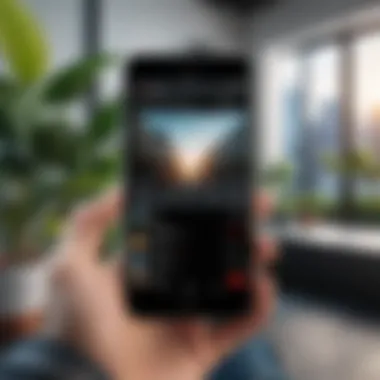

In a world where visual content reigns supreme, having a solid camera is crucial. The importance of camera specifications can't be overstated. Most smartphones come equipped with cameras that boast impressive megapixel counts, but that's not the whole story. Look closely at factors like aperture size and sensor quality—these play a major role in how well the camera performs in low lighting. As anyone who's tried to film in dim conditions will tell you, shadows can ruin your shots faster than you can say "uploaded!"
A significant characteristic of camera specs that appeals to video creators is the ability to shoot in 4K resolution. This clear image quality gives a professional touch to your videos. Another nifty feature is optical image stabilization; it reduces blurriness and shaking, especially when filming while on the move. However, keep in mind that this feature might be more common in high-end models, making affordability a consideration. So, in a nutshell, for impressive visuals, dive into the details of those camera specs.
Stabilization Capabilities
When you're trying to capture that perfect scene, shaky footage can be the nemesis. Stabilization capabilities often become a crucial aspect of your smartphone choice. This feature can dramatically influence the overall quality of your video. Smartphones usually come with two types of stabilization: optical and electronic. The former is often preferable, offering smoother results without compromising the image quality.
Why is this beneficial? Well, if you've ever tried to film while walking or running, you know how jerky that footage can become. A smartphone equipped with advanced stabilization will save you the hassle of needing to edit out all those bumps, allowing you to deliver clean video right off the bat. Ultimately, while stabilization features may add some weight to your final choice, they are well worth the extra consideration.
Storage and Battery Life
You've got your fantastic camera and stabilization, but what good are they if you run out of storage during an epic shoot? Storage and battery life are undeniably key features to keep in mind when choosing a smartphone for video production. Most YouTube videos can be sizable, especially when filming in high resolution.
A vital characteristic here is the inclusion of expandable storage options, such as a microSD slot. This feature lets you supplement your device's internal memory, which is a lifesaver for long recording sessions. Overall battery performance is equally critical. Imagine being on a roll with filming only to have your device's battery tank halfway through. Selecting a smartphone with robust battery life ensures that your creative flow isn't interrupted.
In summary, when you're in the market for a smartphone suited for video creation, don't just look at the camera specs. Consider stabilization capabilities and evaluating storage and battery life are equally crucial. Getting the right combination of these features can set you on the pathway to creating videos that not only capture attention but also hold it.
Comparing Popular Smartphones for Video
Once you've narrowed down the key features you want in a smartphone, it's time to get into the nitty-gritty of comparing models that stand out for video creation. There are several brands making waves in the smartphone market, but what sets one apart from another?
When weighing your options, consider what each model brings to the table regarding camera quality, software enhancements, and user community feedback. Reliable resources like Reddit often host discussions where tech enthusiasts share their experiences, giving you insights beyond specifications on paper. It’s also helpful to explore dedicated technology websites or forums where detailed reviews and comparisons exist, so you can make a choice that fits your unique creation style.
Applications for Video Editing on Smartphones
In the world of mobile video production, choosing the right tools is vital. With the explosion of content being produced on platforms like YouTube, the significance of effective video editing applications cannot be overstated. These applications enhance raw footage, making it engaging and polished while ensuring that creators can produce high-quality content with ease, which ultimately reflects in viewer retention and satisfaction.
Mobile editing apps come with a variety of features that help in transforming basic videos into captivating stories. The ability to trim, splice, apply effects, and incorporate music all within your smartphone puts extraordinary power right into your pocket. However, understanding both native tools and third-party applications is crucial for effective video editing.
Native Editing Tools vs. Third-Party Apps
When one thinks about video editing on a smartphone, the pre-installed native tools like iMovie on iOS or Google Photos on Android may come to mind. These tools are typically straightforward, providing essential editing capabilities. They often include features like filters, trimming, and basic transition options. While these tools are user-friendly and don’t require additional downloads, they can be somewhat limited in terms of functionality or advanced features.
On the other hand, third-party applications offer a more extensive range of editing options. Apps such as Adobe Premiere Rush or KineMaster provide enhanced editing robustness, including multi-track editing, advanced transitions, and various layering options. The tradeoff is usually found in the complexity of the interfaces, which might require a learning curve but yield far richer results.
Recommended Editing Applications
In this section, let’s look at some popular video editing applications and analyze their contributions to smartphone video production.
User-Friendly Options
One of the key aspects of user-friendly applications is their accessibility. Apps like FilmoraGo and Quik offer intuitive interfaces, making them appealing for beginners. These applications often come packed with preset templates and easy-to-use functionalities that allow creators to quickly enhance their videos without getting bogged down by technicality.
A standout characteristic of user-friendly options is their focus on speed and simplicity. Take Quik for instance; it automatically analyzes your footage and creates an edited video in minutes, which is perfect for someone who’s just getting started. While these applications offer quick editing solutions, it’s worth noting that they may lack the depth of features present in professional-grade apps.
Benefits include:
- Ease of Use: No steep learning curve.
- Speed: Quick output with preset options.
Disadvantages might be:
- Limited Control: Less flexibility for fine-tuning.
- Basic Effects: Fewer unique features compared to advanced tools.
Through these user-friendly applications, aspiring YouTube creators can confidently create content, albeit with some limitations in customization.
Advanced Features for Professionals
For those seasoned in video production, applications with advanced features are often what they seek. LumaFusion on iOS has gained a reputation for offering powerful editing tools that rival desktop software. Key characteristics include multi-layer support for video and audio tracks, color grading options, and a plethora of export settings.
What sets advanced applications apart is their capability for comprehensive storytelling through advanced editing techniques. For example, LumaFusion’s unique feature allows users to create complex projects with ease due to its flexible timeline interface.
Advantages of such applications can be:
- High Customization: Full control over every element of the edited video.
- Professional Quality: Ability to produce broadcast-ready content.
However, a potential downside would be:
- Steeper Learning Curve: Requires time and patience to learn.
- Resource Intensive: May need a higher-performance smartphone for seamless operation.
In summary, whether opting for user-friendly options or advanced applications, aligning the choice with skill level and intended production quality is crucial. This decision significantly impacts the end product, thus directly affecting audience engagement and overall success on platforms like YouTube.
Planning and Scripting Your Content
Planning and scripting add a solid backbone to any video project. Like building a house, you wouldn't start without a blueprint. The same goes for video creation, where meticulously laying out your thoughts and ideas makes all the difference. This section dives into two main elements: identifying a niche and understanding your target audience, followed by the crafting of a script and storyboard that brings your vision to life.
Identifying a Niche and Target Audience
Every video creator needs a unique voice in a sea of content. Identifying a niche helps distinguish your work from others. This means pinpointing a specific topic or theme you’re passionate about. Think of it as finding your corner in the vast marketplace of ideas.
Your target audience is equally crucial. Who's going to watch your videos? Is it tech enthusiasts, hobbyists, or perhaps movie buffs? Understanding this demographic allows you to tailor your content towards their interests. You'll want to think about age range, preferences, and even what platforms they frequent the most. Additionally, interacting with potential viewers on forums like Reddit or Facebook can provide invaluable insights.
A well-defined niche coupled with a clear understanding of your audience significantly boosts engagement—like casting a fishing line where the fish prefer to swim.
Developing a Script and Storyboard
Developing a script is akin to laying the tracks for a train; it guides your narrative direction and ensures you avoid unnecessary stops. A well-crafted script anchors your video’s flow and keeps the content coherent.
Key Elements of a Script
A strong script goes beyond just words; it establishes the skeleton of your video. Here are some vital elements to consider:
- Introduction: Hook your audience from the get-go. A compelling opening sets the tone and piques curiosity.
- Main Content: This part includes the meat of your video. It's where information, stories, or demonstrations happen. Here, clarity is key.
- Conclusion: Wrap things up neatly. A good ending reinforces central points and can inspire viewers to engage with your channel further.
The key characteristic of a script is its ability to mold your random thoughts into a structured dialogue. This organization is beneficial since it reduces the likelihood of forgetting important points during filming.
One unique feature of scripting is the option to include notes for visuals. This means you can jot down camera angles or specific shots in the margins. A script like this elevates your final output, though it can be tedious to write at first. However, the trade-off in quality is definitely worth it.
Visualizing the Narrative Flow
Visualizing your content involves creating a storyboard. This method is like mapping your video ahead of time—skimming through scenes to clarify how each part connects. Draw out or describe each segment, noting transitions and movements that will happen.


The key characteristic of visualization is that it allows you to see your narrative unfold ahead of time. It serves as a roadmap, easing the filming process. Many creators find this approach popular because it minimizes chances of getting lost during filming.
A unique feature of a storyboard is its flexibility; sketches can be modified as ideas evolve — meaning it can adapt based on your developing thoughts. However, too much change might lead to confusion if not carefully managed, so balance is essential.
By taking the time to plan and script your content effectively, you are not just saving yourself from future headaches but also increasing your video’s potential for success.
Techniques for Shooting High-Quality Videos
Creating captivating YouTube videos doesn't just hinge on the content itself; it’s also about how you shoot it. The techniques for shooting high-quality videos can elevate your production from amateur to professional. These methods involve deliberate practices that enhance clarity, visual appeal, and overall engagement, making your videos more pleasurable for your audience. A well-shot video keeps viewers glued to the screen and encourages sharing, which expands reach and improves channel growth.
Lighting Considerations
Using Natural Light
Natural light is often the strongest and most flattering element for video production. This setup can lend a professional touch to your smartphone videos. Ambient daylight can illuminate subjects beautifully, creating soft shadows that add dimension. Typically inexpensive and always available in varying degrees, it's a favored choice among content creators.
When filming outdoors or in well-lit spaces, one notable advantage of using sunlight is its ability to create a variety of moods. For instance, shooting during golden hours—early morning or late afternoon—elevates your footage by bathing it in warm tones. However, one should note that natural light can be inconsistent. Overcast skies or sudden weather changes can disrupt your shooting schedule.
"Good lighting is the key that unlocks engaging visuals."
Artificial Lighting Solutions
Artificial lighting solutions can be the icing on the cake, especially in situations where nature’s light fails to cooperate. With the aid of inexpensive LED ring lights or soft boxes, creators can craft a controlled lighting environment. One of its standout characteristics is versatility; you can adjust the color temperature and brightness based on your needs.
Moreover, well-placed artificial lights can highlight important features of the subject, whether it’s a person's face or an object being discussed. However, there’s a caveat; poorly designed artificial lighting can lead to harsh shadows or color distortion, diminishing your video quality.
Framing and Composition
Rule of Thirds
The Rule of Thirds is a fundamental technique that allows you to create visually appealing shots. By dividing the frame into a grid of nine equal sections and positioning important elements along these lines or their intersections, you create a sense of balance that is naturally pleasing to the eye. This technique can enhance storytelling in video, drawing viewers' attention to focal points effectively.
The strength of this approach lies in its simplicity and inherent mathematical beauty. However, overly adhering to this rule can lead to predictable compositions. Thus, occasional deviations can sometimes add intrigue to your scenes.
Using Leading Lines
Leading lines can be a striking technique in video composition, guiding the viewer’s eyes toward the subject. This can be anything from roads, pathways, or even architectural elements in your background. The key characteristic of using leading lines is their ability to create depth and a narrative structure.
A well-placed line can encapsulate motion or provide context within a frame. However, the risk here is clutter; if too many lines or elements compete for attention, you may confuse rather than clarify your message.
Stabilization Techniques
Using Tripods and Gimbals
Stabilization techniques play a critical role in producing smooth, non-jerky footage. Tripods provide a steadfast foundation, while gimbals allow for dynamic movements, maintaining stability even in action-filled scenes. These tools are essential for capturing high-quality shots that are visually soothing.
When you invest in stability equipment, you’ll notice an unmistakable improvement in the quality of your work. Yet, both methods require a bit of setup and carrying gear, which might be a burden for some creators on the go.
Handheld Techniques
Handheld techniques offer a different flavor of video, often associated with dynamic storytelling. This method can engender a sense of immediacy, pulling viewers into the experience as if they're right there with you. It’s especially effective in vlogs or fast-paced scenes.
However, achieving quality handheld footage hinges heavily on technique—how you hold the phone and move it matters a great deal. Without proper grip and body mechanics, the resulting video can be shaky and unpleasant to watch. Learning to stabilize through technique is an art in itself.
Incorporating Audio Elements
When it comes to crafting engaging YouTube videos, sound quality can make or break your content. Many creators focus heavily on visuals, but the audio elements often end up taking a backseat. It’s a common mistake, as poor audio can drive viewers away faster than lackluster visuals. To truly engage your audience, understanding how to incorporate effective audio elements is not just a nice-to-have—it’s essential.
Importance of Clear Audio
Clear audio is a cornerstone of any successful video. If viewers are straining to understand what’s being said—or worse, if they’re distracted by background noise—they’re likely to click away from your content. Good sound enhances the overall viewing experience, making it not just more enjoyable but also more professional.
The clarity of your audio can also impact viewer retention rates. Studies have shown that audiences are far more likely to stay tuned if the video provides a pleasant listening experience. This is particularly true for how-to videos, tutorials, or any content that relies heavily on narration. In essence, clear audio supports your message, ensuring it reaches your audience without interference.
Microphone Options for Smartphones
External Microphones
Using an external microphone is like swapping out a dull pencil for a precision pen. External microphones come in many shapes and sizes, but their primary selling point is simple: they drastically improve audio capture quality. A quality external microphone, like the Rode VideoMic or the Shure MV88, can make voices sound fuller and clearer, while reducing unwanted ambient noise. This is crucial when recording in less-than-ideal environments.
One notable characteristic of external microphones is their specialized design. For example, directional microphones are designed to pick up sound from a specific direction, minimizing background noise. This makes them especially effective in noisy settings. However, potential downsides include added equipment to carry and possibly more complex setup steps.
Using Built-in Options Effectively
Let’s not toss aside the built-in microphones, especially if you’re just starting out. Understanding how to use these options effectively can also lead to decent audio quality. Today’s smartphones often come equipped with surprisingly good mics that can pick up sound well enough for casual videos. Utilizing built-in options effectively involves being mindful of your surroundings and placement.
A key characteristic of built-in microphones is their convenience. They are readily available, easy to access, and require no extra equipment. However, if you’re filming in a noisy environment, you might find that these mics tend to capture unwanted sounds—like traffic or chatter—making it essential to control your recording environment as much as possible.
Some advantages of using built-in microphones are that they require no additional purchases and simplify the setup process. On the downside, you might have to work around their limitations and might not get the same level of audio clarity as with a professional external mic.
"Good audio is half of the experience. Don’t let poor sound quality ruin your hard work!"
Editing and Post-Production Techniques
Editing and post-production are the unsung heroes in video creation, especially when you're using your smartphone. It's not just about shooting clips; it's about transforming those raw moments into a polished product that captivates viewers. This phase allows creators to fine-tune their footage, add flair, and ensure that the final product aligns with their vision. Effective editing can change the narrative and boost engagement. As important as the initial shooting, these techniques bring stories to life.
When working with video on your smartphone, it’s crucial to understand the tools at your disposal. Most smartphones come with built-in editing features, but utilizing specialized applications can elevate your content significantly. The focus here will be on two main areas of post-production: the basics of editing and how to incorporate effects and transitions that can truly enhance the storytelling aspect of your video.
Basic Editing Skills
Learning the basic editing skills is like knowing the ABCs before you write a novel. It’s fundamental. Familiarizing yourself with cutting, trimming, and rearranging clips will dramatically improve your workflow. Here’s what to keep in mind:
- Cutting: This is the simplest form of editing. Extract unnecessary parts from your clips so that the main content shines through. Don’t hesitate to cut out the dead air or misplaced reactions.
- Trimming: Similar to cutting, but more precise. You can squeeze more out of a great shot or get rid of those awkward pauses, making transitions between scenes smoother.
- Rearranging: The sequence of your shots affects the story. Moving clips around to create a more logical or emotional flow can elevate the viewer's experience.
- Audio Editing: Don’t forget about sound! Basic skills like adjusting volume levels can make a world of difference. Clear audio mixed with a crisp visual takes footage from flat to fabulous.
Equipping yourself with these basics doesn't just save time; it provides the foundation for more sophisticated techniques.
Adding Effects and Transitions
Now that you've mastered the basic editing skills, let's spice things up. Effects and transitions are your creative fuel, allowing you to emphasize key moments or shift scenes seamlessly. They can establish mood, signify a passage of time, or provide visual interest that keeps audiences glued to the screen.
Consider the following approaches:


- Transitions: A clean transition avoids jarring shifts between clips. Among the most popular are fades, wipes, or dissolves. For instance, a crossfade can create a smoother experience when moving from one emotional scene to another.
- Text Overlays: Adding text can emphasize points or give your audience essential information without needing words in the actual video. Keep it brief. Too much text can drown the visuals.
- Filters and Color Grading: These can drastically change the tone of your video. A warm filter can set a cozy atmosphere, while a cooler one might evoke a more serious vibe. Spending time on color grading can make your content stand out.
- Sound Effects: Simple sound effects can create rich experiences for viewers. The right sound can elevate a punchline or add humor to an otherwise serious moment. Just be cautious; too much can overwhelm the visuals.
In post-production, don’t get so hung up on effects that you lose sight of the story. Effects should enhance, not overshadow.
Culmination of the Section
In a world where attention spans are shorter than a goldfish's memory, mastering editing and post-production techniques is essential for a smartphone videographer. Basic skills give you the tools you need. Adding effects lets your creativity shine through. Remember, this is your chance to refine your content before it reaches an eager audience.
"Editing is like a puzzle; it brings together different pieces to form a coherent and engaging picture."
By honing these skills, you're not only improving your technical know-how but also guaranteeing that your voice and vision resonate within each frame of your video.
Optimizing Videos for Upload
When it comes to YouTube video production, optimizing your videos for upload is no small potatoes. Simply shooting a video and posting it online doesn’t cut the mustard anymore. In a sprawling sea of content, making sure that your videos can be easily found and are ready to catch the viewer's eye is paramount. Optimization involves a series of careful steps aimed at enhancing your video’s visibility, appeal, and overall performance.
Understanding YouTube's Algorithm
YouTube's algorithm is a bit like a picky eater; it has its preferences and behaviors that you need to understand to serve it what it likes. The algorithm determines which videos get recommended and which ones get buried under a pile of digital debris. At its core, the algorithm prioritizes viewer engagement, which means watch time, likes, comments, and shares. Thus, crafting engaging content should be your cornerstone.
Research indicates that videos with higher engagement rates are more likely to be promoted by YouTube's algorithm, resulting in higher visibility.
To boost your video's performance:
- Use relevant keywords in the title, description, and tags. This approach helps the algorithm categorize your video appropriately.
- Engagement signals are vital—encourage viewers to like, share, and comment on your videos. Asking engaging questions at the end of your content can prompt viewers to respond.
- The watch time is perhaps the king of them all. Therefore, create captivating intros that grab attention and keep the viewer watching.
Thumbnail and Title Strategies
Since most people eat first with their eyes, the same goes for video thumbnails and titles. They’re the first point of contact between your content and potential viewers. Creating a strong thumbnail and an arresting title can mean the difference between a click or getting lost in obscurity.
Creating Eye-Catching Thumbnails
Creating eye-catching thumbnails is crucial for drawing attention in a crowded digital marketplace. A thumbnail is often your first line of defense in convincing someone to watch your video. It’s that little picture that gives a peek at what’s behind the click.
- Color and Contrast: Bright colors and high contrast can make your thumbnail pop. Think of it as dressing your video to impress.
- Text Overlay: Adding a few brief, punchy words can quickly convey the video's message. But keep it concise—less is often more.
- Unique Visuals: Using a still from your video that captures a pivotal moment can pique curiosity.
These factors help create a thumbnail that isn’t just attractive, but also aligns with the content, making it a beneficial choice for optimizing engagement.
Crafting Compelling Titles
A well-crafted title is like a good hook for a book; it pulls you in and makes you want to learn more. When crafting titles, keep these points in mind:
- Relevance and Clarity: Your title should clearly indicate what the video is about. Be straightforward—too much ambiguity won't cut it with viewers.
- Consider using keywords that viewers might search for. This helps boost the video’s chances of appearing in relevant searches.
- Create Intrigue: Phrases that evoke curiosity can lead to higher click-through rates. However, ensure that the content delivers on the promise your title makes.
In the grand scheme, comprehensively optimizing your videos before uploading can dramatically increase your chances of success on YouTube. By understanding the algorithm, enhancing thumbnails, and crafting compelling titles, you set the stage for greater engagement and viewership.
Engaging with Your Audience
Creating captivating YouTube videos is only half the battle; engaging with your audience through those videos forms the backbone of any successful content strategy. In an era flooded with content, it's vital to forge connections and build relationships. Through active engagement, content creators not only elevate their channel's visibility but also foster a sense of community. When viewers feel invested in a channel, they're more likely to subscribe, share, and return for more. So, understanding how to engage thoughtfully and effectively can be the difference maker in a creator's journey.
Building a Community
Creating a loyal viewer base is more than just accumulating likes and views; it’s about creating a vibrant community. One of the most effective ways to build that community is by fostering interactions and encouraging participation.
- Encourage Comments: Ask direct questions in your videos to motivate viewers to share their thoughts. For instance, if you're evaluating the latest smartphone, invite your audience to suggest which features matter most to them. This engagement stimulates conversation and gets people talking.
- Social Media Connections: Extend your presence beyond YouTube. Platforms like Reddit or Facebook can serve as great venues for deeper conversations. Share behind-the-scenes content or engage in discussions about filmmaking techniques or trending topics relevant to your audience. This kind of interaction humanizes you and gives followers a place to discuss your work.
- Regular Interaction: It's essential to reply to comments. Take the time to thank viewers or even address their questions in future videos. This shows you value their input and keeps the dialogue open. It’s a two-way street; when your audience feels heard, they’ll invest more in you.
Building a community means cultivating an environment where viewers feel comfortable sharing ideas, critiques, and suggestions without hesitation. By creating such an atmosphere, you not only enhance the viewer's experience but also strengthen your channel's foundation.
Responding to Feedback and Critique
Feedback—good or bad—provides valuable insight into how your content is received, and responding effectively can significantly enhance your channel's growth. It's all about perspective and being proactive.
- Embracethe Feedback: Constructive criticism can sometimes sting, but it’s also an opportunity to improve. If several viewers comment on a specific aspect of your video quality or content depth, consider using that feedback to refine future content. This won’t just elevate the quality of your videos; it sends a clear message to your audience that you care about their viewing experience.
- Transparency: When you receive critiques, acknowledge them openly. If you've made changes based on viewer feedback, make a short note in future videos. "Thanks to your suggestions, I’ve improved"—these words can create a relatable and approachable presence.
- Celebrating Positive Feedback: A simple thank you or shout-out can go a long way. Highlighting viewer comments or suggestions in your videos makes your audience feel special and appreciated, deepening their connection with your content.
Engaging with your viewers doesn't stop at simply putting content out there—it's about creating a bridge between you and your audience. Whether it's through discussion, responding to their feedback, or simply making them feel acknowledged, these strategies contribute significantly to the sustained interest and viewership of your channel.
Analyzing Performance Metrics
Understanding performance metrics is crucial for anyone looking to make their mark on YouTube with videos shot on a smartphone. It's not merely about creating content; it’s about understanding how well that content resonates with the audience, and how it can be refined for better engagement.
Key performance indicators (KPIs) not only help in gauging how many people are watching your videos but also in deciphering what they like, what keeps them interested, and most importantly, what causes them to click away. Effectively analyzing these metrics can significantly influence the direction of future content, making your channel thrive in a sea of distractions.
Key Metrics to Monitor
There are several critical metrics you ought to keep an eye on:
- Watch Time: This indicates the total minutes viewers spend watching your video. More watch time generally signals that your content is engaging.
- Audience Retention: Unlike watch time, audience retention reveals the percentage of a video that people watch. Are viewers dropping off a few minutes in? This could suggest a need for tighter editing or more compelling content.
- Click-Through Rate (CTR): This measures how often viewers click on your video after seeing the thumbnail and title. A low CTR may indicate you need to spice up your titles or create more eye-catching thumbnails.
- Engagement Rate: An essential measure that looks at likes, comments, and shares. High engagement is a good sign that your audience finds your content relatable and worthy of interaction.
- Subscriber Rate: This tells you whether people like your content enough to follow you for more. A consistent rise or fall can give you deeper insight into how your channel is perceived over time.
"Metrics are not just numbers; they are insights waiting to be uncovered."
Using Analytics to Improve Future Content
Once you've identified key metrics, it's time to put that knowledge into action. Analyzing performance metrics isn't a one-off task; it should be part of an ongoing cycle.
- Evaluate Content Performance: Look back at which videos performed best. What topics, styles, or lengths captured the audience's attention? Assess the successful elements and see how you can replicate them in future videos.
- Experiment with Formats and Styles: Don't be afraid to mix things up. Use the insights from your metrics to tweak your video style—be it from a more dynamic editing pace to introducing different themes. Sometimes, changing a single factor can produce surprising results.
- Solicit Feedback: Engage directly with your audience through comments or social media platforms. Ask for their opinions on what they liked or didn't. This can guide the kinds of videos they wish to see moving forward.
- Stay Updated on Trends: The digital landscape is ever-changing. Subscribe to industry news sources or forums to see what works for others and how it might inform your own content strategy.
By consistently monitoring metrics and responding thoughtfully, you can build a content strategy that not only drives views but fosters a vibrant community around your channel. Engaging with your audience based on statistics and feedback will create a loop of communication that enhances both viewer satisfaction and your own growth as a creator.
Continual Learning and Improvement
In the fast-paced world of digital content creation, standing still is not an option. For those looking to create engaging YouTube videos using only a smartphone, embracing continual learning and improvement is crucial. The landscape of technology evolves rapidly, which means that methods and techniques that worked yesterday may not yield the same results today. A commitment to learning ensures that creators can adapt to changes, explore new tools, and refine their skills to remain relevant in a crowded market.
Staying Updated with Trends
One of the most effective ways to keep your content fresh and appealing is to stay updated with the latest trends in video production and audience preferences. Trends can take many forms, from popular video formats to viral challenges that sweep across social media platforms.
- Researching Current Trends: Paying attention to trending topics and formats on YouTube and other platforms can provide valuable insight into what audiences are currently interested in. This might involve following popular content creators, engaging in community discussions on platforms like Reddit, or simply exploring the trending section of YouTube itself.
- Understanding Your Audience: Learning about the demographics of your viewers can inform your content direction. Are they looking for instructional videos, entertainment, or reviews? Tailoring your content to meet the interests of your audience helps you stay relevant and increases viewer engagement.
"Keeping abreast of trends isn't just about copying what others are doing. It's about finding the sweet spot between your unique style and what your audience craves."
Regularly incorporating new ideas that resonate with your viewers will breathe new life into your channel. It’s vital to be proactive rather than reactive, predicting shifts in viewer interest rather than waiting for them to happen.
Investing in Skills Development
Investing time and effort into skill development can be a game changer for mobile content creators. While many people start with a good smartphone, not all of them explore the full extent of tools and techniques at their disposal.
- Online Courses and Tutorials: With platforms like YouTube, Skillshare, or Udemy, creators can enhance their technical knowledge and practical skills. Focusing on areas like video editing, storytelling, or even technical aspects of mobile cinematography can lead to substantial improvements in content quality.
- Experimentation: Application of new skills is just as important as learning them. The best way to enhance one’s capability is through practical application. Experimenting with new editing techniques, effects, or shooting strategies on your videos facilitates real understanding and helps develop a more refined style over time.
- Networking with Other Creators: Engaging with peers can lead to insights and feedback you might not receive alone. Joining forums, attending workshops, or even casual meetups with fellow creators helps not just in knowledge sharing but also in building a supportive community.
By actively pursuing learning opportunities and skill enhancements, content creators can significantly elevate the quality of their outputs and increase their ability to engage an audience. The journey does not stop after mastering the basics; continuous growth is all part of the creative process.







