A Comprehensive Guide to SIM Cards for Galaxy Note 10 Plus
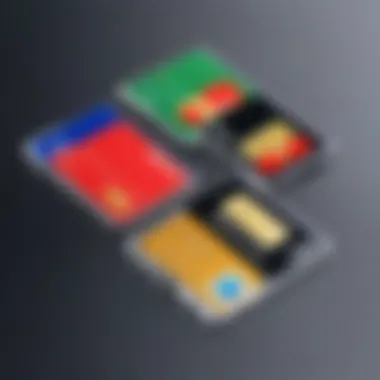

Intro
In today’s mobile world, understanding how SIM cards operate is crucial for maximizing the performance of devices like the Samsung Galaxy Note 10 Plus. Whether you're a tech enthusiast or merely someone who wants reliable connectivity, grasping the nuances of SIM cards can make a notable difference in user experience. This article will dissect the various dimensions surrounding SIM cards, from their types to installation processes while troubleshooting potential hiccups along the way.
We’ll explore practical advice on selecting the right SIM card and managing its configuration, ensuring you can make the most of your device. With Samsung's Galaxy Note 10 Plus renowned for its specifications and performance, understanding SIM cards not only enhances connectivity but also elevates the overall device performance.
Let’s dive into this essential knowledge to empower you with top-notch insights.
Preface to SIM Cards and the Galaxy Note Plus
When we think about the technology that powers our smartphones, SIM cards often fly under the radar, yet they are fundamental to the way we connect and communicate. For users of the Samsung Galaxy Note 10 Plus, understanding SIM cards means more than just inserting a little plastic chip into a slot. It opens the door to crucial functionalities and enables a reliable connection to cellular networks. This groundwork is not only about keeping in touch but also about maximizing the features that make this device one of the best on the market.
Purpose of This Article
The primary goal of this article is simple: to provide clarity regarding SIM cards for Galaxy Note 10 Plus users. In a world overflowing with options and technical jargon, it's easy to feel overwhelmed. Whether you are a tech novice or a seasoned Android users, navigating through SIM card types, installation processes, and troubleshooting methods is essential for ensuring your device performs optimally. Each section will aim to demystify various aspects, empowering the reader to make informed choices and enhance their overall experience with their Galaxy Note 10 Plus.
Brief Overview of the Galaxy Note Plus
The Galaxy Note 10 Plus stands out in a sea of smartphones due to its unrivaled blend of power, design, and functionality. Launched as a flagship option by Samsung, this device is not just an upgrade; it’s a leap into premium smartphone territory. The 6.8-inch Dynamic AMOLED display draws users in, while the S Pen provides a unique interactive experience that blends creativity and productivity.
But how does this all tie back to the SIM card? Well, the Galaxy Note 10 Plus supports dual SIM functionality, which can significantly enhance the way professionals and casual users alike manage their phone capabilities. Users have the advantage of using two networks simultaneously, making it easier than ever to juggle personal and business responsibilities.
Understanding the intricacies of SIM cards—whether that's their types, how to install them, or troubleshooting common issues—becomes paramount for unlocking the full potential of this device. Hence, let’s dive deeper into the specifics and implications of working with SIM cards for your Galaxy Note 10 Plus.
Types of SIM Cards Compatible with Galaxy Note Plus
When it comes to mobile devices, the type of SIM card in use plays a pivotal role not only in connectivity but also in the overall user experience. The Galaxy Note 10 Plus, a flagship product from Samsung, has specific compatibility features that are important to understand. Knowing the types of SIM cards that work with this device can streamline setup, enhance performance, and prevent connectivity hiccups down the line.
Nano SIM Cards Explained
The Galaxy Note 10 Plus exclusively uses Nano SIM cards. You may be wonderin’ why this is significant. Nano SIMs are smaller and more efficient compared to their predecessors like the Micro SIM and the standard SIM. With a size reduction of about 40% compared to Micro SIMs, they free up more space, allowing for other hardware enhancements in the device design, like better cameras or larger batteries.
Moreover, Nano SIM cards benefit from more advanced technology, which often results in faster data transfer speeds. This becomes especially relevant if you’re into streaming high-quality videos or using data-heavy applications. To illustrate:
- Size: Nano SIMs measure just 8.8mm x 12.3mm.
- Performance: You may experience quicker Internet browsing and reduced latency.
- Compatibility: If you’re transitioning from another device, this can necessitate a new SIM card in case your previous one isn’t a Nano.
In short, the Nano SIM is more than just a smaller chip—it’s an integral part of ensuring the Galaxy Note 10 Plus operates at its best.
Dual SIM Functionality
Another noteworthy feature of the Galaxy Note 10 Plus is its dual SIM capability, which allows for two SIM cards to be used simultaneously. This is a real game-changer for many users—let’s break down why.
Using dual SIM allows one device to segregate personal and work calls. Maybe you've got a work SIM for business purposes and a personal SIM for family and friends. This arrangement helps to keep your life organized without the hassle of carrying around two devices.
- Flexibility: Easily switch between two carriers. This can be quite handy if you travel internationally, allowing you to maintain your home number while using a local SIM.
- Cost-Efficiency: Different carriers often have varied plans - you can pick which one suits your needs, saving you bucks. It’s almost like having your cake and eat it, too.
- Network Performance: If one network is weak, the other may still deliver solid performance, thus ensuring you stay connected.
In essence, the dual SIM functionality enhances the versatility of the Galaxy Note 10 Plus, making it a more appealing option for those who juggle multiple roles, whether for professional or personal life.
Key Takeaway: Understanding the types of SIM cards and features compatible with your device is paramount in optimizing performance and user experience. The Galaxy Note 10 Plus benefits greatly from both the efficiency of Nano SIMs and the flexibility offered by dual SIM capabilities.
How to Choose the Right SIM Card
Choosing the right SIM card is crucial when it comes to getting the most out of your Samsung Galaxy Note 10 Plus. It's not just about roaming around with a signal; it's about ensuring that the card you opt for complements your usage patterns, budget, and network preferences. Each choice can bring different implications to your overall device performance and user experience. But how do you figure out what works best for you? This section breaks down the essentials that influence your decision in picking the right SIM card.
Carrier Considerations
One has to consider which network carrier to choose, as different carriers offer various services, coverage, and pricing. Here are some points to keep in mind:
- Coverage Area: Some networks might work like a charm in your area, while others might leave you high and dry. Before making a commitment, check the coverage maps that the carriers provide.
- Network Type: Some carriers operate on GSM networks, while others are CDMA. Samsung Galaxy Note 10 Plus uses a GSM SIM, thus narrowing your choices automatically.
- Customer Service: Poor customer service can be a headache. It’s helpful to read reviews or join discussions on platforms like reddit.com to learn about others' experiences.


"Good service is almost as vital as good coverage. If you're in a bind, having someone responsive on the other end matters."
In essence, the carrier you choose can either enhance your experience or mire you in frustration. Thankfuly, with a bit of research, you can find one that meets your needs.
Prepaid vs Postpaid SIM Cards
When it comes to SIM card types, the choice often boils down to prepaid or postpaid, each with its own set of advantages:
- Prepaid SIM Cards: This option allows you to pay upfront for a certain amount of data, calls or texts. Ideal for those who prefer flexibility and avoidance of long-term contracts. Great if you travel often or wish to keep things simple. You refill your balance as needed.
- Postpaid SIM Cards: Here, you sign a contract, and your service is billed monthly. This generally comes with a comprehensive plan that might offer unlimited data or more features. If you're a consistent user who requires more data on a daily basis, this might fit like a glove.
In terms of budget, prepaid can be advantageous for those who dislike commitment. Meanwhile, postpaid plans often come with perks like enhanced speeds or bundled line discounts, so weigh your options carefully before deciding.
Data Plans Overview
Understanding the ins and outs of data plans is vital. It's not just about how much data you get, but also how you intend to use it. Here are a few aspects to consider:
- Data Limits: Some plans come with caps. Make sure to select a plan that fits your usage habits; you wouldn't want to be caught off guard with unexpected charges if you exceed your limit.
- Speed: Run the risk of slower speeds if you hit a certain threshold? Be clear about what you're signing up for, especially if you stream videos or play games on your device.
- Shareable Plans: Consider whether you need a plan that can be shared among family members or devices. Many carriers have options that cater to family plans, often leading to better deals.
In summation, knowing how you’ll use your Galaxy Note 10 Plus should directly steer your decision on which SIM card and plan to select. It’s all about tailoring the choice to fit your habits and needs.
Purchasing SIM Cards for Galaxy Note Plus
When it comes to ensuring seamless connectivity with the Galaxy Note 10 Plus, purchasing the right SIM card is a crucial step. With various options available, understanding the importance of selecting the appropriate SIM card can help you avoid unnecessary headaches down the line. Not only do you want to ensure compatibility with your device, but the right SIM card also influences your overall user experience in terms of network performance, coverage, and costs.
In this section, we will discuss the most viable paths for procuring a SIM card that fits your needs, including physical retail options as well as the convenience and flexibility offered by online marketplaces.
Physical Retail Options
Visiting a physical store can provide several advantages when purchasing a SIM card. Here are some important factors to consider:
- Immediate Availability: You can walk in and walk out with your SIM card in hand, allowing for instant setup.
- Personal Assistance: Store staff can provide guidance on various plans and help with any questions you might have.
- Evaluate Local Carriers: Physical stores often showcase different carrier options, including exclusive local deals, which can lead to better pricing.
Major retailers such as Best Buy and Walmart often carry SIM cards for various carriers, while dedicated stores like AT&T and T-Mobile can provide plans that best match your needs. Additionally, some cell phone kiosks located in malls may offer competitive pricing and immediate service.
Online Marketplaces
For those who prefer shopping from the comfort of their own home, online marketplaces present a solid alternative. The benefits include:
- Wider Selection: You can compare different brands and types of SIM cards at the click of a button.
- User Reviews: Access to customer feedback can help gauge the reliability and performance of a specific SIM card.
- Convenience: With just a few clicks, you can find the best deals available without the hassle of in-store shopping.
Popular platforms such as Amazon, eBay, and even the official carrier websites like Verizon and Sprint offer a variety of SIM cards that are compatible with Galaxy Note 10 Plus. Keep in mind to verify seller ratings and shipping options to ensure you choose a reputable seller.
"A SIM card might be small, but its impact on connectivity is monumental. Choose wisely to experience the full potential of your Galaxy Note 10 Plus."
In summary, whether you opt for a physical store or an online marketplace, being informed about your options will serve you well. A wise choice when purchasing your SIM card can pave the way for an improved experience with your Galaxy Note 10 Plus.
Installing SIM Cards in the Galaxy Note Plus
Understanding how to install SIM cards in the Galaxy Note 10 Plus is one of those essential skills that can make a world of difference in how well you enjoy your device. It’s easy to overlook such a fundamental task, but getting it right ensures that your phone remains connected to the network, allowing for seamless communication and access to the internet. A properly installed SIM card can enhance your user experience, paving the way for efficient functionality in all your smartphone activities, from texting to streaming.
As mobile technology continues to morph and evolve, the importance of knowing how to handle your SIM card remains constant. You don’t want to be fumbling around when you’re just trying to make a call or check your emails. With each step in the installation process, you can be confident that you’re setting things up the right way.
Required Tools for Installation
Installing a SIM card doesn’t require a toolbox full of gadgets. In fact, the list is refreshingly short. Here’s what you’ll likely need:
- SIM ejector tool: This small metal or plastic tool is often provided in the phone’s box. If you can't find it, a small paperclip can work in a pinch.
- Your Nano SIM card: Make sure you've got the appropriate SIM card for your Galaxy Note 10 Plus. Remember, this device takes a Nano SIM specifically.
- Clean, flat surface: A tidy workspace will keep you from losing tiny parts and make the process smoother.
With these basics in hand, you'll find installing your SIM card straightforward, much like piecing together a jigsaw puzzle. Speaking of puzzles, none of those complex instructions here; just a breeze through the process.
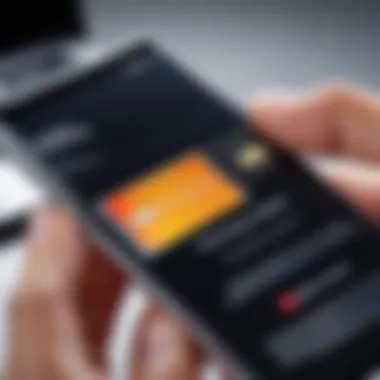

Step-by-Step Installation Process
Now that you have all your tools at the ready, let’s get into the nitty-gritty of installing your SIM card:
- Power Down Your Device: Before making any moves, turn off your Galaxy Note 10 Plus. This is a good practice to avoid any potential issues during installation.
- Locate the SIM Tray: On the Galaxy Note 10 Plus, the SIM tray is usually found on the bottom edge of the phone. You’ll see a tiny pinhole next to it.
- Eject the SIM Tray: Use your SIM ejector tool (or paperclip) to gently push into the pinhole. This action will pop the SIM tray out. Don’t force it; a gentle nudge will do the trick.
- Insert Your Nano SIM Card: Place your Nano SIM card into the tray. Be mindful of the orientation; there’s usually a diagram showing how it should sit. It should fit snugly in the tray without any wiggle.
- Reinsert the SIM Tray: Carefully return the SIM tray back into the device until you hear a slight click. Make sure it’s seating properly, or it could lead to connectivity issues later on.
- Power On Your Device: Turn your phone back on, and you should see a signal indicating that your SIM card has been recognized.
By following these steps, you’ve not only installed your SIM card but also ensured that you’re ready to leap right into the digital world with your Samsung Galaxy Note 10 Plus. Little steps like this lead to a seamless structure for your mobile experience, reinforcing that technology works best when we know how to manage it.
Configuring Your SIM Card Settings
Getting your SIM card settings sorted out is like finding the right key for a lock; it ensures everything flows smoothly, allowing you to make calls, send messages, and use data without a hitch. In the context of the Samsung Galaxy Note 10 Plus, configuring these settings can be integral to making the most of the device's capabilities.
When you think of the features packed into the Galaxy Note 10 Plus, such as its stunning display and advanced camera system, the last thing you want are connectivity hiccups that can derail your experience. By fine-tuning your SIM card settings, you can optimize your network performance, manage data usage, and ensure that you are receiving the best service possible.
Accessing SIM Settings
To dive into the nitty-gritty of your SIM settings, you will need to navigate through the device’s interface. It’s quite straightforward:
- Open the Settings app: This is usually represented by a gear icon on your home screen or in the app drawer.
- Tap on Connections: It's where all your wireless connections live, from Wi-Fi to Bluetooth.
- Select SIM card manager: Here you will find all the relevant settings pertaining to your SIM card.
It's important to note that the layout could differ slightly based on the version of Android your Note 10 Plus is running, so don't be surprised if you see some variations.
Inside the SIM card manager, you can manage multiple SIMs if you have activated the dual-SIM functionality of the Note 10 Plus. This is particularly useful for anyone who juggles work and personal numbers.
Adjusting Network Preferences
Once you've accessed your SIM settings, the next step is to adjust your network preferences. This is a crucial move—think of it as tuning a musical instrument to hit that perfect note. Adjusting these settings allows you to prioritize how your phone connects to networks and manages data:
- Network Mode: Choose between LTE/3G/2G depending on what's available from your carrier. Selecting LTE gives you faster data speeds, but make sure that your area has LTE coverage available.
- Preferred Network Type: If your carrier provides different types of networks, you can specify your preference here, which can help with battery life if a more power-efficient connection is sufficient for your needs.
- Automatic Network Selection: This setting allows your device to connect to the best available network. While this option is convenient, be mindful on occasions when it may switch networks due to poor reception, which may not always be optimal.
Important Tip: Regularly checking and adjusting your network preferences can help you stay connected, particularly if you switch between regions with different network capabilities or if you're traveling.
For those utilizing dual SIM setups, be careful to specify how you want calls and data to be routed. Consider which SIM should handle data versus calls based on cost or service quality.
At the end of the day, configuring these SIM card settings is not just a technical necessity but a way to enrich your overall user experience with the Galaxy Note 10 Plus. Adjusting these settings might seem like a task of minor significance, but each adjustment can contribute significantly to efficiency and satisfaction.
Troubleshooting SIM Card Issues
Troubleshooting SIM card issues is a cornerstone for anyone who depends on their Samsung Galaxy Note 10 Plus for daily communication, productivity, or leisure. No one wants their device to act up, especially when it connects to important calls, messages, or even data. Understanding how to identify and rectify SIM card problems can make the difference between being in touch and being completely off the grid. This section will provide insight into common troubles that users may encounter and effective strategies to tackle them.
Common SIM Card Problems
When you experience issues with your SIM card, it can manifest in several ways. Here are some of the most frequently faced problems:
- No Service: This is perhaps the most frustrating issue. It often occurs due to network issues or if the SIM card isn’t properly seated in the tray.
- SIM Card Not Detected: Sometimes, the device may alert you that no SIM card is present, even if it’s inserted correctly. This can stem from a malfunctioning card or contact points on the phone.
- Limited Connectivity: Users might find themselves in scenarios where they have a signal, but data does not function consistently. This can be caused by carrier restrictions or APN settings.
- Frequent Disconnections: If the phone suddenly drops calls or loses network, it might point to a defect in the SIM card or other hardware issues.
These problems, while common, are not unmanageable. Recognizing them early can save you time and reduce frustration.
Solutions for Connectivity Issues
Finding solutions to these issues is vital, and many can be resolved directly by the user without professional help. Here are some steps to help fix connectivity issues:
- Check the SIM Card: Remove the SIM card and inspect it for any physical signs of damage. Provide a gentle clean with a soft cloth—sometimes, dirt can create a barrier that hinders connectivity.
- Reinsert the SIM Card: Make sure the card is properly seated in its tray. Over time, it can become loose or misaligned. A good snug fit often helps resolve detection issues.
- Restart Your Device: A good old-fashioned reboot sometimes does wonders. This allows the device to reset its connection to the network and can often fix temporary glitches.
- Network Settings Reset: If you continue to face issues, consider resetting your network settings. Navigate to Settings > General Management > Reset > Reset Network Settings. Just keep in mind that this may require re-entering Wi-Fi passwords.
- Contact Your Carrier: If all else fails, reach out to your network provider. They can check for outages, verify your account status, or even replace a faulty SIM card.
Remember, maintaining proper care and knowledge of your SIM card can not only save you time but also enhance your overall experience with the Galaxy Note 10 Plus. Don't let connectivity issues down you; use the tips outlined here to troubleshoot effectively.
SIM Card Security and Management
In today’s digital age, keeping your information safe is more critical than ever, especially when it comes to SIM cards. You might not think much about it, but your SIM card holds a treasure trove of personal data—like your phone number, contacts, and even text messages. Understanding SIM card security and management is essential for safeguarding this information from unauthorized access and ensuring smooth functionality with the Galaxy Note 10 Plus.
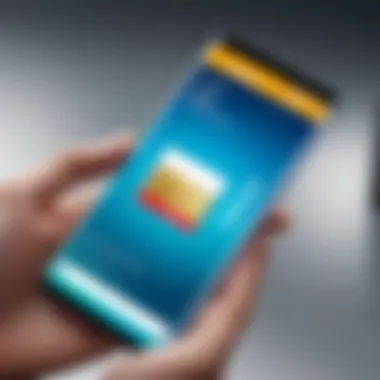

Why Security Matters
Each SIM card acts as a link to your mobile network and personal data. If it falls into the wrong hands, a host of problems could arise, from identity theft to unrecognized billing. By actively managing the security of your SIM card, you can prevent potential breaches and maintain control over your device.
Moreover, manufacturers like Samsung embed certain features in devices that enhance security, such as PIN codes and network locking mechanisms. Not just for guaranteeing access; these measures manage the risks associated with misplaced or stolen SIM cards. Therefore, having a clear understanding of these components not only bolsters personal security but also improves your overall user experience.
Understanding SIM Locking
SIM locking is essentially a method used by carriers to restrict a SIM card's functionality to their specific network. When you purchase a Galaxy Note 10 Plus on contract, it may come with a SIM lock. This serves as a protection for the carrier, making sure that you stay within their network for the duration of your agreement.
- Benefits of SIM locking include:
- Secured data and network access, ensuring that only authorized users can connect.
- Retailers and carriers can maintain user loyalty, as people often stay with one provider.
However, this does pose challenges if you plan on traveling or switching carriers. Unlocking your SIM may require fees or conditions, but understanding this aspect will help you make informed choices regarding network changes in the future.
How to Unlock a SIM Card
Unlocking your SIM card allows you to use it with different carriers or an international network, making your Galaxy Note 10 Plus much more versatile. Unlocking typically entails a few simple steps, yet it varies by provider.
- Contact Your Carrier: The easiest way is to reach out directly to your mobile provider. They may have specific requirements to fulfill, such as being a customer in good standing.
- Request Unlock Code: Upon meeting the conditions, your carrier will provide you with an unlock code.
- Follow the Instructions: Insert a different SIM card into your device. Then, when prompted, enter the unlock code.
- Confirm Success: If correctly done, your phone should now accept the new network.
"By unlocking your SIM card, you’re not just gaining flexibility; you’re opening doors to potentially better deals and features from other providers."
Ultimately, managing and securing your SIM card can provide numerous benefits. Whether it's through understanding SIM locking or knowing how to unlock your SIM card, being proactive about your SIM card security will help keep your Galaxy Note 10 Plus operating smoothly, free from unnecessary risks.
Future of SIM Technology and Implications for Users
The way people use mobile devices is always changing, and SIM technology is no exception. As smartphones like the Galaxy Note 10 Plus evolve, so too does the technology that connects them to wireless networks. Understanding these advancements is crucial for users who want to fully leverage their devices. This section sheds light on what's on the horizon regarding SIM technology, ensuring users are equipped with knowledge that can enhance their connectivity experience.
Emerging Trends in SIM Technology
There is a noticeable shift happening in the SIM card landscape. One of the standout trends is the transition to eSIM technology. Unlike traditional SIM cards that physically reside in a device, eSIMs are embedded in the smartphone’s motherboard. This change not only saves space but also simplifies the process of switching between carriers or plans. Users can generally manage their eSIMs right through their device’s settings, a feature that fits seamlessly into the tech-savvy lifestyle.
To further understand what’s brewing in the SIM world, consider some of these emerging trends:
- Flexibility of Plans: With eSIMs, users have the convenience of switching carriers without needing to physically change their SIM cards.
- Remote Provisioning: This allows users to download and activate a mobile plan through an app, making it easier to find better deals and services while traveling.
- Increased Security: eSIMs promise tighter integration with device security features, making unauthorized use more difficult.
- Device Compatibility: As more manufacturers adopt eSIM technology, the number of devices supporting it is likely to grow significantly.
"The evolution from SIM cards to eSIMs marks a significant leap toward a simpler, more efficient mobile ecosystem."
Impact of eSIMs on Traditional SIM Cards
The introduction of eSIM technology heralds a shift that could render traditional SIM cards nearly obsolete in the near future. Although traditional SIM cards have served their purpose well, they come with limitations such as size constraints and the need for physical handling, which somewhat slows down user experiences.
Consider the following impacts of eSIMs on traditional SIM cards:
- Reduced Physical Waste: With eSIMs, manufacturers can save on materials used in producing traditional SIM cards, contributing to environmental benefits.
- Streamlined User Experience: Users can say goodbye to the hassle of managing multiple physical cards; changing carriers can now be done through a few taps on the screen.
- Decreased Cost for Carriers: Airlines, companies, and others that provide mobile connectivity can lower costs associated with shipping and inventory of physical SIMs.
- Potential Obsolescence: As more carriers offer eSIM, traditional SIMs might become a rare option for users.
Overall, the shift toward eSIMs gives users more control over how they connect with the world. Tech-savvy individuals should familiarize themselves with these changes, as they will likely soon define how mobile networks operate. By keeping abreast of these developments, users can make informed choices that align with their connectivity needs.
Closure
Deciphering the ins and outs of SIM cards for the Samsung Galaxy Note 10 Plus is not just a task for tech enthusiasts; it’s essential for anyone who wants to make the most out of their device. The significance of this topic weaves through every aspect we’ve explored—the various types of SIM cards, the process of selecting the right one, and even troubleshooting connectivity issues. Each facet has its own importance, contributing towards a seamless user experience.
Recap of Key Points
- Types of SIM Cards: We’ve established that the Galaxy Note 10 Plus primarily uses Nano SIM cards, and it also supports dual SIM functionalities, allowing for two active lines.
- Choosing the Right SIM Card: It’s crucial to consider factors such as carrier compatibility and the distinction between prepaid and postpaid options. Understanding data plans offers additional insight into your mobile use patterns.
- Purchasing SIM Cards: Whether you're buying from physical retail outlets or through online marketplaces, knowing where to source your SIM card can save time and money.
- Installation and Configuration: Proper installation is key—not all users realize that they need certain tools or that accessing SIM settings can dramatically affect performance.
- Troubleshooting Issues: Common issues arise, but smarter management and an understanding of SIM card security can greatly mitigate potential connectivity problems.
Final Thoughts on SIM Cards for Galaxy Note Plus
In wrapping up, it's clear that SIM cards are more than just tiny pieces of technology; they're gateways to connectivity, experience, and accessibility in the ever-evolving landscape of mobile technology. The Galaxy Note 10 Plus stands apart in its functionality, rich features, and performance, but without a suitable SIM card, its potential remains unrealized.
As we look towards future innovations, with eSIM technology on the horizon, staying informed gives you the advantage. The choices you make today—regarding SIM type and installation—play a pivotal role in how you interact with your device moving forward. With the right knowledge and tools at your disposal, you're equipped to optimize your Galaxy Note 10 Plus experience and ensure a smoother journey through the realm of mobile connectivity.
"An informed choice is an empowered choice."
The importance of understanding and selecting the right SIM card cannot be understated; it lays the foundation for a hassle-free mobile experience.







