How to Send Your Location to Someone: A Comprehensive Guide


Intro
In today's digital age, sharing your location has become a commonplace task. Whether you need to meet a friend, provide assistance, or simply want someone to understand your position, sending your location accurately is essential. This guide explores various methods for effective location sharing. It also addresses crucial factors like privacy and communication reliability.
Advancements in technology have made it simpler than ever to convey your whereabouts. However, it still requires a basic understanding of the tools available. This article dives into mobile applications, advanced messaging services, and native smartphone functionalities. By the end, readers will have a well-rounded perspective on how to send their location efficiently.
Understanding the intricacies of these methods can enhance user experience and ensure that location data is shared seamlessly and securely. Let us begin with an overview that sets the stage for more detailed discussions.
Understanding Location Sharing
Location sharing involves providing your geographical coordinates to others through various digital tools. This practice can enhance communication, improve safety, and facilitate real-time updates on movements. With the rise of smartphones and mobile applications, location sharing has become commonplace in daily interactions. The capacity to share where you are at any given moment can significantly impact personal and professional relationships alike. Moreover, it allows individuals to coordinate with others seamlessly, whether meeting friends, navigating to a location, or ensuring safety during travel.
Defining Location Sharing
Location sharing refers to the process of sending your current physical location to another person or group through technology. It can be done via text messages, dedicated apps, or built-in smartphone features. Typically, this involves utilizing GPS data from mobile devices, which captures precise coordinates. The sharing can be instantaneous, allowing the recipient to track movements or know your whereabouts without ambiguity. When you choose to share your location, you are essentially providing others with the information that can help in planning and coordination.
Importance of Location Sharing in Modern Communication
In this digital age, effective communication hinges significantly on the ability to share location information. Here are some key reasons why it's important:
- Enhanced Coordination: When trying to meet someone or collaborate on a project, knowing where each other is situated can save time and prevent confusion.
- Safety: Sharing location can be a vital safety measure. For instance, letting trusted individuals know your whereabouts can be crucial in emergency situations.
- Real-time Updates: The ability to send live location updates can help friends and family monitor your journey, particularly useful for long trips or in unfamiliar areas.
"Location sharing is not just about telling someone where you are; it is about ensuring they feel connected and informed."
- Business Applications: For professional contexts, sharing location can facilitate logistics, enhance tracking for deliveries, or aid in geographic marketing strategies.
- Social Interaction: Platforms like Facebook or WhatsApp make sharing location an integral part of social networking, enriching interactions among users.
Ultimately, understanding location sharing is crucial for effectively navigating modern communication landscapes. By grasping how to send and manage location information, users can leverage technology to their advantage.
Methods for Sharing Your Location
Sharing one's location has become an integral aspect of communication today. The ability to send your location accurately helps in meeting friends or coordinating plans. Additionally, it can enhance safety by allowing family members to keep track of each other. Various methods exist for sharing your location, each offering unique features and functionalities.
Understanding different methods helps individuals select the right tool for their needs. The focus here is on built-in smartphone features and various applications, both messaging and dedicated solutions.
Using Built-in Smartphone Features
Smartphones today are equipped with functions that allow users to share their location easily. Both iOS and Android systems present intuitive options suited for casual and urgent scenarios.
iOS Location Sharing Options
iOS devices offer a well-integrated location-sharing system. This option is crucial as it uses Apple’s secure ecosystem. Notably, users can share their location via the Messages app or through Find My Friends. The ease of access makes iOS Location Sharing a favorable choice.
A unique feature of iOS sharing is the ability to control how long your location is visible. Users can opt for temporary sharing. However, some users find navigating privacy settings cumbersome.
Android Location Sharing Options
For Android users, location sharing is equally efficient with Google Maps and Messages. Users can share live location updates, giving the recipient a real-time view of their journey. This capability is particularly beneficial for coordinating meet-ups or ensuring safety during travel.
The standout feature is the Google Maps integration, allowing for both direct and interactive maps. Yet, some Android variants might present challenges with location accuracy or usability depending on the device.
Location Sharing through Messaging Apps
Modern messaging platforms have added location-sharing features, streamlining how users communicate their whereabouts. Applications like WhatsApp, Google Maps, Facebook Messenger, and Telegram have built substantial functionalities.
WhatsApp provides a simple yet effective way to share your location. It allows users to send live location updates for a set duration. This capability is especially effective for meeting arrangements or safety checks.


However, sharing live location demands a stable internet connection, which can be a limitation in certain situations.
Google Maps
Google Maps emerges as a powerful tool for sharing locations. It allows users to share their exact position through links or live updates. Its widespread use means that many will already have it installed, making it an easy choice.
One potential disadvantage is that it may require users to manage additional permissions related to their privacy.
Facebook Messenger
Facebook Messenger integrates location sharing with its communication services. Users can send location pins to their contacts, making it useful for casual meet-ups or events.
The ease of use is appealing, but its reliance on the Facebook ecosystem might deter privacy-conscious individuals.
Telegram
Telegram supports location sharing with options for both current and static locations. Its emphasis on security and privacy appeals to users worried about data exposure.
Still, it may not be as frequently used compared to other mainstream apps, limiting its effectiveness depending on your contact list.
Dedicated Location Sharing Applications
Dedicated applications focus solely on location sharing, providing additional features and enhanced functionality. Life360, Glympse, and Find My Friends are some of the notable options in this category.
Life360
Life360 is tailored for families, offering tracking capabilities and safety features like crash detection. It promotes family connectivity by enabling group location sharing, making it an outstanding choice for those concerned about safety.
However, its more advanced features often come at a cost, which may deter some users.
Glympse
Glympse facilitates sharing your location with anyone, even if they do not have the app. It allows users to send time-limited location sharing links suitable for various scenarios.
The limitation may arise in cases where users prefer extended sharing or enhanced privacy features.
Find My Friends
Find My Friends focuses on tracking for social interactions. It allows users to locate friends securely within a defined network. Its functionality is simple, yet effective for casual sharing among known contacts.
Despite its strengths, reliance on Apple’s ecosystem may restrict cross-platform functionality.
Step-by-Step Instructions for iOS Users
Understanding how to share your location on iOS devices is critical for effective communication in modern contexts. iPhones come equipped with several features and apps that facilitate location sharing. By following the steps outlined in this section, iOS users will find it easier to connect and share precise location data, which can be particularly useful in varied situations like coordinating meet-ups or providing safety information to friends and family.
Enabling Location Services
Before you can share your location, it's essential to enable Location Services on your iPhone. This setting allows apps to access your device's GPS and provide real-time location data. To enable Location Services:
- Open Settings: Access the Settings app from your home screen.
- Scroll to Privacy: Tap on the Privacy option, which is typically located near the top of the list.
- Select Location Services: At the top of the Privacy section, tap on Location Services.
- Activate Location Services: Ensure that the switch is turned on (green). You can also configure Location Access for individual apps here, allowing complete control over which apps can use your location.
Enabling this feature is the first step in ensuring that your location sharing efforts are successful and accurate.
Sending Your Location via Messages
Once Location Services are activated, you can share your location through the Messages app. This method is straightforward and allows for direct communication with just a few taps. Here’s how:
- Open Messages: Find and tap on the Messages app.
- Select a Conversation: Choose the conversation with the person you want to share your location with.
- Tap on the Information Icon (i): To access additional options.
- Select Share My Location: Here, you can choose to share your location for a specific duration—one hour, until the end of the day, or indefinitely.
- Confirm Sharing: Your contact will then receive a message containing a link to your current location on Apple Maps.


This convenient method not only allows for sharing your location seamlessly but also sets an expectation for the recipient of where you are currently located.
Sharing Location through Maps Application
The Maps application on iOS devices also offers an efficient way to share your location. Sharing through Maps can provide more detailed information about your surroundings. To share your location using the Maps app, follow these steps:
- Open Maps: Tap the Maps app to launch it.
- Find Your Location: Either wait for your current location to appear or search for a specific location that you want to share.
- Select Share: Once you find your desired location, tap on the location pin and then select the Share option that appears at the bottom of the screen.
- Choose the Sharing Method: You can choose various options to share: via Messages, Email, or social media apps like Facebook.
- Send the Link: Tap on the preferred app, compose your message, and then send it away.
Using the Maps application not only shares your location but also gives the recipient additional context, such as directions or nearby landmarks, which enhances their understanding of your surroundings.
Important Note: Always consider your privacy and security before sharing your location. Ensure that the recipient is someone you trust.
Step-by-Step Instructions for Android Users
Navigating the landscape of location sharing on Android devices can be essential, especially for users relying on timely communication. With various integrated features, understanding how to effectively share location enhances connectivity, ensuring that your intended recipients can find you or your point of interest with ease. This section provides detailed guidance for Android users, breaking down the steps into manageable parts to facilitate hassle-free location sharing.
Configuring Location Settings
Before you can share your location, you need to ensure that your Android device's location settings are properly configured. This step is crucial as it allows your device to access the Global Positioning System (GPS) and network triangulation features.
- Open the Settings App: First, swipe down from the top of your screen to access the notification panel. Tap on the gear icon to open settings.
- Select Location: Within the settings menu, find the "Location" option, which could also appear under "Connections" or "Privacy."
- Enable Location Services: Toggle the switch to turn on location services. You may also choose between different modes:
- Permission Settings for Apps: Ensure that the applications you plan to use for sharing locations have permission to access your location. This can usually be found in the "App permissions" submenu.
- High Accuracy: Uses GPS, Wi-Fi, and mobile networks for precise location tracking.
- Battery Saving: Utilizes Wi-Fi and mobile networks only, conserving battery life with less accuracy.
- Device Only: Relies solely on GPS, limiting functionality in buildings or urban areas with weak satellite signals.
Configuring these settings allows for a more seamless experience when sharing your location, emphasizing both accuracy and reliability.
Using Google Maps to Share Your Location
Google Maps is one of the most widely used applications for sharing locations on Android devices. Its functionality provides a straightforward method to communicate your whereabouts.
- Open Google Maps: Launch the Google Maps app on your Android device.
- Access Location Sharing Feature: Tap on the profile icon or the menu (three horizontal lines) in the upper right corner. Select "Location sharing."
- Choose Recipients: You will be prompted to choose who you want to share your location with. You can select contacts directly or generate a link that others can use to view your location.
- Set Duration for Sharing: Decide how long you want to share your location. Options typically include sharing until you manually stop it or for a specific period (like an hour).
- Send the Link or Notification: If using a link, copy and paste it into a messaging app to send to your desired recipients. If you select a contact, they will receive a notification through Google Maps.
Using Google Maps offers a rich set of features, including updating your location in real-time and setting specific intervals for updates.
Location Sharing via Other Applications
While Google Maps is a robust option, many other applications also allow you to share your location easily. This section highlights a few noteworthy applications that support this feature.
- WhatsApp: Open the app, go to a chat, tap the attachment icon, and select "Location." You can send your current location or share live location for a specified duration.
- Facebook Messenger: Similar to WhatsApp, in a chat, tap the + icon and choose "Location." It provides options for sharing your live location or a static address.
- Telegram: Tap the clip icon in a chat, select "Location," and choose to send your current location or share live location for up to eight hours.
- Find My Friends: This app allows location sharing with friends. You can share your location with contacts directly or through a group.
Note: Always consider privacy settings when using these apps. Make sure you're comfortable with who has access to your location.
By understanding these methods, Android users can effectively communicate their location, ensuring better connectivity with friends and family or for logistical purposes. This comprehensive approach empowers users with the tools necessary to navigate their social and professional landscapes efficiently.
Privacy Considerations
Understanding privacy is crucial when it comes to location sharing. As technology advances, so does the ability to track and share location data. Individuals must note the sensitive nature of this information. Sharing your location can provide assistance in emergencies, facilitate meetups, and improve connectivity with loved ones. However, it can also expose users to risks if not handled carefully.
Understanding Privacy Permissions
When sharing your location, privacy permissions play a key role. Both Android and iOS devices offer various settings and permissions that determine who has access to your location data. Users must carefully manage these permissions to protect their privacy.
In most smartphones, users can choose to share their location with specific apps. Apps like Google Maps, WhatsApp, or social media platforms often prompt users to allow location access. It is important to assess the need for each application and only grant access when necessary. If an app does not require location services for its primary function, it's wise to disable this permission.
Temporary vs. Permanent Location Sharing
Temporary and permanent location sharing have different implications for user privacy. Temporary sharing is advantageous for specific situations, like letting a friend find you at a venue. This method ensures that the location data is visible only for a limited period. Users can send their location through apps, but it will expire after a short time.
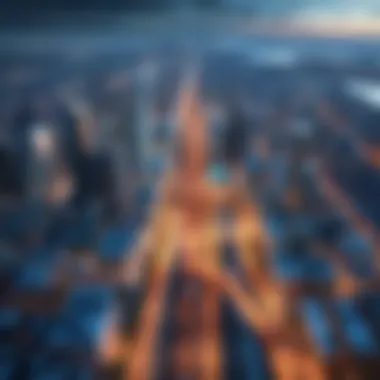

On the other hand, permanent sharing implies ongoing access to one's location. Applications such as Life360 allow constant tracking, which can be useful for family safety, yet it raises the stakes for privacy. It is important for users to weigh the benefits and drawbacks of maintaining ongoing location access, and re-evaluate such arrangements regularly.
Best Practices for Safe Location Sharing
To enhance privacy while sharing your location, consider implementing the following best practices:
- Limit Sharing: Only send your location when necessary. Avoid sharing your location publicly on social media.
- Review Permissions: Regularly check which apps have access to your location data and remove any that aren't essential.
- Use Temporary Sharing Features: Prefer temporary sharing options with applications when possible.
- Awareness of Surroundings: Be conscious of who is around you when you share your location. Ensure you are not exposing sensitive information to unintended recipients.
- Educate Yourself on App Settings: Familiarize yourself with the privacy settings of individual apps. Knowing how to control who sees your location can make a significant difference.
"Understanding how to manage your privacy permissions is crucial in today’s digital landscape. One wrong setting could expose your location to unwanted contacts."
By following these guidelines, users can minimize risks while enjoying the benefits of location sharing. Balancing enhanced connectivity and privacy is essential in today’s fast-paced, tech-driven world.
Troubleshooting Common Issues
In the digital age, sharing your location has become a regular part of communication. However, technological inconveniences can occur. Understanding how to troubleshoot common issues is essential. It not only saves time but also ensures reliable communication. When someone relies on your location data, accuracy and speed are crucial. Addressing problems effectively can make the difference between successful location sharing and frustration.
Location Not Updating
A common issue is when your location does not update. This can happen for various reasons, including poor GPS signal, app glitches, or incorrect settings.
To troubleshoot this problem, start by checking your device's GPS settings. Ensure that location services are enabled. On iOS, this is found under Settings > Privacy > Location Services. For Android users, go to Settings > Location.
Furthermore, it can help to restart the device. This action resets various connections that might be causing the issue. If the problem persists, consider ever updating your applications or operating system. Outdated software can impact performance.
Here are some steps to follow:
- Check if your device has a clear view of the sky; obstructions can affect GPS accuracy.
- Ensure that the application you’re using has permission to access your location.
- Reopen the app to refresh its data.
"Troubleshooting issues promptly can facilitate better communication and ensure reliable interactions."
Difficulty in Sending Location
Sometimes, users encounter difficulty when sending their location. The reasons for this can vary, from connectivity issues to app-specific malfunctions.
First, confirm that you have a stable internet connection. If you are on mobile data, check that your cellular service is functioning correctly. If you are using Wi-Fi, ensure it is connected and has internet access.
Once internet connectivity is established, verify that you are using the correct method to send your location. Each application has its unique protocol, and confusing them can lead to difficulty. For instance, in WhatsApp, tapping the attachment icon and selecting the location option is necessary.
Here are some useful tips:
- Update the app to the latest version to minimize bugs.
- Clear the cache data if the app allows it to reset functionalities.
- If using an app like Google Maps, try signing out and back in.
In summary, resolving common issues related to location sharing can greatly improve your experience and reliability in communicating details with others.
Ending
The importance of the conclusion section in this article lies in its ability to synthesize the information presented throughout. It serves as the final checkpoint for readers, allowing them to reflect on the various methods and considerations regarding location sharing.
In the realm of modern communication, sharing your location effectively can enhance safety and convenience. It empowers users to coordinate plans more efficiently. This is especially crucial in scenarios like navigating to a specific destination or ensuring friends arrive safely at a location.
Recap of Key Points
- Understanding Location Sharing: Location sharing is essential in today’s digital age. It improves connectivity and communication effectiveness.
- Methods Available: There are numerous ways to share your location. These methods include built-in smartphone features, messaging apps, and dedicated applications. Each has unique aspects to consider, depending on the user's needs.
- Privacy Considerations: Users must remain aware of privacy permissions. Understanding the difference between temporary and permanent sharing can help mitigate risks.
- Troubleshooting: Common issues like location not updating and difficulties in sending can often arise. However, they can generally be resolved with proper guidance.
Having grasped these key points, readers should now feel prepared to utilize these techniques effectively.
Future of Location Sharing Technology
The future of location-sharing technology appears quite promising. With advancements in AI and machine learning, we anticipate more personalized and accurate sharing options. Integration with smart devices and IoT (Internet of Things) might become standard practice.
Here are some potential developments to watch:
- Increased Accuracy: GPS technology will continue to improve, providing users with real-time data with remarkable precision.
- Enhanced Privacy Features: Future updates may offer users more control over how and when their location is shared. Encryption techniques can also safeguard personal information better.
- Seamless Integration: We might see features that allow for automatic location sharing based on schedules or contexts.
Technology will keep evolving, and so will the methods of location sharing. Staying informed on these advances is crucial for users wanting to leverage the full benefits of location technology.







