Mastering Alarm Settings on Your Android Device


Intro
In today's fast-paced world, managing time effectively is crucial. One powerful tool at our disposal is the alarm feature on Android devices. Setting alarms can significantly streamline daily tasks, ensuring that important events or reminders are not overlooked. This guide examines all aspects of alarm setting on Android phones, from the basics to more advanced features. With an emphasis on user experience and design, understanding how to utilize these features enhances the productivity and efficiency of Android users.
Product Overview
Specifications
Android devices vary in specifications, but alarm functionality is generally consistent across models. Most contemporary Android smartphones come equipped with a default clock app that includes alarm, timer, and stopwatch functionalities. Users can expect options such as snooze duration, repetitive alarms, and custom ringtones. Additionally, alarms can be triggered even when the phone is in sleep mode or Do Not Disturb.
Design
The design of the default clock app varies by manufacturer but usually adheres to a simple and clean layout. Key functions are easily navigable, allowing users to set alarms quickly. The visual hierarchy directs attention to alarms, making it intuitive for users to customize settings without confusion.
Features
The key features of alarm setting on Android devices include:
- Custom Ringtones: Users can select from various built-in tones or use music files.
- Snooze Option: Alarms can have a snooze feature, allowing for a brief postponement.
- Vibration Settings: Alarms can also be set to vibrate, catering to different environments.
- Repeat Functionality: Users can set alarms to repeat on specific days of the week, which is beneficial for routines.
Pricing
The alarm feature on Android devices is part of the default operating system; hence, there are no additional costs involved. However, third-party apps offering enhanced alarm functionalities may have associated costs. Users should assess which additional features they require before purchasing such applications.
Performance and User Experience
Speed
Setting alarms on Android is typically a quick process. The user can access the clock app from the main screen and have alarms set in a matter of seconds.
Battery Life
Using alarms does not significantly affect battery life as they do not require constant processing power, operating in a low-power mode when the device is asleep.
User Interface
The user interface in most clock apps is simple and streamlined. This allows users to navigate without unnecessary difficulty.
Customization Options
Different clock apps also offer varying levels of customization. Some allow users to change themes, icon colors, and other visual aspects, enhancing personal preferences. Users can also customize alarm labels to provide more clarity on what the alarm signifies.
Comparison with Similar Products
Key Differences
The key difference between the native alarm feature and third-party applications lies in the variety of functionalities offered. While default apps meet basic needs well, third-party options often include advanced features such as more extensive sound libraries, gradual volume increase, and smart wake-up functionality.
Value for Money
Using native Android alarms provides great value without any expenditures. However, users requiring advanced features may find that investing in an application like Alarmy or Sleep Cycle justifies the cost for the added functionalities.
Expert Recommendations
Best Use Cases
Setting alarms can be especially useful for:
- Waking up in the morning.
- Reminders for medication or important tasks.
- Timed intervals for productivity sessions.
Target Audience
The target audience ranges from students managing class schedules to professionals needing reminders for meetings.
Final Verdict


Understanding the Alarm Functionality
Understanding the alarm functionality on Android devices is crucial for maximizing the potential of your device. Alarms embrace a wide range of features that can significantly enhance users' daily routines. From straightforward time reminders to complex scheduling, the versatility of alarm functions can cater to varied needs. Recognizing how to navigate these features enables users to tailor the alarm settings to align precisely with their requirements.
Overview of Alarm Features
The alarm feature on Android comprises several elements, enabling users to create effective time management strategies. Key features include:
- Multiple Alarms: Users can set multiple alarms for different times and purposes, offering flexibility.
- Personalized Ringtones: Users can choose from pre-installed tones or select music from their library to create a unique wake-up experience.
- Snooze Functionality: Alarms can be configured with snooze options, allowing for brief extensions of sleep before the alarm sounds again.
- Vibration Alerts: For those who prefer subtle reminders, alarms can vibrate in addition to or instead of sounding.
These features not only help in waking up on time but also serve as reminders for various tasks throughout the day. Users can ensure they do not miss important events or commitments by utilizing the flexibility of these settings.
Importance of Alarms in Daily Life
Alarms play a significant role in structuring daily life. They help individuals manage their time more efficiently and maintain productivity. Here’s why their significance cannot be overstated:
- Time Management: Alarms assist in segmenting the day into manageable portions, ensuring tasks are completed within designated timeframes.
- Routine Establishment: Regular use of alarms can help in developing a disciplined schedule, essential for both work and personal life.
- Health and Wellbeing: Timely reminders for medication, exercise, or even hydration can improve overall health.
- Accountability: Alarms serve as commitment anchors. By setting reminders for meetings or deadlines, they hold individuals accountable for their responsibilities.
"An alarm is not just a sound; it is a prompt for action."
In summary, understanding the alarm functionality is integral to using an Android device effectively. With the ability to customize alarms, users can mold their time management strategies, becoming more efficient and proactive in their daily routines.
How to Set an Alarm on Android
Setting an alarm on your Android device is a fundamental function that plays a vital role in daily organization and time management. Alarms not only help you wake up in the morning but also remind you of important activities and deadlines throughout the day. Understanding how to effectively set alarms can enhance your productivity and ensure that you stay on track with your commitments. This section will delve into the two primary methods for setting alarms on an Android device: using the default Clock app and exploring third-party applications.
Using the Default Clock App
Most Android devices come equipped with a default Clock app, making it accessible to all users. This app is designed to be user-friendly and provides a straightforward approach to setting alarms.
- Open the Clock App: Locate the Clock app icon on your home screen or in the app drawer. Tap to open it.
- Select the Alarm Tab: Once in the app, navigate to the 'Alarm' section which is typically indicated by a bell icon.
- Add a New Alarm: Tap the '+' or 'Add' button, usually found at the bottom of the screen.
- Set the Time: Adjust the time for your alarm by scrolling through the hour and minute selectors. Make sure to choose AM or PM correctly.
- Customize Your Alarm: Options will allow you to set the alarm label, select a tone, and even choose snooze settings if preferred.
- Save the Alarm: Once you have configured your settings, hit the save button, often represented as a checkmark or 'Done'.
The default Clock app may include additional features such as recurring alarms and a countdown timer. Familiarizing yourself with these settings can enhance the practicality of your alarms, especially if you have regular tasks or appointments.
Third-Party Alarm Applications
While the built-in Clock app is sufficient for many users, some may require additional functionality that third-party alarm applications provide. These apps often include features that are not available in the default option, catering to various needs and preferences.
Benefits of Using Third-Party Apps:
- Customizable Features: Users can adjust settings more granularly, including snooze duration and alarm volume.
- Variety of Alarm Tones: Many apps offer a library of unique sounds or even allow you to use your own music.
- Advanced Features: Some applications include interactive elements such as puzzles or challenges that must be completed to turn off the alarm, promoting active wakefulness.
- User-Focused Design: Enhanced user interfaces may improve the overall experience, making it easier to navigate and set alarms.
Popular Third-Party Alarm Apps:
- Alarm Clock Xtreme: This app combines features of an alarm and a timer with great customization options.
- Sleep Cycle: Provides sleep analysis and gentle wake-up features, adjusting the alarm to your sleeping patterns.
- I Can't Wake Up! Alarm Clock: Requires user interaction before shutting off, making it harder for users to fall back asleep.
Customizing Alarm Settings
Customizing alarm settings is an essential aspect of using alarms effectively on Android devices. It allows users to tailor notifications to fit their personal preferences and daily routines. When alarms are personalized, they become not just a tool for waking up or reminding you, but a seamless part of your scheduling and alert system. Customization enhances user engagement and helps to ensure that notifications are received in a manner that is both effective and pleasant.
Choosing Alarm Tones
Choosing the right alarm tone is crucial. A sound that is too harsh may start your day off on a stressful note, while a gentle melody could lead to oversleeping. Android devices offer a wide range of tones, allowing users to select one that aligns with their morning disposition. Some may prefer natural sounds like birds chirping or ocean waves, while others might opt for popular songs or notification tones.
- Music vs. Nature Sounds: Researchers suggest that people have different preferences when it comes to sounds. Experimenting with both can help identify which ones promote alertness and which may encourage snoozing.
- Volume Control: The loudness of your alarm tone is equally important. Setting the volume higher ensures that you wake up. However, balancing it so it is not unsettling is key. Consider testing different levels before finalizing.
- Custom Tones: Many Android devices support the use of custom tones. You can create personalized alarms using favorite music files. This feature is particularly useful for those who want to infuse their personality into their alarms.
Vibration and Sound Options
Vibration is another feature that complements alarm sounds. Some users may benefit from having a dual notification system that includes both sound and vibration. This can be especially useful in noisy environments or for those with hearing impairments.
- Combining Notifications: One can set the alarm to sound for a certain duration and then vibrate. This method caters to different sensitivity levels, ensuring that notifications are not missed.
- Settings for Silence: Adjusting vibration patterns can also help. A longer, stronger vibration may be more effective than short bursts. Tailoring these settings to individual needs can lead to more reliable wake-up calls.
- Settings Access: To access these features, navigate to "Sound & vibration" options in the settings menu. Here you can fine-tune alarm settings to suit your requirements thoroughly.
Snooze Features and Settings
The snooze feature in alarms offers users a buffer zone between sleep and wakefulness. While it can be useful, it can also become a double-edged sword. Understanding how to manage snooze settings effectively is pivotal.
- Duration Customization: Users can often adjust how long they want to snooze. A typical duration is around 5 to 10 minutes, enough time to drift back into light sleep before the next alert. This can help satisfy the urge to delay getting out of bed without risking oversleeping.
- Limiting Usage: Some applications allow users to limit the number of consecutive snooze intervals. This feature can encourage better habits, especially for those who struggle to get up on time.
- Snooze Alternatives: Android users can find third-party apps that provide alternatives to the traditional snooze function. These may require you to complete a task, like solving a puzzle or taking a picture of something specific in your home, before the alarm stops.
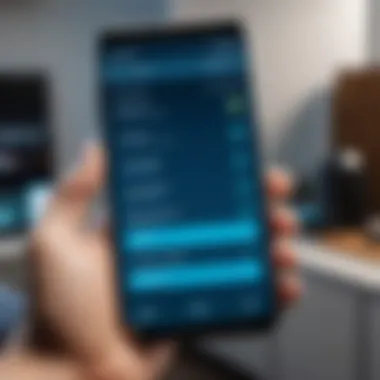

"Customizing alarm settings not only enhances functionality but also transforms alarms into a more integrated part of daily life."
By focusing on customizing alarm settings, users can create a morning routine that is not only more pleasant but also more effective in meeting their time management needs.
Setting Recurring Alarms
Recurring alarms are a crucial feature for users who engage in regular activities or routines. Rather than setting an alarm each day for the same time, recurring alarms grant the efficiency of automation. This addresses common user needs, enhancing convenience and consistency. By leveraging the ability to set alarms that repeat daily, weekly, or at custom intervals, one simplifies the management of time.
Daily Alarms
Daily alarms serve as a foundational aspect of recurring alarms. Setting a daily alarm is straightforward and can be done in just a few taps on an Android device. This feature is particularly useful for waking up each morning, reminding oneself of daily workouts, or initiating other consistent activities.
To set a daily alarm, one typically opens the Clock app, selects the specific time, and then chooses the option to repeat the alarm every day. Here’s how:
- Open the Clock app.
- Tap on the "+" icon or the add alarm button.
- Choose the time for the alarm.
- Look for a "repeat" option.
- Select "Every day" or similar.
- Save the settings.
The simplicity of daily alarms captures their significance. They create a reliable structure for daily schedules. Regular reminders help to build habits and maintain productivity. Users often find peace of mind knowing they will be consistently prompted at the same time each day.
Custom Recurrence Patterns
Custom recurrence patterns provide even greater flexibility compared to daily alarms. These allow users to tailor alarms to their unique schedules. For instance, a user might need an alarm on specific weekdays or only on weekends. Custom patterns often cater to scenarios that do not fit into regular daily routines.
To set a custom recurrence pattern, users can follow a similar process as with daily alarms, noting the additional options for specifying recurrence:
- Open the Clock app.
- Select the add alarm option.
- Set the exact time.
- Locate the repeat settings.
- Choose specific days of the week (e.g. Mon, Wed, Fri) or custom intervals.
- Confirm and save the alarm.
The ability to customize alarm recurrences is especially beneficial for those balancing irregular work schedules, school timetables, or personal commitments. By adapting alarms to fit their lifestyles, users can ensure they remain punctual without unnecessary oversights. This level of personalization supports improved time management, leading to enhanced efficiency in both professional and personal life.
In summary, recurring alarms empower individuals to streamline their day-to-day schedules, enhancing their productivity and ensuring they never miss an important event.
Integrating Alarms with Other Features
Integrating alarms with various features on your Android device can significantly enhance functionality and user experience. It transforms a simple alarm clock into a proactive assistant, coordinating tasks and reminders throughout your day. This integration allows users to streamline their routines by creating a more cohesive connection between different applications and the alarm settings. By linking alarms with calendar events and syncing with smart home devices, users can benefit from improved time management and convenience. Such connections between features can not only reduce stress but also increase productivity.
Linking Alarms to Calendar Events
Linking alarms to calendar events serves as a critical tool for staying organized. When you synchronize your calendar with your alarm app, you can set alarms for specific events automatically. This means you can avoid the hassle of manually remembering when to leave for meetings or appointments. Instead, the alarm will trigger just in time to ensure you're prepared.
- To utilize this feature, you usually need to:
- Open your calendar application.
- Set an event with the desired time.
- Select options to add an alarm for that event.
- Save the changes.
Once this is configured, you will receive alerts based on event timings. For many professionals, linking alarms with calendars can transform punctuality from a challenge into a routine habit. It is especially helpful in busy schedules, allowing users to focus on task completion instead of worrying about when each next obligation is due.
Synchronizing alarms with calendar events allows for effortless transition between daily activities, enhancing your time management skills.
Syncing with Smart Home Devices
Another innovative integration is syncing alarms with smart home devices, like the Google Nest Hub or Amazon Echo. This feature can provide a holistic smart-home experience, expanding how alarms function. For example, you can set your living room lights to turn on gradually as your alarm goes off—helping you wake up more naturally. Some devices allow users to hear the alarm through smart speakers which can be beneficial in multi-room setups or if you sleep far from your phone.
Here are some points to consider:
- Comfort and Convenience: Alarms can prompt your home devices to perform actions, such as boiling water for morning coffee when you wake up.
- Customizations: You may customize scenarios for morning routines, making your overall experience smoother and more enjoyable.
- Leveraging Voice Commands: With voice assistants, you can adjust alarms without having to use your hands, ideal for multitasking in a busy household.
By exploring these integrations, Android users can maximize their alarm functionality and create an interconnected environment that optimizes daily activities.
Troubleshooting Alarm Issues
Troubleshooting alarm issues is an essential topic in the context of this guide. Alarm problems can disrupt daily routines and cause missed appointments or important tasks. Understanding how to identify and resolve these issues ensures that users can depend on their alarm functions without stress. Addressing common alarm failures provides peace of mind, while ensuring device reliability is crucial for a seamless user experience.
Common Alarm Failures
Alarms may fail to go off for several reasons. Here are some frequent issues:
- Device Muted or Silent Mode: Often, alarms might be set, but the device is muted or in silent mode, resulting in no sound. Users should frequently check the audio settings.
- Power Saving Modes: Some devices have power-saving features that can disable alarms. It is important to verify whether this setting is engaged.
- App Conflicts: If multiple alarm applications are installed or if recent updates have occurred, conflicts may happen. This can lead to alarms not ringing as intended.
- Software Glitches: Bugs within the operating system can affect alarm functions. Regular software updates are necessary to minimize these issues.
- Alarm Not Set Properly: Users sometimes neglect to save alarm settings after adjustments, leading to alarms that do not activate. Always confirm that the alarm status is activated after setting it up.
"Regularly checking both device and app settings can prevent many alarm-related mishaps."
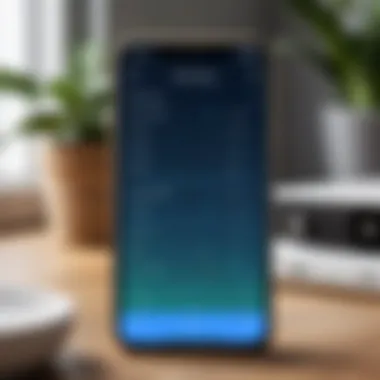

Resolving these common failures often involves straightforward checks and adjustments within the device settings or associated applications.
Ensuring Device Reliability
To maintain reliability in alarm functions, users should take certain steps:
- Keep Software Updated: Always ensure the Android operating system and alarm apps are running the latest versions. Updates often fix bugs and improve performance.
- Restart Device: Occasionally, a simple reboot of the device can resolve underlying issues affecting the alarm function.
- Check Battery Health: If a device's battery is degrading, alarms may not function correctly through power-saving features. Replacing or optimizing battery usage can help.
- Review Permissions for Alarm Apps: If using third-party applications, ensure correct permissions are granted. Alarms need access to sound settings and notifications to work properly.
- Regularly Test Alarms: Setting a test alarm at various intervals can help ascertain if the device reliably functions without faults. This practice also familiarizes users with the app interface.
By prioritizing these steps, users can significantly reduce the chances of alarm-related issues, enhancing their productivity and time management.
Security Considerations for Alarm Functions
When discussing the functionality of alarms on Android devices, it is vital to address security considerations. Users often overlook this aspect, thinking only about the convenience alarms provide. However, the security of alarm functions can have significant implications for user privacy and device integrity.
Privacy Concerns
User privacy is a fundamental issue tied to alarm functions. Many alarm apps require access to personal information to function optimally. This can include obtaining location data or integrating with other apps, such as calendars. If a malicious or poorly designed application gains unrestricted access, sensitive data may be exposed, compromising user privacy.
To safeguard personal information, users should only download alarms from credible sources like the Google Play Store. Furthermore, reviewing app permissions before installation is essential. If an application asks for more permissions than necessary for its functionality, it may raise a red flag.
Application Permissions and Control
The permissions that alarm applications request can vary significantly. Understanding and controlling these permissions is critical. Alarm applications may ask for access to:
- Contacts
- Camera
- Location
- Storage
Users should actively manage these settings through the Android device settings menu. This way, one ensures that the alarm function does not collect unnecessary data. Limiting app permissions to the essentials creates an additional barrier against privacy breaches.
In summary, security concerns regarding alarm functionalities can often be mitigated through careful consideration of privacy issues and diligent control of application permissions. Taking proactive steps enhances security and provides peace of mind for users as they rely on technology to manage their daily schedules.
Future Trends in Alarm Technology
The evolution of alarm technology is at a critical juncture, as advancements in digital interfaces and user-centric design reshape how alarms are set and used. This section examines emerging trends that are increasingly relevant for modern Android users. Understanding these trends is essential, as they enhance daily routines and improve overall user satisfaction. For tech-savvy users, adapting to these advancements may lead to more intuitive and efficient use of alarm functionalities on their devices.
Integration with AI and Machine Learning
Artificial intelligence (AI) and machine learning are transforming various aspects of technology, and alarm systems are no exception. Recently, alarms have begun utilizing these technologies to provide more personalized experiences.
For instance, AI can analyze users' behavior patterns and suggest optimal alarm times based on sleeping patterns or daily routines. This not only increases reliability but also minimizes disruption during sleep cycles. Here are some notable benefits of AI integration in alarm systems:
- Smart suggestions: Alarms can automatically adapt based on previous user habits or calendar events.
- Learning algorithms: Over time, these systems improve their accuracy in predicting the best times to wake users.
- Voice recognition: AI-powered alarms may also include voice control features, enabling users to set alarms verbally, enhancing accessibility.
Such features provide greater flexibility and efficiency, reflecting a future where alarms become integral to managing our time effectively.
Enhancements in User Experience
The user experience surrounding alarms is pivotal for ensuring that they serve their intended purpose effectively. The latest trends in this area focus on intuitive designs and seamless functionalities.
Mobile app designs now emphasize ease of access. Alarm settings become layered for quick adjustments with minimal taps. Features enhancing user experience include:
- Customizable widgets: Users can add alarm widgets directly to the home screen for one-tap access.
- Gesture controls: Advanced gesture recognition allows users to silence or snooze alarms with simple hand movements, minimizing disturbance in the morning.
- Dynamic interfaces: The apps can alter visuals and functionalities based on the time of day or user’s current activity.
"The integration of AI with user experience design is redefining how we interact with alarms, making them more responsive and user-friendly."
These advancements result in alarms that not only alert users but also align better with their lifestyles, contributing to overall efficiency in daily routines.
In summary, the future of alarm technology promises a higher level of integration with personal habits, driven by AI and enhanced user interfaces. Keeping abreast of these trends will ensure that Android users can maximize the potential of their devices in managing time and daily tasks.
Culmination
The conclusion of this article illuminates the formidable role alarms play in modern life, particularly through the lens of Android devices. In our fast-paced world, effective time management is essential, and alarms are a significant component of this system. They serve to structure our daily schedules, ensuring that important tasks and commitments are not overlooked.
Summarizing Key Points
In the previous sections, we have discussed various features that Android alarms offer. From setting multiple alarms to customizing their sounds, users can tailor their experience to meet individual needs. Customization options increase user engagement and allow for a more personal connection with the technology. We also touched on the integration of alarms with other tools, like calendars and smart home systems, further enhancing their utility. Moreover, that alarms aid in forming habits and prompt the user when to transition between tasks effectively.
- Key Features Reviewed:
- Default clock app functions
- Options for third-party applications
- Unique alarm tones and vibration settings
- Recurrence settings for daily alarms and custom patterns
- Linkage with smart home technology
Final Thoughts on Alarm Usage
Using alarms on Android devices can transform how an individual navigates daily responsibilities. The right settings can minimize disruption while maintaining focus. As we move towards an increasingly tech-savvy future, alarms will likely continue to evolve, aligning more closely with user preferences and lifestyle demands. Emphasizing reliable performance and security is essential, especially in a time where privacy concerns are prevalent. In essence, a well-implemented alarm function empowers users not just to wake up but to take control of their time and improve the overall quality of their day-to-day life.