Set Custom Alarm Sounds on Your Android Device


Intro
In today’s fast-paced world, your alarm clock is more than just a tool to wake up in the morning. It's your partner in managing the maze of daily life. Setting a custom sound as your alarm on Android devices can not only enhance your user experience but also boost your motivation to start the day. In this guide, we will delve into the nitty-gritty of personalizing your alarms, making sure you rise and shine exactly how you want.
From the basics of setting up your sound to exploring various options available for customization, this article will walk you through every step of the way. No more generic beeps or monotonous tunes; it’s time to bring some personality to your wake-up routine. Let’s get into the heart of the matter.
Understanding Android Alarm Functionality
Understanding the alarm functionality on Android devices is essential since it directly affects how users interact with their devices daily. Alarm clocks aren’t just relics of the past; they are integral to modern scheduling and routines. As smartphones have evolved, the built-in clock apps have become robust tools that do more than merely ring at a specified time. They encapsulate features that cater to various user needs, ultimately making everyday life more manageable.
Overview of Built-in Alarm Features
Android's built-in alarm function comes packed with features that enhance usability and adaptability. Primarily designed to cater to a diverse audience, these features include:
- Multiple Alarm Settings: Users can set multiple alarms for different purposes, such as waking up, reminders, or even timed breaks during work.
- Repeat Functionality: Alarms can be set to repeat on specific days, ensuring that users don’t miss crucial events or tasks.
- Different Alert Tones: The selection of different default alarm sounds allows individuals to choose a sound that resonates with them, potentially improving their wake-up experience.
- Vibration Options: For those who might not hear the alarm sound, vibrate settings can also be activated, ensuring that the user is awakened.
- Snooze Features: Android alarms typically come with snooze options which are very handy for those who like to snooze their alarms a few more minutes before getting up.
These built-in features make the alarm setup not just a wake-up tool but also an organizational asset in a busy world. Knowing how to leverage these features can significantly enhance user experience.
Importance of Customization in Alarm Sounds
Customization plays a pivotal role in how effective an alarm is. While default sounds can certainly do the job, selecting a sound that truly resonates with the user can transform the experience. Let’s explore some reasons why this customization matters:
- Personal Connection: A familiar or favorite song can evoke positive feelings and motivations, making waking up feel less like a chore and more like a pleasant experience.
- Sound Type Impact: Research shows that different sound types can affect how quickly an individual wakes up. Calming tunes might lead to a slower wake-up while upbeat tracks might energize the user more effectively.
- Avoiding Alarm Fatigue: Hearing the same sound repeatedly can lead to a phenomenon known as alarm fatigue, where the sound becomes ineffective over time. Changing the alarm sound periodically can keep things fresh and effective.
- Creating an Emotional Environment: The right alarm sound can set the tone for the day. A soothing sound may lead to a more peaceful start, while a lively tune can boost motivation.
"Choosing the right alarm sound can not only wake you up but also prep your mind for what lies ahead in the day!"
With these insights, it becomes evident that both the built-in features and customization aspects of Android alarms are vital components that shape the user experience. Taking full advantage of these functionalities leads to improved satisfaction and effectiveness in daily routines.
Setting Up the Alarm on Android
Setting up the alarm on your Android device is not merely a functional task; it’s often the pivot upon which our daily routines revolve. This process allows users to leverage a simple yet powerful tool allowing for timely reminders and wake-ups. Understanding how to effectively set an alarm on your Android can enhance time management and ensure that you tackle your day without delay. Moreover, customizing your alarm sound aligns with personal preferences, allowing for a more soothing or motivating wake-up experience.
Accessing the Clock Application
The first step in this journey is to access the Clock application, which comes pre-installed on nearly all Android devices. This app is the beating heart of alarm functionality, and finding it is typically straightforward. For most users, it’s as easy as scrolling through the apps or searching through your app drawer.
- Check Your Home Screen: Often, the Clock app resides here for quick access.
- Utilize the Search Function: On newer Android versions, a quick swipe down from the home screen reveals the search bar. Type in "Clock" to locate the app quickly.
- Widgets: If you prefer a more rapid approach, consider placing a Clock widget on your home screen for easy access.
Once you’ve successfully found the Clock app, tapping on it opens a plethora of time-related options, including world clock, timer, stopwatch, and of course, alarms.
Creating a New Alarm
Creating a new alarm can feel like setting the stage for your day. Android devices usually present a big, inviting interface to facilitate this process. To get started, locate the ‘Alarm’ tab within the app. It usually shows you the current alarms set, or if none exist, it welcomes you with a message to create your first.
- Tap the Plus Icon (+): Usually located near the bottom of the screen, pressing this icon initiates the creation of a new alarm.
- Customization: After pressing the icon, you may proceed to set specifics such as the time, repeating options, and labels for clarity. Each of these options provides you with a tailored approach to managing your wake-up calls.
It’s crucial to note that personalization can significantly enhance user satisfaction. Nothing beats having an alarm that feels like it’s been made just for you, giving your morning a familiar sound that gently nudges you awake.
Selecting the Alarm Time
Selecting the alarm time may seem like a straightforward task, but it can truly shape your daily habits. When you create an alarm, you are not just setting a moment in time but also aligning that sound with your internal clock.
- Time Picker Interface: The Clock app typically presents a time picker interface where you can adjust hours and minutes easily, often with a simple drag or scroll.
- AM/PM Selection: For most, ensuring you set an alarm for AM or PM is key—the last thing you want is to be greeted with an alarm under the wrong time designation.
- Repeat Options: An important consideration here is whether you want the alarm to recur. The repeat functionality is handy for those early morning routines during the workweek, allowing for a seamless transition each day.
Through all these steps, the goal is to create an alarm that integrates smoothly into your lifestyle. Understanding each part of setting up your alarm ensures you prepare effectively for whatever life may throw your way.
Choosing a Sound for Your Alarm
Selecting the right sound for your alarm is more than just a preference; it can significantly impact how you start your day. The sound you wake up to can set the tone for the hours that follow. It’s essential to choose something that resonates with you personally, while also motivating you to rise from slumber. After all, no one wants to wake up groggy or in a bad mood just because of an irritating beep.
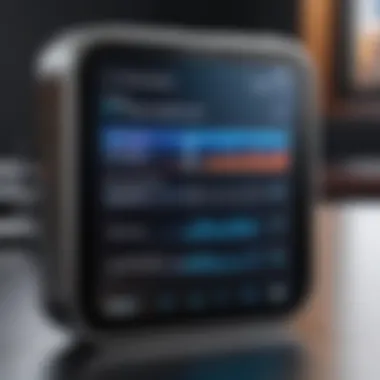

When you think about alarm sounds, there are a few key points to consider:
- Mood Enhancement: The right sound can awaken you gently, reducing morning anxiety. Especially if you’re not a morning person, a soothing melody can make a world of difference.
- Waking Efficacy: Some sounds encourage quicker wake-up responses than others. For instance, nature sounds may help transition from sleep to wakefulness more pleasantly than harsher tones.
- Personal Identity: Choosing a sound that reflects your taste can bring a bit of joy to your morning. Whether you fancy pop music, classical tunes, or something unusual, your alarm should resonate with your life style.
Engaging with alarm sounds is about finding a balance between biotechnology and personal preference, ensuring that you not only wake up but do so with a sense of peace and readiness.
Importing Custom Sounds
When it comes to customizing your alarm on Android devices, importing custom sounds is a game changer. The standard alarm sounds might just not cut it for those who desire a bit more personalization in their morning routine. By incorporating your favorite tunes or specific sound bites, you can turn the dreaded awakening into a more pleasant experience. This section dives into the nitty-gritty of making that happen.
Transferring Music Files to Your Device
First things first, before you can wake up to that perfect song, you need to get those audio files onto your device. There are several ways to handle this, and it largely depends on your device’s specifications and your personal preferences.
- Using USB Cable: This method is straightforward. Connect your Android device to your computer using a USB cable. Once connected, navigate to the folder on your device where you want to store your music files, perhaps the 'Alarms' folder for easy access. 📁 Drag and drop the desired music files from your computer to your device.
- Cloud Storage: Alternatively, you could upload music files to a cloud storage service such as Google Drive or Dropbox. After uploading, simply download the files onto your Android device via the respective app. This can make your files accessible anywhere, and you don’t have to mess around with wires.
- Bluetooth Transfer: If you have the music on another device, using Bluetooth can be very convenient. Just pair the two devices, select the files you want to transfer, and send them over. It’s simple, effective, and wireless!
After transferring the files, ensure they are in a compatible format, like MP3 or WAV. Being organized and ensuring the right file types will save you a headache down the line.
Using File Manager Apps for Sound Selection
Once your custom sounds are in place, the next step is selecting them as your alarm sound. Here’s where file manager apps come into play. They enable more flexibility in navigating through your device's storage.
Whether you're using the default file manager or a third-party app like ES File Explorer or Solid Explorer, the process is quite similar.
- Open the File Manager: Launch the app and start navigating through your internal or external storage. Look for the folder where you transferred your music files.
- Locate Your Music: It’s usually a good idea to have your music organized in a specific folder, perhaps labeled 'Alarms' or something similar, to make finding the right file easier.
- Select the Desired Sound: Once you find your preferred audio file, tap on it. Now, you can either set it directly as your alarm sound or copy the file path so you can locate it easily through your clock app.
- Set Alarm Sound from the Clock App: Head back to your clock application and create or edit an alarm. From the sound settings, choose the option to pick from your device's storage. Navigate to the audio file you've just located, and voilà—your perfect wake-up sound is set.
Importing custom sounds can transform your alarm experience. Instead of waking up to a static tone, you might find yourself greeted by your favorite song, easing the transition from sleep to wakefulness.
Adjusting Alarm Settings
When it comes to alarms on Android devices, simply setting a sound isn’t enough. Adjusting Alarm Settings plays a crucial role in tailoring the wake-up experience to your individual needs. An alarm should not just jolt you out of sleep; it should facilitate a smoother transition from dreams to reality. Therefore, understanding how to modify volume levels, set the duration, and configure snooze options can greatly enhance the waking experience.
Modifying Volume Levels
One of the first considerations when adjusting your alarm is the volume level. It’s a balancing act—set it too low, and you might oversleep; too high, and you could startle yourself awake, possibly leading to a chaotic morning. Most Android devices allow users to modify the alarm volume independently of the media and ring tones, which offers a significant advantage.
- To change the volume, simply navigate to the alarm settings within the Clock app. Here, you'll usually find a slider that allows you to adjust the sound to your preferred level.
- Depending on your preference, consider experimenting with gradual increase settings. This gentle method can prevent a sudden loud sound from causing stress, making mornings less daunting.
- Don't forget to test the changes. Set a quick alarm for a few minutes out to see how you feel about the volume.
It's often recommended to find a level that is both loud enough to rouse you but soft enough not to startle you awake. A foolproof tip is to choose a sound that you genuinely enjoy; it makes rising less of a chore.
Setting Alarm Duration and Snooze Options
Next up is the alarm duration and snooze options, a real game-changer for many. As you configure your alarm, defining how long the sound should ring and whether you'd like a snooze feature can shape your awakening routine.
- Alarm Duration: When you set your alarm, you might encounter an option to specify how long you want the alarm to sound. A duration of 5–10 minutes is typical, allowing enough time for you to wake up without shutting it off in your sleep.
- Snooze Options: The snooze feature can be a double-edged sword. While it gives the illusion of extra sleep, it can also lead to a longer time spent in bed if abused. In your alarm settings, look for a "snooze" option. Some devices let you adjust both the duration between snoozes and how many times you can snooze. A common setting is 5-10 minutes for the interval, which gives you just enough time to drift back into sleep without losing track of time.
- If you have trouble getting out of bed, limiting snoozes can encourage you to rise immediately after the alarm goes off.
"Setting your alarm effectively is not just about waking up; it can change the whole tone of your morning routine."
To summarize, modifying alarm volume levels, duration, and snooze options is instrumental in customizing your Android alarm experience. Every little adjustment can contribute to a better day ahead. So, take time to play around with these settings and craft an alarm routine that works for you.
Testing Your Alarm
Testing your alarm might sound trivial, but it’s an essential step in making sure you wake up on time without any unwelcome surprises. The significance of this process cannot be stressed enough, especially when you’ve gone through the effort of customizing your alarm sound. After all, what good is a personalized wake-up if it doesn't go off when you need it to? Ensuring that your alarm system is in tip-top shape is a necessary precaution that can save you from being late to important events, whether it's an early morning meeting or catching a flight.
This section focuses on two key aspects of testing: the functionality of your selected sound and ensuring that the alarm settings align with your preferences and needs.
Previewing the Selected Sound
Before diving headfirst into your day, it’s wise to give your chosen alarm sound a trial run. This step might easily be overlooked in our busy lives, yet it serves several worthwhile purposes. For one, you can determine whether the sound is genuinely pleasant to wake up to or rather grating on your ears.


Here’s how to preview your selected sound:
- Open the Clock application on your Android device.
- Navigate to the Alarm tab, then tap on the alarm you wish to test.
- Find the sound selection option and select it.
- Tap the preview button. Most alarms allow you to hear how it sounds.
This also gives you the chance to gauge the volume at which it plays. An alarm too soft might leave you snoozing while a sound that's too harsh could jolt you awake abruptly. Getting this just right ensures a smoother awakening.
"A gentle wake-up is like the soft hands of dawn, holding you steady into the day ahead."
Changing Alarm Settings Based on Preference
Once you've previewed your alarm and decided if the sound works for you, it’s time to fine-tune other settings to best suit your waking preferences. Adjusting these elements can make a huge difference in how effectively you start your day. These preferences often include volume levels, the snooze duration, and even vibration settings. Writing down your personal preferences may be a good approach here.
Consider the following when adjusting your alarm settings:
- Volume Levels: Make sure the volume is set high enough to hear it from a distance but won’t startle you awake.
- Snooze Options: Decide how many times you need snooze before getting out of bed. Too many times might cause you to lose track of time, while too few can be harsh.
- Vibration Settings: If you're a deep sleeper, enabling vibrations could be a beneficial kick to wake up.
By tailoring these settings, you create a more personalized waking experience. This careful adjustment helps ensure that, when morning arrives, you rise to meet it instead of being frazzled and scrambling.
Ultimately, taking the time to test your alarm enhances not just the practicality of your waking routine but also sets a positive tone for the rest of the day.
Troubleshooting Common Issues
Setting a custom sound for your alarm on Android devices can enhance your daily routine significantly. However, like a clock that doesn’t tick, there are moments when alarms don’t operate as expected. This section will delve into common issues users face and their resolutions. Understanding these problems not only leads to a more reliable start to the day but also cultivates a smoother interaction with technology in general. When alarms malfunction, it can disrupt one’s schedule and productivity. Hence, knowing how to troubleshoot is vital.
Alarm Not Ringing
One of the most frustrating experiences is when you wake up and realize your alarm didn’t ring. This issue can stem from various reasons. First, double-check that the alarm is activated. It sounds simple, yet sometimes the alarm setting can easily be turned off unintentionally. Also, verify the time; don’t fall into the trap of setting it for PM when you really wanted AM. It’s a classic mix-up!
Another factor to consider is the Do Not Disturb mode. If it’s enabled, alarms might fall silent. Ensure your alarm settings override this mode if you prefer to wake up regardless of other notifications.
In addition, inspect the sound volume settings. It’s crucial that your device's volume is adequately set, or else your alarm will be as quiet as a mouse. If the volume is set at a low level, chances are you won’t hear it ringing, even if it is working properly. Additionally, check if your phone was charged enough to allow the alarm to function smoothly. If the battery is running low, certain features, like alarms, may not work as intended. If these points are all green lights and you’re still facing issues, consider checking for software updates. Sometimes, a simple update can solve persistent bugs relating to the alarm clock functionality.
Sound Quality Problems
Sound quality problems can leave you feeling less than refreshed right from the get-go. If your alarm sounds tinny, distorted, or even glitchy, it might not just be annoying but also unhelpful in waking you effectively. Many times, this can be traced back to the audio file itself. If you’ve imported a sound that doesn’t have a good bitrate, it is likely going to reflect poor quality in playback.
Another aspect to check is whether the sound is correctly formatted for your Android device. Certain formats like .mp3 and .wav tend to work better than others on various devices. If your selected sound is in an uncommon format, it might be the culprit for the poor quality.
Device settings can also play a role. Sometimes, equalizer settings may be at fault. If you've been tweaking sound profiles, it can inadvertently affect how your alarm sounds, so make sure your equalizer settings don’t mute or compress the sound you are trying to wake up to.
Lastly, the quality of your speakers can’t be ignored. If the speakers on your device are damaged or of low quality, it can become a significant hinderance in achieving a satisfying alarm sound. It’s worth checking if other sounds play correctly on your device. If not, it may be time to consider speaker repair or even getting a new device if the problem persists.
"A poor wake-up experience can set the tone for the entire day."
Closure
Identifying the reasons behind an alarm not ringing or experiencing sound quality problems is key in ensuring a productive day ahead. By taking the time to troubleshoot, adjust settings and test sounds, you can significantly enhance your wake-up experience on Android devices. Stay attentive to the environment and technical quirks to ensure your alarm functions like clockwork.
Integrating Third-party Alarm Apps
In the quest for the perfect way to rise each morning, integrating third-party alarm apps on Android devices can be a game changer. These apps not only expand your options but also introduce innovative features and unique soundscapes that the built-in alarms may lack. They can elevate the act of waking up to a more personalized experience, allowing you to choose from a plethora of sounds, volume controls, and even advanced functionalities, like smart wake-up options.
Evaluating Popular Alarm Alternatives
When diving into the world of third-party alarm apps, one might be surprised by the sheer number of options available. Some noteworthy contenders include:
- Alarmy: Known as the “world’s most annoying alarm,” Alarmy requires users to complete tasks such as taking a photo of a specific object or solving math problems to dismiss it. This may just be what you need to escape the grogginess that often accompanies waking.
- Gentle Alarm: This app focuses on a softer approach, using gradually increasing sounds to wake you up gently. It’s useful for people who prefer a stress-free start to their day.
- Sleep Cycle: Merging alarm functionalities with sleep tracking, Sleep Cycle helps you find the optimal time to wake, based on your body’s sleep patterns. The music it offers is tailored to maximize the transition from sleep to waking.
Evaluating these and other apps involves considering factors like ease of use, available features, and how well they integrate with your lifestyle. Don’t forget to check user reviews; they often provide insights on functionality that you won’t find in the product description.
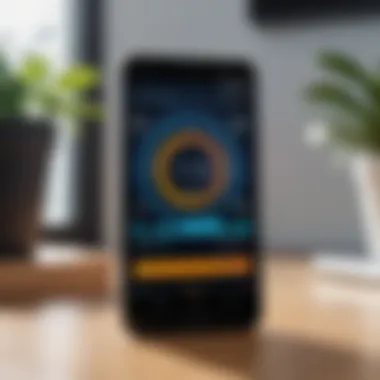

Installing and Configuring Third-party Apps
Once you’ve settled on an app that appeals to you, the installation process is typically straightforward. Here’s a brief rundown:
- Visit the Google Play Store: Open the Play Store app on your Android device.
- Search for Your Chosen App: Type the name of the alarm app you want in the search bar.
- Install the App: Tap on the download button to install. Once it’s done, you’ll find it on your home screen or app drawer.
After installation, you need to configure the app settings to suit your preferences. Most apps walk you through a setup process during the first launch. Here are some common settings to look out for:
- Setting Alarm Times: This is usually straightforward, much like the built-in clock app, but expect additional options like setting multiple alarms for different days.
- Custom Sound Selection: Take time to explore sound options beyond what you’re used to. Some apps allow you to add your music files or offer a library of sounds.
- Snooze and Volume Controls: Adjust these features based on your waking habits. For instance, if you’re a chronic snoozer, you may want to set a longer snooze feature.
"Choosing the right alarm app can transform how you wake up and set the tone for your day."
In addition, ensure that the app has permission to use your phone’s sound, so alarms ring promptly as expected. Familiarize yourself with any unique features the app may provide, which could enhance your alarm experience.
By integrating a third-party alarm app, you tap into a richly customizable experience that pushes your Android device to perform better in managing your waking hours.
The Psychology of Alarm Sounds
When it comes to waking up, the sound of the alarm clock plays a prominent role in shaping our mornings. It might seem trivial, but the psychology behind alarm sounds is significant. Sounds we choose can have a lasting impact on our mood, focus, and how we perceive the start to our day. If the wake-up call is jarring, it could set a negative tone for the hours to come. Alternatively, a gentle melody might provide a smoother transition from slumber to wakefulness. Hence, understanding this psychological aspect is crucial for anyone looking to personalize their alarms.
Effects of Different Sound Types
Different sounds evoke various emotional responses. For some, a traditional ringing tone might spur immediate alertness, snapping them from sleep. Others may find that sound abrasive, leading to grogginess and annoyance.
- Natural Sounds: Think birds chirping or ocean waves. These sounds are often associated with relaxation and comfort. A 2014 study found that people who woke up to natural sounds tended to feel more positive about their day than those who were jolted awake by alarms.
- Musical Tones: A favorite song can serve as an uplifting alarm sound, conjuring feelings of happiness. However, if one associates a particular tune with stress or deadlines, it might backfire.
- White Noise: Used by some for sleep, white noise can also be a gentler alarm setting. It’s less about sudden stimulation and more about a slow, gradual wake-up, which some find more pleasant.
Overall, experimenting with different sound types can uncover which works best for an individual. It is a personal discovery process that caters to one’s unique needs.
Choosing Sounds for Better Wakefulness
Selecting the right alarm sound is more than just a matter of aesthetics—it's about fostering better wakefulness. Here’s list of considerations on how to effectively choose your alarm tone:
- Vibrancy: Opt for sounds that are lively. Engaging tones can help activate the brain and body.
- Familiarity: Familiar sounds can be reassuring. Choosing a known melody may signal your body that it’s time to rise, linking it to a positive routine.
- Variety: Trust your instincts on this one! If a sound becomes too routine, it may lose its effectiveness over time, leading to a phenomenon known as "alarm fatigue."
- Experimentation: Don’t shy away from trying something new. You might find that a quirky sound or a foreign language phrase jolts you awake in a way a standard beep never could.
Choosing the right alarm sound can significantly influence your mood for the day ahead. It’s a kind of ritualistic practice that can set the scene for productivity and wellbeing.
In the end, it's all about personal preference and determining what resonates best with you. A well-thought-out alarm sound can lead to better wakefulness and, ultimately, a more positive day.
Whether you strive for a soothing start or a more kickstart type of alarm, the choice is in your hands. By making an informed decision surrounding the psychology of alarm sounds, the act of waking up can transform from a chore to a more enjoyable experience.
Final Thoughts on Alarm Customization
When it comes to alarms, they're not just a means to an end but a crucial part of our daily lives. Each morning's sound can make or break your day. The choices you make in customizing your alarm sound play an integral role in how you wake up and feel at the start of each day. Sound selection is more than simply picking a tone; it's about crafting a wake-up experience tailored to you. This article has delved into how to effectively set a sound as your alarm on Android devices, but let’s zoom out a bit to reflect on the bigger picture of alarm customization.
Balancing Practicality and Preference
Finding the right balance between practicality and personal preference in alarm customization is essential. Practicality often means choosing sounds that are effective in waking you up. A loud and jarring tone might be ideal for someone who sleeps deeply. Yet, that same sound could feel like a sledgehammer to someone who prefers a more gentle nudge into the day.
- Factors to consider:
- Your unique sleep patterns
- The environment you wake up in
- Your emotional response to certain sounds
Take the time to experiment with various sounds. What might work for a friend might not suit you at all. Many apps allow previewing different tones before setting them, which can help in making a wise choice. It's a simple exercise in self-awareness—figuring out not just what you want, but what you actually need for those early mornings.
"The sound of your alarm should resonate with your daily rhythm, not disrupt it."
The Importance of Sound in Daily Routine
Sound is inherently tied to our routines. Studies show that the type of sound you wake up to can influence your mood for the rest of the day. A cheerful tune may boost your spirits, making you feel optimistic, while a less appealing sound could set a negative tone right off the bat.
- Why sound matters:
- It affects mood and productivity
- It can alter your perception of time
- Certain sounds can invoke memories and feelings
In essence, take a moment to consider how alarm sounds factor into your daily life. Selecting a welcoming melody or favorite song can transform your mornings from dread to delight. Customizing for a happier start may seem small but can pave the way for a more productive day.
Ultimately, alarm customization is about leveraging technology to suit your lifestyle. Reflections on sound not just apply in the context of waking up—but resonate through your whole day. It's an opportunity to thoughtfully integrate these sounds into a rhythm that feels right for you.







