Essential Insights on Secure App Locks for Android
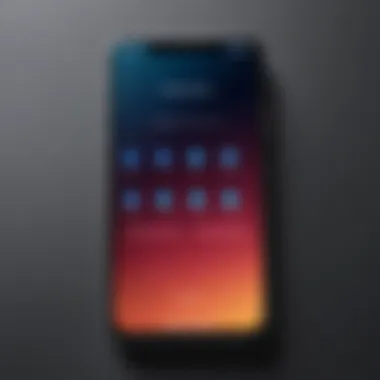

Intro
In today's digital landscape, the rising threat of data breaches and unauthorized access has led to an increasing demand for robust security measures on mobile devices. Secure app locks for Android serve as an essential line of defense, providing users the ability to protect their personal information with ease.
As mobile technology evolves, so do the methods of securing sensitive data. Users are no longer just interested in locking their devices; they seek ways to ensure that the specific apps containing their personal or financial information are shielded from prying eyes. A good app lock can prevent unauthorized access, offer features that enhance user privacy, and sometimes even allow for customization of security protocols.
As we dive deeper, we'll explore the significant role these app locks play in the broader context of mobile security. Whether it be through unique features, user experience, or how they stack up against each other, this guide aims to provide valuable insights into the world of secure app locks for Android.
The Importance of App Security
In today’s digital landscape, where smartphones have become an integral part of our lives, the significance of app security cannot be overstated. Android devices, holding a substantial market share, often face unique vulnerabilities. As such, understanding the importance of securing applications is paramount for users who wish to safeguard their sensitive data from potential threats.
Understanding Mobile Security Risks
Mobile security risks come in many forms. These range from malware and phishing attacks to data breaches stemming from insecure applications. For instance, a common risk is unverified third-party apps that can be easily downloaded from various sources, bypassing the security measures typically enforced by official app stores. Users often download these apps without knowing that they might harbor malicious intent, leading to dire consequences like identity theft or data loss.
Moreover, public Wi-Fi networks present another layer of risk. When connecting to these networks, personal information can be intercepted by cybercriminals utilizing techniques as simple as fake hotspots. This is a stark reminder that not all environments are safe for accessing sensitive information.
As the tech-savvy population grows, so does the sophistication of attacks targeting mobile devices. Keeping abreast of these risks is not just an option; it's a necessity for ensuring the privacy and integrity of personal data.
The Role of App Locks in Protecting Data
App locks serve as a first line of defense against unauthorized access. Think of app locks as an added layer of security, much like a deadbolt on a front door, which protects your personal belongings. By implementing an app lock, users can restrict access to particular applications, especially those containing sensitive information, such as banking apps and personal messages.
The primary benefit of utilizing app locks lies in their ability to deter snooping. You might feel comfortable leaving your phone on a table during a gathering. However, without an app lock, a curious friend could easily access your private information and compromise your privacy without you knowing.
Additionally, some app locks come with features such as intruder selfies, which capture the image of anyone attempting to enter the wrong password. Such functionalities not only add a layer of protection but also provide peace of mind to the user. This can help in identifying who tried, at least, to breach your personal space.
"For many, the most valuable asset on their mobile devices is not the device itself, but the data it contains."
Choosing to use an app lock is, in essence, a proactive measure against possible threats. As mobile security risks continue to evolve, the role of app locks becomes increasingly vital, helping users maintain control over their digital lives, reduce vulnerabilities, and enhance overall security hygiene.
Types of App Locks
The realm of mobile security is evolving rapidly, making it essential for users to understand the types of app locks available. Each type bears distinct characteristics that cater to varying user needs, preferences, and security levels. The right app lock can mean the difference between safeguarding personal information and exposing it to potential breaches. Here’s a closer look at the categories with their respective merits and considerations.
Password-Based Locks
Password-based app locks are like the old-school locks of the digital world. They establish a basic yet effective layer of security by requiring a set of characters only you should know. Most users opt for this method because it’s straightforward and familiar. Setting a password allows for flexible customization, but there's a catch: people sometimes pick easily guessable combinations. Moreover, in a rush, one may forget it—leading to a good dose of frustration.
It's wise to employ a mix of uppercase, lowercase, numbers, and symbols to create a robust password.
Pattern Locks
Pattern locks are akin to drawing a connect-the-dots game right on your screen. Instead of typing in passwords, you create a unique path by connecting specific dots. This form of locking boasts ease of use and quick access, making it a favorite among many users. The downside? The simplicity can become a double-edged sword.
If someone watches you unlock your device, they can easily replicate your pattern, putting your privacy at risk. Thus, while pattern locks are user-friendly, they often don't provide the highest security.
Biometric Locks
Now, we delve into the cutting-edge feature of biometric locks. These methods utilize physical attributes to grant access, showing a substantial leap in security technology.
Fingerprint Recognition
Fingerprint recognition stands out for its unique ability to establish a personalized user experience. Your fingerprint is essentially your digital ID, making it difficult for anyone else to gain access, hence it's a beneficial choice for the privacy-focused enthusiast. It’s fast and incredibly convenient, enabling smooth unlocking at any time.
However, you might find some disadvantages. Humidity or dirt on your fingers can hinder the scanner’s ability to read properly. Also, not all apps have integrated fingerprint support yet, which can limit functionality. Still, the overall ease of use and quick response rates make it a commonly preferred option.
Iris Scanning
Iris scanning ups the security ante by examining the unique patterns in the colored ring around your pupil. This feature offers tremendous accuracy and personalization, making it well-suited for high-stakes environments. It is generally considered more secure than fingerprint recognition, as the iris remains mostly hidden and cannot be easily replicated.
On the other hand, you may find the technology requiring more power for processing, making battery usage an aspect to consider. Additionally, the lighting conditions can affect its performance. While it’s more of a niche option compared to fingerprint, its unwavering security provides a strong backing for those who value privacy.
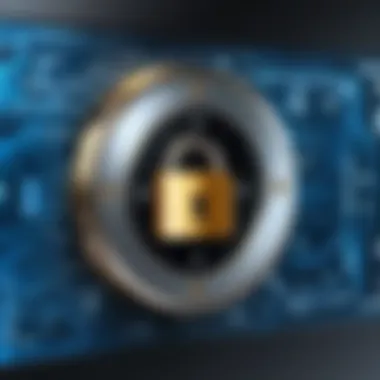

Facial Recognition
Finally, we have facial recognition, which uses specialized algorithms to map the facial features distinct to you. This is a highly convenient lock option, rendering quick access while minimizing hassle. Plus, advancements in technology are steadily making facial recognition systems quite reliable.
Despite its merits, challenges exist. For instance, certain facial recognition systems may struggle in low-light environments, or under hats and sunglasses, making accessibility more hit or miss. Some might even argue that it raises privacy concerns regarding data collection and usage, but overall, it remains an attractive option due to its efficiency.
Third-Party App Lockers
Third-party app lockers are the wild cards in this deck. They often come with a suite of additional features like customizable appearances, flexible locking methods, and optional functionality like intruder selfies. This adds another layer of protection that embeds itself within selected applications themselves. What makes them intriguing is the ability to chose different locking styles based on your needs, allowing tailored security.
However, keep a watchful eye, as not all third-party apps are created equal. Some might have vulnerabilities that could enable unauthorized access or, worse, compromise your private data. Always ensure you choose lockers with solid reputations before diving in.
In summary, selecting the right type of app lock is crucial for ensuring strong security on your Android device. It's about balancing convenience and safety, ensuring your personal information stays firmly under wraps.
Features of Secure App Locks
When it comes to secure app locks, a multitude of features can either make or break the user experience. These features not only provide fundamental security but also enhance usability and functionality of the app lock itself. In an age where mobile devices are treasure troves of sensitive information, understanding these characteristics is essential, especially for Android users who are increasingly aware of privacy concerns. Here, we drill down into the key features that effectively safeguard your applications and data.
User-Friendly Interfaces
One of the first things one notices when selecting an app lock is the interface. A user-friendly design can be the difference between frequent use and frustration. An intuitive interface allows users to navigate through the app lock settings seamlessly, without the need for an instruction manual. Some app locks can look clean and organized, making the process of setting them up something anyone can tackle.
For instance, take Norton App Lock. Its straightforward layout offers quick access to all the settings needed to secure apps, making it a breeze for users to lock or unlock their applications. Conversely, if an app lock feels like cracking a secret code, users may be more likely to bypass safety measures altogether.
Customization Options
Personalization can greatly enhance the appeal of an app lock. A good application allows users to customize various aspects, from themes to lock types. Different users have different preferences; some may prefer bright colors while others might choose darker tones. Customization isn't just about aesthetics; it can also relate to the user experience.
For example, AppLock by DoMobile provides a level of customization where users can select specific icons for locked applications or even integrate their password hints. This makes the app not just secure, but truly personal. Choosing what fits best with your unique style can contribute positively to how often you use the lock.
Intruder Detection
Another noteworthy feature on the block is intruder detection, which can serve as an invaluable layer of security. This feature captures unauthorized access attempts, often using the front-facing camera to snap a picture of the intruder. An untimely notification lets users know that someone else has tried to gain entry.
For instance, LockIt Lite includes this feature, storing not only the event of an attempted breach but also the photo. This can act as a massive deterrent for would-be snoopers, as they are suddenly aware they’re being watched. It gives users peace of mind, knowing that they have backup data in case of any unauthorized access.
"The best defense is a good offense; knowing will help you react promptly if something goes awry."
Cloud Backup and Restore
No one wants to think about data loss, yet it's a reality many of us face. A feature that stands out in secure app locks is the ability to back up your settings in the cloud. Whether you've lost your device or need to reset it, a reliable cloud-based backup can be a lifesaver. This feature ensures that your apps can be restored easily, securing both information and settings without a hitch.
Norton App Lock supports this feature, ensuring that users can save their configurations. It’s like having an insurance policy for your app security, providing that little extra assurance in managing your data effectively. Moreover, being able to recover settings means less time fussing over configurations, allowing for a smoother transition when you upgrade or reset your device.
Popular Secure App Lock Applications
The world of mobile security is not merely a series of passwords and locks; it’s a realm that incorporates various strategies to protect user data. Among the most widely used tools are app lock applications that provide an added layer of security to sensitive information on Android devices. Investing time in understanding the numerous options available can significantly enhance your app security approach.
These applications not only safeguard your private data but also extend a sense of control over what stays hidden and what remains accessible. With the proliferation of personal and sensitive apps—from banking to social media—the need for robust app locks has never been more glaring. If you’re serious about protecting your information, exploring the popular options will serve you well. Let's dive into a few standout applications that are driving security innovation.
App Lock Pro
App Lock Pro takes a straightforward approach to robust security. This application allows users to secure their apps with either a password or a pattern, catering to various user preferences. The interface is remarkably user-friendly, meaning that even those who aren’t tech-savvy can manage their security settings without breaking a sweat. What sets App Lock Pro apart is its ability to hide the notification bar, which means intruders can’t see activity alerts from locked applications.
Some noteworthy features include:
- Stealth Mode: Hides the app icon so that the presence of this app lock goes unnoticed.
- Custom Configuration: Set specific times when the app wants to lock certain applications (like social media apps during work hours).
Using App Lock Pro not only bolsters your security posture; it also provides an avenue for a tailored user experience.
Norton App Lock
When one thinks of security, Norton inevitably comes to mind. Norton App Lock combines the brand's extensive history in security with a dedicated app lock feature that gives users peace of mind. This application stands out for its simplicity and effectiveness. It utilizes a standard PIN or password system, but it also provides the added benefit of cloud backup for lock settings, which can be a lifesaver if you switch devices.
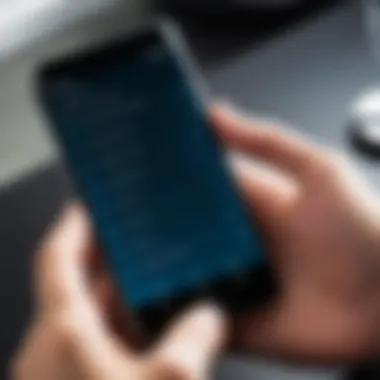

Norton doesn’t skimp on features either:
- Intruder Detection: Automatically captures photos of failed login attempts, keeping you informed about potential threats.
- User-Focused Design: The system allows for quick and easy locking of any app with just a few taps.
By integrating familiar security paradigms with mobile technology, Norton App Lock does not just provide an app lock but reinforces the importance of consistent data protection.
AppLock by DoMobile
AppLock by DoMobile is a well-known name in the app locking arena. With its diverse functionalities, it addresses various user concerns about privacy and data protection. Its intuitive design means that anyone can set it up quickly. Users can lock not only apps but also photos and videos, allowing for a double layer of protection.
The standout features include:
- Customizable Locks: Users can set different types of locks for different apps, offering a layered security approach.
- Theme Options: Personalize the look of the app, making it not only functional but also visually appealing.
Overall, AppLock facilitates a comprehensive understanding of security settings and encourages users to explore its full potential, assuring that their data remains under wraps.
LockIt Lite
LockIt Lite offers a simple yet effective solution for users looking primarily at locking applications without the frills. However, what it lacks in bells and whistles, it more than makes up for in functionality. This app focuses on the basics: locking apps and hiding media files. With its straightforward approach, users can be confident that their main apps remain secured without having to deal with complicated setups or configurations.
Key benefits include:
- Lightweight Design: The app is optimized to function on a wide variety of devices, ensuring it won’t burden device performance.
- Media Vault: This feature allows sensitive photos and videos to be stored in an encrypted space, accessible only through the app.
In a digital age, safeguarding your personal data is paramount. Choosing the right app lock can substantially mitigate the risks associated with data breaches and unauthorized access.
Ultimately, each of these applications provides unique features that cater to various user needs. With a little research, individuals can find solutions that best fit their security habits and lifestyle, ensuring their Android experience remains safe and secure.
Setting Up an App Lock on Android
Setting up an app lock on Android devices is like putting a moat around your castle. In today’s tech-savvy world, where data privacy is always under siege, ensuring your personal information is secure has never been more crucial. App locks serve as the first line of defense against unauthorized access, keeping prying eyes away from your sensitive apps. This section digs into the whys and hows of setting up app locks, key benefits to consider, and the nitty-gritty of making it work seamlessly.
Choosing the Right Application
When it comes to picking an app lock, it's not a one-size-fits-all scenario. Different needs arise from different lifestyles. Are you looking for something as straightforward as a password, or do you fancy a biometric option? Before committing to a specific app lock, consider these important elements:
- Compatibility: Ensure your device supports the app. Not every app lock plays nice with every Android version.
- User Reviews: Pay heed to what others say. Apps with positive feedback tend to have a solid track record.
- Reputation and Reliability: Choose apps from developers known for security. A poor choice might expose you to vulnerabilities.
Picking a robust application is the groundwork for a secure environment. Checking out forums, like reddit.com, can provide insights into which app might fit your needs best.
Installation and Initial Setup
Once you've decided on an application, the installation process is typically a walk in the park. Here are the key steps to ensure you've laid the foundations right:
- Download the App: Locate the app in the Google Play Store. Ensure it’s the official app by checking its developer credentials.
- Install the App: The installation process largely entails tapping a button. Once completed, launch the app.
- Initial Setup: Most apps guide you through the setup. You'll often be asked to select the type of lock you prefer—be it a pin, pattern, or biometric.
Before you know it, you'll be standing at the gate of your digital fortress.
Configuring Security Settings
After your app lock is installed, it’s time to configure the security settings to fit like a glove. Here's a rundown of what to look out for:
- Lock Timeout: Decide how quickly you want the app to engage the lock after inactivity. The quicker the better for security, but balance it against your convenience.
- Backup Options: Many applications let you set up recovery options in case of forgotten passwords. Setting this up earlier saves the headache later.
- App-Specific Locks: Opt for locking specific applications instead of all at once. It’s practical to keep certain apps accessible without the hassle of unlocking.
By crossing the t’s and dotting the i’s in these settings, you're well on your way to a fortified digital experience.
“Security is not a product, but a process.” - Bruce Schneier
In summary, the setup of an app lock on Android serves as essential armor in today’s age of unpredictable data breaches. Choosing the right application, navigating through the installation steps, and finely tuning security settings, collectively leads to achieving peace of mind. With these safeguards in place, you’re not just protecting apps; you're barricading your entire digital life.
Maintaining Your App Lock
In the ever-evolving landscape of mobile security, simply installing an app lock isn’t enough to ensure your data remains safe. Like anything worth protecting, your app lock needs regular attention, updates, and tweaking. Neglecting to maintain your app lock could leave you vulnerable, defeating its very purpose. This section dives into the intricacies of keeping your app lock functioning at peak performance, addressing the benefits and considerations that accompany this essential task.


Regular Updates
Staying current is crucial in a world where cyber threats are on the rise. Regular updates to your app lock not only bring new features but also fix vulnerabilities that hackers could exploit. Developers are constantly monitoring for security flaws, so if you update regularly, you are essentially keeping a step ahead of potential attackers.
Here are some key points about why updates matter:
- Security Enhancements: New versions often include advanced encryption and better algorithms, making it harder for unauthorized users to access your data.
- Bug Fixes: Often, previous versions of software contain bugs that can be problematic. Updates resolve these, contributing to smoother functionality.
- Compatibility: With mobile OS updates rolling out frequently, your app lock needs to keep up. An outdated app might cause system crashes or poor performance.
Failing to update can be akin to leaving your house unlocked while you go on vacation. So, make it a habit to check for updates—your security depends on it.
Changing Lock Options
Much like a good set of locks on your door, the mode of locking your apps should be adaptable to your lifestyle. As we use our devices for various tasks, the methods we use for protection should reflect that versatility.
Consider switching your lock options from time to time to ensure that your security remains ironclad:
- Variety of Methods: Whether it’s going from a simple password to a more complex biometric option, mixing it up can throw off potential intruders.
- User Convenience: Some days you might prefer a quick lock or an intricate pattern; adjusting the lock method can make your device more user-friendly.
- Security Analysis: If you sense that your device might be compromised, changing your locking method is a proactive approach to safeguarding your data.
Taking the time to frequently change your lock options reinforces your security measures. It’s like changing the locks on your house after a new tenant moves in.
Monitoring Security Alerts
Staying informed is half the battle when it comes to securing your apps. Many modern app locks come equipped with monitoring features that keep you in the loop about attempts to access your secured applications. Paying attention to these alerts enhances your security posture significantly. Here’s why monitoring alerts is essential:
- Real-Time Alerts: Receive immediate notifications if someone tries to access a locked app. For example, you may get alerts for multiple unsuccessful attempts, indicating the need for further security measures.
- Insight into User Behavior: Some app locks provide analytics, allowing you to see which apps are being targeted the most. This insight helps you to zero in on your most vulnerable areas.
- Peace of Mind: Knowing that you can monitor security threats offers a layer of comfort. You’re always one step ahead, preventing possible breaches before they escalate.
Remember, neglecting to monitor alerts could be like ignoring the smoke detector in your house. It may not sound the alarm until it’s too late.
In summary, maintaining your app lock is not simply about having steady security measures in place; it requires ongoing vigilance. Regular updates, changing lock options, and monitoring security alerts are not just helpful tips—they’re foundational practices to ensure that your personal data remains secure.
The Future of App Lock Technology
The landscape of app security is constantly evolving, and understanding what lies ahead with app lock technology is key for any user who prioritizes their privacy. As more sensitive information finds its home on our smartphones, the demand for effective safeguarding methods continues to rise. The future of app locks will not only encompass enhanced security features but also focus on user experience, customization, and seamless integration with various digital safeguards.
Emerging Trends
The horizon for app lock technology is dotted with exciting trends that are set to redefine the way we think about mobile security. Here are some noteworthy developments:
- AI-Powered Security: Artificial intelligence is stepping in to make app locks smarter. By learning user behavior, these locks can adjust their security measures accordingly. For example, if an app lock frequently detects your fingerprint or facial recognition during certain hours, it may determine those periods as safe to unlock without additional verification. This could greatly streamline user access while ensuring that security is not compromised.
- Contextual Awareness: Future app locks are likely to employ contextual awareness. This means they'll be able to sense the environment, such as your location or activity. If you leave your phone in a public place or during a meeting, the app lock may automatically engage a more stringent security protocol. It’s not just about locking an app; it's about being intelligent with how and when those locks engage.
- Enhanced Biometrics: While fingerprint scanning and facial recognition have become standard, the next wave of biometric locks could include voice recognition or even unique behavioral patterns, such as how you swipe or type. Imagine a lock that recognizes your specific typing speed and style as a mode of authentication - pretty intriguing, right?
These trends are not merely fads; they represent the industry's response to increasing cybersecurity threats and the demand for user-friendly experiences.
Integration with Other Security Measures
As app locks advance, they won’t function in isolation; rather, they’ll work alongside other security measures to provide a multi-layered defense. Here are some ways app locks might integrate with existing technologies:
- VPN Utilization: When coupled with a Virtual Private Network, app locks can enhance your security on public Wi-Fi networks. A VPN masks your IP address and encrypts the data you send and receive, effectively adding another layer of protection when using app locks.
- Two-Factor Authentication (2FA): By integrating app locks with 2FA systems, users can enjoy an added layer of security. For instance, after entering the lock code or using biometrics, a secondary verification via a text message or authentication app could be required for additional peace of mind.
- Smart Home Integration: Imagine an app lock that can communicate with your smart home devices. If your home security system senses a breach, it could signal your app lock to engage, keeping your sensitive data safe even as physical security is compromised.
"The future of app lock technology lies in its ability to adapt and integrate seamlessly with other security measures, ensuring that users are protected at all fronts."
The End
In the world of mobile devices, where our personal and sensitive information is just a tap away, securing Android apps is not merely an option, it’s a necessity. The exploration of app locks reveals their significant role in safeguarding our digital lives. By relying on secure app locks, users can ensure that unauthorized eyes don't pry into their private messages, banking apps, and photos. In a nutshell, app locks serve as an essential barrier between our data and potential threats, making them a worthy investment for anyone keen on privacy preservation.
Summary of Key Insights
Throughout this guide, several key insights related to app locks have emerged:
- Understanding the Risks: Mobile security risks range from malware to unauthorized access by curious friends or family. With breaches and data theft on the rise, having a robust app lock mechanism is paramount.
- Variety of Lock Types: From traditional password-based locks to advanced biometric options, app locks cater to a range of user preferences and security needs. Each type offers distinct advantages and potential drawbacks, depending on the user's lifestyle.
- Features Matter: The best app locks don't just stop unauthorized access. Features like intruder detection, backup options, and customization enhance user experience and security effectiveness.
- Ongoing Maintenance: Regular updates and monitoring security alerts are not just best practices; they are essential steps. Cyber threats evolve, and our defense mechanisms must keep pace.
This comprehensive look into app locks highlights how they not only protect privacy but also foster a sense of control over one's digital landscape.
Final Recommendations
For Android users looking to bolster their app security, consider the following recommendations:
- Do Your Research: Choose an app lock that fits your specific needs. Check reviews and features that align with your security concerns. The right application can make all the difference.
- Keep It Fresh: Regularly update your app lock and change your security settings. This ensures that you are always one step ahead of any potential vulnerabilities.
- Leverage Biometric Features: If available, use biometric locks like fingerprint or facial recognition. They offer a blend of convenience and security that typical passwords cannot match.
- Stay Informed About New Trends: Stay updated with the latest in app lock technology. Emerging trends could provide you with increased security options that weren't previously available.
- Integrate with Other Security Measures: Pair your app lock with additional security tools. Antivirus software and VPNs work well together, forming a comprehensive defense against various threats.
In closing, while app locks provide a vital layer of security for Android users, vigilance is key. By remaining proactive and informed, users can safeguard their digital lives against unauthorized access.







