Screen Video Recording on Android: Techniques and Tools


Intro
In the swiftly evolving landscape of mobile technology, the capability to capture what's happening on your screen has become remarkably useful. Whether you're a content creator aiming to engage an audience, a gamer wanting to share epic moments, or simply someone wishing to document a tricky tutorial, recording your screen on an Android smartphone can facilitate a multitude of possibilities.
This guide serves to navigate through the enthralling world of screen video recording on Android devices, breaking down the tools, tricks, and techniques you can utilize. From the in-built features some smartphones boast to third-party applications that spice things up, our exploration is tailored for both the seasoned experts and bright-eyed beginners. We'll touch upon several practical applications, common hurdles, and some strategies to help you optimize your screen recordings as you embark on this digital journey.
Let's dive into the nuts and bolts of screen video recording—your future videos might just be a tap away!
Product Overview
Understanding the available options for recording your screen is key to mastering this art. While many Android devices come packed with native screen recording capabilities, third-party applications may also enhance your experience significantly. Below, we highlight what you need to know about these features.
Native Screen Recording
Most newer Android devices come equipped with a built-in screen recorder. Here are some usual specs:
- Specifications: Typically allows recording at 1080p resolution.
- Design: Easy access through quick settings, often displaying an intuitive interface.
- Features: May include audio recording options, a countdown timer, and the ability to capture system audio or external sounds via the microphone.
- Pricing: Usually free, as it's included in the operating system.
Third-party Apps
While native options are great, several applications can offer more enhanced functionalities:
- AZ Screen Recorder: A widely-used app, known for its user-friendly interface and robust features. Options include several resolutions, frame rates, and even a tool to edit videos.
- Mobizen: This app promotes not just recording, but also easy sharing options along with a user-friendly editing tool.
Performance and User Experience
The experience of using screen recording features can differ greatly between native options and third-party applications. Here's what you might encounter:
Speed
Recording your screen can sometimes cause devices to lag. This is especially evident in more demanding tasks like gaming or multitasking. To mitigate this, ensure that your device has adequate processing power and RAM.
Battery Life
Expect a toll on battery life when engaging in long recording sessions. Depending on your device’s battery capacity and how demanding the recordings are, you may find your battery draining faster than usual. Regular breaks can help ease this.
User Interface
Ease of use is a make-or-break factor. Many modern Android devices prioritize straightforward, intuitive designs. However, complex apps might require a steep learning curve to unlock their full potential.
Customization Options
Customization could be a double-edged sword. While some users will appreciate deep functionalities to tailor their recordings, others might find them overwhelming and not straightforward enough.
Comparison with Similar Products
To get the most out of your screen recording experience, it’s necessary to compare similar products.
Key Differences
- Functionality: Native tools usually prioritize simplicity, while third-party apps might offer a banquet of features.
- Quality: Some dedicated apps provide better resolutions and frame rates compared to what the default options may allow.
Value for Money
Assessing the cost-benefit ratio often boils down to your specific needs. For casual users, the built-in tools should suffice. However, for those aiming for professional-grade content, investing in a paid app could be worth considering.
Expert Recommendations
Real-world applications can illuminate the best pathways to utilize these tools effectively. So, here are some recommendations!
Best Use Cases
- Tutorial Creation: Ideal for step-by-step guides whether it’s tech-related or cooking!
- Gameplay Recording: Capture highlights without fumbling around—perfect for gamers keen on sharing their skills.
- Live Stream Preparation: Use recordings to fine-tune your live stream presentations before going live.
Target Audience
This guide caters principally to tech-savvy individuals keen on elevating their Android usage. While beginners will find helpful entry points, advanced users may appreciate the nuanced details that can enhance their recording strategy.
Final Verdict
Mastering screen video recording on Android isn't just about knowing how to do it—it's about understanding the tools available and how to effectively wield them. A mix of native options and the right third-party apps can transform how you create and share content. Prepare to unleash your Android's full capabilities!
Preamble to Screen Video Recording on Android
In today's digital age, the capability to record the screen of your Android device has shifted from being a luxury feature to a requisite skill for many users. Be it for creating engaging tutorials, showcasing gaming prowess, or simply capturing moments, screen video recording opens up a realm of possibilities.
Understanding the significance of this function goes beyond mere convenience; it enhances communication by allowing ideas and actions to be shared visually. With the growing popularity of content creation, especially on platforms like YouTube and TikTok, being able to record what's on your screen adds a vital tool to your toolkit.
Moreover, this functionality isn't just for the creators; educators and professionals are increasingly using screen recordings to enhance learning experiences and presentations. Think about how much easier it is to show rather than tell. By visually guiding an audience, complex concepts can be demystified, making information more accessible.
There are essential aspects to consider, however, when diving into screen video recording. First, the native options available on various devices can differ significantly. Some Android models have built-in features that are quite robust, while others might necessitate third-party applications to achieve the desired quality. Second, optimizing settings for video capture, such as resolution and frame rate, can dramatically affect output quality. It’s crucial to get these right, or else the end product may not meet expectations.
Additionally, understanding the intended audience for your recording will dictate the style and approach one should take. The art of capturing what's on screen requires not just technical know-how, but also creativity and understanding of one’s audience. For instance, a tutorial aimed at beginners would need a slower pace and clear instructions, anything else could confuse them more than help.
Why It Matters
"The medium is the message."
This quote by Marshall McLuhan rings true in the context of screen recordings. The way information is presented - whether through a recorded video or a live demonstration - can dramatically influence understanding and retention. For tech-savvy individuals and Android users alike, mastering the art of screen video recording has become a vital part of effective communication and content creation. With this guide, we aim to shed light on all facets of screen recording, helping you capture your screen like a pro.
Understanding the Need for Screen Video Recording
The demand for screen video recording has gained significant momentum in recent years. As people seek to share their experiences and knowledge in creative ways, having the ability to record what's happening on their screens has become essential. The ease of capturing content on Android devices allows users—be they gamers, educators, or social influencers—to leverage this tool for various applications.


Screen video recording not only aids in documentation but also offers a means to communicate ideas visually. The ability to demonstrate a process or showcase a product can elevate user engagement and comprehension. This is particularly relevant in an age where attention spans are fleeting; a well-crafted video can convey a message swiftly and effectively.
Each facet of screen video recording serves its unique purpose—whether it’s crafting tutorials, promoting games, or providing reviews. It's about bridging gaps between knowledge and practical application. The modern audience craves dynamic content, and recorded screen videos fulfill that desire, establishing a space where creation intersects with communication.
Applications of Screen Video Recording
Gaming Demonstrations
Gaming demonstrations stand out as a primary aspect of screen recording. Gamers using platforms like YouTube and Twitch capitalize on video captures to show gameplay, strategies, or walkthroughs. By recording and sharing gameplay, gamers can connect with broader audiences, building fan bases around their unique styles. This visual representation makes it easy for viewers to absorb techniques and understand gameplay mechanics.
One notable characteristic of gaming demos is their interactivity. They invite viewers not just to watch but to engage as well. Whether through comments or live streams, community interaction is vital. The unique feature of these recordings lies in lets players showcase their skills while also offering advice—an irresistible mix for game enthusiasts. However, high-quality gaming demonstrations demand robust devices and sufficient storage.
Tutorial Creation
Creating tutorials through screen recording has become a staple in education and self-improvement sectors. Providing step-by-step guidance through visual aids makes learning accessible and effective. Viewers can follow along, often resulting in better retention of information. Tutorials range from tech advice to DIY crafts, catering to diverse interests.
This form of content is appealing because it breaks down complex topics into digestible parts, allowing retention through visualization. A unique feature of tutorials is their adaptability. They can vary from comprehensive guides for software use to quick tips for everyday tasks. However, the challenge lies in ensuring clarity; a poorly executed tutorial might confuse rather than educate.
Product Reviews
Screen videos in product reviews can enhance purchasing decisions. Consumers are increasingly turning to video content to see products in action before committing to buy. A well-executed review can articulate the functionality and performance of a product, addressing questions that text alone often cannot satisfy.
The most striking aspect of product reviews is their authenticity. When users see a real person interact with a product, it adds a layer of credibility. It’s much easier to gauge quality through a video than through static images. Additionally, these videos frequently incorporate audio capture, giving a voice to the review. As for disadvantages, potential biases can influence reviews. It’s crucial for creators to maintain transparency to sustain viewer trust.
Trends in Mobile Content Creation
The Rise of Streaming
The surge in streaming technology changes the content landscape. People not only create videos but also engage audiences in real-time. Platforms like Twitch and YouTube Live allow users to broadcast their screens, showcasing everything from casual gaming to professional-grade presentations. This immediacy offers both creators and viewers a unique connection that recorded videos can’t replicate.
Streaming holds unique features, such as instant interaction. Viewers can ask questions, react, and engage right as content is shared. This aspect makes streaming significantly popular, transcending the barrier of time inherent in traditional recordings. On the flip side, the technical requirements and the need for robust internet connections can be a barrier for some users.
Educational Content
Educational content is evolving with screen video recording. As schools and organizations adapt to digital learning, the need for accessible educational resources has soared. Videos can simulate experiences, making concepts clearer and enhancing learning outcomes.
This trend emphasizes the characteristic flexibility. Educators can design resources tailored to learner needs, such as implementing varied learning paths through interactive video content. However, the challenge remains—creating genuine connections in a digital format requires effort and creativity.
Social Media Influence
The influence of social media on video content creation cannot be overlooked. Platforms like Facebook and Instagram have nudged users to produce bite-sized video content that is eye-catching and precise. The cultural shift towards video-centric communication means that individuals and brands need to harness this tool skillfully to remain relevant.
The key feature here is the shareability of video content, enabling messages to travel quickly through networks. Users can easily share their screen recordings, widening reach and fostering community engagement. However, the rapid pace can lead to fleeting trends; creators may struggle to maintain originality in a crowded market.
Ultimately, screen video recording has cemented itself as a crucial tool in modern content creation, reshaping how we communicate and share experiences across platforms.
Built-In Screen Video Recording Options
The built-in screen video recording options available on Android devices play a crucial role in content creation and sharing. These native features allow users to capture their screens easily, eliminating the need for complex setups or third-party apps. With so many Android devices out there, their built-in recording tools vary significantly, thus catering to a more extensive user base. Understanding how to access and utilize these options enhances both the quality and efficiency of your recordings.
Accessing Native Features
Varied Implementation Across Devices
When it comes to screen video recording, not all devices are created equal. Manufacturers often customize the Android operating system, leading to different functionalities and access points for screen recording. For instance, a Samsung Galaxy device might offer a more user-friendly interface compared to a Google Pixel, which could have a more stripped-down approach.
This variation means that users often need to do a bit of digging to figure out how to access these features. Some companies may include their own overlays or shortcuts, while others may rely heavily on default Android tools. A notable characteristic in this aspect is the availability of robust recording features, like internal audio capture, which is becoming increasingly common on newer models. This feature adds substantial value, allowing users to create high-quality recordings that include sound directly from apps, not just external audio.
Advantages of varied implementations include a broad range of functionalities. Users may find some devices equipped with advanced options, such as editing tools integrated into the recording interface, while others simply focus on accessibility to the recording function. However, the downside can be the learning curve involved in understanding these differences.
Adjusting Recording Settings
The ability to adjust recording settings directly impacts the outcome of your screen recordings. Users can often modify settings such as resolution and frame rate, tailoring their recordings to fit specific needs. A significant characteristic of adjusting these settings is empowerment; users are not merely capturing what is on their screens but doing so in a way that enhances quality.
Imagine needing a high-resolution video for a tutorial. Adjusting the settings allows users to ensure that every detail is crisp, making the final product more engaging and professional. The unique aspect, in this case, lies in how these settings can be a double-edged sword. While having extensive options is beneficial, it can also confuse inexperienced users who may not know the best practices for setting adjustments.
Thus, there’s a pivotal balance: simplifying the user experience while still allowing advanced controls for seasoned users.
Utilizing Quick Settings
Enabling Screen Recorder
In most Android devices, enabling the screen recorder can be done directly from the Quick Settings menu. This feature is not just a convenient shortcut; it reflects an intuitive design that aligns with user behaviors. By offering a direct access point, it streamlines the recording process, making it much simpler—even for novices.
The highlight of this feature is its immediacy—users can start recording within seconds, which is particularly useful for spontaneous moments, such as capturing a game high score or a quick tutorial. One unique feature often found here is the countdown timer, which provides a visual cue before the recording begins, minimizing any unintended actions. However, depending on the device manufacturer, this option may not always have a clear visual feedback or sound notifications to assure users that the screen is recording.
Customization Options
Customization options vary widely among devices, offering different ranges of control over what appears in the recording. For instance, some devices permit overlays, such as touch indicators, while others do not, which can be a significant factor in how an application is presented in the final recording. This flexibility allows users more control over the viewer's experience, whether they're aiming for a clean presentation or an interactive showcase.
The primary advantage of such customization is that it enables personal branding or specific messages. However, the complexity can present challenges for those who might just want a simple recording to share. Selecting the right options can become a trade-off between functionality and user-friendliness.
Understanding your device's built-in recording tools can enhance the quality and efficiency of content creation while also reducing reliance on third-party applications.
Exploring Third-Party Applications
When it comes to enhancing your screen video recording experience on Android, third-party applications play a pivotal role. They offer features and functionalities that often surpass the built-in options, catering to diverse user needs. Whether you are looking for advanced editing capabilities or specialized recording settings, these applications can elevate your content creation to new heights.
Recommended Applications
Screen Recorder Apps
Screen recorder apps are a go-to for many users because they pack a punch with functionalities that suit various purposes. A standout characteristic of these applications is their user-friendly interfaces, making them accessible for both beginners and seasoned content creators. For instance, applications like AZ Screen Recorder and Mobizen offer seamless recording, easy navigation, and quick access to features.


One unique feature that often differentiates screen recorder apps is their ability to record internal audio, which can’t always be done with native methods. This can be particularly advantageous for gamers wanting to showcase their gameplay along with the game sounds. On the downside, some free versions of these apps may include watermarks or advertisements, which can detract from the overall presentation of the video.
Editing Tools
Editing tools are equally crucial in the post-production phase, allowing you to refine and polish your recordings. Popular choices like InShot or PowerDirector provide an array of features, including trimming, adding text, and incorporating music—all essential for creating engaging content. The key characteristic of these tools is their versatility, accommodating beginners yet also offering advanced features for more experienced users.
A unique aspect of editing tools is the ability to apply transitions and effects that keep viewers engaged. However, a potential disadvantage lies in the learning curve; while many features can be intuitive, mastering some editing tools may require time and practice.
Installation and Configuration
How to Install Apps
Installing applications on an Android device is straightforward. To get started, simply navigate to the Google Play Store, search for your desired app, and tap Install. This simplicity is a big draw for users who want to dive right in without fuss. Most applications are designed to integrate smoothly with various devices, making installation a breeze.
However, users should pay attention to the file size of these applications. Some might be pretty hefty due to additional features, which can take a toll on your device's storage. Thus, it's always sensible to check compatibility and storage requirements before going ahead with the installation.
Configuring Permissions
Configuring permissions is a vital step that can’t be overlooked. Most screen recording and editing applications require specific permissions, like access to your camera, microphone, or storage. This aspect is not just a minor detail but critical for the app's functionality. Failing to grant necessary permissions can limit the features and possibilities of the application, leading to a frustrating user experience.
The key characteristic of permission management is its focus on user privacy. Modern applications typically present a clear explanation of what each permission is for, allowing users to make informed decisions. Nonetheless, it’s essential to be cautious and only grant permissions that seem justified, as this can help mitigate risks associated with privacy and data security.
"In a world flooded with options, choosing the right app isn't just about features; it’s also about understanding your needs and how these tools can adapt to them."
As we navigate through the landscape of screen video recording on Android, making informed choices about third-party applications can lead to powerful enhancements in your creative projects.
Technical Considerations for Quality Recording
Recording high-quality screen videos on Android isn't just about hitting the record button. It involves a variety of technical considerations that can make or break the final output. Understanding these facets is essential for anyone looking to produce content that is not only watchable but also engaging and professional. Proper settings contribute to a cleaner, more visually appealing video while ensuring that the audio is crystal clear. Here’s a closer look at some critical elements to consider when aiming for quality recordings.
Optimal Video Settings
Resolution Choices
When diving into screen video recording, resolution is one of the crucial factors. Choosing the right resolution can mean the difference between a crisp video and one that looks like it was shot through foggy glasses. Generally, higher resolutions like 1080p or even 4K are desired for their clarity and detail, especially if you're focusing on intricate details, such as when demonstrating a software tool.
A key characteristic of higher resolution settings is richness in detail. It allows viewers to see pixels clearly, which is vital for tutorials or any visual-heavy content. However, higher resolution demands more storage space and processing power, which might not be ideal for all devices or scenarios.
A unique feature of resolution settings is that some applications allow you to change them on-the-fly or preset them for future use. This flexibility is advantageous for creators who need to switch between different types of content or adjust quality for varying internet speeds during streaming. Still, keep in mind that pushing your device too hard can lead to overheating and performance dips, which shouldn’t be overlooked.
Frame Rate Considerations
Now onto frame rates, a less discussed but vital aspect of video quality. Frame rate is the number of frames displayed per second, with common rates being 30fps or 60fps. A higher frame rate typically provides smoother motion, which can enhance the viewing experience, especially in fast-paced environments like gaming.
The standout feature of a higher frame rate is its capacity to capture motion more fluidly. It helps reduce blurriness in scenes with quick movements, which is essential for gaming demos where every frame counts. However, recording at high frame rates comes with its own bag of tricks, notably larger file sizes and potential lag in older or less powerful devices.
When considering frame rates, think about the type of content you are capturing. If your focus skews towards static demonstrations, the lesser frame rates might suffice. But for streaming or action-heavy gaming, aiming for 60fps will likely yield better viewer engagement. An imbalance can lead to missed frames, detracting from the viewer’s experience.
Audio Capture Techniques
Internal vs. External Audio
Audio is often the unsung hero of video content. The choice between internal and external audio can dramatically affect the overall quality of the recording. Internal audio, which captures sound from within your device, is convenient but can sometimes miss subtleties—especially in noisy environments.
On the other hand, external audio sources, like a dedicated microphone, can transcend the standard quality offered by most smartphones. The main advantage here is increased clarity and richness, particularly important for tutorial content or any video reliant on precise spoken instructions. That said, using external mics can require more setup and may involve additional equipment or cables, which isn’t everyone’s cup of tea.
Microphone Options
Last, but certainly not least, are the microphone options. Understanding the various microphone types and how they impact your recordings is crucial. A wired lavalier mic can provide hands-free movement while delivering excellent sound quality. Conversely, a shotgun mic can focus on capturing sound from a specific direction, filtering out surrounding noise.
What really sets apart diverse microphone options is their ability to transform the audio landscape of your recording. A good mic not only picks up sound clearly but can also add depth to your presentations, making them more engaging. On the flip side, lower-quality microphones can lead to distorted or muffled sound, which might turn off viewers faster than a technical issue.
In summary, navigating these technical considerations can significantly elevate the quality of your screen recordings on Android. From resolution to audio choices, being deliberate in your settings ensures that the content you create stands out in a crowded digital space.
Addressing Common Challenges
When it comes to screen video recording on Android, navigating various hurdles can make or break the overall experience. It’s vital to confront these common challenges, as they directly impact the quality and efficiency of the recordings. As more users dive into content creation, understanding these pitfalls becomes essential. Addressing these challenges not only enhances user experience but also ensures the final product meets expectations, whether it’s a gaming highlight or an informative tutorial.
Performance Issues During Recording
Recording video can be taxing on your Android device. The complexity lies in balancing performance while capturing high-quality footage.
Managing Device Resources
One of the key components in seamless screen video recording is managing device resources. When the recorder is operational, it consumes significant CPU, RAM, and battery life. This can lead to overheating and further complications, resulting in dropped frames or lower resolution footage. For users, monitoring these resources and optimizing their environment is essential.
- Key characteristic: Close unnecessary apps to free up memory.
- Beneficial choice: Appease the device’s performance by managing background activities.
- Unique feature: Many devices have built-in resource managers that can show users which apps are hogging resources, allowing adjustments.
The advantage here is a more stable recording experience, though the disadvantage could be the limitation on multitasking while recording. It’s a trade-off—better quality versus broader functionality during the capture.
Troubleshooting Lag
Lagging during a recording session can be disheartening. The delay might dampen enthusiasm, especially when timing and precision matter, like in gaming or live demos. Understanding how to troubleshoot lag can greatly affect the recording outcome.
- Key characteristic: Adjusting recording settings to minimize load.
- Beneficial choice: Lowering the resolution or frame rate can alleviate lag during intensive tasks.
- Unique feature: Troubleshooting tools in some third-party apps analyze performance during the recording, giving users actionable insights regarding their device's limits.
While reducing quality to counter lag is one approach, the downside is that this can take away from the overall visual appeal of the final product.
Dealing with Storage Limitations
Storage issues can crop up faster than a speeding bullet. This isn't just about capturing the video; managing your available space is equally crucial.
Freeing Up Space
An essential aspect of successful screen video recording is freeing up space. Many users find themselves in a predicament where they have partially recorded videos but lack enough storage for them to be saved completely. Regularly cleaning out unused files, uninstalled apps, or old recordings helps you avoid such headaches.
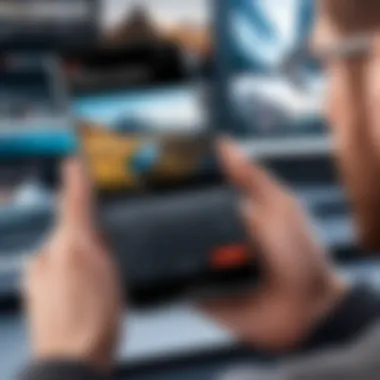

- Key characteristic: Regular maintenance checks to eliminate unnecessary clutter.
- Beneficial choice: Opting for cloud storage to manage temporary overflow.
- Unique feature: Some devices offer automatic cleanup tools that suggest files to delete based on usage patterns.
The advantage to this is a smooth recording process, but the disadvantage might reside in users inadvertently deleting important files during such clean-ups.
Choosing the Right Storage Options
The decision on storage options can make a significant impact on your ability to record high-quality videos. Understanding the nuances between different storage types is vital.
- Key characteristic: Knowing the differences between internal storage and external options.
- Beneficial choice: Utilizing high-speed SD cards for recordings where larger files are inevitable.
- Unique feature: Some Android devices support USB OTG (On-The-Go) which allows you to expand storage capabilities using external drives.
Each option comes with benefits and risks; for instance, while external storage might provide more space, it can sometimes translate to slower read/writes compared to internal storage.
Always keep your device’s storage optimized, and remember it’s not just about having space but having the right kind of space for high-quality recordings.
Post-Recording: Editing and Sharing
Once you've captured those dynamic screen videos, the real magic begins with the post-recording phase. Editing and sharing are crucial parts of the process that can turn raw footage into polished content. They ensure your message resonates and reaches your intended audience effectively.
Editing Tools and Techniques
Basic Editing Features
When working with basic editing features, users can expect straightforward options that lay the foundation for enhancing their screen recordings. Things like trimming video clips, adding text overlays, and adjusting volume are the bread and butter of these tools. Their main appeal lies in their simplicity. You won’t need to be a tech whiz to navigate through these features. For instance, most native editing tools come equipped with intuitive interfaces that make editing quick and hassle-free.
One standout aspect of these basic features is the trimming function. It allows users to cut out any rocky starts or ends from their recordings, which is vital when trying to maintain engagement. However, while they serve the purpose well, these features might lack more sophisticated options like multi-layered editing or advanced effects found in professional software. Yet, for casual users looking to share snippets of gameplay or short tutorials, these tools are entirely adequate.
Advanced Editing Applications
On the other hand, advanced editing applications offer a treasure trove of capabilities. Programs like KineMaster or Adobe Premiere Rush take editing to the next level, allowing for multi-track audio, color correction, and more. This is where those who want to truly refine their videos can shine. If you're aiming for a professional touch, diving into these applications is a wise choice.
A unique feature in these apps is the timeline editing, which provides a more granular control over each element of the video. This allows users to integrate transitions, effects, and overlays seamlessly. However, with great power comes great responsibility. These applications can come with a steep learning curve, which might be daunting for some. Nonetheless, for those willing to invest time, the results can be truly impressive, making your content stand out in the crowded digital landscape.
Sharing Your Screen Videos
After crafting your video masterpiece, the next step is getting it out into the world. Sharing not only promotes your content but also ignites engagements and discussion.
Social Media Platforms
Sharing via social media platforms is a common route for many creators. Social media sites like Facebook, Instagram, and YouTube are popular choices due to their vast audiences. They provide an excellent avenue for fostering community interaction and feedback on your content. The ability to reach thousands with just a few taps is what makes these platforms essential.
What’s noteworthy is the built-in sharing tools that many editing apps have. They allow users to directly post their videos to social networks, saving time and eliminating extra steps. However, it’s crucial to consider each platform's specific guidelines regarding video length and format. Not all videos are created equal in the eyes of social media. Fitting into these molds can sometimes limit your creative vision, but adhering to these standards often ensures better visibility.
Cloud Storage Solutions
Cloud storage solutions like Google Drive and Dropbox are another avenue for sharing. This method is particularly useful for those looking to maintain control over their content without the noise of social feeds. It allows for private sharing among specific individuals or groups, which can be beneficial for collaborative projects.
The beauty of cloud solutions is that they also serve as backups. Your valuable recordings won't disappear if your local storage runs dry. Yet, these platforms often come with storage limits, which can be an issue for large video files. The balance between convenience and restrictions is key when considering cloud options.
In the world of screen recording, editing and sharing transform mere footage into impactful content that speaks volumes.
By navigating editing tools and making informed sharing choices, you're well-equipped to maximize the impact of your screen recordings, ensuring they capture attention and deliver value.
Future Trends in Screen Video Recording
The realm of screen video recording is rapidly evolving, making it more significant than ever to stay abreast of emerging trends. Not only do these trends focus on improving efficiency and functionality, but they also shape the landscape of content creation on Android devices. With tech-savvy individuals consistently seeking innovative solutions, understanding these dimensions is paramount.
Emerging Technologies
AI Integration
Artificial Intelligence is transforming the way we approach screen video recording. One of the standout characteristics of AI is its ability to automate several aspects of the recording process. This means that mundane tasks like enhancements to video quality or automatic editing can be managed with minimal user input. This makes AI integration quite appealing for both novice and seasoned users who desire a more seamless experience.
A unique feature of AI in screen video recording is its capability to analyze user content in real-time. This means it can suggest the best playback speed or highlight key moments in a recording, which can save creators a significant amount of time during editing. However, while AI is largely beneficial, one must also be cautious about its potential limitations, such as the accuracy of its recommendations. Being a fan of advanced tech might make it tempting to rely solely on AI, but it’s wise to maintain a hands-on approach to ensure authenticity in your content.
Virtual Reality Applications
Virtual Reality (VR) applications are making a notable impact on screen recording. They offer users the chance to immerse themselves in an environment where they can capture 360-degree videos. This expansive field allows for uniquely engaging content, which could attract a wider audience. Content creators can showcase gameplay, tutorials, or even virtual tours like never before. The most distinct feature of VR applications is the level of interactivity they provide, allowing users to feel more connected to the content.
Nevertheless, VR applications require robust hardware and sometimes specialized skills, which may not be readily accessible for everyone. The equipment can also be quite costly, which is a hurdle for many budding creators looking to break into the scene. Still, as technology becomes more affordable, we can expect to see a wider adoption of VR in content creation.
Implications for User Content Creation
New User Experiences
Emerging trends focus heavily on creating new user experiences, moving beyond traditional video formats. With interactive features and rich multimedia options, users are finding themselves more engaged than ever. This kind of experience often encourages community building; audiences tend to revisit platforms that offer unique interactions.
By integrating features like real-time collaboration or live tutorials with interactive elements, content creators can craft a more inviting atmosphere. It’s a beneficial route for those looking to stand out in a crowded market. However, there is a caveat; while most users welcome innovation, others might feel overwhelmed by the rapid pace of change, highlighting the need for a balanced approach.
Market Expansion
Finally, let's delve into market expansion. As screen video recording trends adapt to newer technologies, the potential market is ballooning. The characteristic of this expansion is that it encourages more creators from various backgrounds to enter the field, enriching content diversity and offering a wealth of fresh perspectives. More creators means more content, leading to a more vibrant ecosystem for sharing ideas and experiences.
The unique feature of this expansion is the access it creates—a wider array of user-generated content can cater to niche interests and communities that were previously underserved. However, as the market grows, so does competition. New entrants must find unique ways to assert their presence, relying on authentic storytelling and high-quality production to distinguish themselves.
By taking these trends into consideration, it opens up a world of opportunity for Android users looking to enhance their screen video recording skills and optimize content creation strategies.
Finale and Key Takeaways
As we wrap up our exploration of screen video recording on Android devices, it's important to reflect on the significance of mastering this art in today’s digital landscape. Effective screen video capture not only enhances content creation but also opens doors to various applications that can benefit both individuals and businesses alike.
Key Insights:
- Content Creation Versatility: Whether you’re crafting a tutorial or showcasing a new game, screen video recording allows users to communicate ideas visually. This can lead to more engaging content that resonates with viewers.
- Technical Know-How: Understanding the ins and outs of your device's recording capabilities—from settings to application choices—empowers users to create high-quality videos tailored to their needs. Knowledge of recording formats and audio configurations plays a pivotal role in ensuring clarity and professionalism in the output.
- Addressing Challenges: Throughout the article, we’ve addressed common hurdles such as performance issues and storage limitations. Knowing how to troubleshoot these aspects can save time and frustration, allowing for a smoother recording process.
- Future-Proofing Your Skills: As technology evolves, staying adept with emerging trends—like AI integration and VR applications—becomes critical. Embracing these innovations can position you ahead of the curve, making your content more interesting and relevant.
"The best way to predict the future is to create it."
—Abraham Lincoln
Final Thoughts:
As you navigate the world of screen video recording, keep in mind that practice makes perfect. Experiment with different applications and recording techniques to find what suits your style and requirements best. The insights gained from this article are not just book knowledge; they are stepping stones to refining your video capture prowess.
In summary, screen video recording isn’t merely a feature but a multifaceted tool that has the potential to elevate your digital storytelling. Embrace the tips and techniques discussed, and let your creativity run wild as you capture and share your screen like a pro.





