Maximizing Your Samsung Tablet as a Remote Control
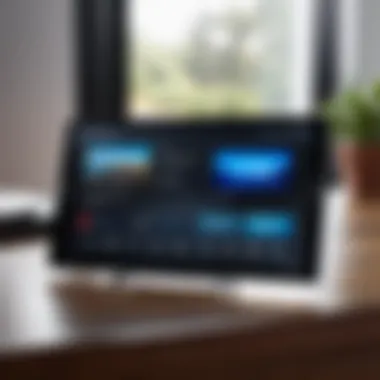

Intro
In today's fast-paced world, the need for seamless connectivity and control over our devices has become essential. Samsung tablets, known for their versatility and robust features, present a unique opportunity to serve as remote control devices. This guide will walk you through the various aspects of using a Samsung tablet to manage everything from your TV to smart home gadgets.
Product Overview
As we delve into the particulars of harnessing a Samsung tablet as a remote, it’s crucial to start with an overview of the product itself. This section breaks down specifications, design, features, and pricing.
Specifications
Samsung tablets come with a range of specifications that contribute to their functionality as a remote control. For example, most models feature high-resolution displays, powerful processors, and generous RAM which ensure smooth navigation through applications designed for controlling devices.
- Screen Sizes: Typically ranging from 8 to 12 inches
- Processor: Exynos or Snapdragon depending on the model
- RAM: Starts from 3 GB to 8 GB
- Storage Options: Vary from 32 GB to 512 GB
- Connectivity: Wi-Fi 6, Bluetooth 5.0
Design
Samsung tablets are known for their sleek and modern designs. Thin bezels and lightweight build make them easy to handle, perfect for use as a remote. The placement of buttons and ports facilitates easy interaction with smart devices like TVs and sound systems.
Features
Samsung has equipped their tablets with features that enhance usability as remote controls. Notable aspects include:
- SmartThings Integration: Control compatible devices directly from the tablet.
- IR Blaster: Certain models may have an infrared blaster, enabling control over traditional electronics that use IR remotes.
- Dedicated Apps: Apps like Samsung Smart View offer user-friendly interfaces to manage connected devices.
Pricing
Samsung tablet prices vary depending on specifications. Generally, expect to pay between $200 to $650. The cost reflects the larger investment in newer models featuring advanced capabilities like better camera systems and brighter displays.
Performance and User Experience
When it comes to transforming a tablet into a remote control, performance smoothness is vital. This section evaluates speed, battery life, the user interface, and customization options.
Speed
Samsung tablets are equipped with efficient multi-core processors. This ensures users experience fast responsiveness when switching between applications or controlling devices. Notably, the system's performance remains fluid, even under heavy multitasking.
Battery Life
Battery longevity is a central pillar in ensuring you can control your devices without interruption. Most tablets boast battery life ranging from 10 to 15 hours, making them reliable for prolonged use. However, it's good practice to check battery levels before long sessions to avoid surprises.
User Interface
The intuitive interface on Samsung tablets offers a simple way to navigate through various apps designed for remote control functionality. Customizable home screens allow users to prioritize essential controls while minimizing clutter.
Customization Options
Samsung devices provide flexibility through widgets and shortcuts, enabling a tailored experience.
- Widgets: Display critical remote functions on the home screen.
- App Shortcuts: One-tap access to frequently used remote apps or settings.
Comparison with Similar Products
A little friendly competition never hurts. Comparing Samsung tablets to other similar brands provides insight into their standing in the market.
Key Differences
Samsung tablets often outshine competitors in terms of build quality and features – like integration with Samsung SmartThings. Other brands may offer cheaper options, but they often lack the cohesive ecosystem Samsung provides.
Value for Money
When placing the specs and features on the scale against the price, Samsung tablets generally hold their value well. For tech enthusiasts seeking functionality and reliability in a single device, they can find impressive value for their money.
Expert Recommendations
As we synthesize the information presented, it’s worth considering who can benefit most from using a Samsung tablet as a remote control.
Best Use Cases
- Home Theater Setup: Control your media devices seamlessly.
- Smart Home Management: Monitor and manage your smart appliances.
- Gaming Experience: Use your tablet for an optimized gaming setup while streaming or controlling your console.
Target Audience
This guide is ideal for tech-savvy individuals who seek to simplify their lives through technology. If you own a multitude of smart devices, understanding how to use your tablet to control them is not just practical, but innovative.
Final Verdict


Understanding Samsung Tablets
The realm of tablets has evolved rapidly in recent years, carving a notable niche in the tech landscape. Samsung tablets, in particular, have gained recognition for their versatility and performance. Understanding these devices is paramount, especially in the context of using them as remote controls for various gadgets in our tech-laden lives.
Choosing a Samsung tablet weaves into the fabric of your daily tech interactions. It’s not just about picking a device; it’s about comprehending how that device can serve multifaceted roles. Such awareness can amplify your productivity and enjoyment, whether it’s for entertainment, smart home management, or other purposes.
Let’s take a closer look at the different facets that elucidate the significance of Samsung tablets.
Overview of Samsung Tablet Models
Samsung has released a plethora of tablet models varying in size, specs, and capabilities. The Galaxy Tab series stands at the forefront, featuring a range of options from the entry-level Galaxy Tab A to the premium Galaxy Tab S series.
- Galaxy Tab S series: Offers cutting-edge performance, AMOLED displays, and support for the S Pen, ideal for creative professionals.
- Galaxy Tab A series: Budget-friendly and perfect for everyday use, these tablets still come packed with essential features.
- Galaxy Tab Active series: A rugged tablet suited for harsh environments, making it ideal for business users in demanding fields.
These models cater to different user needs, laying the foundation for how they can integrate into one’s digital ecosystem as multifunctional devices.
Key Features of Samsung Tablets
One of the standout aspects of Samsung tablets lies in their features, which contribute to their usability as remote control devices. Here are some prominent characteristics:
- Display Quality: Samsung boasts vibrant displays, enhancing viewing experiences. Whether streaming your favorite shows or controlling your smart home, clarity is crucial.
- Battery Life: Tablets such as the Galaxy Tab S4 provide extended usage, enabling control over appliances without constant recharging interruptions.
- Multi-Window Functionality: This allows users to interact with multiple apps simultaneously, simplifying the management of remote features.
- Connectivity Options: With built-in Wi-Fi, Bluetooth, and sometimes even cellular capabilities, Samsung tablets can effortlessly connect to various devices.
- User Interface: Samsung's One UI is user-friendly, making navigation simple and efficient when setting up remote applications.
In essence, the combined features of Samsung tablets not only enhance their standalone capability but also amplify their role as intuitive remote controls for other technological devices.
Grasping these elements equips users to maximize their Samsung tablets fully. By understanding the models and features, you set the stage for seamless integration into your technology ecosystem.
The Concept of Remote Control
When it comes to modern technology, the concept of remote control has undergone a substantial evolution. This article aims to shed light on these developments and their significance, particularly regarding how Samsung tablets can serve as effective remote control devices. Understanding this concept is essential not only because it enhances our interaction with various technologies but also paves the way for smarter and more integrated living environments.
Defining Remote Control Technology
Remote control technology refers to a set of methods and devices allowing users to operate machines or systems from a distance. Simply put, it enables humans to manipulate electronic devices without being physically present beside them. This capability is powered by several principles, primarily using infrared signals, radio frequency, and more recently, Wi-Fi and Bluetooth.
- Infrared (IR): This was the original standard. Most TV remotes use IR to send signals.
- Radio Frequency (RF): RF remotes can operate at longer distances and through walls.
- Wi-Fi and Bluetooth: Modern devices utilize these for more complex communication paths.
In today’s world, the demand for convenience and efficiency has skyrocketed. We rely on remote control technology to navigate entertainment systems, manage appliances, and even handle security configurations in our homes. Samsung tablets stand out with their compatibility and versatility, serving as more than just communication devices.
Historical Perspective on Remote Controls
The journey of remote control technology dates back several decades. Initially, the concept sprang from a desire for convenience.
- 1940s: The earliest remote controls were wire-bound, offering users the opportunity to change channels or adjust devices from a few feet away.
- 1950: The Zenith Space Command introduced the first wireless remote control, utilizing ultrasonic waves. This breakthrough marked the beginning of mobility in remote controlling devices.
- 1970s-1980s: The introduction of infrared remotes revolutionized how consumers interacted with televisions. Devices became easier to use but still held significant limitations in functionality.
- 2000s to Present: The advent of smart technologies has led to a surge in the integration of remote functionalities in smartphones and tablets. This shift has fundamentally reshaped consumer expectations; no longer are separate remotes needed for each device.
In summary, the historical context of remote control technology highlights a trend towards greater user autonomy and convenience. With Samsung tablets, users not only have the ability to control their entertainment systems but can also manage a range of smart home devices, including lighting and security systems.
"The allure of remote control technology lies in its ability to simplify complex interactions with multiple devices, making our lives just a bit easier, one button press at a time."
This historical backdrop helps us appreciate the innovations of today and anticipate what lies ahead in the next wave of smart technology.
Functionalities of Samsung Tablets as Remote Controls
In today’s fast-paced digital landscape, the functionalities of Samsung tablets as remote controls hold great relevance. Unlike traditional remotes that often get lost among couch cushions, tablets provide an integrated solution where control, media, and information coalesce. With features that allow for connectivity to various devices, Samsung tablets are versatile gadgets that elevate the user experience beyond simple navigation.
The ability to operate multiple devices through a single interface is one of the critical benefits that tablets bring to the table. This approach can considerably streamline the way users interact with their entertainment systems and smart home setups. By focusing on functionalities like infrared technology and wireless communication abilities, users can maximize their tablets’ capabilities, transforming them into comprehensive control units. Below, we delve into these two pillars of functionality: infrared technology and Wi-Fi Direct/Bluetooth capabilities.
Infrared Technology in Samsung Tablets
Infrared technology, often abbreviated as IR, has been a staple in remote control systems for several years. Although one might think of it as dated, many Samsung tablets still embed this technology. This integration allows tablets to mimic the functions of traditional remote controls, especially for older TV models and other appliances.
The primary function of infrared is its ability to transmit signals over short distances. Using your Samsung tablet as an IR remote involves simple steps. For instance, a user can utilize an app that enables the tablet to send IR signals to devices like televisions or media players. Here’s how this technology works in practice:
- Signal Emission: The tablet emits a signal through the IR blaster. This is akin to how a flashlight works—projecting light over a distance.
- Device Detection: Most TVs and home entertainment devices have built-in IR receivers that detect this signal to execute commands.
- Control Options: Users have the flexibility to switch channels, adjust volume, and even power devices on and off.
"With the inclusion of infrared technology, Samsung tablets empower users to consolidate remote controls, creating a simpler and more unified entertainment experience."
This function is particularly useful for smart homes where physical remotes for multiple devices can clutter spaces. However, not every Samsung tablet includes an IR blaster, so verifying your specific model is a crucial first step.
Wi-Fi Direct and Bluetooth Capabilities
Samsung tablets come equipped with advanced Wi-Fi Direct and Bluetooth capabilities, further enhancing their utility as remote controls. These wireless technologies not only facilitate connectivity but also enable seamless interaction between devices.
Wi-Fi Direct allows devices to connect directly to each other without the need for an intermediary network. This means that users can easily link their tablet to a smart TV or gaming console, eliminating lag time that might occur with traditional network setups. Here are some advantages of Wi-Fi Direct:
- High-Speed Data Transfer: Enables quick sending and receiving of commands and data.
- Enhanced Control: Users can enjoy smooth streaming and instant file sharing.
- Multi-Device Connectivity: Connect multiple devices to the tablet at once, creating a central hub for management.
Meanwhile, Bluetooth connectivity offers the advantage of broader compatibility. Almost all modern devices feature Bluetooth, making it simple for users to connect their tablets to headphones, speakers, and smart home devices:


- Easy Pairing: Once paired, the tablet can control apparatus without being in close proximity.
- Versatile Applications: Users can remotely control audio playback, adjust settings, or even check notifications from other devices.
In summary, these two connectivity features combine to furnish users with a powerful toolkit for managing their entertainment and smart home systems. With infrared technology for reliable one-to-one control and Wi-Fi Direct/Bluetooth for expansive connectivity, Samsung tablets serve as dynamic remote controls that elevate the overall user experience.
Setup Process for Remote Control Features
Setting up a Samsung tablet to function as a remote control is a key step in maximizing its potential. This process not only opens up a world of convenience but also allows users to integrate various devices under a single umbrella. As much as technology evolves, the ability to control multiple devices from a single platform remains a highly sought-after feature.
When considering the setup process, several elements come into play:
- Compatibility: Understanding which devices can be controlled through the tablet is paramount. Not every TV, sound system, or smart device is set up for universal control. Checking compatibility helps avoid frustration at the outset.
- Connectivity Options: Samsung tablets usually support multiple connection methods—like Infrared, Bluetooth, and Wi-Fi Direct. Each option has its benefits, so evaluating the right one for specific devices ensures a smoother experience.
- Benefits of Remote Functions: The perks of using a tablet as a remote go beyond just simplified control. One can enjoy customizable interfaces, quick access to frequently used devices, and the ability to control systems from virtually anywhere in the home.
By taking the time to properly set up these features, users can transform their Samsung tablet into a seamless control interface for their homes.
Connecting a Samsung Tablet to Devices
Getting the Samsung tablet to connect to other devices is a straightforward process, but it requires a little finesse. The steps can vary depending on the device being connected.
- Check the Compatibility: Ensure the device you wish to connect to has support for the connection method you intend to use.
- Use the Right App: If connecting to a smart TV or sound system, manufacturers often have dedicated apps. For instance, the Samsung SmartThings app is an excellent resource.
- Follow the Link: For devices using Bluetooth, simply go into the tablet's settings, select Bluetooth, and ensure it's enabled. Initiate pairing from the device.
- Infrared Option: If your tablet includes infrared functionality, find the remote app within the tablet and follow the prompts to connect.
- Testing: Once connected, test the functions to ensure everything is working as expected. Sometimes a simple reset can solve lingering issues.
Configuring Remote Control Apps
Configuring remote control apps is essential to tailor the experience to your preferences. Most Samsung tablets will come with default apps designed for remote control usage, but customizing them can significantly enhance the functionality.
- Choose Your Apps Wisely: There are various apps available in the Google Play Store aimed explicitly at turning your device into a powerful remote. Apps like Unified Remote or the Samsung SmartThings app can be worthwhile picks.
- Set Up User Profiles: If multiple users will be accessing the tablet for remote control functions, establishing individual profiles can prevent confusion and personalize experiences.
- Customize Interface: Many remote control apps allow the user to design the interface. Take the time to set quick-access buttons for your favorite devices, adjusting size and position as preferred for easier navigation.
- Explore Automation Options: Some applications can automate tasks based on triggers, such as geographical location or time. This feature can be handy for routines like dimming the lights when it's movie time.
By carefully navigating through the connection and configuration processes, users can enjoy a hassle-free integration of their Samsung tablet into their electronic ecosystem.
Application Across Entertainment Systems
The application of Samsung tablets as remote controls for various entertainment systems is a vital aspect of understanding their versatility in our increasingly tech-driven lives. This section underscores how a tablet can transition seamlessly into a control hub for televisions, audio systems, and more, enhancing user experience through convenience and efficiency. By leveraging the inherent connectivity capabilities of these devices, users can simplify their media control into a single interface. This not only reduces clutter but also minimizes the cognitive load associated with juggling multiple remotes.
Using Samsung Tablets with TVs
Samsung tablets possess the technology to act as a remote for televisions, a functionality that merges entertainment and convenience. With Wi-Fi connectivity and the availability of dedicated apps like the Samsung SmartThings app, users can effortlessly control their TV settings, switch channels, and manage volume all from the comfort of their tablet.
Benefits of Using a Tablet with TVs:
- Unified Control: Access multiple devices through a single screen.
- Intuitive Interface: A user-friendly touch interface that many find easier to navigate than traditional remotes.
- Customizability: Alter the interface according to personal preferences, like favorite channels or frequently-used functions.
To connect your tablet to your TV, you usually need to initiate pairing through the app while ensuring both devices are on the same network. It’s often as simply as selecting your television from a list displayed within the app after following a few on-screen prompts. Sounds straightforward, right?
"The allure of using a tablet as a TV remote lies in both practicality and possibilities—instead of fishing between couch cushions for that elusive little gadget, you'll have everything at your fingertips."
Integrating with Sound Systems
The integration of Samsung tablets with sound systems further exemplifies their role as a multifaceted control device. Many modern sound systems—including brands like Sonos or Bose—offer companion apps or Wi-Fi capabilities that allow tablets to serve as remotes. This provides users personalized settings, such as equalizer adjustments, volume levels, and playlists—all without the need to shuffle around different controls.
Considerations for Sound System Integration:
- Syncing Issues: Ensuring your tablet and sound system are on the same network and are compatible.
- App Availability: Many high-end sound systems will have specific apps dedicated to control functionalities, so ensuring swift access can brighten up the experience.
Moreover, Samsung's adaptive features, like SmartThings, allow users not just to control sound but to create tailored environments that align with their moods—from elevating the volume while watching a thriller to softening it for a romantic evening. This demonstrates the tablet’s capability not merely as a remote but as a sophisticated command center for an entire entertainment ecosystem.
As they say, —especially when your tablet can help tailor your entertainment space to your exact liking.
Smart Home Integration
In an age where our homes are becoming more intelligent, the concept of smart home integration is crucial, particularly for tech-savvy users who want to harness the full potential of their Samsung tablets. With these devices serving as central control hubs, integrating them into smart home ecosystems enables users to streamline their daily lives and enhance their overall living experience. Imagine dimming the lights or adjusting the thermostat from your tablet — it’s the kind of convenience that modern technology offers.
The benefits of integrating a Samsung tablet with smart devices extend beyond mere convenience. Here are a few key points to consider:
- Centralized Control: Your Samsung tablet can act as a single point of control for all compatible smart devices, including lights, cameras, and thermostats. This centralization simplifies usage and enhances efficiency.
- Customizable Automation: By leveraging apps available in the Google Play Store, users can create tailored automation routines. Want your lights to turn on at sunset? It can be easily programmed through your tablet.
- Enhanced Security Features: Integration allows for sophisticated security monitoring, so you can check camera feeds or receive alerts about unusual activity from a single device.
That being said, a few considerations must be taken into account when looking at this integration. Not all smart devices will connect with all models of Samsung tablets. Compatibility varies; therefore, always check the specifics of the devices you intend to use.
"The smart home trend isn’t just about convenience; it's about creating a more connected lifestyle."
In summary, as Samsung tablets bridge the gap between various smart home devices, they pave the way for a more streamlined and enhanced living experience. Understanding this integration helps users maximize their tablets’ capabilities.
Linking Samsung Tablets to Smart Devices
Connecting a Samsung tablet to smart devices is straightforward, though knowing the steps can save time and frustration. Most smart devices operate on Wi-Fi, and many also utilize Bluetooth technology. Here’s how to dive into this aspect of connectivity:
- Ensure Compatibility: Before starting, check that your tablet and smart device are compatible. Most modern Samsung tablets will work with popular brands such as Philips Hue for lighting or Nest for thermostats.
- Download Required Apps: Each smart device typically has its own app. For instance, to control a Honeywell thermostat, you’d need to download the Honeywell Home app.
- Follow Setup Instructions: Open the app and follow the prompts to link the device with your Samsung tablet. This often involves logging into an account associated with the device or creating a new one.
- Connect to Wi-Fi: Make sure both your tablet and smart device are on the same Wi-Fi network during the setup process to avoid connectivity issues.
- Explore Features: Once everything is connected, explore additional features within the app to customize your smart home experience.


Following these steps not only enhances usability but also ensures that the technology works harmoniously together.
Controlling Home Security Systems
Smart home integration doesn’t stop at entertainment and daily living — it extends to critical areas like home security. Using a Samsung tablet to control various security systems not only brings peace of mind but also ensures comprehensive monitoring of your home. Here’s what to know:
- Real-Time Monitoring: Access to live feeds from security cameras can be done conveniently through your tablet. For instance, if you have Arlo security cameras set up, you can check the live video stream at any given moment. This is notably useful when you’re on the go.
- Receive Alerts: Most security systems send instant notifications to your tablet when they detect motion or other activity. This immediacy is vital in maintaining home safety and allows for swift action if required.
- Access Controls Remotely: With a Samsung tablet, you can remotely lock or unlock doors, monitor entry points, and even control alarms, which is especially beneficial when guests visit or for pet care.
Here are some general steps for setting up home security controls through your Samsung tablet:
- Choose a Compatible Security System: Brands like Ring or Google Nest offer effective integration with most Samsung tablets.
- Install Necessary Apps: Like with other smart devices, you’ll need to download specific security applications related to your system.
- Link Security Devices to Your Tablet: Follow the device setup instructions to connect your security systems—expect to scan QR codes or enter codes as a part of this process.
- Configure Alert Preferences: Adjust notification settings to ensure you only receive essential updates, creating a streamlined system that fits your daily routine.
Adopting a Samsung tablet as a control mechanism for home security systems not only promotes a safer haven but also bestows greater control over one’s environment. Connecting everything from lights to alarms transforms the tablet into a powerful tool for ensuring safety and convenience.
Potential Challenges and Solutions
In the landscape of using Samsung tablets as remote control devices, it's crucial to address potential hurdles one might encounter. Understanding these challenges not only prepares the user but also enhances their experience. Adopting new technologies can bring a range of benefits, but it's accompanied by its own set of complications. The interconnected nature of smart devices and tablets can lead to connectivity and compatibility problems. Highlighting these issues and proposing practical solutions ensures that users can maximize the efficiency of their Samsung tablets in controlling various devices.
Connectivity Issues and Troubleshooting
Connectivity is at the heart of using a Samsung tablet as a universal remote. Any hiccup in the connection can throw a wrench in the user’s plans. Users may face a range of connectivity challenges from weak Wi-Fi signals to Bluetooth pairing difficulties.
- Wi-Fi Troubles: An unstable or slow internet connection can prevent the tablet from communicating effectively with the devices you want to control. Consider checking your router placement, ensuring it's centrally located to avoid dead spots.
- Bluetooth Problems: Secretly, there can be occasions when devices refuse to pair or maintain a stable connection. A simple solution is to restart both your tablet and the device you’re trying to connect. Also, make sure both devices are within a few feet of each other.
While these solutions can often remedy the situation, more persistent issues might require further troubleshooting. Checking the tablet’s software for updates can be a useful step, as manufacturers often release patches to fix common bugs.
"Most troubleshooting can be solved with a fresh restart; it’s like giving tech a quick power nap."
Compatibility Problems with Devices
Compatibility can be another roadblock when setting up your Samsung tablet as a remote. Not all devices support universal control features, leading to frustration. This challenge is often more prevalent in older devices that may not have the required protocols.
- App Restrictions: Some manufacturers design their devices with specific applications or remote controls in mind. For example, smart TVs from certain brands may only work with their proprietary app. Before making an attempt to control any device, it’s stretching to double-check if it can be accessed via a universal app.
- Outdated Firmware: Devices that haven’t been updated in a while might not be compatible with the latest tablet functionalities. Ensuring that all devices are up to date can help maintain seamless communication. If a device lacks firmware updates, it might be time to rethink its role in your setup.
In the end, staying informed about the devices being controlled can save time and energy. Sometimes, a device simply may not play nice with a tablet, and alternative solutions will need to be employed. Keeping these potential barriers in mind facilitates a smoother experience for everyone looking to utilize their Samsung tablets as remote controls.
User Experience Considerations
When we dive into the world of technology, the user experience (UX) stands tall as a vital element that can make or break the adoption of any device. In the setting of using Samsung tablets as remote controls, the UX encompasses how intuitive and enjoyable the overall interaction is between the user and their tablet while navigating through various devices. Let's break this down further.
Ergonomics of Using a Tablet as a Remote
Ergonomics refers to designing or arranging things so that people can use them easily and safely. In this context, consider how a Samsung tablet feels in your hands as a remote. Holding a device that’s slightly larger than traditional remotes, one must be mindful of comfort and ease of use. Here are some points to ponder:
- Grip: The sleek design can lead to slips while pressing different buttons. A great option is a textured case that provides stability.
- Screen Size: A larger screen offers easier navigation through programs, but may become cumbersome for prolonged use. Users might find their fingers tiring after a while as they swipe through channels or controls.
- Button Layout: While software modes rely on touch, some people reminisce traditional remotes with physical buttons. A tablet has virtual buttons, which can be both a boon and a bane. They could be more customizable, but may hog screen space.
These factors shed light on how the design and usability of Samsung tablets influence the overall user experience when used as remote controls.
Comparative Analysis with Traditional Remotes
Bringing in a side-by-side comparison of Samsung tablets and traditional remotes illuminates key distinctions that can impact user preference. Consider the following:
- Functionality: Traditional remotes are dedicated to singular tasks, often simplifying usage. In contrast, Samsung tablets can control multiple devices such as TV, sound systems, and smart home technologies, significantly expanding functionality.
- Learning Curve: New users of tablets may face a steeper learning curve because they might not be as familiar with gestures or menu navigation. Traditional remotes boast simplicity; most have a "power" button. With a tablet, the options of apps and settings could overwhelm novices.
- Updates and Customization: Tablets regularly receive updates that can improve user functionality. Traditional remotes, on the other hand, rarely if ever change. This aspect positions tablets as future-proof solutions when compared to static remotes.
- Portability: When it comes down to size and convenience, tablets can double as entertainment devices. While some traditional remotes are compact, they offer little else outside standard functionalities.
Putting all this into perspective makes it clear why user experience considerations are fundamental in understanding the adaptation of Samsung tablets as remote controls. With comfort, functionality, and adaptability at the forefront, users will ideally find the transformation from modest remotes to versatile tablets rewarding.
"User experience isn't just a phrase; it’s the quiet power behind effective technology."
Future of Remote Control Technology
The evolution of remote control technology is not just a footnote in tech history; it’s shaping how we interact with our devices. With the rapid advance of smart technology, understanding the future of remote control capabilities is crucial. Samsung tablets, as remote controls, showcase the potential of evolving interfaces, promising smarter, more intuitive ways to manage our tech ecosystems.
In this ongoing technological dance, we will see an influx of new functionalities based on artificial intelligence and voice recognition. Instead of a traditional button presses, users may find themselves conversing with their tablets. This shift aims to enhance user experience, making operations smoother and more accessible, especially for those less tech-savvy.
Emerging Trends in Control Interfaces
The landscape of remote control interfaces is shifting significantly. One of the most noticeable trends is the integration of gesture and motion controls. For instance, imagine waving your hand in front of your tablet to navigate through channels or adjust volume. This can offer a fresh, innovative essence to mundane tasks. In addition,
- Voice Activation: Devices responding to voice commands are becoming the norm. Tablets equipped with AI can process natural language to execute commands. This makes engaging with technology not only efficient but also far more engaging.
- Smart Integration: The line between different devices is blurring. With ecosystems that function seamlessly, tablets will soon act as central hubs. Imagine controlling your entire home environment—lights, thermostat, and entertainment systems—from a single device.
The potential of augmented reality (AR) is also on the horizon. Conceptually, this could revolutionize how users interact with their environments, enabling them to visualize device interactions through their tablets. This isn’t merely a pipe dream but rather a feasible next step.
"The way we control technology is changing faster than ever. What was once thought to be science fiction is quickly becoming everyday reality."
Predictions for Samsung Devices
What lies ahead for Samsung tablets in their role as remote devices? Speculations suggest that they will become even more integrated within users' lifestyles. We can expect
- Enhanced NFC Capabilities: With advancements in Near Field Communication, Samsung tablets may streamline connections with various IoT devices. Simply tapping the tablet against another device could initiate control protocols.
- Refined User Experience: The interface for controlling devices will likely become more personalized and user-friendly. Samsung's tradition of focusing on user experience will play a vital role here. Expect designs and control layouts tailored to individual preferences, allowing for a personal touch to interactions.
- Greater App Ecosystem: As Samsung continues to expand its ecosystem, the variety of applications available will grow accordingly. Expect third-party developers to create unique solutions that enhance remote control functionalities, catering to niche markets and preferences.
In summary, the future of remote control technology is not a monolithic entity but a spectrum of innovations that promise to redefine interactions with our devices. As Samsung tablets evolve, they’re not merely tools for controls; they’re becoming integral components of our increasingly connected lives.
Staying ahead of these changes will empower users to maximize their devices' capabilities, leading to richer, more engaging tech experiences.







