Comprehensive Exploration of Samsung Keyboard Mobile


Intro
The Samsung Keyboard has become a staple feature among users of Samsung mobile devices, renowned for its versatility and functionality. This article aims to provide a thorough examination of the Samsung Keyboard, highlighting its features, customization options, and user insights. Understanding the keyboard's capabilities can significantly boost the efficiency of interactions on mobile devices. It is essential to unpack the significance of each function within the Samsung Keyboard and explore how they enhance user experience.
Product Overview
Specifications
The Samsung Keyboard is designed for Android devices, specifically optimized for Samsung smartphones and tablets. It supports various languages and offers a range of layouts, ensuring accessibility for a global audience. The keyboard integrates seamlessly with Samsung's One UI, providing a cohesive experience across the operating system.
Design
In terms of design, Samsung Keyboard maintains a balance between functionality and aesthetics. Its layout is intuitive, featuring the standard QWERTY format alongside additional keys for emojis and symbols. The overall visual appeal is modern and fits well within Samsung’s design language, making it ergonomic for extended use.
Features
Samsung Keyboard boasts several features that elevate its usability:
- Predicitve text and autocorrect: This keeps typing efficient by anticipating user's words and correcting mistakes.
- Voice typing: An integrated voice recognition feature allows for hands-free typing.
- Emoji suggestions: It can recommend relevant emojis based on the text being typed, enhancing expression.
- Clipboard manager: This provides easy access to copied texts for quick pasting.
Pricing
The Samsung Keyboard is available by default on Samsung devices, included with the purchase of the device. There are no additional fees associated, making it a cost-effective solution for users.
Performance and User Experience
Speed
One of the key attributes of the Samsung Keyboard is its speed. Users experience swift response times that facilitate fast typing, contributing to productivity. The keyboard's predictive capabilities further enhance typing speed.
Battery Life
As a non-hardware component, battery life is less of a concern. However, consistent use of features like voice typing can indirectly affect overall battery consumption of the device.
User Interface
The user interface is clean and user-friendly. Settings are intuitive, allowing easy access to personalization options, which makes navigation straightforward for users.
Customization Options
Users can tailor their experience through numerous customization options, including font size, keyboard layout, themes, and sound effects. These adjustments can make typing more comfortable and suited to individual prefernces.
Comparison with Similar Products
Key Differences
Compared to other mobile keyboards, such as Google Keyboard and SwiftKey, Samsung Keyboard offers a more tailored experience for Samsung users due to its integration with the One UI. It's also optimized for Samsung’s hardware, leading to better performance.
Value for Money
Considering its features and performance, Samsung Keyboard offers substantial value for money as it comes included with Samsung devices without extra charges.
Expert Recommendations
Best Use Cases
The Samsung Keyboard is ideal for daily texting, social media updates, and professional emails. Its functionality caters to a wide range of typing needs.
Target Audience


This keyboard suits tech-savvy individuals who value customization and efficiency in mobile communications. It is particularly effective for users deeply integrated into the Samsung ecosystem.
Final Verdict
Prologue to Samsung Keyboard
The Samsung Keyboard plays a vital role in the mobile experience of millions of users. Understanding its features and customizations enhances user interaction with Samsung devices. This section lays the groundwork for comprehending why the Samsung Keyboard is more than just a tool for typing.
Overview of Samsung's Mobile Ecosystem
Samsung's mobile ecosystem is a vast network interconnecting devices, applications, and services. At the core of this ecosystem is the Samsung Keyboard. Integrated within the Android operating system, it works seamlessly with other Samsung applications, enhancing user experience across various platforms. The keyboard's ability to support multiple languages and adaptive learning further strengthens its role in user engagement.
Samsung continues to emphasize usability in its ecosystem, and the keyboard is no exception. It is regularly updated, adding advanced features and addressing user concerns. This commitment to improvement ensures that users encounter fewer frustrations and find their tasks easier and quicker. With collaborations between Samsung and third-party app developers, the keyboard becomes even more effective, allowing for smooth functionality across apps like WhatsApp and Facebook.
Importance of Mobile Keyboards in User Experience
In today's digital age, mobile keyboards are critical to how users interact with their devices. A well-designed keyboard improves efficiency and comfort while typing. Users engage more deeply with their devices when they can communicate quickly and without hiccups.
Factors such as predictive text, voice typing, and customizable layouts influence user satisfaction. When typing feels effortless, content creation flourishes, whether for social media posts, emails, or texts. Samsung Keyboard stands out because it provides these essential functionalities, making daily tasks as smooth as possible.
Many users often overlook the significance of a well-optimized keyboard, yet it can dramatically enhance or hinder overall productivity.
Understanding the Features of Samsung Keyboard
In the realm of mobile technology, the Samsung Keyboard stands out as an essential component of the user experience. Understanding its features is crucial for maximizing efficiency and productivity on Samsung devices. This section explores the key elements that define the Samsung Keyboard, examining how these features cater to user needs while enhancing overall usability.
Key Features Overview
Samsung Keyboard includes various features that significantly improve typing efficiency. One notable feature is its adaptability to different typing styles. Users can select between QWERTY, compact, or one-handed modes, providing flexibility based on individual preferences. Another key aspect is the inclusion of customizable shortcuts and emoji suggestions, enhancing communication possibilities. The keyboard’s responsiveness and accuracy further contribute to a seamless typing experience.
- Adaptive Typing Modes: QWERTY, compact, and one-handed options accommodate different user needs.
- Customizable Shortcuts: Quick access to frequently used phrases saves time.
- Emoji Recommendations: Helps to express emotions quickly without leaving the keyboard.
These functions not only enhance typing but also engage users through a more interactive experience.
Language and Input Options
The Samsung Keyboard excels in its language support and input options. It supports multiple languages, allowing users to switch languages effortlessly through the settings. This multilingual capability is essential for users who communicate in different languages or are learning new ones. Furthermore, the keyboard provides various input methods, including handwriting recognition, which is especially useful for users who prefer writing over typing.
- Multiple Languages: Select and switch between languages with ease.
- Handwriting Recognition: Ideal for cursive input.
These options ensure that users can engage with their devices in the language they are most comfortable with, enhancing user satisfaction.
Voice Typing Functionality
Voice typing is a standout feature of the Samsung Keyboard. This functionality allows users to dictate messages, notes, and other text entries using voice commands. It provides a hands-free experience, which is especially beneficial in situations where typing is impractical.
The accuracy of voice recognition has improved significantly, accommodating various accents and speech patterns. Users can also enter punctuation just by saying commands, streamlining the process of text creation.
- Hands-Free Experience: Ideal for multitasking.
- Punctuation Commands: Enables seamless dictation without interruption.
Voice typing not only enhances convenience but also makes device interaction more accessible, catering to diverse user needs.
The feature reflects Samsung's commitment to integrating cutting-edge technology into their keyboard, aiming for both innovation and practicality.
Customization Options
Customization of the Samsung Keyboard enhances user experience significantly. This feature allows individuals to tailor their keyboard to their specific preferences. Customization leads to improved efficiency, making typing more comfortable and personal. Users benefit by reducing typing errors, accommodating their habits. The following sections detail specific customization options.
Changing Theme and Appearance
The appearance of the Samsung Keyboard can be altered through themes. Users can select from a range of pre-designed themes or create their own. This personalization not only makes the keyboard visually appealing but also aids in creating a cohesive aesthetic on the device.
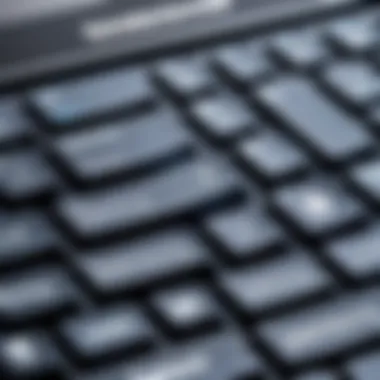

To change the theme, go to Settings > General management > Language and input > On-screen keyboard. From there, select Samsung Keyboard > Themes. Users can scroll through available themes and choose one that resonates with their style. Additionally, color schemes and font sizes can also be adjusted, further enhancing personalization.
Changing the appearance contributes to a more engaging interaction with the device. A visually pleasing keyboard can enhance typing experience, encouraging frequent use.
Adjusting Keyboard Layout
Adjusting the keyboard layout is essential, especially for users who frequently switch between languages or have specific typing preferences. The Samsung Keyboard supports multiple layouts, including QWERTY, AZERTY, and QWERTZ. Users can configure the layout that best suits their typing habits and language requirements.
To adjust the layout, navigate to Settings > General management > Language and input > On-screen keyboard > Samsung Keyboard > Layout and keys. Here, users can modify the existing layout or add new languages. This flexibility allows for a smoother typing experience, accommodating users' diverse needs.
"An optimized layout is fundamental for enhancing typing accuracy and speed."
Personalizing Predictive Text and Auto-Corrections
The predictive text and auto-correction features significantly influence typing efficiency. Users can customize these functions to better suit their vocabulary and writing style. By personalizing these options, users can minimize frustrating typing errors and improve accuracy.
To personalize these settings, go to Settings > General management > Language and input > On-screen keyboard > Samsung Keyboard > Smart typing. Here, options can be adjusted, such as enabling or disabling predictive text and modifying auto-correction levels. Users can also add specific keywords or phrases that the keyboard should recognize, which streamlines communication.
Moreover, understanding these options allows users to navigate their typing with confidence. Tailoring the predictive text can lead to increased speed, as the keyboard anticipates words users are likely to type.
In summary, customization options on the Samsung Keyboard offer extensive benefits. With the ability to change themes, adjust layouts, and personalize text functions, users can create a typing experience that suits their individual needs. Such adjustments are vital for enhancing user engagement and productivity.
Accessibility Features
Accessibility features in mobile keyboards, particularly the Samsung Keyboard, are essential for ensuring that all users can efficiently interact with their devices. The mobile landscape is vast, with diverse users needing tools that accommodate various physical and cognitive abilities. Integrating robust accessibility options not only enhances user satisfaction but also adheres to legal and ethical standards. In this section, we will discuss specific accessibility elements, their benefits, and important considerations for users.
Voice Commands and Navigation
The inclusion of voice commands and navigation is a significant step towards making mobile devices more accessible. Users can input text or control the keyboard through vocal prompts, which is especially advantageous for individuals with limited dexterity or mobility issues.
- Ease of Use: Simply speaking commands can reduce the frustration often associated with typing. This is especially true for those who may find touchscreens difficult to navigate.
- Efficiency: Voice typing allows for faster input, which can enhance productivity. Users can dictate messages or documents while on the move, streamlining their workflow.
- Multitasking: Voice commands free up hands for other tasks. This is particularly useful in situations where using hands is not possible or practical.
To utilize voice commands, users often activate the feature via settings or by pressing dedicated buttons on their Samsung devices. Once enabled, users can instruct the keyboard to perform various actions, such as:
- Sending Messages: "Send a message to John saying I’m late."
- Dictation: "Type: Meeting at 3 PM."
Optimizing for Users with Disabilities
Samsung has made concerted efforts to optimize its keyboard for users with disabilities. These optimizations include several features designed to ensure comfortable use and interaction. The following points highlight notable features:
- Text-to-Speech Integration: This feature provides auditory feedback for users who may struggle with reading text on screen, allowing them to understand their messages or input without needing to see the text clearly.
- Customizable Key Size and Spacing: Modifying key dimensions helps users who may require larger keys for easier tapping or more significant spacing to reduce accidental keystrokes.
- Haptic Feedback: Tactile feedback provides crucial information about touch interactions. This can help visually impaired users confirm that a key has been pressed.
- Simple Layout Options: Alternatives to the standard keyboard layout can be beneficial for users with cognitive disabilities. They provide simplified interaction, minimizing distraction.
Comparative Analysis
In the realm of mobile technology, understanding the Comparative Analysis of keyboards plays a crucial role. This section delves into the performance, features, and overall user experience of the Samsung Keyboard against its competitors. Evaluating these elements helps users to make informed decisions tailored to their needs and preferences. The comparative insights not only underscore strengths but also highlight areas where improvements can be made. This is essential for ensuring that users select the keyboard that optimally enhances their typing experience.
Samsung Keyboard vs. Competitor Keyboards
When one examines the Samsung Keyboard, it becomes evident that its features are designed to cater to a variety of user demands. Key aspects like versatility in language input, voice typing, and customizable themes set it apart from options such as Google Keyboard and SwiftKey. Users often appreciate the Samsung Keyboard for its seamless integration with the Android operating system, ensuring that functionality remains robust across different applications.
- Customization: Samsung Keyboard allows significant customization. Users can adjust themes, layouts, and even predictive text settings. In contrast, while SwiftKey also offers customization, some users find Samsung's options more intuitive.
- Input Options: Samsung emerges with rich language options. It includes regional dialects and specific local languages that enhance the typing experience for diverse populations.
- Voice Typing: Notably, the voice typing feature in Samsung Keyboard is efficient. Users report that it captures speech with a high degree of accuracy compared to its competitors, which often require adjustments for varied accents.
- User Environment: The keyboard feels snug and responsive on Samsung devices, reinforcing familiarity for users well-versed in the Samsung ecosystem. On the other hand, third-party keyboards might create a disconnect for users who switch frequently between app types.
Overall, while competitor keyboards offer unique features, the Samsung Keyboard stands out for its native integration and tailored options.
User Preferences and Performance Metrics
User preferences lead significantly to how keyboards are assessed in the competitive landscape. The performance metrics of the Samsung Keyboard, alongside user satisfaction, provide a framework for evaluation.
- Speed: Many users rate the speed of typing highly in Samsung Keyboard, noting that it responds better than apps like Gboard during heavy multi-tasking. This is particularly beneficial in a fast-paced environment.
- Predictions and Suggestions: User feedback indicates that the predictive text in Samsung Keyboard aligns closely with frequent users' typing patterns. Performance metrics show a lower rate of errors, making it preferable for those who prioritize efficiency.
- Usability: Surveys reveal that users appreciate a user-friendly interface. Samsung Keyboard presents a straightforward design that is easy to navigate. In comparison, some users find Gboard cluttered after extended use.
- Resource Usage: The efficiency of Samsung Keyboard has also been noted in terms of battery consumption. Many users mention that it consumes fewer resources compared to more feature-heavy alternatives, which can slow down devices over time.


As tech-savvy users analyze their experiences with mobile keyboards, the findings reinforce Samsung's position as a competitive player. Evaluating user preferences and performance metrics serves as a guide for both existing users and those considering a shift in their keyboard choice.
Effective comparative analysis not only showcases a product's strengths but also fosters continuous improvement and adaptation in technology.
Common Issues and Troubleshooting
In the quest for optimizing user experience with the Samsung Keyboard, understanding common issues is crucial. This section focuses on prevalent problems users face, offering insights and solutions. Troubleshooting effectively can enhance the overall functionality of the keyboard and improve user satisfaction. Addressing issues such as connectivity problems, performance slowdowns, and auto-correction failures can lead to a smoother, more efficient interaction with mobile devices. By identifying these hurdles, users can take proactive steps to mitigate frustrations associated with the keyboard.
Connectivity Problems
Connectivity problems can hinder the functionality of the Samsung Keyboard, affecting typing flow and responsiveness. These issues might arise due to various reasons, including software incompatibility, network issues, or misconfigured settings. To troubleshoot these problems, follow these initial steps:
- Check for Updates: Ensure the Samsung Keyboard app and the device's operating system are updated to the latest version. Updates often bring bug fixes and enhance performance.
- Restart Device: A simple restart can rectify minor connectivity hiccups by refreshing the device's memory and network settings.
- Reset Keyboard Settings: Go to the settings menu, find the keyboard options, and reset them. This can resolve misconfigurations that disrupt connectivity.
If problems persist, users may consider uninstalling and reinstalling the Samsung Keyboard app, which can eliminate corruption issues within the app.
Performance Slowdowns
Performance slowdowns are a frustrating experience for users of the Samsung Keyboard. This issue can manifest as delayed responses to keystrokes or lag in displaying predicted words. Performance is affected by several factors:
- Device Resources: Intensive background apps can consume system resources. Close any unnecessary applications to free up memory.
- Keyboard Settings: Certain keyboard features, like live stickers or animated emojis, can slow down performance. Disabling such features might improve responsiveness.
- Clearing Cache: Regularly clearing the keyboard app cache can enhance performance. This can be done through the device settings menu, ensuring the app runs smoothly without excessive data accumulation.
By being mindful of these factors, users can maintain optimal typing speed and efficiency.
Auto-Correction Failures
Auto-correction is a pivotal feature designed to enhance typing accuracy. However, when it fails, it can lead to confusion and frustration. Common reasons for auto-correction failures include:
- Training Data: The keyboard may not recognize certain words commonly used by the user. It's essential to add frequently used terms, slang, or names to the personal dictionary.
- Language Settings: Incorrect language settings can disrupt auto-correction. Double-check that the selected language aligns with user preferences.
- Infrequent Updates: An outdated keyboard app can hinder performance. Keeping the app updated ensures that the auto-correction features function effectively.
To optimize auto-correction, users should routinely evaluate and update their keyboard settings. This will assist in aligning the keyboard's behavior with their typing habits.
"Understanding and resolving common issues with the Samsung Keyboard can significantly enhance the overall user experience, leading to more efficient interactions with mobile devices."
Future Developments
The landscape of mobile technology continues to evolve rapidly, and the Samsung Keyboard is no exception. Understanding future developments is crucial for users who need to stay ahead of the curve. These advancements not only enhance the user experience but also influence how mobile devices are used in daily life. Innovating in user interface design and functionality can significantly improve efficiency and satisfaction.
Insights on Upcoming Updates
Updates for Samsung Keyboard are often centered around user feedback and the integration of new technologies. Samsung frequently implements enhancements that streamline performance, such as those focused on speed and accuracy. The next updates are likely to include improved predictive text algorithms, which will make typing more intuitive.
Furthermore, updates may incorporate additional themes and customization elements to allow users greater personalization. Users can expect ongoing improvements in accessibility features, aiming to ensure that the keyboard remains usable for everyone.
Key Points on Upcoming Updates:
- Enhanced predictive text algorithms
- More personalization options
- Improved accessibility features
- Streamlined performance updates
Technological Advancements in Mobile Keyboards
The advancement in technology directly influences the functionality of mobile keyboards. Features such as artificial intelligence are gradually becoming integrated into keyboard systems, allowing for smarter auto-corrections and better adaptation to user typing styles. These enhancements reduce user frustration and contribute to a more seamless typing experience.
As we move forward, the importance of voice typing and integration of natural language processing is expected to grow. The keyboard may transform into a more adaptive tool that caters to the user's needs, allowing for a freer expression of language in text.
In summary, the future of the Samsung Keyboard holds exciting potential for enhancements that will benefit users significantly. Staying informed about these changes will empower users to make the most of their mobile devices.
"Investing in knowledge pays the best interest." - Benjamin Franklin
By focusing on the developments to come, users can anticipate an even more efficient interaction with their mobile keyboard and thus improve their overall device experience.
Ending
The conclusion serves as a synthesis of the comprehensive exploration of the Samsung Keyboard. It not only recaps vital information but also highlights the implications of the findings for users. Having a strong understanding of how Samsung Keyboard operates enhances user efficiency. Users can engage more effectively with their mobile devices, improving their overall mobile experience.
Recap of Key Points
- Importance of Features: The Samsung Keyboard offers various features that cater to diverse user needs. From voice typing to language options, the keyboard significantly enriches the mobile communication experience.
- Customization Capabilities: Users can personalize almost every aspect of the Samsung Keyboard. Changing themes, adjusting layouts, and modifying predictive text boosts efficiency and comfort during use.
- Accessibility Improvements: Accessibility features ensure that everyone can use the keyboard seamlessly. Voice commands and other aids enhance interaction for users with disabilities.
- Performance Insights: A comparative analysis with competitor keyboards shows that the Samsung Keyboard holds its own in terms of usability, performance, and user preferences.
- Future Directions: Insights on upcoming updates suggest continual improvements. Keeping an eye on these trends can help users adapt and optimize their interactions as advancements roll out.







