Effective Techniques to Retrieve Deleted Text Messages
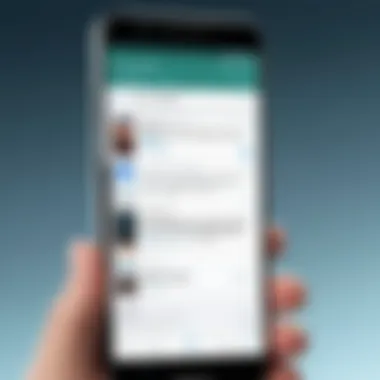

Intro
In today's fast-paced world, lost text messages can feel like losing a piece of someone’s life. Whether it’s a heartfelt conversation or critical information for work, deleted texts can lead to a spiral of stress. This guide set out to demystify the process of recovering deleted text messages from Android devices. By examining methods and tools available—ranging from built-in recovery options to specialized apps—this article aims to pave the way for easy text retrieval. Users can reclaim their lost messages with a clearer understanding of the available choices.
Product Overview
When it comes to recovering deleted text messages, the first step is knowing what tools are at your disposal. Android devices haven’t always made this an easy feat, but various solutions have emerged to help users out. Below, we look at some critical types of products that can assist in recovering deleted messages.
Built-in Recovery Options
Most Android devices, like the Samsung Galaxy series or Google Pixel, come with a few basic recovery options:
- Google Drive Backup: Many people tend to overlook this feature. If your messages were synced before deletion, retrieving them can be as simple as restoring from backup.
- SMS Backup & Restore App: Some Android phones come pre-loaded with this app, allowing users to back up messages regularly.
Third-Party Applications
Numerous third-party applications have been developed for this specific need, including:
- EaseUS MobiSaver: Known for its fairly user-friendly interface, it offers comprehensive recovery options.
- Dr. Fone: Well-regarded in the realm of data recovery, this tool promises a high success rate but can be on the pricier side.
Service Provider Assistance
In some cases, your mobile carrier may retain your deleted text messages for a brief window. Notable providers like Verizon and AT&T may offer assistance, especially if the information is crucial.
Performance and User Experience
We must delve into the specifics that can make or break the experience when using recovery tools. Performance and overall user interaction often vary dramatically, affecting recovery outcomes.
Speed
The efficiency of each method can determine user satisfaction. For example, using built-in options can often yield quicker results compared to third-party applications.
User Interface
An intuitive interface can be a life-saver. Take EaseUS, for example: it’s designed with the user in mind, often streamlining tasks that could otherwise feel complicated.
Customization Options
Customization can enhance user experience significantly. For some recovery apps, adjusting settings allows users to tailor the process to their specific needs, which can be beneficial.
Comparison with Similar Products
When evaluating different methods for message recovery, it’s vital to make comparisons, especially regarding cost-effectiveness and ease of use.
Key Differences
- Cost: Built-in options are generally free, while third-party tools like Dr. Fone might require a subscription or one-time payment.
- Success Rate: Some apps boast higher recovery success rates than others, influencing your choice.
Value for Money
While some tools may appear expensive, they can save time and effort, making them worth the investment for those who deal with sensitive or significant information regularly.
Expert Recommendations
Not all methods are suitable for every situation. Here’s how to make an informed choice.
Best Use Cases
- Using Google Drive Backup is ideal for those who regularly sync their devices.
- Dr. Fone could be recommended for high-stakes situations where lost texts might contain vital information like contracts or personal identifiers.
Target Audience
This guide caters particularly to tech-savvy Android users who are comfortable navigating their devices and installing new applications. However, even less experienced users can follow the straightforward methods outlined here.
Final Verdict


Recovering deleted messages is not just about having the right tools; it’s knowing how to leverage them effectively. Equipped with this knowledge, users can approach the task with confidence—taking swift action when messages are lost can make all the difference. Every situation is unique, so determining which path to recovery suits you best will be key. With the right understanding and approach, reclaiming lost text messages may not be as daunting as it initially appears.
Understanding Deleted Text Messages
In today's fast-paced digital world, the way we communicate has shifted dramatically. Text messages have become an essential part of our daily interactions. When important messages go missing, be it due to accidental deletion or software glitches, it can trigger a sense of panic. Understanding how deleted text messages work is not only beneficial but often essential, particularly for those relying on these communications for personal or professional reasons.
Grasping the implications of deleted texts brings a great awareness of how digital communication operates. Once you realize that deleting a message does not erase it entirely from your device, it's easier to understand the methods available for restoration. This opens the door to potential recovery options, helping ease the frustration that follows an accidental deletion. Knowing the ins and outs of deleted messages can also guide users in preventing future losses, ultimately adding a layer of safety to communication.
What Happens When a Message is Deleted
When you delete a text message, it may feel like the end of the line. However, the reality is a bit different. Most Android devices don’t just wipe the message immediately. Instead, they mark the data as 'deleted', but the information remains on the storage until it’s overwritten by new data.
In simpler terms, think of it like ripping a page out of a book and putting the book back on the shelf. The page is missing, but it still exists until you add enough new pages that push it out of memory completely.
This understanding is crucial, as it lays the foundation for recovery. The longer you wait to recover such messages, the more risk there is that they'll be replaced by new data—putting a fine point on the importance of acting quickly when you notice a message is gone.
Common Reasons for Message Loss
Text messages can vanish for a host of reasons beyond the simple act of accidental deletion. It's a good idea to be aware of these factors to help mitigate future risk:
- Software Updates: Sometimes, when an update rolls out, conflicts occur that might result in data loss.
- Device Malfunctions: Faulty hardware or glitches can lead to unpredictable behavior.
- Third-party Applications: Not all apps are created equal; some may unintentionally delete messages as they perform routine tasks.
- User Error: This includes accidentally deleting messages while attempting to free up space or managing your device’s memory.
It’s these potential pitfalls that may knock you off your feet, so being proactive—whether it’s backing up messages regularly or maintaining a clean device—can go a long way toward preserving your data.
To summarize, understanding what happens when messages are deleted and knowing the reasons behind message loss can empower you to take control over your data, ensuring you're better prepared should disaster strike.
Initial Recovery Steps
When text messages disappear from your Android device, a sense of panic can quickly set in. Before diving deep into any complex recovery methods, the initial recovery steps act as a crucial first line of defense. These preliminary measures often determine the success or failure of message recovery efforts. They are not just useful; they are essential.
Understanding what to do right after realizing that a message is lost or deleted can set the course for recovery. Quick action significantly increases the chances of getting back that important information, whether it's a sentimental exchange or critical work-related details. When it comes to deleted messages, content recovery is often more effective when approached methodically rather than at random.
Check for Backup Options
In the digital age, back up your data is a top priority, yet many people might overlook it until it's too late. If you've previously enabled backups, now's the time to reclaim your peace of mind. Many Android devices come with built-in backup features that make this process a lot smoother.
- Google Drive: For Android users, Google Drive is often the go-to option. If you've set up automatic backups, it might already hold your messaging data. Simply open the app, navigate to backups, and see if your messages are stored there. If they are, you can restore them easily.
- Local Backups: Some devices also create local backups, stored on the phone itself. Check if your phone manufacturer provides options for that. For instance, Samsung devices might store data locally on an SD card or internal memory.
- Other Cloud Services: Apart from Google Drive, you may have been using other cloud services like Dropbox or OneDrive. Look there too, as it’s possible that your messages were synced without your awareness.
Consult Device Settings
Device settings play a pivotal role in message recovery. A thorough look here may lead you to solutions that don’t need any third-party apps. Below are some straightforward methods:
- Settings Menu: Go to your device settings, and find the section dedicated to apps or applications. Here, you can check for any messaging apps that might have built-in recovery options. Sometimes, simply updating the app could have reactivated older messages stored in the app's cache.
- Storage Settings: Navigating to your storage settings can also reveal some surprising caches. You can see if the messaging app holds any older versions of conversations, even if they seem deleted. This may not always work but is worth checking.
- Notification History: If you rely on the notification history, pull it up to see if alerts from deleted messages still linger. Some Android devices allow you to review past notifications, and there might be clues or snippets from important messages.
"Understanding recovery starts with knowing your options. Secondary measures run hand in hand with primary backups."
Taking these initial steps will not only provide a sense of control but open avenues for more advanced recovery methods, should these steps not yield results. The key here is to move quickly and thoughtfully. After exhausting these options, the next step is to explore the more technical aspects of recovery.
Using Built-in Android Features
The realm of text message recovery is often fraught with uncertainty, especially after a message has been accidentally deleted. Hence, the importance of employing built-in Android features cannot be overstated. These tools are designed with user experience in mind, and they can provide a seamless avenue for retrieving lost text messages without the need for excessive technical know-how.
Utilizing the built-in features not only saves time but also reduces the risk of data corruption that can arise from using unmanaged third-party software. Furthermore, these native options often come with integrations that align well with the Android ecosystem, ensuring a smoother recovery experience while protecting overall device integrity.
Exploring Google Messages Backup
One of the most powerful yet frequently underutilized weapons in the arsenal of Android users is the Google Messages Backup feature. Automatically backing up text messages is like having a safety net for your conversations. When enabled, every time your device syncs with your Google account, it stores a copy of your messages in the cloud. This provides an easy out if you find yourself in a tight spot, after accidentally deleting an important message.
Getting started with this feature is pretty simple:
- Verify Backup Settings: Go to Settings > Google > Backup. Ensure that your data backup is turned on.
- Check Messages: In the Google Backup settings, make sure that 'Messages' is included in the backup list.
- Restore Messages: If you need to restore your messages, simply reset your device and select the option to restore from a Google backup during the setup.
This flow allows users to retrieve messages efficiently, but it’s crucial to remember that restoration means all data on the device will revert to the state of the last backup. So, it’s best to use this option if you’ve recently lost messages and have a recent backup.
Accessing Samsung’s Built-in Recovery Tools


Samsung users are in for a treat, as the brand offers its own tailored recovery tools that can make the retrieval process even more straightforward. If you’re using a Samsung phone, there are built-in features that can be pivotal when it comes to recovering deleted text messages.
To access these features, follow these steps:
- Open the Samsung Messages App: Launch the default messaging app and navigate to the menu.
- Access Settings: Tap on the three-dot icon at the top right corner and go to 'Settings'.
- Look for Recovery Options: Depending on your software version, you might find options for restoring messages. If your device supports it, there could be a 'Recover Deleted Messages' option here.
These native recovery tools are typically user-friendly and can assist in returning accidentally deleted messages with minimal fuss. However, it’s always advisable to act quickly after the loss, as continued usage of the device can overwrite existing message data, making recovery much less likely.
"Being proactive is half the battle won; enabling these built-in options protects your data before disaster strikes."
Third-party Recovery Applications
When it comes to recovering deleted text messages, third-party recovery applications step in like a trusty sidekick in an action movie. They provide an additional layer of tools and techniques that might not be found in built-in recovery methods. These apps can assist in bringing back messages lost due to a variety of reasons—whether it’s an accidental deletion or a device malfunction. A good third-party recovery tool can make a world of difference, offering ways to retrieve crucial information that might otherwise be gone for good.
However, not every app is created equal. Some boast robust features, while others may barely scratch the surface of recovery capabilities. It’s essential to choose wisely, keeping in mind performance, ease of use, and, crucially, the impact on privacy and data security.
Choosing the Right Application
Selecting an effective third-party recovery application involves more than just a quick Google search. Take your time to consider the specific features that the app offers. Here are some points to ponder:
- User Reviews: See what other users have to say. If everyone is raving or complaining about an aspect, it’s worth paying attention.
- Compatibility: Ensure the app supports your specific device model; this is not a one-size-fits-all situation.
- Security Measures: Investigate how the app handles your data. You want to avoid apps that compromise your personal information in any way.
Ultimately, a little research goes a long way in ensuring that your efforts don't fall flat.
Review of Top Recovery Apps
Several applications have taken the spotlight in the realm of message recovery. Here’s a succinct review of three notable contenders:
DiskDigger
DiskDigger focuses on powerful scanning capabilities, enabling users to dig deep into their storage drive. A noteworthy characteristic of DiskDigger lies in its ability to recover files directly from the memory of your device—without needing root access.
- Key Characteristics: The app excels in its deep scanning feature, making it a favored choice for those who require thorough data recovery.
- Unique Feature: One standout aspect is the option to recover images and files beyond just text messages. This multi-functional characteristic makes it versatile.
- Advantages/Disadvantages: On the upside, its effectiveness is commendable. However, the user interface can be a tad intimidating for beginners.
EaseUS MobiSaver
EaseUS MobiSaver is known for being user-friendly, making it ideal for those who prefer an intuitive interface. This app takes a more guided approach to recovery tasks, which can be comforting for users unfamiliar with tech jargon.
- Key Characteristics: Its simple setup and straightforward instructions help users navigate the recovery process seamlessly.
- Unique Feature: The app allows for selective recovery, so if you only need to restore a couple of messages instead of everything, you can do just that.
- Advantages/Disadvantages: While it’s a convenient option, the depths of recovery may not match those of other applications, leaving some potential data unrecoverable.
Dr. Fone
Dr. Fone is a comprehensive tool designed not just for text messages but for a broad range of data recovery needs. It’s particularly well-regarded in the Android community for its versatility and effective recovery solutions.
- Key Characteristics: Dr. Fone’s user-friendly approach is paired with advanced scanning algorithms, making it suitable for tech novices and experts alike.
- Unique Feature: The ability to preview data before recovery helps users make informed choices about what they want back.
- Advantages/Disadvantages: While its capabilities are impressive, the cost associated with premium features might be a deterrent for some users, as free versions can be limited in functionality.
In summary, each of these apps comes with its pros and cons. Choosing the right one will depend on your specific needs and comfort level with technology. Knowing what functions are paramount for your situation can save you time and trouble, ensuring you pick the tool that best aligns with your recovery mission.
Consulting with Mobile Service Providers
When it comes down to recovering deleted text messages, one avenue that often gets overlooked is consulting your mobile service provider. These companies sometimes have access to tools and options that individuals may not be aware of or able to exploit on their own. From recovering old messages to understanding how long data is retained, gaining insights from your provider could turn out to be a treasure chest of support that many Android users miss.
Understanding Service Provider Policies
Every mobile service provider has its own policies regarding data retention, which can drastically influence the chances of message recovery. It’s not uncommon for telecom companies to retain records of text messages for a limited period, but this duration varies widely. Some might keep records for only a few days, while others could store them for months or even years. Knowing your provider’s specific policies can help you decide if attempting recovery through them is worthwhile.
Moreover, different providers may have different access methods; some may even allow you to log in to your account online and review deleted messages. On the flip side, some providers strictly limit what data they can recover for privacy reasons.
"A stitch in time saves nine." Understanding your service provider's policies can save you time when trying to recover that important message.
Key Points about Policies:
- Data Retention Duration: Ask how long your text messages are stored after deletion.
- Access Methods: Find out if they offer online access for message history.
- Recovery Policies: Inquire whether retrieval is feasible and under what circumstances.
Requesting Data Retrieval Services
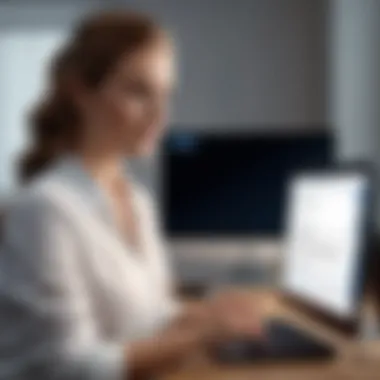

If you find yourself in a situation where you need to recover deleted text messages, you might want to formally request data retrieval services from your provider. To initiate this process, follow these steps:
- Contact Customer Support: Reach out through phone, chat, or email and explain your situation clearly. Be ready to provide your account details.
- Request Specific Information: Ask about your deleted messages, citing any relevant dates or conversations.
- Follow-Up: Stay in touch with them for updates. Sometimes, the retrieval process can take a bit of time.
Keep in mind that while many providers do offer retrieval services, not all messages may be recoverable, especially if they're beyond the retention window. However, every piece of information could help shed light on what was lost.
Prevention Strategies
In the digital age, understanding how to prevent data loss, particularly of text messages, is as crucial as knowing how to recover them. Prevention strategies equip users with useful tools that offer peace of mind against unexpected deletions. This section not only highlights why taking proactive measures can spare a lot of hassle but also provides practical insights into how to secure valuable information on your Android device.
Regular Backups for Peace of Mind
When it comes to safeguarding your data, establishing a routine for backups can be a game-changer. Many users overlook this simple but powerful strategy, believing that their device will always keep their messages safe. However, relying solely on your device's storage can lead to unnecessary heartaches, especially if an accidental delete occurs.
To establish a backup routine, consider the following:
- Set a Schedule: Depending on how often you communicate important information via text, set a weekly or monthly backup schedule. Make it a habit to run the backup process regularly.
- Explore Built-in Options: Many Android devices come with features that allow users to back up messages automatically. Take the time to delve into the settings of your device to enable this feature.
- Use Dedicated Apps: While Android has built-in options, third-party applications like SMS Backup & Restore can offer extra layers of reliability and ease. You can customize what, when, and how you want to back up your data.
By incorporating regular backups into your routine, you’ll be able to rest easy knowing that in the case disaster strikes, your messages are recoverable.
Utilizing Cloud Services
Moving past the confines of device storage and into the cloud presents a significant advantage for text message management. Cloud services not only serve as a backup solution but also allow for easy accessibility across various devices.
- Seamless Integration: Services like Google Drive or Dropbox can be easily linked with your phone, allowing automatic backups to occur without manual intervention.
- Accessibility Anytime, Anywhere: Cloud-based backups mean you can access your messages from any device that supports the app. Whether you’re on your tablet or someone else's phone, your messages won’t be out of reach.
- Multiple Versions: Cloud services often save several versions of your data. This feature can be invaluable when you need to revert to earlier messages that may not be present in the most recent backup.
By utilizing cloud services, users can add a layer of protection to their data, ensuring that their texts and important conversations remain secure and accessible.
"A stitch in time saves nine." Taking these preventive measures can save you from facing the daunting task of recovery down the road. Embrace these strategies to keep your text messages in safe hands.
Evaluating Risks and Considerations
When it comes to recovering deleted text messages, weighing the risks and considerations is central for Android users. The journey to reclaim important messages can sometimes feel like walking a tightrope. On one side lies the potential success of retrieving cherished conversations. On the other, there are risks of permanent data loss or even compromising privacy. Thus, a notable understanding of the landscape is essential for anyone attempting to bring back lost messages.
Potential Data Loss Scenarios
Lost messages can occur in various scenarios, each with its own set of implications:
- Accidental Deletion: This is perhaps the most common reason. A simple misclick or slip of the finger can wipe out essential messages.
- Software Updates or Device Errors: Sometimes, a needed update goes awry, leading to unforeseen glitches that may delete vital data during installation.
- Malware or Security Breaches: With the rise of malicious software, falling prey to malware can lead to risks where not only messages but also personal data are compromised.
- Factory Resets: If someone needs a fresh start with their device, a factory reset, usually perceived as a clean slate, can wipe out more than intended.
Recognizing these scenarios helps users understand what they might face while navigating the recovery process. Each situation carries its own weight. For instance, if the deletion is due to a software error, recovery might still be possible, but action must be taken swiftly.
Balancing Recovery and Privacy
As users pursue strategies to recover deleted messages, they often find themselves caught in the crossroads of recovery and privacy. It's vital to remain vigilant about what recovery means for personal security.
- Third-party Apps: Many Android recovery applications boast promising success rates, but they can come with hidden risks. Not all apps respect user privacy. Some might harvest data, leading to privacy invasions.
- Provider Assistance: Contacting mobile service providers can bring helpful solutions, yet sharing personal information with them opens yet another door. It's always wise to read the fine print; some providers have policies that let them keep copies of certain data, impacting how private a user feels.
- Backup Options: Leveraging backup services can be a lifesaver, but should users trust cloud storage? Without careful scrutiny, sensitive conversations could be at risk of being stored on servers with inadequate security protocols.
"In the digital age, recovery and privacy should be two sides of the same coin. Better to be cautious than to chase the wind."
By approaching message recovery with a critical eye towards risks and privacy considerations, individuals can navigate the complexities of this process with greater assurance.
Finale
In this vast digital landscape, where messages flit between devices at lightning speed, the loss of crucial text messages can evoke unwanted anxiety. The importance of understanding recovery methods cannot be overstated. For Android users, navigating through the intricacies of retrieval options equips them with the power to reclaim lost information, whether it be sentimental memories, vital details, or important contacts.
Having explored various recovery strategies, it becomes clear that each method has its own advantages and challenges. Built-in features, such as Google Messages Backup and Samsung’s tools, provide a straightforward approach for many. However, more complex situations might call for third-party applications that offer deeper recovery solutions or even consulting with service providers for professional help.
While diving into these recovery methods, it is critical to balance the desire to recover data with considerations of privacy and security.
Some key elements that stand out in our examination of recovery methods include:
- Regular backups can prevent the panic of sudden data loss.
- Familiarity with your device's settings can open up available recovery options.
- Applications vary in effectiveness, which necessitates careful selection to avoid potential pitfalls.
The benefits of having a robust plan for message recovery are clear. It not only alleviates stress during unexpected data loss but also fosters a proactive approach to digital data management.
Final Thoughts on Message Recovery
As we close this discussion, it's important to reflect on the persistent nature of data recovery. Messages left untethered may seem lost forever, but with the right strategies at hand, many users can breathe a sigh of relief. In the world of technology, where data is king, safeguarding our communication, memories, and essential information should be a top priority.
Of course, no method is foolproof. Some deleted texts may truly be irretrievable. Yet, by implementing preventive measures and being aware of available tools, users can minimize the risk of future losses. So keep your digital house in order, maintain regular backups, and don’t hesitate to explore the resources available at your fingertips. After all, in this noisy world of smartphones, having access to your written conversations can make all the difference.







