Recording Phone Conversations on Android: A Complete Guide
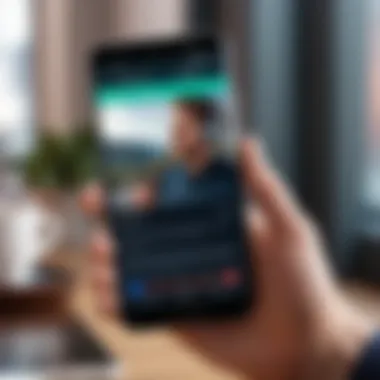

Intro
In an age where communication is key, the ability to record phone conversations can prove invaluable. Whether it’s keeping a record of a business discussion, capturing important instructions, or simply documenting personal conversations for later reference, recording calls on Android devices opens up a realm of possibilities. However, before diving into the 'how-tos', there are a few things to consider.
Legal ramifications sit at the top of the list. Each region has its unique laws regarding consent and privacy when it comes to recording phone calls. Ignorance in this arena can hit hard, leading to unintended consequences. Thus, being aware of local laws should be the first item on any checklist.
Aside from legality, you’ll also want to familiarize yourself with the myriad of apps available to streamline this process. The sheer number can be overwhelming, but the right one can make all the difference.
From basic functionalities to more advanced features, the right application can turn a mundane call into a documented treasure. You might find that some apps offer noise reduction, cloud storage, or editing capabilities. A good grasp of what’s on offer can save you significant frustration down the line.
Furthermore, knowing how to navigate the technical intricacies of setting these apps up is crucial. No one wants to miss an essential conversation due to technical hiccups. With a bit of patience and this guide, you’ll soon find that recording calls on Android devices can be both straightforward and efficient.
Understanding Call Recording on Android
In today’s interconnected world, logging conversations has developed from a niche requirement to a widely acknowledged necessity. There are various reasons someone might wish to record a call: for gathering information, ensuring accuracy in communication, or preserving precious memories. Understanding call recording on Android involves not just the how, but also the why behind the process. This knowledge enhances the user experience, paving the way for informed decisions on the tools and methods adopted to record conversations.
It's essential to appreciate that the act of recording a call is more than a technical endeavor; it intertwines with both personal and legal considerations that can have far-reaching implications. Navigating this landscape effectively can imbue users with confidence and peace of mind when employing call recording features.
Concept of Call Recording
The concept of call recording is straightforward, yet layered with complexities. At its core, it involves the act of capturing audio of a telephone conversation. With the push of a button, conversations that transpire in real-time can be saved and stored for future reference. This is not simply a convenience; it offers users substantial control over their interactions. Here are a few key points to consider:
- Transparency: Recording ensures all parties are aware of the conversation details.
- Accuracy: It helps in maintaining a true record, useful for business or personal matters.
- Accountability: This feature can lend itself to verifying that agreements or statements made during a call were accurate.
Such advantages underscore why many Android users seek out methods to facilitate this practice effectively. Yet, one must consider the context in which recording takes place — the legality, the ethics, and the potential ramifications.
Historical Context
The journey of call recording has experienced a considerable evolution since it first came into being. Back in the early days of telecommunication, the ability to record a call was a luxury limited primarily to larger businesses equipped with advanced machinery. These bulky and expensive devices offered little in the way of convenience or quality.
As technology advanced, so did recording methods. With the rise of digital technologies, the transition to simpler, more efficient solutions became undeniable. Specifically for Android phones, the ability to record calls began making traction in the early 2000s alongside smartphone proliferation. In this context, different software tools and apps emerged that transformed recording from a cumbersome task to an easily accessible one.
The important thing to note here is how user demand for privacy, convenience, and functionality has shaped the features and capabilities now available on Android devices. This rich historical backdrop provides a framework for understanding the present landscape of call recording — a blend of opportunity, necessity, and responsibility that is crucial for any user navigating the waters of modern communication.
"In a world where conversations can be fleeting, recording them offers a lifeline to clarity and retention."
This text lays the groundwork for diving into legal considerations, specific tools, and various methods that characterize the act of call recording on Android devices.
Legal Considerations
Understanding the legal landscape surrounding call recording is essential for anyone looking to record their conversations. The ramifications are as broad as they are diverse, often depending on the jurisdiction in which you find yourself. Navigating these waters is not just a matter of personal ethics but also legal boundaries that can shield you from potential disputes or lawsuits.
Country-Specific Laws
When it comes to the rules governing call recording, different countries take varying approaches. For instance, in the United States, laws can change from state to state. In California, for example, both parties must consent to being recorded, aligning with strict privacy principles. Conversely, in Texas, only one party needs to be aware of the recording. Such differences can get tricky, especially if the call crosses state lines.
In Europe, the landscape shifts again. The General Data Protection Regulation (GDPR) introduces rigorous rules about personal data, which includes recorded conversations. Countries like Germany and France are even more stringent, mandating explicit consent from both parties. These policies are designed to protect individual privacy and data integrity.
It's wise to consult legal guides specific to your region, like those found on Wikipedia for a better understanding of where you stand legally in your country.
Consent Requirements
Moving from broad laws to specific requirements, consent plays a pivotal role in the call recording process. In places with strict laws, obtaining explicit consent is non-negotiable. This can often mean informing the other party directly that the call will be recorded, usually at the beginning of the conversation.
Failure to secure consent not only puts you at odds with the law but also sparks ethical debates over privacy. Some phone apps offer automatic notifications when a call is about to be recorded, which might serve as a safeguard. Regardless, whether through an app or direct communication, it’s essential to make your intentions clear. Doing so avoids misunderstandings and reinforces transparency in your communications.
Consequences of Non-Compliance
Ignoring legal requirements can lead to dire consequences. In many jurisdictions, recording someone without their knowledge can be considered a misdemeanor. The penalties can range from monetary fines to, in serious cases, jail time. Aside from criminal repercussions, non-compliance can result in civil lawsuits as well—individuals or businesses can sue for damages caused by unauthorized recordings.
It’s crucial to understand that legal implications extend beyond immediate repercussions. Engaging in unlawful recording practices can tarnish your reputation, lead to professional setbacks, and even hinder personal relationships.
In summary, navigating the legalities of recording phone conversations on Android requires not just knowledge but also a commitment to ethical standards. The effort you put into understanding these considerations protects not only your rights but also those of the individuals you engage with.
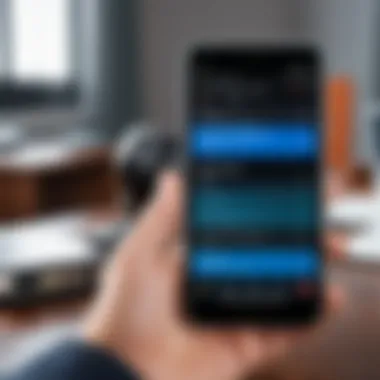

Tracking Recording Capabilities in Android
Understanding the recording capabilities on Android devices is essential for users who wish to capture phone conversations. This section dives deep into the built-in features of Android phones and the variabilities that come into play with different devices. Knowing these aspects can make or break your experience with call recording, especially as various devices and software versions may provide different functionalities.
Built-in Features
When it comes to recording calls, some Android devices come equipped with built-in features that facilitate the process seamlessly. For instance, many recent models from brands like Samsung and OnePlus have the ability to record calls directly from the dialer application. This integration simplifies the experience, ensuring that users do not need to rely on third-party apps.
The options often include:
- Automatic Recording: Some devices allow you to set up automatic recording for all incoming and/or outgoing calls, removing the need for manual intervention.
- Notification Features: Users may receive a notification once the recording has started or stopped, providing peace of mind that their conversation is being recorded.
- Storage Management: Built-in applications often manage storage well, allowing users to keep track of their recordings without fear of taking up too much space that could affect the performance of the device.
From a user-centric standpoint, these built-in features enhance accessibility, enabling even those who might not be tech-savvy to record conversations without facing complicated setups. However, users should remember that these features may vary based on geographical restrictions and updates.
Device Variability
Not all Android devices are created equal, and this reality is particularly evident in the realm of call recording. Various manufacturers implement call recording differently, which can sometimes lead to confusion among users.
For example:
- Samsung Devices: Generally offer robust call recording options, but in some regions, the feature may be restricted due to legal compliance.
- Google Pixels: Often lack native call recording due to privacy concerns, leaving users to search for reputable third-party apps.
- Xiaomi Phones: Typically include a built-in call recording feature, but the interface may be cluttered or confuse certain users.
The variability increases further with different Android versions. Newer updates can sometimes remove certain features or, alternatively, add improved functionalities. It’s vital for users to be aware of these differences, as it influences what tools they might rely on and how effective those tools will be.
"Not every phone is made for every task, and knowing the limitations of your device can save you a world of frustration."
Popular Applications for Call Recording
In the realm of recording phone conversations on Android, having the right application in your pocket can make all the difference. Various applications offer a range of functionalities that can cater specifically to user needs, whether it's for personal use, business communications, or legal documentation. Choosing the right app is crucial, not just for its functionality but also for ensuring that your recordings meet your requirements in terms of quality and privacy considerations.
Overview of Leading Apps
Navigating the landscape of call recording apps can be daunting, especially with so many options available. However, certain applications stand out due to their user-friendly interface, rich feature set, and positive reviews from users. Here are a few applications to consider:
- ACR Call Recorder: This app is favored by many for its robust features, like cloud storage, search capabilities, and various recording formats. Users praise its intuitive design, making it easy to manage recordings.
- Cube Call Recorder: Aside from standard phone calls, Cube allows users to record WhatsApp, Skype, and other VoIP calls, giving it an edge for those who frequently use these platforms. The automatic recording feature is a noteworthy perk that keeps things running smoothly.
- Boldbeast Call Recorder: This app is particularly notable for its compatibility across a wide range of devices and Android versions. Users often admire its sound clarity and focus on maintaining recording quality while using less of phone resources.
- Automatic Call Recorder: This app offers a no-nonsense approach to call recording, featuring an easily navigable interface. Users enjoy its simple options for automatic recording and integration with cloud services.
Each of these applications has its own merits and can be a valuable tool for managing recorded conversations effectively. Your choice will largely depend on your specific recording needs and how comfortable you are with technology.
Comparative Features
When selecting a call recording application, it's essential to consider various features that might enhance your user experience and outcome. Here’s a breakdown comparing the aspects of some popular apps:
| Feature | ACR Call Recorder | Cube Call Recorder | Boldbeast Call Recorder | Automatic Call Recorder | | Compatibility | Very high | High | High | Medium | | Cloud Storage | Yes | Limited (VoIP) | Yes | Yes | | Format Options | Multiple | Limited | Multiple | Limited | | Automatic Recording Options | Yes | Yes | Yes | Yes | | Quality of Audio | High | Very High | High | Medium |
This table highlights how different apps offer varied functionalities and capabilities. For instance, although ACR allows cloud storage, Cube excels in recording VoIP calls. You should evaluate what elements are most crucial to you, whether it's ease of use, audio fidelity, or versatility in recording different call types.
"Choosing the right app can elevate your recording experience from mundane to exceptional, enabling you to capture crucial conversations effortlessly."
A detailed assessment of app functionalities provides clarity and helps users to make an informed choice, ultimately enhancing the call recording experience.
Step-By-Step Guide to Recording Calls
Recording phone conversations can serve a range of purposes, from keeping track of important discussions to creating a record for legal or personal recollection. This section provides a detailed guide on navigating the recording process on Android devices. It breaks down each step clearly, ensuring that even those who are not very tech-savvy can follow along. By understanding the preparation, initiation, and management of recorded calls, users can effectively utilize this function for both professional and personal matters.
Preparation Steps
Before diving into the recording process, it’s crucial to prepare adequately. Here are some steps to consider:
- Check Device Settings: First, ensure that your Android device supports call recording. Some manufacturers have built-in features, while others may not.
- Select a Reliable App: If your phone lacks a native recording feature, downloading a reputable app is essential. Apps like Cube Call Recorder and ACR are widely used. Check reviews and permissions requested by any app before installation.
- Notify Your Contacts: It's a good practice to inform the person you are speaking with that you're recording the call. This not only respects their privacy but also adheres to legal regulations in many areas.
- Ensure Adequate Storage: Recording calls takes up space on your device. Make sure you have enough storage available to save your files without interruptions.
Initiating the Recording
Once you’ve prepared, it’s time to start recording. This process varies slightly depending on whether you're using a built-in feature or an app. Here’s a general guideline:
- Using Built-in Features: If your phone has a built-in recording option, look for a 'Record' button during the call. This is often located on the call screen.
- Using Apps: If you have an app, most will require you to open it before making a call. Ensure that the app is running in the background. To record, you might need to press a prominent record button, or some apps automatically start recording once the call connects.
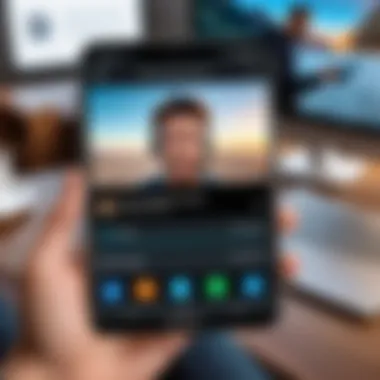

Stopping the Recording
When the conversation wraps up, knowing how to stop the recording is just as vital:
- Simple Tap: Typically, there’s a stop or pause button on the call screen or within the app. Just tap this to halt the recording.
- Auto-Stop Features: Some apps are designed to stop recording automatically once the call ends. Familiarize yourself with these settings to avoid accidental recordings that might not be needed.
Accessing Recorded Files
The final piece of the puzzle is retrieving your recordings. There are several pathways to access these files:
- Within the App: Most recording apps will have a dedicated section to view and manage recorded files. Search for a library or history tab within the app.
- Device File Manager: If using a built-in recorder, check the file manager on your device. The recordings might be saved in a folder labeled 'Call Recordings' or similar.
- Download and Backup: It’s good practice to back up important recordings. Consider uploading essential calls to cloud storage solutions like Google Drive or Dropbox for safekeeping.
Tip: Always double-check your recordings to ensure clarity and quality. This helps in making sure that any important information is easily retrievable later.
By following these steps methodically, users can enhance their ability to record calls effectively, contributing to both personal organization and professional documentation.
Common Issues in Call Recording
Recording phone conversations can be a tricky undertaking for anyone using an Android device. The landscape of call recording varies widely based on numerous factors, such as device model, operating system version, and even local laws. Many users might be blindsided by common challenges that arise during this process. Identifying and addressing these issues is crucial to ensure successful call recording while adhering to privacy norms and maintaining audio quality.
Quality of Audio
When it comes to recording phone calls, the clarity of the audio is often lackluster, which can disrupt the intended purpose of the recording. No one wants to sift through unintelligible mumbling, like trying to catch a needle in a haystack. Multiple factors can contribute to audio quality problems:
- Microphone Sensitivity: The built-in microphones on various Android devices often have different sensitivities. Some may pick up background noises easily, hindering call clarity.
- Connection Quality: Poor cellular signals can affect audio quality significantly. A garbled connection can make it feel like both parties are talking underwater.
- Recording Format: Not all formats save audio at the same quality. Opting for a higher bitrate can make a world of difference.
Addressing these issues involves conducting test calls and tweaking settings where possible. Ensuring a good connection before important calls can also help reduce frustration.
Inconsistency in Features
The features available for call recording vary from one app to another, and even between different models of Android devices. Users may find that an app they loved on one device performs poorly on another. This inconsistency can be perplexing, presenting a roadblock to reliability. A few noteworthy aspects include:
- Variability in OS Compatibility: Android updates can impact how recording apps function. Some may lose features or fail to work altogether after an update.
- Inconsistent Interface: Different devices may have apps with different interface styles or functions. This can confuse new users or those switching devices.
- Lack of Standardization: Manufacturers rarely standardize the call recording feature, so one user's experience can differ tremendously from another's.
Navigating these inconsistencies requires patience. Users should conduct research and explore reviews before choosing an app, especially if they plan to switch devices in the near future.
App Compatibility Issues
Perhaps the most frustrating issue users face is app compatibility. Not every app would work on all Android devices, creating a jigsaw puzzle for users trying to find the right fit. Here are some of the core concerns:
- Version Limitations: Some recording apps are designed only for specific Android versions. Users running older versions might find themselves stuck with limited options.
- Hardware Limitations: Certain devices may not support features like VoLTE, which some apps rely on for clear recording. It can be frustrating for users whose devices can't run these applications optimally.
- Third-Party Dependencies: Many applications require access to other services or apps for optimal functioning which may lead to compatibility issues if those are not installed or kept updated.
Users should always check the app requirements prior to installation. Reading the detailed reviews and user feedback is a sensible approach to avoid winding up with an app that can't deliver the goods.
"Knowing common recording issues can save users time and frustration, allowing them to focus on getting the most out of their call recording experience."
By acknowledging these common issues, users can better prepare for potential roadblocks in their call recording journey, leading to more successful recordings and a better overall experience.
Best Practices for Call Recording
In the realm of call recording, especially on Android devices, following best practices is crucial to ensure that the process is effective and respects the needs of all parties involved. Adhering to these practices not only safeguards your recordings but also enhances the overall experience, ensuring clarity and legal compliance. Here are some pivotal elements to consider:
- Clarity and Quality: Ensuring high-quality audio is essential. Poor sound quality can lead to misinterpretation or loss of vital information. It is advisable to check your phone’s microphone and speaker functionality before making important calls. Also, consider using a quiet setting to minimize background noise.
- Consistent Volume Levels: Make sure both your voice and the person on the other end are at a similar volume. Inconsistent volume can create a challenging listening experience later when referencing your recording.
- Regular Check of Recording Settings: Before important conversations, double-check that your recording app is functioning as intended. This includes verifying adequate storage space and battery life. Failure to do so could lead to disrupted recordings.
- Backup Your Recordings: Regularly transfer recordings to a secure cloud service or an external device. This not only saves space on your phone but also adds a layer of protection against potential data loss.
- Stay Informed on App Updates: Just like your phone, recording apps often receive updates which may introduce new features or fix bugs. Keeping your app updated is essential for consistent performance.
Ensuring Clarity and Quality
When it comes to recording calls, clarity and quality are not just afterthoughts; they are fundamental to the recording’s usability. Here are some practical steps to improve both:
- Use Quality Apps: Some apps provide better audio codecs than others, which can help in capturing clearer audio. Researching and testing different applications can lead to better results.
- Positioning of the Phone: During the call, maintain an appropriate distance between the phone’s microphone and your mouth as well as the other party's voice. Holding the phone too far away can diminish recording quality.
- Connectivity Considerations: Ensure that you’re using a good network connection. Poor call quality will not only hinder communication but can also impact the audio recorded.
- Environment Matters: Choose to record in places with minimal distractions—avoid cafes, crowded areas, or places with heavy traffic noise; these will affect the clarity of your audio.
Maintaining these practices fosters not just better recordings but also a more seamless communication experience.
Respecting Privacy
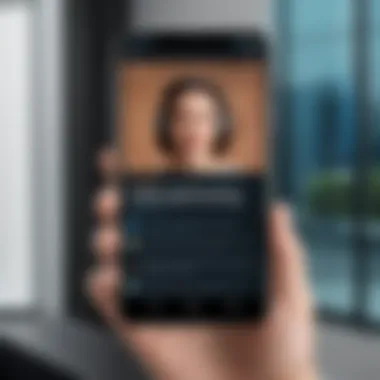

Privacy in call recording can't be understated. It’s not just about capturing a conversation; it’s also about respecting the privacy rights of the individuals involved. Here’s how to navigate privacy issues effectively:
- Notify Participants: Always inform the other party that you are recording the conversation. This is not just a best practice; it can also be a legal requirement in many regions. Transparency fosters trust and prevents potential disputes.
- Secure Storage of Recordings: After a call, ensure that recordings are stored securely. Use password protection or encrypted storage solutions to protect sensitive information.
- Delete Unnecessary Recordings: After you've reviewed recordings, delete those that are no longer needed. This helps minimize risk and respects the privacy of all involved.
- Understand Regional Laws: Each country has its own laws surrounding call recording. Ensure you are aware of these laws to avoid any legal repercussions, which could arise from a lack of compliance.
By implementing these practices, not only do you become more efficient in your call recording endeavors, but you also uphold the values of ethics and privacy that are essential in today’s digital world.
Utilizing Recorded Calls Effectively
When it comes to recording phone conversations, simply hitting that red button isn’t where the story ends. Utilizing these recorded calls effectively can make a world of difference in terms of enhancing communication skills and ensuring important details don’t slip through the cracks. Relying solely on memory is like trying to catch water with a sieve—it's bound to leak. The importance of reviewing and storing these recordings properly cannot be overstated, especially for those who frequently engage in conversations that bear ramifications, whether in business or personal contexts.
Reviewing Content for Accuracy
Once a call is recorded, the first step is reviewing the content for accuracy. This isn’t just about listening to the conversation; it is about scrutinizing it with a discerning ear. Important decisions or agreements may have been made during that exchange, and any misrecollection could lead to unwanted consequences.
- Identify Key Points: Start by pinpointing crucial areas within the recording. If it’s a business call, look for commitments or deadlines mentioned.
- Note Discrepancies: Take time to listen for any variations in facts exchanged. If someone said they would send over documents by a specific date, that’s worth noting.
- Prepare Follow-Up Actions: After gleaning insights, draft follow-up actions that need to be taken based on what was said. This could involve setting reminders or sending emails to confirm agreements.
Engaging in this kind of review not only anchors the details better in your mind but also showcases a level of professionalism that is often appreciated. It might even prevent misunderstandings down the line, something that’s worth its weight in gold!
Archiving Recorded Conversations
Once you've reviewed the content, what comes next is archiving recorded conversations. It’s comparable to organizing your closet—sure, you can throw everything in, but for practical access later, you’ll want it neat and labeled. Archiving isn’t just about storage; it’s about retrieval and security.
- Create a Naming System: One of the simplest ways to manage your recordings is to implement a logical naming convention. For example, include the date and the name of the person you spoke with in the file name. A file named speaks volumes more than .
- Use Folders: Sort your recordings into folders based on categories—business, personal, or even by specific projects or topics. This way, you won’t have to comb through a mountain of files when looking for an individual call.
- Consider Backup: In this digital age, data loss can happen unexpectedly. Regularly back up your recordings to cloud storage or an external drive to safeguard against accidental deletion. Services like Google Drive or Dropbox are excellent for this purpose, as they allow you to access your files from anywhere.
"Failing to archive is like a gardener ignoring weeds; eventually, they’ll take over the garden of your digital life."
By employing these methods for effective utilization of recorded calls, you not only bolster your own understanding but provide a level of accountability that can greatly enrich interpersonal engagements, helping ensure that every conversation counts.
Future of Call Recording on Android
The future of call recording on Android possesses significant importance within the realm of mobile communication, especially as technology rapidly evolves. As users increasingly rely on their smartphones for both personal and professional conversations, the ability to record phone calls becomes not only a convenience but also a necessity in various scenarios. Having access to recorded conversations can aid in preserving important information, ensuring clarity in communication, and providing a reference for critical decision-making processes.
As we navigate through this digital age, understanding the future trajectory of call recording can equip users with the foresight needed to embrace new features and functionalities. It not only benefits individual users but also businesses relying on accurate records of client interactions and team discussions. Moreover, developers, manufacturers, and policymakers will need to stay alert to emerging trends that can shape the landscape of call recording in Android devices.
Technological Developments
Advancements in technology are at the core of the continuous evolution of call recording on Android. Several key trends are emerging:
- AI Integration: Artificial intelligence is becoming integral to many applications, including call recording. Future apps may offer features such as automatic transcription, where spoken words are converted into text in real-time, allowing for easier searching and reference.
- Cloud Storage Solutions: As security concerns grow, storing recorded calls in the cloud provides a reliable means of safeguarding sensitive information. Users can easily access their recordings from multiple devices, but ensuring proper encryption will be key to protecting these files.
- Enhanced User Interfaces: Developers are improving the design and usability of call recording applications. User-friendly interfaces with intuitive navigation will likely attract tech-savvy users, especially those who may not be well-versed in technology.
- Cross-Platform Functionality: With the growing diversity of mobile operating systems, adapting call recording functionality to work seamlessly across different devices may become commonplace, enabling users to record calls regardless of their device type.
"The rise of smart technology indicates a future where every call may serve a purpose beyond voice communication."
Anticipated Regulatory Changes
As the call recording landscape evolves, so too do the legal frameworks governing it. Anticipated changes in regulations will significantly shape future practices and may include:
- Stricter Privacy Regulations: Governments around the globe are increasingly focusing on privacy laws. New regulations may demand greater transparency in how recorded calls are stored and used, compelling app developers to provide clear terms and conditions regarding privacy practices.
- Standardized Consent Protocols: Variability in consent laws can complicate call recording practices. Future regulations might seek to harmonize consent requirements, making it easier for users to understand when and how they should obtain permission from conversation partners before recording.
- Enforcement Mechanisms: With changing laws comes the need for enforcement. Authorities may introduce stricter penalties for non-compliance, creating a more vigilant environment around call recording.
As these regulations adapt, users and developers must stay informed to navigate legal compliance effectively. Keeping abreast of regulatory changes will be essential in ensuring that call recording remains a secure and lawful practice in the Android ecosystem.
Ending and Final Thoughts
Recording phone conversations on Android is more than just a technical ability; it carries significant weight in today’s fast-paced, communication-driven world. Throughout this article, various critical elements have been explored, all aimed at arming users with the knowledge they need. The convenience of having a recorded call can enhance personal record-keeping and professional interactions. But with these benefits come important considerations related to privacy, legality, and ethics.
The landscape of call recording isn’t static; it’s shaped by technological advancements and shifting legal frameworks. Understanding these dynamics is key for every Android user wishing to utilize call recording functionality responsibly.
Summary of Key Points
In this guide, several key points emerged:
- Understanding Call Recording: The article began with an insightful overview of call recording, including its historical context and how it has evolved.
- Legal Considerations: An examination of country-specific laws highlighted the importance of knowing your rights and obligations regarding recording calls.
- Recording Capabilities in Android: Discussions emphasized the variability of devices and built-in features available to users, making it clear that not all Android phones offer the same capabilities.
- Application Landscape: A thorough investigation into popular apps shed light on various features that these tools offer, catering to different needs and preferences.
- Practical Steps: A step-by-step guide detailed the user-friendly process of recording calls, ensuring readers felt confident in their ability to do so.
- Common Issues and Best Practices: Addressing potential hurdles in recording quality and app compatibility enabled users to troubleshoot effectively, while best practices cultivated respect for all parties' privacy.
- Future Insights: Finally, technological developments and anticipated regulatory changes hinted at the evolving nature of this practice.
Encouragement for Informed Practices
The role of knowledge cannot be overstated when it comes to recording conversations. As technology progresses, so too must our understanding of not just how to use these tools, but how to wield them responsibly.
Emphasizing informed practices helps ensure that technological advancements do not outstrip ethical considerations.
- Be Proactive: Stay updated on laws that govern call recording in your jurisdiction. It’s easier to face the music when you play by the rules.
- Educate Others: Share insights, whether with colleagues or friends. Awareness can foster a culture of accountability.
- Prioritize Privacy: Always consider the ramifications of recording a conversation without consent. Respect for privacy helps build trust in relationships.
By taking these steps, Android users can navigate the complexities of call recording, ensuring they both benefit from and honor the technology at their fingertips.





