Effective Strategies to Stop Spam Calls on Android


Intro
Spam calls can feel like a relentless invasion, can’t they? It's like being pestered by door-to-door salespeople in a land where you thought you’d find peace. For Android users, these unsolicited calls can disrupt daily life, invade our privacy, and chip away at the enjoyment of owning a smartphone.
The sheer volume of these calls often leads to frustration, but it’s essential to understand that there are effective strategies available to combat this issue. This article aims to equip tech-savvy Android users with the knowledge they need to wield their devices against these unwelcome intrusions.
From built-in call-blocking features inherent in Android systems to advanced third-party applications, the solutions are varied and tailored to fit different user needs. So, let’s dive into these effective strategies and how they can enhance your mobile experience without the nuisance of spam calls looming over you.
Product Overview
When tackling the issue of spam calls, the right tools make all the difference. In this segment, we’ll take a closer look at the available options within the Android ecosystem that can aid in blocking unwanted calls effectively.
Specifications
Android devices come equipped with features specifically designed to manage calls, including extensive settings for blocking numbers and managing caller ID. These specifications allow users to tailor their experience depending on their comfort level with incoming calls. Some key specifications you might notice include:
- Call blocking settings for specific numbers.
- Do Not Disturb options that let you control when and how calls come through.
Design
The design aspects of spam call management tools blend seamlessly with the Android user interface. They don’t feel out of place; rather, they enhance the functionality of your device. The settings are usually located within the phone app, making access intuitive.
Features
- Built-in Spam Protection: Most Android devices come with smart call screening features that can alert users to potential spam calls based on algorithms that recognize patterns of spam behavior.
- Caller ID: Provides information about the caller, letting you know if they're a familiar face or just another robocall trying to sell you something.
- Customized Block Lists: You can easily add numbers that torment you to your block list, ensuring they get the cold shoulder whenever they try to reach out.
Pricing
While the built-in features are free with your Android device, third-party applications often come with varying price points. Some applications may be free but contain ads, while others might offer a premium service for a monthly fee, promising a higher level of protection and enhanced functionality.
Performance and User Experience
When we talk about performance, it’s about how these strategies hold up in real-world scenarios. Here’s what you can expect when using these tools.
Speed
In most cases, the built-in call-blocking features operate with little to no lag. Spam calls are identified using existing databases quickly, allowing users to continue their conversations without interruption.
Battery Life
Generally, utilizing call-blocking apps does not have a significant impact on battery life. However, this can vary based on how your specific app works and how many resources it requires.
User Interface
Most users find the call management interface straightforward. The settings are organized logically, making it easy even for those who might not be tech-inclined to navigate it without breaking a sweat.
Customization Options
Customization can drastically enhance your experience. Users are able to tweak settings to fit their preferences perfectly. From specific blocked numbers to handling unknown callers, there’s a plethora of options available.
Comparison with Similar Products
When comparing items in this realm, it’s essential to look at key differences and overall value for money. Let’s consider third-party apps in comparison to built-in options.
Key Differences
- Updates and Maintenance: Third-party apps typically receive regular updates to combat the evolving spam tactics. In contrast, built-in features rely on system updates.
- Advanced Filtering Options: Some applications extensive filtering methods that built-in features may lack.
Value for Money
Many of these third-party applications offer free versions, making them accessible. However, to fully utilize their potential, investing in premium versions can provide greater peace of mind, especially for users bombarded by spam calls often.
Expert Recommendations
Considering all these points, here are some expert insights on how to best tackle the issue of spam calls on Android devices.
Best Use Cases
For those who receive numerous spam calls or find themselves in frequent contact with potential telemarketers, utilizing a combination of built-in options and a reliable third-party app is wise.
Target Audience
Anyone who values their privacy—be it professionals or individuals who simply want quieter downtime—will benefit from these strategies.
Final Verdict
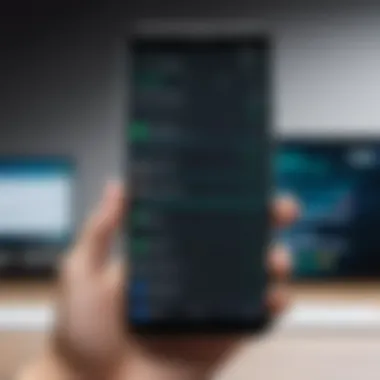

Spam calls are a nuisance, but they don’t have to take over your life. By employing a mix of the seen strategies, from exploring built-in features to selecting the right apps, you can thwart those unsolicited interruptions, reclaiming your peace of mind. The right tools are out there, so make sure to leverage them!
Understanding Spam Calls
Spam calls have become a thorn in the side for many users of Android devices, making it an essential topic to address. Recognizing the nuances of spam calls can empower users to take control of their communication and bolster their digital privacy. It’s not just about the nuisance; these calls can lead to more significant issues, like privacy violations and financial loss. Understanding spam calls goes beyond identifying their existence—it involves grasping their definition, characteristics, and the broader impact they can have on life, especially in an era where connectivity is key.
Definition of Spam Calls
Spam calls refer to unsolicited incoming calls, typically from autodialers and telemarketers, aimed at promoting services or products that the recipient never requested. Think of them as uninvited guests at a party, disrupting everything without reason. Unlike regular calls, these tend to be mass-produced, often targeting a wide array of numbers with little distinction. While some calls may involve legitimate business promotions, many are from dubious sources that ignore regulations and ethical practices. In short, they're the unwanted noise in your communication experience.
Common Characteristics of Spam Calls
Recognizing the telltale signs of spam calls can help users steer clear. Here are a few common traits:
- Unknown or Unrecognized Numbers: If a number pops up that you don’t recognize, it’s often best to let it go to voicemail.
- Robotic or Generic Greeting: Many spam calls employ pre-recorded messages, lacking the personal touch of a real person.
- Aggressive Sales Tactics: If the caller swiftly tries to sell you something, chances are it's not a friendly neighbor checking in.
- Caller ID Spoofing: Sometimes, spammers use numbers that look familiar, making it hard to tell at first glance whether a call is legitimate.
It’s important to remain vigilant. The Federal Trade Commission has noted that spam calls fall into categories like sales pitches, scams, and even identity theft attempts.
Impact of Spam Calls on Users
Spam calls do more than just annoy. They can disrupt your daily life and consume your time. When receiving numerous unwanted calls, users may start to screen their calls meticulously, which can lead to missing important communications. Furthermore, the constant barrage of spam can cause anxiety and frustration, impacting overall well-being.
On a larger scale, the risks extend to financial consequences. Some spam calls are cleverly disguised scams, tricking users into divulging personal information or making questionable transactions. When trust is eroded in communication, it breeds a culture of skepticism and caution. Thus, understanding the dynamics of spam calls is not just a matter of inconvenience; it’s critical for safeguarding self and once peace of mind is lost, it’s a long road to recovery.
Analyzing the Sources of Spam Calls
Spam calls are often more than just an annoyance; they can serve as a significant intrusion on our daily lives. To effectively combat these unwelcome interruptions, it’s essential to understand their origins—where they come from and what motivates those behind them. By dissecting the sources of spam calls, users can better equip themselves with the knowledge needed to fend off these persistent digital pests. This section covers the main tactics employed by telemarketers, the nature of robocalls, and the dangers posed by phishing schemes. Understanding these elements allows users to identify patterns and take appropriate preventative measures.
Telemarketing Tactics
Typically, telemarketing calls aim to promote products or services. These calls can flood your phone, typically during dinner time or the early evening. One common approach is for companies to use auto-dialers to bombard potential customers. These systems can dial hundreds or even thousands of numbers in quick succession. Telemarketing operations often use fake caller IDs, masking their true identity to increase the chance that recipients will answer.
Key factors in telemarketing efforts include:
- Scripted Conversations: Operators often follow a script, trying to sound friendly or helpful. They're trained to handle objections for maximizing sales.
- Targeted Lists: Telemarketers purchase lists of individuals who fit certain profiles, making their attempts more focused than random dialing.
Built-in Android Features for Spam Call Prevention
As the mobile landscape evolves, Android devices are increasingly equipped with sophisticated tools designed to tackle the incessant problem of spam calls. These built-in features serve as a frontline defense, acting swiftly to identify, block, and silence unwanted callers. Users often underestimate the power nestled within their devices; however, these functionalities can significantly reduce the annoyance and disruptions caused by spam calls. Let's delve into a few indispensable elements that make these features both practical and empowering for the user.
Caller and Spam Detection
One of the standout features of Android phones is the Caller ID and spam detection system. When a call comes in, the device evaluates the number against a comprehensive database, flagging potential spam calls with notifications. This can spare users from answering unwanted calls that interrupt daily routines. It’s not just about preventing interruptions; by knowing beforehand what calls are deemed spam, users can make informed choices about how to manage their communication.
"The ability to recognize a spam call before answering it is an invaluable asset in today's digital age."
Many Android devices also utilize community feedback to refine their spam detection algorithms. When users mark numbers as spam, the system learns and adapts, sharpening its ability to filter out unwanted callers. This feature not only benefits the individual but contributes to a collective defense against telemarketing onslaughts.
If you're keen on optimizing this feature, make sure it’s turned on within your phone settings. You typically find it under the 'Call Settings' menu in your dialer app.
Blocking Individual Numbers
While spam detection narrows down the calls that land on your phone, sometimes specific numbers slip through. Thankfully, Android devices allow users to block individual numbers with just a few taps. Whether it’s an annoyingly persistent telemarketer or a former acquaintance trying to reach out, blocking a number is straightforward and effective.
To block a number, navigate to your call log, select the number you wish to block, and look for options that often read “Block Caller” or “Add to Blacklist.” This direct approach puts the user in control, ensuring that unwanted communications go silent. Additionally, users can receive further peace of mind, knowing that they will no longer be disturbed by those specific numbers.
Blocking Unknown Callers
In a world where privacy is paramount yet constantly under threat, the option to block unknown callers can be a breath of fresh air. Android allows users to prevent all calls from numbers that aren’t saved in their contacts. This can clean up the chaos considerably, particularly for those who find themselves on the receiving end of countless anonymous calls.
This feature is particularly useful for reducing spam from robotic callers or telemarketers that often hide their identity. By enabling this option, you can ensure that only calls from known contacts ring through, creating a more serene communication environment. Users find this immensely liberating, as it liberates their devices from unwanted pests.
Exploring Third-Party Applications
In the fight against spam calls, exploring third-party applications can be a game changer for many Android users. While Android's built-in features offer a baseline of protection, the rapidly evolving landscape of spam calls demands more sophisticated solutions. Third-party apps not only enhance spam detection and blocking capabilities but also provide customization options that can fit individual user needs. This section aims to highlight the significance of these applications, delve into popular choices, compare their major features, and shed light on user sentiments regarding these tools.
Popular Call Blocker Apps
When it comes to specific apps that can help users manage spam calls, several have gained traction in the Android community. Some popular choices include:
- Truecaller: This app has made a name for itself as an effective real-time caller identification tool. Users can block unwanted calls, and its vast database helps in identifying callers from various backgrounds and regions, enabling users to make informed decisions about whom to answer.
- Mr. Number: Focused specifically on blocking unwanted calls and texts, Mr. Number empowers users to effectively silence telemarketers and robocalls. Its simple interface is user-friendly, allowing for quick adjustments to blocking preferences.
- Calls Blacklist: This app operates as a straightforward call blocking tool. Users can manually input numbers to block, or block all unknown callers, making it a flexible option for those who prefer direct control.
These apps leverage crowdsourced data, meaning that their effectiveness is often improved by user interactions. When many users report a number, that number gets flagged, providing a community-driven defensive barrier against spam.
Comparing Features and Usability
Each of these applications comes with a unique set of features, which can make a world of difference depending on user preferences. Here’s a comparison:


- Truecaller
- Mr. Number
- Calls Blacklist
- Caller ID Feature: Allows users to see who’s calling before they answer, even if the number is not saved in their contacts.
- Spam Reporting: Users can report spam numbers, contributing to a collective database that benefits all users.
- User-friendly Interface: The app's design is intuitive, making navigation easy even for tech novices.
- Call Blocking Options: Offers blocking by area codes or the ability to block international calls.
- Text Message Blocking: Comprehensive in scope, it also prevents unwanted text messages.
- Quick Response Features: Users can send an automatic response to the callers who are blocked, notifying them that they have been silenced.
- Manual Control: Users can customize their block list, allowing for tailored spam management.
- Whitelist Functionality: Ensures important numbers are never blocked, offering peace of mind.
- Minimalistic Design: Its straightforward layout simplifies use, focusing purely on blocking calls without added distractions.
Usability is a critical factor to consider as well. While every app aims to prevent spam, the user experience varies. A cumbersome interface can hinder effectiveness, so picking an app that is enjoyable to use is as important as its features.
User Reviews and Feedback
User feedback plays a crucial role in assessing the effectiveness of any application. Each app garners reviews on various platforms, such as the Play Store or Reddit, which offers insights into their performance:
- Truecaller receives high marks from users who appreciate its comprehensive call identification features. Users frequently highlight the speed with which it recognizes spam calls, though some express concerns about privacy and data usage.
span style="font-italic;">"Truecaller has saved me countless hours of dealing with spam!"span>
- Mr. Number is praised for its blocking capability, but some users wish for more customization. People enjoy its simplicity but ask for more features, indicating potential for development.
- Calls Blacklist often receives appreciation for being lightweight and efficient. Many love that it doesn’t hog resources, making it a favorite for those with older devices.
In practice, reading user experiences can help potential users gauge how an app will function in their specific situations. Each application has its strengths and weaknesses, and reviews alongside practical trials are essential to find the best fit for individual needs.
It's essential to explore user reviews, as they often provide the most unvarnished insights into the app's day-to-day performance and potential limitations.
Customizing Call Settings on Android
Customizing call settings on an Android device serves not just as a boundary between you and incessant spam calls, but also empowers you to tailor your communication experience. In a digital world where connectivity is both a blessing and a curse, getting a grip on how your phone handles incoming calls can save you from unwanted disruptions.
Adjusting these settings offers various advantages, like enhancing privacy, reducing interruptions, and overall creating a more serene mobile environment.
Managing Call Preferences
Managing call preferences allows users to select which calls they want to receive and from whom. Understanding the nuances of these settings is essential. Firstly, one can choose to enable or disable notifications for certain callers or numbers.
In this realm, you can categorize contacts into specific groups, granting or restricting calling privileges. Here’s how you might break it down:
- Silent Mode: You can silence calls from numbers not saved in your contacts. This way, you won't be bothered by unknown callers.
- Priority Interactions: Allowing calls only from your favorite contacts bolsters your ability to communicate efficiently. It’s all about prioritizing who matters most.
- Scheduling Preferences: Android offers the feature to specify whether you want to receive calls during certain times of the day. Think about it: adjusting your “quiet hours” is a handy strategy. Overall, managing call preferences can significantly lower the volume of spam reaching you.
Setting Do Not Disturb Mode
The Do Not Disturb mode is like a fortified drawbridge on your smartphone— letting only the most critical communication through. When activated, this mode suppresses all forms of notifications and calls but can be configured to allow calls from specific contacts, emergency numbers, or scheduled calls.
To set this up effectively, here's a step-by-step approach:
- Access Settings: Go to the settings menu on your Android device.
- Sound or Notifications: Locate the sound or notifications option.
- Do Not Disturb: Here, you can customize your preferences; selecting ‘Calls’ to allow or block.
- Schedule: Choose a timeframe to automatically activate Do Not Disturb mode.
Utilizing this feature can be particularly helpful while in meetings or when you’re trying to enjoy a moment of peace. Moreover, it instills a sense of control in an age that often feels overwhelming.
Filtering Calls through Contacts Only
Another solid strategy to evade spam calls is filtering calls to allow only contacts in your phonebook. This drastic measure can ensure that the only voices you hear belong to people you’ve saved and trust.
To filter calls through contacts only, follow these steps:
- Open Phone App: Initiate the settings from within your phone app.
- Call Settings: Find call settings which could be under advanced settings on some devices.
- Call Blocking/Filtering: Activate the filter so that only calls from saved contacts are allowed.
This approach limits the chances of spam calls interrupting your day-to-day life and creates a relaxed calling environment. While it may mean sacrificing some degree of openness, many users find the peace of mind worth it.
"In a world filled with noise, sometimes silence is the loudest statement you can make."
Reporting Spam Calls
In the ongoing battle against spam calls, reporting them serves a dual purpose: it not only helps you reclaim your silence but simultaneously contributes to a larger effort in combating this digital nuisance. When users take the time to report unwanted calls, they create a ripple effect that can lead to action against the perpetrators—telemarketers, scammers, and robocalls. By reporting these unsolicited interruptions, users aid in the collection of crucial data on spam activity, assisting authorities and service providers in classifying and curtailing emerging threats.
The benefits of reporting spam calls extend beyond individual relief to collective action. When patterns emerge from thousands of reports, law enforcement and telecommunications companies can identify aggressive tactics or emerging scams. This cooperation not only enhances your personal privacy but also strengthens the community's resilience against these invasive practices.
How to Report Unwanted Calls
Reporting unwanted calls can vary depending on your region, but several universal steps exist to streamline the process. Here's how to do it effectively:
- Identify the Caller - Before reporting, make sure to write down the number and details of the call. Note the time and date, as well as any information the caller shared.
- Use Built-in Features - Many Android devices offer an option to report spam directly from your call log. Simply tap the number and select the option to report it as spam.
- File a Complaint with Regulatory Bodies - In the U.S., you can report spam calls to the Federal Trade Commission (FTC) via their website or by calling their consumer protection hotline. Other countries have similar entities where you can lodge a complaint.
- Community Feedback Platforms - Platforms such as reddit.com often have threads dedicated to sharing details about spam numbers, helping others identify and report them.
Remember: The more specific your report, the better the chances of action being taken.
Understanding Legal Regulations
Legal frameworks surrounding spam calls have evolved as the problem has grown. Laws like the Telephone Consumer Protection Act (TCPA) in the United States set stringent guidelines regarding unsolicited calls, especially those made by automated systems.


Understanding these regulations is crucial for two reasons:
- Awareness: Knowing your rights empowers you to take action. If you choose to report a spam caller, providing details under these regulations may support your case.
- Potential Remedies: In some jurisdictions, victims of spam calls can pursue legal action against offenders. Though the process can be challenging and lengthy, it symbolizes a growing commitment to protecting consumer rights.
Government and Carrier Support
Beyond personal reporting, numerous government and telecommunications entities are involved in the fight against spam calls. For instance, many major carriers provide call-blocking tools, often utilizing database-driven solutions to identify and block known spam numbers.
- Carrier Initiatives: Providers like Verizon and AT&T have launched programs aimed at automatically blocking fraud calls. Signing up for these services, often free, adds another line of defense against unwanted interruptions.
- Government Involvement: National governments are increasingly recognizing the impact of spam calls. They are developing policies and initiatives to enforce regulations against spam and support industry collaborations. Check your local government’s website for resources tailored to your area.
In summary, reporting spam calls is a critical aspect of the fight against this persistent issue. It not only empowers individuals to take control of their communication landscape but fosters a collective response that can lead to meaningful change in how these calls are managed. By understanding the process and regulations, as well as leveraging government and carrier support, users can significantly diminish the frequency and impact of spam calls on their lives.
Best Practices for Users
In the digital age, where connectivity is both a blessing and a curse, being mindful of best practices can make all the difference in managing spam calls. Being proactive not just prevents disruptions but also shields personal information from unwarranted scrutiny. This section will explore practical strategies that users can adopt to build a robust defense against the incessant tide of spam calls.
Being Cautious with Personal Information
One of the foundational elements in preventing spam calls is being vigilant about the personal information you share. Every instance of sharing your number opens a potential floodgate for spam. Whether it’s signing up for a service online or entering a contest, think twice before handing out your number. For instance, a commendable strategy is to register for services that prompt you to use secondary or disposable phone numbers. This way, the primary number remains untouchable.
In addition, scrutinizing privacy policies is essential. A lot of companies will include clauses allowing them to share your contact information with third parties—often a breeding ground for spam. If it raises red flags, don’t hesitate to opt out. This carefulness sets a precedent that your information is not for grabs.
Identifying Call Patterns
Recognizing call patterns helps in distinguishing spam calls from legitimate ones. You might notice a pattern in the numbers that attempt to reach you. For instance, if you consistently receive calls from numbers that appear similar but differ only slightly, it may point toward spoofing, a common tactic used by spammers.
To better manage these incoming calls, consider maintaining a log. Not only will it make you aware of which numbers to block, but it can also save you from answering countless unwanted calls if they recur. By breaking down these patterns, you build a mental database—something that can lead you to disregard particular numbers altogether without a second thought.
Staying Informed about New Scams
Spam calls evolve with technology, creating a constant need to stay updated about new scams. Engaging with online communities, such as Reddit and various forums, can provide timely information about different tactics spammers are using. Subscribing to tech news is also highly beneficial.
"Ignorance is bliss" — but when it comes to spam calls, knowledge is your armor. Understand the latest schemes, like fake tech support calls. Staying informed can provide insights into recognizing and reporting these fraudulent attempts early.
Additionally, governmental agencies often release warnings related to prevalent scams. Following their official channels can keep you a step ahead, ensuring you never fall prey to a new scheme that could compromise your privacy.
By embracing these best practices, users empower themselves to combat spam effectively. A strong foundation built on caution, an analytical mindset, and staying informed positions individuals well against this growing nuisance.
The Role of Artificial Intelligence in Spam Detection
In the ever-evolving landscape of technology, the rise of artificial intelligence (AI) has significantly changed how we approach spam calls on Android devices. As spam calls continue to infiltrate personal and professional spaces, understanding the role of AI in detection and prevention becomes paramount. Here, we delve into the advancements in AI technology that offer more effective and nuanced strategies in combating these pesky interruptions.
AI Technologies in Call Blocking
AI technologies have become a godsend for Android users dealing with spam calls. By employing sophisticated algorithms, AI systems analyze incoming calls in real-time to determine their legitimacy. One of the key benefits of these AI-powered call blocking solutions is their ability to learn and adapt over time. As users report spam, the system becomes smarter, identifying patterns associated with common spam characteristics.
Some prominent technologies used include:
- Machine Learning: This technique allows the system to recognize spam patterns based on previous data. The more spam calls reported, the more refined the algorithm becomes.
- Natural Language Processing (NLP): NLP can help differentiate between genuine and fraudulent calls by understanding the context of the conversation, thereby flagging suspicious interactions.
- Voice Recognition: Modern systems utilize voice recognition to analyze and interpret caller actions. If a call sounds robotic or follows predictable patterns, it may be marked as spam.
"With AI, what was once a tedious task of reporting spam can now be done in the blink of an eye, ensuring a more serene mobile experience."
Incorporating these technologies allows users to rely less on manual blocking and reporting, as AI systems continue to improve their understanding of spam trends. However, developers face challenges as spammers also adapt, employing tactics to bypass AI detection.
Future Trends in Spam Call Management
Looking ahead, the role of AI in spam call management will likely expand, potentially revolutionizing the way we handle unwanted calls. Here are a few trends on the horizon:
- Enhanced Personalization: Future AI systems will tailor their strategies based on individual user behaviors. By analyzing calling habits, the AI will prioritize and filter out unwanted calls more effectively.
- Integration with Other Technologies: We might see increased integration of AI call blocking solutions with other smart devices. For instance, home assistants could alert users about potential spam calls before they even reach their mobile devices.
- Blockchain for Caller Verification: Utilizing blockchain technology could offer a decentralized way to verify the legitimacy of callers. This could drastically reduce the number of spam calls.
- Predictive Algorithms: Future tools may use predictive analytics to foresee spam trends, allowing users to take proactive measures before any calls even come through.
As AI continues to mature, the tactics of spammers will become more sophisticated, making this battle an ongoing challenge. Nonetheless, the potential of AI in spam call detection provides hope for a future where users can regain control over their mobile experience without constant interruptions from spam calls.
Ending: Navigating the Spam Call Landscape
Spam calls stand as one of the most frustrating interruptions for Android users today. They can throw a real spanner in the works, disrupting your daily routines and sometimes even making you second-guess who you can trust on the other end of the line. In this article, we’ve traversed various effective strategies to combat the ringing menace that spam calls present. Now, it��’s crucial to synthesize our findings to underscore the importance of taking proactive steps.
Recap of Strategies
Throughout this guide, we’ve explored key methodologies aimed at attenuating the incessant barrage of spam calls. Here’s a brief recap of those strategies:
- Using Built-in Features: Android devices come with a treasure trove of options such as caller ID, the ability to block specific numbers, or even mute unnamed callers. These tools form the first line of defense.
- Leveraging Third-Party Apps: Applications like Truecaller and Hiya provide extensive databases to recognize suspicious calls, pushing spam right out the door before it rings your phone.
- Customizing Call Settings: Personalized settings allow for fine-tuning your call preferences so you can silence unknown callers or only allow your contact list to ring through.
- Reporting Spam: Informing your carrier about unwanted calls plays a vital role, too. They can track trends and take measures to mitigate widespread spam numbers.
Each of these strategies offers a unique approach to enhance user experience while preserving privacy. Staying vigilant with the tools and resources at your disposal can greatly diminish the disruptive impact of these unwanted calls.
Encouraging Proactive Measures
The battle against spam calls doesn’t end with just implementing defenses; it extends into cultivating a proactive mindset. Here are several considerations to keep in mind:
- Stay Educated: Keeping abreast of the latest spam calling tactics can empower you. By understanding how scammers operate, you can spot red flags and avoid potential pitfalls.
- Embrace Advanced Technology: Artificial intelligence is stepping into the spotlight as a game-changer in spam detection. Staying informed about how these technologies work and their advantages can help users leverage them effectively.
- Engage with the Community: Platforms like Reddit often serve as a sounding board for experiences about spam calls. Participating in the conversation can lead to valuable insights and reinforce collective efforts to combat these nuisances.
These proactive measures should become part of the daily routine for Android users. By staying alert and utilizing both built-in features and third-party solutions, users can carve out a safer mobile environment for themselves.
As we continue to navigate through this technological landscape filled with spam calls, the right strategies will provide not just relief but a sense of security in your communications.







