Maximize Your Experience with the Play Store


Intro
In a world where apps are central to mobile functionality, the Google Play Store stands out as the primary hub for Android users. Whether you're looking for the latest game, a tool to boost productivity, or a sleek new wallpaper, navigating this digital marketplace effectively can significantly enhance your experience on your device. This article unpacks the ins and outs of the Play Store, exploring its features, functionalities, and how to make the most of your time spent within its virtual aisles.
Product Overview
Specifications
The Google Play Store is integrated into Android devices, providing access to countless applications that cater to a diverse array of needs. It continuously evolves, ensuring compatibility across variousAndroid versions and device specifications. Although specific app requirements may vary, the Play Store's core specifications aim to deliver a seamless user experience.
Design
Upon launching the Play Store, users are greeted with a user-friendly interface that employs a contemporary design aesthetic. Its layout is intuitively structured, allowing for simple navigation. Categories are thoughtfully organized, showcasing popular apps, games, and more within distinct sections. The search bar at the top enables quick access to desired applications, and the app detail pages offer rich descriptions and user reviews to inform potential downloads.
Features
Among the standout features of the Play Store are:
- Personalized Recommendations: Tailored suggestions based on your previous downloads and browsing history.
- Curated Lists: Whether you're looking for trending apps or editor picks, these lists make discovery a breeze.
- Family Library: This feature enables family members to share purchased apps and games across devices.
- Safety and Security: Regular updates and stringent app screening processes ensure that users are protected from malware.
Pricing
While the Play Store is free to access, many applications may require payment for download or may include in-app purchases. Pricing can range from a few cents to premium rates for highly rated apps or games. Nonetheless, countless free options are also available, covering various interests and needs.
Performance and User Experience
Speed
The Play Store is designed to provide swift access to apps. Downloading an application typically takes mere moments, depending on the device and your internet connection. Users can expect minimal lag time when transitioning between sections, making browsing efficient.
Battery Life
Constantly downloading apps or updating them can drain battery life, but the Play Store cleverly manages background tasks, ensuring your device remains responsive. Users should, however, be mindful of their battery levels, especially when undertaking larger downloads.
User Interface
The interface within the Play Store is intuitive. Users can scroll through suggestions, access categories, and manage downloads without a hitch. The bright icons and legible text improve the overall browsing experience, making it pleasant to interact with.
Customization Options
While customization directly within the Play Store is limited, users can optimize their experience by managing settings on their devices. For instance, notifications can be adjusted to receive updates on app availability or updates without becoming overwhelming.
Comparison with Similar Products
Key Differences
When stacked against rival app markets like the Apple App Store or Amazon Appstore, one can see that the Google Play Store offers a more extensive range of applications. Its integration with Google services also enhances the overall experience, allowing for smooth functionality of numerous apps.
Value for Money
Though users can find both paid and free apps, the diverse options available cater well to varying budgets. Many free apps offer remarkable functionality, while premium apps often come with unique features, ensuring that value is always present on the platform.
Expert Recommendations
Best Use Cases
Leverage the Play Store for:
- Discovering New Apps: Regularly check curated lists for trending applications tailored to your preferences.
- Keeping Your Device Updated: Ensure you update your apps frequently to avoid security vulnerabilities and access new features.
- Exploring Game Genres: With a robust gaming category, find titles beyond just popular ones, diving into niche genres you may find enticing.
Target Audience
The Play Store caters primarily to Android users, including tech-savvy individuals who seek enhanced functionality from their devices. However, it also serves casual users who just want reliable tools and entertainment.
Final Verdict
Navigating the Play Store can feel like a treasure hunt, uncovering gems that enhance your mobile experience. With its wide variety of offerings and an interface designed for easy use, the Play Store undoubtedly remains a cornerstone of the Android experience.
Prelims to the Google Play Store
The Google Play Store acts as a lifeline for Android users, serving as the primary gateway to applications, games, and other digital content. For countless individuals, this platform isn't merely a collection of apps but rather a vibrant ecosystem that enhances productivity, entertainment, and even personal finance. Knowing the nuances of the Play Store isn’t just a nice-to-have; for users to tap into its full potential, a deep understanding of its components and features is essential.
In this segment, we will explore two critical aspects of the Play Store: its historical context and its current relevance in today's digital world. Both elements provide insights into how the platform has evolved, reacting to technological advancements and user demands.
Historical Context
When the Google Play Store launched in 2012, it emerged as a successor to the Android Market, marking a pivotal moment in mobile app distribution. Initially simple in layout and functionality, the platform didn’t take long to reshape itself in response to a burgeoning market of application developers and mobile users alike. As more developers joined the fray, the need for a structured, user-friendly environment became clear.
Over those first few years, several features were added: user reviews, app categorization, and enhanced search functionalities. Not only did these improvements elevate user experience, but they also offered developers a more effective means of reaching their audience. This was a game-changer—putting millions of apps at users' fingertips, transforming the way people interacted with their devices.
"The Play Store's evolution is a testament to the ever-changing nature of technology, continuously shaping and reshaping our digital lives."


Today, if we glance back at the timeline, it’s fascinating to see the influence of major events like the rise of social media apps or the growing demand for e-learning platforms, all of which have been reflected in the app selections curated on the Play Store.
Current Relevance
As it stands today, the Google Play Store isn’t just a marketplace; it's a cornerstone of the Android ecosystem. A significant aspect of its current relevance lies in how it adapts to the varying demands of a vast user community. With over 2.8 million apps available, the continuous expansion of categories—ranging from entertainment and education to health and fitness—illustrates its adaptability.
Moreover, the introduction of features like Play Pass and Family Library highlight Google's commitment to enhancing user experience. These initiatives cater to different segments of the audience, from casual users to families looking for a safe, curated experience.
The Play Store also aligns with trends in mobility and accessibility, allowing users to explore and use applications tailored to their specific needs and preferences. With the integration of enhancing technologies like AI in app recommendations, it ensures that users encounter tailored content relevant to their interests.
User Interface Overview
A well-crafted user interface serves as the bedrock of any digital platform, including the Google Play Store. It dictates not just how users interact with apps, but also shapes their entire experience on the platform. For tech-savvy individuals or Android users, grasping the significance of the interface is an essential step toward maximizing the functionality of the Play Store. You can think of it like the layout of a well-organized library: findability and accessibility of information are paramount.
The user interface contributes directly to user engagement and satisfaction, acting as a bridge between the technology and the user. Poor design can lead to frustration, whereas a clean and intuitive interface invites exploration. So, let’s dive into the critical aspects that define the Play Store's user interface.
Design Elements
When it comes to design elements, simplicity often reigns supreme. The Play Store utilizes a layout that feels modern, while still being functional. Key features include:
- Color Scheme: The use of white and dark backgrounds not only makes the content stand out but also reduces eye strain.
- Iconography: Clean, recognizable icons aid in quick navigation, making it clear what function each button serves.
- Typography: The choice of typeface and its sizing are carefully tuned for readability, an often-overlooked aspect by users.
It's like having a well-designed kitchen: Everything has its place, and you can find utensils at a glance. Users need not guess where to go, which reduces cognitive load and enhances the overall experience. The hierarchies created through layout and spacing also play a crucial role; important features like app categories and user reviews are given prime real estate.
Navigation Features
Navigating the Play Store isn't just about moving from one app to another; it’s about seamless exploration. The interface is thoughtfully structured with several key navigation features:
- Bottom Navigation Bar: Commonly used options like Home, Apps, Games, and My apps can be quickly accessed along the bottom. This design points users toward what they might seek most frequently.
- Search Bar: Prominently placed at the top, it allows for swift searches. Inputting an app name or category filters results instantaneously.
- Category Tabs: Browsing through apps and games is simplified by clear categories. Users can choose from popular, top-rated, or new releases, similar to flipping through sections in a newspaper.
"The better the user experience, the more likely users are to return to your platform."
Each navigation tool is designed for efficiency. Users can move swiftly between different sections, bolstered by a responsive interface that minimizes loading times. Ultimately, a cohesive user interface allows users to find what they need without feeling lost, making their experience not just pleasant but also productive.
In sum, the user interface of the Google Play Store is tailored to enhance interaction and satisfaction. Pay attention to these features; they are your allies in navigating this expansive digital marketplace.
App Discovery Mechanics
In the vast landscape of the Google Play Store, the way users discover apps is pivotal to the entire experience. App discovery mechanics play a crucial role in how users find and engage with various applications tailored to their needs. With millions of apps available, it's easy to get lost in the digital sea. Hence, making that journey more accessible and intuitive is fundamental. The significance of effective app discovery can’t be overstated; it is the bridge that connects user needs to developer offerings.
Categorization of Apps
The categorization of apps is like the grid system of a city; it helps users navigate the often overwhelming choices available on the Play Store. Apps are sorted into logical groupings, ranging from games to productivity tools, creating an organized environment where finding the right app becomes less of a chore. Each category serves its purpose, guiding users toward options that may be tailored specifically to their interests or requirements.
Some key categories include:
- Games: Split further into action, puzzle, card, and strategy games, catering to gamers of all types.
- Productivity: Apps designed to help manage tasks, calendars, or anything that improves efficiency.
- Health & Fitness: A growing segment that focuses on wellness, workout planning and healthy living.
- Education: This category is home to apps that serve students, teachers, and lifelong learners alike.
In addition to these standard categories, the Play Store also employs sub-categories and tags that enhance discoverability. This can be seen in trending apps, top charts, and editor's choices, all strategically designed to draw attention to what’s popular or noteworthy at the moment. With a simple tap, users can decipher vast arrays of offerings, aligning their preferences with available applications.
Search Functionality
The search functionality of the Play Store is the digital compass in the user’s journey. Its significance comes from the ability to put user interest just a click away. Effective search tools allow users to enter keywords or key phrases and receive relevant suggestions almost instantly, cutting through the clutter. This can mean the difference between a user finding exactly what they need or losing their way.
When a user enters search terms in the Play Store, multiple factors come into play:
- Keywords: Developers are encouraged to use precise keywords that improve the app’s visibility, making it easier for potential users to find exactly what they need.
- Personalization: The Play Store considers factors like previous searches, downloads, and interactions that help tailor search results to reflect user behavior and preferences.
- Rankings: How an app ranks in search results can drastically affect its download numbers. High-ranking apps are often deemed more trustworthy or popular, compelling users to choose them over others.
In layman’s terms: if you're simply typing "weather app," you’re likely to be bombarded with a host of suggestions that might not clear up your confusion at all. But with refined search strategies, users can quickly arrive at solutions that resonate with their intended needs.
Effective app discovery mechanics such as categorization and search functionalities ensure that users feel empowered and not overwhelmed when exploring the Play Store.
In summary, the Play Store’s approach to app categorization and search functionality transforms an often tedious task of finding suitable apps into a more streamlined, engaging experience. By effectively directing users to the right applications, the Play Store enhances overall satisfaction and keeps the digital marketplace thriving.
Downloading and Installing Applications
The mechanism of downloading and installing applications is pivotal to the overall experience within the Google Play Store. A seamless understanding of this process not only enhances user satisfaction but also ensures the safe and efficient use of applications on one’s Android device. In this digital age, users often expect quick, reliable, and intuitive methods to access apps. The significance of mastering this segment cannot be emphasized enough, as it lays the groundwork for app exploration, interaction, and management.
"Having the right tools is essential for the modern tech user. Understanding how to effectively download and install apps plays a crucial role in enhancing a user’s experience."
Download Process Explained
When it comes to downloading applications, the process is generally straightforward yet packed with nuances that deserve attention. Users start by searching for the desired app, which can be accomplished through either the search bar or by browsing through categories. The Play Store’s search algorithm is designed to provide relevant results tailored to user preferences, making it easy to locate apps that fit users' criteria.
Once the desired app is identified, the download can commence with a simple tap on the install button. However, it’s essential to inspect the app details before initiating the download. Important information like app permissions, size, and developer history should be considered. Failing to check these details can sometimes lead to future complications or unwanted surprises.
- Check App Permissions: Look for what access the app requests, like location or contact data.
- Consider App Size: A hefty app may require significant space, potentially affecting device performance.
- Review Developer Information: Established developers often have a track record of reliable updates and security measures.
Installation Guidelines
The installation phase follows the download. Once the app has been downloaded, it automatically initiates the installation process. Users should keep a few essential guidelines in mind during this time:
- Connection Stability: Ensure that your internet connection is stable to prevent interruptions during download and installation.
- Storage Space: It is wise to check your device’s available storage prior to starting. Insufficient space could halt the installation.
- Device Compatibility: Ensure that the device meets the app’s requirements. Not all apps are optimized for every device.
- Security Settings: If your device settings block installations from unknown sources, modifications might be needed for certain applications.


The installation process usually completes in a matter of seconds to minutes, depending on various factors such as app size and connection speed. After installation, the app becomes accessible directly from the home screen or app drawer, ready for use.
Managing Applications
Managing applications on your device is a cornerstone of the Play Store experience. With an abundance of apps at your fingertips, understanding how to manage them effectively can greatly enhance device performance, ensure security, and tailor your digital environment to your needs. This section aims to shed light on the significance of managing apps, particularly through updates and uninstallation.
Updating Apps
Keeping your apps up-to-date is akin to maintaining a well-oiled machine. When developers release updates, it's usually to iron out bugs, introduce new features, or improve security protocols. Ignoring updates can leave your device vulnerable to threats or running sub-optimally.
- Benefits of Updating:
- Enhanced Security: Updates often patch known vulnerabilities that could be exploited by malicious entities.
- Improved Functionality: A new feature that makes a task simpler could be just an update away.
- Bug Fixes: Developers continuously seek to rectify bugs, so staying updated ensures a smoother user experience.
To update apps, navigate to the Play Store, hit the menu ��– usually three horizontal lines in the upper corner – and select 'My apps & games.' From here, you can see available updates. Tapping 'Update' can seem tedious, but consider it an investment in the app's longevity.
Uninstalling Apps
The ability to uninstall apps is just as pivotal as updating them. Over time, you might find yourself swamped with applications that no longer serve a purpose or consume an unnecessary chunk of storage. Cleaning up your app drawer can make a world of difference. Not only does it free resources, but it also enhances the device speed and functionality.
- Reasons You Might Uninstall:
- No Longer Useful: That fitness app you downloaded in a burst of motivation? Maybe it’s time to bid it farewell.
- Storage Issues: Some apps, particularly games, can take up quite the space. A periodic clean-up can alleviate storage woes.
- Performance Improvement: A cluttered ecosystem can slow down app performance across the board.
To uninstall, hold the app icon on your home screen or app drawer, then drag it to the 'Uninstall' option that appears at the top of the screen. Alternatively, head to 'Settings,' then 'Apps,' select the app, and click 'Uninstall.' Simple and effective!
"Regular maintenance is the key to a smooth user experience and can save you from troubles down the road."
Understanding and managing your applications effectively can result in a seamless experience on the Play Store, leaving you to focus on what truly matters: enjoying the content that resonates with you.
User Ratings and Revisions
User ratings and revisions are crucial elements within the app ecosystem of the Google Play Store. They serve as feedback mechanisms that serve more than just a numerical assessment; they are reflections of user experience. Evaluating apps based on user ratings offers insights about performance, usability, and overall satisfaction. When you browse the Play Store and see a high star rating, it can often sway your decision to download an application. Conversely, a pile of negative reviews can halt any enthusiasm you might have towards an app, no matter how appealing it initially appeared.
Importance of Reviews
Individual reviews give voice to users, turning abstract ratings into personalized stories. They highlight specific features or issues with apps, offering practical perspectives. For instance, an app might boast a stellar 4.9 rating, but one or two critical 1-star reviews can reveal hidden flaws—maybe it crashes frequently or has poor customer support. These reviews can act as a warning sign, saving you from a disastrous download experience.
Furthermore, reviews contribute to building a community among users. They create a platform where tech-savvy individuals can exchange tips, share experiences, and even recommend alternatives. This kind of engagement not only enriches the user experience but builds trust in the overall platform as a reliable resource for app discovery.
Impact on App Visibility
The visibility of an app in the Play Store is heavily influenced by its ratings and reviews. High ratings can push an app to the top of search results or recommendations, giving it a better chance at being noticed. Conversely, poorly rated apps often end up buried beneath more favorable alternatives. As users scroll through pages of options, they tend to gravitate towards those with higher ratings and more robust reviews.
The algorithm that governs the Play Store works diligently behind the scenes. It evaluates not just the overall star ratings, but also the frequency of reviews and recent activity. As a result, an app that doesn’t urge users to leave feedback might find itself lagging.
In essence, user ratings and revisions serve as a beacon for app quality. They inform prospective users and alert developers to potential issues. In a sea of offerings, this candid feedback is invaluable, shaping choices and ultimately refining the app landscape in the Play Store.
Play Store Settings and Customization
To make the most of your experience on the Google Play Store, delving into the settings and customization options is essential. These features empower users to tailor their app discovery and downloading processes according to personal preferences, facilitating a smoother interaction with the platform. From managing accounts to fine-tuning notifications, understanding these settings can significantly enhance your engagement with the Play Store and optimize its utility for your device.
Account Management
Account management in the Play Store is a crucial aspect that influences the overall user experience. It allows users to manage their Google accounts, which are the key to accessing various services within the Play ecosystem. It's important to ensure that the correct account is linked to the Play Store, especially if you have multiple accounts. Users can switch accounts by navigating to the profile icon in the upper right corner of the Store interface, making account oversight straightforward.
Moreover, account management facilitates the synchronization of app preferences and settings across multiple devices. So, if you happen to switch devices, you can easily access your app library, purchase history, and personalized settings without a hitch. It's advisable to regularly check account settings for security, updating passwords and enabling two-factor authentication to protect personal data from prying eyes.
Understanding the nuances of app permissions linked to your account is also critical. Be cautious about granting unnecessary permissions to apps, as this can lead to breaches of privacy.
Notification Preferences
Customizing notification preferences is another feature that encourages a more user-centric interaction with the Play Store. This setting allows users to control what notifications they receive regarding app updates, promotions, and recommendations. For instance, if you find promotional notifications overwhelming or irrelevant, you can easily disable them in the settings menu.
An advantage of fine-tuning these preferences is that it creates a distraction-free environment tailored to your habits. For some, receiving timely updates about their favorite apps can be beneficial, while others may prefer a less intrusive experience. To manage these notifications, users can head over to the "Settings" option and navigate to "Notifications," where they can toggle their preferences.
By adjusting these settings, users can ensure that they receive only the most pertinent information relevant to their app usage. It’s wise to periodically review these settings, particularly after major system updates, as some settings may revert or change.
"The beauty of the Google Play Store lies not just in its vast library of apps, but in how well it allows each user to carve their own unique experience."
In summary, diving into the Play Store's settings and customization options is essential for maximizing its potential. Whether it's managing your account or fine-tuning notifications, these adjustments can significantly enhance how you interact with the platform, ensuring that it aligns with your needs and preferences.
Parental Controls and Security Features
Parental controls and security features play a crucial role in the overall experience when using the Google Play Store. As technological engagement grows among younger audiences, ensuring a safe browsing environment becomes imperative. These tools not only safeguard children from inappropriate content but also empower parents to manage their child's app usage effectively. With a plethora of apps available, the potential for exposure to unsuitable material looms large, making these features indispensable for families.
Setting Up Restrictions
Setting up parental controls is straightforward yet vital. The process usually involves a couple of simple steps within the Play Store settings. First, you'll need to navigate to the Play Store app on your device. From there, access the menu and select "Settings." Here, you'll find an option for "Parental Controls." Turning this feature on allows you to create a PIN, which restricts access to certain content based on rating categories such as apps, games, movies, and more. You can customize the level of restriction for each category. For instance, if you prefer to block apps rated for older audiences, just set that preference.
Remember: It's useful to communicate with your child about these restrictions, explaining why some apps may be off-limits. Openness leads to a better understanding of safe internet practices.
Maintaining an ongoing dialogue regarding usage and the rationale behind restrictions can foster responsibility.
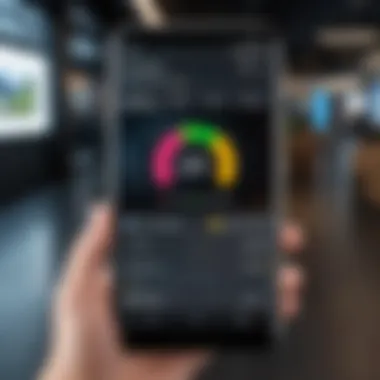

Safe Browsing Tools
To complement the parental controls, the Play Store offers several safe browsing tools that users should take advantage of. These tools help mitigate risks and enhance security while downloading applications.
- App Permissions: Before downloading any app, pay attention to the permissions it requests. If an app demands access to information that seems irrelevant, such as a gaming app asking for your contacts, it might be a red flag.
- Family Library: This feature allows parents to share apps and games with their family at no additional cost. By curating a library of approved applications, parents can control what the children have access to.
- Content Ratings: Familiarize yourself with the content ratings of apps, which provide insights into age appropriateness. Just like movie ratings, these offer a quick glance into whether an app is suitable for your child.
Using these tools effectively, parents can provide a balanced approach to technology engagement for their kids. They not only enhance security but also facilitate a more responsible digital environment. Investing the time to set these controls and teach safe browsing habits is a small effort with significant long-term benefits.
Exploring Alternative App Stores
When it comes to the Google Play Store, most users might not consider looking beyond it. However, exploring alternative app stores can open up a treasure chest of options and opportunities. Whether you’re searching for niche applications or software that isn’t available on the Play Store, alternative platforms might just be the key to unlocking more functionalities from your device.
In a world where customization and personalization are king, alternative app stores offer users the chance to tailor their experiences. Many users might find themselves in a position where they need an app that simply isn’t available on the Google Play Store due to restrictions or policies. Some platforms provide apps that are geared more towards specific hobbies or interests—be it gaming, creative tools, or productivity enhancements.
This section will discuss the significance of exploring alternative app stores by shedding light on their distinctions, the benefits they provide, and the considerations that come with venturing outside the familiar realms of the Play Store.
Comparison With Other Platforms
When comparing alternative app stores to the Google Play Store, several factors come into play. A key factor is the catalog diversity. While the Play Store features millions of apps, it also has stringent rules about the types of content that can be published, which can limit what users can access. Alternatives, like the Amazon Appstore or APKMirror, often host different applications that may not meet these requirements but serve specialized needs. Here’s a brief comparison of some well-known app stores:
- Amazon Appstore: Known for its selection of apps tailored to Amazon devices, but also available for Android users.
- F-Droid: A treasure trove of open-source apps, perfect for users who prioritize transparency.
- Samsung Galaxy Store: Optimized for Samsung devices and typically features apps specifically designed for Samsung's unique hardware.
Moreover, the user interface and experience can vastly differ among these platforms. Some alternative app stores may not have the polished feel of the Play Store, which can affect usability for the average user.
Benefits and Drawbacks
Delving into alternative app stores comes with its own share of benefits and drawbacks. Let’s break it down:
Benefits:
- More Options: Users can find apps tailored to specific demographics or niche interests.
- Updated Features: Many developers push their apps on alternative platforms first, offering early access to cutting-edge functionalities.
- Open-source Access: High emphasis on transparency, especially with platforms like F-Droid, is appealing for tech-savvy users wary of privacy concerns.
Drawbacks:
- Security Risks: Alternative stores may not have the same level of app vetting as the Play Store, raising concerns about malware.
- User Experience: Some platforms might not have as user-friendly an interface as Google’s platform, causing a learning curve.
- Support Issues: Generally, alternative app stores may offer limited customer support compared to the extensive resources Google provides.
"Before downloading from an alternative source, it’s crucial to weigh your options and consider the security measures you have in place."
When armed with the knowledge of pros and cons, users can make more informed decisions. Exploring alternative app stores not only broadens the digital landscape but also empowers users to take control of their app ecosystem. Embracing the vast array of available options puts the power back into the hands of the user.
Future Trends in App Distribution
The landscape of app distribution is ever-evolving, and understanding these future trends is crucial for users and developers alike. With the world increasingly leaning on digital solutions, recognizing what lies ahead in app distribution can enhance not just user experiences but also app performance and visibility. This section illuminates key elements influencing these trends, offering insights that can steer users toward making informed decisions when navigating the Play Store.
Emerging Technologies
In the realm of app distribution, technology plays a pivotal role. The rise of artificial intelligence and machine learning is reshaping how apps are developed, marketed, and even discovered. For instance, AI algorithms can analyze user behavior patterns, allowing developers to fine-tune their offerings based on real-time feedback. This means that apps can become more personalized, adapting to user preferences almost seamlessly.
Another exciting trend is the increase in cloud-based applications. These apps operate largely in the cloud, drastically reducing the strain on device storage. Users can access resource-intensive applications without the need for local installations, leading to smoother experiences and broader accessibility. This shift toward cloud technology could mean a shake-up in how apps are presented on the Play Store—expect to see more emphasis on online performance rather than just download numbers.
Moreover, the introduction of 5G technology is set to unlock new capabilities for app distribution. With faster internet speeds, developers will be able to create richer, more interactive user experiences, particularly in gaming and multimedia. The possibilities are endless, but the impacts on app distribution and user engagement will most certainly be profound.
It's worth noting that the rapid evolution in technology means users must stay informed and adaptable, especially when deciding which apps can best serve their needs.
User Engagement Strategies
As app distribution continues to change, so will the methods developers use to engage users. Strategies that once seemed effective may quickly become obsolete in light of new technological advancements. Here are some key approaches that are gaining traction:
- Personalized Notifications: Tailoring app notifications based on user behaviors can significantly boost engagement. Rather than generic reminders, apps will push relevant updates that resonate with individual users, creating a more personalized experience.
- Gamification Elements: Adding game-like features to non-gaming apps encourages users to engage more with their applications. Think of rewards for completing tasks or interactive challenges that keep users returning to the app.
- Community Building: Many developers are tapping into community dynamics by fostering spaces where users can interact. Social features allow for user-generated content and discussion, creating a sense of belonging among app users. This sort of engagement can lead to stronger loyalty and longer retention rates.
- Feedback Loops: Inviting and implementing user feedback can help developers refine their apps while making users feel valued. A transparent feedback process can not only enhance user trust but also guarantee that features meet the evolving needs of the audience.
The future of app distribution is bright and filled with potential. Staying attuned to these emerging technologies and engagement strategies will not only help users maximize their experiences but also guide developers in creating apps that truly resonate with their clientele.
End
Navigating the complexities of the Google Play Store provides valuable insights into maximizing the utility of your device. The conclusion serves a critical role in reinforcing the main themes presented throughout the article. In highlighting the central points discussed, readers are equipped with a clearer understanding of how the Play Store functions and the strategies they can employ to improve their app management experience.
Through in-depth exploration, we have illuminated several key aspects:
- User Interface: Engaging with the Play Store's design elements and navigation features has shown how an intuitive interface enhances user experience.
- App Discovery: Understanding the categorization of apps and effective search functionalities can lead to finding hidden gems suited to individual preferences.
- Managing Apps: From updating procedures to uninstalling unnecessary apps, managing applications effectively ensures optimal device performance.
- Security Features: Awareness of parental controls and safe browsing tools cultivates a secure environment for all users, essential in today’s digital age.
- Alternative Stores: The comparative analysis with other app distribution platforms helps broaden the user's perspective on available choices.
The benefits of adopting the insights gleaned from this comprehensive guide are multifaceted. By increasing familiarity with the Play Store's offerings, users not only enhance their current experiences but also preserve the longevity of their devices through effective app management and security practices. Prioritizing users' needs will always yield a smoother interaction with digital tools.
Moreover, this conclusion sets the stage for thinking critically about future developments. As technology evolves, adapting these insights ensures that users remain ahead of the curve.
Summarizing Key Points
As we draw to a close, let’s briefly recap the salient points discussed:
- The historical context unveils how the Play Store has evolved to meet consumer needs over time.
- The design elements and navigation create pathways that make app discovery seamless.
- Employing effective downloading and installing strategies enables a clutter-free app environment.
- User ratings and reviews guide the decision-making process, lending credibility to the apps.
- Understanding settings and customization instruments helps tailor the experience to individual requirements.
- Security measures and alternative stores present users with diverse options to enrich their digital experience.
Overall, the Play Store is more than a mere repository of applications; it’s an ecosystem that, when navigated well, can significantly enhance your Android experience.
Looking Forward
Looking ahead, engaging with the Play Store means remaining adaptable to emerging trends and advancements. As technology continues to develop, a few aspects we should keep an eye on include:
- The embrace of AI-driven suggestions could revolutionize how apps are recommended, making personalized app discovery even more precise.
- Continued upgrades to user interface design will likely focus on simplicity and accessibility, ensuring all levels of users enjoy seamless experiences.
- Interactive features, such as social sharing options within the Play Store, may offer new ways for users to discover and recommend apps.
Having explored these possibilities, it’s crucial that users stay informed not just about existing functionalities but also about upcoming features. The more informed one is, the better equipped they are to utilize their devices effectively.







