Integrating Music into Video Clips: A Complete Guide


Intro
In today's digital landscape, where audiovisual content reigns supreme, the integration of music into video clips has become an essential practice for enhancing viewer engagement. Whether you’re an aspiring filmmaker or just an enthusiast looking to spice up your TikTok or Instagram stories, understanding the subtleties involved in syncing soundtracks with visuals can set your work apart. This guide aims to clarify every step and technique necessary to create a cohesive audio-visual experience, focusing prominently on Android users who want to boost the quality of their multimedia projects.
Colorful graphics capture the eye, but it's the carefully chosen melodies and sound bites that stir emotions and create memorable moments. Effective integration of music transforms even the simplest video clips, adding depth and context that often resonates with audiences on a deeper level. Throughout this comprehensive guide, we will break down essential methods, frequently used applications, and best practices tailored specifically for those navigating the Android ecosystem. Let's dive in.
Product Overview
Selecting the right tools is pivotal for successfully augmenting your clips with music. Android offers a plethora of options, each bringing its own set of specifications and features.
Specifications
Here, we’ll tap into several of the standout applications available to Android users:
- KineMaster: A powerful video editor that supports layers for videos, images, and sounds. It offers multiple audio tracks, volume envelope control, and precise editing capabilities.
- PowerDirector: Known for its user-friendly interface, it provides numerous templates as well as a fast rendering process, ensuring seamless integration of sound and visuals.
- FilmoraGo: This app is noted for its impressive library of royalty-free music, allowing users to enhance their videos without worrying about copyright issues.
- InShot: A simple yet effective app that allows fundamental editing tools along with basic audio mixing capabilities.
Design
The design of these applications often strikes a balance between functionality and user-friendliness. Common elements include:
- Intuitive Layouts: Ease of use is paramount, especially for those who might not have extensive editing experience.
- Preview Options: Most apps facilitate real-time preview, helping users visualize how music will align with their clips before finalizing edits.
Features
When evaluating these products, consider their standout features:
- The ability to overlay multiple audio tracks.
- Availability of sound effect libraries.
- Options for audio fading in and out to maintain fluid transitions.
- Direct access to royalty-free music repositories for worry-free editing.
Pricing
While many applications come with free versions, the premium options usually unlock additional features that can make a significant difference in the quality of the final product. For example:
- KineMaster sustains a subscription-based model with varying pricing tiers based on feature access.
- PowerDirector offers both free and in-app purchase options, suitable for different budgets without scrimping on functionality.
Performance and User Experience
Performance metrics can heavily dictate the choice of software for editing.
Speed
Most apps aim for efficiency, with quick rendering times that do not compromise output quality. Users often appreciate how KineMaster ensures speedy exports, allowing almost instant sharing to social platforms.
Battery Life
Editing can be taxing on devices. Notably, PowerDirector optimizes performance to minimize battery drain during long editing sessions, so users don’t find themselves scrambling for power before finishing their projects.
User Interface
An appealing, well-organized interface encourages creativity. Intuitive icons and straightforward navigation streamline the editing process, making it less daunting.
Customization Options
Moreover, customization options enable users to tailor their audio experience, whether it’s by adjusting the frequency of transitions or experimenting with various audio effects before settling on the best fit for their content.
Expert Recommendations
Navigating the myriad choices can feel overwhelming. To help streamline the process, let’s explore expert recommendations for specific use cases.
Best Use Cases
- YouTubers: KineMaster or PowerDirector offers robust features for creating spontaneous, engaging videos.
- Content Creators on Social Media: Quick edits with InShot allow for rapid content delivery without sacrificing quality.
Target Audience
- Beginners looking to learn the ropes of video editing are likely to find success with user-friendly platforms like FilmoraGo that also offer tutorials and guidance.
- Experienced creators seeking advanced features can explore KineMaster or PowerDirector to unleash their creativity fully.
Final Verdict
Integrating music into video clips is no longer just a fancy add-on; it's a necessity for anyone aiming to captivate an audience. By considering the tools that best suit your needs and learning to navigate them efficiently, you can elevate your multimedia projects to a level that truly resonates with viewers. With this guide in hand, you're well equipped to mix audio and visuals like a pro.
Prolusion to Adding Music in Clips
In today's digital landscape, crafting engaging video content that resonates with audiences is paramount. Music plays a crucial role in achieving this goal by setting the tone, enhancing emotions, and providing a relatable rhythm for viewers. This section dives into why integrating music into clips is not just a nice-to-have, but a necessity for content creators aiming to capture and retain attention.
A well-selected soundtrack can elevate a video’s impact significantly. Think about it: have you ever watched a clip that, despite having great visuals, felt flat because it lacked the right audio accompaniment? That's the difference that music can make. It can shift the entire atmosphere of the content, whether it’s a suspenseful build-up in a movie trailer or a lively beat in a travel vlog. The right tunes can tell a story in ways that visuals alone often cannot.
Another key point to consider is the audience’s emotional connection to music. Familiar melodies, unique sound effects, or even background tunes can evoke nostalgia or excitement, prompting viewers to engage more deeply with the video. When creators recognize this powerful connection, they're better equipped to strategically choose music that can resonate and evoke the desired emotional response.
Furthermore, with the rise of mobile technology, especially among Android users, integrating music into clips has become more accessible than ever. Various video editing applications now allow users to seamlessly incorporate audio from built-in libraries or their personal collections. This ease of use democratizes content creation, encouraging more people to experiment with the audio-visual medium.
Understanding the Importance of Music in Video
Music in video not only supports the narrative but also enhances the viewer’s experience. Numerous studies have shown that sound can dictate how a viewer interprets a scene or a sequence. For instance, a hushed piano piece may convey heartache, while an upbeat pop track can heighten feelings of joy. Here are some of the pivotal reasons why music holds such importance:
- Emotional Resonance: The right track can stir emotions, making the content more impactful.
- Atmospheric Enhancement: Music contributes to the ambiance, allowing content to feel more immersive.
- Pacing and Timing: A well-timed beat can sync perfectly with visual edits, creating a captivating rhythm.
- Branding: Consistent music choices help in building a recognizable brand identity.
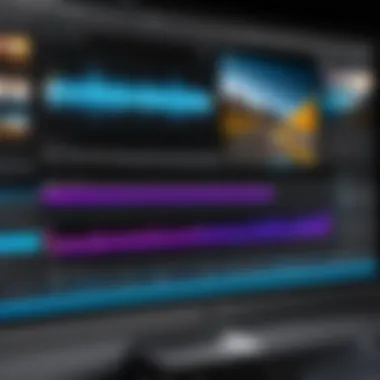

Ultimately, music enhances storytelling, creating a comprehensive sensory experience that keeps viewers engaged.
Overview of Popular Video Editing Apps
When it comes to adding music to clips, the choice of video editing application can be a game changer. With numerous options available, it is essential to select the tool that best fits your needs and expertise level. Below is a brief overview of some popular video editing apps, particularly suited for Android users:
- Adobe Premiere Rush: This app offers advanced features while remaining user-friendly, making it ideal for both beginners and experienced editors.
- FilmoraGo: With its intuitive interface, FilmoraGo allows users to add music effortlessly, boasting a variety of built-in sound options for quick usage.
- InShot: This app is well-known for its vast collection of music and sound effects, providing a simplified way to enrich video clips.
- KineMaster: Its extensive features include multi-layer capabilities for sound, enabling precise control over audio mixing and levels.
Each of these apps caters to different levels of editing skills and preferences, making it easier for anyone to dive into multimedia projects and enhance their videos with appropriate soundtracks.
Prerequisites for Adding Music
Adding music to your video clips makes a significant difference in how the content is perceived by audiences. It's not just about selecting a catchy tune; it’s about creating an atmosphere that resonates with viewers. Before you dive into the actual editing, there are essential prerequisites to consider that will help you achieve a polished final product.
Choosing the Right Audio Format
When we talk about audio format, this isn’t just a technical detail; it’s a game changer. Different formats serve different purposes. For instance, formats like MP3 and WAV are popular, but they present distinct advantages and disadvantages. MP3s are smaller and easier to manage, making them perfect for mobile usage or online uploads. However, WAV files, while they take more space, offer higher fidelity and are ideal for high-quality projects.
In many cases, the option for lossless formats is a goldmine for audiophiles, or anyone interested in preserving sound integrity. That is where formats like FLAC come into play. Though they might require more space, these offer better sound quality for those crucial background scores or soundtracks that need to shine.
Here’s a quick comparison:
- MP3: Compressed, smaller file size, decent quality.
- WAV: Uncompressed, larger file size, high fidelity.
- FLAC: Lossless, maintains original quality, larger than MP3 but smaller than WAV.
By understanding the strengths and weaknesses of each format, you can better align your audio choice with your video’s needs.
Legal Considerations for Music Use
Oh boy, this is a sticky wicket. The legal landscape regarding music use could feel like walking through a minefield, especially for the budding video editor. Copyright issues can come back to bite you when you least expect it, leading to your content being taken down or even worse – legal action from music rights holders.
Navigating these waters requires diligence. Before slapping some tunes onto your video, consider the following:
- Licensing: Check if the music is royalty-free. Websites like Artlist or Epidemic Sound provide tracks specifically for creators, usually for a subscription fee, ensuring you don’t have to worry about legal hiccups later.
- Attribution: Some tracks require you to credit the artist. Be aware of the requirements for the music you’re using.
- Public Domain: This is a safe harbor for creators. Music that is in the public domain is free for use, but verifying that a track is indeed public domain is critical.
The importance of following legal protocols cannot be overstated, as it not only protects your work but also supports the artisits who create the music we all love. Look before you leap!
"The key to a great production lies in selecting the right assets, understanding their requirements, and respecting the creators behind them."
For more guidance on music rights and usage, you can refer to this Wikipedia page. Check these boxes before proceeding, and you’ll avoid unnecessary headaches down the line.
Methods of Incorporating Music in Video Clips
In the world of video editing, music acts like the spice in your favorite dish—it's what brings the entire project to life. Without it, a clip can feel bland or disengaging. When you think about methods of incorporating music into your video clips, it's essential to realize that the right soundtrack can elevate your project, create emotions, and establish a solid connection with your audience. Whether you are looking to enhance a simple vlog or to create an elaborate cinematic piece, how you integrate music can make all the difference. Let's explore three fundamental methods for adding music into your videos—using built-in libraries, importing personal tracks, and utilizing streaming services. Each approach has its own unique features, benefits, and considerations.
Using Built-in Music Libraries
When you’re in a hurry and want to add some tunes quickly, built-in music libraries are a lifesaver. Many video editing applications for Android, like InShot or Adobe Premiere Rush, offer a variety of royalty-free tracks that you can easily implement. These libraries often categorize music by genre, mood, or theme, making it easier to find a fitting background score.
Important: While these libraries are convenient, not all apps offer the same level of quality or diversity. Choose your app wisely.
The major perk of these built-in libraries is that you can avoid copyright issues, which can derail your project faster than you can say "audio infringement." However, keep in mind that these tracks might be a bit overused, so it'd be wise to try and pick options that reflect your unique voice or theme.
Importing Personal Music Files
If you're keen on leaving your personal stamp on your video creation, importing your music files is the way to go. This method gives you the freedom to use that special song you love, the perfect instrumental you’ve composed, or even audio records of your family gatherings.
Here's how you can do it:
- Ensure your music file is in a compatible format, like MP3 or WAV.
- Connect your Android device to a computer or use cloud services like Google Drive or Dropbox to transfer files.
- Open your editing app and locate the import function—usually straightforward to spot—then upload your track.
Be cautious about copyright: if your personal music wasn’t originally created by you, be ready for the possibility of disputes. This method suits creators who are confident about their rights or who want to take the risk.
Integrating Streaming Music Services
With the technological advancements today, streaming music services like Spotify have entered the video-editing space. This is a game-changer for content creators who want to tap into high-quality tracks without spending a dime—at least for personal use.
Here’s what you should consider when integrating streaming services:
- Permissions: Make sure that you have the correct rights to use these tracks in your videos.
- Connectivity: Check if your editing software allows seamless imports from your selected music service. Not all apps are compatible, so a little digging might be required.
- Offline Capability: Once you’ve selected your tracks, consider downloading them for offline use. Many applications allow this, but you should verify how the downloaded songs can be used in projects.
By exploring these methods, you’ll be well on your way to crafting videos that resonate with your audience, making them memorable and impactful. Remember, the music you choose plays a pivotal role in how your story is communicated to the viewer.
Step-by-Step Guide for Adding Music
Integrating music into video clips can turn a simple visual experience into an emotional journey. This section unpacks the systematic approach to adding a soundtrack to your videos, emphasizing the importance of preparation, selection, and fine-tuning. Think of this guide as a roadmap; it navigates you through each critical step, ensuring no detail is overlooked. Here, we break down the process into actionable subtasks to streamline your editing flow and yield the best results.
Preparing Your Video Clip
Before diving headfirst into the world of music, it’s essential to have a solid foundation. Preparing your video clip means ensuring that the visuals are ready for audio integration. Check for the following:
- Clarity and Quality: Ensure that your footage is clear, free of glitches, and well-composed. Sometimes, good music can only shine if the visuals can match their quality.
- Length and Timing: Know the duration of your video. If you have a one-minute clip, choosing a track that lasts the same is crucial. There’s no sense in adding a song that is six minutes long unless you plan on slicing or looping sections.
- Structure: Consider the beats and rises within your video. Does the transition in visuals align well with the tempo of the music? A rough outline helps identify where music should kick in or fade out.
Selecting the Appropriate Music Track
Picking the right music track is akin to choosing the right paint for a canvas. Your selections must resonate with the theme and tone of your video. Here’s how to approach this stage:
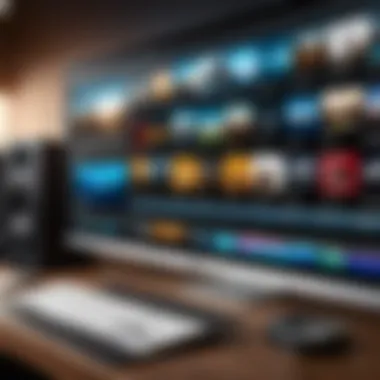

- Know Your Audience: The style may vary dramatically depending on who you're targeting. Is it a casual vlog? Go for lighthearted tunes. Is it a professional portfolio? Opt for something more refined.
- Mood Alignment: Does your video aim to evoke joy, melancholy, or excitement? Find tracks that enhance these emotions, not overshadow them.
- Library Exploration: Don't hesitate to browse through royalty-free music libraries like Free Music Archive or utilize the built-in libraries of your editing software. These resources can provide hidden gems that elevate your project.
Adjusting Audio Levels and Syncing
Once you’ve got your music track ready, it’s time to adjust audio levels and ensure everything is in sync. Here’s a straightforward approach:
- Volume Control: Establish a balanced mix between the music, dialogue, and any sound effects. It’s crucial that no single element overpowers the others. Use meters on your audio track to gauge levels accurately.
- Syncing: Align the beat of the music with important visual moments in your video. Clips that transition or emphasize action often garner more impact when synced perfectly with audio cues.
Tip: A slight delay between visual transitions and audio cues can add a dramatic flair.
Applying Effects and Transitions
The final step in the process involves polishing your audio with effects and transitions for a more professional feel. Consider these techniques:
- Crossfades: Use audio crossfade transitions to create seamless switches between different tracks or between music and other sounds. This prevents sudden cuts that might disrupt the viewing experience.
- Fade In/Out: Gradually starting and ending audio tracks can soften the transitions, wrapping the viewer in a gentle auditory experience. It helps in setting the mood for your content, making it feel more cohesive.
- Equalization: Adjust bass, mids, and treble to customize your sound. This could add depth and clarity, drawing attention to specific elements of your audio.
Overall, these steps help ensure your final product is not just a video with music but a thoughtfully crafted piece that resonates with viewers. By paying attention to each detail from preparation through execution, you elevate the creative quality of your work.
Popular Applications for Music Integration
In the fast-paced world of video editing, the tools one chooses can significantly affect the outcome of a project. With the growing trend of content creation, especially among Android users, it's essential to have applications that integrate music easily and effectively. Using the right application can not only save time but also enhance the overall quality of your video projects.
This section discusses some popular applications that cater to music integration, highlighting features, functionalities, and the particular benefits they offer. By understanding these applications, you'll be better positioned to elevate your clips to deliver an engaging auditory-visual experience.
Adobe Premiere Rush Features
Adobe Premiere Rush stands out as a powerful yet user-friendly option for Android users looking to bring their video edits to life with music. Its streamlined interface caters to both amateurs and seasoned editors. One of its key features includes a built-in sound library that offers a variety of royalty-free music tracks, allowing users to find just the right mood for their content.
Moreover, the capability to add audio effects and adjust sound levels within the application makes it a robust choice. With the option to easily sync music with video transitions, your clips can morph into a stylish presentation that flows smoothly. This tool is particularly beneficial for those who want to create quick yet polished videos for social media platforms.
FilmoraGo Capabilities
FilmoraGo often gets high marks for its versatility and ease of use. Designed specifically for mobile video editing, it caters to those who want to add music seamlessly. One notable feature is its dynamic music library filled with various genres, which simplifies the process of finding that perfect soundtrack. You can also import your audio files, broadening the scope of musical choices you can implement.
The application offers several customizable music settings, allowing you to adjust volume, fade in/out, and apply voice-overs or sound effects. This flexibility means you can tailor your video’s audio landscape precisely to your liking, creating a captivating narrative through sound.
InShot Application Overview
InShot has carved a niche for itself as a popular choice among content creators, particularly for social media enthusiasts. Its user-friendly interface allows for quick integration of music, which is immensely important when you’re racing against the clock to post timely content.
The application allows users to add music from their device or choose from an existing library, making the selection process straightforward. Furthermore, InShot includes features for audio editing, such as trimming and fading, which enable users to polish their audio tracks. As a bonus, InShot also facilitates the editing of video and audio in separate layers, giving users an enhanced control over their projects that is particularly helpful for intricate montages.
KineMaster Enhancements
KineMaster is often regarded as a leader among mobile editing applications, especially when it comes to audio capabilities. It offers several advanced features that set it apart from competitors. For instance, KineMaster allows for multiple audio tracks, enhancing the depth of your video’s sound by layering music with voice-overs or ambient sounds. This feature enables a richer storytelling experience.
In addition, KineMaster’s audio ducking feature automatically lowers the volume of background music when it detects speech, which is crucial for maintaining dialogue clarity. With these enhancements, KineMaster empowers users to create sophisticated video edits that resonate well with viewers.
"Selecting the right audio integration tool can dramatically transform your project outcomes, making your videos shine and engage more effectively."
Through these various applications, one can see the importance of incorporating music into video clips. Not only do these tools simplify the process, but they also provide a wide array of features that can significantly refine the final output, ensuring each video resonates well with the intended audience.
Tips and Best Practices
Integrating music into video clips is an art and a science, and embracing solid tips and best practices is crucial for creating an engaging viewer experience. The right audio can significantly enhance storytelling, evoke emotions, and set the tone for your narrative. In this section, we’ll dig deep into specific elements that enhance your audio decisions and thus elevate your projects. Knowing what works best is often half the battle.
Choosing the Right Genre for Your Content
When selecting music, genre matters. Choosing the appropriate genre based on the content of your video is essential. For example, a fast-paced action video might benefit from electronic beats or rock genres, while a soft documentary could call for orchestral or acoustic music. Here are considerations when selecting the right genre:
- Content Alignment: The genre must align with the video's message. Ask yourself, "What emotion do I want the audience to feel?"
- Audience Expectation: Different demographics react differently. A younger audience might prefer pop or hip-hop, while a mature audience might respond better to classic music.
- Cultural Context: Be mindful of cultural nuances. What works in one culture may not translate well in another.
By keeping these factors in mind, the music will complement the visuals and connect with your audience.
Creating a Balanced Sound Mix
A balanced sound mix is critical. It ensures that the music, dialogue, and sound effects do not overpower each other but instead work harmoniously. Striking the right balance can make your video more professional, so consider these steps:
- Volume Levels: Adjust the volumes of different audio tracks. Typically, vocal clarity should lead; thus, music should support, not overshadow.
- Frequency Range: Use equalization (EQ) to carve out frequencies. For instance, boost the mids for vocals while cutting some bass to avoid muddiness.
- Use of Silence: Sometimes, less is more. A moment of silence or quieter sections allows critical messages to stand out.
Through careful mixing, you’ll craft an audio landscape that feels intentional and cohesive.
Avoiding Copyright Issues
One of the biggest headaches in adding music is dealing with copyright. Navigating the murky waters of rights and licensing can be daunting, but it’s vital for protecting your work and avoiding legal issues. Here are key points to consider:
- Understand Different Licenses: Music can be categorized into various licenses—some require fees while others do not. Familiarize yourself with Public Domain and Creative Commons licenses as safer options.
- Subscription Services: Use legitimate music libraries that offer licensed tracks for a subscription fee. Platforms like Epidemic Sound or Artlist provide soundtracks that are cleared for use in your projects.
- Attribution: If you’re using music that requires attribution, always give credit as specified by the artist or platform.
It’s crucial to steer clear of pitfalls, as one misstep could set you back legally and financially.
"The right music doesn't just accompany visuals; it enhances them—making your project memorable."
In summary, taking into account these aspects can elevate the quality of your clips significantly. Every video you create is a reflection of your creative vision, and adhering to best practices ensures that vision is realized seamlessly.
Troubleshooting Common Issues


Adding music to video clips can enhance the viewing experience, but it also opens the door to a range of technical issues. Understanding how to troubleshoot these common problems is crucial, especially for those who rely heavily on sound to convey their message. This section delves into the specifics, allowing you to tackle obstacles head-on and ensure a seamless integration of audio into your projects.
Audio Not Syncing with Video
One of the most frustrating problems you might encounter is when the audio and video don't match up. This sync issue can happen due to a few reasons, including changes made during editing or differences in frame rates.
To resolve this, first check if the video's frame rate is consistent throughout the timeline. If you're working within a specific app, like KineMaster, be sure to check the settings for default frame rates. It's also wise to keep an eye on the length of your audio. If you've cut or extended your video, ensure that the audio track aligns perfectly with the visual pacing.
Some steps you could take include:
- Align your audio manually: Use the clip's timeline to drag your music track closer to the visual action.
- Use markers: Mark key points in the video to line up with beats or significant changes in the audio's dynamics.
- Render and test: After making these adjustments, render a short section to test the sync before doing a full render.
"Good synchronization between audio and visuals makes for a polished video that viewers will appreciate."
Music Volume Issues
Managing the volume of your music track is essential to avoid overwhelming your video's dialogue or sound effects. Too loud of music can drown out important audio, while too soft can leave the soundtrack lacking. It's a balancing act that even seasoned editors must navigate carefully.
Here are some suggestions for addressing volume issues:
- Use audio meters: Most editing software provides visual indicators of volume levels. Keep an eye on these to help maintain a balance.
- Consider using ducking: This audio effect lowers background sound when main audio (like voiceovers) begins, ensuring clarity.
- Export previews: Before finalizing, export sample clips at different volume levels. It helps in confirming whether the mix meets your standards.
If volume issues persist, returning to your track for adjustments may be needed. Experimenting with compression settings can also bring consistency to your music's loudness throughout.
File Format Compatibility Problems
Working with various audio file formats can sometimes result in compatibility problems. Not every editing app supports all audio types, which makes it imperative to choose wisely when importing tracks.
Common audio formats to consider include:
- MP3: Highly compatible and widely used but may lose some quality.
- WAV: Offers high quality but occupies more space.
- AAC: Great for Android devices but not universally supported.
To avoid file format issues:
- Check the requirements for your editing software: This information is often available in the help section of the app.
- Convert files when necessary: Use dedicated audio conversion tools or built-in functionalities in your video editing software to switch from one format to another effortlessly.
- Organize your media: Keeping files well-structured in folders based on format can save a lot of headaches later down the line.
By employing these troubleshooting tips, you can confidently integrate music into your clips while minimizing technical hiccups, ensuring that your audience remains engaged and impressed.
Finalizing Your Video with Music
As you near the finish line of your video project, the process of finalizing your video with music becomes crucial. It’s about polishing your creation to ensure that every visual and audio element comes together harmoniously. The right music can elevate your video from a simple recording to an engaging piece of art, enhancing the emotional connection with your audience and reinforcing the message you aim to convey.
During finalization, several important elements come into play. First and foremost, the quality of the audio must be spot on. Even the most visually stunning clip can fall flat if the music is poorly integrated or mismatched. Beyond just adding a catchy tune, one must consider aspects like the tempo, genre, and volume levels. All these factors dictate how viewers experience the video as a whole.
Benefits to Consider:
- Enhanced Emotion: Appropriate music cues can amplify emotional responses, whether it's joy, nostalgia, or tension.
- Cohesion: Adding a soundtrack helps to tie together diverse scenes, giving them a unified feel.
- Professional Polish: Well-integrated music raises the production value, making your work feel more polished and professional.
To summarize, finalizing your video with music isn't just a step; it’s a vital aspect that can transform how your audience perceives your content. Aim to choose your tracks wisely and apply them thoughtfully.
Rendering Your Project for Export
Once the music selection has been finalized, the next task is rendering your project for export. This step involves processing all elements of your video, including the newly added audio tracks, into a single finished file.
When rendering, be aware that the output settings directly affect video quality. For Android users, knowing the right format is essential — many opt for formats like MP4 due to its widespread compatibility. Adjusting the resolution, frame rate, and bitrate can also enhance playback performance on various devices.
Here’s a simple checklist to keep in mind when rendering your project:
- Select the right video codec: H.264 is a popular choice for most applications.
- Adjust the resolution: Keep your target platform in mind. For social media, 1080p usually does the trick.
- Choose the right audio settings: Ensure your music track matches the rest of the sound. Typically, a stereo channel output works best.
The rendering process might take some time depending on the complexity of your video. Patience is key; rushing can lead to mistakes that may be challenging to fix later.
Sharing and Distribution of Your Video
After rendering, the last piece of the puzzle is the sharing and distribution of your video. It’s one thing to complete a project, but getting it in front of the right audience can make all the difference.
When it comes to sharing, take advantage of social media platforms like Facebook or YouTube. Each platform has its nuances in terms of audience and presentation style, so take a moment to tweak your approach accordingly. Here are some tips for effective distribution:
- Optimize the video title and description: Incorporate relevant keywords to help it surface in search results.
- Utilize hashtags: This can increase visibility and engagement.
- Encourage sharing: Don’t hesitate to ask your viewers to share the content if they find it valuable.
Remember, while creating the content is vital, marketing it effectively ensures it reaches its intended audience.
"Content is king, but distribution is queen, and she rules the roost."
Being strategic about how you share your video significantly enhances its impact. So, take these final steps seriously, as they could propel your work to newfound success.
Ending
The conclusion plays a pivotal role in underscoring the key aspects discussed throughout this comprehensive guide. It serves not only as a summary but also as a reflection on how integrating music can significantly enhance video projects, particularly for Android users looking to up their game in multimedia production. A well-executed audio integration doesn’t just elevate the aesthetic value of a video; it deepens viewer engagement and communicates emotion in ways visuals alone may not achieve.
Recap of Key Points
- Importance of Music: Music sets the tone and mood of the video, affecting how viewers perceive the content.
- Choosing the Right Tools: Familiarity with various editing applications, like Adobe Premiere Rush or KineMaster, can streamline the process of adding music and create more professional-looking results.
- Legal Aspects: Understanding music licensing helps avoid potential copyright pitfalls, ensuring that creators can use music without legal complications.
- Technical Know-How: Knowing how to align music beats with video cuts ensures a smoother flow and better viewer retention.
- Closing the Loops: After integrating your chosen audio, reviewing the final product for balance in sound levels brings everything together, creating that polished finish which viewers appreciate.
Future Trends in Multimedia Integration
As we gaze into the future of multimedia, it’s clear that the landscape will continue to evolve, driven by technology advancements and shifts in user preferences. Here are some trends to watch for:
- AI-Driven Music Suggestions: Platforms might begin using artificial intelligence to recommend music tracks that match the mood and pacing of your video.
- Interactive Elements: Expect a rise in interactive videos where music changes based on viewer choice, personalizing the experience.
- Enhanced Collaboration Tools: As remote work becomes more common, apps will likely develop features that enable easier collaboration among creators, allowing seamless integration of different audio elements.
- Augmented Reality (AR) Integration: The combination of AR and music could lead to immersive experiences where users can interact with both visuals and sound in substantial ways.
In closing, the integration of music within video clips is more than just a technical task; it's a powerful element that enhances storytelling. As technology progresses, so too will the methods of combining sound and visuals, making history while paving paths for future creativity.







