Understanding Multiple Users on Amazon Fire Tablets
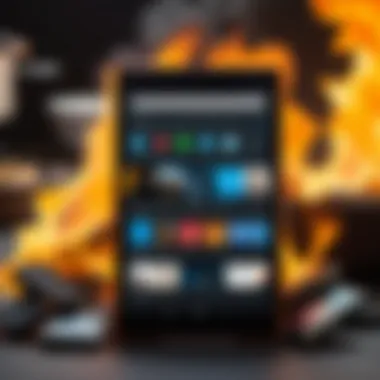

Intro
The Amazon Fire tablet has become a prominent choice among users seeking an affordable yet functional tablet. One prominent feature is the ability to create multiple user accounts. This functionality serves a wide range of needs, allowing various individuals to have personalized experiences on a single device. Understanding how multiple user accounts work on Amazon Fire tablets can significantly enhance the user experience, especially in homes where several people share a device. The following sections will outline the setup process, the benefits and challenges of using different profiles, and considerations regarding security and personalization.
Product Overview
The Amazon Fire tablet comes with features that appeal to a variety of users.
Specifications
The Fire tablets vary in specifications, depending on which model is chosen. The base model typically offers:
- A multi-core processor
- 16GB or 32GB of internal storage
- A 7-inch or larger display
- Front and rear-facing cameras
- Alexa integration for voice control
Design
The design is practical and straightforward, catering to a functional aesthetic. With a lightweight build, it is easy to hold for extended periods. The screens are durable, which is beneficial for family usage.
Features
Users can enjoy a variety of features including:
- Access to Amazon's ecosystem, including Kindle, Prime Video, and Music
- Customizable home screens
- Parental controls to manage child profiles
- The ability to create multiple user profiles
Pricing
Pricing for the Amazon Fire tablet is generally competitive. The affordable price point makes it accessible for most users. Sales and discounts can often be found, particularly around holidays or special sales events.
Performance and User Experience
The performance aspect of the Amazon Fire tablet directly influences the user experience.
Speed
The multi-core processor provides adequate speed for day-to-day tasks like browsing the web or streaming content. However, heavy multitasking may slow down performance.
Battery Life
In terms of battery life, users can expect several hours of usage. Depending on the model and how features are used, it can range from 8 to 12 hours. This is practical for both casual and intensive usage.
User Interface
The user interface is relatively intuitive, making it easy for individuals of varying tech skills to navigate. The addition of multiple user accounts makes switching between profiles simple.
Customization Options
While the customization options are somewhat limited compared to other tablets, basic adjustments can enhance the user experience. Each user can personalize their layout, manage their apps, and adjust settings based on individual preferences.
Comparison with Similar Products
When placed alongside similar products from brands like Samsung or Lenovo, the Amazon Fire tablet holds its own.
Key Differences
- Price: Generally cheaper than many competitors.
- Ecosystem: Heavily integrated into Amazon services, making it ideal for those already in that ecosystem.
- Multiple User Functionality: More straightforward profile management compared to some alternatives.
Value for Money
Considering the broad range of features and affordability, the Amazon Fire tablet offers good value for money, especially for families or those with shared usage needs.
Expert Recommendations
Best Use Cases
The tablet is particularly suited for families, as the multiple user functionality allows each member to have a tailored experience. It’s also good for educational purposes, as various profiles can manage different content types.
Target Audience
Families, casual users, and those immersed within the Amazon ecosystem will find the Amazon Fire tablet's multiple user capability beneficial.
Final Verdict
Overall, the Amazon Fire tablet stands out for its affordability and user-friendly features. Understanding how to utilize multiple user accounts can significantly improve the experience, making it a versatile choice for shared use.
Overview of Amazon Fire Tablets
Amazon Fire tablets represent a significant offering in the realm of digital devices, blending accessibility with functionality. Understanding these tablets is imperative for individuals seeking a versatile device that caters to varied needs. Both beginners and tech enthusiasts can benefit from knowing what these tablets offer, primarily when integrating multiple user functionalities. With the rise of shared digital spaces in homes, the relevance of managing multiple user accounts cannot be overstated. This feature addresses privacy concerns and enhances personalized experiences, making it easier for families or groups to enjoy a single device without compromising individual preferences.
Prologue to the Amazon Fire Tablet Lineup


The Amazon Fire tablet lineup includes different models tailored for various uses. The Fire HD series focuses on media consumption. It provides features ideal for streaming video and reading eBooks. Alternatively, the Fire 7 and Fire 8 models emphasize affordability, catering to budget-conscious consumers. Each model aims to meet diverse user needs, encouraging shared usage across multiple households. Moreover, using these tablets with the multi-user feature enables a smooth transition between profiles for distinct users, promoting convenience.
Key Features and Specifications
Amazon Fire tablets come equipped with several notable features that enhance usability and efficiency. Some essential specifications include:
- Display: Available options range from 7-inch to 10-inch displays, ensuring an optimal viewing experience.
- Storage: They offer various storage capacities, starting at 16GB, expandable via microSD cards, accommodating a substantial amount of content.
- Battery Life: Users can expect a battery life lasting up to 12 hours, allowing extended use without frequent recharging.
- Operating System: Running on Fire OS, a modified version of Android, enables seamless access to Amazon’s ecosystem.
- Parental Controls: Enhanced safety settings give parents peace of mind when setting up profiles for children.
These elements combine to create an appealing package for users from various backgrounds, emphasizing the overall experience in personalizing and managing multiple user profiles.
Multiple User Functionality
The concept of multiple user functionality is an essential feature of Amazon Fire tablets. It provides users the capability to create distinct profiles on a single device, which is particularly useful in an increasingly shared digital environment. This feature allows families or groups of users to have individualized experiences without compromising privacy or personal preferences. Each user profile can be customized to cater to specific needs, which includes selecting preferred apps and settings.
Having multiple user accounts can also help in managing content access, especially for households with children. Parents can create profiles with restricted access, ensuring that kids only engage with age-appropriate material. This serves both to enhance security and to make parental controls more effective.
In addition to privacy and content management, the performance of the device can be well optimized. Different users utilizing different profiles mean that each account can be tailored to their own individual usage patterns. This way, users can expect a streamlined experience that aligns with their preferences, rather than dealing with a cluttered interface that includes multiple users' settings and apps.
"The ability to use multiple user profiles on devices is a significant advancement, especially for shared devices in households."
Defining Multiple User Profiles
Multiple user profiles allow each account holder to operate within a personalized environment on the same tablet. A profile encapsulates an individual user's apps, settings, and content, creating a unique space that reflects their specific interests and usage habits. For example, one family member may prefer educational applications, while another may focus on entertainment. The distinct user profiles make it easy for each person to access their favorites without interference.
Creating a new user profile is straightforward and doesn't require advanced technical skills. Users can simply navigate to the device settings and establish a new profile. Each profile can include a name and a picture, further enhancing personalization and identification for family members or other users.
How Multiple User Accounts Work
When multiple user accounts are set up, each profile operates independently of others. Users log in to their account, allowing the tablet to configure the settings, apps, and preferences associated with that profile. This isolated functioning ensures that activities in one user account do not affect others, maintaining privacy and individuality.
The Amazon Fire tablet assigns storage space for each user. This allows individual profiles to retain their own applications and downloaded content without running into storage conflicts with other accounts. In cases where a specific app is installed on multiple profiles, settings and data remain separate. This means that user preferences are saved and easily accessible every time they log in.
User accounts can also be easily switched, allowing quick access for different users. This convenience fosters a sense of autonomy and enhances user satisfaction by minimizing the downtime required for switching accounts. Overall, multiple user functionality on Amazon Fire tablets creates a flexible and efficient user experience.
Setting Up Multiple User Profiles
Setting up multiple user profiles on Amazon Fire tablets provides a flexible solution for sharing devices among family members or friends. Each user can enjoy a personalized experience tailored to their preferences and needs. This functionality is exceptionally relevant, especially in households or environments where a single device serves multiple users. The benefits go beyond simple customization; they touch on privacy, security, and individual user experience.
Initial Configuration Steps
To properly set up multiple user profiles, one must first be aware of the initial configuration steps. Begin with ensuring that the Fire tablet is updated to the latest operating system version. This ensures optimal performance and security features. Upon starting the tablet, navigate to the Settings menu. From there, find the Users & Accounts option.
- Select Add User or Profile.
- Choose New User to create a new profile.
- Follow the on-screen prompts to complete the setup.
Important: It is critical to keep in mind that users will need an Amazon account to fully utilize the tablet's features. This setup will not only prepare the tablet for multiple profiles but also promote a smoother operation moving forward.
Adding a New User Profile
Once the initial steps are complete, adding a new user profile is straightforward. This process allows for unique settings and personalizations for each user. To add a new profile, return to the Users & Accounts section in the Settings menu. Tap on Add User or Profile once again. Here’s what to do next:
- Select New User option.
- The device will guide you through the process, prompting you to enter a name for the user.
- Decide whether to allow that user to set up their Amazon account.
By allowing each user to create their own account, they gain access to personal libraries, apps, and preferences. This feature is especially useful for families, as it enhances each user’s interaction with the tablet.
Managing User Permissions
Managing user permissions is a crucial aspect of maintaining a shared Fire tablet environment. It ensures that each user has appropriate access to the tablet’s features while protecting individual privacy.
Users can manage permissions under the Users & Accounts settings. Options include:
- App Access: Control which apps are accessible to each user. This may prevent younger users from accessing inappropriate content.
- Content Restrictions: Set up parental controls that restrict access to specific types of content.
- Shared vs. Personal Data: Choose whether to share downloaded content, such as movies or apps, among users.
By effectively managing permissions, tablet owners can create a more secure experience. It strikes a balance between shared access and personal privacy, which is vital for a harmonious multi-user environment.
Managing user permissions not only protects individual users but also creates a more pleasant experience for everyone involved.
Benefits of Using Multiple User Accounts
Using multiple user accounts on Amazon Fire tablets presents significant benefits for individuals sharing the same device. This feature is especially relevant in households where various members—like adults and children—require their own tailored experience. The flexibility of managing unique profiles ensures that personal preferences, applications, and data remain distinct and secure.
Enhanced Privacy and Security
Having multiple user profiles enhances privacy and security. Each user can keep personal content, such as photos, messages, and browsing history, private. This is crucial in a shared environment where different users may not want their data accessible to others. Moreover, the ability to set up password protection for each profile adds an additional layer of security. Users can create strong, unique passwords that help ensure unauthorized access is minimized. Given that data breaches and privacy concerns are prevalent today, this capability becomes essential for families.
Each user profile functions independently, which also means that apps downloaded by one user do not appear on another user’s profile. This isolation not only secures personal data but also allows different members to install apps relevant to their interests without cluttering the device for others.
"With multiple user profiles, Amazon Fire tablets cater to individual needs while promoting safety and privacy for each user."
Tailored User Experiences
One of the most compelling advantages of multiple user accounts is the ability to create tailored user experiences. Each profile allows users to customize settings according to their preferences, including screen layout, app arrangement, and theme choices. This customization leads to an intuitive and personal interface that aligns with how each user interacts with the device.


For example, children can have a setup that restricts access to adult content while granting access to educational applications. Meanwhile, adults can keep their media and productivity tools easily accessible. This level of customization streamlines usage and enhances engagement, making the Fire tablet a more versatile tool for diverse needs.
Furthermore, once a user profile is set up, anyone can start using the device with their personalized environment, creating a seamless transition from one user to another. Thus, having multiple user profiles enriches the overall experience, enabling efficient device sharing while avoiding the inconvenience of constant reconfiguration.
Limitations of Multiple User Functionality
When discussing the multiple user functionality on Amazon Fire tablets, it is crucial to address its limitations. These constraints can impact how users interact with their devices. Understanding these limitations ensures users make informed decisions about maximizing their experience.
Restrictions on Certain Applications
One notable limitation is that not all applications support multiple user profiles. Applications designed specifically for personal use, such as certain banking apps or some social media platforms, may not function as intended when accessed through a secondary profile. User interactions with these applications can become hindered, and in some cases, may even lead to complications with account management.
Here are some considerations regarding application restrictions:
- Access Control: Applications might restrict access to data that is personal in nature, meaning a user on a secondary profile cannot access shared services.
- User Experience Variability: The overall experience may vary significantly between primary and secondary accounts, particularly in terms of saved settings and preferences.
- Updates: If an app requires frequent updates, users might find it cumbersome to manage separate profiles, as these updates might not propagate effectively across all user accounts.
It's essential for users to verify whether their frequently used applications support multiple profiles to ensure smooth functionality.
Performance Considerations
Performance can also take a hit when multiple user profiles are in play. Every profile requires storage and processing power, which can slow down the device, particularly older models. Users may notice a lag in device responsiveness, especially when switching between profiles.
Some factors to consider regarding performance include:
- Memory Consumption: Each user profile consumes memory. More profiles could lead to high memory usage, affecting system performance.
- Load Times: Opening applications may take longer as the device compiles user-specific data.
- Updates and Syncing: Updates across multiple profiles can lead to delays, as the device synchronizes data for each account.
Ultimately, while the multiple user feature provides flexibility, it is vital to be aware of these limitations. By understanding the restrictions on applications and the potential for performance issues, users can better navigate their experience while using multiple accounts on Amazon Fire tablets.
User Profile Customization
User profile customization on Amazon Fire tablets is crucial for optimizing the user experience. It allows each user to create an environment that reflects their individual preferences and needs. This customization involves more than just aesthetic alterations; it encompasses settings that tailor functionality according to the user's habits and requirements.
The ability to personalize user profiles means that each person can enjoy a unique interface. For families or groups sharing a single tablet, this becomes even more essential. Personalization fosters a sense of ownership, as users can set backgrounds, organize apps, and manage notifications in ways that resonate with them.
Benefits of User Profile Customization:
- Enhanced usability tailored to personal preferences.
- Improved organization by grouping apps based on user habits.
- Distinct profiles help prevent accidental deletions or changes to settings intended for other users.
- Greater privacy, as information and recommendations are based only on individual usage.
However, customization should also consider the learning curve for new users. Profiles need to be intuitive enough for seamless navigation.
"Customization enhances the tablet experience, making technology truly personal for each user."
Personalizing User Profiles
Personalizing user profiles on Amazon Fire tablets involves modifying several settings to suit individual taste. From choosing wallpaper to selecting what apps are immediately available, the process is integrative and user-friendly.
Start with selecting a unique wallpaper or theme for each profile. This small change can create a familiar and comfortable space for users. Further, users can rearrange apps by frequency of use or preference.
Adjusting accessibility settings is also part of this process. For instance, font size and screen brightness can be personalized. These adjustments provide aid to users with visual impairments or those who prefer a different visual presentation.
It is useful to explore various available widgets or applications that can be pinned to the home screen for quick access. These small yet significant changes create distinct profiles that cater directly to user needs.
Setting Up Individual Preferences
Setting up individual preferences in user profiles on Amazon Fire tablets is an essential step to ensure each user has a tailored experience. Preferences can include language settings, parental controls, and accessibility options that enhance usability.
For families, setting up parental controls is paramount. Parents can control what content is accessible to their children, ensuring a safe digital environment. This feature adapts to each user's profile, allowing for stricter controls on child accounts while preserving freedom for adult users.
Additionally, users can configure notification preferences per profile. This allows each user to determine how much information they want to receive and how they want to receive it. Certain notifications can be silenced or prioritized based on individual choices.
Finally, consider syncing preferences across devices if multiple Amazon Fire tablets are available. This ensures that users have a seamless experience, whether they are using a tablet or a different device.
Navigating the User Interface
Navigating the user interface on Amazon Fire tablets is a critical aspect for users, especially in a multi-user environment. The interface is designed to be intuitive, but understanding its intricacies increases efficiency when managing different user profiles. A well-structured user interface simplifies how one interacts with essential features, applications, and files on the device. This section delves into the user experience and the mechanisms of switching between profiles, enhancing overall functionality.
Understanding the User Experience
User experience can greatly affect the functionality expectation of Amazon Fire tablets. The design philosophy behind the Fire tablet interface caters to a variety of users, with each profile providing a customized look and feel based on individual preferences. When users, such as parents and children, share a single device, having distinct user profiles ensures each person's needs are met.
An effective user interface presents key elements prominently, allowing users to quickly access tools and applications. Several elements impact user experience:
- User-friendly layout: Navigation is straightforward, ensuring little learning curve for new users.
- Customizable settings: Each profile can adjust settings like screen brightness, font size, and app placements according to personal needs.
- Accessibility options: Amazon Fire tablets include features that accommodate users with disabilities, promoting inclusivity.
When switching among profiles, users will notice a smooth transition that maintains personal settings, ensuring a familiar environment for every individual.
Switching Between User Profiles
Switching between user profiles must be hassle-free to maintain productivity. Amazon Fire tablets facilitate easy transitions through a simple process. When a user selects their profile, the tablet automatically loads their customized settings, apps, and content. This feature not only enhances user satisfaction but also protects data privacy between different accounts.
To switch between profiles:


- Tap on the profile name or icon located at the top of the home screen.
- Select the desired profile from the dropdown list.
- Enter the password, if applicable, to secure the selected profile.
This process does not take long and makes managing access easy, especially in family settings where multiple people use the device.
"The user interface on Amazon Fire tablets is engineered to facilitate seamless transitions and personalize each experience."
In summary, navigating the user interface on Amazon Fire tablets is essential for a smooth experience among multiple users. Understanding the user experience allows for improved interactions with the device, while the ability to switch between profiles enhances accessibility and user satisfaction.
Security Considerations
Security is a fundamental aspect when dealing with multiple user accounts on Amazon Fire tablets. As devices become more multifunctional and interconnected, ensuring the safety of individual data is paramount. This section focuses on key security elements involved in managing user profiles, delving into how they contribute to a secure environment for every user.
Data Privacy for Individual Users
With the presence of multiple user profiles, data privacy becomes a primary concern. Each user's information, settings, and usage history can remain isolated from others. This means that your preferences, browsing history, and stored files do not cross paths with another user’s data, which significantly increases privacy. Moreover, the design of Amazon Fire tablets allows users to have distinct applications and configurations tailored to their interests, limiting the risk of unintended data exposure.
Users should be aware that when they switch back and forth between profiles, they still need to ensure that sensitive information is not visible or accessible from another account. Understanding how to utilize user profiles effectively protects personal data from prying eyes in a shared environment.
"The integrity of each user profile is critical for maintaining trust within shared device environments."
Password Protection for Profiles
Implementing password protection is essential for safeguarding user profiles on Amazon Fire tablets. Each user can set a unique password to enter their profile, which acts as a barrier against unauthorized access. This security measure prevents others from simply switching to another account without consent.
The importance of robust password management cannot be overstated. Users should choose complex passwords that are not easily guessable. Furthermore, enabling biometric features, if available, can add an extra layer of security.
Here are some best practises for password protection:
- Use a mix of letters, numbers, and symbols.
- Avoid easily accessible information like birthdays.
- Change passwords regularly and avoid duplication across accounts.
Aside from individual user password settings, an overarching parental control feature is available for younger user accounts. This allows parents to set restrictions on what content can be accessed, further enforcing a secure environment.
Troubleshooting Common Issues
Troubleshooting common issues that arise when using multiple user accounts on Amazon Fire tablets is crucial. Despite the benefits of personalization and privacy that multiple user profiles offer, users may encounter problems. Identifying and resolving these issues enhances the overall experience. Knowing how to address problems promptly can save time and improve usability across the devices.
Profile Access Problems
Access issues with user profiles can arise for several reasons. For instance, a user might forget their password, leading to difficulties in accessing their account. This is notably common in households with multiple users, particularly when children are involved. If the wrong password is entered multiple times, a temporary lockout might occur. Users should know how to reset their passwords easily. Here are a few steps to take when faced with access issues:
- Resetting Password: Navigate to the settings and locate the user profile in question. There should be an option to reset the password. Follow the prompts to create a new password, ensuring it is memorable but secure.
- Switching Users: If one user cannot access their profile, switching back to the primary account may help. Sometimes logging out and then back in can resolve minor glitches.
- Profile Management: For those managing kids’ profiles, ensure that parental controls are not restricting access unintentionally.
In summary, ensuring easy profile access equips users to manage their accounts better without significant delays.
Performance Lags with Multiple Profiles
Performance issues might surface when managing multiple profiles. Amazon Fire tablets are designed to handle multiple users, but the impact on performance can depend on several factors, such as storage space and app usage. Here are some considerations:
- Storage Space: Running out of storage can lead to slow performance. Regularly checking the storage and deleting unnecessary files can help maintain speed.
- Background Apps: Some apps run in the background, consuming resources. Closing unused apps can free up processing power and improve responsiveness.
- System Updates: Keeping the tablet and its applications updated is essential. Outdated software may cause compatibility issues, resulting in lagging performance.
Future of User Profiles on Amazon Fire Tablets
The evolution of user profiles on Amazon Fire tablets holds significance in enhancing the overall user experience. With diverse functionalities available, understanding future developments helps users adapt to changes effectively. This section highlights expected updates and user feedback, which are essential to grasp for optimizing usage and satisfaction with the devices.
Expected Updates and Features
As technology progresses, Amazon continuously aims to improve its products. User profiles on Fire tablets are expected to evolve as well. Some anticipated updates may include:
- Improved User Interface: A more intuitive layout may facilitate easier navigation between profiles. This change will enhance user experience by reducing complexity.
- Expanded Customization Options: Additional features that allow users to more thoroughly personalize their profiles could be featured. This might include choices for themes, backgrounds, and apps pertinent to individual preferences.
- Enhanced Security Measures: Updates are likely to focus on increasing data protection for users. This might involve additional layers of password protection or biometric verification methods for accessing profiles.
- Interactivity Improvements: Advancements in integrating profiles with family-oriented features such as shared calendars or to-do lists would make multi-user setups more functional.
Investing in these updates not only addresses existing user needs but also anticipates shifts in technology trends.
User Feedback and Development
User feedback plays a critical role in shaping future developments. Amazon can gather insights from various channels, enhancing the adaptability of user profiles. Consider the following aspects:
- Community Engagement: By fostering forums on platforms like Reddit, Amazon can gain direct insights from users about their experiences. Feedback garnered can influence future design decisions.
- Surveys and Reviews: Engaging with users through surveys post-use can yield constructive suggestions. Understanding which features attract users or lead to dissatisfaction can drive improvements.
- Beta Testing Groups: Inviting experienced users for beta testing of new features keeps the development cycle closely aligned with user expectations. This initiative ensures that the updates resonate with actual user needs.
- Integration of Suggestions: Actively monitoring user comments on platforms such as Facebook can help address arising issues. Not only does this maintain relevance, but it can also enhance the overall quality of the Fire tablet experience.
In summary, the future of user profiles on Amazon Fire tablets looks promising. Expected updates and ongoing user feedback will influence enhancements in functionality, security, and customization. Understanding these aspects ensures that users remain informed and can maximize their usage of these tablets.
Finale
In this article, the discussion revolved around the functionality and operational nuances of multiple user accounts on Amazon Fire tablets. The importance of the conclusion lies in aptly synthesizing the insights gained throughout the article, highlighting the practical aspects of managing user profiles.
Recap of Key Insights
Multiple user functionality enriches the versatility of Amazon Fire tablets. Here are some key insights derived from the exploration of this feature:
- User Profiles: Each user can create a unique profile that stores personal preferences, apps, and content. This means that one device can cater to multiple users without any overlap in data and settings.
- Setup and Management: Setting up a new user profile is straightforward. The owner can easily add profiles through simple configuration steps, allowing seamless transitions between users.
- Security and Privacy: Maintaining privacy is crucial in multi-user scenarios. Each profile can have tailored password protection, ensuring personal information remains confidential.
- Limitations: Despite its benefits, certain applications may not support this feature fully. Users may encounter restrictions based on what is allowed for sharing among profiles.
These insights underscore how Amazon Fire tablets appeal to families and shared environments, making the device adaptable to different user needs.
Final Thoughts on Multiple Users
The capability of having multiple users on a single Amazon Fire tablet offers a significant advantage to users concerned with privacy and personalization. Each user’s experience is tailored to their preferences without interfering with others. As technology progresses, Amazon may enhance user functionalities, allowing even deeper customization and integration. It remains essential for users to stay informed about updates and changes in functionality to leverage their devices effectively.
Understanding the relevance of multiple user profiles can transform how users engage with their tablets. Consider exploring user profile settings to unlock the full potential of this feature.







