Enhancing User Experience with Mobile Barcode Scanners
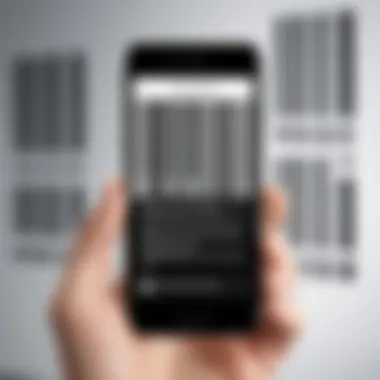

Intro
In the age of convenience, barcode scanners have become an unsung hero, quietly transforming how we interact with products, services, and information. This isn’t just tech jargon; it’s a fact that anyone who's ever scanned a QR code at a restaurant or checked stock availability at a store can attest to. Mobile phones have become the toolbox we never knew we needed, accommodating not just calls and messages, but also a world of functionalities, including barcode scanning. The essence of this article is to peel back the layers of this technology, examine its practicality, and help you understand how to best utilize it on your smartphone.
When we talk about barcode scanners on mobile devices, we dive deep into a functionality that's woven into the fabric of modern digital life. From retail to logistics and even healthcare, the applications of barcode scanning are as varied as they are valuable. As we journey through this discussion, expect to gain insights into the technical foundations that enable barcode scanning, discover its multifaceted applications, and acquire practical knowledge on how to make the most of this feature on your Android or iOS device.
This article’s aim is to arm you with the understanding necessary to not just be a passive user but to leverage this technology in your everyday life. Let’s break this down into manageable sections to navigate through the world of mobile barcode scanning effectively.
Product Overview
Specifications
Understanding the specifications of the barcode scanners integrated into mobile phones is essential for both users and developers. First and foremost, let’s talk about the types—not all scanners are created equal. Most modern smartphones come equipped with the ability to scan 1D (traditional barcodes) and 2D barcodes (like QR codes). The resolution of the camera plays a critical role here; higher pixels typically result in faster, more accurate scans. A 12MP camera, for instance, can swiftly decode a barcode several feet away, while lower resolutions may falter.
Design
When you think about the design aspect of mobile barcode scanners, it’s more about ergonomics and integration. The interface is typically designed for minimalism. Users want to get in, scan, and get out without fussing over complicated menus. The great thing about smartphone integration is that these scanners tend to flow seamlessly with pre-existing interface elements on your device, making them intuitive to use.
Features
There’s much more to mobile barcode scanners than meets the eye. Some of the standout features include:
- Real-time data access: With access to the internet, you can fetch product information instantly after scanning.
- History tracking: Many apps will store scanning history so you can revisit earlier scans without hassle.
- Customization: Depending on the app you choose, you can often tailor how the scanner operates—adjusting sensitivity or scanning formats for better accuracy and speed.
Pricing
You might think accessing barcode scanner features on mobile phones comes at a steep price, but that's not necessarily true. Many of the core functionalities are included in the price of your smartphone. However, if you're looking for specialized applications or additional features, some barcode scanning apps might charge a small fee. It's worth spending a little time exploring both free and paid options to find what works best for you.
Performance and User Experience
Speed
Speed is a crucial metric when it comes to performance. A mobile barcode scanner is only as good as how quickly it can process a scan. Generally, most smartphones can scan a barcode in less than a second. However, variables like lighting conditions and camera autofocus can influence this. A well-lit environment significantly enhances scanning speed, while cluttered backgrounds might slow things down.
Battery Life
Battery life can also impact user experience. Barcode scanning can be especially taxing if browsing product databases or other networks is part of the process. Users should be mindful that heavy use might drain the battery faster, so it’s smart to keep an eye on battery health during extensive scans.
User Interface
A straightforward and user-friendly interface can make all the difference. Applications boasting minimalistic designs allow users to focus on the task—scanning—rather than navigating through complex options. The best mobile applications give users visual and auditory feedback upon successful scans, reinforcing a smooth workflow.
Customization Options
Some users take their barcode scanning seriously and appreciate customizable options. Tailored settings can include modifying scan sounds, adjusting scan intervals, and even changing the UI color scheme. It adds a personal touch that makes usage almost delightful.
Comparison with Similar Products
Key Differences
While many apps offer barcode scanning, not all hold the same weight in terms of reliability and features. For example, certain apps may focus solely on scanning and offer minimal cross-platform integration, while others provide a suite of additional features for inventory management.
Value for Money
Analyzing value for money is essential in discerning which scanning applications to adopt. Often, free apps are sufficient for most users, but professionals might find more significant returns on investment with paid versions offering advanced analytics and integration capabilities.
Expert Recommendations
Best Use Cases
The flexibility of mobile barcode scanners spans several scenarios—from retailers looking for efficiency at checkout to individuals wanting to keep track of their pantry inventory. The best use cases are often rooted in environments that benefit from fast-paced, systematic organization of products and data.
Target Audience
This technology appeals to a broad audience. Whether you're a retail manager, logistics coordinator, or a casual shopper, there are solutions tailored to meet your needs.
Final Verdict
In summary, mobile barcode scanners are not just convenient tools; they are essential features that enhance life’s daily operations. As technology continues to evolve, the potential benefits of these integrated features are endless. By understanding barcode scanning at a deeper level, you can more effectively harness its capabilities to streamline tasks and improve overall productivity.
Preface to Barcode Scanning Technology
The landscape of technology is always in flux, but one area that has remained a cornerstone of efficient commerce is barcode scanning. Understanding this technology not only enhances our daily lives but also elevates the way we interact with various products and services. Barcode scanning on mobile devices, in particular, introduces a layer of convenience that is hard to overlook. With just a quick scan, users can access crucial information about a product, check prices, or even track inventory in real-time.
But before diving into how mobile phones utilize this feature, it’s vital to grasp what barcodes really are and how they function. Barcodes serve as a bridge between the physical world and our digital ecosystem, storing data in a format that machines can interpret. As technology has progressed, so have barcodes, evolving into complex systems that hold even more information than before.
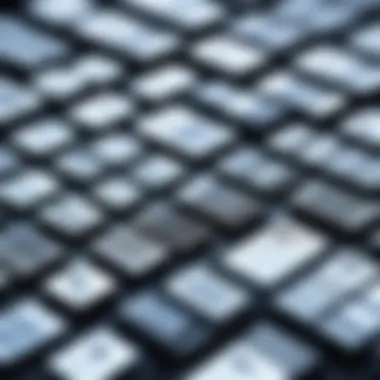

Understanding Barcodes
Barcodes are essentially a sequence of lines, numbers, and sometimes complex patterns, organized in a way that translates to usable data. When you scan a barcode using your mobile device, a few technical operations come into play. The camera acts as the primary input tool, capturing the pattern, and specialized software interprets that pattern into decipherable information like product identification numbers. This makes barcodes an invaluable tool for identification and tracking.
For example, imagine walking through a grocery store. A simple scan of a barcode on an item reveals not only the price but sometimes extends to nutritional information, reviews, and even alternate product suggestions. It’s almost like having a deep dive into a product’s biography right at your fingertips.
Brief History of Barcode Technology
The evolution of barcode technology can be traced back to the late 1940s. The idea first emerged from the mind of Norman Joseph Woodland, who envisioned a way to automatically identify products. As they say, necessity is the mother of invention. By the 1970s, the first barcode scanner was introduced in commercial stores. Its simplicity and effectiveness quickly revolutionized retail and inventory management.
Barcodes have transitioned dramatically since then. Initially, they were only utilized in the grocery industry, but their use has expanded to various sectors including health, logistics, and even marketing. The introduction of QR codes has further pushed the boundaries, allowing users to access a treasure trove of digital content by simply pointing their camera at a code.
The Importance of Scanning in Modern Commerce
In today’s fast-paced world, immediacy and accuracy are essential. Companies are constantly looking for ways to streamline operations, cut costs, and improve customer satisfaction. Enter barcode scanning. By enabling quick checks of product information, inventory levels, and sales data, barcode scanning has become an essential part of operational efficiency.
The implementation can be game-changing, particularly in sectors like retail where managing vast inventories can often seem daunting. Scanning technology not only speeds up transactions but also reduces errors associated with manual entry. As a result, customer experience is enhanced as well.
Moreover, with the rise of mobile technology, people are not just consumers but also active participants in this system. They can scan barcodes, share information on social platforms, and contribute to a network of data that benefits everyone involved.
"In a world where time is money, barcode scanning technology saves both, making it a worthy investment for any business."
As we delve deeper into specific functionalities, user experiences, and real-world applications, the importance of barcode scanning technology in enriching both personal and business interactions becomes increasingly evident.
Can My Phone Scan Barcodes?
The ability for a mobile phone to scan barcodes is an increasingly relevant topic in today's tech-driven landscape. As our world becomes more intertwined with digital commerce and services, knowing whether your smartphone can perform this function is essential. The convenience it offers not only streamlines everyday tasks but can also enhance user experience in various applications. Through this section, we’ll unpack the elements enabling barcode scanning, the immediate benefits, and the factors you might want to consider about your device’s capabilities.
Native Camera Functionality
Most modern smartphones come equipped with powerful cameras, which are not just good for snapping selfies or beautiful landscapes. These cameras often have built-in functionalities that can easily identify barcodes without needing any additional software. When you aim your camera at a barcode, the image sensor captures the visual information, converting it into readable data.
This feature is particularly useful for casual users who want to quickly scan a promotional code or product information without downloading additional apps. Users simply launch their default camera app, point it at the barcode, and, in most cases, they’ll get an instant result. However, it’s worth noting that not all smartphones are created equal. Some models may need an update or may not recognize certain types of barcodes, especially if the barcode is damaged or poorly printed.
Built-in Barcode Scanner Apps
In addition to the native functionality of a smartphone's camera, many devices come with pre-installed barcode scanner apps. These applications are designed specifically for scanning purposes, making them more efficient and effective than relying solely on the camera. Built-in solutions often permit users to customize settings, such as adjusting barcode scanner accuracy or switching between various types of barcodes like QR codes or UPC.
For instance, both Android and iOS devices frequently house apps like Google Lens or Apple’s built-in QR code reader, which can provide various additional functionalities beyond mere scanning—such as linking to URLs, identifying products, or even managing inventory. Leveraging such tools not only enhances performance but also simplifies the experience.
Third-Party Applications
If the built-in options don't quite cut it, third-party applications offer a plethora of alternatives. Many of these apps boast unique features that cater to specific user needs, like advanced inventory systems or detailed analytics for business applications. Some popular options include Barcode Scanner for Android or QR Code Reader for iOS.
Downloading a dedicated app can offer a user experience tailored to their requirements. These applications often come with enhanced decoding capabilities and can read a broad array of barcode formats. Furthermore, they may allow integration with other services such as inventory management systems or loyalty programs.
However, users should consider security concerns when opting for third-party solutions. Not all apps guarantee the same degree of privacy, and it's essential to evaluate their permissions and user reviews.
"When it comes to choosing apps, thorough research prevents future headaches and ensures better scanning performance."
Identifying Barcode Scanner Presence
The presence of barcode scanning functionality on mobile devices is essential to realize the full potential of this technology. Understanding whether your smartphone can scan barcodes simplifies your life in many areas, be it shopping, inventory management, or event ticketing. It saves you time and enhances efficiency, making processes smoother and more streamlined. If you’re tech-savvy, you will appreciate knowing just how to verify this capability on your device before diving headfirst into barcode scanning applications.
Checking Smartphone Specifications
To determine if your smartphone can effectively scan barcodes, the first step involves checking your device's specifications. Most modern smartphones, whether they be high-end or mid-range, come equipped with the basic functionalities needed to scan barcodes.
- Camera Quality: A quality camera is vital. Generally, a smartphone with at least a 5-megapixel camera can scan simpler barcodes effectively. However, a higher resolution camera will perform even better. Look for keywords like "auto-focus" or "macro mode" in the specifications; these enhance barcode capturing capabilities.
- Operating System Features: Both Android and iOS likely have built-in features that enable barcode scanning through native applications. Devices running on newer iterations of these operating systems typically include scanner capabilities without needing downloads.
- Hardware Components: Besides the camera, check for other hardware components. Features such as a good sensor and light can make a substantial difference, especially in dim lighting conditions, where scanning can become tricky.
In other words, if you're equipped with a decent smartphone from the last few years, there's a good chance you’ve got a suitable scanner right in your pocket.
Exploring Device Settings
Once you're clear that your smartphone has the necessary hardware, the next logical step is to dig into your device settings. This is where you might discover the hidden treasures of scanning functionalities.
- Check Default Apps: On many smartphones, the built-in camera app can recognize barcodes without additional settings. Open the camera, point it at a barcode, and see if it offers to scan. For Android, tap on the camera settings to ensure "Scan QR codes" option is toggled on.
- Permissions: Ensure that your camera app has granted appropriate permission to access the device camera. Without permission, the scanner will not function, even if the hardware is up to par.
- Installing Additional Software: If your default camera app doesn’t support scanning, consider downloading specific barcode scanner applications. You can find them on the Google Play Store or Apple App Store.
In summary, understanding your smartphone's specifications and delving into settings can ensure you're set up for effective barcode scanning. Being proactive in this identification process not only opens up new avenues for using your device but also enhances its practicality in daily activities.
How Barcode Scanning Works
Understanding how barcode scanning works is crucial for grasping its significance in today's digital age. This knowledge can enhance the user experience and demonstrate the technology's practical benefits. In essence, the process of scanning a barcode is not just about reading information; it involves a series of intricate steps that transform visual data into actionable insights.
The Process of Capturing Barcodes
Capturing a barcode begins with the device’s camera, which acts as the first point of contact with the barcode itself. When a user points their smartphone camera at a barcode, the camera scans the image and focuses on the distinctive patterns of black lines and white spaces. The barcode typically reflects light differently based on its color and width, allowing the camera sensor to distinguish between these variations.


A successful capture depends on several factors:
- Camera Quality: A higher resolution camera is likely to yield better results. If you've ever used a low-quality camera to scan a code, you know how frustrating it can be when it fails to read even the simplest barcode.
- Lighting Conditions: Poor lighting can obscure the barcode, making it hard for the camera to pick up the details. It's somewhat like trying to read a book in the dark—you need some light to see anything!
- Distance and Angle: Ideally, the barcode should be close enough for the camera to read it clearly without being too zoomed in. Users often have to experiment with angles to avoid glare or distortion.
Once the camera captures the barcode accurately, it’s ready for the next stage.
Decoding Information from Barcodes
Decoding is the phase where the captured image is transformed into readable data. This involves the analysis of the patterns in the barcode. Each series of lines represents specific bits of information, much like how words convey meaning through letters.
The decoding process typically follows these steps:
- Image Analysis: The software built into the phone examines the picture for patterns that are characteristic of barcodes.
- Data Extraction: By utilizing algorithms, the software interprets the patterns, converting them into a sequence of numbers or letters.
- Error Correction: In some cases, if the scan isn’t perfect, the software applies error correction techniques to ensure data integrity. It’s like proofreading an essay to catch those pesky typos.
This entire decoding process happens in a fraction of a second, making it seamless for the user.
The Role of Image Processing
Image processing plays a significant role in ensuring barcode scans are accurate and efficient. Although modern smartphones are equipped with advanced cameras, the real magic lies in how the software manipulates the images.
Key functions of image processing in barcode scanning include:
- Enhancement: This involves adjusting the image for clarity, removing any noise, and improving the contrast. Think of it as cleaning up a messy desk before starting work.
- Segmentation: The software identifies and isolates the barcode from the rest of the image. This is similar to marking off a section of a garden to plant your flowers—cutting out distractions helps you focus on what really matters!
- Feature Extraction: Essential features of the barcode are extracted to prepare for decoding. This can be compared to identifying key themes in a book before summarizing it.
As smartphones evolve, image processing continues to improve, ensuring that barcode scanning remains a reliable choice for users.
"The efficiency of barcode scanning lies as much in process as it does in technology."
In summary, the mechanics of how barcode scanning works is a blend of capturing, decoding, and processing images effectively. Understanding this not only sharpens your tech-savviness but also makes you appreciate the technology you often take for granted.
Applications of Barcode Scanning on Mobile Devices
Understanding where mobile barcode scanners fit into various industries is crucial for grasping their significance. These handy tools are not just a nice-to-have; they are often the backbone of operations in many sectors. The convenience they bring can’t be overstated, as it allows users to quickly access information, manage inventories, and track products with ease. As we dive into each application area, we will discover how integral these scanners are, along with some challenges and considerations to bear in mind.
Retail and E-commerce
In the realm of retail, barcode scanners on mobile phones streamline both in-store and online shopping experiences. Imagine you’re in a grocery store, and you need to find a specific item. With your phone, you can scan the barcode of a product to learn about its ingredients, pricing, and stock availability. Mobile scanning also makes it easier for businesses to keep track of inventory in real time. By linking scans to inventory management systems, retailers can reduce stock discrepancies and optimize order levels.
Not to forget online shopping, barcode scanning simplifies the checkout process. If you’ve ever scanned a product to add it to your cart, you know how seamless it can be. Brands like Amazon have integrated scanning features into their apps, allowing users to quickly capture products and make purchases with minimal hassle. The ability to quickly scan and obtain product info on-the-go caters to the tech-savvy consumer, enhancing user experience and ultimately driving sales.
Inventory Management
Barcode scanning excels in inventory management for businesses, regardless of size. Think about a bustling warehouse or a small retail shop. Keeping track of stock can be a massive undertaking, and errors can lead to lost revenues. Here’s where mobile devices come into play. Employees can quickly scan barcodes to update databases, track stock levels, and even manage orders, all from their pocket.
When integrated with specialized software, these scanners allow for efficient stocktaking and order tracking. Imagine receiving a shipment; with just a few scans, workers can update the inventory without the need for cumbersome paperwork. Not only does this save time, but it also provides more accuracy. This tech advantage can significantly cut costs associated with human errors in inventory processes.
Health and Safety Compliance
In fields where health and safety compliance is paramount, barcode scanners assist in ensuring adherence to regulations. Hospitals, for instance, utilize barcode scanning to track medications and patient records. Each medication comes with a barcode that confirms its details, including dosage and expiration date. This kind of scanning minimizes the chances of human error, ultimately keeping patients safe.
Moreover, in food safety, organizations can trace products back to their source efficiently using barcodes. In both sectors, compliance is not just about following the rules; it's about maintaining trust with customers and avoiding potential liabilities. Using mobile phones for barcode scanning enhances this process, enabling quick access to critical information on demand.
Event Management and Ticketing
Barcode scanners have transformed the event management landscape. Gone are the days of lengthy queues and manual ticket tracking. With mobile devices, event organizers can scan tickets on entry, speeding up the check-in process significantly. Rather than stuffing pockets with hard tickets, attendees can simply show their mobile ticket, scanned directly at the gate. This is not just convenient; it also minimizes the likelihood of fraudulent entries.
In addition, feedback loops feeding into scanning data allow event managers to analyze attendee flow and maximize ticket allocation. Using data gathered from scanning, they can make informed decisions about capacity, which enhances the overall experience for everyone involved. The efficiency and data-driven approach offered through mobile scanning are game-changers in event management.
"The integration of barcode scanning technology enhances operational efficiency, reduces errors, and ultimately provides significant value across various industries."
As we can see, the versatility of barcode scanning on mobile devices opens up numerous possibilities for different sectors. While each application can have its challenges—like ensuring that the mobile device is always in working order or dealing with software compatibility—the advantages far outweigh the drawbacks. Understanding these applications not only highlights the importance of mobile barcode scanning but also encourages users and businesses to fully embrace this technology.
Ease of Use: A User’s Perspective
Understanding the ease of use of barcode scanners on mobile devices is crucial. As smartphones take center stage in our daily routines, the ability to scan barcodes swiftly can facilitate many transactions and activities. Whether it’s simply checking prices, verifying product info, or managing inventories, a user-friendly scanner makes a world of difference. Here, we’ll delve into specific elements that contribute to a seamless scanning experience, addressing design aspects, common issues users face, and how to enhance scanning performance.
User Interface Design
When discussing user interface (UI) design, it’s essential to recognize how it impacts usability. An effective UI for any barcode scanner needs to be intuitive. Think about how a well-designed app can allow users to scan an item without extensive menus or complicated setups. The layout, colors, and responsiveness of buttons can significantly affect the scanning experience.
Many barcode scanner applications offer a clean interface with minimal distractions, letting the user concentrate on the task at hand. Simple features like a large capture button, automatic focus, and clear onscreen instructions can elevate usability. Moreover, a visual feedback loop, like a brief animation or sound confirming a successful scan, reinforces user confidence.
Some popular barcode scanning apps, such as QR Code Reader and Barcode Scanner, take these design considerations into account, enabling users to capture codes in under a second. Whenever the UI is crafted with the user in mind, the likelihood of successful scanning rises dramatically.
Common User Challenges
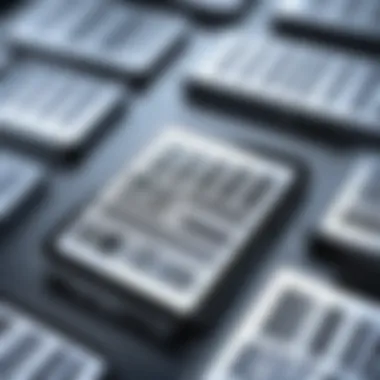

Despite the advancements, users sometimes navigate through choppy waters when using barcode scanners. One frequent issue is lighting conditions. Scanners rely heavily on adequate lighting to read the barcodes effectively. In dim environments, scanning can become a juggling act, leaving users frustrated.
Another challenge arises from the camera’s focus. Not all smartphones are equipped with high-quality cameras. Sluggish focus can lead to inaccuracies. Users might find themselves holding the phone at odd angles, trying to get the scanner to recognize a bar code.
Moreover, not every barcode scanner app works equally well with different barcode types – think QR codes versus traditional UPC. This inconsistency calls for users to sometimes install multiple applications, which can clutter their device and create additional hurdles.
Optimizing Scanning Performance
To harness the full potential of barcode scanning on mobile devices, users should consider a few strategies to optimize performance. Start with ensuring good lighting. Natural light is preferable, but if that’s not available, using a simple portable LED light can be extremely helpful.
Next, maintaining a clean camera lens is vital. Dust and smudges can impair focus and reflectivity, ultimately causing failed scans. A simple cloth wipe can often save the day.
Finally, users can explore the settings of their chosen scanning app. Some applications provide options to toggle between different focusing modes or select specific barcode formats for improved recognition. Keeping the app updated is also key, as developers frequently enhance performance with new updates.
"Optimizing scanning performance may involve unexpected tweaks, but the results are worth it."
Security Considerations
In this age of digital transactions and data sharing, understanding the security implications of barcode scanning on mobile devices cannot be overstated. Users are increasingly relying on their smartphones to scan barcodes for various purposes, from shopping to managing tickets. However, alongside this convenience comes a set of challenges regarding data privacy and security. Addressing these concerns is essential not only for consumer protection but also for maintaining trust in the technology that aids our daily lives.
Data Privacy and Barcode Scanning
When a user scans a barcode, they often interact with systems that can gather significant amounts of data. This can include personal information, location data, and even purchasing habits.
- Understanding Personal Data Collection: Many apps require permissions to access a phone's camera and possibly location services to function effectively. This opens up potential risks if the application isn’t secure.
- Implications of Data Misuse: Data collected can be stored and used in ways consumers might not anticipate. For instance, businesses might analyze purchase trends, which could lead to targeted marketing or, worse, privacy breaches.
To help mitigate these risks, it's prudent for users to check privacy policies of the apps they engage with. This ensures clarity about what information is being collected and how it's utilized.
Risks Involved with Third-Party Apps
While many users might rely on trusted built-in applications for scanning, third-party apps can sometimes present a double-edged sword. It’s crucial to consider the following:
- Malware Risks: Not all apps undergo rigorous security checks. Some lesser-known or dubious apps could contain malware, posing significant threats to both the data on your phone and personal information.
- Inadequate Encryption: Some third-party scanning applications might not encrypt data adequately. This means sensitive information could be intercepted, especially if the app communicates over unsecured networks.
- Lack of Support and Updates: Apps that are not frequently updated might be vulnerable to exploitation. Bugs can remain unfixed, providing an avenue for potential data breaches.
To safeguard yourself, it’s wise to stick to well-reviewed applications from reputable developers. Checking app ratings and reading user reviews can often provide vital intel on potential security flaws.
"In the fast-moving tech landscape, staying informed about data privacy can mean the difference between safe scanning and a data disaster."
By being informed and vigilant about these aspects, users can enjoy the convenience of mobile barcode scanning while minimizing their vulnerabilities. Security in barcode scanning is not just an afterthought; it's a fundamental piece of the puzzle as we navigate an increasingly digital world.
Future of Barcode Scanning Technology
The realm of barcode scanning technology is on the brink of a significant shift, driven by a multitude of emerging trends. Changes in consumer behavior, technological advancements, and the multiplying demands for efficiency in various sectors are shaping how we perceive and utilize barcode scanning on mobile phones. As these trends evolve, it’s integral to grasp their significance and how they can enhance our interactions with the technology.
Emerging Trends in Barcode Usage
In today’s fast-paced world, convenience reigns supreme, and barcode scanning aligns perfectly with that notion. Here are some trends making waves in the industry:
- Integration with Mobile Payments: More than ever, mobile phones are becoming tools not just for shopping, but for seamless transactions. Mobile wallets are incorporating barcode scanning as a method to simplify payment processes. Instead of fumbling with cash or credit cards, users can simply scan a barcode associated with a product or service to make their purchase just like that.
- Dynamic Barcodes: Static barcodes, while useful, often come with limitations. Dynamic barcodes can change based on real-time data, providing users with updates or promotions tailored to their needs. This adaptability makes the scanning process more meaningful and engaging.
- Increased Use in Logistics: With supply chains becoming more intricate, the conventional uses of barcode scanners are extending into logistics and warehousing. Scanning technology reduces human errors and improves tracking by allowing workers to efficiently manage inventory and shipments.
- Cross-Platform Solutions: As more people use both Android and iOS devices, the development of cross-platform apps is on the rise. This enables users to access barcode scanning capabilities across various operating systems, ensuring they can utilize the technology no matter the device they choose.
These trends not only symbolize innovation but also attest to how barcode technology can evolve to meet user needs.
The Impact of Augmented Reality
Augmented Reality (AR) is making its mark on the barcode scanning space as well. Here’s how:
- Enhanced Interaction: Instead of simply scanning a barcode to retrieve information, AR adds a layer of interaction. Imagine pointing your mobile camera at a product's barcode and immediately viewing additional details like its ingredient list, price comparisons, or even customer reviews in a visually engaging way.
- Visual Search Capabilities: Users can leverage AR to search for products based on images derived from scanned barcodes. This opens pathways to a more immersive shopping experience, where resembling products or alternatives can be highlighted instantly, allowing for faster decision-making and possibly even sparking new buying interests.
- Gamification Elements: Developers are exploring ways to incorporate gamification into scanning features. For instance, creating reward systems based on how many unique barcodes a user has scanned or creating interactive experiences during product promotions can elevate user engagement.
"The fusion of AR and barcode scanning technology pushes the envelope of user engagement and convenience to new heights."
- Training and Support: Businesses can use AR in conjunction with barcode scanning for training purposes. New employees can scan equipment barcodes and receive contextual information and guidance, drastically reducing the onboarding time and bolstering knowledge retention.
The future of barcode scanning technology, bolstered by advances like AR, heralds an era where mundane tasks become interesting and user-friendly. It promises an engaging, informative experience that not only meets user demands but also anticipates them. As we venture into this forward-looking landscape, embracing and understanding these emerging technologies will be the key to leveraging barcode scanning to its fullest potential, especially on mobile devices.
The End
Barcode scanning on mobile phones represents a significant leap in convenience and utility for users in today's fast-paced world. The integration of this technology into our devices is not merely for enhancement; it brings a wave of practical benefits across various domains, from retail to personal management. Having learned about how these scanners function and the multiple applications, one cannot underestimate their value in simplifying everyday tasks.
Summary of Key Points
In this article, multiple components regarding mobile barcode scanners have been thoroughly examined.
- Technical Mechanics: The underlying function of barcode scanning technology has been laid bare, shedding light on how mobile devices utilize their camera systems to interpret barcode data accurately.
- Diverse Applications: We've navigated through numerous sectors that benefit from barcode scanning, including inventory management, e-commerce, and event ticketing. Each application showcases unique advantages that enhance efficiency and convenience.
- User Experience: The importance of scanning capabilities was discussed from a user perspective. Design choices and performance optimization play vital roles in ensuring that users have a seamless experience.
- Security Caveats: As with any technological advancement, barcode scanning brings along essential security considerations, particularly regarding privacy when using third-party applications.
- Future Potential: Emerging trends suggest a dynamic evolution ahead, integrating technologies like augmented reality for even richer interactions with barcode data.
As we synthesize these elements, it's clear that barcode scanning isn't just a technical feature; it’s a transformative tool reshaping various aspects of how we engage with products and services.
Encouragement to Explore Features on Your Phone
With this knowledge on hand, readers are encouraged to explore barcode scanning features on their smartphones. This involves:
- Checking out built-in functionalities in the camera app—chances are, your phone supports it already without the need for additional applications.
- Experimenting with various third-party apps available on platforms such as Android and iOS.
- Actively seeking out opportunities to utilize scanning to your advantage in daily tasks, whether it's checking prices, managing inventories, or simply tracking purchases.
With each scan, users can uncover a wealth of information right at their fingertips. So, dive headfirst into the captivating world of barcode scanning—your smartphone is ready to assist you!







