Measuring Your WiFi Signal: An In-Depth Exploration
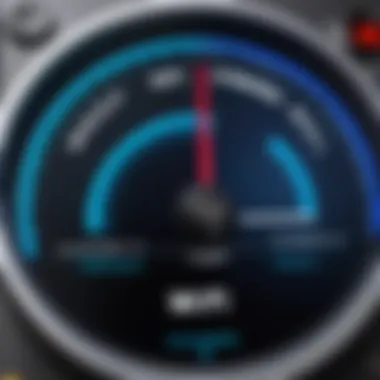

Intro
Understanding the strength and quality of your WiFi signal is crucial in today's digital landscape. With the proliferation of connected devices, how well these devices communicate with your network can vastly impact your online experience. Consequently, knowing how to measure and improve your WiFi signal can greatly enhance performance on your Android device.
Measuring your WiFi signal involves more than just checking the bars displayed on your device. Factors like interference, distance from the router, and the specifications of your router all play significant roles in signal strength. In this article, we will provide a comprehensive guide on measuring WiFi signals, the importance of signal quality, and practical tactics to enhance connectivity.
Product Overview
When exploring WiFi signal measurement, it is essential to understand the various tools and apps available to assist in this process. These tools are designed to analyze signal strength, identify dead zones, and optimize your network settings. Below is an overview of some notable applications and hardware options:
Specifications
WiFi measurement tools typically offer the following specifications:
- Compatibility: Must support Android devices.
- Signal Metrics: Can measure signal strength (in dBm), signal-to-noise ratio, and channel interference.
- User Interface: Sleek, user-friendly designs that allow for real-time analysis.
Design
A focus on design ensures that these tools are intuitive. Many applications provide interactive maps and detailed graphs of your network's performance. This visually guided approach helps users quickly comprehend the data presented.
Features
Here are some key features often found in WiFi measurement apps:
- Real-Time Monitoring: Track signal strength as it fluctuates.
- Network Analysis: Assess different available networks.
- Router Management Tools: Enable basic adjustments to router settings directly within the app.
Pricing
Pricing for these tools can vary widely. Some apps offer basic functionalities for free, while advanced features and capabilities often come at a nominal fee. Generally, investing in a good measurement tool is worth it for those who prioritize connectivity on their Android devices.
Performance and User Experience
To ensure optimal performance of your WiFi tools, consider the following aspects:
Speed
Apps should provide swift and accurate readings. A delay in signal measurement can lead to misinformed decisions about network adjustments.
Battery Life
For mobile applications, efficiency is key. Tools should not drain your device’s battery excessively; minimizing resource usage enhances user experience.
User Interface
An effective user interface should be intuitive. Users should navigate easily to find valuable metrics without confusion.
Customization Options
Being able to customize notifications and settings can enhance the user experience. This ensures that users get alerts for any significant changes in their WiFi signal that may require immediate action.
Comparison with Similar Products
When selecting tools for measuring WiFi strength, it is advisable to compare them based on a few critical aspects:
Key Differences
Assessing the key differences between various mobile apps can include:
- Measurement Accuracy: Some apps provide more precise measurements than others.
- User Base: Tools popular among tech-savvy users may offer more advanced features.
Value for Money
Consider the value offered by the tool relative to its cost. Tools that balance price with extensive features and reliability are generally preferable for frequent users.
Expert Recommendations
Experts suggest a few best practices when measuring and optimizing WiFi signal:
Best Use Cases
These tools are particularly useful in environments where multiple devices are connected, such as:
- Homes with smart devices.
- Offices with dense network usage.
Target Audience
While these tools can benefit anyone, they are especially useful for tech-savvy individuals who regularly troubleshoot and optimize their networks.
Final Verdict
Understanding WiFi Signal Basics
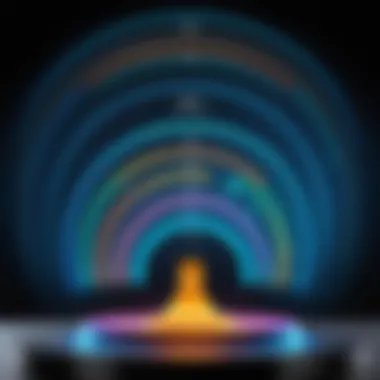

Understanding WiFi signal is fundamental for anyone looking to optimize their internet connectivity. A stable and strong WiFi signal not only ensures that devices can connect smoothly to the internet but also significantly improves the overall user experience. In an age where connectivity is paramount, grasping the basics of WiFi signal can aid in troubleshooting problems and enhancing performance in a variety of scenarios, especially for tech-savvy individuals who utilize Android devices.
What is WiFi Signal?
WiFi signal refers to the electromagnetic signals transmitted by wireless routers to connect devices like smartphones, tablets, and computers to the internet. These signals carry data back and forth, enabling users to browse, stream, and communicate without the constraints of cables. The strength and quality of a WiFi signal can be influenced by various physical and technical factors, shaping the overall performance experienced by users.
The signal operates on specific frequencies, most commonly 2.4 GHz and 5 GHz bands. Each of these bands has its own characteristics. The 2.4 GHz band offers broader coverage but slower speeds, while the 5 GHz band provides faster data rates over shorter distances. Understanding these differences is vital for anyone looking to optimize their connectivity.
Factors Influencing WiFi Signal Strength
Several factors can impact WiFi signal strength and affect connectivity. These include:
- Distance from the Router: The farther a device is from the router, the weaker the signal becomes. Signals diminish in power over distance, so proximity to the router is crucial.
- Physical Obstructions: Walls, furniture, and appliances can obstruct WiFi signals, leading to weaker connections. Materials like concrete and metal are particularly effective at blocking signals.
- Interference from Other Devices: Other electronic devices, such as microwaves and cordless phones operating in the same frequency range, can cause interference, which may disrupt the WiFi signal.
- Router Quality and Antenna Type: Different routers have varying capabilities. Those with advanced technology, better antennas, and higher output power tend to offer stronger signals.
- Network Traffic: More devices connected to the same network can slow down connection speed and influence strength due to bandwidth sharing.
By understanding these factors, users can take steps to improve their connectivity and overall experience.
Importance of Measuring WiFi Signal Strength
Understanding the strength of your WiFi signal is fundamental in achieving optimal performance in your internet use. Weak signals can lead to frustration and inefficiency. Measuring WiFi signal strength allows users to evaluate their connectivity. This knowledge is particularly crucial for tech-savvy individuals and Android users aiming for a seamless online experience.
Impact on Device Performance
The performance of any connected device relies heavily on the quality of the WiFi signal it receives. A strong connection translates to faster upload and download speeds. Conversely, a weak signal can result in buffering, lag, and interruptions. This is especially noticeable when streaming videos or gaming online.
In addition, device battery life can be adversely affected by poor WiFi signals. When a device struggles to maintain a connection, it uses more power, draining the battery faster. Therefore, measuring WiFi strength can help users identify areas where signal strength may be lacking, thus making adjustments to enhance performance.
Benefits of a Strong Signal
A strong WiFi signal offers multiple advantages:
- Improved Connection Stability: Users experience less drop in connectivity, leading to uninterrupted sessions and consistent performance.
- Faster Speeds: Higher signal strength allows for quick data transfer, facilitating smoother browsing experiences.
- Wider Coverage: Users can operate devices in various locations around their home or office without loss of performance.
- Better Quality for Streaming: Activities such as video calls and HD streaming become more reliable, enhancing user satisfaction.
Tools for Measuring WiFi Signal
When it comes to understanding and optimizing your WiFi connection, utilizing the right tools is paramount. These instruments assist users in assessing signal strength, identifying weaknesses, and determining the best configuration for their devices. The proper tools can make a significant difference in achieving a reliable and robust network. Knowing which tools to use can guide users to improve their overall connectivity experience, particularly for those on Android devices.
Mobile Applications
Mobile applications are convenient tools for measuring WiFi signal strength, particularly for users who prefer quick access on their phones. These apps allow for real-time monitoring, which can be extremely helpful in identifying which areas in a home or office provide optimal performance.
Best Apps for Android Users
Among the plethora of available applications, a few have gained a solid reputation for their accuracy and user-friendly interface. Applications like NetSpot, WiFi Analyzer, and OpenSignal are popular choices. These apps stand out due to their ability to provide detailed information on various signal parameters.
A key characteristic of these apps is their straightforward setup and operation, making them suitable for users at all technical levels. Their unique features include heatmap generation in NetSpot, which visually indicates the signal distribution over a given area. However, some may find that these apps can be limited by device capabilities or require specific Android versions to function optimally.
User Interface and Features
The user interface provides an essential factor in evaluating mobile applications. A clean layout helps users quickly find the information they need without navigating through unnecessary complexities. Applications like WiFi Analyzer excel in this area, offering intuitive designs that enhance user experience.
Their main feature is the ability to display real-time graphs and metrics, allowing users to assess their network conditions easily. However, one disadvantage can be excessive battery drain when running these apps over extended periods. This is an essential consideration for users who regularly monitor their network.
Web-Based Tools
Web-based tools provide an alternative to mobile applications. They can be accessed through any browser, making them highly accessible without the need for specific software installation. These tools can quickly report on network conditions and signal strength via a simple web page.
Accessing Through Browsers
Accessing tools through browsers offers a versatile solution for users who may not want to download additional applications. Web-based tools like Speedtest.net allow users to measure their internet speed, which closely correlates to WiFi signal strength. Such tools rely on the user's current internet connection to provide instant feedback and performance metrics.
One key characteristic of web-based tools is that they can gather good data quickly, making them beneficial for users who require fast assessments. However, they may lack more detailed analysis that dedicated applications provide, which could be a drawback for users looking for comprehensive insights.
Limitations of Web Tools
Web tools have their limitations, especially in terms of detailed metrics. They often provide basic information but may not give a full picture of the WiFi environment. For instance, while they can indicate speed, they often fail to measure signal quality metrics effectively. This lack of detailed reporting limits their usefulness for users who want to perform in-depth analysis.
The main disadvantage is the reliance on consistent internet access for testing, which may not always be available, especially in weak signal areas. Users should be aware of this when choosing their measurement methods.
Desktop Software Solutions
Desktop software solutions can offer more comprehensive insights into WiFi signal analysis. These programs are often more robust than their mobile or web counterparts, providing in-depth metrics and analysis tools.
Comprehensive Analysis
Software like inSSIDer and NetSpot offers comprehensive analysis capabilities. They provide detailed breakdowns of signal strength, channel usage, and interference levels. This depth of information enables users to pinpoint specific issues affecting their WiFi performance.
One of the unique features is the ability to create detailed reports, which are invaluable for advanced users seeking to optimize network settings. However, these solutions may come at a cost, as some advanced features often require a subscription.
Comparative Benefits
Comparatively, desktop software retains the advantage of processing power. This allows them to analyze more extensive datasets than mobile apps can handle. Users can also access various settings not typically available through other platforms. However, the primary drawback is that these solutions require installation and are not as portable as mobile applications.
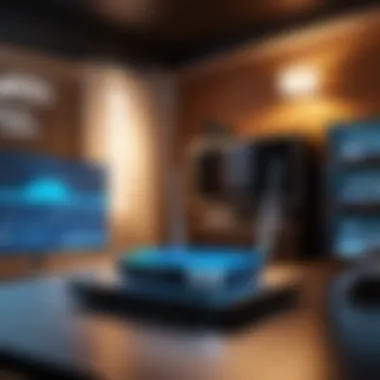

Methods to Measure WiFi Signal Strength
Understanding the methods to measure WiFi signal strength is vital for optimizing the performance of your network. In today’s environment, where connectivity is key, having a good grasp of the methods available can help address issues like slow internet or inconsistent connections. This section will explore various approaches to measure WiFi strength, their advantages and how you can apply them practically.
Using Mobile Applications
Mobile applications are a popular choice for measuring WiFi signal strength due to their accessibility and ease of use. They allow users to quickly assess their network without needing complex setups.
Step-by-Step Installation
Installing a mobile application for measuring WiFi strength is straightforward. You can typically find these apps on the Google Play Store. Here are the steps for a typical installation:
- Open the Play Store: Navigate to the app store on your Android device.
- Search for WiFi Analyzer: Type "WiFi Analyzer" into the search bar.
- Select an App: Pick a well-rated app, such as Wifi Analyzer or NetSpot.
- Install the App: Tap on the install button. Accept any permissions required.
- Open and Configure: Launch the app and follow any setup instructions.
The installation process is quick and with just a few clicks you gain access to powerful tools. Mobile apps can provide real-time information which makes them a beneficial choice for anyone looking to improve their WiFi experience.
Interpreting Results
Interpreting the results from these mobile apps is crucial as it determines your next steps in optimizing your network. Most apps display signal strength in decibels (dBm) along with graphical representations.
- Signal Indicators: These will help understand if the strength is poor or good. A signal above -70 dBm is generally considered acceptable, while anything below that can lead to performance issues.
- Visual Graphs: Many applications will chart your signal strength over time, which is invaluable in identifying trends.
While these apps are very easy to use, they also come with limitations such as battery consumption and accuracy depending on the device used.
Conducting Manual Measurements
Manual measurements can provide an accurate picture of WiFi signal strength if done correctly. This method requires a bit more effort but can yield precise insights.
Signal Strength Indicators
Signal strength indicators are visual aids that can show how well your device communicates with the router. Most routers have lights indicating connection quality. Using a meter or app that uses dBm as its measurement unit will give you clear metrics:
- Excellent: -30 dBm to -50 dBm
- Good: -50 dBm to -70 dBm
- Fair: -70 dBm to -90 dBm
- Poor: Anything below -90 dBm
The advantage of using signal strength indicators is the clarity they provide, allowing you to pinpoint issues in your connection. However, they can only provide a basic overview without detailing interference effects.
Distance and Placement Considerations
Distance and placement significantly affect WiFi signal quality. Knowing how distance impacts your signal can guide you in relocating your router or device for optimal performance.
- Distance: Generally, the stronger the signal, the closer you should be to the router. Walls and furniture can cause loss of signal strength, so consider where to place your device.
- Router Placement: Positioning the router in a central location usually provides better coverage. High locations with minimal obstructions help in achieving more consistent signal strength.
Taking these factors into account is beneficial as it directly relates to user experience. Not observing distance and placement can lead to ongoing performance issues that are easily resolvable.
Analyzing WiFi Signal Results
Analyzing WiFi signal results is a critical step in optimizing connectivity. Knowing how to interpret these results informs users about the efficiency of their network. This knowledge can lead to significant improvements in performance if issues are identified and addressed. By understanding key metrics, users can make informed decisions on necessary adjustments.
Understanding Signal Quality Metrics
In this section, the focus will be on two main metrics used to analyze WiFi signals: Decibels (dBm) and Signal-to-Noise Ratio (SNR). Each of these metrics provides insights into the quality and reliability of a wireless network.
Decibels (dBm) Explained
Decibels are a logarithmic unit used to measure signal strength. In WiFi, signal strength is stated in dBm, which typically ranges from 0 dBm to -100 dBm. A result closer to 0 indicates a stronger signal, while lower values represent weaker signals. This metric is crucial for gauging connectivity reliability.
The unique feature of dBm is its ability to represent a wide range of signal strengths in a compact format. For instance, a -30 dBm signal is significantly better than a -80 dBm signal. Understanding these numbers allows users to assess their connection quality effectively.
However, relying solely on dBm can be limiting. It does not account for various environmental factors that may influence performance, such as obstacles or interference from other devices. This is where other metrics, like SNR, come into play.
Signal-to-Noise Ratio Interpretation
Signal-to-Noise Ratio measures the level of a desired signal compared to the level of background noise. A higher ratio indicates a better quality signal. This metric is valuable because it reflects not just the strength but also clarity of the signal.
One key characteristic of SNR is its ability to highlight interference sources. When SNR is low, it often means other devices or signals are disrupting the connection, thereby degrading performance. For optimal WiFi experience, users generally seek an SNR above 20 dB.
While SNR gives a clearer picture of overall network quality, it is worth noting that in some cases, a high SNR may not guarantee high-speed connectivity. Therefore, it should be considered alongside other measurements, such as dBm.
Identifying Weak Spots
Identifying weak spots in the WiFi coverage involves understanding both the signal strength and quality metrics discussed. Users should look for areas with low dBm readings or poor SNR metrics. One effective strategy is to move around the environment while monitoring these measurements. This can help pinpoint areas where connectivity falters.
Furthermore, users can employ tools to create a heatmap of their WiFi signal strength throughout the premises. By doing so, they gain a visual representation of where the signal is weakest, allowing for targeted solutions to improve overall coverage.
"Understanding signal strength and quality can significantly impact the effectiveness of your network setup."
By analyzing WiFi signal results in a structured way, one can address connectivity issues directly and make informed choices for enhancements.
Efforts to optimize WiFi not only improve device performance but also enhance the overall user experience.
Common WiFi Problems and Solutions
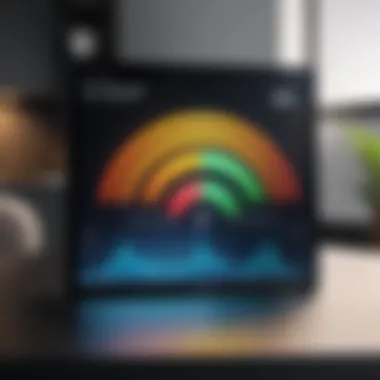

Understanding common WiFi problems and their solutions is crucial for anyone seeking optimal connectivity. Weak WiFi signals can lead to frustrating experiences while browsing or streaming online content. Identifying these issues can enhance both performance and user experience, particularly for tech-savvy Android users who rely heavily on stable connections. This section delves into specific challenges users may face and offers practical solutions to mitigate these issues.
Interference from Other Devices
Interference from devices such as microwaves, cordless phones, and Bluetooth gadgets can significantly disrupt a WiFi signal. These devices operate on similar frequencies, leading to noise on the network and reduced signal strength. To combat this, one can:
- Identify interference sources: Observe which devices are turned on and test the WiFi signal strength when they are off.
- Switch WiFi channels: Most routers broadcast on multiple channels. Use your router settings to switch to a less congested channel.
- Relocate devices: Ensure your router is placed away from other electronics that may cause interference.
Using a network analyzer app can help identify which channels are less crowded.
Structural Barriers
Structures can also hinder WiFi signals. Walls, floors, and furniture may absorb or reflect the WiFi signal, leading to dead zones. High-density materials, such as concrete or metal, pose the most significant challenges. Here are ways to address these barriers:
- Router placement: Position the router centrally in your home, away from physical obstructions.
- Use multiple access points: Using additional routers or access points can create a more robust network, expanding coverage in larger buildings.
- Upgrade equipment: Consider devices that offer better range and penetration, like mesh systems.
Optimizing your WiFi can ensure a more stable connection across your space.
Router Placement Issues
The position of your router influences the strength of your WiFi signal. A poorly placed router may not provide adequate coverage. Good practices include:
- Elevate the router: Place the router on a shelf or high location to expand its range. A higher position can reduce interference from furniture.
- Avoid corners: Ensure the router is not tucked away in a corner; central areas typically yield better coverage.
- Distance to devices: Maintain a reasonable distance between your router and user devices to ensure strong connectivity.
In summary, addressing common WiFi problems enhances connectivity and improves user satisfaction. For optimal performance, consider how devices, structures, and router placement impact your signal. Identifying and rectifying these issues will lead to a better online experience.
Improving WiFi Signal Strength
Improving WiFi signal strength is vital for ensuring seamless connectivity. A strong signal supports better performance, reducing latency in online applications and enhancing user experiences on Android devices. As households and workplaces increasingly rely on wireless networks, optimizing WiFi becomes crucial. Small adjustments can lead to significant improvements in connection quality and overall satisfaction.
Router Configuration Tweaks
Router configuration is fundamental to enhancing WiFi signal. This process often starts with selecting the right channel. Many networks operate on overlapping channels. If your neighbor's WiFi is on the same channel, this may cause interference impacting your performance. Accessing your router settings typically involves entering an IP address, such as 192.168.1.1, in a web browser. From there, navigating to the wireless settings allows you to choose a less crowded channel.
Another configuration involves changing the frequency band. Most modern routers support both 2.4 GHz and 5 GHz bands. The 2.4 GHz band offers better range but often encounters more interference. In contrast, the 5 GHz band provides faster speeds and less interference but has a shorter range. Depending on your needs, switching bands can yield improved performance in certain areas of your home.
Optimizing Network Settings
Optimizing network settings can significantly impact performance. Begin by ensuring your firmware is up to date; manufacturers regularly release updates to fix bugs and enhance stability. Moreover, disabling unused features can streamline performance. Features like guest networks or Quality of Service settings might divert bandwidth that could otherwise boost coverage for regular users.
Additionally, adjusting the transmit power in your router's settings might be beneficial. If the router has high transmit power settings, it can help areas further away from the router maintain a strong signal. However, constantly pushing the maximum output might lead to unnecessary heat generation and potential hardware longevity issues.
Utilizing Range Extenders
Range extenders can be a practical solution for improving WiFi signal strength, especially in larger spaces or homes with multiple floors. A range extender works by receiving the signal from your router and redistributing it. This can eliminate dead zones where connectivity is weak or non-existent.
When choosing a range extender, ensure compatibility with your existing router. Installation usually involves a straightforward setup process, guided by a mobile application or a web interface. Positioning the extender is critical; it should be located in the area receiving a stable signal from the main router yet close enough to the dead zones.
Implementing these strategies can offer a noticeable enhancement in WiFi performance. This is not just about achieving higher speeds but also about improving reliability and overall user experience.
Future Trends in WiFi Technology
The landscape of WiFi technology is rapidly evolving. Understanding future trends is crucial for both consumers and businesses as it directly impacts connectivity, efficiency, and overall user experience. Keeping abreast of these advances ensures that users can make informed decisions regarding their network infrastructure. This section would focus on two pivotal elements in WiFi advancements that depict this future: developments beyond WiFi 6 and emerging standards and protocols.
Beyond WiFi
WiFi 6, officially known as 802.11ax, has already transformed how users access and utilize wireless network capabilities. This standard brings enhancements such as increased data rates, improved efficiency, and better performance in congested environments. However, as technology continues to innovate, attention shifts toward what comes next.
Future advancements may include WiFi 7, or 802.11be, which is designed to provide even higher speeds and lower latency. This new standard aims to support a wide range of applications, from augmented reality to 8K video streaming. The expected features of WiFi 7 will likely enhance multi-link operations, allowing devices to utilize multiple bands simultaneously for improved performance. The introduction of this future technology will also see better load balancing, enabling devices to switch from congested networks to clear bands.
Emerging Standards and Protocols
With the rapid advancement in wireless communication technology, new standards and protocols are consistently being introduced. These standards are crucial for ensuring interoperability between different devices and maintaining a robust and secure network.
One notable protocol is the IEEE 802.11ay, which focuses on enhancing performance in the 60 GHz band. This standard is designed for high-bandwidth applications, such as wireless backhaul and virtual reality connections. By utilizing frequencies that are less crowded, it promises faster data transfer rates and reduced latency.
Another emerging standard is the integration of WiFi with technologies like Li-Fi, which uses light to transmit data. This may open new avenues for wireless communication, especially in environments where radio waves cannot penetrate effectively, such as in hospitals or airplanes. Exploring these new standards helps users not only to understand but also to prepare for the migration towards more agile, future-proof networks.
The future of WiFi technology points towards even faster, more reliable, and versatile connectivity solutions, ensuring a seamless digital experience.
In concluding this section, it is essential for tech-savvy individuals to keep an eye on these advancements. Future-proofing one’s network by embracing new technologies and standards will play a significant role in optimizing connectivity today and beyond.
Culmination
In summing up the discussion on measuring WiFi signal strength, it becomes clear that understanding this topic holds great importance for anyone seeking to enhance their connectivity. The need for reliable WiFi has never been more critical, given the demands of modern digital life where streaming, gaming, and remote working are commonplace. A robust signal can significantly impact not only performance but also the overall user experience.
Taking time to measure WiFi strength allows users to make informed decisions about their networking equipment and setup. This includes tweaks to router configuration and possibly the addition of range extenders. Evaluating signal strength metrics means that every user can identify weak spots in their coverage. This empowers them to take corrective actions, thus optimizing their devices’ performances.
From the tools available for measurement, such as mobile applications, to understanding metrics like decibels and signal-to-noise ratio, each element contributes to a clearer picture of one’s network health. Ultimately, improving WiFi performance is not just about the numbers but about achieving a seamless and efficient internet experience.
"Measuring WiFi strength is not just a task; it is the foundation of ensuring the digital experience is consistent and reliable."
In summary, the benefits of measuring WiFi signal extend beyond simple connectivity. It influences everything from device performance to user satisfaction. Therefore, investing time in understanding and improving WiFi strength should be considered essential by every tech-savvy individual.
Recap of Key Points
- Importance of WiFi signal strength in the context of modern connectivity.
- The impact of signal quality on overall device and user performance.
- Various methods for measuring WiFi strength: mobile apps, web tools, and desktop software.
- Key metrics, such as decibels and signal-to-noise ratio, for interpreting signal quality.
- Common issues affecting WiFi performance and strategies for troubleshooting them.
- Future trends in WiFi technology and how they may influence connectivity.
By revisiting these topics, readers can build a comprehensive understanding of how to effectively manage and improve their WiFi signals.







