Maximizing Network Performance with WiFi Strength Finders


Intro
In an era where connectivity is paramount, understanding and optimizing WiFi strength becomes essential for both personal and professional users. WiFi strength finders serve as critical tools in this quest. They measure signal strength, allowing users to make informed decisions regarding their network setup. This section will outline the significance of these devices, establish their role in enhancing the quality of the user experience, and provide a brief overview of what will be discussed in subsequent sections.
Product Overview
WiFi strength finders encompass a diverse range of tools designed to analyze and improve network performance. They come in various forms, each offering unique functionalities that contribute to signal measurement and enhancement.
Specifications
When examining WiFi strength finders, it is vital to consider their specifications. Key specifications may include:
- Frequency Bands: Commonly operate on 2.4 GHz and 5 GHz bands.
- Measurement Range: Ability to measure signal quality in different locations.
- Compatibility: Works with various operating systems, primarily focusing on Android and iOS.
Design
The design of these devices typically emphasizes portability and user-friendliness. Most WiFi finders are lightweight and compact, allowing users to carry them conveniently. The interface often features a simple display that shows signal strength levels in real-time.
Features
Several features enhance the usability of these tools:
- Signal Strength Measurement: Provides instant feedback on network strength.
- Mapping Capabilities: Some tools allow users to map out WiFi coverage in specific areas.
- Historical Data: Tracks signal performance over time, helping identify trends.
Pricing
WiFi strength finders vary widely in price. Budget models can start around $20, while more advanced versions with additional features can exceed $100. Understanding the pricing landscape will assist users in determining the best value for their needs.
Performance and User Experience
Performance and user experience are pivotal elements in the evaluation of WiFi strength finders. Here, we will delve into the criteria that impact how effectively these tools serve their intended purpose.
Speed
The speed at which a WiFi strength finder analyzes and displays data can significantly affect user experience. Efficient tools provide instant information, facilitating quicker decisions.
Battery Life
For portable devices, battery life is crucial. Many tools last for several hours on a single charge, but some higher-end models manage extended battery life, serving users over longer periods without interruptions.
User Interface
A straightforward user interface enhances the usability of WiFi strength finders. Tools with intuitive designs allow for seamless navigation, making them accessible even for less tech-savvy individuals.
Customization Options
Customization features, such as the ability to set alerts for critical signal drops, can improve user experience significantly. Such features empower users to tailor their WiFi strength finders to their specific needs.
Comparison with Similar Products
In comparing Wifi strength finders to similar products, key aspects emerge that distinguish one tool from another.
Key Differences
Notable differences often include:
- Range of Measurement: Some devices may have a broader range, allowing assessment in larger spaces.
- Additional Features: Certain products might offer features like speed tests, which are absent in others.
Value for Money
Evaluating value requires looking at features relative to pricing. Higher-priced models should thoughtfully justify the cost through exceptional functionalities and performance.
Expert Recommendations
Expert insights can guide users in selecting the right WiFi strength finder suited to their needs.
Best Use Cases
- Home Setup: Ideal for those looking to optimize WiFi coverage throughout their home.
- Office Environments: Useful for businesses that need to ensure stable connectivity for remote work.
Target Audience
The primary target audience includes tech-savvy individuals and Android users who seek to elevate their network performance effectively.
Final Verdict
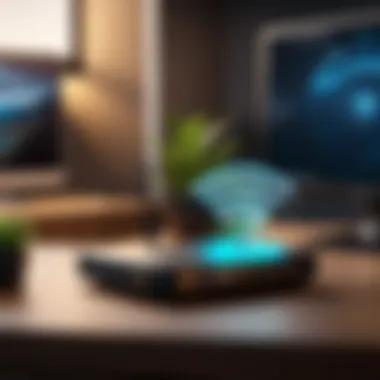

Overall, WiFi strength finders are invaluable tools that can greatly enhance user connectivity and satisfaction. Their effectiveness lies in understanding the nuances of WiFi signal measurement, which ultimately leads to improved network experiences.
Understanding WiFi Technology
Understanding WiFi technology is fundamental in the context of analyzing WiFi strength finders. Knowledge of how WiFi operates helps users appreciate the tools they employ for optimizing their internet experience. The reliance on wireless communication has significantly increased, making it imperative to comprehend the underlying principles that dictate performance.
WiFi technology enables devices to connect and communicate without wired connections, allowing seamless internet access across multiple locations within a given range. This convenience makes everyday activities such as streaming, browsing, and gaming possible. The efficiency of WiFi networks is largely determined by signal strength, which directly impacts both internet speed and user satisfaction.
Basics of WiFi
WiFi, short for Wireless Fidelity, employs radio waves to transmit information between devices. It operates using a networking standard governed by the Institute of Electrical and Electronics Engineers (IEEE). The most widely recognized standards are IEEE 802.11b/g/n/ac/ax.
Each version introduces improvements in speed, range, and connection stability. Understanding these fundamentals aids in selecting suitable WiFi strength finders to measure and enhance signal quality effectively. Knowledge of WiFi basics equips users to make informed decisions about their network requirements.
Frequency Bands Explained
WiFi operates primarily on two frequency bands: 2.4 GHz and 5 GHz. Each of these bands offers distinct characteristics that influence performance and usage scenarios.
2. GHz Band
The 2.4 GHz band is often recognized for its extended range and better penetration through obstacles like walls. This band is particularly beneficial in larger homes or buildings where WiFi signals need to traverse multiple levels or obstructions.
A key characteristic of the 2.4 GHz band is its ability to support a greater number of connected devices. However, it is also subject to interference from other wireless devices, such as microwaves and Bluetooth gadgets. In dense environments, like apartment complexes, this congestion can lead to reduced performance.
The advantages of the 2.4 GHz band include:
- Wider coverage: Effective in reaching distant corners of a building.
- Better obstacle penetration: Signals can travel through walls and furniture with more efficiency.
The main disadvantage includes potential interference, which can lead to fluctuations in speed. For many users, understanding these pros and cons is crucial for effective WiFi management.
GHz Band
In contrast, the 5 GHz band offers higher speeds and less congestion. It is less prone to interference, making it suitable for activities that require a stable connection, such as video conferencing or online gaming.
A notable characteristic of the 5 GHz band is its capability to provide faster data rates, improving download and streaming experiences. Nevertheless, it has a shorter range compared to the 2.4 GHz band. Users may find coverage limited in larger buildings.
Key advantages of the 5 GHz band include:
- Higher speeds: Ideal for high-bandwidth activities, enhancing user experience.
- Less interference: Provides a stable connection in less crowded environments.
Nonetheless, its shorter range can be a drawback, particularly in expansive settings. Understanding these distinctions between the frequency bands establishes a solid foundation for evaluating WiFi strength finders and their effectiveness in various environments.
Importance of Signal Strength
The strength of a WiFi signal plays a critical role in a user's online experience. It is a determining factor in the speed and reliability of a wireless connection. Without adequate signal strength, users may experience buffering, slow loading times, and intermittent connectivity. Understanding the importance of WiFi signal strength can help individuals make informed decisions about their network configurations and the tools they use to optimize performance.
Impact on Internet Speed
WiFi signal strength directly influences internet speed. A stronger signal generally correlates with higher speeds. When the connection is weak, data packets can be lost, requiring retransmission. This issue leads to delays and slows down overall internet performance.
For instance, streaming video requires a stable and high-speed connection. If the signal strength is low, the video may frequently buffer or drop altogether. Similarly, online gaming demands swift data exchange. Inadequate signal can cause lag, which disrupts gameplay and can affect performance.
To illustrate:
- Strong Signal: Up to 300 Mbps
- Moderate Signal: 100-200 Mbps
- Weak Signal: Below 50 Mbps
Users aiming for optimal performance should prioritize maintaining a strong WiFi signal. This is especially relevant for homes with multiple devices connected simultaneously, as numerous connections can further strain a weak signal.
User Experience and Connectivity
Signal strength is not just about speed; it profoundly affects user experience. A robust WiFi signal can lead to a seamless and enjoyable online interaction. Users expect uninterrupted service while participating in video calls, browsing, or using applications. Weak signals lead to frustration, which diminishes productivity and satisfaction.
Moreover, connectivity issues often arise in certain areas of a home or office due to weak signals. Commonly referred to as "dead zones," these areas can severely limit device usability. By focusing on signal strength, users can reduce or eliminate these dead zones, enabling connectivity across all spaces.
In summary, signal strength is pivotal to both internet speed and user experience. Understanding its relevance allows users to enhance their network performance, making WiFi strength finders essential tools in achieving optimal connectivity.
WiFi Strength Measurement
Understanding WiFi strength measurement is crucial in optimizing network performance. Signal strength not only affects your internet speed but also impacts the overall user experience. Users relying on stable connections for work, gaming, or streaming need a clear grasp of how signal metrics work. With the right knowledge, they can select optimal tools and strategies to enhance connectivity.
How Signal Strength is Measured
Measuring WiFi signal strength involves a few established methods, each providing valuable insights into the network's performance.
Decibels and Signal Metrics
Decibels, commonly denoted as dBm, serve as a key metric in understanding signal strength. This logarithmic scale helps quantify the power level of a WiFi signal. Generally, a stronger signal approaches 0 dBm; conversely, lower numbers indicate a weaker signal. For example, a signal at -30 dBm is excellent, while anything below -90 dBm signifies a poor connection.
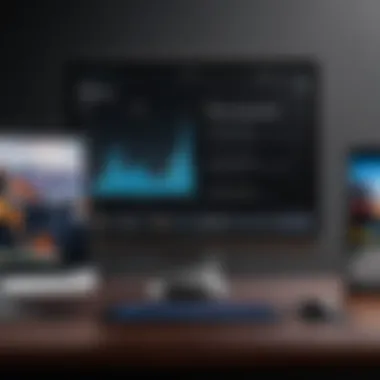

The characteristic of decibels makes it a beneficial choice for this discussion. It provides a clear numeric value that reflects performance, useful for both novices and experts. A unique feature of decibels is their ability to express subtle differences. This can help in pinpointing specific areas needing improvement in signal strength, which is a significant advantage.
Measurement Tools
Measurement tools play a pivotal role in determining WiFi signal strength. These tools range from mobile applications to sophisticated hardware devices, offering diverse capabilities to users. Many modern applications such as OpenSignal and NetSpot can provide real-time data about signal strength and quality. This accessibility makes them popular among users looking to improve their connections.
A key feature of these tools is their user-friendliness. They often come with intuitive interfaces enabling straightforward operation. However, a disadvantage is the variability in accuracy among different tools, which can lead to misinterpretations of connectivity issues. Users must therefore consider the credibility of their chosen tool.
Factors Affecting Signal Strength
Several elements can drastically impact the strength of WiFi signals. Recognizing these factors aids users in optimizing their networks and maintaining better connections.
Distance from Router
One of the most influential aspects regarding WiFi performance is the distance from the router. As a user moves away from the signal source, the strength diminishes significantly. In practical terms, signal strength may decrease by approximately half every time the distance doubles from the router.
A key characteristic of this distance effect is its linear predictability; the further the distance, the weaker the signal. This predictable pattern is crucial for users wishing to maintain a stable network. Limitations arise when users attempt to extend WiFi ranges without considering the decrease; they may face rapid drops in performance.
Obstructions and Interference
Obstructions and signals interference are additional factors that can complicate WiFi quality. Walls, furniture, and other physical barriers can absorb or deflect signals, leading to weakened connections. Electronic devices such as microwaves or baby monitors may also contribute to interference, disrupting the smooth flow of data.
The defining characteristic of obstructions is their unpredictable nature; they can impact WiFi strength variably depending on materials and positioning. For a user troubleshooting their signal, it may be beneficial to observe their surroundings and identify possible sources of interference. By considering these factors, one can often improve their overall connectivity by adjusting router placement or reducing interference.
WiFi Strength Finders: An Overview
WiFi strength finders are valuable tools in today’s interconnected world. They enable users to assess the strength of their wireless signals and make informed decisions to improve their internet experience. Understanding these tools is crucial for optimizing network performance and enhancing user satisfaction. This section outlines the definition, types, and significance of WiFi strength finders, thus providing a comprehensive view of their role in network analysis.
Definition and Purpose
WiFi strength finders are specific tools or applications designed to gauge the strength of a wireless internet connection. They usually present this data in the form of decibels (dBm) or a similar metric that indicates signal quality. The primary purpose of these finders is to help users identify weak spots in their signal coverage. By pinpointing these areas, users can adjust router placements or configure settings to enhance connectivity. This process is essential for both residential and commercial users, particularly in densely populated areas where signal interference is more likely.
Types of WiFi Strength Finders
WiFi strength finders can be divided into two main categories: mobile applications and hardware tools. Each category has its specific advantages and disadvantages, making them suitable for different user needs and preferences.
Mobile Applications
Mobile applications for WiFi strength finding have gained popularity due to their accessibility and convenience. These apps can be easily downloaded on Android devices, allowing users to assess their network strength on the go. A significant advantage of mobile applications is their user-friendliness. Most commonly used apps feature intuitive interfaces that simplify the process of finding and interpreting signal strength data.
Many users appreciate the ability to run these apps without needing additional hardware or elaborate setups.
However, there are some limitations to mobile applications. Being dependent on the internal hardware of the mobile device can sometimes restrict their accuracy. Because of this, while they are good for general usage, they may not provide the precision that dedicated hardware tools offer.
Hardware Tools
On the other hand, hardware tools for analyzing WiFi strength provide more detailed analysis and greater overall accuracy. These devices typically consist of specialized equipment designed for professional network analysis and troubleshooting. A key characteristic of hardware tools is their capability to measure signal strength and provide detailed metrics in real-time.
They often come with additional features, such as the ability to assess interference from other networks or environmental factors impacting signal integrity. This makes them a favorable choice for tech-savvy individuals or businesses needing reliable data for network optimization. However, hardware tools may require more extensive setups and could involve a steeper price point compared to mobile applications.
In summary, both mobile applications and hardware tools serve their unique roles in WiFi strength analysis. The choice between them often depends on the user's specific needs, desired level of detail, and how they prefer to engage with their wireless network.
Top WiFi Strength Finder Applications
WiFi strength finder applications play a crucial role in the realm of network optimization. They allow users to measure signal strength effectively and provide insights that can enhance overall connectivity. The efficacy of these applications is notably apparent in environments where network interference is prevalent. Understanding the features and user experiences associated with these applications can guide tech-savvy individuals, especially Android users, to select the optimal tools for their needs.
Features of Leading Apps
The leading WiFi strength finder applications are equipped with features that offer significant advantages. Here are some of the most notable:
- Real-Time Signal Monitoring: Most apps provide live updates about signal strength, allowing users to spot fluctuations immediately.
- Detailed Signal Analysis: Comprehensive details about the network are often available, including channel interference, signal-to-noise ratio, and possible sources of interference.
- User-Friendly Interface: Many applications are designed with simplicity in mind, ensuring that even less tech-savvy users can navigate through their features easily.
- Network Mapping: Some tools allow users to visualize the coverage area of their WiFi networks, identifying dead zones or areas requiring enhancement.
- Compatibility Checks: Several applications can assess the compatibility of various devices with the existing network setup, helping users optimize their hardware choices.
User Reviews and Recommendations
User feedback serves as an invaluable resource when evaluating the efficiency of WiFi strength finder applications. Reviews frequently highlight the following aspects:
- Accuracy: Users often comment on the accuracy of signal strength readings. Apps like NetSpot and WiFi Analyzer are frequently recommended for their precise metrics and analytical capabilities.
- Ease of Use: Many users appreciate applications that deliver substantial information without overwhelming complexity. OpenSignal is noted for its intuitive layout, making navigation straightforward even for those who are less technically knowledgeable.
- Overall Satisfaction: Many users express satisfaction with applications that deliver on their promised features and functionalities. This is particularly true for apps that seamlessly integrate into daily use, providing consistent value over time.
"A good WiFi strength finder can turn a frustrating connectivity experience into a manageable one. It's essential for everyone who relies on stable internet access."
Hardware Tools for WiFi Analysis
When discussing WiFi technologies, the analysis of hardware tools becomes crucial. These tools play an essential role in diagnosing network issues and optimizing performance. In contrast to mobile applications, hardware tools often provide more accurate readings and deeper insights into signal conditions. Having the right equipment can make a marked difference in enhancing connectivity and understanding one's network environment.
Comparative Analysis of Popular Hardware
Several hardware tools exist for WiFi analysis, each with distinct features and benefits. Here are a few notable examples:


- NetSpot: This tool provides a detailed visual representation of WiFi coverage. Users can conduct site surveys, visualizing areas of weak signal. It is user-friendly and particularly useful for both home and professional environments.
- Fluke Networks’ AirCheck G2: A more advanced option, this device is designed for complete WiFi network assessments. It can identify issues quickly and provides extensive reporting features.
- TP-LINK TL-WN722N: A budget-friendly USB adapter with built-in monitoring capabilities. It is a simple solution for those who need basic network analysis.
These tools vary in price and complexity. When selecting hardware, consider the specific needs of your WiFi environment. If high accuracy is paramount, invest in more sophisticated devices.
Installation and Usage Guidelines
After choosing a hardware tool, proper setup and usage become vital. Here are steps to ensure effective operation:
- Position the Device Correctly: Begin by placing the tool in an area where you experience connectivity issues. Ensure it is away from obstructions to get accurate readings.
- Power On and Calibrate: After setting up, power on the device. Follow the manufacturer guidelines to calibrate it for accurate measurements. Some tools may have an automated calibration option.
- Run a Test Survey: Conduct a survey in areas of interest. Many tools will compile results in real-time, showing signal strength, noise interference, and speeds achieved.
- Analyze Results: Look at the gathered data critically. Identify low-signal zones and types of interference impacting performance. Use this data to plan required improvements.
- Review Best Practices: Regular usage can help maintain and enhance network performance over time. Stay informed about updates for your device that can improve functionality.
Using hardware tools effectively allows for clear visibility into your WiFi environment. As technology evolves, staying informed about the latest tools and their capabilities will further enhance network efficiency.
Limitations of WiFi Strength Finders
Understanding the limitations of WiFi strength finders is crucial for optimally managing one's network. While these tools are helpful in identifying weak spots and enhancing connectivity, they are not infallible. Acknowledging their shortcomings allows users to interpret results more accurately and make informed decisions. There are various factors that can affect the functionality and results provided by these finders. The aim of this section is to shed light on these limitations and guide users in navigating potential challenges effectively.
Accuracy and Reliability Issues
WiFi strength finders have inherent challenges related to accuracy and reliability. Typically, signal strength readings are influenced by several factors, including the quality of the measurement tool itself and the environment where measurements are taken. Some applications or tools may not provide consistently accurate readings, leading to fluctuations that can mislead users.
One possible reason for these inaccuracies is the interference from physical obstructions, like walls or furniture, along with electronic devices. In environments filled with such obstructions, the readings may vary widely. Additionally, the algorithms used in mobile applications may not be able to account for all variables affecting signal strength.
Therefore, relying solely on these tools without validating their findings could result in misguided adjustments to network setups. Users should consider using multiple tools or methods to validate results for better accuracy.
Potential Misinterpretations
The data derived from WiFi strength finders can sometimes be misinterpreted. Users may assume that a stronger signal always translates to better connectivity, which is not necessarily true. Signal strength is only one aspect of network performance. Other factors like bandwidth, latency, and network congestion play significant roles in user experience.
For instance, a strong signal could exist in a congested network, leading to slow internet speeds. Conversely, a weaker signal may still support better performance if it comes from a less congested frequency channel. Therefore, interpreting the data without considering the holistic context of the network can lead to misunderstandings or ineffective solutions.
"Understanding the limitations of WiFi strength finders can significantly impact how users enhance and manage their network effectively."
In summary, while WiFi strength finders are valuable in optimizing connectivity, users must be cautious about their limitations. Inaccurate measurements and potential misinterpretations can lead to misguided adjustments. A comprehensive understanding is key to leveraging these tools effectively and ensuring optimal network performance.
Best Practices for Optimizing WiFi Strength
In the context of enhancing WiFi performance, understanding best practices for optimizing WiFi strength is essential. Given the increasing dependency on stable internet connectivity for both personal and professional use, implementing effective optimization strategies is not merely beneficial but necessary. WiFi strength can vary significantly due to environmental factors, device configuration, and the physical placement of routers. Therefore, focusing on these key elements and their cumulative impact is vital for any tech-savvy individual or Android user aiming to maximize their network performance.
Router Placement Strategies
The placement of a WiFi router plays a pivotal role in determining the quality of the signal throughout a space. Here are key strategies to consider when positioning your router:
- Central Location: Place the router in a central spot in your home or office to ensure an even distribution of signal. This method minimizes barriers between the router and connected devices.
- Height Matters: Elevate the router from the floor, as signals generally travel better downward. Positioning it higher can drastically reduce obstructions from furniture.
- Avoiding Obstacles: Keep the router clear of bookshelves, and metallic objects, and away from walls. Each of these factors can absorb or interrupt the signal, weakening WiFi strength.
- Distance from Interference: Position the router away from household appliances that may cause interference with the WiFi signals, such as microwave ovens and cordless phones.
- Optimize Airflow: Ensure the router has proper ventilation to avoid overheating, which can negatively affect performance. If a router needs cooling, it often runs slower.
Implementing these router placement strategies can lead to an immediate improvement in signal strength and ultimately enhance the user experience.
Device Configuration Settings
The configuration settings on devices affect how they connect to WiFi networks significantly. Knowing how to adjust these can lead to better connectivity and overall performance. Here are recommendations to optimize device configurations:
- Network Bands: Use the 5 GHz band for devices that require high-speed connectivity, such as smart TVs and gaming consoles. The 2.4 GHz band may be suitable for devices farther from the router, as it tends to penetrate walls better.
- Static IP Configuration: Setting static IP addresses for essential devices can ensure a consistent connection, reducing connection drops.
- Update Firmware Regularly: Keeping the router's firmware up to date is crucial for security and performance. Manufacturers often release updates that enhance speed and reliability.
- Quality of Service (QoS): Enable QoS settings on your router, if available. This prioritizes bandwidth for specific applications or devices, ensuring stable connectivity where needed most.
- Disable Unused Features: Turn off features like WPS or remote management when not in use. These could increase vulnerability or unintentionally weaken WiFi performance.
By carefully evaluating and configuring these settings, users can considerably boost the efficiency of their network, thereby ensuring a robust and reliable WiFi experience.
"Optimizing WiFi strength involves not just the technology of the router but also its strategic placement and device settings."
Implementing these best practices aids in overcoming common WiFi limitations, ultimately fostering a smooth and uninterrupted online experience.
The Future of WiFi Technologies
The realm of WiFi technologies is on the cusp of significant evolution. As the demand for higher-speed connectivity and seamless performance grows, advancements are becoming essential to keep pace with these challenges. This section outlines the importance of future WiFi technologies, highlighting key elements that promise to influence connectivity. A major aspect lies in scalability; networks need to manage increasing numbers of users and devices. Additionally, user expectations for reliable and fast Internet access necessitate ongoing improvements in technology.
Advancements in Signal Technology
The landscape of signal technology is rapidly changing. One significant advancement is the development of WiFi 6, or 802.11ax. This standard enhances performance in crowded environments, allowing multiple devices to connect simultaneously without compromising speed. It brings improvements in speed and capacity as well as reduced latency.
Key features of WiFi 6 include:
- OFDMA: Orthogonal Frequency Division Multiple Access enables efficient data transmission by dividing channels into smaller sub-channels.
- MU-MIMO: Multi-User Multiple Input Multiple Output allows routers to communicate with multiple devices at once.
- Target Wake Time: This feature improves battery life in devices by scheduling communication times effectively.
These innovations represent a fundamental shift in how networks function, emphasizing efficiency and responsiveness. In the coming years, developments like WiFi 7 are anticipated to bring further enhancements, including higher data rates and increased capacities.
The Role of AI in Network Optimization
Artificial Intelligence (AI) is poised to play a crucial role in optimizing WiFi networks. Its ability to process and analyze vast amounts of data can lead to smarter and more adaptive networks.
Key benefits of AI in WiFi optimization include:
- Automatic Adjustments: AI can monitor network performance and make real-time adjustments to improve connectivity and speed.
- Predictive Analytics: By analyzing usage patterns, AI can predict peak usage times, allowing for proactive management of resources.
- Troubleshooting: AI-based systems can quickly identify and resolve connectivity issues, enhancing user experience.
"AI enables a shift from reactive to proactive network management, significantly improving user experience."
As networks grow more complex, the integration of AI becomes essential. This technology will support not only individual users but also businesses that rely on robust, uninterrupted connectivity. Overall, the future of WiFi technologies is not just about faster speeds but also smarter systems that adapt to user needs.





