Maximizing Google Drive's 20TB Storage for All Needs


Intro
In an age where data reigns supreme, the ability to store vast amounts of information becomes increasingly essential. Google Drive has upped the ante by offering an impressive 20TB storage option. This remarkable capacity opens a realm of possibilities, whether for personal hobbies or complex corporate needs. Understanding how to navigate, utilize, and optimize this resource can be a game-changer for those frequently engaged in data-heavy activities.
Product Overview
Google Drive's 20TB storage plan is not just a simple upgrade, but a significant leap into a world where limitations fade. It caters to both solo users and businesses with extensive files. But what exactly does it offer? Let's break it down.
Specifications
- Storage Capacity: 20TB is approximately 20,000 GB, which can hold millions of photos, hours of videos, and heavy documents.
- Platform Compatibility: Works seamlessly across various devices including Android, iOS, Mac, and PC.
- File Types Supported: Supports a multitude of file types from standard documents, high-resolution photos, 4K videos to even software programs.
Design
The interface is clean and intuitive, designed to streamline your experience. Navigation is straightforward; with folders and files easily organized, it permits quick access to whatever you need. The layout promotes productivity without overwhelming the user with unnecessary clutter.
Features
- File Sharing and Collaboration: Share files with ease, control access permissions, and collaborate in real time.
- Integration with Other Google Services: Seamless links to Google Docs, Sheets, Slides, and Gmail allow for a more holistic working experience.
- Smart Organization: Automatic categorization of files based on recent activity and type helps in finding documents quickly.
- Offline Access: Files can be accessed without internet connectivity when set up properly beforehand.
- Enhanced Security Features: Advanced encryption and authentication methods keep your data safe.
Pricing
The 20TB plan is priced competitively, especially when considering its extensive offerings. Subscriptions typically adjust based on usage and specific needs but understanding the economic aspect is crucial. Research on pricing at the Google Drive pricing page.
Performance and User Experience
When delving into any storage solution, performance is a primary concern. Does Google Drive deliver? Let's look at the nitty-gritty.
Speed
With Google’s robust infrastructure, upload and download speeds remain consistently high, even with larger files. It eliminates vexation from prolonged buffering or waiting.
User Interface
Keeping things user-friendly is part of Google Drive’s forte. The layout aids even those who might not be entirely tech-savvy, making it easier to manage vast quantities of data without confusion.
Customization Options
While the core experience is standardized, users can personalize their workspace. From color-coded folders to project-specific niceties, customization enhances engagement and efficiency.
Comparison with Similar Products
Evaluating competitiveness against similar platforms is important.
Key Differences
Not many other services provide as much storage at a comparable price. Some alternatives might offer unlimited storage but with added restrictions on file types or access levels. Google Drive, however, provides more straightforward policies and usability.
Value for Money
Storing 20TB of data is no small feat and should be viewed through a lens of return on investment. For many professionals and organizations, the productivity gained from efficient data management outweighs the cost.
Expert Recommendations
To derive the most benefits from Google Drive’s 20TB capacity, certain best practices come into play.
Best Use Cases
- Businesses: Streamline project management and collaboration with teams.
- Photographers/Videographers: Store high-resolution files without sacrificing quality.
- Educators: Provide resources and materials for students in a structured manner.
- Families: Back up cherished memories through photos and videos.
Target Audience
Google Drive’s features cater primarily to individuals or organizations that require extensive cloud storage without limitations around file types. Tech-savvy users or data-heavy jobs like media production would find the most benefits.
Final Verdict
Using Google Drive's 20TB capacity fosters file management efficiency that meets the demands of modern users. If you're in search of a sustainable, scalable storage solution, this platform is certainly worth considering.
"With digital information exploding, having an ample storage capacity like 20TB isn’t just a luxury, it’s becoming a necessity for both individuals and businesses alike."
By comprehensively understanding how to leverage such a vast storage option, you can make informed decisions that align with your organizational or personal data needs.
Prelude to Google Drive's 20TB Option
The digital age has given rise to an unprecedented need for storage solutions that can seamlessly accommodate vast amounts of data. In this landscape, Google Drive's 20TB option represents a significant leap forward for individuals and organizations alike. But what exactly does this enhancement mean, and why should it matter to potential users?
Firstly, having 20TB at one's disposal is not merely about quantity. It's about flexibility and capability. In a world where we increasingly rely on cloud services for file storage and collaboration, the importance of robust storage cannot be overstated. Imagine a filmmaker, who, after wrapping a major project, needs to store multiple high-definition video files, totaling several terabytes. With Google Drive’s 20TB capacity, storing these massive files becomes a non-issue. No more scrambling for external hard drives or dealing with tedious file transfers; everything can be saved, organized, and accessed conveniently from one place.


Moreover, the enhanced capacity opens up avenues for larger-scale projects. Think of a researcher accumulating years of data or an artist compiling a substantial portfolio. The ability to store extensive collections without constantly worrying about running out of space is liberating.
However, it is crucial to weigh the benefits against considerations such as costs and potential complications surrounding data management. As users navigate this storage solution, they should be aware of how it might affect their workflows and the overall efficiency of their projects. Additionally, some might wonder if this vast digital space can lead to disorganization or clutter if not utilized effectively. Introducing robust organizational strategies will be vital.
"A place for everything, and everything in its place." This old idiom rings particularly true in the context of digital storage.
To wrap it up, Google Drive's 20TB storage option is an impressive solution that helps meet various needs—be it personal use for storing photos and videos or professional use that involves vast amounts of data handling. Understanding both its strengths and potential pitfalls will equip users to make the most of what Google Drive has to offer.
Understanding Google Drive Storage Models
Google Drive’s storage models play a vital role in how users approach data management, especially with the substantial 20TB capacity option. Understanding these storage models is crucial not only for optimum utilization but also for ensuring you’re picking a plan that aligns with your specific needs and habits.
The distinction between free storage and paid plans can be the difference between running out of space during an important project and managing data seamlessly. Free storage comes with significant limitations, while the paid options provide flexibility and room to grow. So, if you are aiming to harness the full potential of the 20TB offering, a good grasp of Google Drive's storage models is necessary.
Free Storage Limitations
Many users start with Google Drive's free storage option, which typically grants 15GB. This might appear generous at first glance, but it can dwindle quickly. When you factor in that this space covers not just Drive, but also Gmail and Google Photos, you may find yourself in a tight spot faster than you think.
- Shared File Sizes: If you're storing high-resolution photos or bulky video files, those 15GB can vanish like morning fog.
- Data Sprawl: As we accumulate files, we often forget what's taking up space. A casual cleanup can quickly reveal duplicated images or outdated documents hogging valuable storage.
- Collaborative Projects: In a professional setup, sharing files can also lead to unintended data overflow. Even when collaborating, any edits you make could put you over that limit.
In summary, relying solely on the free storage model lacks sustainability for most users. For the tech-savvy or those dealing with significant amounts of media, this limitation can lead to frustration and unnecessary scrambling for space.
Paid Storage Plans Overview
Diving into the world of paid storage gives you an arsenal of choices that are both flexible and better suited for advanced users. Google Drive offers Google One subscription plans which allow for various tiers to accommodate different storage needs.
- 30GB Plan: Great for light users or those with minimal needs, offering a slight upgrade over free storage.
- 100GB Plan: Ideal for those storing moderate volumes of files, like standard images and documents.
- 1TB Plan: Suitable for teams or individuals heavily engaged in projects that require shared access to larger files.
- 2TB, 10TB, 20TB Plans: These are for serious users. If your work involves large datasets, video production, or extensive project collaborations, these tiers can save you the headache of running out of space.
Each tier not only provides more storage but can also enhance your experience with added features such as family sharing plans, additional backup options, and customer support services. This increase in storage allows for better organization and management of files without the constant worry of reaching limits.
"For those ready to upgrade, the tranquility of knowing you have ample space at your fingertips is priceless."
In closing, recognizing the nuances between free and paid plans can significantly influence your workflow, allowing you to manage files more effectively and enhancing your ability to collaborate without constraints. As your needs grow, perhaps the 20TB option starts looking not just appealing, but necessary.
The Significance of 20TB Storage
The storage world has largely leaned towards offering limited space in varied capacities. Google Drive's 20TB storage option, however, breaks this mould dramatically. The importance of having such a vast space can't be overstated, as it caters to a range of users that go beyond just casual file sharing. In today’s data-driven era, having ample storage empowers not just efficiency in work processes but also fosters creativity and innovation across multiple domains.
Who Needs 20TB?
When you think about it, 20TB might seem like a mountain of storage, but there are folks out there who truly need it. Generally speaking, heavy users like digital artists, videographers, researchers, and businesses dealing with large datasets find themselves constantly running up against barriers with lesser capacities. People who create a lot of visual or audio content, for instance, can fill up standard storage options in a matter of months, if not weeks. The necessity for larger storage stems from the desire to keep everything organized and accessible in one place without frequent purging of files.
Sector-Specific Use Cases
Visual media production
When we talk about visual media production, we're diving into a world where every pixel counts. Creative professionals often generate a significant amount of high-resolution files which can be ridiculously large. For instance, a single 4K video file can easily reach sizes of several gigabytes. Having 20TB allows these creators to store complete projects, raw footage, and finished products all without the headache of constantly managing storage quotas. This freedom can enhance workflow and encourage taking risks in projects—after all, they don’t have to worry about deleting old files just to free up space.
Research and data analysis
In the realm of academia and data-intensive industries, needing spacious storage is a given. Think about it: researchers often deal with massive datasets comprising thousands or millions of records. The ability to store such large datasets on a platform like Google Drive means that researchers can not only keep their data organized but also share it effortlessly with collaborators both near and far. Such accessibility is crucial in today’s interconnected world. One unique feature about research databases is they may have stringent version control, meaning having a reliable storage solution can enhance collaboration without causing data loss.
Individual digital collections
Now, moving on to individual users, many people cherish their digital collections. Whether it's a beloved library of photographs from family gatherings or a vast collection of e-books and documents, these files carry memories and knowledge that are often irreplaceable. Here, 20TB caters remarkably, allowing individuals to back up their digital lives securely. Instead of managing multiple devices or risks of data loss from hardware failure, users can enjoy greater ease and peace of mind with everything consolidated in one cloud service. Plus, they can access their files from anywhere, making it a handy choice for those who travel frequently or work remotely.
Ultimately, this significant storage capacity not only meets increasing demands but also promotes creativity, collaboration, and comprehensive data management across various sectors and everyday users alike.
Cost Analysis of 20TB Storage
When discussing Google Drive's 20TB option, it’s vital to run the numbers. Understanding the costs associated with acquiring and maintaining such a heft storage capacity informs users about its viability and suitability for their particular needs. It’s not all about the features; it goes hand-in-hand with the wallet. A deep dive into cost structures can make the difference between savvy online storage management and unnecessary expenditure.
Monthly and Annual Subscription Breakdown
Starting off with the basic figures, Google offers a straightforward pricing model for its storage options. For businesses or users needing 20TB, the monthly plan is around 1,200 USD, which may come across as steep. However, for serious users, those who will leverage this space for extensive data, keeping it annual can cut it down further. The per-year billing can be displayed as follows:
- Monthly plan: Approximately 1,200 USD
- Annual plan: Roughly 12,000 USD, effectively making each month come to about 1,000 USD when paid upfront.
While numbers can seem intimidating, think of what 20TB could enable. It’s critical to really analyze your needs before jumping in. If your files are a mix of sizes and types—like a filmmaker backing up high-resolution footage or an investigator compiling large datasets—those costs might not feel like a burden.
It’s also worth noting that bundling this service with other Google resources can sometimes yield promotional discounts, which can help offset hard costs in unexpected ways. After all, keeping finances in check while maintaining efficiency aligns well with most organizational strategies.
Comparing Alternatives
When weighing the merits of Google Drive's 20TB plan, it’s crucial to take a glance at what other storage services offer. Plenty of competitors provide similar space with different features. Taking account few popular alternatives:
- Dropbox: Offers a Business plan starting near 1,500 USD for 5TB, which could wind up more costly to scale up.
- Microsoft OneDrive: With its Office 365 subscription, you can obtain a plan featuring 1TB per user which could triple up to 6TB; however, going significantly beyond that might cost too much without a true 20TB option.
- Amazon Web Services (AWS): They operate on a more complex pricing model that depends on usage, which could be more economical for fluctuating locker space.


In short, while Google Drive may not be the most affordable option on paper, a comprehensive understanding of the features offered alongside costs can open the door to smarter decision-making. Also, the simplicity of an all-in-one platform for various tasks can reduce the hassle of managing multiple subscriptions.
The choice of a storage solution remains a balancing act between immediate needs and forward-looking developments in technology. Ultimately, for those in need of vast storage, Google Drive's 20TB capacity could deliver returning value that far outweighs the upfront expenditure.
Impact on Data Management
Data management has become crucial as we navigate a world increasingly driven by vast amounts of information. With 20TB of storage at one’s fingertips, Google Drive offers a significant advantage for managing this data efficiently. This is particularly relevant for users who may be overwhelmed by the sheer volume of digital files in various formats and sizes. The primary elements to consider in this context include collaboration, organization, and accessibility, each with unique benefits that enhance productivity.
Collaboration Benefits
Collaboration is at the heart of modern workflows, particularly among teams spread across different locations. Google Drive’s 20TB capacity allows numerous users to access, edit, and share files without scarcity concerns. For instance, a film studio could store hundreds of hours of raw footage, enabling multiple editors to work simultaneously on different projects. This storage capacity means that high-resolution video files—often several gigabytes each—can be retained without causing a bottleneck in productivity.
Additionally, real-time collaboration tools integrated with Google Drive enable coworkers to leave comments, suggest changes, or perform edits instantly. Imagine a marketing team brainstorming on a shared document, all contributing ideas while evaluating images stored in a vast cloud. This seamless interaction aids in cultivating a more dynamic, inclusive creative process. As multiple members engage, precious time is saved, fostering an environment where ideas can flow freely.
Moreover, users can create shared drives tailored for specific projects or departments. These drives encourage transparency, allowing anyone involved to keep tabs on updates without digging through emails or asking for status reports. It’s like having a communal workspace that’s accessible anytime, anywhere—a pivotal feature in today’s remote-work landscape.
Data Organization Strategies
Effective data organization strategies are essential when tasked with managing vast amounts of information. With the extensive storage that Google Drive offers, it's not just about accumulating data but how to keep it orderly and retrievable.
- Folder Structuring: Organizing files into folders is the first step to ensuring that data is easy to navigate. Creating a hierarchical structure where main categories can house subfolders is often effective. For instance, a graphic design firm might have main folders for each client, with subfolders for branding materials, drafts, and final assets. This way, anyone searching for a specific item knows exactly where to look without sifting through a tangled web of unrelated files.
- File Tagging and Categorization: In addition to folders, leveraging tagging can greatly enhance the retrievability of files. Using consistent naming conventions, including dates or project names, will help maintain clarity. It’s akin to putting labels on boxes in a storage room; if you know exactly what's inside, locating something becomes much simpler.
It’s worth noting that Google Drive has search functionality aided by algorithms that read content. Users can quickly locate files by typing keywords, but having a solid organizational system allows for both efficiency and ease of access.
"A well-structured data system is like a well-organized library; it keeps chaos at bay and allows users to find what they need without unnecessary hassle."
Integrating Google Drive with Android Devices
Integrating Google Drive with Android devices represents an essential dimension of leveraging cloud storage effectively. As many users depend on their smartphones and tablets for both personal and professional tasks, having access to a robust platform like Google Drive can streamline workflows and enhance productivity. This combination not only extends the usability of the 20TB storage option but also makes it significantly easier for tech-savvy individuals to manage large volumes of data.
Seamless File Access
One of the standout features of Google Drive when paired with Android is the ability for seamless file access. This means that files stored in the cloud can be reached from anywhere with an internet connection. Whether it’s a high-resolution video perfect for editing, or a detailed spreadsheet, users find that accessing these files on-the-go greatly improves their efficiency.
- User-Friendly Interface: The Android app provides a straightforward interface where users can navigate their stored documents quickly. The search function allows easy tracking down of files, eliminating frustration that comes with disorganization.
- Real-Time Collaboration: Multiple users can work on documents simultaneously regardless of their physical location. This feature stands out for teams requiring synchronized modifications and prompt feedback, streamlining the whole collaborative experience.
- Offline Capabilities: Users can choose files to be available offline. This is particularly useful for those who may not always have stable internet access but still need to view or edit essential documents. This functionality ensures that work doesn't come to a halt due to connectivity issues.
"Accessibility and efficiency are key drivers in modern data management; Google Drive enhances both for Android users."
Enhanced Backup Solutions
Having a substantial amount of storage like 20TB not only allows users to store files but also provides enhanced backup solutions. With the integration of Google Drive into Android, backing up essential data becomes a hassle-free process. Users can set their devices to automatically back up photos, videos, and other significant files, ensuring important memories and documents are securely stored without taking up precious device space.
- Automatic Syncing: Users can easily configure their Android devices to sync files to Google Drive automatically. This means that every picture taken or every document worked on is saved without manual intervention. A significant peace of mind is afforded, knowing these items are safely stored online.
- Version History: Google Drive maintains a version history of files. If changes are made and later need to be reverted, users can effortlessly access previous versions, minimizing the risk of losing important data.
- Cross-Device Backup: Users can back up not just their Android devices but also link them with other devices. This ensures a holistic approach to data protection, where personal computers or tablets can also sync with the same Google Drive account. The requirement to access files across devices becomes seamless, reinforcing its role as a central hub for data management.
In summation, integrating Google Drive with Android devices not only boosts efficiency through seamless file access but also fortifies data security via enhanced backup solutions. This synergy between high-capacity cloud storage and mobile portability caters specifically to the needs of modern users, providing an optimal environment for managing expansive digital workloads.
Security Considerations of 20TB Storage
When it comes to the vast storage capacity offered by Google Drive’s 20TB plan, security stands paramount. In an era where data breaches and cyber threats lurk at every corner, understanding the mechanisms that protect information is not just beneficial; it’s essential for users who rely on cloud storage for both personal and professional needs. This section unpacks the pivotal security concerns associated with handling such immense digital assets.
Data Encryption Standards
Data encryption serves as the first line of defense in securing files stored on Google Drive. It’s crucial to realize that not all encryption is created equal. Google provides robust encryption protocols, employing AES 256-bit encryption to safeguard data. This means that your files are transformed into code that is unreadable to unauthorized users. Furthermore, data is encrypted both in transit and while at rest, which significantly reduces the risk of exposure during transfer or while being stored.
However, users should not solely rely on Google’s encryption. Employing additional layers of security—such as third-party encryption tools or software—can provide enhanced protection. This is especially important for individuals dealing with sensitive information, such as financial records or personal identification documents. Using tools that encrypt files before they are uploaded adds a layer of complexity that hackers may find daunting.
"If you think securing your files is optional, you might as well leave the front door wide open."
To summarize, understanding and utilizing strong encryption practices is non-negotiable when working with extensive cloud storage.
User Control Measures
User control measures are equally vital for safeguarding data on Google Drive. One major factor is two-factor authentication (2FA). By enabling 2FA, users add a secondary layer of security beyond just a password—another code is sent to a device or app that the user controls. This minimizes the chances of unauthorized access, as even if a password gets compromised, the attacker cannot easily bypass the second layer.
Another important aspect is managing sharing permissions. Google Drive allows users to share files and folders while providing granular control over how others can access them. Users can choose options like "view," "comment," or "edit." Keeping a close eye on what is shared—and with whom—is crucial. Regularly reviewing shared files and removing access when it's no longer needed helps in managing potential risks effectively.
Additionally, consider the following user control measures:
- Frequent updates to passwords: Changing passwords regularly and using strong, unique passwords can significantly reduce vulnerability.
- Educating users about phishing: Awareness is key. Knowing how to spot suspicious emails or messages can prevent potential threats.
- Using security software: Antivirus and anti-malware tools can add an extra layer of defense, especially on devices used to access Google Drive.
In a nutshell, incorporating rigorous user control measures helps in maintaining a secure environment for handling large data volumes.
By grasping the importance of encryption and establishing strict user control measures, individuals and organizations can rest easier knowing they're better equipped to tackle potential security threats in the realm of cloud storage.
Best Practices for 20TB Utilization
When dealing with a powerhouse of storage like Google Drive's 20TB offering, it's important to have guidelines that can steer you toward efficient and productive use. Maximizing this vast capacity isn't just about dumping files into a virtual bin; it's about how you organize, maintain, and maximize accessibility to your data. Proper utilization can save time and improve collaborative efforts, especially in professional settings.
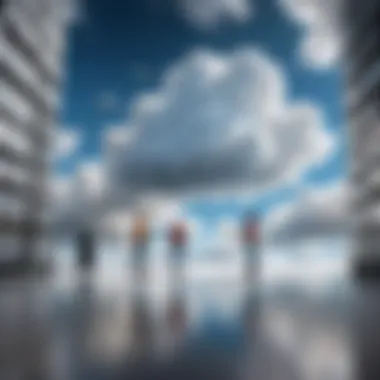

Organizational Tactics
Folder structuring
Organizing your files into folders may seem like a no-brainer, but the specifics of folder structuring can significantly impact how easily you can find and manage your documents. A well-thought-out folder structure serves as a roadmap, guiding you to your files with minimal effort. It’s recommended to create broad categories first, like Projects, Personal, or Media, and then drill down into subfolders that provide more detail. This hierarchical approach is not just effective but essential in preventing information overload.
One unique feature of folder structuring is the ability to establish clear naming conventions. Using simple yet descriptive names like "2023 Marketing Plan" rather than cryptic abbreviations can save you the hassle of searching through various files. The advantage of this system lies in its clarity, allowing anyone collaborating with you to easily navigate through your folders. However, if folders become overly complex with too many layers, it can create confusion and hinder access.
File tagging and categorization
File tagging and categorization represent another layer of effective organization that complements folder structuring. Tagging allows you to assign multiple labels to a single file, creating the possibility of categorizing it under various contexts. This feature is particularly beneficial when files belong to overlapping categories. For instance, a document containing vendor budget guidelines can be tagged with Budget, Vendors, and 2023. While it remains in one physical folder, its multiple tags allow for easier searching using different key terms.
The beauty of tagging lies in its flexibility. Unlike folders, where a file can only reside in one location, a tagged file can appear in various searches, minimizing time spent locating documents. However, over-tagging can lead to clutter and a sense of chaos, given too many tags can confuse users about which to use. As with any organizational system, moderation and clarity are key to making categorization work effectively.
Regular Maintenance Tips
Regular maintenance is an essential pillar of successful file management; it helps ensure your cloud space doesn’t turn into a digital junkyard. Periodically review your files and folders to eliminate duplicates or outdated documents to keep your system streamlined. Setting aside time monthly or quarterly can yield a more organized digital space and improve overall efficiency.
Another important aspect of maintenance is backing up critical data to prevent loss. Google Drive has built-in features for file versions—this means you can recover earlier versions if you mistakenly overwrite a file. Familiarizing yourself with this functionality is wise for anyone managing large amounts of data.
Possible Limitations and Considerations
While Google Drive's 20TB storage option presents many advantages, it's vital to weigh its inherent limitations and considerations. Understanding these factors allows users to make informed choices, ensuring they can optimize their storage experience. The potential hurdles should not deter potential users but rather encourage a proactive approach to address any issues that may arise.
File Size Constraints
One key limitation of Google Drive, regardless of the total storage capacity, is file size limits. Uploading large files can hit a snag; as of now, files cannot exceed 5TB individually. While managing most everyday files like videos and high-resolution images fit well within this range, users who deal in hefty datasets, extensive video files, or professional-grade media should keep in mind that they might need to split their uploads.
Additionally, user experience can become unintuitive during these upload moments. For instance, if you aim to back-up a massive project, there’s a possibility that you might overlook the size cap on files. This leads to frustration and potential delays.
"While storing music, videos, or design projects, ensure to check if files stay under the cap; nobody wants to be stopped in their tracks!"
In practice, developing a solid plan for splitting and compressing files can alleviate this constraint. Tools like WinRAR or PeaZip allow for easy file compression, ensuring your hefty files fit snugly within Google Drive’s guidelines.
Network Dependency Issues
Another crucial consideration is the reliance on a stable and adequate internet connection. Google Drive operates as a cloud-based service, meaning access to your files depends heavily on availability of the internet. Slow or inconsistent connections can lead to frustrating upload/download processes.
For individuals or businesses who often find themselves in locations with spotty connectivity—think remote work setups or traveling workers—this could pose a significant challenge. The inconvenience of not being able to access or upload critical documents can wreak havoc during a tight deadline.
Moreover, data synchronization with devices can be impacted. If the network goes down while synchronizing, it could lead to file version conflicts, which introduce a layer of potential confusion.
To combat these issues, creating local backups or using Google Drive's offline mode might be beneficial. This allows users to continue working even when internet access is lacking, with changes syncing up once the connection is restored.
In summary, while the 20TB capacity heralds a new frontier in cloud storage, recognizing and addressing these limitations ensures that users are prepared to tackle obstacles head-on. Whether it’s file size constraints or network dependencies, being aware equips individuals with the tools they need to manage their data efficiently.
Future Trends in Cloud Storage
The evolution of cloud storage is more than just a tech trend; it's a fundamental shift in how individuals and businesses manage their digital lives. The capacity to store an immense volume of data like Google Drive's 20TB option dramatically reshapes user expectations and business strategies. Understanding these trends is crucial for tech-savvy individuals and Android users who rely heavily on cloud solutions for everything from data backups to collaborative projects.
The future of cloud storage will not just focus on sheer volume; it will also emphasize speed, accessibility, and integration with other technologies. As we explore these anticipated trends, it's evident that they hold both opportunities and challenges for users.
"In the race for digital supremacy, cloud storage isn’t just a tool; it's evolving into a necessity that influences everything from personal hobbies to corporate infrastructure."
Anticipated Expansions in Google Drive
Google Drive is constantly updating its offerings, and the anticipated expansions in its services are worth noting. Key areas of growth may include:
- Enhanced Capacity Options: While 20TB is substantial, future expansions could see even more options, catering to heavy data users such as corporations and educational institutions.
- Advanced AI Integration: Machine learning algorithms could be employed to organize files smarter, possibly suggesting better ways to structure data or find relevant information quickly.
- Increased Compatibility with Third-party Apps: As the workspace evolves, Google Drive's integration with more external applications could make project management smoother, benefiting users who utilize various digital tools. For example, seamless interoperability with applications like Zoom or Microsoft Teams can enhance collaboration capabilities.
These expansions could alter users’ experiences drastically, making Google Drive not just a storage solution but a central hub for work and creativity.
Shifts in User Behavior
User behavior in the realm of cloud storage is continuously changing, largely influenced by emerging technologies and a growing reliance on remote work. We see several trends shaping how people approach their digital storage needs:
- Increased Demand for Accessibility: Users are looking for instant access to files from multiple devices and locations. Mobile compatibility is especially critical, as Android users want to manage files on-the-go without hiccups.
- Collaborative Work Environments: The rise of remote and hybrid work has led to a surge in collaborative platforms. Users now expect features that support teamwork—like simultaneous file editing and real-time commenting.
- Data Privacy Awareness: As more data is stored online, individuals are becoming increasingly concerned about privacy and security. This has prompted a shift toward services that offer robust encryption and user control, making security a major factor in choice decisions.
By understanding these shifts, users can better leverage Google Drive’s features and stay ahead of the trends, maintaining productivity in an ever-evolving digital landscape.
Closure: Embracing the 20TB Revolution
As we pull the curtain on our exploration of Google Drive's 20TB storage option, the implications of this vast capacity come into sharper focus. This isn’t just about having more space for files; it’s about transforming how individuals and businesses approach their data needs.
The advent of such a substantial storage option means users can now manage digital assets with a level of flexibility previously unseen. In a world where content creation is booming, having 20TB allows for massive collaboration without the chronic anxiety of hitting a ceiling. For creative professionals—like filmmakers and photographers—this capacity serves as a daydream come true. It enables them to keep high-resolution files without constantly having to sift through or delete older projects.
Furthermore, businesses that rely on data analysis benefit immensely. They can store historical data while still maintaining easy access to current projects. With the growing importance of data-driven decision-making, the capacity to store vast amounts of data consistently is even more critical.
"The phobia of deleting important data becomes obsolete with such robust space at your disposal."
However, it’s imperative to note that such expansive storage comes with its own set of responsibilities. Regular maintenance and organization become paramount. Users should develop strategic plans for how to organize, retrieve, and manage files. This organizational effort is essential to leverage the full potential of Google Drive’s 20TB option.
Finally, embracing the 20TB revolution signals a shift in user behavior towards greater reliance on cloud solutions. More people from different sectors will gravitate towards utilizing cloud storage, knowing they can safely store and access large volumes of information from anywhere. This accessibility is a game changer in a remote work environment, enhancing both productivity and collaboration.







