Maximize Your Experience with YouTube Music Offline Mode


Intro
In today's fast-paced world, music is just a swipe away. Yet, connectivity can become a hindrance, especially in areas with spotty service or when you're on the go. That’s where YouTube Music's offline mode shines, providing users a chance to enjoy their favorite tunes without needing a constant internet connection. This guide will explore the nuances of YouTube Music’s offline functionality, its advantages and drawbacks, and practical strategies for optimizing your experience.
By understanding how this feature works on Android devices, you'll be better equipped to access your music library anytime—be it on a long journey, during outdoor activities, or in places devoid of good network service.
The article will also delve into the implications of consuming music offline, covering storage considerations, playback capabilities, and even alternatives for those who prefer a balance between convenience and quality. With this knowledge at hand, you can enhance your enjoyment of digital music to the fullest.
Product Overview
When discussing YouTube Music offline mode, it’s worth considering its core attributes and how they set it apart from other music streaming applications.
Specifications
YouTube Music operates smoothly across Android devices, necessitating a YouTube Premium subscription for full offline access. The feature allows users to save tracks, albums, and playlists directly onto their device, ensuring uninterrupted music enjoyment.
Design
The design of YouTube Music is sleek and minimalist. Its layout is user-friendly, allowing easy navigation through various features, from library access to playlist creation. This design enhances the offline experience as users can quickly locate and play their cached music.
Features
Some key features of the offline mode include:
- Downloadable Content: Users can download songs, playlists, and albums directly to their devices.
- Automatic Updates: Offline downloads can be set to update automatically, feeding in fresh content without hassle.
- Playback Options: Users can choose to play downloaded songs in shuffle mode or leave them in specific sequences, catering to individual preferences.
- Storage Management: Tracks downloaded for offline playback can be easily managed to free up space when needed.
Pricing
A subscription to YouTube Premium is essential to access offline features. While the pricing varies by region, it generally falls in line with competitive offerings from other streaming services, making it a valuable option for avid music fans.
Performance and User Experience
User experience is paramount when it comes to offline music consumption. Below, we explore how YouTube Music delivers:
Speed
Once you’ve downloaded your desired content, playback is instant. There’s no buffering or lag—just smooth transitions between tracks, making it feel as if they had always been part of your device's storage.
Battery Life
While streaming music can drain your battery, offline mode is a breath of fresh air. Since you’re not consuming data or processing a live connection, users generally notice some preservation of battery life during extended listening sessions.
User Interface
Navigating the offline music section is straightforward. You’ll find clearly marked sections for your downloads, with quick access to favorites. It feels intuitive and responsive, enhancing the overall listening experience.
Customization Options
You can customize your offline listening experience by creating specific playlists for key moments—workout playlists, travel hits, or those chill evening vibes—all available at your fingertips.
Comparison with Similar Products
In a landscape crowded with alternatives, how does YouTube Music stack up?
Key Differences
- Integration: The integration with the larger YouTube ecosystem gives YouTube Music an edge, as users can seamlessly switch between music and video content.
- Offline Benefits: Compared to rivals like Spotify or Apple Music, the download options are equally versatile, but the ease of navigation on YouTube Music can be considered a unique selling point for users familiar with YouTube's interface.
Value for Money
When weighing cost against features, YouTube Premium offers considerable bang for your buck. It not only gives you access to offline music but also ad-free viewing on YouTube, which can be a significant draw for many users looking for holistic value.
Expert Recommendations
From users to experts, the consensus on YouTube Music's offline mode is largely positive. Here are some expert recommendations:
Best Use Cases
- Traveling: For long-haul flights or road trips, nothing beats having a playlist ready to go.
- Daily Commutes: Leave the Wi-Fi worries behind during train or bus rides.
- Outdoor Activities: Hiking, biking, or any outdoor adventure is more enjoyable with your favorite tracks handy.
Target Audience
This guide speaks to those who prioritize convenience in their music consumption—tech-savvy individuals who have a penchant for discovering new artists and crafting personal playlists, all while maintaining a practical music library.
Final Verdict
Foreword to YouTube Music
In today's fast-paced world, music streaming has morphed into an essential part of our daily lives. YouTube Music stands out in this aspect, not only for its vast library but also for how it integrates with other Google services. This section will explore what YouTube Music offers and why it's become a sought-after option for many music lovers.
Overview of YouTube Music Services
YouTube Music provides a fresh take on the music streaming experience. With a growing catalog that includes millions of tracks, music videos, and playlists, it offers something for everyone. Users can listen to their favorite songs, discover new tracks, or even hop on trending playlists.
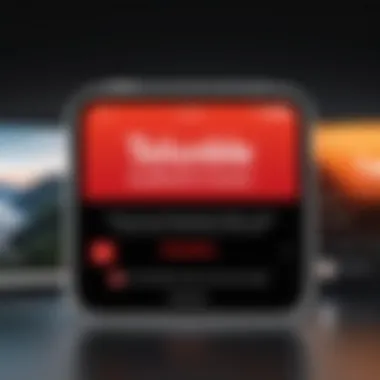

A striking feature of YouTube Music is its seamless integration with YouTube, allowing users to switch between audio and video formats without missing a beat. This level of convenience is enhanced by personalized recommendations powered by Google's algorithms. The user interface is designed to minimize distractions, letting listeners focus solely on the music.
However, it’s essential to recognize that YouTube Music has its own set of limitations. While the free version offers a good start, to unlock the full experience—like downloadable content for offline listening—subscribers must upgrade to YouTube Music Premium. Interestingly, many users find the cost justifiable, considering the uninterrupted entertainment it provides.
Positioning in the Digital Music Landscape
In the grand scheme of online music platforms, YouTube Music carves its own niche. Competing with heavyweights like Spotify and Apple Music, it offers a unique blend of music and video, which might not appeal to everyone but certainly sets it apart. Think of it as the Swiss Army knife of music; it may not specialize in one thing, but it covers a lot of ground.
The service's strength lies in its accessibility. Users often prefer YouTube Music not just for its extensive library, but also for how easily they can access artist interviews, music videos, and live performances—all in one place.
Additionally, it adapts to evolving consumer behaviors, focusing on engaging users who enjoy curated content. This adaptability is crucial in an era where playlists curated by algorithms or fellow listeners can lead to the discovery of hidden musical gems.
"In a sea of streaming options, YouTube Music manages to keep its head above water with a combination of video integration and robust social features."
As we transition into discussing the functionality of YouTube Music, it's vital to recognize that in this complex digital music landscape, knowing how to effectively use the features available—especially offline mode—means users can make the most of this service.
Understanding Offline Mode
As digital music streaming has taken the world by storm, understanding the functions of specific features like Offline Mode becomes crucial. This feature provides users with the ability to listen to their favorite tracks without relying on an internet connection, allowing for a seamless experience irrespective of one's surroundings. Whether you’re on a long trip or just stuck in a location with spotty service, knowing how to use Offline Mode can significantly enhance your enjoyment of YouTube Music.
Definition and Purpose
In simple terms, Offline Mode enables YouTube Music users to download songs, albums, or playlists for listening at times when internet access isn't available. The purpose of this feature is to ensure that individuals can have uninterrupted music experiences. It's a no-brainer for those who often travel or live in areas where connectivity can be a bit hit-or-miss.
- Flexibility: With Offline Mode, you’re not restricted to the songs downloaded previously. This feature allows you to have more control over what you listen to without waiting for buffering or stressing about data usage.
- User-Centric: The primary goal is to cater to the diverse lifestyles of users who might want to enjoy music wherever they go. This can be invaluable at concerts, outdoor activities, or on commutes where internet connectivity is unavailable.
"Offline Mode isn’t just a perk; it’s an essential utility for seamless enjoyment in an on-the-go lifestyle."
How Offline Mode Works
The inner workings of Offline Mode are relatively straightforward, yet the impact is profound. When you download music for offline listening, the app saves the selected tracks onto your device. This process can be broken down into a few clear steps:
- Choosing Content: Users can select the songs, albums, or playlists they wish to download. This can often be done through a simple tap on the download icon next to the content on the app.
- Device Storage: Once the download is initiated, the selected content is saved directly to your device's storage. It's important to keep an eye on the available space, as music files can take up considerable room, depending on quality settings.
- Listening Offline: After downloading, the content can be accessed directly through the app without needing any internet connectivity. Users can browse through their library and select their offline music just as they would with online content.
In essence, the operation of Offline Mode makes enjoying music easy and stress-free, as long as the library is managed effectively. Proper storage and thoughtful selection of what to download will ensure a rich listening experience, relevant to your personal tastes and travel needs.
Benefits of Using Offline Mode
When discussing YouTube Music's offline mode, it becomes clear that its advantages go far beyond mere luxury. In today's fast-paced and ever-connected world, the ability to listen to your favorite songs without an active internet connection holds significant value. This section will dissect the specific benefits, ranging from sheer convenience to savings on data costs, and an enhanced auditory experience that users can enjoy when operating in offline mode.
Convenience of Access
One of the most appealing benefits of offline mode is the ease of access it provides. Imagine you're on a train, cruising through a tunnel, or perhaps you're in a spot where the Wi-Fi is nonexistent, yet your favorite tunes are just a tap away. Offline mode allows users to download music ahead of time and store it on their devices. No matter where you are, the songs are queued up and ready to play. You no longer have to rely on fluctuating connections or worry about buffering interruptions.
- Accessible Anytime: Whether you’re hiking up a mountain or lounging at home, access your downloaded songs.
- No Internet Worries: Travel to areas with spotty reception without sacrificing music enjoyment.
- Simplifies Listening: Just press play without the hassle of connectivity checks.
In short, it seamlessly integrates music into daily life, making it a reliable companion during any activity.
Data Savings
In a world where data is both precious and often limited, being mindful of how you consume it can be crucial. Streaming music can drain data quickly, especially high-quality audio. With offline mode, one can download songs once and enjoy them repeatedly without consuming any additional data – a boon for those on limited data plans or those traveling abroad where data roaming can rack up hefty bills.
- One-time download: Download once and enjoy multiple listens without extra charges.
- Control Costs: Particularly beneficial for students or those wary of steep bills.
- Fewer Disruptions: No unexpected data overage warnings when you’ve got music cached away.
By grabbing the songs while on Wi-Fi or a more stable connection, you can significantly minimize potential data usage issues.
Enhanced Listening Experience
Another often overlooked advantage of using offline mode is the sheer enhancement of the listening experience. Listening to music offline typically means you’re less likely to be interrupted by ads or connectivity issues. This allows for a more immersive experience, one where the listener can connect deeply with the music. Here's what you gain:
- No Interruptions: Enjoy your music without the annoyance of ads that may appear during streaming sessions.
- Improved Audio Quality: When playing downloaded tracks, you often experience less compression and better overall sound quality, especially if your Internet connection is slow.
- Personalized Playlists: By creating specific playlists for offline use, it’s easier to tailor your music selections for various moods or settings.
And let's not forget — without the constant worry about buffering or lag, users can simply get lost in the music.
The bottom line is, offline mode transforms casual listening into a tailored musical experience, making these benefits not just perks, but essential tools for the avid music lover.
Limitations of Offline Mode
When jumping into the world of YouTube Music’s offline mode, it’s essential to grasp the limitations that come along with its convenience. Though the option to listen to your favorite tracks without internet connectivity is beneficial, it’s not without its downsides. Being well-informed about these limitations can save you from potential frustration and help you make the most of your listening experience.
Subscription Requirements
To enjoy offline listening on YouTube Music, you need to subscribe to YouTube Music Premium. This isn’t just a minor step in the process; it’s a fundamental requirement. Without this subscription, you will not have access to offline mode features at all. At $9.99 per month, it allows users to download songs, but some might find it a bit steep, especially if you're used to a free model. Moreover, if you ever decide to cancel your subscription, you’ll lose access to all downloaded content. That’s right—once the subscription ends, any music you’ve saved for offline enjoyment disappears like a puff of smoke.
Content Availability
Even with a subscription, the selection of content available in offline mode can be limited. Not all songs, albums, or playlists available on YouTube Music can be downloaded for offline listening. This limitation often stems from licensing agreements, which means certain tracks you might have been looking forward to enjoying offline simply aren’t available. It can feel a bit like hitting a brick wall when you discover that your favorite artist's latest album isn’t part of the downloadable catalog. Keeping an eye on the available library can be helpful, but it's wise to have realistic expectations when it comes to content accessibility.
Device Storage Management
Offline mode offers the benefit of uninterrupted music streaming, but it comes with a downside many may overlook: storage space. Downloading music takes up a chunk of your device’s storage, and for users with older Android models, this could be a significant drawback. You might find yourself frequently juggling apps or content just to keep enough space open for music. Regularly checking your storage and managing what's downloaded is crucial. If you notice your device's memory is filling up, consider making a habit of clearing out downloaded songs that you haven’t played in ages. Not only does this keep your device running smoothly, but it also helps maintain a tidy playlist.
"Understanding the limitations of offline mode helps users maximize their enjoyment of YouTube Music, ensuring they utilize the platform to its full potential."


Step-by-Step Guide to Using Offline Mode
The ability to listen to music offline can be a valuable asset in today’s fast-paced world. With various scenarios where internet access may be limited — like commuting, traveling, or simply relaxing in an area with poor reception — knowing how to navigate YouTube Music's offline mode can significantly enhance your listening experience. This step-by-step guide outlines the essentials, ensuring that you can access your favorite music anytime, anywhere.
Requirements for Activation
Before diving into the activation process, it’s important to understand the prerequisites. To use YouTube Music’s offline mode effectively, you need:
- Active Subscription: You must have a YouTube Music Premium account, as offline access is not available for free accounts.
- Compatible Device: Ensure your device runs on the latest version of the YouTube Music app, whether it's Android or iOS.
- Sufficient Storage Space: Check your device storage. Adequate space is required for downloading tracks, so make room if necessary.
Understanding these requirements not only helps in a seamless activation but also optimizes the overall user experience while offline.
Activating Offline Mode
Once you have all your ducks in a row, activation is a breeze. Follow these steps:
- Open the App: Launch the YouTube Music app on your device.
- Navigate to Your Library: Tap on the ‘Library’ tab at the bottom of your screen.
- Select Settings: Find the gear icon, which usually represents settings, and tap on it.
- Turn On Offline Mode: Look for the option labeled ‘Offline’. Switch it to “On”. This action enables offline functionality across the app.
This moderate setup not only grants instant access to downloaded songs but also organizes your listening habits more efficiently. Remember that activating the offline mode is key to ensuring you’re listening on your own terms, free from data interruptions.
Downloading Music for Offline Listening
After activating offline mode, downloading music is your next big step. Here’s how to do it:
- Find Your Favorite Tracks: Use the search bar or explore curated playlists to discover music you want to save.
- Download Options: For individual tracks, tap the three dots next to the song or album. Select 'Download'. If you prefer to download entire playlists, simply find the playlist and hit ‘Download’ at the top of the list.
- Monitoring Download Progress: Once the download starts, you can monitor progress through a notification or by checking your library.
- Enjoy Your Music: Once completed, your downloaded songs will be available even when there’s no internet.
Maintaining a solid collection of your favorite tracks means you can enjoy uninterrupted listenings, enhancing your overall experience with YouTube Music.
"Offline listening on YouTube Music is not just about saving data; it’s about accessing your music repertoire without borders."
By following these steps, you’ll find the process of using offline mode not only straightforward but also rewarding as you dive into your music collection without reservation.
Managing Your Offline Library
Managing your offline library is an essential aspect of using YouTube Music's offline mode effectively. This section is crucial because it ensures users maximize their offline experience, keeping their music library organized, accessible, and tailored to their preferences. By taking a few steps to manage your downloaded tracks, you can ensure that you always have the right music at your fingertips, ready to play regardless of your network condition.
Viewing Downloaded Content
Keeping track of what you’ve downloaded is the first step in managing your offline library. YouTube Music allows users to easily view the songs, albums, or playlists they've saved for offline listening. To view your downloaded content, do the following:
- Open the YouTube Music app on your device.
- Navigate to the Library tab.
- Here, you’ll find an option labeled 'Downloads,' where all your offline music is compiled.
Being able to see what you have downloaded not only helps in knowing your available tracks but also adds convenience when you’re offline and looking for specific songs. It reduces the hassle of scrolling through endless playlists to find just that right jam.
Deleting Offline Tracks
At times, you may find your offline library cluttered or simply too full for comfort. That’s when you’ll want to delete some tracks. Removing songs you no longer listen to frees up space and helps in keeping your music selection fresh. To delete offline tracks, follow these steps:
- Go back to the 'Downloads' section in the Library.
- Find the track or album you want to remove.
- Tap on the three dots next to the song and select the 'Remove Download' option.
You may feel the need to clean up your library periodically, ensuring you don't have too many tracks taking up precious storage on your device. Indeed, managing content efficiently can elevate your listening experience.
Updating Offline Content
The digital landscape is ever-evolving, just like our music tastes. Regularly updating your offline library is vital to ensure you have the latest tracks by your favorite artists. You might find that YouTube Music does not do this automatically, so it’s something you need to manage manually. Here are ways to keep your offline content current:
- Regularly check for updates: If you know an artist has released new material, revisit that artist's page and download the latest tracks.
- Sync your playlists: Anytime you create a new playlist, don’t forget to tap the download button to keep it available offline.
- Review your downloaded library: Every now and then, go through your downloaded contents and remove old tracks while adding new ones.
"An organized library not only enhances your listening experience but also helps to keep your device running smoothly."
In sum, managing your offline library not only allows for an enjoyable music experience but also extends the lifespan of your device's storage. By being proactive about viewing, deleting, and updating your downloaded content, you can truly make the most of YouTube Music's offline capabilities.
Playback Features in Offline Mode
The ability to listen to music offline transforms the user experience on digital platforms like YouTube Music. In situations where connectivity is a fleeting illusion—think remote hikes or crowded commutes—having the option to enjoy your favorite jams without worrying about data limits or buffering can be a game-changer. This section delves into the playback features available in offline mode, highlighting how they enhance the listening experience for users, particularly those using Android devices.
Playing Music Without Data
One of the obvious perks of offline mode on YouTube Music is the bliss of listening without burning through a single megabyte of data. This feature directly addresses common user pain points: fluctuating signal strength and excessive data use. When the app is set to offline, any pre-downloaded tracks are readily accessible exactly where you need them. The application intuitively remembers your last listened-to songs, allowing you to jump right back into the groove.
Using offline mode is particularly beneficial in areas where mobile networks are inconsistent; ever been in a dead zone while driving? With appropriate tracks cached on your device, you can keep the music flowing, ensuring your morale stays high—an essential aspect during those long stretches of travel.
Creating Playlists for Easy Access
The power of playlists in offline mode can't be understated. With the touch of a few buttons, users can craft playlists that cater to their specific moods, whether that be a high-energy workout session or a laid-back evening. This provides a seamless way to curate your listening experience, enabling quick access to desired tracks without the need for exhaustive scrolling through the library.
Moreover, making playlists lets users mix selections ahead of time, which is handy for activities such as road trips or preparing for a party. This saves time and eliminates the hassle of choosing tracks on the go.
A few key considerations when creating playlists for offline use include:
- Check Storage Space: Ensure your device can accommodate the audio files.
- Vary Your Genres: Mixing genres can keep the listening experience fresh.
- Regular Updates: Keep your playlists updated with new finds.
Shuffling and Repeating Songs


When you're enjoying your music offline, the shuffle and repeat features come into play, allowing a more dynamic approach to listening. Shuffling songs can infuse variety into any session, preventing the dreaded repetition of the same tracks. It’s ideal for those who want an element of surprise in their listening habits.
Similarly, the repeat function is perfect for that one song you just can't get enough of. Need a motivational boost or a soundtrack for a creative flow? Hit repeat, and let your favorite track play as long as you need it to stay inspired.
In summary, these playback features not only enrich the user experience but also ensure uninterrupted enjoyment of your music regardless of conditions. Once you navigate and leverage these features, YouTube Music can become an irreplaceable companion during those offline moments.
Alternatives to YouTube Music Offline Mode
Exploring alternatives to YouTube Music's offline mode is essential for those who appreciate the flexibility that other services offer. While YouTube Music provides a solid option for streaming tunes without an internet connection, various other platforms boast their own unique features and benefits. It's important for users to consider their specific needs, such as audio quality, library breadth, and device compatibility, when weighing these alternatives.
Other Streaming Services
Several streaming services have made quite the name for themselves, each offering distinct features that might appeal to different users. Here’s a quick rundown of a few popular ones:
- Spotify: Known for its massive library and user-friendly interface, Spotify allows users to download music for offline listening as part of its premium subscription. Playlists and discovery features are a strong point here, making it ideal for users who love curated content.
- Apple Music: This service integrates seamlessly with the Apple ecosystem, prefering high-quality sound. With a vast library, users can download songs, albums, and playlists for offline streaming.
- Tidal: Tidal is known for offering lossless audio and high-definition videos. This makes it a favorite among audiophiles. Offline mode is available, but the subscription costs are on the higher side.
These services have carved out their respective niches in the competitive world of music streaming, catering to diverse audiences. As you delve deeper, think about whether you value music discovery more than extensive libraries or high-fidelity audio over user experience.
Downloading Music from Other Platforms
In addition to traditional streaming services, several platforms allow users to download music directly for offline listening, which can be crucial for those wanting to build a personalized library beyond what YouTube Music offers. Here are some noteworthy examples:
- Bandcamp: Many independent artists use Bandcamp to share their work. Users can buy music and download it for offline play, often having the option between various formats including MP3, WAV, and FLAC, thus fully tailoring the listening experience.
- SoundCloud: While many tracks are available for streaming only, some artists allow downloads. This platform is fantastic for discovering underground talent and niche genres.
- Amazon Music: Subscribers can download songs and albums for offline playback. Given its integration with Amazon's ecosystem, this can be a convenient option for existing Amazon Prime members.
When considering these downloading options, it’s worth noting the copyright aspects involved. Always ensure that you're adhering to the content usage guidelines of the platform to avoid any unpleasant surprises.
"In the ever-changing music streaming landscape, being aware of every option available is key for a fulfilling listening experience."
In the grand scheme, whether you gravitate toward specific platforms or downloadable music, the choices are plentiful. With sound quality, pricing, and content availability differing significantly, careful consideration of your priorities can help you find the right fit.
User Considerations for Offline Listening
Understanding how to maximize the offline mode of YouTube Music is critical for any user serious about their audio experience. This feature provides users the ability to access their favorite music without the need for an internet connection, which is especially handy during commutes or in areas with unreliable service. However, there are various factors to consider to ensure that the experience remains smooth and enjoyable. Here we break down these considerations into three main aspects: device compatibility, operating system requirements, and audio quality preferences. Each of these points can significantly impact how well a user can take advantage of the offline listening feature.
Device Compatibility
Not all devices play nice with offline music features. Here’s the truth: while many modern smartphones can handle YouTube Music's offline mode, older models may not be up to the task. If a device is outdated or running an old version of Android, it might lack the necessary software capabilities to support offline downloads. Users should check what version of YouTube Music they are using as compatibility matters greatly here.
"To enjoy music offline, your device must support the latest app updates and configurations."
Before diving in headfirst, check the manufacturer’s requirements or user reviews. You might discover that some brands, like Samsung or Google Pixel, offer better support for this feature than others. More modern devices typically come with enhanced storage as well, another consideration when downloading tracks.
Operating System Requirements
Having a compatible device does not mean the battle is won. Users also need to consider the operating system of their devices. YouTube Music's offline mode requires the latest Android or iOS updates to function efficiently. The app might work with older versions, but this can lead to frustrations, such as incomplete downloads or issues with playback.
To avoid hiccups:
- Always keep your device's operating system updated.
- Regular updates ensure better security and optimal performance of the app.
- Some features might be disabled on older versions of the OS, limiting the functionality one can enjoy.
If you find yourself tangled in a web of compatibility issues, reviewing YouTube Music’s official website or forums like Reddit can clear up confusion. There’s a world of advice and user experiences ready to guide you.
Audio Quality Preferences
A major consideration for music aficionados is audio quality. While YouTube Music allows downloads for offline play, users can choose between different audio quality settings. This can affect how the music sounds and how much storage space is consumed on your device.
Here’s the kicker: not all listeners value audio quality the same way. Some might prioritize rich, immersive soundscapes, while others are content with a more compressed version—especially when storage space is tight. Generally, here are some settings to keep in mind:
- Low Quality (standard): Saves storage but might compromise audio details.
- Medium Quality: A balanced approach for general listening—a sweet spot for most users.
- High Quality: Best for those who want to savor every nuance but consider storage limitations.
Consider testing different quality settings in various environments to find what suits your hearing best. You might find that a lower quality setting suffices during commutes or while in a noisy environment.
By considering these factors, users can fully optimize their offline listening experience with YouTube Music. Device compatibility, the operating system, and audio quality preferences all contribute to how enjoyable and seamless the music experience can be.
Epilogue: The Future of Offline Music Consumption
As we step forward in an era where music streaming reigns supreme, understanding the implications of offline access can’t be brushed aside. Offline modes, particularly in YouTube Music, offer users the luxury of enjoying their favorite tracks without the shackles of internet connectivity. From crowded trains to areas with spotty service, being able to listen to music even when you're offline enhances the user experience. It plays a pivotal role in how audiences engage with music.
Trends in Music Streaming
Current trends show a growing appetite for flexibility among music consumers. As more folks lean towards digital platforms, the importance of offline features becomes crystal clear. Consider this: in a recent survey, around 60% of users indicated they prefer having offline access to music during commutes or travels. This insight highlights not only the consumer demand but also the need for platforms to adapt.
Additionally, data restrictions have pushed many to seek solutions that minimize data usage. Services like YouTube Music can capitalize on these insights. Expect to see more platforms adopting similar offline functionalities as streaming becomes the norm rather than the exception.
- Data preservation: Users love to save mobile data for essential tasks.
- Ease of use: A seamless transition from online to offline enhances satisfaction.
- Personalized playlists: This offers a more tailored experience that aligns with user preferences.
The growth of offline functionalities would prompt innovative features. For example, smarter downloads that can ascertain user habits, suggesting songs to download while users remain connected, could emerge.
The Evolution of Offline Access
Looking back, offline music access has transformed drastically from days of CDs and bought singles to sophisticated streaming solutions. Now, platforms like YouTube Music have democratized access. Users have extensive libraries of music at their fingertips, and the ability to download songs for offline listening integrates seamlessly into users’ daily lives.
In its journey, offline access has continually shaped how consumers engage with music on the go.
- The early days demanded meticulous playlists and physical mediums.
- The tech boom ushered in mobile apps simplifying the process.
- Now, algorithms tailor offline access in real-time, learning from our listening patterns.
As technology advances, the evolution does not stop here. Users today expect nuanced functionalities like adaptive bitrate streaming, which adjusts quality based on connection speed, even when offline.
"The future belongs to those who believe in the beauty of their offline playlists."







