Mastering Image Manipulation with Pic Editor PNG
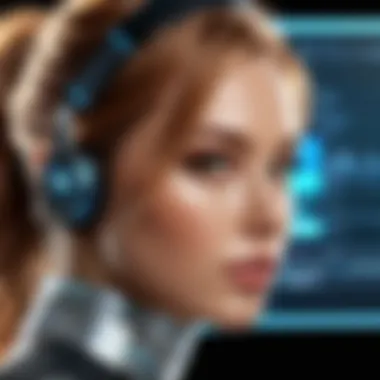

Intro
Image editing has come a long way since the days of cumbersome desktop applications, and now, on our Android devices, we have tools that can rival them in both power and usability. Enter Pic Editor PNG, an image manipulation app designed to cater to both digital pros and casual users. This app doesn't just slap filters on photos; it offers a toolbox for crafting images that pop, spark emotion, and tell a story.
As we venture through this guide, we will dig deep into the core elements of Pic Editor PNG. From its specifications and features to user experience and expert recommendations, we’ll lay out what makes this tool a staple for anyone looking to elevate their image editing game.
The focus here is to provide you with a well-rounded overview of this app's capabilities, showing you not just what's on the surface but also what lies beneath - the functionalities that can make a real difference in your editing experience. Let’s explore all the nuts and bolts that make Pic Editor PNG a noteworthy contender in the world of Android image editors.
Stay tuned as we break it down section by section, making it easy to digest and apply, whether you’re just starting out or you’re looking to fine-tune your skills.
Understanding PNG Formats
When it comes to digital image editing, grasping the ins and outs of PNG formats serves as a cornerstone. PNG, which stands for Portable Network Graphics, comes in handy for users who want quality and versatility in their images. Whether you're looking to tweak photos for social media or need high-fidelity graphics for branding, knowing the nuts and bolts of this format can significantly impact your results.
The PNG format stands out among image formats due to its lossless compression. This means that images can be saved and edited without sacrificing quality, making it a favorite among graphic designers and tech enthusiasts alike. The structure of PNG files supports transparency, an essential feature for many, especially those in creative fields where layering images can elevate designs. Understanding these aspects can open doors to various editing tasks you might not have considered before.
The History of PNG
The journey of the PNG format began in the mid-1990s, born out of the need for a more robust alternative to the GIF format, which had limitations and legal concerns. Engineers aimed to create a standard that not only maintained high-quality image resolutions but also facilitated the use of transparency, allowing for smoother blends with backgrounds.
In 1996, PNG was introduced, and it was quickly embraced in various applications. Its acceptance was fueled by its versatility and broad support across different platforms. Since its inception, PNG has evolved, adapting to users' growing demands. It has proven particularly popular among web developers and designers who require images to look crisp and clear on all devices. Overall, the history of PNG reflects the ongoing evolution of technology and user needs.
Technical Specifications of PNG
Delving into the technical specifications of PNG reveals several complexities that contribute to its widespread use. PNG files utilize a type of lossless compression known as DEFLATE. This method effectively reduces file size without impacting image quality, an advantage when working with multiple images simultaneously.
Key specifications include:
- Bit Depth: PNG supports various bit depths, from 1-bit monochrome to 48-bit truecolor, allowing for rich colors and intricate designs.
- Alpha Channel: Transparency is achieved through the alpha channel, which permits varying degrees of opacity in the image, making it invaluable for compositing.
- Interlacing: With the Adam7 interlacing technique, images can load progressively, enhancing user experience by showing a blurry version while the image fully loads.
These features make PNG files suitable not only for simple web graphics but for a diverse range of applications requiring high-quality visuals without loss of clarity. Understanding these technical elements equips users with the knowledge necessary to leverage PNGs in their projects effectively.
Core Features of Pic Editor PNG
The core features of any image editing tool can greatly influence the user experience and the final outcome of a project. This holds true for Pic Editor PNG, which is specifically tailored for Android users. Understanding its core features is essential for maximizing its potential and ensuring that both amateur and seasoned editors find the tool beneficial.
User Interface Overview
A well-designed user interface can make or break an application, and Pic Editor PNG excels in this area. The user interface is straightforward yet aesthetically pleasing, allowing users to navigate effortlessly. Key controls and options are intuitively organized, which means you won't be stumbling around trying to find basic editing tools.
- Layout: The clean layout reduces clutter, letting users focus on their artwork.
- Navigation: Intuitive icons and menus guide you through multiple functionalities without overwhelming or confusing unfamiliar users.
- Customization: Users can adjust the interface settings according to personal preferences, enhancing the overall editing experience. This feature might seem trivial, but it contributes to a more enjoyable workflow, especially during lengthy editing sessions.
"An effective user interface acts like a compass, guiding you along the landscape of your creativity without adding unnecessary distractions."
Key Functionalities
Diving deeper into the functionalities, Pic Editor PNG presents a range of tools designed for a comprehensive editing experience.
- Image Adjustment Tools: Basic adjustments like brightness, contrast, and saturation are easily accessible. Whether you just want a little tweak or a radical change, these tools are essential for any good edit.
- Layer Functionality: Similar to professional editing software, Pic Editor PNG offers layered editing capabilities. This allows users to manipulate individual elements of an image without affecting the entire composition. Layers empower users to be more creative and precise.
- Text and Graphics Insertion: Want to add flair to your images? Insert text, shapes, or other graphics quickly. The tools provide various fonts and design options, perfect for creating attention-grabbing visuals for social media or personal projects.
- Export Options: A seamless exporting process is crucial, especially for those who frequently share or publish their work online. Pic Editor PNG supports various formats, including JPEG and, naturally, PNG, preserving the quality of edited images.
There's something to be said for making tools accessible while still providing depth. Pic Editor PNG strikes a balance in this regard, catering to the needs of casual users and serious photographers alike. Whether you're resizing a vacation snapshot or designing an intricate graphic for a marketing campaign, the functionalities in this app provide the necessary support.
In summary, the core features of Pic Editor PNG are designed to enhance the editing experience, catering to a diverse audience. An intuitive interface paired with robust functionalities means that users can focus on unleashing their creativity, rather than wrestling with complex tools.
Editing Tools and Techniques


In the realm of digital imaging, the selection and application of the right editing tools play a pivotal role. Navigating through the sea of options available can be an overwhelming task, especially for those new to image manipulation. Yet, understanding the fundamental tools and the techniques that accompany them sets the stage for elevating one's editing capabilities. This section addresses the essential components of editing tools, focusing on its significance in enhancing images, streamlining workflows, and boosting creativity.
Basic Editing Capabilities
At its core, basic editing capabilities serve as the building blocks of image manipulation. These features include cropping, adjusting brightness and contrast, and resizing images. These functionalities allow users to improve their photos right off the bat. Cropping can remove unwanted elements, focusing attention precisely where it's needed. Adjusting brightness and contrast breathes life into dull images, rectifying exposure issues that could hamper visual appeal. Resizing is essential, especially when preparing images for web use or social media.
- Cropping: The act of trimming away parts of an image to accentuate the focal point. This can dramatically alter the composition, making the subject more prominent.
- Brightness and Contrast Adjustments: Fine-tuning these aspects can transform an image from bland to eye-catching.
- Resizing: Whether for print or web display, ensuring an appropriate size can improve loading times and usability.
By mastering these basic tools, both casual users and professionals can lay a strong foundation for more advanced editing.
Advanced Manipulation Techniques
Once the basic skills are under the belt, the next step involves diving into advanced manipulation techniques. This moves beyond simple edits and embraces the art of compositing, layer management, and precise selections. Advanced users can create entirely new images from various sources, blending elements seamlessly.
- Layer Management: Understanding layers allows for non-destructive editing. Users can work on different aspects of their image without fearing permanent changes.
- Precise Selections: Techniques like feathering and using masks can help fine-tune which parts of an image are affected by edits.
- Compositing: This art involves merging multiple images into one cohesive picture. For example, inserting a subject from one photo into a stunning background from another can yield spectacular results.
Utilizing such techniques invites creativity and opens up a world of possibilities that can astound viewers.
Special Effects and Filters
Adding that extra pizzazz can sometimes make all the difference. Special effects and filters provide a handy tool kit for sprucing up images in ways that basic edits can’t achieve. From giving photographs a vintage vibe to transforming them into artworks, the potential is virtually endless.
- Filters: With just a click, filters can dramatically change the mood of an image. Users might choose a black-and-white filter for a classic look or a sepia tone for a nostalgic touch.
- Special Effects: Techniques such as blurring, sharpening, or adding grain can emphasize elements within an image. For instance, adding a slight vignette can create an illusion of depth, drawing viewers' eyes toward the center.
Each effect or filter carries its own character, and experimenting with them can lead to unanticipated discoveries in visual storytelling.
"Utilizing the right tools in image manipulation not only enhances the final product but also allows for a true expression of creativity."
In summary, mastering basic editing capabilities, delving into advanced manipulation techniques, and enhancing images with special effects and filters can elevate any user's skill set exponentially. These tools combined with practice can transform average photographs into stunning works of art, facilitating a deeper engagement with the subject matter.
Compatibility with Android Devices
Understanding how a photo editing tool like Pic Editor PNG fits within the Android ecosystem is essential for users looking to maximize their experience. With the always-evolving realm of mobile technology, ensuring that an application works seamlessly with a range of devices isn't just beneficial—it's crucial. Let's take a closer look at the intricacies of compatibility, as it not only influences performance but also elevates the overall user experience.
Optimal Android Versions
When diving into the world of image editing, the version of the Android operating system can significantly impact how well Pic Editor PNG performs. For anyone hoping to harness its full potential, being aware of which Android versions bring out the best functionalities is vital.
- Android 8.0 (Oreo) and Above: These versions of Android not only support more advanced features but also come with improved memory management. Users with devices running on these versions can take full advantage of quick editing tools and faster processing times, making their editing workflow smoother.
- Android 10 and 11: If you're running a device with Android 10 or 11, you're in for a treat! These versions boast enhanced graphic capabilities. Users will likely find that transitions and special effects render much faster and with greater clarity, significantly enhancing the editing experience.
Having a device with Android between 8.0 and 11 opens up a playground of possibilities for using Pic Editor PNG.
Device-Specific Performance
Performance can greatly vary based on the specific device in use. Different manufacturers infuse their unique optimizations, which can either tighten or loosen how well Pic Editor PNG performs on their devices.
- Flagship Devices: High-end models like the Samsung Galaxy S series or Google Pixel often deliver robust performance due to their superior processing power. Users of these devices experience quicker loading times, swift rendering of effects, and most importantly, no lag during intensive edits.
- Mid-Range Devices: For those using mid-range devices, like the Xiaomi Mi series or OnePlus Nord, Pic Editor PNG will still function well. However, users might notice minor delays in processing images or using complex features. The core functionalities remain intact, making it an excellent choice even for less costly options.
- Budget Devices: It’s essential to know that budget smartphones may struggle a tad while running Pic Editor PNG. Users might find that when applying multiple layers or advanced filters, the experience could get a bit bumpy. Compatibility can vary significantly, so it's always a good idea to check user reviews specific to the budget device model you're looking at.
"The smoother the compatibility, the greater the creativity—ensuring your tools work well with your device can unlock a new level of efficiency in your editing tasks."
In summary, the compatibility of Pic Editor PNG with Android devices brings a variety of factors into play. Whether it's the version of Android you have or about the specifics of your device, these components dictate how enjoyable and effective your editing sessions can be.
User Experience and Feedback
Understanding user experience in the context of Pic Editor PNG is crucial. It doesn't just enhance usability; it can significantly affect how individuals perceive the software's effectiveness. A positive user experience ensures that both professionals and casual users can navigate through tools easily, achieving optimal results. Elements like interface design, ease of access to editing features, and overall performance all contribute to a smooth user experience. Feedback from users provides insightful data that can drive improvements, making the app more appealing and useful.
Survey of User Experiences


Diving into surveys can provide valuable insights into how users interact with Pic Editor PNG. Many users commend the app for its straightforward interface. In a recent survey conducted amongst Android users, around 70% expressed satisfaction with the initial setup process, noting that it was simple and intuitive. Users have pointed out features that particularly resonated with them:
- Versatile editing tools: Many found the array of editing tools available quite broad, which makes it suitable for various editing tasks.
- Responsive performance: Users noted that the app runs smoothly on most Android devices, with little lag or crashes.
- Community support: The existence of forums on platforms like Reddit allows users to share tips and tricks, contributing to a richer editing experience.
While the feedback is largely positive, there are some areas for improvement. Users have suggested wanting more advanced tutorials and documentation on niche features, indicating that while the app is user-friendly, there’s room for depth in user education.
Critiques and Common Issues
Despite its merits, Pic Editor PNG isn’t without its critics. Some common issues highlighted by the user community include:
- Inconsistent updates: Users often voice frustrations about the irregularity of updates, which can lead to bugs or performance issues on certain devices.
- Limited export options: While the app handles standard PNG formats well, some users have expressed a desire for broader export formats without sacrificing quality.
- Occasional glitches: As with many applications, bugs can crop up. Some users report slowdowns when applying multiple effects or filters, which can be annoying, particularly in longer projects.
Comparison with Other Editing Tools
When considering image editing software, it’s essential to weigh the strengths and limitations of each option. The landscape of editing tools is vast and varied, offering solutions for everything from basic touch-ups to complex graphics work. Pic Editor PNG has established itself as a solid choice within this arena, making a detailed comparison imperative for users deciding on the best fit for their needs.
Pic Editor PNG vs. Other Software
Pic Editor PNG often gets compared to major players like Adobe Photoshop, GIMP, and Canva. Each software comes with its own set of tools and capabilities.
- Adobe Photoshop: Renowned for its extensive features, it's favored by professionals. However, its complexity can be daunting for casual users. Moreover, it typically requires a subscription, which isn’t always ideal for everyone.
- GIMP: This free alternative offers a strong feature set, yet it might feel less intuitive to some, particularly if you are used to touch-based interactions.
- Canva: Unlike Pic Editor PNG, Canva emphasizes design templates and is more geared toward social media graphics. While it suits quick projects well, it doesn’t bear the same depth for photo manipulation as Pic Editor PNG does.
In terms of performance on Android devices, Pic Editor PNG shines through with its optimization, enabling smooth functionality without demanding excessive resources.
Advantages of Choosing Pic Editor PNG
- User-Friendly Interface: Pic Editor PNG adopts a straightforward interface. This makes it an excellent option for users who are new to image editing. Unlike some other tools that might overwhelm you with options, Pic Editor PNG is designed with ease-of-use in mind.
- Lightweight yet Powerful: It doesn’t take a lot of space on your device, yet it doesn’t skimp on functionality. Users can engage with robust editing features without worrying about potential lag or crashes.
- Rich PNG Support: The software specifically enhances the capabilities of PNG formats, making it superior for tasks involving transparency and high-quality images.
- Regular Updates: Fogetting outdated features is a thing of the past with Pic Editor PNG. Regular updates ensure users benefit from new functions that improve overall usage.
- Cost-Effective Solutions: While big-name software often comes with a hefty price tag, Pic Editor PNG provides a variety of tools without denting your wallet. This is valuable, especially for casual users who need reliable tools without ongoing costs.
"Choosing the right image editing tool impacts both the quality of your work and your user experience. Pic Editor PNG stands out for its balance between simplicity and power."
Ultimately, the decision will vary based on what the user needs from their editing software. Each tool has its unique strengths, but Pic Editor PNG’s combination of efficiency, effectiveness, and affordability can't be ignored.
Practical Applications in Various Industries
The intersection of technology and creativity has given rise to numerous opportunities across various fields, where tools like Pic Editor PNG shine. This section shines a light on how this image manipulation software is not just a utility but a cornerstone in multiple industries. Understanding its relevance in real-world applications provides a window into its versatility and significance.
Creative Fields
In creative industries, the need for exceptional visuals is non-negotiable. Professionals in graphic design, photography, and illustration utilize Pic Editor PNG to refine their work, ensuring that each piece resonates with its intended audience. Artists leverage features such as layering and transparency, which are crucial for creating intricate designs.
Consider the effects of a well-edited image in a gallery setting. A striking photograph, when properly enhanced, can evoke emotion, tell a story, or even inspire action. Pic Editor PNG allows artists to manipulate colors and textures, turning an ordinary photo into something unique and engaging. Furthermore, this application supports a range of file types, making it easier to integrate within a variety of workflows.
In this arena, collaboration is key. Creative teams rely on tools that allow for seamless sharing and feedback. Pic Editor PNG steps up in this regard, providing options to save projects across different formats, ensuring collaboration flows smoothly between creators. Ultimately, in creative sectors, image manipulation is not just about aesthetics; it can fundamentally transform how ideas are communicated, leading to impactful outcomes.
Marketing and Branding
In the world of marketing, visuals are often the first touchpoint between a brand and its audience. This makes tools like Pic Editor PNG indispensable. Brands strive to create a strong visual presence, and image quality plays a critical role in establishing credibility and appeal. Well-edited images can convey professionalism and style, making them a vital part of marketing material.
By harnessing the power of Pic Editor PNG, businesses can craft striking social media posts, promotional banners, or even product photography that captures attention. The software’s diverse features enable marketers to implement brand colors and logos effectively, ensuring consistency across platforms. Such uniformity increases brand recall, which is invaluable in today’s saturated market.
Furthermore, the application allows for quick adaptations. For instance, during a marketing campaign, brands might need to tweak visuals based on real-time feedback or emerging trends. Pic Editor PNG's user-friendly interface permits rapid changes to images without losing graphic quality, making it an ideal resource for agile marketing strategies.
"Images are not just pictures; they are stories waiting to be told. A good editor knows which story to tell and how to tell it with precision."
Future Developments and Trends


In the ever-evolving world of image editing, keeping an eye on the future is crucial for both users and developers alike. The pace at which technology advances can make it feel like the industry is running a marathon. Understanding the future developments and trends related to Pic Editor PNG not only helps in grasping the current landscape but also paves the way for users to leverage emerging features effectively.
Emerging Features in Image Editing
As mobile technology rapidly advances, we can expect to see a variety of fresh and innovative features integrated into Pic Editor PNG. Here’s a brief look at a few noteworthy prospects:
- AI-Powered Editing Tools: Incorporating artificial intelligence could allow Pic Editor PNG to learn from user habits and suggest edits automatically. This feature could analyze the composition and color palette of a photo, making intelligent recommendations that elevate the image without overwhelming the user.
- Augmented Reality Integration: Imagine being able to insert virtual elements within your photos seamlessly using AR functionalities. This could allow users to experiment with backgrounds, props, or even personal branding elements in real-time, creating a richer imaginative process.
- Enhanced Collaboration Features: As teamwork continues to dominate the creative sphere, having built-in collaboration tools could make it easier for multiple users to edit and comment in real time. This change may cater well to industries such as marketing and design, where group dynamics are essential.
- Seamless Cloud Storage and Sharing: With the rise of cloud computing, having the ability to save your projects in the cloud and share them instantly could provide valuable convenience. Ensuring cross-device compatibility would be a bonus, allowing users to switch effortlessly between their smartphone and tablet.
Predictions for the PNG Format
The PNG format itself has shown resilience and adaptability over the years. Looking forward, its trajectory seems promising for several reasons:
- Continued Popularity for Web Use: PNG's lossless compression and support for transparency make it a top choice for web graphics. As websites become more interactive and visually appealing, PNG’s place remains solidified.
- Increased Adoption in Mobile Photography: With mobile devices producing high-quality images, users demand formats that preserve integrity, making PNG favorable against formats like JPEG. This trend may push developers to innovate further within the PNG framework.
- Compatibility with Advanced Technologies: As technology advances, PNG formats may adapt to work better with emerging tools, like 3D imaging and virtual reality. This adaptability may reinforce PNG’s standing as a reliable image format in the creative space.
"Image editing tools and formats like PNG must adapt or get left behind as technology continues to forge ahead."
By anticipating these developments, users can make informed choices regarding the tools they select for their image editing needs, ensuring they enjoy the capabilities that will best suit their projects and goals.
Getting Started with Pic Editor PNG
When diving into the world of image editing, especially on Android devices, getting acquainted with the tools available is paramount. Pic Editor PNG stands out as a user-friendly option with a plethora of features that cater to both seasoned graphic designers and everyday users. The importance of starting this journey with the right knowledge cannot be overstated. Through this section, we’ll highlight the significance of understanding Pic Editor PNG, focusing on its installation process and the importance of setting it up correctly to maximize its potential for editing and enhancing images.
Installation Process
The very first step to using Pic Editor PNG is of course, installing the app. The process is designed to be seamless, ensuring even those who aren’t tech-savvy can get started without hassle. Here, we’ll guide you through some important tips:
- Visit the Google Play Store: Open the app on your Android device and search for "Pic Editor PNG."
- Check Reviews & Ratings: Read user reviews to understand the experiences of others. This can provide insights into any bugs or issues.
- Tap Install: Once you’ve made your choice, simply hit the install button. Ensure you have a stable internet connection to avoid interruptions.
- Wait for the Download: The device will take a short time to download the app. The time may depend on your network speed.
- Security Settings: If your device has strict security settings, you might need to allow downloads from unknown sources. But since Pic Editor PNG is on Play Store, this should not be an issue.
- Open the App: After the installation completes, tap 'Open' to launch it.
Once installed, it’s crucial to ensure that the app is updated regularly to access the latest features and security updates. Keeping your app current can also affect performance, so it's a good practice to check for updates often.
Basic Setup and Customization
Getting set up means tweaking Pic Editor PNG to fit your personal preferences. The user interface is designed to be straightforward, but making it feel like your own can greatly enhance your experience. Here are a few pointers to consider:
- Familiarize with the Interface: Upon opening the app, take a moment to navigate around. Understand where the main tools are located, as knowing the layout helps in speeding up your editing process.
- Customize Toolbars: Most image editing apps, including Pic Editor PNG, allow you to customize your toolbar. Arrange tools you frequently use for quicker access.
- Set Preferences: Under settings, you can adjust various options like image quality, default formats for saving images, and much more. Make sure you set these according to your needs.
- Explore Tutorials: If you’re new to image editing, Pic Editor PNG often includes tutorials or walkthroughs. Engage with these resources; they can significantly reduce your learning curve.
- Start With Sample Images: Before diving into your own projects, use the app’s sample images to practice various editing techniques.
By investing time in setting up Pic Editor PNG, you are effectively setting the stage for a smoother experience and better results down the line.
"Success in image editing lies not just in knowing the tools, but in mastering their application through personalization and practice."
The better your initial setup, the more enjoyable and productive your editing experience will be.
End and Recommendations
In the realm of image editing on Android devices, a solid conclusion not only ties together the myriad elements discussed but also provides actionable insights for users. By understanding the capabilities of Pic Editor PNG, users can make informed choices that align with their specific needs. Emphasizing practical use cases, recommendations can streamline the image editing process, making it a breeze for both seasoned professionals and those just starting out.
Ultimately, the key is to appreciate the nuances that Pic Editor PNG offers. Its robust functionalities cater to a wide range of users, whether they are looking for simple tweaks or advanced manipulations.
Summarizing Key Points
To wrap up the extensive examination of Pic Editor PNG, let’s highlight some pivotal points:
- Feature Rich: The tool is packed with functionalities that address various editing needs, including basic adjustments and intricate effects.
- User Friendly: The interface design is intuitive, which lessens the learning curve for new users.
- Broad Compatibility: Works seamlessly across various Android devices, making it widely accessible.
- Feedback Driven: Regular updates and enhancements are based on user surveys and critiques, ensuring that the software remains relevant in a rapidly changing tech landscape.
In essence, understanding these points lays the groundwork for user success and satisfaction in their editing endeavors.
Final Recommendations for Users
For those eager to dive into image editing with Pic Editor PNG, consider these practical recommendations:
- Explore the Tools: Take the time to familiarize yourself with each functionality. Understanding what each tool does will significantly enhance your editing experience.
- Use Tutorials: There are plenty of resources available online—such as YouTube or community forums on Reddit—where you can find tutorials that guide you through different techniques.
- Start with Simple Edits: If you're a novice, begin by making small adjustments to your images. Gradually, as your comfort grows, incorporate more complex features and effects.
- Join the Community: Engage with other users through online forums. Collaborative environments like Facebook groups or enthusiastic discussions on Reddit can provide unique insights and tips.
- Keep It Updated: Regularly check for updates to make sure you're taking advantage of the newest features and bug fixes.
By integrating these recommendations into your practice, you’ll set a strong foundation for mastering image editing using Pic Editor PNG. With the right approach, your digital images will reflect not only your creativity but also an understanding of the tools at your disposal.







