Mastering Google Maps: How to Pin Your Location
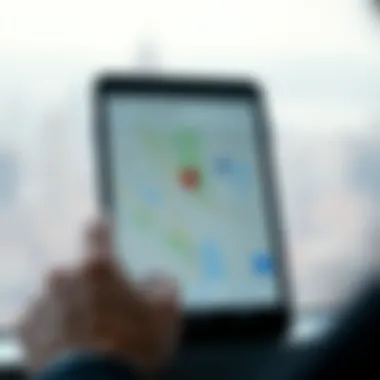

Intro
Google Maps stands as a cornerstone of modern navigation, truly a game-changer in how we locate and connect with places. Pinning locations has become a routine in our daily lives, whether for sending a meeting spot, marking a cherished restaurant, or even pinpointing the best hiking trails. The power and functionality of Google Maps go far beyond just getting directions.
As tech-savvy individuals or avid Android users, learning how to pin and manage locations effectively can drastically enhance your experiences. This isn’t merely about dropping a pin on a map; it’s about mastering the nuances that Google Maps offers. The following sections will unravel the different functionalities of this robust platform, including step-by-step guides, privacy considerations, and real-world applications to ensure you’re not just using it, but exploiting it to its fullest potential.
Buckle your seatbelts as we embark on this journey through the maze of Google Maps features, diving headfirst into how to navigate and pin your spots like a pro. It's time to make those pins count!
Foreword to Google Maps
Diving into Google Maps feels a bit like opening a treasure chest of information, wouldn't you agree? This is a powerful tool that goes beyond just showing directions; it encompasses a vast array of functionalities designed to make navigation a smoother experience for users. Its importance in today’s fast-paced world cannot be overstated. Whether one is commuting to work, discovering new places while on vacation, or meeting a friend for coffee, Google Maps serves as a reliable companion.
Overview of Google Maps Functionality
Google Maps is more than just a digital map. Its core features include:
- Real-time Navigation: You can get turn-by-turn directions for driving, walking, cycling, or taking public transit. No more fumbling for paper maps or confusing directions.
- Street View: This feature allows users to virtually stroll through places, offering a ground-level look at neighborhoods, landmarks, and businesses.
- Local Business Listings: If you’re hunting for a local diner or gym, Google Maps displays user reviews, hours, and even busy hours to help you decide.
- Traffic Updates: It displays live traffic conditions, enabling you to avoid congested routes, which can save time and frustration.
- Custom Maps: Users can create personalized maps for trips, effectively planning where to go and what to do. This customization is perfect for those wanting to explore multiple destinations in one go.
With these features, users can feel confident that they hold a digital companion for navigating both known and unexplored territories. Google Maps isn’t just about getting from Point A to Point B; it’s about enhancing the entire travel experience.
Importance of Location Pinning
At its heart, location pinning is vital because it serves as the anchoring point around which the rest of the navigation unfolds. Pinning your location effectively enables users to:
- Navigate Seamlessly: By pinning locations, you ensure that your route is tailored around your unique choices rather than a generic path – it's like having your own personal map.
- Share Easily: Whether sending someone your dinner spot or a hidden gem, pinning transforms communication about locations from vague descriptions to specifics that anyone can follow.
- Save Time: Pinning allows repeat visits to favorite places without having to search them every time, turning that tedious task into a breeze.
- Support Exploration: It encourages users to try new restaurants, parks, or attractions without the fear of losing their way. By marking interesting spots, you expand your horizons effortlessly.
"Pinning your location isn’t just a function; it’s a gateway to exploring life with confidence."
In essence, mastering the pinning function in Google Maps can reshape how you navigate your world. It’s an essential piece of toolkit for tech-savvy individuals and Android users aiming to optimize their traveling or everyday commute. Remote landscapes or bustling vibrant cities all become more manageable when you can pin, share, and explore locations effectively.
Setting Up Google Maps
Setting up Google Maps is not just an optional step when diving into its features; it’s foundational for anyone eager to maximize the utility of this powerful mapping tool. Think of it as laying the groundwork for a sturdy house; without a solid foundation, everything that follows may start to crumble. By ensuring you have a proper setup, you enable effective location pinning, navigation, and sharing features that can make a marked difference in how you interact with the world usin Google Maps.
Creating a Google Account
First, let’s talk about how to create a Google Account. This account is your golden key to unlocking everything—Gmail, YouTube, and most importantly, Google Maps itself. The process isn’t brain surgery, but you should take a moment to do it right. Head over to the Google Account Creation page and fill out the necessary fields: your name, desired email, and a strong password. Choose wisely; you don’t want anyone guessing your password too easily.
Once you go through the verification snail race—often just a quick email or text confirmation—you’re in! Now you have access not just to Google Maps, but to a marvelous array of Google services, all linked and primed for your commands. This account is a hub, ensuring your location pins and preferences are saved in the cloud for easy access.
Downloading the Google Maps App
Next on the agenda is downloading the Google Maps app, which you’ll want on your smartphone or tablet to navigate on the go. It’s like having a personal tour guide right in your pocket. Head to the Google Play Store if you’re on an Android device or the App Store if you’re on iOS.
Once there, simply type in "Google Maps" in the search bar. It’s usually first on the list, owing to its popularity. Hit the download button and watch the magic happen. After the download, tap to open the app. Take a moment to explore the interface; familiarizing yourself with the maps, the search function, and the routing options can make all the difference during your travels.
Configuring Location Settings
Finally, we come to configuring location settings. This part can be a tad tricky, especially if you’re not used to digging around in your device’s settings. But fret not; I’ve got you covered. Start by going to your device’s settings and search for 'Location.' There, you want to ensure that location services are enabled for Google Maps.
Enable both the GPS and network-based location services—this combination offers the most accurate reading of where you’re at any moment. You may also want to allow the app to access your location while you use it, rather than all the time. Methods vary slightly depending on the device, but generally, you’ll find the options under the app permissions.
Tip: Keep a close eye on your battery settings after enabling location services, as constant tracking can drain your battery faster.
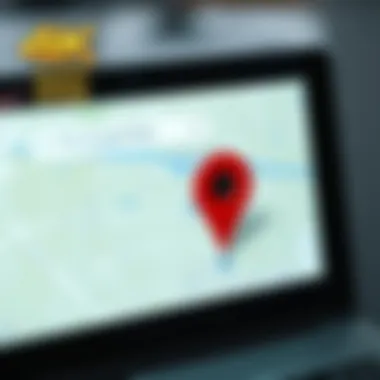

Configuring these settings properly means a more seamless experience when pinning your locations. You’ll be able to mark your spots without a hitch, whether you’re off the beaten path or navigating through a bustling city.
With these steps done, you’re well on your way to become a Google Maps maestro, proficient in pinning locations that add depth and efficiency to your exploration journeys.
Pinning Your Location
Understanding how to pin your location on Google Maps isn’t just about finding your way around; it has practical implications that touch on various aspects of our daily lives. When we talk about pinning locations, we're actually discussing a key functionality that can transform how we navigate, connect, and even share experiences with others. The blending of digital efficiency with real-world application makes this feature not just useful but essential in many situations.
Pinning your location allows for quick accessibility, whether for personal reviews, recommendations, or simply remembering where you parked your car. Rather than scrolling down through a long list of places you’ve visited or trying to recall an exact place by memory, pinning puts this information right at your fingertips. This efficiency saves time, minimizes frustration, and enhances the overall navigational experience.
Benefits of Pinning Your Location:
- Convenience: Quickly access frequently visited places.
- Personalization: Tailor your maps and save your favorite spots.
- Social Connection: Easily share locations with friends or family.
However, while the advantages are clear, careful consideration is also crucial. One must be aware of privacy implications when sharing your location with others. It’s a balancing act between convenience and security. Knowing how to manage your pins—not just setting them but also their visibility—is vital in today’s tech-savvy society where oversharing can sometimes lead to unintended consequences.
"Location pinning isn’t just a digital tool; it’s a lifeline in connecting with those around you."
Using the Pin Function
The pin function in Google Maps is extremely straightforward yet robust. Once you’ve found a location—be it a restaurant, park, or even a friend’s house—simply tap and hold on the spot on your screen. A pin will drop, usually accompanied by a small popup that gives you options. This could give rise to a few different actions you can take from there.
- Identifying the Location: You can check details like address, hours of operation, and even user ratings if you’re checking a business.
- Getting Directions: By clicking on the pin, directions from your current location can be activated, which is a lifesaver in unknown areas.
- Add a Label: You can label locations for easy future reference, turning a typically bland map into a personal guide.
This simple action aligns perfectly with the current fast-paced lifestyle, enabling you to move through your day more fluidly.
Adjusting the Pin Location
Life isn’t static, and neither are our location needs. After pinning, the ability to adjust the pin location is crucial. Let’s say you drop a pin at a restaurant but later discover that the real entrance is on the other side of the building. Instead of resetting the whole task, you can simply drag the pin to the precise location. It’s as easy as pie.
When adjusting, make sure:
- The pin is accurately positioned, not just on the building but ideally at the entry point.
- Use the "Search nearby" feature to find attractions or points of interest around that newly adjusted pin. This helps in retrieving relevant information and makes your search more contextual.
This flexibility empowers users with a deeper understanding of their geography, enhancing their experience and confidence when navigating or exploring a new area.
Saving and Sharing Your Pin
Once you’ve pinned a location that piques your interest, saving it isn't just a luxury; it’s a necessity. This allows users to build their own curated map of favorite spots.
- Saving a Pin: You can add a location to your ‘Saved Places’. This makes revisiting an easy task. No more saying, "Where was that neat café again?"
- Sharing Pins: With just a tap, you can share your pinned location with friends or on social media platforms like Facebook. This feature is incredibly useful for planning outings, where everyone already knows the destination ahead of time.
When sharing, consider whether you want the pin to be private or public. You don’t always want every detail of your preferred hangout shared on platforms—discretion is often key.
In summary, effectively pinning your location using Google Maps can significantly simplify planning, reconnecting, and exploring—enhancing your experience in both familiar and unfamiliar places. As these proficiencies grow, so does our ability to navigate the world seamlessly.
Practical Applications of Location Pinning
Using Google Maps for pinning locations comes with several practical advantages that can make a real difference in day-to-day activities. This section touches on a few vital applications: navigating unfamiliar territory, sharing spots with friends, and keeping track of your favorite places. Each of these uses not only enhances the user experience but also enables smarter, more efficient travel and communication.
Navigating New Areas
When you find yourself in a new city or exploring a different neighborhood, having the ability to pin locations on Google Maps is no less than a revelation. Imagine this scenario: you land in a bustling metropolis like Tokyo, where streets are full of life, but the layout seems like a jigsaw puzzle. Pinning your current location can provide a solid anchor while you venture out and discover hidden gems. It allows you to later find your way back to your starting point without any hassle.
This feature is particularly useful when pinpointing eateries, historical sites, or public transport hubs. For example, after visiting a local sushi joint that a friend recommended, you can simply drop a pin right at that spot. Later, when you decide to head back for another helping of tuna nigiri, that pin is waiting for you, ready to guide the way. By keeping your exploration organized, you also gain the ability to build a memorable itinerary without feeling lost in translation.
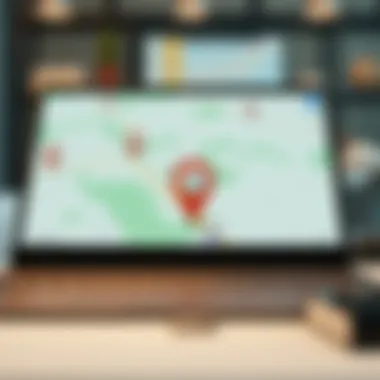

Sharing Locations with Friends
Ever found yourself trying to meet pals in a crowded area? One of the standout features of Google Maps is the ease with which you can share location pins with friends or family. Instead of sending back-and-forth texts, you can quickly share the exact spot where you're waiting. Just think of it like sending an invite but with a map link instead of an address.
For instance, you might find yourself organizing a group outing to a popular music festival. With a flurry of excitement, someone might suggest a spot to meet. By just pinning the location, all attendees can access it from their devices. No more "Where are you?" or "What’s your address?" Each person knows precisely where to go, cutting through the chaos that often accompanies group gatherings. Sharing your location pin not only saves time but also mitigates frustration, ensuring everyone is on the same page.
Storing Favorite Places
When it comes to personal spaces you cherish or places you'd like to revisit, Google Maps provides an intuitive way to keep track of such locations. Think of pinning as creating a personal map of your go-to spots, whether that’s the quaint coffee shop around the corner or a majestic viewpoint you stumbled upon during a hike. By hearting or saving these pins, you create a curated list of locations that resonate with you.
Here’s a practical example: say you spent a weekend in the countryside, visiting wonderful gardens, taking in breathtaking views, and sipping tea at some cozy tearooms. After your trip, if you have pinned these spots, the next time you want to take a getaway, they’ll be just a few taps away. Just hit "your places" on the app and voila, all those hidden treasures are ready for another visit. This not only enhances your planning for future travels but also ensures you do not forget the exquisite places that have made an impression on you.
Pinning locations not only makes navigation simpler but also transforms how we share experiences and memories with others.
In each of these scenarios, the utility of pinning can't be overstated. It fosters better organization, enhances communication, and aids in preserving the memories associated with each meaningful location. A few taps on the screen can enrich your travels and interactions significantly.
Privacy and Location Services
When we consider the landscape of modern technology, the discussion around privacy and location services emerges as a cornerstone. Google Maps, while a tool for convenience and navigation, raises pertinent questions about how our information is stored and shared. Understanding these concerns, especially around location pinning, is crucial for users.
Understanding Location Data Usage
The use of location data is often perceived through a dual lens: utility and intrusion. On one hand, accurate location services help us find our way, recommend nearby restaurants, and even inform us about traffic conditions. On the other hand, users are rightfully concerned about how this data is utilized by companies like Google.
Location data generally encompasses details such as:
- Current GPS coordinates: This includes your longitude and latitude, critical for accurate mapping.
- Location history: Google records where you've been based on your activity, allowing for personalized suggestions but also leading to privacy concerns.
- Transaction-related locations: When you use maps for business-related activities, your data could be linked to specific places you’ve visited.
Understanding that location data usage goes beyond just maps helps users make informed decisions. For instance, using Google Maps navigations from your home to a frequently visited coffee shop means that Google could learn not just your route, but also your routines.
Adjusting Privacy Settings
Navigating the balance between convenient services and privacy can be tricky. Google Maps allows significant control over how your location data is used and shared. Here are several strategies you can implement to enhance your privacy:
- Location History Controls: You can turn off the saving of location history entirely, or you can choose to delete it periodically. This option is ideal if you want to keep your tracks low-key.
- Activity Controls: Google provides settings where you can manage what kind of data is saved. You can toggle on and off features that allow tracking during navigation or when checking out places. Adjust these settings to suit your comfort level with data being gathered.
- App Permissions: Regularly check application permissions. Google Maps can work even if your location services are off by selecting a specific destination manually. Granting access can enhance functionality but assess if it’s essential for your use.
"Privacy isn’t just a policy; it’s an ongoing choice that determines how comfortably we interact with technology."
By taking the time to adjust these privacy settings, users can wield more control over their data, thus navigating the world of location services with a fortified sense of security. This balance ensures that Google Maps remains an ally in finding your way while safeguarding your privacy as much as possible.
Troubleshooting Common Issues
In the world of digital mapping, having a reliable way to pinpoint one’s whereabouts is crucial. This is especially true when using Google Maps, where precision in location pinning can mean the difference between a smooth outing and a frustrating encounter. It’s not uncommon for users to run into a few snags along the way. Therefore, this section focuses on addressing some common problems that might arise when attempting to pin locations effectively. By understanding these issues and their solutions, users can navigate the app more confidently, ultimately enhancing their overall experience.
Difficulty Pinning Locations
One of the more frequent challenges users encounter is the inability to pin locations. It can be a vexing situation, especially when you are trying to direct someone to a spot. Several factors might contribute to this annoyance, and understanding them may feel like trying to find a needle in a haystack.
First and foremost, check your internet connection. Without a stable network, your device may struggle to communicate with Google’s servers, which is vital for accurate location services. Sometimes simply toggling your Wi-Fi or data connection can resolve the issue as easily as flipping a coin.
Another potential culprit could be your device settings. Ensure location services are enabled on your device and that Google Maps has the necessary permissions to access this information. If these settings are ignored, you might find yourself in a bind, unable to drop that all-important pin.
Here are some practical steps to consider:
- Check Wi-Fi or cellular data strength to ensure a solid connection.
- Go to your device’s settings and affirm that location services are turned on for Google Maps.
- Restarting the app or your device can clear any glitches that might be lurking in the background.
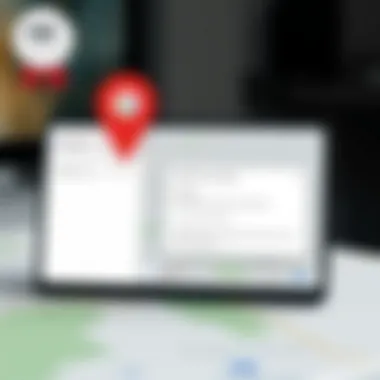

Ultimately, being proactive about these settings might save you a lot of head-scratching time.
Inaccurate Location Data
When it comes to mapping applications, nothing is worse than pinning a location only to realize the pin is slightly off, rendering it all but useless. Inaccurate location data can stem from a myriad of sources and can indeed feel like chasing shadows. It may happen when the GPS signal is weak, especially in crowded urban areas or inside buildings.
If you find Google Maps consistently showing you a location that doesn’t quite match your actual whereabouts, consider checking the following:
- Environmental Factors: Buildings and other large structures can block GPS signals. Stepping outside or to an open area often helps in recalibrating your position.
- Device Calibration: Many devices have a feature that allows for calibrating the compass. By moving your device in a figure-eight motion, you might just call back that lost accuracy.
- App Updates: Ensure that you have the latest version of Google Maps installed, as updates frequently contain corrections for location accuracy issues that users have reported.
- Enable High Accuracy Mode: In your settings, you can switch to high accuracy mode, which uses a combination of GPS, Wi-Fi networks, and mobile networks to better determine your location.
It’s essential to remember that while technology may sometimes seem fickle, a bit of patience and understanding can lead to better results.
"A problem well stated is a problem half-solved."
Taking the time to troubleshoot common issues with Google Maps can not only smooth out your own experiences but also assist those around you who might be facing similar hurdles. Engaging with technology effectively often requires a combination of awareness and adjustment; understanding these common pitfalls can lead to a more seamless mapping experience.
Future of Location Technology
The evolution of location technology stands as one of the most seismic shifts in tech, enabling a sea of possibilities that were once confined to the realm of science fiction. The significance of this topic can’t be overstated, especially in the context of Google Maps. As users, we need to grasp how innovative these advancements can make our experiences in navigating and interacting with the world around us.
Location technology does not merely function for navigation; it shapes how we connect, transact, and explore. Future developments promise to rise the bar even higher and transform our way of life in numerous aspects. Dive deeper into the specific elements that will shape our location experience moving forward.
Advancements in Location Accuracy
The quest for precision in location technology is like trying to find a needle in a haystack, but with every technological leap, we edge closer to it. Modern mapping services are increasingly leaning on multi-layered data systems, utilizing an array of sources to enhance location accuracy. From GPS satellites to Wi-Fi and cell tower triangulation, the integration of various data points culminates in far more precise location services.
New technologies are also poised to refine this accuracy. The advent of 5G networks promises to bolster data transmission speeds, allowing real-time updates that can correct errors instantly. This means that when someone pins a location, the information gets far more reliable, instantly reflecting changes in movement or, indeed, any sudden developments in the surrounding area.
Given the rapid pace of technological advancement, some notable trends can be observed:
- Precision Agriculture: Farmers can pinpoint crop data down to mere centimeters, making it easier to manage resources effectively.
- Smart Cities: Urban planning can harness location data to optimize traffic flow, public transport, and even emergency services, thus saving both time and lives.
- Geofencing Technology: Retailers and service providers can send offers and alerts based on precise geographic data, enhancing customer engagement and driving sales.
Improving location accuracy isn’t just about luxury conveniences; it also means vital applications in healthcare, transportation, and disaster management. The ripple effects of these advancements could be profound.
Integrating AI in Mapping Services
Artificial Intelligence is shaking up the location services landscape. Think of AI as the proverbial wind beneath the wings of mapping applications, introducing advanced algorithms that can refine how we experience and utilize location technology. For instance, AI algorithms can analyze patterns of human movement, adjusting routes in real-time to avoid traffic congestions or accidents.
Moreover, natural language processing allows AI to understand user queries more accurately, making it easier to pin locations through conversational commands. Instead of fumbling through menus, users can simply say, “Take me to the closest Italian restaurant,” and AI interprets this in seconds, significantly smoothing the user experience.
Additionally, machine learning technologies can help tailor location data to user preferences. Imagine being offered a unique experience while traveling that’s tailored just for you based on your past locations and preferences.
- Predictive Analytics: Track traffic patterns to anticipate congestion and provide alternative routes.
- Augmented Reality (AR): Integrating maps with AR can provide a rich user interface that superimposes information on the real world, creating immersive navigation experiences.
- Intelligent Assistance: AI can learn individual navigation styles and suggest routes that cater to dietary preferences, physical accessibility, or even scenic interests.
As we look forward, the integration of AI and advanced algorithms into mapping services isn’t just for a better Google Maps experience; it’s a toolkit for a more informed and efficient society. In a world where every second counts, enhancing location technology stands to have not just commercial but far-reaching social impacts.
"The future is not about technology in isolation; it’s about using it to enhance human experience through better connectivity and understanding."
In closing, as technology continues to evolve rapidly, staying abreast of these advancements will empower users to navigate their environments in ways that make life easier and more enjoyable.
End
In closing, the ability to pin and effectively share locations using Google Maps is undeniably important in our daily navigation and communication. This article explored how critical it is to understand not just the technical aspects of location pinning but also the broader implications it holds for our privacy and social interactions. The various components that come into play when establishing a pin—ranging from setting up your account to troubleshooting location issues—are foundational for many users, especially those who rely on accurate data for both personal and professional purposes.
While the practical applications are diverse, the significance of keeping your information secure cannot be understated. As technology advances, maintaining an awareness of how your data is being utilized becomes paramount. It's not just about finding your way but ensuring your privacy is respected and your data is managed wisely.
"In a world where maps have turned into stories, pinning your location can make all the difference between getting lost and arriving exactly where you intended."
Understanding Google Maps not only enhances personal navigation but also fosters a sense of security among users. As we move towards more integrated digital experiences, making the most out of location services remains essential. The strategies discussed here, from saving your favorite spots to sharing locations with friends, demonstrate how you can navigate life with a little more ease.
Arming yourself with the knowledge from this article, you can now act not just as a user, but as a savvy navigator in an expansive digital landscape.







