Mastering Android Emulator Controllers: A Comprehensive Guide


Intro
In recent years, the use of Android emulators has become more prevalent among gamers and developers. These tools create a virtual environment that simulates Android devices on various operating systems. One of the critical aspects that significantly enhance the emulator experience is the use of controllers. Understanding how to effectively utilize these controllers can dramatically impact gameplay and overall user satisfaction. This guide aims to unpack the essentials of integrating Android emulator controllers, illustrating their configuration, functionality, and ways to better personal experiences.
Product Overview
When we explore Android emulator controllers, we need to consider several key elements: specifications, design, features, and pricing. Each of these factors plays a role in determining which controller might be the right fit for various use cases.
Specifications
Android emulator controllers typically support Bluetooth or USB connections. These specifications are important because they determine compatibility with specific devices and operating systems. For instance, the Xbox Wireless Controller and DualShock 4 are popular choices due to their robust compatibility with most emulators on Windows, macOS, and Linux.
Design
A well-designed controller should prioritize user comfort and accessibility. This includes button layouts that are intuitive and responsive. Logitech F310 is an example of a controller noted for its ergonomic design, making it suitable for long gaming sessions without causing discomfort.
Features
Various features can enhance the gaming experience. Many modern controllers come equipped with:
- Customizable Buttons: Allowing users to remap controls to their liking.
- Wired and Wireless Options: Offering flexibility in connection methods.
- Vibration Feedback: Enhancing immersion during gameplay.
Pricing
Pricing varies significantly based on the brand and features. While budget options like the T wired controller may start around $20, high-end models like the Razer Raiju can exceed $150. Assessing the features versus price is crucial for making a wise investment.
Performance and User Experience
User experience greatly hinges on various performance metrics like speed, battery life, user interface, and customization options. These factors often determine overall satisfaction with both the emulator and the controller.
Speed
Latency is a critical factor in gaming. Higher latency can cause delays in response time, which is detrimental during gameplay. Controllers designed for low latency can provide a smoother experience, making it essential to compare specifications when choosing a controller.
Battery Life
For wireless controllers, battery life is a vital consideration. Long-lasting batteries can mean fewer interruptions during play. Some controllers, like the Xbox Core Wireless Controller, offer around 40 hours of use on a single charge, giving stability during those extended sessions.
User Interface
An intuitive user interface can drastically enhance the ease of use. Some emulators allow for easy navigation and configuration of controllers, making it user-friendly for beginners.
Customization Options
Many emulators allow users to customize mappings for controller buttons. This can lead to a much more personalized and enjoyable gaming experience. Players should take advantage of these features to maximize their efficiency in gameplay.
Comparison with Similar Products
To make an informed decision, especially for those detecitng to choose the most suitable device, a comparative analysis is useful.
Key Differences
Some controllers may focus on specific gaming genres. For instance, the Nacon Revolution Unlimited is designed with eSports in mind, offering programmable spaces and high responsiveness, while more casual options like the SteelSeries Stratus Duo cater to a broader audience.
Value for Money
Analyzing value involves considering what features are necessary versus what is offered. Higher price does not always guarantee better gameplay. Reading user reviews and performance reports can guide buyers toward better choices that fit their budget.
Expert Recommendations
After weighing the features and performance, let’s focus on some expert recommendations for using Android emulator controllers effectively.
Best Use Cases
These controllers excel in gaming scenarios where quick reflexes and precise inputs are vital, like competitive multiplayer games or immersive single-player experiences.
Target Audience
This guide targets tech-savvy individuals, including serious gamers and developers looking to optimize their emulator experiences. Those who feel comfortable with technology can engage with the nuances of using controllers in emulators.
Final Verdict
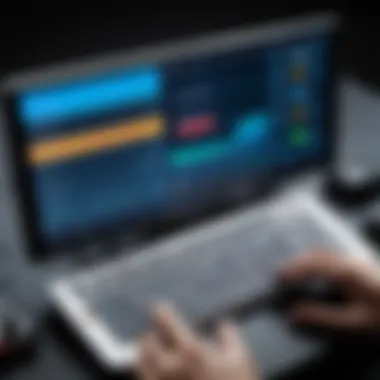

Embracing Android emulator controllers can transform your virtual gaming experience into something richer and more satisfying. By considering specifications, usability, and performance metrics, individuals can select a controller that fits their unique preferences and makes gaming more enjoyable.
Prelims to Android Emulators
The topic of Android emulators holds great relevance, especially in a world where mobile application development and gaming are becoming increasingly prominent. Emulators are essential tools that allow developers, testers, and gamers to simulate an Android environment on their personal computers. They create a bridge between mobile devices and PCs, effectively expanding accessibility and functionality.
Definition and Purpose
An Android emulator is a software application designed to imitate the features of an Android device. It enables users to run Android applications and games on their desktops or laptops without needing actual hardware. The purpose of using emulators extends beyond just gaming; it includes application development, testing, and debugging. Developers can identify issues in their apps before deployment, ensuring better performance and user experience.
Additionally, emulators often come with control features that make the interaction easier. This allows users to have the flexibility to test various screen sizes, resolutions, and operating system versions. Overall, the emulator serves as a powerful learning, testing, and gaming tool that enhances productivity and entertainment for tech-savvy individuals.
Common Use Cases
Android emulators serve a variety of use cases, appealing to diverse audiences:
- Application Development and Testing: Developers often utilize emulators to replicate different devices, testing compatibility and performance across various configurations. This is vital in ensuring that apps function correctly on actual devices.
- Gaming: Gamers use emulators to play mobile games on larger screens, taking advantage of keyboard and mouse control. This enhances gameplay, especially for complex titles that require precision.
- Learning and Experimentation: Many individuals use emulators for educational purposes. They provide a safe environment to learn coding, experiment with app behaviors, and explore Android features without risking devices.
- Cross-Platform Applications: With the increasing demand for cross-platform functionality, emulators help developers assess how their applications will behave across different systems. They offer a platform for testing significant integrations before releasing them to the market.
In summary, the significance of the topic surrounding Android emulators lies not only in their myriad of use cases but also in their ability to adapt to the changing demands of technology and user requirements.
The Role of Controllers in Emulation
The role of controllers in emulation cannot be understated. For users of Android emulators, a controller transforms the experience from a simple interface to a more interactive one. Controllers allow for more precise control over the gameplay, making it essential for both casual and serious gamers. Understanding the significance of these devices directs how we utilize the emulator and enhances our overall gaming experience.
Understanding Controller Functionality
When considering controller functionality, it is vital to comprehend how these devices communicate with emulators. A controller primarily acts as a bridge between the user and the software, sending input signals that the emulator translates into commands for the Android system. This setup ensures that actions like jumping, shooting, or navigating menus are executed flawlessly and responsively. The response time and accuracy of these commands significantly influence gameplay dynamics.
Furthermore, modern controllers come equipped with various features that enrich the gaming experience. For example, haptic feedback provides tactile input, which can enhance immersion. Some controllers offer programmable buttons, allowing users to customize their interactions, tailoring them to specific games or personal preferences. This customization can position players strategically within competitive settings, resulting in better performance.
Types of Controllers Available
In the category of Android emulator controllers, we find a diverse range of options. It helps to differentiate them based on their functionality and design. Here are some common types:
- Gamepads: Widely used, gamepads are versatile controllers that offer a comfortable grip, analog sticks for precise movements, and multiple buttons for various commands. Brands like Xbox and PlayStation have produced popular gamepads that work well with emulators.
- Racing Wheels: For racing simulation games, racing wheels deliver an experience akin to actual driving. They typically feature a steering wheel, pedals, and gear shifters, enhancing the sense of realism during gameplay.
- Joysticks: These controllers are particularly beneficial for flight simulation and arcade-style games. They allow for fluid motion and precise control in three-dimensional space.
- Mobile Controllers: Designed specifically for mobile platforms, these controllers are compact and can attach to smartphones. They provide an on-the-go solution for gamers who prefer a tactile interface over touch controls.
When choosing the right controller, factors like compatibility with the emulator, build quality, and personal preferences play an essential role. Opting for a controller that meets your unique requirements can profoundly affect your emulation experience.
Setting Up an Android Emulator Controller
Setting up an Android emulator controller is a vital step for enhancing the emulation experience. The correct configuration not only improves gameplay but also ensures that all features of both the emulator and the controller are utilized effectively. This section will delve into the necessary hardware specifications, required software setups, and the actual process of connecting your controller.
Hardware Requirements
To begin with, it is crucial to identify the appropriate hardware for your Android emulator controller. Generally, most controllers, like the Microsoft Xbox Wireless Controller and the Sony DualShock 4, are widely compatible. However, several considerations must be kept in mind:
- Compatibility: Ensure that the controller is compatible with your specific Android emulator. Not all emulators support every controller.
- Connection Type: Decide between wired and wireless options. Wired connections tend to have lower latency, while wireless options provide more flexibility.
- Battery Life: If choosing a wireless controller, consider the battery life as it will affect uninterrupted gameplay.
- Ergonomics: A comfortable design is vital for extended gaming sessions. Look for controllers that suit your grip style and comfort level.
These hardware factors can influence your overall experience significantly.
Software Configuration
Once the hardware is in place, focus shifts to software configuration. Emulators such as BlueStacks, NoxPlayer, or LDPlayer offer various settings that need to be adjusted to optimize performance with your controller. Important aspects to consider include:
- Driver Installation: Make sure to install the necessary drivers for your specific controller. This step is critical for ensuring that the controller communicates effectively with your emulator.
- Emulator Specific Options: Each emulator will have its own settings. Navigate to the input settings within your emulator and select your controller type from the list.
- Configure Controls: Map your controller buttons to specific emulator actions. Most emulators offer a customizable control mapping feature. This flexibility allows players to match their style of gameplay with their preferred button layout.
Conducting software configuration accurately is essential for seamless functionality during gaming.
Connecting Your Controller
The actual process of connecting your controller to the emulator is straightforward but varies based on disfferent types of controllers. Here are some general steps:
- Wired Connection: Simply plug the USB cable from your controller into your computer. The operating system should recognize it automatically.
- Wireless Connection: For Bluetooth-enabled controllers, turn on Bluetooth on your computer. Then put your controller in pairing mode and search for it on your computer’s Bluetooth device list.
- Finalize Connection: Once your controller is connected, reopen your emulator, navigate to settings, and confirm that the emulator recognizes the controller.
Note: Make sure to follow the manufacturer's instructions for pairing or connecting your specific controller.
These connection methods should set up your controller for immediate use. Testing it with an actual game can confirm everything is functioning correctly.
Establishing these elements forms a strong foundation for a smooth gaming experience. By addressing hardware requirements, software settings, and connection processes, users can optimize their Android emulator controller setup effectively.
Popular Android Emulator Controllers


The choice of popular Android emulator controllers significantly affects the overall user experience when adapting console-based or mobile gaming to an emulator environment. This section delves into key elements, benefits, and considerations relevant to selecting the right controllers. Understanding these factors can enhance gameplay, increase comfort during extended sessions, and ensure compatibility with various emulator setups.
Overview of Leading Brands
In the landscape of Android emulator controllers, several brands have carved out a prominent position. Notable among these are:
- Xbox Wireless Controller: Renowned for its ergonomic design and seamless connectivity, this controller is a popular choice for gamers who require versatility across multiple platforms.
- PlayStation DualShock 4: This controller offers advanced features such as motion sensing and touchpad functionality, making it a preferred option for those who value high precision.
- Logitech F310 Gamepad: With its affordable pricing and reliable performance, the F310 serves well for casual players looking for a straightforward experience.
- Razer Raiju Mobile: Tailored for mobile gaming, its features cater to high-end gamers who prioritize performance and customizability.
These brands highlight a blend of tradition and innovation, proving essential in modulating the emulation experience.
Comparative Features
When evaluating popular Android emulator controllers, understanding their comparative features is critical. Here are some core aspects to consider:
- Connectivity Options: Each controller offers various connection methods. For instance, the Xbox controller supports both Bluetooth and USB, while the DualShock 4 prioritizes Bluetooth connectivity.
- Battery Life: Controllers like the Xbox Wireless can last up to 40 hours on a single charge, whereas the DualShock 4 may require more frequent charging, particularly during intense use.
- Ergonomics: Comfort plays a key role. The Xbox controller provides a more substantial grip, beneficial for long sessions, while the DualShock 4 has symmetrical sticks that some might prefer.
- Software Support: The ability to configure buttons and customize settings through software greatly enhances usability. Razer's offerings, for example, come with dedicated software that allows complex remapping.
"Choosing the right controller doesn't end at brand preference; understanding features and specifications is crucial for optimal performance."
Overall, selecting the right popular Android emulator controller depends on individual needs, game types, and personal comfort with the device. A broad awareness of available options can facilitate informed decisions, enhancing the overall emulator experience.
User Experience and Performance
User experience and performance play vital roles in the overall effectiveness of Android emulator controllers. When users engage with emulators, they expect seamless interaction and responsive gameplay. Input responsiveness and the ability to execute in-game commands promptly significantly affect satisfaction. This section explores critical components of user experience, focusing on evaluation of input lag, options for customization, and gathering user feedback.
Evaluating Input Lag
Input lag refers to the delay between pressing a button on a controller and the corresponding action appearing on the screen. Lower input lag is crucial for an immersive experience, especially in fast-paced gaming environments. High input lag can frustrate players, leading to a subpar experience.
To evaluate input lag effectively, users can conduct simple tests using tools designed for measuring latency or by observing gameplay responsiveness. Commonly, a range of 10-30 milliseconds is deemed acceptable for most games; exceeding this can lead to noticeable issues in gameplay. It can be a good idea to look for controllers that specify low latency in their specifications. Ideally, experimenting with different controllers may reveal variations in performance. Moreover, ensuring the emulator is optimized on the software side also helps in reducing input lag.
Customization Options
Customization is another key area impacting user experience with Android emulator controllers. Modern emulators and controllers offer various options to tailor settings to individual preferences.
Consider the following customization options:
- Button Mapping: Allows users to assign functions to different buttons. This can enhance comfort and improve gameplay.
- Sensitivity Adjustments: Users can tune how responsive a controller is to movements and inputs. This helps in adapting to specific games or personal play styles.
- Visual Layouts: Some emulators allow for custom layouts of on-screen buttons. This can aid touchscreen integration for hybrid setups.
Utilizing these options can improve the effectiveness of controller use and create a more enjoyable gaming experience. A user who invests time into personalization often finds greater satisfaction and efficiency in gameplay.
User Feedback and Reviews
User feedback is a valuable resource for understanding the effectiveness of various Android emulator controllers. User reviews often highlight specific experiences—both positive and negative—that inform the decision-making process for potential buyers. Users can consult forums on platforms like Reddit or dedicated gaming websites to gather insights.
Some common themes in user feedback include:
- Overall Build Quality: Users often review comfort and durability, which play crucial roles in long gaming sessions.
- Compatibility: Feedback usually discusses how well a controller performs across different emulators. Compatibility issues can significantly undermine user experience.
- Customer Support: Players frequently mention the importance of responsive customer service from controller manufacturers to address any defects or concerns.
Evaluating reviews provides an understanding of a controller's strengths and shortcomings, guiding informed purchasing decisions. By paying close attention to fellow users' experiences, tech-savvy individuals can make educated choices that align with their gaming demands while ensuring optimal performance and satisfaction.
Troubleshooting Common Issues
Troubleshooting common issues with Android emulator controllers is essential for a seamless user experience. Problems can arise at any stage, from initial setup to gameplay. Recognizing and resolving these issues can significantly enhance your enjoyment and productivity. This section delves into three frequent problems: connectivity issues, button mapping errors, and performance lag. Learning about these can save you time and frustration.
Connectivity Problems
One of the primary difficulties users face is connectivity problems. These may occur when the controller does not connect to the emulator properly or loses connection intermittently. Poor connectivity can lead to unresponsive controls or erratic input behavior.
To counteract this, ensure that your controller is compatible with your emulator. Many modern controllers like the Xbox Wireless Controller or the Sony DualShock 4 offer broad compatibility. However, some less common models may not work effectively.
Check if the controller is properly charged or connected. Like, for wired controllers, making sure the USB cable is fully attached is crucial. For Bluetooth controllers, verify if your device’s Bluetooth is enabled and that the controller is in pairing mode. If connectivity issues persist, restarting both the emulator and the controller can often resolve the problem. The order of connection matters, as well. Connect the controller after launching the emulator, when possible.
Button Mapping Errors
Button mapping errors can significantly impact gameplay. When a controller's buttons do not correspond correctly to the on-screen controls, users might struggle to play effectively. This is particularly frustrating during action-oriented games.
To fix this, access the emulator’s settings menu to view the current button mapping configuration. Adjust button assignments to reflect the intended controls. Many emulators allow for customization, ensuring you can set the keys according to your preferences. Check communities such as Reddit to find recommended mappings for specific controllers and games.
In some cases, button mapping errors may stem from outdated software. Ensure your emulator’s version and controller firmware are current. An update can resolve compatibility issues and improve overall functionality.
Performance Lag Solutions


Performance lag is another substantial issue that can hinder the emulator experience. It can manifest as delayed responses to your inputs, which can be frustrating and may affect gameplay dramatically.
To address this, first, look into your system’s specifications. Ensure that your hardware meets the minimum requirements for both the emulator and the games you wish to play. Insufficient RAM or CPU power can lead to reduced performance. Closing background applications that use resources can also alleviate these issues.
Adjusting the emulator's settings may also help. Lowering graphical settings can improve performance, though this may reduce visual quality. Consider tools within the emulator for performance optimization, which might include utilizing hardware acceleration if supported.
Regularly checking for both emulator and controller updates ensures an optimal experience. Keeping software up to date helps many issues remain at bay.
In summary, troubleshooting common issues with Android emulator controllers is critical for a satisfactory gaming experience. By being proactive about connectivity, button mapping, and performance lag, users can ensure their emulation sessions are enjoyable and productive.
Advanced Configuration Techniques
Advanced configuration techniques are crucial in elevating the functionality and performance of Android emulator controllers. These techniques not only allow users to tailor their emulator settings based on personal preferences but also enhance overall usability. By knowing how to navigate these advanced configurations, tech-savvy individuals can achieve smoother operation and improved gameplay.
Using Scripts for Automation
The use of scripts for automation plays a significant role in managing various tasks within the Android emulator. Scripts save time and reduce repetitive actions, which can be particularly beneficial for extensive testing or gaming sessions.
- Understand Script Capabilities: Familiarize yourself with which scripting languages are compatible with your emulator. For example, some may support Python or Lua, which can help automate specific functions.
- Create Custom Scripts: Users can develop scripts to automate tasks such as setting configurations, launching specific apps, or adjusting controller mappings right at startup. This customization ensures that every session aligns with your preferences.
- Running Scripts: When executing a script, ensure that your emulator settings allow it. Users should load the script via the emulator’s command line or an integrated development environment (IDE).
- Error Handling: Always include error handling in your scripts to manage unexpected outcomes. This prevents crashes or glitches that can disrupt your experience.
By leveraging scripts, users can utilize their emulators in ways that are not only more efficient but also tailored to individual needs.
Modifying Emulator Settings
Modifying emulator settings is an essential aspect of optimizing performance and ensuring that the emulator meets specific gaming requirements. Understanding how to adjust these settings is vital for a seamless experience.
- Performance Settings: Adjust CPU and RAM allocation according to the demands of the app or game being run. Users can allocate more resources for demanding applications to minimize lag.
- Resolution and DPI: High resolution and DPI settings can enhance visual clarity but may require more processing power. Choose settings that strike a balance between visual fidelity and performance.
- Update Graphics Drivers: Ensure that graphics drivers are updated for the best compatibility and performance. The integration of advanced graphics settings can significantly improve gameplay experience.
- Input Configuration: Customizing input settings is also necessary. Users should ensure that button mappings align well with their gaming style. This adjustment can enhance response time and overall control.
- Backup Settings: Regularly save and backup modified settings. This prevents loss of configurations during updates or system changes, allowing users to restore previous setups easily.
Overall, modifying emulator settings according to individual needs ensures a tailored experience that can significantly enhance gameplay. >
Customization is key when using Android emulator controllers, as it sets the stage for an optimized gaming experience.
Future Trends in Android Emulation
The landscape of Android emulation is continuously evolving. Understanding future trends offers insights into how users can maximize their experience and make informed decisions. With advancements in technology and changing user needs, keeping abreast of these trends is essential for optimizing both gameplay and application use.
Technological Advancements
Recent advancements are significantly transforming the way Android emulators function. One noteworthy progress lies in the optimization of hardware acceleration. This enhancement allows emulators to run on systems more efficiently, providing a smoother user experience. Technology such as Vulkan API enables better graphics rendering, which is a major factor in gaming.Emulator developers focus on achieving higher frame rates and lower latency. Another area of improvement is mobile device virtualization. Applications like BlueStacks and NoxPlayer are developing features that mimic real device behaviors closely. This means configurations and app behavior reflect true usage, simplifying testing for developers.
The adoption of artificial intelligence in emulators is also noteworthy. AI can automate performance improvements, optimize settings based on user behavior, and even tailor control mappings. These advancements are aimed at enhancing the user experience by offering user-friendly interfaces that are adaptable to varying skill levels.
Impact of Cloud Gaming
Cloud gaming is another significant trend affecting Android emulation. Platforms like Google Stadia and NVIDIA GeForce NOW are changing the way users engage with games. By utilizing remote servers to run games, players can access high-quality gaming experiences without the need for powerful local hardware. This can be particularly beneficial for Android emulators, which often require substantial system resources.
The implications of this shift are far-reaching.
- Accessibility: Users can play games on lower-end devices since the heavy lifting is done in the cloud.
- Reduced Installation Sizes: Games no longer need to be stored locally, saving space on devices.
- Real-time Updates: Developers can push updates centrally, ensuring that all users have the best experience without needing manual downloads.
However, cloud gaming does have challenges. These include potential issues with latency, which can affect gameplay. As latency improves due to better internet services, and as more users adopt gaming streaming, it can greatly enhance the Android emulation experience.
"The future of gaming lies in the cloud—streaming with minimal latency will redefine how we use emulators."
Overall, being aware of these future trends can help users and developers alike to adapt to technological changes, ensuring an optimized Android emulator experience.
Finale
The conclusion of this article serves as a critical synthesis of the information presented. It consolidates the detailed insights on Android emulator controllers, emphasizing their significance. Understanding various aspects of controller usage enhances the overall experience. This improved knowledge can lead to better decisions when selecting and configuring controllers.
In summarizing the key points, it is evident that compatibility and performance are paramount. Optimizing settings ensures that the user experience is not hindered by technical limitations. Recognizing the specific features of different controllers aids users in making informed choices that align with their gaming preferences.
"An informed user is often a satisfied user."
Summary of Key Insights
Several key insights emerge from this exploration:
- Importance of Compatibility: Properly matching controllers with emulators can significantly impact performance.
- User Feedback Matters: Gathering user reviews can provide acute perspectives on functionality and usability.
- Advanced Techniques for Power Users: Leveraging scripts and modifying emulator settings can elevate the gaming experience.
These insights reflect the multi-faceted nature of using Android emulator controllers, guiding users toward maximizing their interaction with technology.
Final Recommendations
To maximize the potential of Android emulator controllers, consider the following recommendations:
- Research Before Buying: Investigate which controllers are compatible with your emulator. Online resources like reddit.com can provide valuable community insights.
- Experiment with Settings: Don’t hesitate to tweak settings until you find the most suitable configuration. User preferences vary widely.
- Read User Reviews: Make use of available reviews to understand real-world performance and potential issues of specific controllers.
By adopting a strategic approach, users can enhance their gaming experience on emulators. Taking careful consideration of preferences and needs leads to more satisfying results.







