Effective Methods to Locate Your Lost Android Phone
Intro
Losing your Android phone isn't just a minor hassle; it can feel like a sinking ship in a sea of anxiety. In today’s fast-paced digital world, our phones house not just contact details but also personal memories, sensitive information, and daily tools that keep us organized. For many, their Android device is an extension of themselves.
Understanding how to locate a lost phone is paramount. Thankfully, Android offers a variety of built-in features, alongside additional methods to help you track down that elusive device. In this article, we’ll explore comprehensive strategies tailored for Android users like yourself. From taking advantage of Google’s free services to creative fallback options, we aim to equip you with the most effective techniques for recovery.
So, whether you misplace your phone in the depths of your couch or leave it behind in a café, rest assured—this guide is tailored to help you reclaim that missing piece of your life.
Foreword to Phone Location Services
In this digital age, where smartphones uplift all aspects of daily life, their loss can be more than just inconvenient—it can be downright distressing. Thus, becoming familiar with phone location services has never been more crucial for users of Android devices. These services are not only about finding a misplaced phone, but they also encompass a broader spectrum of security, peace of mind, and technology utilization.
The Importance of Finding Your Phone
When your phone goes missing, the value of an effective recovery strategy becomes glaringly obvious. First off, our phones carry a treasure trove of personal information—from contacts and messages to banking details. Losing it is like tossing a stash of cash out the window. Therefore, the act of locating that device quickly is not just about retrieving a piece of tech; it's about safeguarding personal data and maintaining one's privacy.
Moreover, the capability of finding your phone can dramatically impact your daily productivity. Imagine a busy individual, frantically searching for their phone amidst a mountain of tasks. Efficient recovery methods can save you from this chaotic plunge into disarray. It's akin to owning a safety net that you can rely on wholeheartedly.
Technology Behind Phone Tracking
The mechanics of phone tracking rely on sophisticated technology underpinned by various frameworks, primarily GPS (Global Positioning System). GPS utilizes a network of satellites to pinpoint your device's location with remarkable precision, even down to a few meters.
But there's more. Many Android phones also incorporate services like Wi-Fi triangulation, which calculates location based on signal strengths from nearby networks. This can be particularly useful when GPS signals are weak or unavailable, like when you're indoors.
Another tool in this complex equation is cellular tower triangulation, where the phone connects to multiple cell towers to determine its location. While not as precise as GPS, this method serves as an excellent backup in case you're stuck in an area with poor satellite visibility.
Additionally, some applications go a step further, leveraging Bluetooth signals to enhance location accuracy in crowded environments.
"In a time where our lives are interwoven with technology, knowing how to locate your device can feel like a lifeline."
Understanding these technological mechanics arms users with the knowledge to navigate various tracking options. With an awareness of not just what these services can do, but how they work, Android users can approach phone recovery with confidence and clarity.
Thus, the intersection of personal need and technological ingenuity makes phone location services a vital tool for every Android user.
Utilizing Google Services
Utilizing Google Services for locating a lost Android device is an essential focal point of this article. Google has engineered a set of tools that can be particularly advantageous in swiftly tracking down a misplaced phone. By leveraging these built-in features, you not only save yourself potential headache but also gain peace of mind knowing that assistance is just a few clicks away. The integration of user-friendly interfaces and real-time data tracking empowers users to feel more in control, even in the stressful scenario of losing a device.
Google Device Manager Overview
Google Device Manager, now known as Find My Device, is an application specifically designed to assist users in locating their Android phones. This tool is especially handy because it offers functionalities beyond mere location tracking. You can remotely lock your device or even erase its data if necessary. Such features transform the application into a comprehensive solution for smartphone security. Moreover, its seamless integration with various Google accounts makes the setup straightforward for most users.
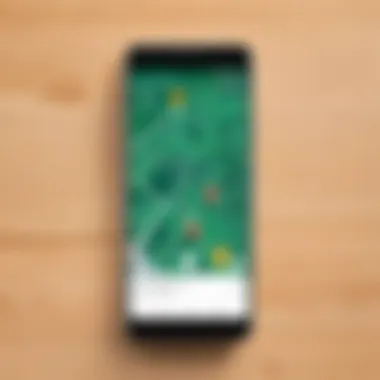

Step-by-Step Guide to Locate Your Android Phone
Accessing Google Device Manager
Accessing Google Device Manager is perhaps one of the most straightforward steps you can take when your phone goes awol. To initiate this process, navigate to the Find My Device webpage by using another device like a computer or tablet. Once you log in with your Google account, you’ll be startled to find how easy it is to locate your Android phone. The key characteristic here is its connection with your Google account, providing a reliable method to locate your phone. Users appreciate the intuitive design, enabling even the less tech-savvy to find their lost devices quickly. A notable feature of this service is the ability to not just find your phone’s real-time location but also to see its last known location if it's powered off.
Choosing the Right Location Option
When it comes to choosing the right location option, Google Device Manager shines through again. The application provides various alternatives, whether you're seeking immediate proximity tracking or the last recorded location. This flexibility allows users to tailor their search to specific situations. The easy navigation through location options makes it a popular choice among Android users. The app’s ability to deliver location updates in intervals is immensely advantageous too, although it comes with the caveat of needing an active data connection on the device being tracked.
Interpreting Location Data
Interpreting location data is a skill that often goes overlooked. Once you've located your device, understanding the displayed information becomes vital. Google Device Manager presents location coordinates on a map, which can vary in accuracy based on several factors, including GPS signal strength. Being able to identify landmarks nearby or specific geographical details can give you clues about where your phone might be. This capability is particularly beneficial and adds an extra layer of insight, allowing you to engage with the data effectively, whether planning your next steps or assessing the situation. However, the limitations might appear when GPS is less reliable—for instance, indoors or in densely populated areas.
Using Google Maps for Historical Location
Google Maps serves as an excellent ally for not just current navigation, but also for tracing your phone's historical routes. By accessing your Google Maps timeline, you can check where your device has been at different times. This can be crucial in scenarios where your phone is lost in a familiar area, as it might lead you to it based on previous locations. Keep in mind that for this feature to be useful, location history needs to have been enabled on your device prior to its loss. If you find yourself searching an unclear path, Maps can lend perspective, showcasing streets, parks, and other prominent locations you frequent.
Utilizing Google Services is a forward-thinking maneuver, especially when combined with proactive security measures. Understanding and mastering these tools can make a substantial difference in recovering your Android device efficiently.
Third-Party Applications
When it comes to locating a lost Android phone, built-in services may not always provide the comprehensive support a user might need. This is where third-party applications come into play. These apps aim to bolster the chances of finding a missing device by offering diverse features, and they often come equipped with unique functionalities that go beyond standard offerings. Let’s dive into some popular options available in the market.
Overview of Popular Tracking Apps
In the vast expanse of the app world, several standout tracking applications have earned their stripes. Apps like Lookout, Cerberus, and Prey Anti Theft serve as robust alternatives to traditional recovery methods. Each of these applications emphasizes a particular aspect of tracking or recovery that can be tailored to user needs. The benefit? Users can choose what best suits their lifestyle and preferences.
- Lookout: Primarily a security app, it offers location tracking alongside features like antivirus protection.
- Cerberus: Known for its anti-theft functionalities, it includes features such as remote lock and photo capture of the person trying to access your device.
- Prey Anti Theft: This app can track multiple devices simultaneously and provides a web-based dashboard for easy access.
These applications are not just about finding a phone; they also create a safety net for users, ensuring that their personal information remains protected in the case of loss or theft.
Features of Notable Tracking Applications
Geo Tracker
Focusing on simplicity and effectiveness, Geo Tracker is a standout. It allows users to track their route while hiking or biking, but it can also be adapted to track an Android device. The key characteristic of Geo Tracker is its user-friendly interface that makes it accessible to everyone, even those who aren’t tech-savvy. One unique feature is its ability to record GPS tracks in real-time. This can be particularly beneficial if a user loses the phone while on an adventure—simply retracing the steps can lead directly to the device. However, users should consider the potential downside that this app requires a significant data connection, which may be an issue in remote areas.
Find My Device Alternatives
While Find My Device is a go-to for many Android users, there are alternatives that can offer additional benefits. One such option is Where’s My Droid. The key characteristic of this application is the ability to set up a specific ringtone or alarm, which can be helpful if the phone is lost somewhere nearby. Its unique feature, however, lies in the ability to track a phone even if the battery is low, benefiting users in situations where devices usually go silent. The downside of such alternatives is that some functionalities may be limited in the free versions, pushing users towards paid upgrades for more comprehensive features.
In summary, exploring third-party applications can significantly enhance the chances of locating a lost Android phone. They provide various functionalities that empower users to take control over their device’s safety and recovery methods.
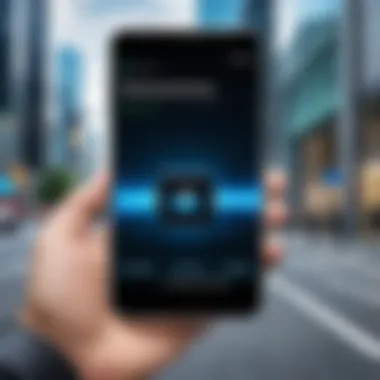

Preparation and Preventative Measures
In the digital age, losing a smartphone can feel like losing a limb. It’s not just a source of communication; it holds photos, sensitive information, and access to countless services. This is where preparation and preventative measures come into play. A proactive approach can significantly bolster your chances of recovering a lost device and protecting your personal data.
Enabling Location Services on Your Device
To find your Android phone effectively, the first step is enabling location services. By activating this feature, your device can communicate its whereabouts almost in real-time. To do this, go to your device’s settings, tap on ‘Location,’ and ensure it's set to ‘On.’ It's like setting up a homing beacon that assists in tracking.
- Activate High Accuracy Mode: This allows your phone to use GPS, Wi-Fi, and mobile networks to pinpoint its location as accurately as possible.
- Automatic Updates: Keeping your operating system updated ensures that location services run smoothly, as manufacturers often improve these capabilities with each release.
Implementing this simple step creates a strong foundation for any tracking efforts and helps to safeguard your data.
Establishing Safety Protocols
Preparing for the unforeseen should also include establishing safety protocols. This involves several steps that enhance your ability to locate a missing smartphone and secure your data effectively.
Activating Remote Lock and Erase Functions
One critical measure is activating remote lock and erase functions. This feature allows you to lock your phone immediately if it's lost and, if necessary, erase all data remotely. This capability serves two core functions:
- Prevent Unauthorized Access: Should someone find your phone or steal it, being able to lock it prevents them from accessing your personal information.
- Data Protection: If you believe your device is permanently lost, remotely wiping it ensures sensitive data doesn’t fall into the wrong hands.
Moreover, Google allows users to initiate these actions through Google Device Manager or similar services. This makes it a desirable option for Android users. However, the unique feature of this function lies in its simplicity; in just a few clicks, you can regain control over your data and protect your privacy.
Utilizing Secure Passwords
The importance of secure passwords cannot be overstated. Passwords act as the first line of defense against unauthorized access to your phone. Here’s why this aspect is crucial:
- Complexity is Key: Using passwords that mix letters, numbers, and special characters makes it exponentially harder for intruders to gain access.
- Two-Factor Authentication: Many services offer an additional layer of security by requiring a second form of verification, such as a text code or biometric scan, alongside your password.
In this article, emphasizing secure passwords is a beneficial choice because it not only protects your phone but also enhances the overall security of your online accounts linked to the device. With breaches happening regularly, using a unique password for different accounts, along with regular updates, acts as a safeguard against potential threats. However, there's a trade-off: as passwords become more complex, the challenge of remembering them increases. Utilizing password managers can mitigate this issue and enhance security.
"Preventing loss is better than trying to find it once it's lost."
Establishing these measures may seem time-consuming, but the benefits far outweigh the effort. By preparing adequately, you arm yourself with the necessary tools to reduce panic and stress should the worst occur.
Legal and Ethical Considerations
When it comes to finding a lost Android phone, diving into the legal and ethical aspects isn’t just a formality; it’s critical. Understanding these considerations ensures that users navigate the tracking landscape responsibly and legally. Ignoring legalities can turn a seemingly harmless attempt to locate a device into potential intrusions of privacy or even legal disputes. Therefore, awareness of applicable laws and best practices is essential to protect oneself and others while trying to recover a misplaced device.
Understanding Privacy Policies
Every application and service that deals with location tracking has privacy policies governing its use. These documents provide crucial insights on how personal data is collected, stored, and shared. Users often overlook these agreements, thinking of them as legal jargon, but skimming through can reveal essential information:
- Data Collection: Knowing what data is collected can help users assess the risks associated with sharing their location. Apps may collect GPS data, device identifiers, and user behavior.
- Data Usage: Understanding how the app intends to utilize collected data is vital. For example, is it being sold to advertisers, or is it solely for enhancing user experience?
- User Rights: Users have rights regarding their data. Familiarizing oneself with these rights enables individuals to request deletions or prevent data sharing.
It’s worth noting that some applications may require camera access or microphone permissions under the pretense of finding a phone. Always scrutinize such requests and question their necessity to safeguard your privacy.
Legal Aspects of Finding a Lost Phone
Fetching a lost phone raises numerous legal inquiries. Laws vary by jurisdiction, but a few key considerations remain consistent:
- Consent: Some finding methods might require explicit permission from the individual whose phone is being tracked. Tracking someone without their concent can lead to legal ramifications.
- Possession and Ownership: Local laws may delineate what constitutes legal ownership and the right to track a device. Most likely, if someone goes about tracking a phone that isn’t theirs, they might be treading into murky legal waters.
- Liability Issues: Should anything go wrong during the recovery—say, a confrontation with the person who has the lost phone or property damage—the individual utilizing the tracking could be held accountable.
"Legal awareness plays a pivotal role in the safe use of technology. Ignorance can shield no one when legality is in question."
Additionally, it’s wise to remain updated about changes to laws concerning digital privacy and tracking technologies. Websites such as Wikipedia can serve as handy resources to keep track of evolving legal standards.
In summary, the landscape of legal and ethical considerations surrounding phone tracking can be intricate. However, comprehending these facets allows Android users to take informed steps to recover their devices without crossing boundaries into legality breaches. Establishing such awareness not only frees an individual to confidently deploy available tools but also helps cultivate a respectful and responsible environment in the tech age.
Challenges and Limitations
When it comes to tracking down a lost Android phone, acknowledging the challenges and limitations of the various methods available is pivotal. While technology has come a long way in enhancing location services, certain factors can complicate the recovery process. Understanding these limitations not only aids in setting realistic expectations but also empowers users to take proactive measures to mitigate them.
Factors Affecting GPS Accuracy
GPS, or Global Positioning System, is a commonly relied upon technology for locating devices. However, its accuracy can be influenced by several elements:
- Environmental Conditions: Urban areas filled with tall buildings or dense trees can obstruct the satellite signals, leading to less precise location data. For example, if you’re searching for your phone in the middle of a bustling city, the reflections off skyscrapers can result in a skewed pinpoint.
- Device Settings: If your device’s GPS settings are not properly configured, you may not receive accurate results. For instance, if your location mode is set to low accuracy, it may use cell tower data instead of satellite signals, making it far less reliable for precise tracking.
- Software Glitches: Occasionally, bugs in the software can impact functionality. An outdated operating system or a problematic app can lead to confusion in tracking, causing frustration when you try to locate your phone. Keeping your device updated is usually best practice.
The trouble with these factors is they can cause a significant delay in locating your device swiftly, meaning you may spend more time searching in the wrong places.
Disabling Location Settings
An often overlooked yet critical challenge is when users accidentally disable their location settings. Many may not realize what this entails. Here’s how it factors in:
- User Error: Sometimes, in an effort to preserve battery life or enhance privacy, users turn off location services. Unfortunately, this leaves no chance for any tracking apps or services to function correctly.
- Permission Settings: Even if location services are enabled, specific permissions tied to individual apps may be denied. If a tracking service isn't granted the necessary permissions, its efficacy shrinks. Hence, it’s important to check settings every now and then.
- Remote Access Limitations: Certain options may also be unavailable if the device settings are altered by accident. If you’ve been using an app to track your phone but it was removed or its settings were altered without your knowledge, you might find yourself in a difficult situation when you really need it to work.
Ending and Best Practices
In summing up the strategies outlined in this guide, the crucial takeaway is that having multiple layers of protection and various recovery methods greatly enhances the chances of locating a lost Android phone. By implementing these best practices, you'll not only save precious time but also reduce anxiety associated with losing a device that holds a wealth of personal information and memories.
Summary of Key Points
- Master Built-in Tools: Familiarize yourself with Google's native features like Find My Device. It allows for location tracking, device locking, and data wiping remotely, all of which can be lifesavers.
- Explore Third-party Apps: Don’t shy away from alternatives that can add extra features. Applications such as Cerberus and Prey can provide more robust tracking capabilities and additional security measures.
- Preventative Measures: Engage your phone’s safety protocols ahead of an unfortunate event. Remote locking and secure passwords serve as defenses that thwart potential intruders if your phone is lost or stolen.
- Understanding Limitations: Knowledge of the challenges that come with GPS accuracy issues or possible disabling of location features is essential. Recognize that not every method is foolproof, which sets realistic expectations when searching for a device.
- Legal and Ethical Considerations: Be aware of your privacy rights and the legal aspects of locating a device, especially if sharing or obtaining location information from others.
Future Trends in Phone Recovery Solutions
The landscape of phone recovery solutions is continuously evolving with technology.
- Integrations with AI: Companies are experimenting with artificial intelligence to refine location tracking and recovery processes. AI can predict potential locations based on user behavior, patterns, and past data.
- Blockchain for Security: Some are looking to blockchain technology as a means to enhance data integrity and privacy when tracking devices. It could forge a new path towards unbreakable security for mobile phones.
- Wearable Technology Integration: As smartwatches and fitness bands gain popularity, integrating phone recovery options into wearable devices could become the norm. Imagine a scenario where you receive alerts directly through your watch if your connected phone is out of range.
- Crowdsourced Location Services: There’s an upward trend in leveraging community engagement in gadget tracking. Using information shared by other users could lead to a quicker recovery of lost devices in a collective effort.
These trends show promise and have the potential to reshape how Android users safeguard and recover their phones. As technology advances, so too will the strategies available, making it essential to stay updated on the latest developments to ensure robust measures are in place.





