Loading Ringtones on Android Devices: A Comprehensive Guide
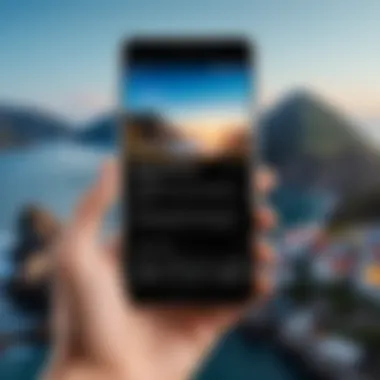

Intro
In the rapidly evolving world of mobile technology, personalization has become a core component of user experience. Android devices offer extensive customization options, allowing users to alter everything from wallpaper to ringtones. This guide focuses on a significant aspect of that personalization: loading ringtones. With a multitude of methods available, it is crucial to understand the detailed processes involved, from selecting quality ringtones to troubleshooting issues that may occur.
The Significance of Ringtones
Ringtones serve not only as alerts but also as a means of self-expression. They can reflect mood, personality, or even a memorable moment. For Android users, the ability to customize ringtones to personal taste is a vital functionality that enhances device usability. Understanding how to load and manage these ringtones effectively ensures that users can make their devices feel unique.
Throughout this article, we will explore various methods for loading ringtones, including using built-in settings and third-party applications. Additionally, we will address common inquiries and provide best practices for managing ringtones. By grasping these concepts, you can take full advantage of your Android device’s capabilities and curate a sound profile that resonates with you.
Understanding Ringtones on Android
Ringtones play a critical role in how users engage with their Android devices. They serve as audio cues that signify different forms of notifications, particularly incoming calls and messages. The ability to customize these sounds has become a popular feature among users, reflecting personal preferences and styles. This section explores the significance of ringtones, their types, and how they enhance the user experience on Android.
Definition and Importance
A ringtone is essentially a sound that is played when a phone receives a call or notification. These sounds can either be default options provided by the device manufacturers or custom selections made by the user. Ringtones serve not only a functional purpose but also convey individuality. Many users find value in curating a collection of ringtones that resonate with their musical tastes or emotional states. Customizing ringtones contributes to personal expression and can even play a role in identifying important calls versus regular ones. The choice of ringtone often reflects the user’s personality, making it a personal touchpoint in their daily lives.
Types of Ringtones
The diversity of ringtones available on Android devices can be categorized into several types. Understanding these categories helps users make informed choices about their ringtone selections. Here are the main types:
Default Ringtones
Default ringtones refer to the pre-installed sounds that come with an Android device. These tend to be recognizable and straightforward. For many users, they provide a no-fuss solution that works well enough for everyday notifications. A key characteristic of default ringtones is their universality; almost everyone can identify these sounds. They are beneficial for those who prefer simplicity and ease of use. However, using a default ringtone might lead to the issue of not standing out in a crowd, especially in public spaces where many may have similar tones.
Custom Ringtones
Custom ringtones allow users to personalize their devices beyond the standard offerings. This aspect enables a deeper level of self-expression. Typically, custom ringtones can be created from music files, voice recordings, or even unique sounds. Their popularity stems from the unique experience they provide. Users can select songs that hold personal significance or simply sound more appealing. However, the downside might include the requirement for technical knowledge to create or load these custom tones, which can be a barrier for some.
Notification Tones
Notification tones function primarily for alerts other than phone calls. They play a critical role in informing users about incoming messages, calendar alerts, or social media updates. Users often overlook this category, but these tones are essential for keeping users updated with relevant information without needing to check their devices constantly. A beneficial aspect of notification tones is their ability to be brief and subtle, which can help prevent constant disruptions throughout the day. However, selecting overly loud or complex notification sounds might detract from the intended subtlety of these alerts.
Selecting Ringtones for Your Device
Choosing the right ringtones for your Android device is more than just about preferences; it reflects the user's personality and lifestyle. The variety and quality of ringtones you select can enhance the usability of your device. With so many options available, understanding how to select suitable ringtones becomes essential for individual expression and functionality.
This section explores key aspects related to selecting ringtones, emphasizing the quality of the sounds, the sources available, and the method of acquiring them. Understanding these factors can lead to a more satisfying and enjoyable experience with your device.
Quality Considerations
Sound quality is a crucial element when selecting ringtones for your Android device. High-quality ringtones are often more pleasant to listen to, making daily notifications less intrusive and more enjoyable. Poor-quality audio files can be grating and may even lead to frustration if they distort or break up during playback. Therefore, when choosing ringtones, it is advisable to look for files with a bit rate of at least 128 kbps. This ensures the clarity and richness of the sound.
Additionally, the duration of the ringtone matters. Short ringtones can be effective, but they may not convey the desired tone or mood. A well-defined and engaging ringtone enhances the overall experience and contributes positively to daily routines. Quality also impacts device storage. Larger files may consume more space than necessary, so finding a balance between quality and size is advisable.
Popular Platforms for Ringtones
When it comes to acquiring ringtones, multiple platforms offer diverse choices. The fundamental options include online ringtone libraries, ringtone apps, and social media sources.
Online Ringtone Libraries
Online ringtone libraries provide vast collections of sound files, serving as a one-stop shop for many users. Websites such as Zedge and Audiko are popular for their extensive assortment and ease of use. These libraries offer both free and premium options, allowing users to find high-quality ringtones without spending money.


A key characteristic of online ringtone libraries is their categorization. Users can browse by genre, mood, or popularity. This organizational structure simplifies the process of finding a ringtone that fits specific needs. However, some users may find the bundled advertisements distracting, particularly on free platforms, which can detract from the overall experience.
Advantages include a diverse selection and access to user-generated content, but disadvantages may revolve around the presence of ads and the necessity of internet access for downloading files.
Ringtone Apps
Ringtone apps like Ringtone Maker or Ringtone Cutter allow users to create custom ringtones from their music libraries. These apps offer a key characteristic of personalization, enabling users to utilize their favorite songs or sounds as ringtones.
Using such apps can be very beneficial as they provide control over the specific part of a song you want to use, which ensures that the tone aligns with personal taste. However, users need to be cautious, as some applications may request unnecessary permissions that can compromise privacy.
While the capacity for customization is a unique feature, convenience varies across apps. Some may have complicated interfaces that detract from user experience.
Social Media Sources
Social media platforms also facilitate ringtone sharing among users. Applications like Facebook and TikTok allow individuals to share short audio clips that can be repurposed as ringtones. A key characteristic of this method is the community aspect, where users can discover trending sounds and lively clips shared within their networks.
This option is popular as it provides fresh content and immediate access to new sounds. However, the disadvantage is the lack of control over file quality and the potential for copyright issues. Users should always verify the legality of using certain sounds before downloading.
Loading Ringtones via Android Settings
Loading ringtones via Android settings is a fundamental skill for modern smartphone users. The ability to customize how a device alerts you can enhance personal experience and create a sense of ownership over your device. By accessing the built-in settings on your Android device, users can efficiently manage ringtone preferences without relying on third-party applications.
This section will cover how to access the settings menu, navigate to sound settings, and ultimately set a default ringtone. Each step is crucial for ensuring that the desired sound plays when receiving calls or notifications, thus improving the functionality and personalization of your Android experience.
Accessing the Settings Menu
To begin the process of loading ringtones, you must first access the settings menu on your Android device. This menu is the central hub for managing various features of your device. The steps to access this menu are generally straightforward:
- Unlock your device. Ensure your device is active.
- Locate the Settings icon. This is often represented by a gear symbol on the home screen or in the app drawer.
- Tap on the icon. You will be directed to a menu with multiple options.
Once in the settings menu, users can search for the sound options more efficiently, especially in devices with numerous settings. You may also use the search feature within settings if available to find sound options directly.
Navigating to Sound Settings
After accessing the main settings menu, the next step is to navigate towards the sound settings. This is where you will find options related to ringtones and notifications.
- Find the Sound Option. Look for the label that says 'Sound' or 'Sound & Vibration'.
- Tap to enter. Inside, you will find multiple options for volume, vibrate, and ringtone preferences.
- Explore available options. Understanding the layout is vital as some devices may have slightly different terminology or organization.
Navigating to sound settings lays the groundwork to adjust ringtones as per individual preference. A good grasp of this section will enhance the customization experience.
Setting a Default Ringtone
Setting a default ringtone is a crucial aspect of customizing your Android device. The following steps illustrate how to select your desired sound:
- Select Ringtone. Inside the sound settings, look for an option labeled 'Phone ringtone' or similar.
- Choose a tone. Tap on this option where a list of available ringtones will appear. Some devices may allow you to preview the tones before selection.
- Confirm your choice. After selecting a tone, there will typically be a save or confirm button to finalize your selection.
By setting a default ringtone, you ensure consistency in your alerts. This is not just practical, but it also contributes to a more personalized feel while using your device.
Note that setting different ringtones for individual contacts can also enhance personalization further, if desired.
Using Applications to Load Ringtones
Using applications to load ringtones on Android devices has become a crucial method for customization. Many Android users prefer apps because they offer user-friendly interfaces and a wide range of options. This section will explore the benefits of using specific applications to enhance the ringtone experience.
Overview of Ringtone Apps


Ringtone apps provide a simplistic approach to managing audio files. Among the popular options, Zedge and Ringtone Maker stand out. These applications allow users to access a large library of sounds, edit files, and assign them to contacts easily. The primary function of these apps is to simplify the process of acquiring and setting ringtones without needing technical expertise. Their versatility meets the needs of a wide variety of users. Additionally, most offer ways to create custom ringtones using existing audio files, which can be a fun and engaging task for users who enjoy personalizing their devices.
Step-by-Step Guide to Loading Ringtones
Installing the Application
Installing an application is the first step in this process. The ease of finding and downloading applications from the Google Play Store makes it a popular choice among Android users. Simply open the store, search for the desired ringtone app, and tap install. This method is convenient and requires minimal effort. Most applications also have user-friendly interfaces, which facilitate quick setup without confusion or extensive guidance.
Importing Ringtones
Once the application is installed, users can begin importing ringtones. Importing files is straightforward. Many apps offer options to browse local storage, making it easy to find specific audio files. The ability to use personal audio files is a key feature. It allows users to transform their favorite songs or sounds into unique ringtones. However, it's essential to ensure that the audio format is compatible with the app to avoid any issues during the import process.
Assigning Ringtones to Contacts
The ability to assign ringtones to specific contacts is another valuable feature of these applications. After importing, users can navigate to their contact list, select a contact, and choose a personalized ringtone from the app. This function enhances the user experience, allowing for a tailored communication environment. Individuals can differentiate calls from friends, family, or business contacts quickly. Being able to customize your alert sounds adds a personal touch to how you interact with your device and the people in your life.
"With the right apps, personalizing your ringtone experience is easier than ever."
Transferring Ringtones from a Computer
Transferring ringtones from a computer is an essential part of customizing your Android device. This process allows users to utilize audio files not readily available on their smartphones. By accessing a wider range of ringtones from the comfort of your computer, you can personalize alerts more effectively. Furthermore, many users have audio files stored on their computers that they may prefer over the default options on their device. This process can enhance your experience with your smartphone.
Connecting Your Device
To begin the transfer process, the first step involves connecting your Android device to a computer. You will need a USB cable that is compatible with your phone. Here are simple steps to follow:
- Use a suitable USB cable to connect your phone to the computer.
- Unlock your phone to allow access and select the appropriate USB connection option. Most phones allow you to choose between options such as "Charging only" or "File Transfer" (sometimes labeled as MTP).
- Confirm that your Android device is recognized by the computer. You should see your device appear in the file explorer on the computer.
Having a successful connection is crucial as it enables the next steps in transferring audio files effortlessly.
Transferring Audio Files
With your device connected, you can now start transferring the audio files that you want to use as ringtones. Here are the steps:
- Locate your audio files on your computer. These could be in MP3 or WAV format, which are the most common formats for ringtones.
- Open your device's folder on the computer. Look for a folder named "Ringtones", but if it does not exist, you can create one.
- Drag and drop the audio files into this folder. Ensure that the files are not too large, as some phones have restrictions on file sizes for ringtones.
By completing this step, the ringtones will be available on your device, ready for use.
Setting Newly Transferred Ringtones
After transferring the audio files, the final step is to set your newly transferred ringtones. This will personalize your alerts effectively. You can follow these clear instructions:
- Go to your device's settings and open the "Sound" menu.
- From there, click on "Ringtone" or "Notification tone" depending on your preference.
- Look for the newly added ringtones in the list. They should appear after performing the transfer.
- Select the desired ringtone and ensure it is set as the default or assigned to specific contacts as needed.
This step combines the ease of customizing ringtones with the control of selecting audio from a computer, making it a crucial part of the overall process.
Remember, keeping your audio files organized on your computer will make future transfers simpler and help you maintain a more personalized ringtone library.
Common Issues and Troubleshooting
Understanding common issues related to loading ringtones on Android devices is crucial for users aiming for a smooth customization experience. This section sheds light on typical problems, their causes, and practical solutions. Addressing these challenges can save time and enhance the overall experience of personalizing audio alerts.
Ringtones Not Appearing
This problem can be one of the more frustrating experiences for Android users. After downloading or transferring ringtones, a common complaint is that these tones do not appear in the ringtone selection list. Several factors can contribute to this issue.


First, ensuring that the ringtones are saved in the correct directory is essential. Depending on the Android version, ringtones typically need to be placed in the following paths: /Ringtones or /Alarms. If the files are placed in other, non-system folders, they might not show up in the selection menu.
Another consideration is the file format. Ringtones should usually be in MP3, WAV or M4A format. Using an unsupported file format might lead to the ringtone not appearing in the list. Checking and organizing files can mitigate this issue significantly.
Quality Issues
Quality problems with ringtones can diminish the user's experience. This includes issues like low volume, poor sound quality, or audio distortion. Several factors can influence these quality concerns.
One common issue arises from the origin of the ringtone. Ringtones sourced from low-quality audio files may produce undesirable results. Therefore, it is wise to choose high-quality files from reputable sources. Additionally, trimming a file improperly can result in abrupt cuts, which may affect the audio.
Users should also check their device's audio settings. Sometimes, the settings for sound output can affect how a ringtone is heard. Volume settings, equalization settings, and other modifications might be set incorrectly. Adjusting them accordingly can lead to improved audio quality.
File Format Incompatibility
File format incompatibility is often the silent culprit behind many ringtone issues. Android devices support specific formats, such as MP3, M4A, and WAV. Using any other format could lead to the ringtone not functioning as intended.
For example, while some devices may support OGG or AAC, it is not universally applicable across all Android systems. Users need to confirm the compatibility of their device with the desired format.
Another solution is converting ringtones into supported formats using simple applications or online converters. Tools like Audacity or online services can assist in reformatting audio files quickly. This way, the user can ensure their chosen ringtones are fully operational on their Android device.
In summary, addressing common issues and troubleshooting is essential for an optimal mobile experience when it comes to ringtones. By understanding these factors, Android users can efficiently manage their sound profiles and avoid unnecessary frustration.
Best Practices for Managing Ringtones
In the increasingly digital world, the management of ringtones on Android devices can often be overlooked. However, effective management is crucial for both organization and personalization. Proper practices not only enhance the user experience but can also lead to improved functionality of the device. By adhering to a few best practices, users can find their experience to be more seamless and tailored to their preferences.
Organizing Ringtones Efficiently
Organizing ringtones might seem trivial, yet it plays an important role in user satisfaction. When ringtones are well-organized, users spend less time searching for the perfect sound. A well-structured library can elevate the customization experience significantly.
- Categorize Ringtones by Theme: Create folders for different scenarios such as notifications, calls, and alarms. For instance, you can have a folder for funny tones, another for professional tones, and one for music-based tones.
- Use Descriptive Names: Rename ringtones with clear titles. Instead of generic names, use something that reflects the sound, like "Morning Chimes" or "Jazz Beat". This practice makes it easy to identify the tone at a glance.
- Sort by Frequency of Use: Place frequently used ringtones at the top of your list or in a separate folder for quick access. This saves time when setting up for different occasions.
Regularly Updating Ringtones
Keeping your ringtone library fresh is also a critical aspect of management. Regular updates ensure that your selections remain relevant and enjoyable. Here are some considerations while updating your ringtones:
- Stay Trendy: Monitor current trends in music and sound effects. Popular culture often influences ringtones, making them more appealing when they reflect current favorites.
- Remove Outdated Sounds: Periodically assess your collection. If you have tones that no longer appeal to you, consider removing them. Keeping only your favorite sounds makes it easier to manage.
- Introduce Variety: Every so often, download a few new ringtones or create custom ones. Flexibility in audio alerts enhances your interaction with your device.
Consistent organization and timely updates will improve your overall ringtone management. These small actions lead to a more engaging and personalized user experience on your Android device.
Ending
In this article, the conclusion serves as a vital component that brings together the information presented throughout. Understanding how to load ringtones on Android devices involves multiple facets, including selecting quality sounds and knowing the various methods available for loading them onto your device. The significance of this topic cannot be overstated; personalized ringtones contribute not only to functionality but also to individual expression.
As tech-savvy individuals, a properly managed audio alert system on your Android device reflects both your personality and your attention to detail. Customizing ringtones allows users to differentiate between different notifications, enhancing overall device usability.
Recap of Key Points
To summarize the core aspects discussed:
- Understanding Ringtones: We explored the importance and types of ringtones, including default and custom options. This knowledge helps users make informed choices about their audio identity.
- Selecting Ringtones: Quality matters when choosing ringtones. Utilizing platform resources ensures a selection that meets user preferences.
- Loading Methods: Various methods include accessing Android settings directly, using specialized apps, or transferring files from a computer. Each method has specific steps.
- Troubleshooting: Awareness of common issues like ringtones not appearing or file format incompatibility helps in maintaining a smooth ringtone experience.
- Best Practices: Regular organization and updates can prevent clutter and keep the ringtone library fresh.
Final Thoughts on Ringtone Customization
Ringtone customization goes beyond mere aesthetics; it is a personalized extension of one's identity. The ability to choose and load specific sounds provides an avenue for expression that can even enhance emotional responses to notifications.
Approaching ringtone management with intention allows users to navigate their digital lives more effectively. Regular updates and efficient organization not only invigorate user experiences but also foster a connection between the individual and their device. By applying best practices and troubleshooting effectively, any Android user can enjoy a tailored sound experience that fits their lifestyle.
"Custom sounds can transform your interaction with technology, making it uniquely yours."
With every choice, you shape the auditory landscape of your Android device. So, explore the myriad options available and create a sound experience that resonates with you.







