Integrating APKs into Windows: A Comprehensive Guide


Intro
The merging of operating systems has come a long way since the inception of mobile technology. The concept of integrating Android Package Kits (APKs) within the Windows environment is a fascinating area for tech enthusiasts and casual users alike. With more users looking to harness the power of Android applications on their Windows machines, understanding how this integration unfolds has never been more relevant.
Why Explore APK Integration?
The digital landscape is growing, with applications pouring in from various platforms, making it imperative for users to access diverse tools without being tethered to a single operating system. There are multiple reasons why integrating APKs on Windows can be advantageous:
- Broader Access to Applications: Many users want to enjoy smartphone applications on a larger screen.
- Seamless User Experience: There is a desire to operate smoothly across platforms without missing vital functionalities.
- Improved Productivity: Accessing apps that sync with productivity tools available on Windows can enhance one's workflow.
Product Overview
As we travel down this path of understanding APKs within Windows, it’s crucial to grasp what APKs are at their core and how they get along in a Windows setting.
Specifications
Android Package Kits are file formats used by the Android operating system for distribution and installation of mobile apps. Typically, they include all necessary components such as code, resources, assets, and manifest files that tell Android how the app works. When you bring them into a Windows environment, their specifications still matter.
Design
Integrating APKs requires an ability to navigate the design and interface expectations of two distinct systems. The APK's user interface may not always translate well into Windows, which poses an interesting challenge for developers looking to ensure usability and coherence.
Features
When operating on Windows, APKs can deliver a plethora of exciting features. These may include:
- Mobile Features: Services such as GPS, camera access, and notification settings potentially become accessible.
- Multi-Window Support: Some tools allow for multi-window operations, enabling the user to multitask.
- Performance Optimizations: Certain apps may perform at optimal levels due to hardware advantages of PCs compared to mobile devices.
Pricing
Most APKs are free or come at low investment, but one must be cautious about the potential hidden costs—think about features that may require in-app purchases or subscriptions.
Performance and User Experience
When it comes to utilizing anything within an operating environment, performance is paramount. Here’s what to consider when running APKs on Windows:
Speed
With advancements in virtualization and emulation, many users have reported satisfactory speeds when running APKs, although this can vary based on system specs and the emulator in use.
Battery Life
While Windows itself doesn't have a set "battery" requirement for APKs, those that emulate Android can consume more resources than standard applications. Hence, being mindful of overall system usage can help maintain efficiency.
User Interface
The user experience can significantly vary—with some APKs running perfectly as desktop applications while others may feel clunky. This inconsistency can turn into a usability concern.
Customization Options
Windows users enjoy a variety of customization features that could further enhance their experience with APKs. Changing skins, themes, and how applications interact with other software can create a more tailored user experience.
Comparison with Similar Products
Within the tech realm, many are looking at ways to merge applications across different platforms.
Key Differences
Firstly, APKs are specifically designed for Android, which means running them on Windows usually requires a third-party tool. Other solutions may provide a more integrated experience right out of the box.
Value for Money
It’s essential to weigh the benefits—are the functionalities of the APKs worth the hassle of running them on a Windows platform? For many, it’s a trade-off between convenience and performance, keeping in mind the desired applications.
Expert Recommendations
When deciding to venture down this APK rabbit hole, consider these expert insights:
Best Use Cases
Travel or productivity applications can work well when integrated. Aspects that benefit from a more extensive interface usually shine on Windows, such as task managers or data analysis apps.
Target Audience
Tech-savvy individuals and Android users who want a diverse toolset across platforms will appreciate the flexibility of utilizing APKs on Windows.
Final Verdict
Integrating APKs into Windows environments is a thrilling prospect, albeit with careful consideration and understanding required to navigate potential pitfalls. Maximizing the benefits while remaining aware of the drawbacks will ultimately empower users to make informed technology choices.
Prologue to APKs and Their Functionality
The integration of Android Package Kits, commonly known as APKs, into Windows platforms is a fascinating topic that bridges two vastly different ecosystems. Understanding APKs is essential for anyone looking to leverage the strengths of Android applications in a Windows environment. This section aims to unpack what APKs are and highlight their significance in the Android ecosystem, opening the door for better interoperability and user experience across platforms.
What is an APK?
An APK, or Android Package Kit, is the file format used by the Android operating system for the distribution and installation of mobile applications. Think of it as a zip file but specifically tailored for Android apps. But it's more than just a simple container. An APK includes all the necessary components needed for an application to run on Android devices: the code, resources, assets, certificates, and manifest file. Without an APK, an application would be unable to reach the Android ecosystem, where millions of users can discover and install it.


In practical terms, when you download an app from the Google Play Store, what you're actually getting is an APK. This makes APKs central to app deployment within Android. They allow developers to package their apps for distribution while maintaining the ability to create updates, manage app permissions, and ensure that app resources are intact during installation.
Upon installation, the operating system can extract the APK to access these resources, effectively turning it into a working application. This leads to the question of how these APKs can be utilized in a Windows ecosystem, which normally doesn't directly support this format.
The Role of APKs in the Android Ecosystem
The role of APKs transcends mere app delivery. They embody the very essence of the Android environment. From popular gaming apps to essential productivity tools, APKs serve as gateways to a diverse range of functionalities available on Android devices.
- Access to a Rich Library of Applications: Android is home to an extensive selection of applications. Using APKs, users can bypass conventional app stores and directly install apps, often unlocking features or apps that might not be readily available in their region.
- Flexibility for Developers: For app developers, the ability to create and distribute APKs offers significant flexibility. They can easily test their applications on various devices without needing a developer account in the Play Store. The APK format allows for rapid iteration, essential in today’s fast-paced tech landscape.
- Customization and Personalization: Users who enjoy tweaking their devices can take advantage of APKs to install custom ROMs or modified apps, tailoring their experience to fit their preferences.
- Evolving Technology: As the functionalities of APKs continue to evolve, they increasingly incorporate advanced features like cloud storage integration and enhanced security measures. This development prompts further consideration for their integration into Windows environments, where cross-platform compatibility becomes a key factor.
Understanding these roles highlights not just the significance of APKs but also their implications for integrating them into Windows systems. The interoperability of APKs with other operating systems is vital for tech-savvy individuals who seek to harness the best of both worlds.
"APKs are not just files; they are the heartbeats of Android applications, making them vital for both users and developers."
As we venture deeper into this discourse on APKs in Windows, knowledge of what they are and their roles brings valuable context to the ways users can interact with them on different platforms.
The Windows Operating System Landscape
Understanding the Windows operating system landscape is crucial to grasping how APKs fit into this environment. Windows is predominantly recognized as a platform where traditional desktop applications thrive, and its architecture has evolved over decades. This evolution brings together a variety of versions, each catering to different user needs, preferences, and technological advancements.
Overview of Windows Versions
Windows offers a patchwork of versions ranging from Windows 3.1 to the latest Windows 11. Each iteration has its unique selling points, catering to varying user demographics and hardware capabilities.
- Windows 10: This version was a game changer with its Universal Windows Platform, aiming to unify experience across devices. It supports running Android apps using tools and emulators.
- Windows 11: The latest version introduced an updated user interface along with native support for running Android apps via the Amazon Appstore, enhancing integration in a seamless manner.
- Windows Server: While targeted at enterprises, this version facilitates specialized APK usage, catering to those looking to run applications in a dedicated server environment.
Each version carries distinct features that make it either favorable or less so for adaptations involving APKs, which is pivotal for consumers and tech enthusiasts looking to explore new functionalities.
Consumer Preferences in Operating Systems
Consumer preferences in operating systems often reflect the balance between personal requirements and available technology. Users have exhibited diverse attitudes regarding their operating systems, rooted in historical reliability, security features, gaming capabilities, and productivity software.
The inclination towards Windows continues to hold sway in both professional and casual settings. For instance:
- Security Concerns: Many users opt for Windows due to its robust security updates and support. However, there’s growing awarefulness about integrating other ecosystems, like Android, into their work or leisure tasks.
- Gaming Prospects: A major draw of Windows is its superior performance in gaming. PC gamers often prefer Windows because it offers a more customizable environment with robust support for a wider array of games and gaming applications.
- Work-Related Applications: Businesses often rely on Windows due to the compatibility of essential software packages like Microsoft Office, which has become a mainstay for productivity.
In essence, while Windows offers flexibility and user-friendliness, preferences tend to shift as consumers begin to recognize the potential benefits of integrating APKs into their digital ecosystems. Engaging with APKs opens new doors for enhancing the user experience, appealing to those who look for convenience and diversity in applications.
Ultimately, the Windows operating landscape isn’t just about operating systems; it's a reflection of user experiences, encompassing their evolving needs as technology advances.
Installing APKs on Windows
In today's tech landscape, the crossover between operating systems is increasingly becoming the norm. This holds especially true for Android Package Kits (APKs), typically designed for Android devices, and their installation on Windows systems. Grasping the significance of installing APKs on Windows not only opens avenues for enhancing productivity but branches into realms such as gaming, app development, and even application testing.
One of the main benefits of integrating APKs into Windows is the broader access to a plethora of applications that may not be available natively on Windows platforms. Furthermore, this installation process allows for the exploration of Android apps in a more vast environment, benefiting both casual users and developers.
Yet, before diving into the nitty-gritty of installation, it is paramount to consider the specific requirements, tools, and best practices to ensure a seamless experience. A misstep in this process may result in performance hiccups, compatibility issues, or even security risks, which no one wants. Thus, understanding both the benefits and pitfalls of installing APKs can greatly aid tech enthusiasts and casual users alike.
Necessary System Requirements
Before attempting to install APKs on your Windows machine, checking the necessary system requirements is a must. Not all Windows systems can run Android apps smoothly, making this step crucial.
Minimum System Specifications:
- Operating System Version: Windows 10 or later are generally safe bets for most emulators or direct methods.
- RAM: At least 4 GB is often recommended. More RAM can help run multiple applications more efficiently.
- Processor: A Multi-core processor is advantageous, as it can handle the demanding nature of Android applications.
- Storage: Sufficient free disk space, ideally around 2 GB or more, is necessary for both the emulator and the APK files themselves.
With these requirements checked off the list, proceeding to the next steps becomes a more manageable task.
Using Android Emulators
Using emulators is a popular way to run Android apps on Windows. An emulator creates a virtual Android environment where APKs can be executed as if on a native Android device.
Popular Emulators Overview
There are various emulators in the market, but a couple stand out due to their robust performance and user-friendly interfaces.
- BlueStacks: Known for its smooth rendering and ability to run multiple apps simultaneously, BlueStacks often tops the user charts. It hosts features like keyboard mapping, game controls, and stability, which are significant advantages for heavy app users or gamers.
- NoxPlayer: This emulator offers a myriad of features focused heavily on gaming, like keyboard shortcuts for gaming sessions and a built-in app store. Its customization options make it a favorite among the gaming community and casual users alike.
These emulators not only ease the installation of APKs but also enhance the overall user experience.
Installation Steps for Emulators
Getting started with emulators takes just a few straightforward steps:
- Download the Emulator: Head to the official website of the emulator you chose (like BlueStacks or NoxPlayer) and download the installer.
- Install the Emulator: Run the downloaded file and follow the on-screen prompts. The installation process is typically intuitive.
- Launch and Set Up: Once installed, launch the emulator. You may need to configure a few settings according to your preference, like linking your Google account for app downloads.
- Install APKs: Most emulators let you drag and drop APK files for installation, or you can use the built-in browser to download them directly.
The beauty of this process lies in its simplicity, making it accessible for nearly anyone.
Configuring Emulators for Optimal Performance
For those seeking an extra edge, optimizing the emulator can significantly elevate your experience:
- Allocate More Resources: Change the emulator settings to allocate additional RAM or CPU cores for better performance.
- Adjust Display Settings: Depending on your hardware, tweaking the display settings can help in reducing lag and improving visual quality.
- Check Control Mappings: If you're gaming, ensure that the control mappings suit your preferences for efficiency during gameplay.
Taking these steps can amplify performance and enhance user engagement while running APKs.


Direct APK Installation Methods
Apart from emulators, there are also ways to directly install APKs on Windows. Though not the most common method, it does exist for certain applications that lend themselves to this approach.
- Using Windows Subsystem for Android: Windows 11 introduced an option to install APKs directly via its Windows Subsystem for Android, offering a more integrated approach for those interested.
- ADB Commands: For tech-savvy individuals, using Android Debug Bridge (ADB) allows direct installation of APK files. This method may look like a hassle for some but is powerful when managing multiple APKs at once.
These methods serve as alternatives that can be explored based on user comfort levels.
In summary, integrating APKs into a Windows environment opens an exciting chapter in app utilization. By getting the fundamentals of installations right, whether through emulators or direct methods, users can elevate their app experience to new heights.
Compatibility Considerations
Evaluating compatibility is a cornerstone for the smoother integration of Android Package Kits (APKs) in Windows environments. The diverse nature of operating systems—both Android and Windows—can introduce a lot of friction in user experience. Therefore, understanding specific elements such as requirements and limitations is not merely an academic exercise; it’s a necessity for anyone looking to blend the two ecosystems effectively.
Assessment of APK Compatibility
Not all APKs are built the same, and their compatibility may vary based on several factors. To determine whether an APK can run on a Windows system, one should first consider the targeted Android version. Most APKs are designed with a specific version of Android in mind; installing these on an environment that emulates a different Android setup may lead to performance pitfalls.
Moreover, developers often use various libraries and features that may not be compatible across different Android versions. A particular APK designed for Android 11 could falter on a system emulating Android 7.
Additionally, Windows environments often utilize emulators like BlueStacks, or Windows Subsystem for Android. These systems aim to replicate Android behavior but effectively run on Windows architecture. As a result, checking both the APK’s minimum requirements and the capability of the emulation environment is paramount.
Below are key elements to assess:
- Target SDK Version: Understand what version the APK is optimized for.
- Dependencies: Check if the APK calls on external libraries not supported in the Windows environment.
- Permissions: Some APKs may require permissions that are not applicable or not granted in Windows.
Common Issues Encountered
When attempting to run APKs in a Windows environment, several typical challenges can arise. A deeper understanding of these issues can arm the user with solutions before they encounter them.
- Performance Lag: Due to the layered architecture of emulation, performance may hinder user experience. Sluggishness can occur, especially in resource-hungry applications.
- Incompatibility Errors: Often, an error message will arise when the APK can’t be executed in the emulated environment. This might stem from the target Android version or missing libraries.
- UI Issues: Since many APKs are designed for touch interfaces, the user experience may suffer in a mouse and keyboard setting. Many elements could be difficult to navigate without the proper adjustments.
- Limited Functionality: Certain features may be absent or underperform due to incompatible hardware or software resources in the Windows environment.
- Battery and Resource Drain: Running Android emulators can considerably increase resource usage, impacting the overall performance of your Windows machine.
In summary, compatibility considerations serve as a vital compass for navigating the potential challenges surrounding APK integration in Windows. By assessing APK compatibility rigorously, users can mitigate common issues and enhance their overall experience.
Performance Analysis of APKs on Windows
Analyzing the performance of APKs on Windows is not just a technical exercise; it is integral to understanding how effectively these applications can interact with the Windows operating system. As APKs are originally designed for Android, it’s essential to look at how they fare when integrated into an environment that inherently operates differently. Key elements of performance such as speed, responsiveness, and resource utilization must be evaluated to gauge the user experience and system efficiency.
Users expect their applications to run smoothly, irrespective of the platform. Performance analysis helps identify bottlenecks and inefficiencies caused by running Android apps on Windows. Thus, this section aims to equip tech-savvy individuals and Android users with vital insights into optimizing APK performance in a Windows setting.
Speed and Responsiveness
When discussing speed and responsiveness, one must appreciate the fundamental expectations that users have from their applications. Speed refers to the time taken for an application to launch and respond to user inputs, while responsiveness embodies how fluidly the application performs interactions once it’s up and running.
In a Windows environment, APKs might experience a limbo phase—sometimes they fly out of the gates, and other times, they lag behind. This discrepancy can often stem from the use of an emulator such as BlueStacks or NoxPlayer. Depending on the configurations set by the user and the specifications of the host machine, performance can swing wildly.
Some beneficial aspects to consider include:
- Hardware Optimization: A higher-end PC with a modern CPU and ample RAM provides a noticeable speed advantage.
- Emulator Settings: Fine-tuning settings like RAM allocation and virtualization support can enhance load times and reduce lag.
- Network Conditions: If the APK relies on internet connectivity, stable and fast network conditions are paramount for optimal performance.
User Experiences and Benchmarks
"The thing about speed with APKs on Windows—it’s a bit like a two-edged sword. You either get swift execution or face a bottleneck, depending on your setup."
Resource Utilization
The efficiency of resource utilization is another cornerstone in performance analysis. Let’s face it: no one enjoys watching their CPU percentage soar or RAM melt away just because an APK is running. Understanding how APKs manage resources in a Windows environment is vital for maintaining a healthy system.
APKs may consume resources differently compared to native Windows applications. For instance, Android apps might be less optimized for multi-threading on Windows, leading to higher CPU usage during operations that should ideally be lightweight.
Key points to focus on include:
- Memory Footprint: APKs can be memory hogs. It’s crucial to monitor this to avoid slowdowns not just for the APK, but for the entire system.
- CPU Load: Regularly check how much CPU is being utilized. Excessive demands might lead to throttling, affecting overall performance.
- Background Activity: Many APKs may continue to run background tasks that drain resources. Managing these processes is essential for optimizing usage.
Addressing these performance aspects not only improves the overall experience of using APKs within Windows but also helps users maintain efficient system operations. Through careful tuning and analysis, APKs can become a more integrated part of users' Windows journeys.
Security Aspects of Running APKs on Windows
In this digital age, security is on everyone’s minds. When it comes to running Android Package Kits (APKs) on Windows systems, understanding the security landscape is not just important; it’s essential. By integrating APKs, users may expose themselves to various vulnerabilities that, if not properly managed, could lead to detrimental repercussions. This section will shed light on the potential security risks involved and offer best practices for a secure and efficient experience.
Potential Security Vulnerabilities
APKs are designed to operate within the Android ecosystem, making their integration into Windows environments a bit like trying to fit a square peg in a round hole. Without the foundational frameworks of Android, these APKs may not behave as intended. Here are some potential vulnerabilities to consider:
- Malware Risks: Some APKs, particularly those downloaded from unofficial sources, could harbor malware. Without stringent checks, users may unwittingly install harmful software that compromises their data.
- Data Leakage: APKs often request permissions that may lead to data leakage. For instance, users might unknowingly grant an app access to sensitive information such as contacts or location data, which can be exploited.
- Compatibility Issues: An APK designed for a specific device may not function correctly on Windows, potentially leading to unexpected behaviors or security loopholes.
"An ounce of prevention is worth a pound of cure" — this rings especially true when downloading and running applications from the internet.
Keeping these vulnerabilities in mind is paramount for safeguarding your digital infrastructure.
Best Practices for Safe Usage
Embracing the world of APKs on Windows doesn’t have to come with risks if approached thoughtfully. Here are some best practices to help ensure a safe experience:
- Download from Trusted Sources: Always obtain APKs from reputable platforms. Consider official outlets like the Google Play Store or certified app distributors.
- Use Antivirus Software: Keep a robust antivirus program active on your Windows system. Tools like Bitdefender or Kaspersky can help scanning APKs before installation, detecting any potential threats.
- Check Permissions: Before installing an APK, review the permissions it requests. If an app asks for more access than seems reasonable (like a calculator wanting camera access), it’s a red flag.
- Keep Your System Updated: Regularly update your operating system to patch potential security vulnerabilities. Windows includes important updates that help to secure your system.
- Utilize Virtual Machines: For real peace of mind, consider running APKs within a virtual machine. This approach creates an isolated environment, reducing the risk of malware affecting your main operating system.
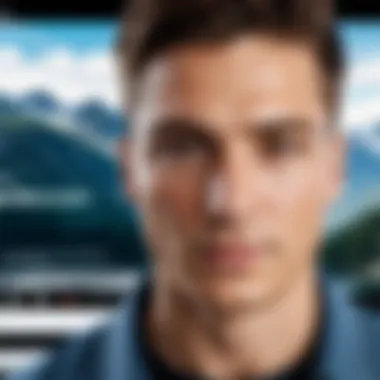

By adopting these practices, you can significantly mitigate the risks associated with running APKs on a Windows platform, allowing a more secure and enhanced experience.
User Experience Considerations
The integration of Android Package Kits (APKs) into Windows environments is not just a technical phenomenon; it offers a fascinating intersection of user experience that can redefine how individuals interact with their devices. Understanding user experience considerations is crucial for both developers and users alike, significantly influencing accessibility, efficiency, and satisfaction.
When it comes to integrating these applications, interface and usability play paramount roles. Users expect seamless interactions that don’t require them to think too hard about how to operate their software. A robust interface that mirrors familiar design conventions helps users transition from native Windows applications to APKs without the steep learning curve often associated with new technology.
A few of the specific elements that can enhance user experience include:
- Consistency in Design: Users are accustomed to the look and feel of Windows interfaces. An APK with a design that aligns with Windows conventions, such as menus and buttons, will feel more natural, minimizing frustration.
- Efficiency of Use: APKs should load quickly and perform predictable tasks as expected. Sluggish applications can lead to irritation and undermine the user’s trust in the integration.
- Adaptability to Different Screen Sizes: In a Windows environment, varying resolutions and screen sizes can pose a challenge. A good user experience involves ensuring that applications adapt well without compromising visual integrity or functionality.
Interface and Usability
The interface of an APK is the first point of contact between the user and the application. If it’s visually cluttered or unintuitive, users may abandon it altogether. It’s about creating a pleasant first impression. Here are some strategies to consider:
- Simple Navigation: Users tend to shy away from complex navigation systems. Clear, labeled buttons and a streamlined navigation path are essential for good usability.
- Responsive Feedback: Providing immediate feedback to users, such as button animations or loading indicators, reassures them that their action has been acknowledged, reducing feelings of uncertainty.
- Accessibility Features: Incorporating accessibility options for users with disabilities is not just a regulatory requirement; it enhances user experience for everyone. Considerations for color contrast, text size adjustments, and voice commands can make a world of difference.
User Feedback and Adaptation
Feedback from users is the lifeblood of continuous improvement. Listening to their experiences with APKs helps developers understand what works and what does not. Adaptation relies on user insights, so gathering this information is essential. Some effective methods for acquiring user feedback include:
- Surveys and Polls: Simple, targeted surveys can help gauge user satisfaction, preferences, and pain points.
- Beta Testing Groups: Engaging a small group of users before a full-scale roll-out can help identify usability issues early on.
- Community Forums: Platforms like reddit.com can serve as valuable spaces where users share their experiences.
"User feedback not only helps developers correct course but also cultivates a community of trust and engagement."
By focusing on these aspects, the integration of APKs can transform from merely a technical exercise to a genuinely engaging user experience, leading to broader acceptance and uptake among tech-savvy individuals and Android users.
Comparative Analysis: APKs vs. Traditional Windows Applications
When discussing the integration of APKs into Windows environments, it's essential to dive into a comparative analysis with traditional Windows applications. This topic sheds light on several dimensions, such as performance, usability, and the overall user experience. Understanding these factors is critical for users who are increasingly looking towards cross-platform solutions. Amidst all the evoking allure of Android's app ecosystem, one has to consider how these applications stack up against the seasoned contenders of the Windows environment.
Performance Metrics Comparison
The first lens through which to explore this comparison is the performance metrics of both APKs and traditional Windows applications. On the surface, they both aim to deliver useful functions to users, yet differences appear upon closer inspection.
- Execution Speed: Traditional applications, built specifically for Windows, often have smoother performance, utilizing the operating system's native features efficiently. In contrast, APKs typically run within emulators, which can introduce latency. Users may experience slowdowns that can deter usage, particularly in resource-intensive tasks.
- Resource Consumption: One must consider how much CPU and memory each type of application consumes. Standard Windows apps are optimized for the operating system, leading to more efficient usage of system resources. On the flip side, emulators used for running APKs sometimes consume additional system resources, leading to possible performance hiccups during multitasking.
- Stability and Crashes: Windows applications generally enjoy a more stable environment because they directly interface with the OS. APKs operating through emulators can encounter various crashes or glitches, which detracts from a seamless experience.
- Update Mechanisms: Windows apps typically receive updates through the Microsoft Store or other conventional sources, ensuring they're current. APKs, however, often rely on individual apps' developers for updates, which can lead to discrepancies in versions across users.
By combining these factors, it’s evident that while APKs bring in the appeal of Android's vast library of applications, they may not always provide the same level of performance as their traditional Windows counterparts.
Functional Differences and Limitations
The second area of focus centers around the functional differences and limitations present between APKs and traditional Windows applications. A clear understanding of these aspects can enhance one's decision-making when choosing apps for a particular task.
- User Interface Differences: Windows applications are designed with the OS's interface guidelines in mind, promoting a more cohesive and intuitive user experience. APKs, often optimized for touch devices, may feel out of place, lacking the familiarity Windows users expect.
- Feature Availability: APKs and Windows apps vary significantly in terms of features offered. Many traditional applications leverage advanced system capabilities such as file management, system diagnostics, and hardware access, while APKs may lack these functionalities due to their dependence on an emulator.
- Software Ecosystem Integration: Windows applications often integrate seamlessly with the operating system, utilizing native APIs for improved functionality. In contrast, Android apps may not access certain features available in Windows, limiting their capabilities.
"With APKs being utilized in a Windows environment, users may find the application experience to be fragmented, raising questions about overall usability."
Considering these functional differences, it's imperative for tech-savvy individuals and Android users alike to weigh their application choices carefully. While the allure of Android apps is undeniable, one must acknowledge the potential drawbacks when using APKs in a Windows setup.
In summary, while the cross-platform appeal of APKs presents unique opportunities, their integration into Windows environments comes with its own set of challenges. Users must actively assess their needs and preferences, balancing the benefits and limitations of APKs versus traditional Windows applications.
Future of APK Integration in Windows Environment
The integration of Android Package Kits, or APKs, into Windows systems is more than just a technical curiosity; it represents a crossroads where two major operating systems converge. This development is steadily gaining traction as the lines between mobile and desktop experiences blur. As technology continues to evolve, understanding the future possibilities of APK integration can provide valuable insights for tech enthusiasts and practical users alike.
In pursuing a seamless cross-platform experience, users can tap into a diverse app ecosystem that Android offers. This means having access to numerous applications that originally were confined to mobile devices but can now enhance productivity on a Windows machine. Furthermore, the allure of cross-platform functionality extends beyond convenience; it opens doors for developers, businesses, and everyday users to explore new horizons and capitalize on opportunities that previously seemed far-fetched.
From the perspective of innovation, the future holds significant potential. The ongoing advancements in software development and interoperability promise to refine user experiences, making them more fluid and integrated. As we navigate through this landscape, considerations around performance, compatibility, and user satisfaction remain paramount. Understanding these elements enables users to navigate through challenges that may arise with APKs, ensuring a smoother integration process.
"The integration of APK functions into the Windows environment could redefine how we view applications, turning personal computers into versatile hubs of productivity and entertainment."
Trends in Cross-Platform Functionality
With the rise of cross-platform functionality, developers are breaking down silos that once separated mobile and desktop applications. This shift is reshaping how users interact with technology, providing them with the ability to access the same applications on different platforms seamlessly. Here are some notable trends:
- Universal Apps: These are designed to run on multiple devices and operating systems. Instead of creating separate versions of an app, developers can design a single, adaptable app that caters to various screen sizes and inputs.
- Cloud-based Services: The adoption of cloud technologies allows users to access applications from any device without being tied to a specific operating system. This addresses the issue of compatibility head-on, enabling APKs and their features to operate fluidly on Windows.
- User-Centric Development: As users demand more flexibility, developers are increasingly focusing on user needs. This focus translates into applications that provide a consistent experience across platforms, taking advantage of the unique capabilities that each operating system offers.
Potential Developments in User Interfaces
The user interface (UI) is crucial in ensuring that apps function effectively on both Android and Windows systems. Future enhancements in user interfaces will play a pivotal role in adopting APKs within Windows environments. Here are key areas to observe:
- Adaptive UIs: Future applications may feature intelligent UIs that adapt to the user's device. An app might look different on a mobile phone than it does on a large-screen computer;
- Touch and Mouse Integration: With diverse input methods available, developers will need to design interfaces that can fluidly transition between touch and traditional mouse navigation, making usability consistent and intuitive for all users.
- Contextual Designs: As the demand rises for personalized experiences, applications are likely to implement contextual designs that consider user habits and preferences. Future interfaces might include predictive features that streamline user actions.
Epilogue
The exploration of APKs within Windows environments provides a comprehensive understanding of an increasingly relevant intersection between two major operating systems. As the digital landscape evolves, the ability to harness Android applications on a Windows platform becomes not just a technical curiosity but a practical necessity for many users.
Summary of Key Insights
Several critical points emerge from this exploration:
- Technical Adaptability: The integration of APKs into Windows requires a willingness to adapt and learn various tools and methods, such as emulators or direct installations. This adaptability can enhance productivity, especially for those reliant on specialized Android applications.
- Performance Factors: Understanding compatibility, resource utilization, and how APKs perform on Windows grants users the ability to make informed choices based on their specific needs. Performance varies across different setups, so testing and optimization are crucial.
- Security Awareness: Concerns about security vulnerabilities can't be ignored. Employing best practices ensures a safer user experience while running APKs on Windows, making it essential to stay informed about potential threats and how to mitigate them.
This comprehensive analysis not only highlights the potential benefits but also raises important considerations, equipping readers with valuable insights into the world of APKs on Windows.
Final Thoughts on APKs in Windows
In wrapping up this discussion, the future of APK integration in Windows looks promising yet requires careful navigation. While user-Friendly interfaces and cross-platform functionalities are advancing, they come with responsibilities. Users must remain vigilant both about security and compatibility, as these aspects can significantly influence the quality of their experience.
The landscape is changing, and as technologies evolve, so too does the potential for innovation in how we utilize applications across platforms. Users who embrace this knowledge will not only enhance their technological toolkit but also gain a competitive edge in an increasingly interconnected world.
Harnessing the power of APKs can transform your Windows environment, blending the best of both worlds. Stay informed, adaptable, and secure to truly unlock this potential.







