Exploring Innovative Phone Apps for Accurate Measurements
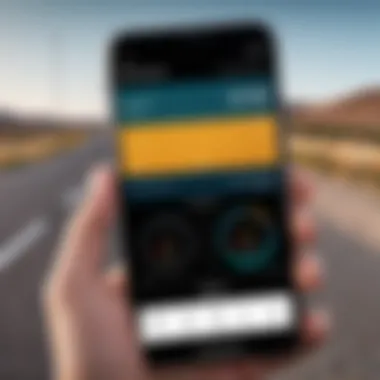

Intro
The landscape of measurement has evolved significantly with the advent of smartphone technology. Innovative phone apps have emerged that enhance how we measure distance, area, and volume, making these tasks accessible to a broad audience. This article serves as an analytical guide that delves into various mobile applications dedicated to measurements. It explores their functionalities, accuracy, and usability, catering to both professional and casual users.
Understanding these applications is essential for those who seek to optimize their measurements in diverse settings. Whether you're an architect requiring precise building dimensions or a DIY enthusiast measuring your living room, the right app can make a crucial difference. The following sections will provide a detailed overview, focusing on key aspects of measurement apps, comparisons, and expert recommendations for the best use cases.
Product Overview
When evaluating measurement apps, it is imperative to consider several factors that contribute to their overall effectiveness and user satisfaction.
Specifications
Each app comes with distinct specifications. For instance, Smart Measure employs the phone's camera to calculate distances based on angles, while Measure by Google utilizes augmented reality techniques for quick area measurements. Understanding these technologies is vital to gauge their accuracy and practicality.
Design
The design of measurement apps varies. Some prioritize a user-friendly interface, while others emphasize technical functionality. An intuitive layout helps casual users navigate effectively, while professionals might favor comprehensive features demanding more sophistication.
Features
Many measurement apps offer functionalities such as:
- Distance Measurement: Using the camera to calculate line-of-sight distances.
- Area Calculation: Estimating the size of spaces through simple tap-and-drag mechanics.
- Volume Measurement: Determining how much space three-dimensional objects occupy.
Pricing
Most measurement apps are available for free with optional in-app purchases. Some apps, like Ruler App, may offer a one-time purchase for advanced features, while others implement subscription models that require ongoing payments for full access.
Performance and User Experience
App performance and user experience are critical for satisfaction and effectiveness.
Speed
Quick response times can significantly enhance the measurement process. Users expect measurements to be captured and results displayed almost instantly.
Battery Life
Applications using camera features can drain battery life. Choosing apps that optimize performance while managing power consumption will lead to better user experiences.
User Interface
A streamlined and efficient user interface keeps users engaged. Apps that offer dual functionality, such as augmented reality combined with traditional measuring techniques, tend to attract more users.
Customization Options
Some apps allow users to personalize settings like measurement units (imperial or metric) and display options. This flexibility can improve usability for users with specific needs.
Comparison with Similar Products
A direct comparison between leading measurement apps helps to identify unique features and value propositions.
Key Differences
Apps may differ in:
- Technology used (camera vs. AR)
- User interface complexity
- Additional features like saving measurements in cloud storage
Value for Money
Considering the range of free and paid apps, understanding the value each offers can influence user choice. Some free apps might suffice for casual users, while professionals may find value in paid apps that offer extensive features.
Expert Recommendations
To ensure users make informed decisions about measurement apps, expert insights can be beneficial.
Best Use Cases
- Smart Measure: Ideal for quick distance measurements outdoors.
- Measure by Google: Suitable for interior measurements and small projects.
Target Audience
Measurement apps cater to a wide audience ranging from casual users looking for simple solutions to professionals in construction and design requiring precise calculations.
Final Verdict
Prelims to Phone Apps for Measurement
The advent of smartphone technology has ushered in a new era of measurement tools that are accessible and practical. These mobile applications have become essential not only for professionals but also for casual users who require precision in various contexts. The ability to measure distance, area, and volume with a few taps on a screen speaks to both innovation and convenience.
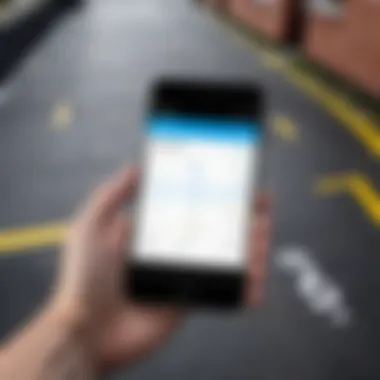

These measurement apps leverage advancements in technology, integrating tools that were once only used in specialized fields. They help users make informed decisions based on precise data. For builders, architects, and engineers, the accuracy offered by these apps can directly impact project outcomes and cost efficiency. Casual users, such as those involved in home improvement or gardening, find value in their ability to assist with everyday tasks.
Overview of Measurement Technology
Measurement technology has evolved significantly from traditional methods. Many apps now utilize the Global Positioning System (GPS), accelerometers, and built-in cameras to enhance their capabilities.
- GPS: This technology allows users to determine distances accurately. It is ideal for larger areas, such as land surveying.
- Accelerometers: These sensors can measure angles and orientation, which is crucial for angle measurement apps.
- Camera Integration: Using augmented reality (AR), some apps create overlays on the real-world view, enabling users to measure objects visually in real time.
The combination of these technologies ultimately results in greater precision, which is a key consideration when selecting a measurement app.
Relevance in Modern Applications
Today, measurement apps hold significance across multiple sectors. In construction, precise measurements are vital for planning and execution. Mistakes due to inaccurate measurements can lead to cost overruns and delays. Similarly, engineers use sophisticated tools for design and analysis that rely heavily on accurate measurements.
In education, these applications have transformed how students learn about measurement concepts. They engage with the material in a more interactive way.
In domestic settings, homeowners are increasingly turning to these apps for projects ranging from wall paint estimations to landscaping. Being able to measure accurately without traditional tools saves time and eliminates frustration. In today's fast-paced world, they provide a level of convenience that traditional measuring instruments cannot match.
In summary, smartphone applications for measurement are not just tools; they are essential components of modern accuracy and efficiency.
The rise of innovative phone apps for measurement reflects the changing landscape of technology. As we explore various types of measurement apps and their applications, understanding the foundational technologies and their significance helps the audience appreciate their capabilities.
Types of Measurement Apps Available
Understanding the various types of measurement apps is essential in this evolving technological landscape. These applications serve special functions that cater to different measurement needs across various fields, from construction to education. As smartphone technology advances, the accuracy, usability, and range of features these applications offer have grown significantly.
Measurement apps are not merely tools; they serve as convenient companions for anyone needing precision in their daily tasks. Whether one requires to measure the length of a room or calculate the area of a piece of land, specific apps meet these requirements. Hence, knowing the types of measurement apps available is vital for tech-savvy individuals and casual users alike.
Distance Measurement Apps
Distance measurement apps have revolutionized how individuals gauge distances. These apps leverage the built-in sensors on smartphones, such as GPS and accelerometers, to deliver accurate readings. Users can easily measure distances between two points, making them invaluable for activities like hiking, jogging, or even simple urban navigation.
These apps typically include features such as:
- Real-time measurement: Allows instant distance calculations.
- Multi-point measurement: Users can measure distances between multiple points.
- Unit conversion: Facilitates easy conversion between metric and imperial units.
Some popular apps in this category include Google Maps, which provides not only distance calculation but also route planning, and Measure by Google, which utilizes augmented reality to offer straightforward distance measurements.
Area and Volume Calculation Apps
Area and volume calculation apps allow users to determine the area of various shapes and the volume of three-dimensional objects. These apps are particularly useful in fields like real estate, landscaping, and interior design. Users can measure spaces for furniture arrangement or land development purposes.
Key features of area and volume calculation apps include:
- Shape variety: Support for various geometric shapes like rectangles, circles, and custom polygons.
- Volume calculation: Offers calculations for solids like cubes, spheres, and cylinders.
- Photo measurement: Allows users to take measurements through photographs taken with their smartphone.
Popular applications for these tasks include RoomScan, which utilizes photos to generate floor plans, and MagicPlan, which helps create detailed area calculations based on existing room layouts.
Angle Measurement and Inclinometers
Angle measurement apps, commonly called inclinometers, enable users to measure angles and gradients accurately. This application is particularly useful in fields like construction, woodworking, and metalworking. Knowing the precise angle is crucial for ensuring structural integrity and aesthetic value in various projects.
Important attributes of angle measurement apps involve:
- Digital readouts: Provides real-time angle readings.
- Calibration features: Ensures accurate readings through regular adjustments.
- Historical data: Some apps store previous measurements for comparative purposes.
Examples of such applications include Clinometer and iHandy Level, both of which are reliable tools for professionals requiring precise angle measurements in their work.
"The convenience of using smartphone apps for measurements can not be overstated; they transform traditional practices into more efficient and timely processes."
As technology continually advances, the landscape of measurement apps will likely evolve further, offering even more potent capabilities. Understanding these types equips the user with the necessary tools to select the right app for their needs.
Overview of Popular Measurement Apps
In the realm of measurement applications, understanding the major players is essential. Popular measurement apps serve a diverse range of users, including professionals in sectors like construction and education, as well as casual users engaged in DIY projects. Their significance lies not just in functionality and convenience, but also in their ability to provide real-time data that enhances decision-making processes.
The critical aspects of these apps include their features, accuracy, and usability. Each app is designed to cater to specific measurement requirements, whether it's determining distances, calculating areas, or even extracting angles. Moreover, the innovation behind these applications continues to evolve, pushing the boundaries of what smartphones can achieve in terms of measurements.
Evaluating popular measurement apps also involves considering user experiences and feedback. By examining how these apps perform in various scenarios, users can make informed choices that align with their needs. In this section, we delve into three prominent measurement applications, dissecting their unique characteristics and the value they provide to users.
App One: Features and Usability
App One is a highly regarded measurement app known for its versatile features. Users can measure distances using augmented reality technology, which overlays distance markers onto the real world through the smartphone camera. The interface is intuitive, allowing users to tap on their screen to begin measuring promptly.
Key features include:
- Distance measurement with high precision.
- Option to save previous measurements for future referencing.
- User-friendly design that facilitates easy navigation.
Usability emerges as a standout attribute of App One. Users often mention how little time it takes to become proficient in utilizing its features, making it suitable for both novice and experienced users.
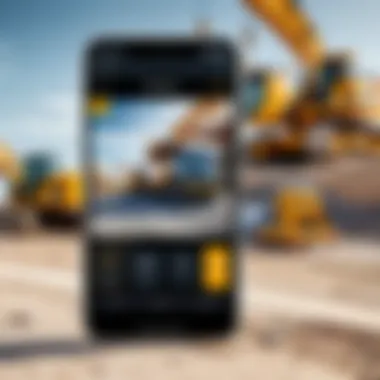

App Two: Accuracy and Limitations
App Two is acclaimed for its accuracy, especially in professional settings. It employs state-of-the-art technology to gauge distances and areas with remarkable precision. However, users have raised some limitations.
Notably, accuracy can vary based on environmental factors such as lighting, distance, and surface textures. Competing against other apps, its accuracy stands out, but practitioners in demanding professional scenarios might find its limitations concerning if not considered.
- Pros:
- Cons:
- High accuracy in measurements.
- Effective for detailed planning in construction.
- Performance can wane in low-light conditions.
- Requires a steady hand for precision.
App Three: User Experience Analysis
User experience shapes the effectiveness of measurement apps significantly. App Three excels in this domain, with a focus on user feedback that drives continuous improvement. Users often report satisfaction with its responsiveness and engaging design.
The app prompts users with tips and tutorials, ensuring users are well-informed about best practices for measurement. This focus on user experience not only enhances usability but also builds a community around the app where users share techniques and get support from others.
In summary, popular measurement apps differ widely in terms of features, accuracy, and user experiences. As smartphone technology continues to advance, the potential for these applications expands, paving the way for smarter, more effective ways to measure.
Technical Aspects of Measurement Accuracy
Understanding the technical aspects of measurement accuracy is vital as it underpins the reliability of the applications discussed in this article. Measurement apps, while innovative and user-friendly, rely on intricate technologies that determine their performance and output quality. Therefore, it is essential to examine how accuracy is achieved, the potential barriers to reliable measurements, and ways to address these challenges. Accurate measurement is pivotal across various sectors, influencing decision-making in both professional and daily activities.
Calibration Techniques in Apps
Calibration is a critical process in ensuring that measurement apps provide precise results. Calibration involves aligning the device's sensor output with known standards. Most measurement apps have built-in routines that help users calibrate their devices. For instance, an app may prompt the user to measure a known distance or angle, thus helping to adjust the software to provide accurate readings based on the input data.
- User-Initiated Calibration: Many applications require users to perform a calibration process manually. This typically includes following specific instructions to set the baseline measurements.
- Automated Calibration: Some advanced apps integrate automated calibration procedures. This is crucial as it minimizes human error and enhances overall accuracy.
When using calibration techniques, it is important to ensure that the environment does not interfere with measurements. Variations in temperature and other factors can affect the integrity of measurements.
Impact of Environmental Factors
Environmental factors play a significant role in determining the accuracy of measurements conducted through apps. These factors include light conditions, surface irregularities, and atmospheric conditions. For instance, a distance measurement app may struggle in poor lighting, leading to inaccuracies.
- Light Conditions: Bright sunlight can create glare on a smartphone’s screen, making it difficult to read measurements accurately. Conversely, insufficient lighting can cause the app to misinterpret distance measurements.
- Surface Quality: The type of surface on which measurements are taken can impact the app's effectiveness. For instance, using a laser measurement tool on an uneven surface can yield erroneous results due to the way light scatters.
- Atmospheric Influences: Weather conditions like humidity and temperature can also affect measurements. Variations in these factors can lead to discrepancies, especially in apps requiring precise angle and distance measurements.
By recognizing the importance of calibration techniques and environmental factors, users can utilize measurement apps more effectively. Application developers must also prioritize these elements during app design. In doing so, they can contribute to the enhancement of measurement accuracy and the overall user experience.
User Interface Design Considerations
The design of user interfaces in measurement applications is critical for enhancing user experience and ensuring the functionality of the app. Effective UI design helps users navigate seamlessly through the app, making it easier to utilize various features. Given that many users may not be familiar with complex measurement tools, the interface should guide them intuitively. Moreover, users of measurement apps, especially in professional settings, often need to access information quickly, so a streamlined and efficient design can significantly impact usability.
Importance of UX in Measurement Apps
User experience (UX) is paramount in the context of measurement applications. A well-designed UX directly correlates to user satisfaction and effectiveness. When users encounter complex layouts or confusing navigation paths, it diminishes the app's usability.
- Simplicity: Users often seek straightforward solutions to measurement queries. An uncluttered layout aids in quick understanding.
- Feedback Mechanisms: These let users know that their inputs have registered. For example, when a user measures a distance, receiving immediate visual confirmation enhances confidence in the app’s functionality.
- Accessibility: A good UX also needs to cater to users with varying abilities. Considerations for color contrast, font size, and touch targets are essential. This expands the user base and ensures inclusivity.
Best Practices for App Design
To create an impactful measurement app, following some best practices in design can be beneficial:
- User-Centric Approach: Engaging real users during the testing phase can provide invaluable insights. Knowing their needs shapes better solutions.
- Consistent Layout: Adhering to a consistent design language throughout the app prevents confusion across various screens. Users should feel familiarity as they navigate different functions.
- Minimalist Design: Focus on essential features rather than overloading the app with unnecessary tools. This approach aids in quicker navigation and improves the user experience.
- Intuitive Icons and Labels: Use recognizable symbols and clear language for buttons and functions. This helps users identify what they need without ambiguity.
- Testing and Iteration: Regular testing with real users gives insights into where users struggle. Continuous iteration based on this feedback makes the app more refined.
"A thoughtful user interface is often just as important as the technology behind the app. It can turn a good app into a great one."
By implementing these principles, developers can create measurement apps that are not only functional but also enjoyable to use. This approach ultimately supports various users in achieving their measurement goals efficiently.
Case Studies: Practical Applications of Measurement Apps
The era of smartphones has ushered in an age where measurement apps play a role in various sectors and everyday life. In this section, we delve into case studies that exemplify how these innovative tools are utilized practically. We will look at three distinct areas: construction, education, and household applications. By exploring these scenarios, we can appreciate the versatility and significance of measurement apps.
Professional Use in Construction
In the construction industry, precision is paramount. Architects, engineers, and contractors rely on accurate measurements for project success. Measurement apps like MagicPlan and Measure have become indispensable tools.
These apps allow users to create floor plans quickly and measure dimensions using just their smartphones. They can use the cameras' capabilities to calculate distances, ensuring that projects adhere to specifications with minimal errors. The advantage is not just in time-saving but also in reducing material costs through better planning. Professionals have reported that these apps enhance collaboration; multiple stakeholders can engage with the same digital measurements.
Key benefits include:
- Increased efficiency in job site measurements.
- Real-time collaboration using shared digital plans.
- Cost-effectiveness by reducing errors in measurements.
"With these apps, the chances of making costly mistakes decrease significantly."
Educational Tools for Students
In an educational context, measurement apps have transformed how students learn about geometry, physics, and even basic math. Apps like GeoGebra and Photomath facilitate interactive learning experiences. Students can visually grasp concepts such as area, perimeter, and volume through hands-on applications.
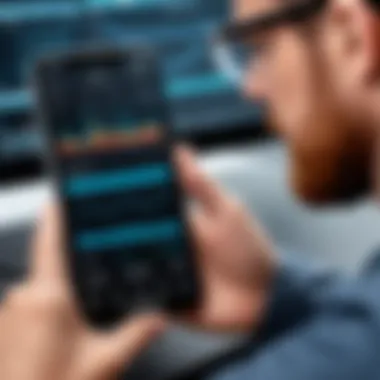

Teachers also leverage these tools for classroom activities. For instance, students can measure classroom dimensions for projects, allowing them to apply theoretical knowledge to practical situations. These apps foster a deeper understanding and retention of mathematical principles.
Characteristics of educational measurement apps include:
- Interactive learning experiences that engage students.
- Practical applications that enhance theoretical lessons.
- Accessibility for a diverse range of learners.
Household Uses and DIY Projects
For the average consumer, measurement apps simplify tasks around the house. Whether you are redecorating a room or planning a garden, apps like RoomScan Pro or Home Measurement provide easy solutions. Using these apps, homeowners can accurately measure spaces, ensuring that furniture fits or that planting spaces are optimized.
Moreover, DIY enthusiasts utilize these tools for various projects. By using a smartphone’s camera, they can visualize measurements and create layout plans before starting work. This minimizes waste and boosts confidence in home projects.
The importance of measurement apps in household tasks includes:
- Ease of use for everyday tasks.
- Cost savings through better planning.
- Enhanced creativity in home design and projects.
Through these case studies, it is clear that measurement apps not only enhance productivity in professional settings but also enrich educational endeavors and streamline everyday household tasks. The implications for productivity, cost effectiveness, and efficiency contribute to a broader understanding of the value these applications add to multiple domains.
Comparative Analysis: Features and Costs
In the evolving world of mobile applications for measurement tasks, the comparative analysis of features and costs is crucial. Users often seek to determine which apps best meet their needs, especially when faced with a myriad of choices. An in-depth analysis allows users to evaluate the effectiveness, functionalities, and pricing of various applications. Such comparisons help identify the pros and cons of free or paid options and clarify the long-term value users can expect from subscriptions over one-time purchases.
Evaluating measurement apps is not just about which is better, but understanding the specific requirements for varying use cases like professional projects, casual assessments, or educational purposes. This analysis can shape user decision-making, ensuring they invest in applications that truly enhance their measurement capabilities without overspending.
Free versus Paid Applications
The choice between free and paid applications is a fundamental aspect influencing user behavior. Many developers offer free versions to attract users. However, these free apps often come with limitations. Users may face ads, restricted features, or lack technical support. For instance, apps like Google Measure provide basic functionality at no cost, making them accessible for casual users.
Paid applications, in contrast, typically offer a more comprehensive range of features. Users gain access to advanced functions such as higher measurement accuracy, customizable settings, and the absence of advertisements. Apps like MeasureKit or AirMeasure stand out by providing robust functionality that may better serve professionals requiring precision metrics.
Users should consider the nature of their tasks. Is a simple measurement sufficient, or do you require extensive features? If only occasional use is needed, free apps might suffice. However, for consistent professional use, a paid app can justify its expense through enhanced productivity and reliability.
Subscription Models and Value Proposition
Subscription models have become a more common pricing structure in recent years. This model allows developers to offer continual updates, improvements, and access to a broader range of features over time. Users subscribe monthly or annually, which ensures they always obtain the latest version of the app without additional costs.
This approach can be advantageous for tech-savvy individuals. For example, many measurement apps incorporate features such as cloud-syncing capabilities and collaborative tools. Apps like Measure by Apple or Angle Pro often provide subscription services that not only enhance user experience but also add value through their evolving functionalities.
On the other hand, users must assess whether the cost associated with a subscription aligns with their needs. Is it worth committing to a subscription for features that may not be regularly used? Answering this question will determine if the benefits outweigh the costs.
In summary, it is essential to conduct a financial analysis when considering measurement apps. Balancing features against costs ensures users select an application that provides tangible value for their specific needs.
Future Trends in Measurement Applications
The field of measurement applications is rapidly evolving, driven by advancements in technology. Users are increasingly seeking innovative solutions that meet their diverse needs. This section explores the future trends in measurement applications, focusing on their integration into daily life and professional settings. The upcoming changes in this area promise improved accuracy, user experience, and overall efficiency in measurement tasks.
Integration with Augmented Reality
Augmented reality (AR) is poised to redefine how users interact with measurement applications. By overlaying digital information onto the physical world, AR creates opportunities for more intuitive measurement processes. Users can visualize dimensions and layouts directly in their environment. This capability streamlines workflows, especially in sectors like architecture and interior design.
The integration of AR into measurement apps allows for sophisticated features such as real-time depth sensing. These applications can calculate area, circumference, and even 3D models with higher precision than traditional methods. This is particularly useful for professionals who require detailed spatial assessment. For instance, using AR applications, users can quickly measure wall lengths and heights by simply pointing their device at the target, greatly simplifying the process.
Moreover, AR can enhance educational opportunities. Students can use measurement apps with AR features to visualize geometric principles in practice. This interactive approach fosters better engagement and understanding of complex concepts, making learning more effective.
Potential for Smart Technology Integration
Smart technology integration remains a key trend in measurement applications. As smart devices become more ubiquitous, the potential for collaboration between these devices and measurement apps increases. For example, imagine a smart ruler that connects with a smartphone app to provide instant measurements and calculations. Such devices can communicate with each other, enhancing usability and accuracy.
Integrating Internet of Things (IoT) features allows measurement applications to gather and analyze data on a larger scale. Users can access historical measurement data, enabling them to make informed decisions based on previous trends. This is particularly valuable in fields such as construction, where precise tracking of measurements over time is crucial.
Furthermore, smart technology empowers users with automation features. Automated reminders can prompt users to take necessary measurements at specific intervals. This ensures tasks are completed efficiently, without oversights. The improvements in convenience and accuracy offered by these integrations could revolutionize measurement processes across various industries.
The convergence of augmented reality and smart technology with measurement applications represents a significant advancement in the way users engage with measurement tasks. This dual approach enhances user experience and opens up new possibilities for applications across multiple sectors.
In summary, the future of measurement applications looks promising. The integration of augmented reality and smart technology will lead to innovations that enhance user engagement and efficiency in executing measurement tasks. These trends are set to reshape how both casual users and professionals utilize measurement apps in their everyday and work lives.
End: Final Thoughts on Measurement Apps
In the evolving landscape of technology, measurement apps have become increasingly relevant. They bridge the gap between precision and accessibility. These applications allow users to conduct measurements swiftly, avoiding the complexities of traditional tools. As we conclude this analysis, it is important to reflect on the integral components that make these apps essential in various contexts.
Summary of Key Findings
Throughout the article, we explored the diversity and capabilities of measurement apps. Some key findings include:
- Variety of Applications: Ranging from distance and area to volume measurement, different apps serve specific needs. Apps designed for construction help professionals, while household apps cater to general users.
- Accuracy and Calibration: Not all apps guarantee equal levels of accuracy. Calibration techniques and environmental factors greatly influence performance. Understanding these elements can enhance user reliability.
- User Experience: The interface and usability of these apps affect how easily users can perform their tasks. A well-designed app can significantly improve workflow efficiency.
- Future Innovations: The integration of augmented reality and smart technologies signals an exciting evolution in how measurement applications will be utilized in the future.
This synthesis supports the notion that measurement apps are not merely convenience tools, but vital resources that improve precision and productivity.
Impact on Everyday Life and Work
The impact of measurement apps stretches into many aspects of daily life and professional spheres. For instance:
- Professional Environments: In fields such as construction, surveying and architecture, accuracy is paramount. Measurement apps offer practical solutions for professionals, minimizing errors and saving time.
- Educational Settings: Students benefit from educational apps designed to enhance their understanding of distance, area, and geometry. These tools support learning through interactive and engaging means.
- Casual Use: In the household, DIY enthusiasts can measure spaces accurately, ensuring projects are executed with precision. This accessibility transforms how ordinary tasks are approached.
In summary, measurement apps empower users, fostering an environment where accuracy and convenience coalesce. The ongoing development in this space promises to enhance both everyday tasks and professional workflows, making these applications indispensable in our increasingly tech-centric world.







