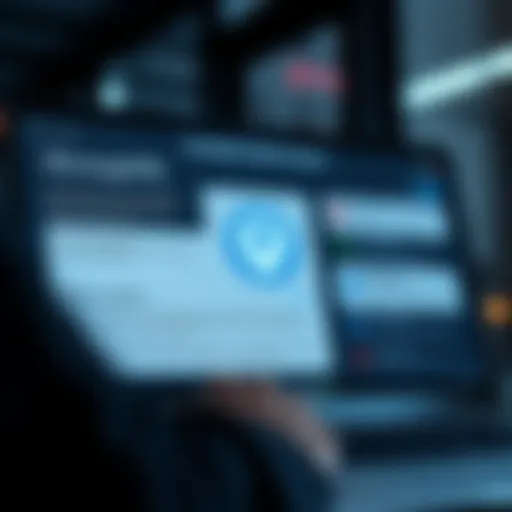Mastering QR Code Scanning: A User's Guide


Intro
In the realm of modern technology, QR codes have emerged as a vital tool for communication and commerce. Their ability to store and deliver information rapidly makes them indispensable in various settings. Understanding how to scan a QR code effectively with your phone is crucial for anyone looking to navigate digital interactions efficiently.
This article explores the different methods for scanning QR codes and addresses the significance of these codes in everyday life. It emphasizes usable features across various mobile operating systems, while also touching on third-party applications for enhanced functionality. Beyond practical instruction, it offers troubleshooting tips and examines relevant security considerations to maximize your scanning experience.
Product Overview
QR codes are essentially two-dimensional barcodes designed to be read by cameras on phones or tablets. At their core, the product is composed of a specific pattern that encodes information like URLs, contact information, or digital content.
- Specifications: QR codes can encode up to 4,296 alphanumeric characters, allowing significant amounts of data storage in a compact space.
- Design: They are designed as square grids, featuring black patterns against a white background, making them easily recognizable and scannable.
- Features: Alongside basic scanning, many apps provide additional functionalities such as link previews, contact saving, and even the ability to create custom codes.
- Pricing: The basic use of QR codes is free, but certain apps may charge for premium features.
Performance and User Experience
Scanning a QR code should be a seamless experience. Here's how different elements contribute:
- Speed: Most modern smartphones can scan QR codes within seconds, often with just a point-and-shoot mechanism.
- Battery Life: Scanning does not significantly drain the battery, but keep in mind that intensive use of the camera can have a minor impact.
- User Interface: The user interface in both built-in features and third-party applications tends to be straightforward, requiring minimal interaction for a successful scan.
- Customization Options: Some apps allow users to customize their scanned content or save history for later reference.
Comparison with Similar Products
Understanding how QR code scanning apps or features stack up against one another is important for users seeking the best experience.
- Key Differences: Varying apps may offer unique features such as tracking scans, generating codes, or advanced analytics.
- Value for Money: Free options are prevalent; however, apps like QR Code Reader Pro might justify their cost with added features and user support.
Expert Recommendations
To make the most of your QR scanning experience, consider the following recommendations:
- Best Use Cases: These codes are particularly beneficial in retail, advertising, and contactless payments. They simplify access to information and streamline user interactions.
- Target Audience: Although QR codes can serve anyone, they are particularly useful for tech-savvy individuals who embrace mobile technology in daily tasks.
- Final Verdict: Effective QR code scanning enriches user experience in many areas of life. Employing the right techniques and tools leads to a more convenient engagement with the digital world.
Prelude to QR Codes
Understanding QR codes is essential in today’s digital landscape. These codes serve as a bridge between the physical world and digital content. Their increasing significance in commerce and everyday transactions cannot be overstated. QR codes enable quick access to information through a simple scan, enhancing user experience and accessibility.
What Is a QR Code?
A QR (Quick Response) code is a type of matrix barcode that can store information efficiently. Designed to be scanned by smartphones and dedicated QR scanners, they can hold various types of data, including URLs, text, and more.
The structure of a QR code consists of black squares arranged on a white grid. When scanned, a device decodes this pattern, revealing the information contained within. The appeal lies in their ability to convey complex information quickly, making them highly useful in various scenarios.
History and Evolution of QR Codes
QR codes were first developed in 1994 by Denso Wave, a subsidiary of Toyota. Initially intended for tracking automotive parts, their adaptability has allowed them to penetrate beyond their original purpose. Over the years, they have evolved to encompass functionalities such as mobile payments and advertising.
The widespread use of smartphones has further accelerated their adoption. As mobile technology advanced, QR codes transformed from a business tool to a staple in everyday life. Now, they are integrated into marketing campaigns, event ticketing, and contactless menus in restaurants.
Applications of QR Codes in Daily Life
QR codes have diverse applications that enhance convenience and interaction. Some examples include:
- Payment Processing: Services like Venmo and Paypal allow payments via QR scanning.
- Event Ticketing: Concerts and flights utilize QR codes for easy check-in.
- Marketing & Promotions: Brands integrate QR codes into print ads leading to websites or promotions.
- Social Media Connections: Users can quickly connect on platforms by scanning a code linked to a profile.
- Contact Information: Sharing business cards digitally is simplified with QR codes containing vCard data.
QR codes enhance various aspects of daily life, making transactions seamless and fast. Their relevance is evident as society increasingly values speed and efficiency in access to information.
Understanding QR codes sets the foundation for utilizing them effectively. Knowing their history and applications enriches one's capacity to leverage this technology for various needs. As we explore further sections, this knowledge will guide readers in integrating QR scanning into everyday activities.
Understanding Your Device's Capabilities
Understanding your device's capabilities is crucial when it comes to scanning QR codes effectively. Every smartphone is designed with different features, which can influence how you interact with QR code technology. Notably, the technological landscape evolves rapidly, and new devices often come equipped with improved scanning functionalities.


Knowing if your phone can scan QR codes natively versus requiring a third-party application affects your usage experience. In addition, understanding the strengths and limitations of your device can save you time and enhance your scanning success.
In this section, we will explore how to check for built-in scanning features and how to identify your phone model and operating system, both integral steps in maximizing your QR code scanning capabilities.
Checking for Built-in QR Code Scanning Features
To determine if your device has built-in QR code scanning capabilities, you first want to explore the settings and applications on your phone. Many modern smartphones, particularly those using updated versions of Android and iOS, come pre-installed with the functionality to scan QR codes through the camera app. This means you do not need to download any additional applications to start scanning.
- Open Your Camera App: Launch the default camera application on your phone.
- Point at the QR Code: Hold your device steady and point the camera directly at the QR code.
- Look for a Notification: If the device recognizes the QR code, a notification will appear on your screen offering you to take action, such as visiting a link.
If your native camera app does not support QR code scanning, you can check the settings for additional options. For example, some phones have an option called "Scan QR Codes" within their camera settings.
"Understanding the native features of your device ensures efficient usage and enhances your interaction with QR codes."
Identifying your Phone Model and Operating System
Identifying your phone model and operating system is important to ensure you utilize the correct procedures for scanning QR codes. Different devices have varied methods and capabilities, making it essential to know your specification.
To find your phone’s details:
- On Android: Go to . Here, you will see the phone model, the Android version, and additional relevant information.
- For iOS Devices: Go to . You'll find your iPhone’s model number and current iOS version.
Understanding this information can assist you in troubleshooting or deciding whether you need to download a third-party QR code scanning application.
Using Your Phone's Native Features
Using your phone's native features is critical for efficiently scanning QR codes. Many modern smartphones come equipped with built-in tools specifically designed for this purpose. Utilizing these native features offers several advantages. First, it eliminates the need for downloading external apps, which can save storage space and potential security risks. Second, native scanners are typically optimized for the device, leading to more reliable performance. Finally, these features are often straightforward to access and use, making them ideal for quick interactions with QR codes.
How to Scan QR Codes on Android Devices
On Android devices, scanning a QR code can be accomplished through various methods. Most devices running Android 8.0 or later have a QR code scanner integrated into the default camera app. To use this feature, follow these steps:
- Open your camera app.
- Point the camera at the QR code, ensuring it is well-framed within the screen.
- Wait for a notification to pop up, indicating a QR code has been detected.
- Tap on the notification to be redirected to the relevant URL or action associated with the QR code.
Some Android phones may require a specific gesture or a setting to enable QR code scanning. If the default camera does not provide this functionality, the Google Lens app is an excellent alternative, as it can be installed from the Google Play Store.
Scanning with iOS Native Camera
Scanning QR codes on iOS devices is equally simple, thanks to the integrated functionality within the native camera app since iOS 11. To scan a QR code on an iPhone, do the following:
- Launch the camera app from your home screen.
- Aim the camera at the QR code. The code should be centered in the viewfinder.
- Look for a banner notification that appears at the top of the screen once the code is recognized.
- Tap on this notification to proceed to the associated link or content.
The iOS camera app intelligently recognizes the QR code in real-time, allowing for swift scanning. Always ensure that your camera lens is clean for optimal performance.
Alternative Native Applications for QR Scanning
If you are looking for alternatives, consider the following native applications that may come pre-installed or be easily obtainable on both Android and iOS devices:
- Google Lens: Available on many Android devices, offers QR code scanning, image recognition, and translation features.
- Apple Wallet: Users can scan QR codes related to payments or event tickets directly in the Wallet application.
- Samsung Camera: Samsung devices often have a dedicated QR scanner integrated within the camera interface itself.
These applications can provide additional functionality beyond simple scanning, enhancing your overall experience with QR codes in various contexts.
Using native features ensures you maintain better security as you do not expose your device to third-party apps.
Third-Party Applications for QR Code Scanning
In today’s tech-driven world, QR codes have become integral to a wide range of functions, from marketing to payment systems. While many smartphones have built-in QR code scanning abilities, third-party applications offer enhancements and added features that can significantly improve user experience. These applications can provide various tools for scanning, decoding, and organizing QR codes, making them highly beneficial for tech-savvy individuals.
Choosing the Right QR Code Scanner App


When selecting a third-party QR code scanner, it is vital to consider a few key factors. First is usability. The application should offer a straightforward interface that is easy to navigate. Nobody wants to waste time fumbling through complicated menus. Second, check the compatibility with your device. Ensure the app is designed for your operating system, whether it is Android or iOS. Lastly, consider security measures. An app that protects user data and scans codes securely is essential.
Some popular QR code scanning apps include QR Code Reader, ScanLife, and QR Code Scanner. Each of these has unique features that cater to different scanning needs.
Installation and Setup of QR Scanning Apps
Installing a QR scanning app is generally a simple process. Here are some steps to guide you:
- Visit your device’s app store: For Android users, this would be the Google Play Store. For iOS, access the Apple App Store.
- Search for the desired QR code scanner app: Type the app's name in the search bar.
- Download the app: Click on the download or install button. Wait for the installation to complete.
- Open the app: After installation, tap the app icon to open it.
- Grant necessary permissions: Most apps will request access to your camera and storage. Grant these permissions to ensure full functionality.
It is wise to check the reviews and ratings before downloading to ensure you are getting a reliable application.
Comparing Popular QR Code Scanning Apps
Not all QR code scanning apps are created equal. It is essential to compare features that suit your specific needs. Here are some aspects one can look at:
- Scanning Speed: Some apps can scan codes quickly, while others may lag, especially in low-light conditions.
- Versatility: Whether the app can decode not just QR codes but also barcodes and other formats.
- Data Storage: Some apps allow you to save scanned codes for future reference, which can be helpful for frequent users.
- Customization Options: Some applications may let you create your custom QR codes, which adds an engaging element for marketing or personal projects.
A comparison of the most popular apps, such as QR Code Reader, ScanLife, or Barcode Scanner, can provide more insights into their strengths and weaknesses. By analyzing these features, users can select an app that best fits their scanning habits and needs.
Step-by-Step Guide to Scanning a QR Code
A step-by-step guide to scanning QR codes is essential in today's mobile-driven environment. As QR codes become more integrated into everyday activities, understanding how to scan them efficiently enhances user experience. This guide emphasizes practical instructions, focusing on several key elements that facilitate successful scanning. Users will benefit from knowing how to prepare their device, align the QR code correctly, and interpret the results effectively. Clear directions will mitigate frustration and optimize the scanning process.
Preparing Your Phone for Scanning
Before scanning a QR code, it is important to ensure your phone is ready. First, check that your device's camera is functioning properly. A clean lens will help capture clearer images. Next, make sure your phone is updated to the latest operating system version for best performance. Often, built-in QR scanning features are not available in older versions. Additionally, adjust the screen brightness if necessary, as a well-lit environment improves scanning success. Finally, close any applications that might interfere with camera access to ensure a seamless experience.
Aligning the QR Code with Your Camera
Once your phone is ready, the next step involves aligning the QR code with your camera. Hold your device steadily and point it towards the QR code. There is a need to maintain a proper distance; typically, 6 to 12 inches is ideal. Make sure the entire QR code fits within the camera frame. Do not attempt to zoom in, as the camera's autofocus will optimize clarity from a proper distance. Wait a moment for the device to focus and recognize the code. An initial scan can often take a few seconds, so patience here is key.
Interpreting the Results
After scanning the QR code, your phone will display the results, often in the form of a link or informational text. Pay attention to each element present on the screen. If it points to a website, evaluate the URL for indicators of legitimacy. It is prudent to avoid links that seem suspicious or unrelated to the QR code's context. Some applications might offer direct actions such as adding contacts or connecting to Wi-Fi networks. Always ensure the code leads to a safe destination. For security-conscious users, employing a URL preview tool can provide an extra level of assurance before clicking any links.
"A well-scanned QR code can bridge the offline and online worlds, creating opportunities for engagement and information sharing."
By following these steps, users will be equipped to scan QR codes efficiently and securely, contributing to a more connected mobile experience.
Troubleshooting Common Issues
Troubleshooting common issues related to scanning QR codes is crucial for ensuring efficient and seamless use of this technology. QR codes are everywhere now, from advertisements to product packaging, and being able to scan them effectively can enhance user experience significantly. However, issues can arise for various reasons, whether it’s a problem with the camera, the code itself, or the scanning application. Identifying and addressing these common issues can prevent frustration and improve overall functionality.
Unable to Scan: Possible Fixes
When you find yourself unable to scan a QR code, there are several potential reasons for this problem. The first thing to check is the camera lens. Ensure it is clean and free from smudges. Dirty lenses can lead to poor visibility and scanning failures.
Another common issue is lighting. QR codes are best scanned in well-lit environments. If the area is too dim, adjust the lighting or move to a brighter space.
If you are still unable to scan, consider these fixes:
- Check the Code: Sometimes the QR code may be damaged, distorted, or poorly printed. Ensure that the code is intact and clear.
- Distance from the Code: Hold your device at the correct distance. If you are too close or too far, the camera may struggle to focus. Start at a medium distance and adjust slowly until the code is recognized.
- Camera Settings: Verify that your camera is set to the proper mode for scanning. Sometimes, switching between modes helps.
In case these solutions do not work, try restarting the app or your phone. A simple restart can often solve software glitches that prevent successful scanning.
Camera Focus Issues and Adjustments
Camera focus is another vital aspect of scanning QR codes successfully. If your camera cannot focus on the QR code, it will be unable to interpret the code accurately. Adjusting focus can sometimes be tricky, especially in varying light conditions or with rapid movements.


Here are some steps to help you with camera focus issues:
- Manual Focus Adjustment: Some devices allow you to tap on the screen to focus. Try tapping on the QR code on your phone’s screen. This can help in certain situations where the camera struggles to auto-focus.
- Use a Steady Hand: Movement can disrupt focus. Make sure to hold your phone steady while scanning the code.
- Check Camera App Permissions: Ensure your scanning app has permission to access the camera. If not, it may hinder the scanning process.
- Adjust Lighting: Bright environments often help the camera focus better. Try moving to an area with more light or adjust the angle of your phone to eliminate shadows.
When facing repeated issues, consider utilizing another QR code scanning application as a backup option. Some apps might have enhanced functionalities to deal with focus or clarity.
Being aware of these common troubleshooting tips will not only improve your QR scanning experience but will also enable you to quickly resolve issues when they arise. Understanding both your device’s limitations and the nature of QR codes is essential for maximizing their intended benefits.
Security Considerations When Scanning QR Codes
When engaging with QR codes, understanding the security aspects is crucial. QR codes are convenient tools for accessing information quickly. However, they can also serve as entry points for malicious activities. As users increasingly rely on these codes for various transactions and information retrieval, awareness of the associated risks becomes more significant.
Risks Associated with QR Codes
Despite their utility, QR codes harbor potential dangers. Below are notable risks:
- Malware Installation: Scanning a malicious QR code might redirect your device to an infected website, paving the way for malware installation.
- Phishing Attacks: Some codes can link to fraudulent sites designed to harvest personal information. Beware of codes that promise rewards or require sensitive data.
- Unsecured Links: QR codes can obscure the final destination URL. This lack of transparency may mislead users into visiting harmful sites.
- Data Leakage: If scanned QR codes access apps requiring sensitive permissions, users might inadvertently share personal data or financial information.
It's clear that not all QR codes are safe. Users must exercise caution and maintain an informed approach while scanning any code that appears unfamiliar.
Best Practices for Safe Scanning
To mitigate the risks outlined above, it is essential to adopt best practices when scanning QR codes. Here are some actionable suggestions:
- Use Trusted Sources: Only scan QR codes from reputable sources. Avoid those encountered in public spaces unless you can verify their credibility.
- Check the URL: If your QR scanner displays the link before you open it, scrutinize the URL. Ensure it matches the expected domain.
- Keep Software Updated: Regularly update your phone's operating system and applications to minimize vulnerabilities against emerging threats.
- Use Security Apps: Consider utilizing security applications that provide real-time scanning and alerts for potentially harmful QR codes.
- Verify Permissions: Be mindful of any permissions an app requests following a QR scan. Granting unnecessary access can lead to data compromise.
By practicing vigilance and following these guidelines, users can enhance their protection when scanning QR codes. In a digital landscape where threats evolve, maintaining a cautious stance is prudent and essential.
Future of QR Codes in Mobile Technology
The evolution of QR codes is remarkable and continues to shape their role in mobile technology. As smartphones become more integrated into our daily lives, the relevance of QR codes increases. They provide an easy method to access information quickly. Users can directly connect to websites, make payments, and retrieve product details with just a scan. This simple interaction demonstrates their practical benefits and importance in an increasingly digital world.
In looking toward the future, several key elements demand attention. One such element is the increased ability of smartphones to read various types of QR codes, including those that embed different kinds of data or service functionality. This versatility enhances user engagement and opens new usage opportunities. Furthermore, the integration of QR codes with other technologies, such as augmented reality, could significantly enrich user experience.
Emerging Trends and Innovations
Several noteworthy trends are emerging concerning QR codes. One significant innovation is the use of dynamic QR codes. Unlike static ones, dynamic QR codes can be edited after creation. Businesses can change the content linked to them without generating a new code every time. This flexibility is particularly beneficial in marketing campaigns, offering greater adaptability.
Another trend is the incorporation of NFC (Near Field Communication) technology with QR codes. By combining these technologies, users can simply tap their smartphone on a code, and the action can trigger various functionalities without the need for scanning. This shift could streamline user experiences drastically.
Additionally, enhancing QR code designs with artistic elements captures attention and encourages scans. Brands are experimenting with colors, logos, and patterns. Such distinctions in QR codes may enhance customer interaction and brand recognition while maintaining functionality.
Integrating QR Codes with Digital Marketing
The integration of QR codes into digital marketing strategies is becoming essential. Businesses are discovering that QR codes can bridge the gap between the physical and digital worlds. By including them in print ads, packaging, or storefronts, consumers can quickly access promotional content, websites, or even social media pages.
Using QR codes in email marketing campaigns can also improve consumer engagement rates. A simple scan leads the user directly to a special offer or a survey, encouraging immediate action. This instant accessibility is appealing to tech-savvy individuals who seek efficiency.
Furthermore, various analytics tools allow marketers to track the performance of QR codes. This data provides insights on customer behavior and preferences, allowing for better-targeted campaigns. Understanding how customers interact with QR codes can significantly enhance marketing strategies moving forward.
In summary, the future of QR codes in mobile technology looks bright. Their evolving capabilities and integration with marketing practices highlight their importance in modern communication. Staying informed about these advancements can empower users and businesses alike in leveraging QR codes effectively.
Epilogue
The conclusion of this article emphasizes the significant aspects and advantages of scanning QR codes with mobile devices. With the increasing integration of these codes into everyday transactions and interactions, understanding how to efficiently scan QR codes can offer a distinct edge in convenience and functionality. As technology advances, QR codes are expected to play an even more pivotal role in mobile communication and marketing strategies.
Recap of Key Points
This guide covered various elements essential to scanning QR codes effectively. Here is a brief recap:
- Understanding QR Codes: Recognizing their purpose and historical context can enhance user awareness and confidence.
- Device Capabilities: Knowing your device's features and operating systems can ensure you leverage built-in functionalities accurately.
- Scanning Methods: Whether using the native camera or third-party applications, various techniques are at your disposal for scanning QR codes.
- Troubleshooting Issues: Familiarity with common problems and their solutions can minimize frustration and enhance user experience.
- Security Considerations: Being aware of potential risks and best practices ensures safe scanning practices, protecting against malicious code.
Final Thoughts on QR Code Scanning
In summary, QR code scanning is not just a useful skill but increasingly vital in a world moving towards contactless interactions. It seamlessly blends convenience with technology, benefiting users in diverse settings. While engaging with QR codes, it is crucial to stay informed about new developments and adapt to changes in technology. Those who embrace this knowledge will likely find themselves at the forefront of innovative communication techniques. By acting with caution and purpose when scanning QR codes, users can navigate this technological landscape safely and effectively.