How to Hide Your Number on Android: A Comprehensive Guide
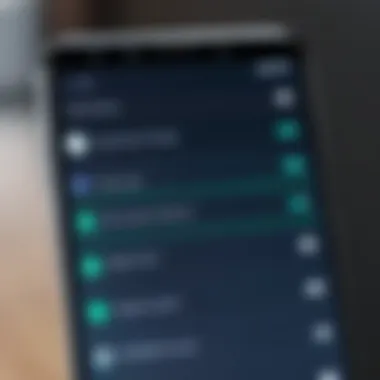

Intro
In today's digital world, privacy is a growing concern for many individuals. With increasing instances of spam calls and unsolicited messages, it is essential to have control over who can see your phone number. For Android users, there are various methods to conceal your number, enabling greater peace of mind. This guide aims to explore these methods in detail, providing straightforward instructions for hiding your number during calls.
Concealing your phone number can serve multiple purposes. Some may need it for business interactions, while others simply wish to maintain their privacy when communicating with unknown contacts. Regardless of the reason, understanding how to hide your number on Android is a valuable skill.
Here, we will delve into both the built-in features of Android devices and third-party applications that facilitate this process. By the end of this article, readers will possess practical knowledge, ensuring their calls remain anonymous when desired.
Methods for Hiding Your Phone Number
The methods we will cover include native settings on Android devices, using codes before phone numbers, and leveraging third-party applications. Each method has its unique advantages and implications, which will be discussed in detail.
Let’s begin with the built-in features of Android devices that allow users to hide their phone numbers.
Prologue
In today's digital age, communication is paramount, yet concerns over privacy are at an all-time high. Many individuals wish to retain control over their personal information, especially when it comes to sharing their phone numbers. Hiding one’s number can serve several purposes, from ensuring personal safety to simply preferring anonymity in certain communications.
This article aims to guide Android users through the various methods of concealing their phone numbers. Understanding how to effectively hide your number can enhance your privacy and give you greater control over your interactions. With a mix of built-in settings and third-party applications available, users have many options to explore.
Moreover, with the increase in spam calls and unsolicited communications, the necessity to safeguard one’s privacy becomes evident. Not only does hiding your number protect your identity, but it also prevents telemarketers and unwanted callers from harassing you. The steps outlined provide clear instructions, making it easy for users at any technical skill level to follow along.
In this comprehensive guide, we will delve into various ways to hide your number, examine the implications involved, and review alternatives that exist. Having this understanding will equip readers with practical knowledge and empower them in their communications.
Understanding Caller
Understanding Caller ID is crucial for anyone who has a mobile phone, especially Android users. In this digital era, telecommunications involve more than just connecting calls. Caller ID technology is at the core of modern calling features, allowing recipients to see who is calling before answering the phone. This transparency has significant implications for privacy and security, shaping how people approach communication.
What is Caller ?
Caller ID is a telecommunication feature that transmits the phone number (and sometimes the name) of the calling party to the receiving device. This information appears on the screen of the receiver’s phone, offering the ability to filter incoming calls. Caller ID operates through digital signaling, sending data along with the voice signal in both landline and mobile systems. Therefore, it has become an industry standard that enhances user experience.
Importance of Caller in Communication
The role of Caller ID in communication extends well beyond mere identification. It enables users to make informed decisions on whether to answer a call or not. Here are several key benefits:
- Screening Calls: Users can identify unwanted or spam calls, reducing frustration.
- Enhanced Security: Knowing who is calling can prevent unwanted solicitations or potential scams.
- Contextual Awareness: Recognizing a familiar number instantly provides context, making communication more seamless.
Caller ID not only adds convenience but also enhances security in personal interactions. This is particularly pertinent in times when scams and unwanted calls are prevalent.
Privacy Concerns with Caller


Despite its advantages, Caller ID does bring some privacy issues. When a phone number is displayed, it reveals the identity of the caller to the recipient. Here are some concerns associated with Caller ID:
- Personal Information Exposure: Individuals may not want their number visible to all recipients, especially in sensitive or professional situations.
- Stalking and Harassment: Publicly available numbers can lead to unwanted attention or harassment from strangers.
- Compromising Confidentiality: In certain professions, maintaining anonymity can be vital, hence the need to control Caller ID settings.
Understanding these concerns proves essential in a society increasingly focused on privacy. As users seek options to hide their number, the significance of Caller ID becomes multifaceted—beneficial in some contexts yet challenging in others.
Why Hide Your Number?
Hiding your phone number is a topic that resonates with many Android users. As communication evolves, concerns regarding personal information have intensified. There are various scenarios where maintaining anonymity is not just a preference but a necessity.
When you choose to hide your number, you opt for a layer of protection in your interactions. This decision factors into both your security and privacy. As we delve into the reasons behind concealing your number, will look closely at two main aspects: security reasons and personal privacy.
Security Reasons
In a world where data breaches and identity theft are common, protecting your phone number is critical. Scammers often use caller ID to gain trust. For instance, if your number is visible, you might fall prey to phishing attempts that appear legitimate. By hiding your number, you create a barrier against such risks. It’s not just about avoiding unwanted calls; it’s about safeguarding your personal information from malicious entities.
Moreover, hiding your number during transactions or communications with unfamiliar parties adds a vital layer of safety. Using services like delivering food or shopping online might put you in contact with strangers. In such cases, concealing your number can prevent situations where your personal number could be misused or harvested for spam.
Personal Privacy
Personal privacy is another significant consideration. In an age where our lives are increasingly digitized, the line between public and private information blurs. Many individuals are cautious about their privacy and understandably so. Hiding your number allows you to communicate without the risk of your personal contact information being exposed.
Some professionals, such as therapists or consultants, may wish to maintain anonymity when calling clients. This aspect enhances their professional boundaries. Additionally, people often prefer to keep their personal lives separate from their work lives. Concealing your number makes it easier to draw that line clearly.
Methods to Hide Your Number on Android
Hiding your phone number is a significant aspect of maintaining privacy in today's digital age. As communication becomes easier with smartphones, the need to secure personal information grows. This section provides practical methods available to Android users for concealing their phone number. Users can choose the approach that best fits their needs, ensuring they can engage in calls without disclosing their identity. The subsequent subsections will discuss various methods, showcasing built-in features and third-party applications available for effective number hiding.
Using Phone Settings
Accessing Call Settings
Accessing call settings is one of the most straightforward methods to hide your number on Android. Users can navigate to their phone's settings and find the call settings section. This part of the interface allows users to manage their calling preferences easily. A key characteristic of accessing call settings is its availability on nearly all Android devices, making it a broadly beneficial method.
While it is generally easy to use, not all manufacturers may provide identical steps. Additionally, some devices may have issues with specific carrier networks. Users should take note of this when utilizing this method.
Enabling Caller Blocking
Enabling caller ID blocking is another essential feature within the call settings. This option can prevent your number from being displayed to the recipient when making calls. By toggling this function on, you can increase your privacy considerably. The strategy is popular among users who value anonymity.
A unique feature of caller ID blocking is its seamless integration into the existing phone functionality without the need for additional downloads. However, it is worth noting that certain service providers may override this option if they deem it crucial for their network operations.
Dialing Specific Codes
Code for Hiding Number Temporarily
Dialing specific codes is a quick solution for users needing to hide their number temporarily. This method often involves prefixing a special code before dialing a number, immediately concealing your caller ID for that call. The robustness of this method resonates well with users looking for solutions that require minimal steps. A notable code used is *67 in the United States, allowing users to ensure anonymity easily. However, the convenience comes with the potential disadvantage of forgetting to dial the code every time, which naturally reverts to displaying the number if not used.


Regional Variances in Codes
Regional variances in codes refer to the differences in dialing codes across various countries and mobile service providers. This aspect is crucial because it affects users globally. While codes like *67 may work in specific areas, others may require different combinations for anonymity. Understanding which code applies within your region is vital for the effectiveness of number hiding. Moreover, some regions may implement changes frequently, emphasizing the necessity for users to stay updated.
Utilizing Third-party Applications
Popular Apps for Number Hiding
Several third-party applications can assist users in hiding their numbers, providing more flexibility than built-in options. These apps, like Google Voice or Hushed, allow users to create alternate numbers, ensuring their primary number remains private. Such applications cater to tech-savvy individuals who want greater control over how they communicate.
However, while these apps can offer enhanced functionality, users should exercise discretion regarding app permissions and data handling practices. Understanding privacy policies is a key consideration for any potential user.
Installation and Usage Guidelines
Proper installation and usage guidelines serve as a foundation for successfully utilizing third-party applications. Most apps are available through the Google Play Store, ensuring ease of access. Users must pay attention to the app requirements before installation and follow the prompts to set up their account. Furthermore, learning how to navigate these apps effectively can maximize their functionality, allowing users to customize their experience according to their preferences. It is advisable to keep these apps updated regularly to benefit from improved features and security measures.
"Hiding your number not only protects your privacy but also provides a layer of security in an increasingly connected world."
Checking If Your Number is Hidden
Verifying whether your phone number is actually hidden is crucial. Many users take certain steps to conceal their number, however, they may not always confirm the effectiveness of these actions. By checking if your number is hidden, one ensures both privacy and peace of mind in communications. This section provides clear and effective methods to confirm your number is not displayed on the recipient's caller ID.
Making Test Calls
Making test calls is one of the most straightforward ways to check if your number is hidden. Select a trusted contact or utilize an alternative phone that allows you to see your own caller ID. Follow these steps:
- Enable Number Hiding: Make sure you have activated the number hiding feature using the methods previously discussed in this guide.
- Perform Calls: Call your chosen contact or the alternative phone. Pay attention to how the number appears on their caller ID.
- Feedback Check: After the call, ask the recipient what number was displayed. This will confirm your number's status.
Using this method helps to ensure that any settings you have enabled are working as intended. Remember, if the number is still visible, it may be necessary to revisit the steps to hide it.
Using Alternative Phones
If you do not have someone available for a test call, using an alternative phone is another viable method. This can be done in various ways:
- Own Second Device: If you own a second phone, use it to call your main device. This instantaneously shows what number is appearing on the recipient's end.
- Public Phones: In some places, public phones are still available. They can serve the same function, offering a way to see what number shows up.
- Virtual Numbers: Consider using a virtual phone number service. Many apps provide temporary numbers for communication. Call your main phone with that number to confirm visibility.
These methods ensure that you are effectively managing your outgoing calls' privacy. Each method is simple and functional, designed to put you in control of your communication privacy.
Implications of Hiding Your Number
Understanding the implications of hiding your number goes beyond just taking precautions for privacy. It encompasses a variety of factors that can affect not only the caller but also the recipients of the calls made. In this section, we will examine these consequences in more detail, illustrating why this topic is crucial for anyone considering obscuring their identity while communicating via phone.
Impact on Call Recipients
When a user hides their number, the call recipients receive a blocked or private number. This can create an atmosphere of uncertainty. People may hesitate to answer calls from numbers they do not recognize. They might wonder about the person behind the call, their intention, or whether it is a spam or scam call. In this sense, the caller's anonymity can be a double-edged sword.
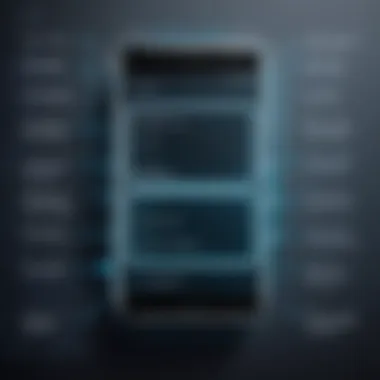

- Trust Issues: Recipients may feel suspicious and opt to ignore calls. This leads to missed opportunities, whether for business or personal matters.
- Communication Barriers: If there is a need to establish crucial communication, hidden numbers can lead to misunderstandings and a lack of connection between individuals.
- Frequent Voicemail: With many calls going unanswered, recipients might end up checking their voicemails more often. If a message is left without context, it can lead to further confusion.
These factors underline the necessity for serious consideration before deciding to hide one's phone number. While it may serve a purpose regarding privacy, it can equally invoke feelings of mistrust and anxiety among recipients.
Legal Considerations
Using number hiding features on Android also poses potential legal implications. Various jurisdictions have established laws governing caller ID manipulation. Therefore, understanding these regulations is imperative. Here are some points to consider:
- Legality of Number Blocking: Most regions allow users to hide their numbers for personal use. However, some jurisdictions may have restrictions, especially regarding commercial calls.
- Harassment and Misuse: Hiding a number for malicious purposes, like harassment or fraud, can lead to severe legal consequences. The law typically views it as an attempt to evade responsibility. This fact emphasizes the need to utilize such features judiciously.
- Reputation Risks: For businesses, hiding the number can negatively impact reputation. Customers may perceive the company as untrustworthy if they cannot identify the caller. Some might even report corporate number manipulation to regulatory authorities, stressing the importance of transparency.
"While the benefits of privacy are apparent, it is crucial to remain aware of the legal boundaries and the impacts this choice may have on communication dynamics."
In summary, the implications of hiding your number extend far beyond mere functionality. The impact on call recipients can affect personal and professional relationships, while legal considerations necessitate a cautious approach. Understanding these facets is essential for making an informed decision about keeping your number confidential.
Alternatives to Hiding Your Number
Hiding your number is not the only approach to maintaining privacy in communication. There are effective alternatives that can provide enhanced security and anonymity while engaging in phone interactions. These alternatives cater to different needs and preferences, allowing users to select the method that best fits their situation. Exploring these options can help users make informed decisions about their communication practices.
Using Virtual Phone Numbers
Virtual phone numbers present an attractive solution for those seeking privacy without the hassle of changing their main number. These numbers function independently from your physical SIM card and can be linked to your existing smartphone.
Benefits of Virtual Phone Numbers
- Privacy: Your actual number remains concealed, reducing exposure to unsolicited calls.
- Flexibility: Users can activate or deactivate these numbers as needed, ideal for short-term projects or transactions.
- Cost-Effectiveness: Many services offer competitive pricing for outgoing and incoming calls compared to traditional carriers.
Some popular services that provide virtual numbers include Google Voice, Burner, and Sideline. Each service may have distinct features and pricing models, so it is essential to evaluate them based on individual needs.
Changing Your Phone Number
Changing your phone number is another option when privacy concerns transform into a more pressing issue. This method can be beneficial for those who are repeatedly harassed or feel their number is widely shared without consent.
Considerations When Changing Your Number
- Notification: Inform important contacts about the change to maintain effective communication.
- Potential Costs: Depending on your provider, there may be fees associated with changing your number. It’s prudent to inquire about these before proceeding.
- Long-Term Commitment: This approach might feel like a significant step; ensure it is necessary for your situation.
Switching to a new number can provide a clean slate. However, it requires careful planning and communication to avoid disruption in reaching essential contacts.
Culmination
In an age where privacy is paramount, understanding how to hide your number on Android devices is essential. This article provided a thorough exploration of various methods available, offering readers a comprehensive toolkit for safeguarding their privacy while communicating.
The ability to conceal your number is not just about avoiding unwanted calls. It serves to protect personal information, shielding you from potential harassment or scams. Knowing the different techniques—whether using built-in options, dialing specific codes, or employing third-party applications—gives you control over your privacy settings.
Here are a few key points highlighted throughout the article:
- Built-in Privacy Features: Android offers users inherent options that can be adjusted quickly without third-party assistance. Familiarizing yourself with these features is a step toward enhancing your anonymity.
- Proven Techniques: Utilizing specific codes to hide your number is a practical method, especially when you don't want to change any settings. It is important to note that regional variations in codes may exist, affecting functionality.
- Third-Party Applications: These apps are designed for people who seek more robust privacy solutions. Understanding how to install and use these applications can further augment your privacy strategy.
Consider the implications of hiding your number as well. It can affect how your calls are received and may carry legal ramifications in certain circumstances. Striking the right balance between privacy and communication effectiveness is crucial, as it can influence personal and professional relationships.





