In-Depth Guide to Accessing Google Play Services
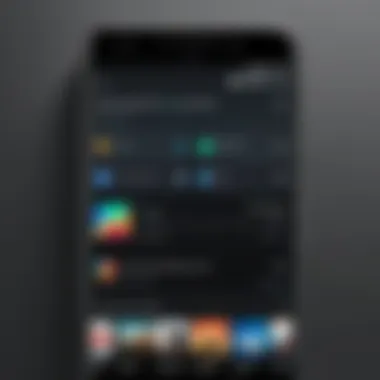

Intro
Accessing Google Play might seem straightforward for most Android users, but there's a considerable depth to be explored within this vast digital landscape. It's not just about downloading a few apps here and there; it's about understanding how the platform operates, what advantages it offers, and how one can navigate potential hurdles. As the primary marketplace for apps and digital content on Android devices, Google Play serves as a crucial resource.
In this article, we will dissect various aspects of Google Play, breaking down features, functionalities, and best practices for seamless engagement. Whether you’re a seasoned Android aficionado or just dipping your toes into the pool of mobile applications, our insights aim to enhance your interaction with Google Play.
From troubleshooting issues to keeping your account secure, our discussions will arm you with the essential information you need to make the most of your experience.
Product Overview
Google Play is much more than just an app store. It encapsulates a broad spectrum of digital content, evidently making it a central hub for Android users.
Specifications
- Platform: Android OS
- Content Types: Apps, games, music, movies, books
- Backup Service: Google Play Protect for security and safety
Design
Visually, Google Play adopts a clean and intuitive layout. The area is divided into categories including top charts, editor's choice, and personalized recommendations. This structure allows users to dive directly into their areas of interest without unnecessary delays.
Features
Some noteworthy features include:
- App Reviews & Ratings: User-generated feedback provides insight into app quality.
- Wishlist Functionality: Save apps and content for future reference.
- Family Library: Share purchases with family members.
Pricing
While many applications are free to download, premium content and apps often come with a price tag. This provides developers with revenue while ensuring users have access to high-quality products. Frequent sales and discounts also make premium content accessible to a broader audience.
Performance and User Experience
Exploring Google Play isn't always smooth sailing. Users often experience varying performance levels, which can depend on device compatibility and network conditions.
Speed
Upon initial launch, Google Play generally exhibits swift loading times. However, it may experience lag, particularly during busy hours when many are accessing the platform simultaneously.
Battery Life
In terms of resource usage, Google Play is relatively efficient. Yet, downloading large games or apps may drain battery levels more quickly than other activities could during an extensive session.
User Interface
The user interface is designed with simplicity and accessibility in mind. Browsing through categories and managing downloads happens with minimal fuss.
Customization Options
While customization options are limited concerning the app’s layout, users can personalize their experience through tailored recommendations based on previous downloads. That's a good way to find apps that suit personal tastes.
Comparison with Similar Products
Google Play stands tall, but it isn't the only player on the field. Competing options like the Amazon Appstore and Samsung Galaxy Store offer alternatives that may cater to specific user needs.
Key Differences
- Content Variety: Google Play typically offers a broader selection of apps compared to other platforms.
- User Base: With millions of daily active users, finding reviews and feedback is easier on Google Play than on many alternatives.
Value for Money
The extensive selection of both free and paid content positions Google Play favorably regarding value. While in-app purchases exist, the base experience of accessing quality applications for free remains unparalleled.
Expert Recommendations
Using Google Play efficiently can dramatically enhance your Android experience. Here are some expert recommendations:
Best Use Cases
- Casual browsing for new game releases.
- Regular updates for essential applications.
- Engaging with user reviews before a download.
Target Audience
This platform primarily targets Android users, but it's particularly beneficial for those who seek diverse content, reliable contact support, and regular updates.
Final Verdict
Google Play is a critical element in the Android ecosystem. Its expansive reach and variety significantly contribute to the platform's supremacy among app marketplaces.
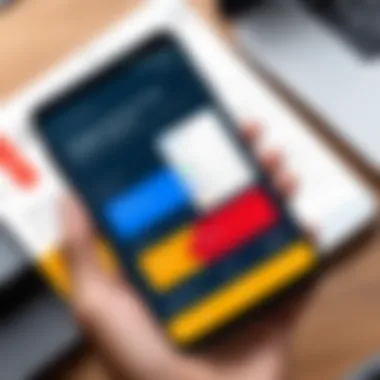

With proper navigation and knowledge of the features at your disposal, users can harness Google Play's full potential, making it an indispensable tool in the realm of mobile technology.
"Unlocking the full potential of Google Play is akin to opening a treasure chest of digital possibilities, waiting to be explored."
Understanding Google Play
Understanding Google Play is fundamental for anyone keen on utilizing the Android platform effectively. It’s not merely an app store; it serves as a gateway to a multitude of resources that can enhance the functionality of your device. When one thinks about Google Play, aspects like app availability, security protocols, and user engagement come to the forefront. Exploring Google Play allows users to tap into a world of applications that suit a variety of needs, from productivity to entertainment, and even educational tools.
What is Google Play?
At its core, Google Play is the official digital distribution platform for Android apps, games, and other content. Imagine it as a digital mall where users can browse, purchase, and download apps tailored to their interests and needs. The store not only offers applications but also eBooks, movies, and music. One could say it’s like a Swiss Army knife for digital content.
Google Play provides a unified interface where developers can showcase their creations while users can easily find what they’re searching for. With millions of options available, it facilitates both discovery and accessibility. Each app featured is indexed with extensive metadata, which includes user ratings, developer information, and detailed descriptions, aiding the consumer in making informed choices.
The Role of Google Play in the Android Ecosystem
Google Play plays an essential role in the Android ecosystem, serving as the heart of application distribution. It’s akin to a lifeblood that keeps the Android community thriving by connecting developers to users seamlessly. This connection fosters innovation, as developers release frequent updates and improvements based on user feedback.
Moreover, Google Play ensures that users have access to safe and reliable applications. Through stringent security measures such as Play Protect, which scans apps for malware before they are downloaded, users can enjoy a more secure digital experience. With this infrastructure in place, Android users can be more inclined to explore new apps and integrate them into their daily lives.
In addition, Google Play operates by regularly updating its catalog, ensuring that content remains fresh and relevant. The integration of services tailored to personal preferences enhances user engagement, leading to a more individualized experience. The availability of tailored content means users can discover new facets of the Android ecosystem that may have otherwise gone unnoticed.
In summary, Google Play is not just a marketplace; it is a vibrant ecosystem that thrives on user engagement, innovation, and security. Those familiar with it are better equipped to navigate their Android experience. As the article unfolds, the intricate processes involved in accessing, utilizing, and enhancing one’s experience within Google Play will be dissected for a comprehensive exploration.
Creating a Google Play Account
Creating a Google Play Account is a fundamental step in engaging with the Android ecosystem. This account serves as your personal gateway to a multitude of apps, games, books, and other digital content. It’s not just about downloading applications; it’s about accessing a tailored experience that enhances your Android device's usability. Whether you’re new to Android or a seasoned user, setting up your Google Play account opens the door to a vast world of possibilities.
Step-by-Step Account Creation Process
- Visit the Google Play Store: Start by opening the Google Play Store app on your Android device. If you don’t have it installed, make sure you have an Android device to begin with, as the Play Store is exclusive to Android users.
- Select ‘Sign In’: If you see a prompt that invites you to sign in, tap on it. Otherwise, look for the account icon on the top right corner of the screen. Tap on it and choose the option to 'Sign in' or 'Create New Account.'
- Choose Your Account Type: You’ll have the choice between creating a personal or business account. Most individuals will select a personal account. Simply follow the prompts to enter your desired email address.
- Fill Out the Required Information: After entering your email, you’ll need to create a password that adheres to Google's security standards. It should be tough to guess, combining uppercase letters, lowercase letters, numbers, and symbols.
- Additional Details: Google requires you to fill out some personal details, including your name and date of birth. This information helps ensure a personalized experience.
- Agree to the Terms: Carefuly read through Google’s Terms of Service and Privacy Policy. You’ll need to check the box to indicate agreement before proceeding.
- Complete Setup: Lastly, follow any remaining instructions, including tapping ‘Next’ until you return to the main Google Play Store page or receive confirmation that your account is created. You can now browse and download apps!
Account Verification and Security Measures
Once you’ve created your Google Play Account, verifying and securing it is a critical next step. This ensures that your personal information remains safe and that you have full access to all features offered by Google Play.
- Email Verification: Google usually sends a verification email to the account you registered. Click the link in the email to confirm your account.
- Enable Two-Factor Authentication: For added security, enable two-factor authentication. This means that even if someone gets hold of your password, they will need a secondary code sent to your phone to log in.
- Regularly Update Your Password: It’s wise to change your password periodically. Ensure it remains strong to deter unauthorized access.
- Review Security Settings: Google provides tools for reviewing your account activity. Go into the settings and check app permissions, sign-in history, and ensure all settings align with your privacy preferences.
Remember, the stronger your security measures, the more peace of mind you will have while using Google Play.
In summary, creating a Google Play account is a straightforward process, but taking the right security measures is essential to protect your data. By following these steps, you’ll be well on your way to enjoying the multitude of offerings available on Google Play.
Navigating the Google Play Interface
Navigating the Google Play interface effectively is crucial for anyone looking to maximize their experience with the platform. The interface is designed to be user-friendly, yet understanding its full potential can make a significant difference in how easily you access apps, games, and other content. From categorizing offerings to utilizing search functions, this section lays out essential details that empower Android users.
Understanding Categories and Subcategories
The Google Play Store is akin to a vast library, filled with a wealth of apps ranging from productivity tools to games and media services. Categories such as Games, Productivity, Books, and Music are the main branches of this library, but within these lie subcategories that further refine your search. Think of it as a tree where each branch leads you to a specific focus area.
- Games can be broken down into genres like Action, Puzzle, or Role-Playing. Navigating through these can help you find exactly what suits your taste.
- Similarly, Productivity apps might include Office Suites, Task Managers, and Time Trackers. If you know what you’re looking for, it’s easy to hone in on the right choices.
- Furthermore, seasonal trends or special events might cause categories to shift or change focus. This can affect what's available prominently, meaning you can benefit from staying observant.
This categorization enhances not just an optimized browsing experience; it can also save valuable time. Instead of mindlessly scrolling, you can target specific needs or interests, allowing you to discover tools that could enhance your daily routine or leisure time more efficiently.
Using the Search Function Effectively
The search function in Google Play is a powerhouse when it comes to finding what you need quickly, but how you wield this tool makes a difference. Here are some pointers:
- Use Specific Keywords: Instead of just searching for "game", try something more specific, like "strategy game for adults". This narrows down your options and surfaces more relevant results.
- Utilize Filters: After entering your search, you might notice you can filter results based on rating, price, and even newness. These filters help you weed out irrelevant results swiftly.
- Search for Developers: Sometimes specific developers release multiple amazing tools. If you're a fan of a certain company, searching by their name can bring you a curated view of their work.
- Review User Feedback: Don’t forget to check user reviews or ratings before diving into downloads. They can provide insights that go beyond what the description might offer. Look for feedback about usability and any potential issues.
Navigating the Google Play store doesn’t have to be a daunting task; with these strategies, users can streamline their app hunting. Armed with this knowledge, interested users can traverse the full breadth of Google Play with ease and purpose.
Downloading and Installing Apps
In today’s fast-paced digital world, downloading and installing apps is no small matter. It’s not just about convenience; it’s about bringing the right tools and entertainment into your hands. With Android being one of the leading mobile operating systems, Google Play serves as a crucial gateway. The platform hosts millions of apps, making it easy for users to find exactly what they need, whether that's productivity tools or the latest games.
When you download an app from Google Play, you are tapping into the vast ecosystem of applications developed to enhance your smartphone's functionality. However, as you navigate this sea of options, understanding some key elements and considerations becomes imperative. Knowing how to spot authentic apps, handle installations, and troubleshoot potential issues not only streamlines your experience but also safeguards your device.
Verifying App Authenticity
During your journey through Google Play, the plethora of choices can feel overwhelming. Consequently, verifying an app’s authenticity is essential to ensure both security and quality. Here are some steps to follow:
- Look for Official Sources: Stick to apps from well-known developers. If it’s an app like Spotify or Adobe, the authenticity is generally assured. If you find an app with a similar name, tread carefully—it might not be what it seems.
- Check Reviews and Ratings: Glancing through user feedback can provide insight into an app's performance and reliability. A solid rating is often a good sign, while numerous low scores might raise a red flag.
- Inspect Update History: Regular updates suggest active development and support. An app that hasn't been updated in a year or more could pose risks, especially regarding compatibility and security.
"Always trust your instincts. If something feels off about an app, don't hesitate to look further or choose another option."
Using these verification methods could save you from downloading malicious software that compromises your device's integrity. Remember, your device is only as secure as the apps you choose to install.
Troubleshooting Installation Issues


Even with the best intentions, issues can arise when downloading and installing apps. Here are common scenarios you might encounter, along with potential solutions:
- Insufficient Storage Space: When you try to install a new app and get an error, it might be due to storage constraints. Clear out old files and unused apps to make room.
- Bad Internet Connection: If your download halts midway, check your Wi-Fi or mobile data connection. A stable network is vital for downloading larger apps.
- Incompatible Device: Some apps are designed for specific device models or Android versions. Review the app’s requirements before hitting that download button to avoid disappointments.
- Google Play Cache Issues: When things don't seem right with the Play Store, clearing the cache could do the trick. Go to Settings, then Apps, locate Google Play, and choose to clear the cache.
In summary, while downloading and installing apps enhances your Android experience, doing so mindfully involves verification and troubleshooting. Even seasoned users encounter hiccups.
Enhancing your understanding of these processes will ensure you're not just participating in the app marketplace but thriving in it.
Managing Installed Apps
Managing installed apps on your Android device isn’t just a task; it’s an essential part of optimizing your user experience on Google Play. Over time, users might download countless applications. While many of these apps can enhance daily productivity or offer entertainment, keeping track of them is crucial. Otherwise, your device could get bogged down, exposing you to security risks and unnecessary clutter. Here’s a closer look at two pivotal aspects of managing your installed apps: updating and uninstalling.
Updating Applications
Regularly updating your applications is paramount for several reasons:
- Security Enhancements: Developers frequently release updates to patch vulnerabilities. Ignoring these updates might leave your apps susceptible to security breaches or malware attacks.
- Feature Additions: Updates often introduce new features and functionalities. By staying updated, users can make the most of their applications, benefiting from improvements that make the user experience more intuitive and enjoyable.
- Performance Optimization: Many updates include performance fixes that can lead to smoother operation and reduced crashes or bugs.
In terms of practicality, updating apps through Google Play is straightforward:
- Open Google Play and tap on your profile icon at the top right corner.
- Select Manage apps & devices, then choose the Updates available option.
- Here, a list appears showing all your apps needing updates. You can click on Update all or select individual apps to update.
This simple practice is akin to giving your smartphone a regular tune-up—keeping everything running at peak performance.
Uninstalling Applications
Just as important as updating is the act of uninstalling applications. As your digital life evolves, so does your app usage. Here are key considerations for removing unwanted applications:
- Freeing Up Space: Older or rarely used applications can take up significant storage. By uninstalling these, you can reclaim space for new apps or essential files.
- Improving Performance: Each app consumes resources, whether it’s memory or battery power. Uninstalling apps that you don’t need can lead to better performance of your device overall.
- Reducing Security Risks: Unused applications may become obsolete, lacking recent security updates. Keeping them on your device poses unnecessary risks which can be easily mitigated by removing them.
To uninstall an app, follow these steps:
- Open Google Play, tap on your profile icon, and select Manage apps & devices.
- Tap on Manage, which will show all your installed applications.
- Click on the app you wish to uninstall and select Uninstall.
By taking these steps, you create a streamlined environment tailored to your current needs. In sum, the effort to manage your installed apps might seem trivial but can lead to significant improvements in performance, security, and user satisfaction.
"Regular maintenance of applications can mean the difference between a smooth-operating device and one that lags and crashes."
Being proactive about managing your installed apps helps ensure that your device continues to deliver the best experience possible.
In-App Purchases and Subscriptions
In today's digital age, in-app purchases and subscriptions have become a cornerstone of the mobile application ecosystem. These elements not only give users access to premium features and content but also play a crucial role in the monetization strategy of many app developers. Understanding this aspect of Google Play is essential for users who want to enhance their experience while navigating the vast landscape of available applications.
Understanding Payment Methods
When diving into in-app purchases, the first thing to grasp is the various payment methods available. Google Play supports several options for users to manage their transactions.
- Credit and Debit Cards: Most users are familiar with these traditional payment methods. Users can link their cards to their Google Play account, enabling quick and easy purchases.
- Google Play Balance: Users can add funds to their Google Play balance through gift cards or direct top-ups. This can be a savvy way to manage spending and budget more effectively.
- Carrier Billing: Some mobile service providers allow users to charge purchases directly to their mobile bill, making it seamless to buy without needing immediate access to credit cards.
- PayPal: For those who prefer an alternative method, linking a PayPal account to Google Play is also an option, offering further flexibility for managing expenses.
Reviewing the payment options is paramount. Each has its nuances, and users should choose what aligns best for their needs, especially in terms of security and convenience. Always keep safety in mind: enabling two-factor authentication can further secure these payment methods.
Managing Subscriptions
Subscription services have exploded in popularity, reshaping how users consume applications and content. A clearer grasp of managing these subscriptions can significantly impact your experience and wallet.
To effectively manage subscriptions on Google Play, consider the following essential tips:
- Track Your Subscriptions: Regularly review your active subscriptions by navigating through your Google Play account settings. This allows users to keep tabs on what they’re signed up for, preventing unwanted surprises on billing.
- Evaluate Value: Periodically assess whether a subscription meets your needs. If you find yourself not utilizing an app or service, it may be time to cut ties and save some cash.
- Know the Cancellation Policy: Each app has its own terms regarding cancellations. Some charge fees for early cancellations, while others may offer a grace period. Being aware of these terms can save you frustration down the road.
- Renewal Notifications: Most apps will send reminders before renewing subscriptions. Make sure to pay attention to these notifications to avoid unexpected charges.
- Pay Attention to Trials: Many subscriptions offer free trials. Make sure you are aware of when these end to avoid being automatically charged after the trial period concludes.
In summary, both in-app purchases and subscriptions greatly influence user experience on Google Play. Understanding the payment methods and effectively managing subscriptions are vital for making informed decisions that lead to a more satisfying app usage journey. Remember to keep an eye on your expenses and tweak your subscriptions to align with your lifestyle and interests.“The secret to enjoying apps is knowing when to pay and when to walk away.”
By grasping these fundamentals, Android users can enjoy a seamless experience while keeping their spending in check.
Security and Privacy Considerations
In an age where digital interactions are ever-growing, the significance of security and privacy cannot be overstated. When it comes to using Google Play, understanding the various aspects of security provisions, as well as privacy implications, is paramount. As Android users increasingly depend on apps for daily tasks—from banking to social networking—being aware of how personal data is managed becomes essential in making informed decisions.
A plethora of applications demands permissions that can sometimes raise eyebrows. Users often don’t think twice when they tap 'accept' without understanding the implications. By neglecting to scrutinize these permissions, unsavory scenarios like data breaches and identity theft become more achievable. Awareness of security and privacy strategies can vastly enhance one’s experience and usage of Google Play, making it not just enjoyable but safe.
Understanding Permissions Requested by Apps
Before diving into the sea of apps on Google Play, it’s critical to know what permissions those apps are asking for. Permissions range from access to camera and microphone to location services and contacts. Certain permissions might appear harmless at first glance but can expose users to unnecessary risks. For instance, an app that primarily serves as a flashlight requesting access to your contact list raises red flags.
Here are some common permissions apps may request:
- Location Access: This can assist in providing location-based services but can also track your movements.
- Camera and Microphone Access: Necessary for apps like video conferencing tools, but could lead to unauthorized recording if mishandled.
- Storage Access: While it allows apps to save files, it can also lead to unauthorized access to personal data stored on the device.


When utilizing Google Play, users must critically examine these permissions and ask themselves:
- Does this permission align with the function of the app?
- Am I comfortable granting this level of access?
- What data might this app be able to collect, and for what purpose?
Ultimately, exercising caution can substantially reduce risks associated with app permissions, paving the way for a more secure experience.
Implementing Security Best Practices
To safeguard your information while navigating Google Play, adopting some security best practices is advisable. Here are actionable steps users could take:
- Use a Strong Password: Keep your Google account secure with complex passwords that combine letters, numbers, and symbols. Consider changing it regularly.
- Two-Factor Authentication: Enable this feature to add an extra layer of security. Even if someone gets your password, they won’t access your account without a second confirmation.
- Regularly Review App Permissions: Periodically check the permissions granted to each app. Revoke any that don’t seem necessary.
- Keep Software Updated: Ensure your device and apps are up-to-date. Updates often include patches for security vulnerabilities.
- Download Apps from Trusted Sources: Stick to the Google Play store for downloading apps. This reduces the likelihood of malware infections.
Remember, a little diligence goes a long way in protecting your personal information.
By integrating these practices into your routine, not only can you enjoy the seamless experience that Google Play offers, but you can also rest easy knowing your sensitive data is a bit safer. With increasing reliance on digital solutions, prioritizing security and privacy should always take precedence.
Exploring Google Play Alternatives
In an age where mobile applications seemingly sprout like mushrooms after a rain, relying solely on Google Play for app sourcing might not cut the mustard. Many users find themselves looking for alternatives due to fallout with Google’s policies, geographic restrictions, or simply the quest for more niche applications. By exploring other options, users can broaden their horizons and often discover unique and innovative software that may not be listed on Google Play. Moreover, alternatives may offer more flexible terms, pricing, and customization, catering to individual needs that often go unmet in mainstream stores.
Third-Party App Stores
For many tech-savvy individuals, the allure of third-party app stores is hard to resist. These platforms provide an avenue to access a slew of applications that may be missing from Google Play. To illustrate, consider F-Droid and Aptoide. F-Droid specializes in free and open-source software, making it a go-to haven for users prioritizing transparency and security. Aptoide, on the other hand, operates on a unique model where users can create and manage their personal app stores, adding a personal touch to the app discovery process.
When considering third-party app stores, one must weigh the pros and cons:
- Pros:
- Cons:
- Abundant choices, often housing unique applications not found elsewhere.
- Potential for better deals on paid apps or exclusive access to beta versions.
- Flexibility with managing versions and updates.
- Possible security risks; not all third-party platforms have rigorous vetting processes for app submissions.
- Fragmented experiences as each store has its own unique interface and operational quirks.
One should always exercise caution.
Staying Updated with Google Play
In today's fast-paced digital world, keeping up with the latest developments in platforms such as Google Play is non-negotiable for any tech-savvy user. Not only does being informed enable Android users to take full advantage of the features available, it also ensures security, supports optimal app performance, and aligns with evolving consumer needs.
The Consequences of Ignoring Updates
Keeping your knowledge current about Google Play isn’t just about having the newest apps at your fingertips. Regular updates may patch security flaws, add new features that enhance user experience, and, in some cases, may even be necessary for accessing specific functionalities in the apps you already use. Ignoring these changes could hinder your interaction with the platform, leaving you vulnerable to bugs or compromised applications.
"Adapting to change isn't just about technology; it's about securing your access in a constantly reshaping landscape."
Staying abreast of these updates is thus about maximizing the capabilities of the apps you enjoy while securing your data and privacy. The nuances might seem small, but over time, the cumulative advantages are significant.
Keeping Abreast with Trends and Changes
Technology advances rapidly, especially in the realm of mobile applications. Google Play often releases updates that reflect broader trends in app development, user interface design, and security protocols. Here are some key points to consider:
- New Feature Rollouts: Google Play often introduces features that can dramatically change user experience. For instance, the introduction of enhanced parental controls or subscription management tools can benefit different user demographics.
- User Interface Improvements: Changes in the layout or navigation can impact how easy it is to find apps and features. Keeping an eye on these alterations can save users time.
- Policy Changes: Google frequently updates its policies regarding app submissions and user data. Staying informed helps in understanding what apps are more trustworthy and compliant with user privacy preferences.
To stay current, users can subscribe to newsletters, follow relevant forums, or simply keep an eye on the trending sections of Google Play, as they can provide a good sense of emerging applications and functionalities.
Utilizing Google Play's Support Resources
When uncertainties arise or when issues need resolving, turning to Google Play's support resources can be invaluable. Not many users realize the range of options available to them:
- Help Center: This is the most direct source of information. It contains FAQs, troubleshooting guides, and detailed explanations of features.
- Community Forums: Websites like Reddit often host discussions about recent changes and experiences with specific apps. Engaging in these discussions can provide practical insights.
- Contact Support: If all else fails, Google Play allows users to reach out directly to customer service. Explanation of your issues can lead to tailored assistance, enhancing your user experience.
By leveraging these resources, users not only navigate Google Play more effectively but also contribute to a more informed user community.
In summary, being continually updated with trends and utilizing the available support resources is not just about enhancing your Google Play experience; it cultivates a mindset of proactive engagement in a continuously evolving digital ecosystem.
Finale and Key Takeaways
Navigating the complexities of Google Play is no small feat. This concluding section serves as a compass, guiding Android users towards a more seamless and fulfilling experience on the platform. With the sheer volume of apps and features at their disposal, understanding how to access and utilize Google Play efficiently can truly enhance one’s Android journey.
Summary of Accessing Google Play
To truly grasp the concept of accessing Google Play, one must first acknowledge its fundamental role in the Android ecosystem. Google Play is not just an app store; it’s a marketplace where various needs meet. Here’s a breakdown of key points to remember:
- Account Creation: Setting up a Google Play account is the first step. It requires a valid email and setup of security measures to protect your account.
- App Management: Downloading, updating, and uninstalling apps are critical components. Staying current with app updates ensures users benefit from the latest features and security patches.
- In-App Purchases: Familiarity with how to manage payment options and subscriptions can save both time and potential financial surprises. Being aware of these financial settings is essential for a smooth experience.
- Security Measures: Understanding what permissions apps require and applying security best practices can safeguard your personal information and device integrity.
In essence, navigating Google Play efficiently boils down to being both proactive and informed. Equipping oneself with the right knowledge allows users to take full advantage of the platform’s offerings.
Final Thoughts on Enhanced User Experience
It is clear that having insight into accessing Google Play can make all the difference. The user experience, especially in a digital age where apps govern much of our daily tasks, hinges on a well-managed account and thorough understanding of the available resources.
Several benefits from mastering Google Play include:
- Accessibility to a Wealth of Options: With millions of apps at fingertips, users can find tools tailored to specific personal and professional needs.
- Tailored Experience: By understanding categories and using the search effectively, users can avoid the needle-in-the-haystack feeling when looking for apps that will genuinely assist in their tasks.
- Heightened Security: Knowing how to address security concerns places users in control, ultimately leading to an enhanced overall experience.
"Being informed is the best defense against potential mishaps in the digital space."
To put it simply, this guide isn’t just about following steps; it’s about empowering users to make informed decisions while engaging with Google Play. As the landscape continues to evolve, staying updated and aware remains crucial for every Android user aiming for an optimal experience.





