Exploring the Google Photography App: Features & Benefits
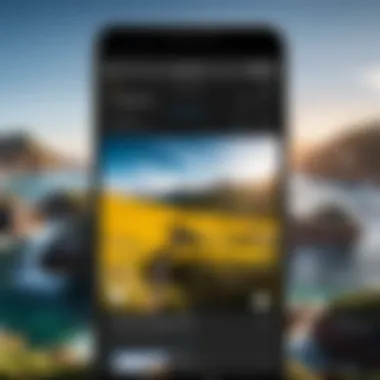

Intro
In an era where digital photographs have become an integral part of our daily lives, the Google Photography App stands out as a significant tool for both casual photographers and professionals alike. With the proliferation of smart devices, particularly Android phones, the way we capture, edit, and share our visual stories has evolved dramatically. This article aims to provide a thorough analysis of the Google Photography App, examining its core functionalities, design, performance, features, and how it fits within the broader digital photography landscape.
Product Overview
The Google Photography App is designed to organize, edit, and share photos effectively. Its primary objective is to make photography accessible while offering advanced capabilities to those who seek to refine their craft.
Specifications
The app is compatible with a wide range of Android devices, typically requiring Android version 8.0 (Oreo) or higher. Regular updates ensure that the application remains relevant with the latest features and improvements.
Design
The user interface of the Google Photography App is clean and intuitive. This simplicity is a notable strength. The layout enables users to navigate effortlessly through various options, ranging from photo organization to editing tools.
Features
Key features include photo backup, intelligent search, and editing tools.
- Photo Backup: Automatically saves your images to cloud storage, ensuring that memories are never lost.
- Editing Tools: A variety of filters, cropping options, and adjustment sliders help enhance photos effectively.
- Sharing Capabilities: Seamlessly share photos through various platforms such as Facebook and Instagram.
Pricing
The Google Photography App is free to use. However, users may require additional storage, which is available through Google One subscriptions at various price points.
Performance and User Experience
Evaluating performance is crucial for understanding how the app serves its users.
Speed
The app is responsive. Photo loading times are optimized, and edits apply smoothly without delayed reactions.
Battery Life
Using the app does consume battery. However, efficient optimization minimizes battery drain during basic tasks, allowing users to enjoy extended periods of photography.
User Interface
The interface caters to both novices and experts. Features are clearly labeled, and the overall experience is streamlined.
Customization Options
While limited compared to dedicated editing software, users can customize settings for photo storage quality and sharing preferences, which adds a personal touch to the experience.
Comparison with Similar Products
When compared to other photography apps like Adobe Lightroom and Snapseed, the Google Photography App holds its ground but offers unique advantages.
Key Differences
- Integration: The seamless integration with Google services sets it apart, making it easier for users within the Google ecosystem.
- User-Friendliness: Its intuitive design favors users who may not require extensive editing options, unlike Adobe Lightroom.
Value for Money
Since it is free, the Google Photography App provides exceptional value. The additional storage options are also competitively priced, delivering meaningful investment for avid photographers.
Expert Recommendations
While the app serves a broad audience, certain use cases shine more brightly.
Best Use Cases
- Casual Photographers: Its ease of use makes it ideal for everyday photography.
- Travel Enthusiasts: The auto-backup feature is convenient for storing images from travels without worry.
Target Audience


Android users looking for a balance between functionality and simplicity will find the Google Photography App particularly appealing.
Final Verdict
The Google Photography App stands as a formidable player in the digital photography space. Its thoughtful design, essential features, and integration with other Google services make it a wise choice for any Android user seeking to elevate their photographic experience.
Prelude to Google Photography App
The Google Photography App represents a significant shift in how we manage and interact with our photographic collections. As digital photography continues to evolve, understanding the importance of such an app becomes critical for users with varying expertise. This section aims to explore how the app streamlines workflows and enhances the overall photography experience.
Targeted Audience
Primarily designed for Android users, the Google Photography App caters to both amateur and professional photographers. Its features facilitate everything from simple photo edits to complex organizational systems. Understanding this app's potential helps users make informed decisions on their photography journeys.
Key Elements
The app combines several core functionalities. For instance, it offers a user-friendly interface, enabling easy navigation. Amateur photographers can benefit significantly from basic editing tools, while professionals might find advanced features like machine learning suggestions useful. In addition, the app's integration with other Google services, such as Google Drive, exemplifies convenience in managing photo collections.
Benefits
Users gain many advantages from utilizing the Google Photography App. Notably, cloud storage options ensure photos are securely backed up. This feature eliminates the concern of losing cherished memories due to device malfunction or accidental deletion. Moreover, the ability to access photos from various devices increases accessibility and flexibility, empowering photographers to seize spontaneous moments anytime, anywhere.
Considerations
There are, however, important considerations when using the Google Photography App. Privacy concerns related to data management policies can affect user trust. It is essential to stay informed about how personal data is handled and what measures are in place for protection. Users must weigh the benefits of cloud servicing against any potential risks to their privacy.
"In the digital age, photography doesn’t just capture moments; it stores our experiences. Understanding tools like the Google Photography App can enhance this journey."
By exploring the above elements, this section serves as a gateway into the more multifaceted features of the app, setting the stage for a deeper analysis of its historical background, core features, and impact on photography practices. Each aspect discussed here lays the foundation for understanding why adopting this technology is vital for anyone engaged in photography.
Historical Background of Google Photography
The historical context of Google Photography is crucial for understanding its position in both the tech industry and user experiences. This segment not only traces the origins of photography applications but also highlights the broader implications of Google’s involvement in this field. By examining how photography apps have evolved over time, tech-savvy users can appreciate the innovations that specialze this particular application.
Evolution of Photography Apps
The evolution of photography apps has mirrored the rapid advancement of smartphone technology. Early camera software focused mainly on basic functions like taking pictures and minor editing. As smartphones became potent tools for capturing images, the demand for more sophisticated applications grew. This led to the introduction of features like filters, special effects, and integrated social media sharing.
Popular apps like Instagram and Snapseed showcased what could be achieved with mobile photography, pushing the boundaries of creativity and convenience.
Furthermore, artificial intelligence started to play a role in enhancing photo quality and editing capabilities. The incorporation of machine learning has allowed apps to analyze images and recommend automatic adjustments, turning the art of photography more accessible for all users.
Major transitions in app functionalities include:
- Basic capture options, including flash and timer settings.
- Introduction of simple filters and editing tools.
- Social networking aspects allowing easy sharing of photos online.
- AI-driven enhancements enabling advanced editing through automated solutions.
Google's Entry into the Photography Realm
Google entered the photography app space gradually, introducing Google Photos in 2015. This move came as part of a broader strategy to connect users with seamless cloud storage and powerful image management tools. The app distinguished itself by offering robust storage options for photos and videos, allowing users to back up their memories without worrying about device limitations.
The introduction of features such as automatic categorization and advanced search capabilities fundamentally altered how users interacted with their photos. For example, users can search for specific images by typing keywords like “beach” or “wedding,” which significantly simplifies the retrieval process.
Through updates, Google has continuously refined its app, implementing user feedback to enhance functionality and performance. The company has also integrated its application with Android devices, making it a default option for managing images for millions of users worldwide.
In summary, the historical background of Google Photography illustrates a landscape shaped by technological advancements and user demands. Understanding these developments provides insight into how Google Photography continues to influence not only casual users but also professional photographers in an increasingly digital world.
Core Features of the Google Photography App
When discussing the Google Photography App, one must emphasize the core features that distinguish it in the vast digital photography realm. Understanding these elements is crucial for both amateurs and professionals aiming to enhance their photographic experience. The app offers a versatile user interface, powerful editing tools, seamless integration with Google's ecosystem, and robust cloud storage capabilities. Each feature contributes significantly to improving workflow and ensures that users can manage their photos effectively.
User Interface and Accessibility
The user interface of the Google Photography App is designed with simplicity and ease of use in mind. New users can quickly navigate through its features without feeling overwhelmed. The layout is intuitive, with clear icons and accessible menus. This design ensures that even those with limited technical skills can utilize advanced functionalities. Accessibility features are also incorporated, allowing users with different abilities to enjoy the app's offerings. This focus on user-centric design plays a critical role in making photography more approachable.
Editing Tools and Functionality
Editing tools within the app serve as the backbone of its functionality. With both basic and advanced options, users can modify their images to achieve desired outcomes.
Basic Editing Options
Basic editing options are essential for quick enhancements. Users can easily crop, rotate, and adjust brightness or contrast. This level of simplicity makes it a popular choice for everyday photographers who need fast results. The automatic enhancement feature is a key characteristic, allowing users to apply smart adjustments with a single tap. The primary advantage here is the speed it adds to the editing process, but it may lack the depth that more intricate features provide.
Advanced Editing Features
For those seeking greater control, advanced editing features are available. These tools offer detailed adjustments like selective color correction and advanced filters. The precision that these tools provide can transform an image from ordinary to extraordinary. A standout feature is the ability to work with layers, allowing users to make complex edits without affecting the original image.
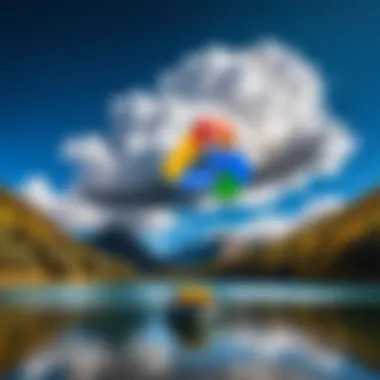

While these tools are incredibly powerful, they may require more time to master, posing a potential drawback for casual users.
Integration with Google Services
The seamless integration with other Google services is a major advantage. Users can easily upload their photos to Google Drive or share images directly via Google Photos. This interconnectivity enhances the overall user experience and streamlines workflows, making it simpler to back up and share content across platforms. The convenience of this integration cannot be understated; it means that managing photos does not necessitate various apps or manual transfers, saving time and effort.
Cloud Storage Capabilities
Cloud storage capabilities are another essential feature of the Google Photography App. Users can rely on Google's infrastructure for secure and scalable storage solutions.
Backup Options
The backup options are a vital aspect of protecting one’s photographic assets. The app allows users to enable automatic backups, ensuring that memories are always saved without needing manual input. This functionality is beneficial in preventing data loss, making it a popular choice among users concerned with security. The simplicity of setup adds to its appeal, although reliance on an internet connection for backup could be a minor downside for some.
Storage Management
Effective storage management plays a crucial role in user satisfaction. The app provides tools for users to check their storage limits and manage their files efficiently. Users can easily delete duplicates and unwanted files. This built-in management system is beneficial, as it keeps the user experience streamlined. The unique feature of providing alerts when storage is nearing capacity also ensures users stay informed, allowing them to take action before running out of space.
Impact on Photography Practices
The Google Photography App has significantly reshaped how both amateur and professional photographers engage with their craft. Its influence is rooted in the app's capabilities, which enhance workflows and streamline processes. By understanding the impact on photography practices, it becomes apparent how essential this app is in the evolving digital landscape.
For Amateur Photographers
For amateur photographers, the Google Photography App serves as a versatile tool that simplifies the process of capturing and editing images. Many users may find photography daunting due to the complexity often associated with advanced techniques. The Google app mitigates these concerns by providing an intuitive user interface. This design fosters an easy learning curve, allowing users to explore photography without feeling overwhelmed.
The app offers several automatic features that enhance photo quality effortlessly. Automatic adjustments for lighting and color can be performed with just a tap. This ease of use promotes creativity as users are encouraged to experiment with different styles and effects rather than focusing solely on technical specifications. Moreover, sharing images on social media platforms directly from the app simplifies the process of engaging with an audience.
In addition, the cloud storage capabilities ensure that amateur photographers do not need to worry about losing their work. Backing up high-resolution images to Google Cloud allows users to access their photos from any device. This accessibility is a game-changer for individuals who want to capture moments on-the-go. It removes barriers to creativity, allowing for a more fluid photographic experience.
For Professional Use
For professionals, the Google Photography App offers tools that can enhance productivity and speed up workflows. Features like advanced editing functionalities give users the power to make detailed adjustments to images, catering to a higher level of precision. Professionals can edit their images with tools that include selective adjustments, advanced filters, and layering effects.
Integration with Google services is another benefit for professionals. These integrations allow for streamlined project management. Photographers who work within teams can easily share images via Google Photos and receive feedback in real-time. This collaborative environment promotes efficiency and improves overall project outcomes.
The app’s backup and cloud storage capabilities are particularly relevant for professional work. High-quality photographs are often crucial to a client's requirements. The assurance that all images are backed up securely in the cloud allows professionals to work with confidence, knowing they won’t lose valuable content. Furthermore, this feature makes it possible to recover lost work quickly, which can be critical in time-sensitive scenarios.
"The Google Photography App not only promotes creativity but also improves workflows, making it indispensable for both amateurs and professionals."
Addressing Privacy and Security Concerns
Privacy and security are essential elements in the digital age, particularly for applications managing personal data like images. The Google Photography App holds significant amounts of user-generated content. Therefore, understanding how it protects and manages this data is pivotal. Users increasingly demand transparency and control over their personal information. This section delves into two key areas: data management policies and user privacy features.
Data Management Policies
Data management policies dictate how Google handles the information users provide. These guidelines are critical for ensuring user trust and compliance with legal standards. Google uses an extensive framework to protect user data while providing useful features.
- Data Collection: Google collects data primarily for enhancing user experience, from image uploads to preferences. Users have options to manage what data is shared or collected, which is particularly important in today's environment of increasing data awareness.
- Data Retention: Google outlines how long it retains user-generated content. Generally, content remains as long as the user keeps their account active. However, accounts may be subject to deletion after prolonged inactivity. Thus, users should understand this aspect to avoid unintended data loss.
- Data Deletion: The app provides users with options to delete their data permanently. This control is crucial. Users can manage which images or albums to remove, ensuring they can maintain their privacy effectively.
The policies are designed not only to comply with privacy regulations but also to empower users with options for control over their data.
User Privacy Features
User privacy features are integrated into the app to safeguard individual data. These tools serve as a protective layer, assuring users of their privacy statuses.
- Account Security Options: Users can enable two-factor authentication for an added layer of security. This feature helps protect accounts against unauthorized access.
- Sharing Controls: The app offers settings to manage who can see or interact with shared images. Users need to understand how to utilize these features to maintain their desired level of privacy.
- Transparency Measures: Google informs users about data usage and sharing practices. The free access to privacy policies ensures users can make informed decisions about their data.
User Experience and Feedback
User experience is a critical aspect of any app, especially one focused on photography, where creative satisfaction and usability matter greatly. The Google Photography App provides a multitude of features aimed at enhancing not only the functionality of photography on Android but also the overall experience for users. Understanding user feedback helps in identifying both strengths and weaknesses, creating pathways for improvement. Engaging with user experiences contributes to the continuous evolution of the app to meet the demands of its user base effectively.
Common User Challenges
Despite the app's robust design, several challenges have surfaced among users. These challenges vary widely, but a few have been particularly noteworthy:
- Storage Management Issues: Users sometimes encounter difficulties with managing cloud storage. While Google Photos offers substantial free storage, the transition to paid plans for additional space is not always seamless.
- Syncing Problems: Some users report that their photos do not sync as expected across devices, which can disrupt workflows.
- Editing Complexity: The editing tools, while advanced, can be overwhelming for novice users. An intuitive design is necessary for those who want to perform basic edits without learning complex functionalities first.
- Privacy Doubts: Users sometimes express concern over the privacy of their images and data. As the app integrates extensively with other Google services, transparency about data usage is vital to user trust.
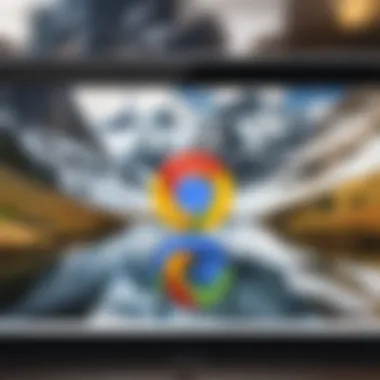

Positive Aspects Noted by Users
Amid the challenges, many users also highlighted the positive elements of the Google Photography App:
- User-Friendly Interface: Many users appreciate the clean interface, which allows for easy navigation through their photo library. The organization of photos by time and event makes it straightforward to find specific images.
- Editing Features: Users commend the comprehensive editing tools. From basic cropping to more advanced adjustments like color correction, the app allows for both casual and serious editing work.
- Integration with Google Ecosystem: The seamless connectivity with other Google services is a major highlight. Users benefit from easy sharing on platforms such as Google Drive and social media, enhancing collaborative possibilities.
- Smart Features: Features like automatic categorization and face recognition drawing from Google's AI capabilities have impressed many, simplifying the photo management process.
"The Google Photography App has transformed how I organize and share my photos. The ease of access and editing tools make it a go-to for my needs." – User Review
In summary, user experience within the Google Photography App is a multifaceted aspect. While challenges exist, they do not overshadow the many positive features recognized by users. Addressing these issues will assist in enhancing the app's utility and user satisfaction in upcoming developments.
Future Developments and Trends
The landscape of digital photography is continuously evolving, and the Google Photography App is positioned to adapt alongside these changes. Exploring future developments and trends is crucial to understand how this application can remain relevant and beneficial for users. By examining trends in technology and user needs, we gain insight into what improvements might be integrated into the app.
As technology progresses, the incorporation of advanced functionalities tailored to user preferences will likely become a focal point. Keeping an eye on these shifts enables better preparation for both casual and professional users. The integration of emerging technologies like artificial intelligence allows for innovative features that could revolutionize how users interact with their images. By leveraging data analysis, Google can refine user experiences and bolster the app's capabilities.
AI and Machine Learning in Photography
Artificial intelligence and machine learning are increasingly influencing photography. These technologies can enhance image processing, automate several editing tasks, and even assist for better recommendations based on user habits. The Google Photography App employs these technologies to provide smart suggestions for edits and organization.
For instance, AI can automate the identification of key moments in a photo series, enabling users to swiftly locate favorite images. This functionality simplifies the workflow, especially for professionals who manage vast amounts of photos.
Moreover, machine learning algorithms can analyze user preferences over time, making the app more intuitive. It can learn the types of edits a user often applies and propose these modifications automatically for new uploads. Such developments add layers of personalization that resonate well with users, ultimately enhancing their photography endeavors.
Predictions for Upcoming Features
Looking ahead, predictions suggest several exciting features could emerge within the Google Photography App. Users can expect improvements in collaborative tools, supported by advancements in cloud technology. This would allow multiple users to manage and edit shared photo albums seamlessly, making group projects simpler.
In addition, greater integration with virtual reality and augmented reality could broaden the app’s scope. Here are some anticipated features:
- Enhanced Sharing Options: More dynamic sharing capabilities that allow users to customize how and with whom they share their photos, possibly integrating with social networks directly.
- Automated Album Creation: AI-driven technology may create albums based on location, events, or timelines, streamlining the organization process.
- Innovative Editing Tools: New editing features might include content-aware adjustments and one-click enhancements powered by AI, catering to both beginners and seasoned professionals.
The continuous evolution of these features showcases a clear trajectory toward a more integrated, user-focused experience that aligns with the current demands of photography enthusiasts. As these advancements unfold, the Google Photography App will not only enhance the photographic journey but also solidify its place in the digital photography ecosystem.
Alternatives to Google Photography App
In the rapidly evolving realm of mobile photography, exploring alternatives to the Google Photography App is vital for users seeking to optimize their photographic experience. While Google offers a robust set of features, other apps provide distinct functionalities that can cater to various needs and preferences. Evaluating these alternatives allows users to make informed decisions about which application best suits their specific requirements, enhancing their overall photographic journey.
Comparative Analysis with Other Apps
Many photography apps have emerged as competitors to the Google Photography App, and understanding how they stack up is crucial. Some notable alternatives include Adobe Lightroom, Snapseed, and VSCO.
- Adobe Lightroom: Known for its powerful editing capabilities, it offers advanced tools, including selective adjustments and RAW editing support. Its syncing features with Adobe's Creative Cloud empower professionals who rely on a suite of tools for their workflow.
- Snapseed: This app boasts a user-friendly interface with a wide selection of filters and editing tools. It appeals to casual users who prioritize ease of use while still seeking professional-grade results.
- VSCO: With its distinctive focus on community, VSCO combines editing with social features. Users can share their work, drawing inspiration from others while accessing a comprehensive suite of filters and presets.
Each of these apps has strengths that might align better with specific user preferences. For instance, professionals may lean toward Adobe Lightroom's extensive editing features, while amateur users could find Snapseed's simplicity more appealing.
When to Choose Alternatives
Choosing to explore alternatives over the Google Photography App hinges on several critical considerations:
- Editing Needs: If users require an app with more advanced editing tools, such as layering or specific color corrections, alternatives like Adobe Lightroom and Snapseed might serve them better.
- Community Interaction: For those who value interaction with fellow photographers and sharing their work, VSCO's social features can enrich their experience.
- Storage Solutions: Some users may find that alternative apps provide different storage options that better suit their needs, especially when considering working with large files.
- Platform Limitations: Users on platforms outside of Android might look for applications that align with their device's operating system.
In summary, while the Google Photography App presents an admirable set of features, alternatives exist that might better fulfill certain requirements. Analyzing individual needs in relation to the unique offerings of various photography applications ensures a more tailored and satisfying photographic experience.
Finale
The conclusion serves a crucial role in any comprehensive analysis. It not only summarizes the key points discussed throughout the article but also highlights their relevance and importance in the context of the Google Photography App. Understanding how this app fits into the larger landscape of digital photography can help both amateur and professional photographers enhance their practices.
Summarizing Key Takeaways
Several aspects stand out in the exploration of the Google Photography App. Firstly, the user interface design provides a seamless experience, making it accessible for users of various skill levels. This feature allows effortless navigation across different functionalities. The powerful editing tools enable users to refine their images effectively. Both basic and advanced options cater to diverse needs, ensuring that everyone can find suitable tools for their projects.
Secondly, the integration with Google services and cloud storage capabilities offers significant advantages. The ability to back up images automatically ensures that users do not lose their precious memories. Additionally, it simplifies storage management, allowing users to focus on creativity rather than logistics.
- User Interface: Intuitive design, easy accessibility.
- Editing Tools: Comprehensive options for various skill levels.
- Integration: Works well with other Google services.
- Cloud Storage: Automatic backups, simplifies storage.
Final Thoughts on the Google Photography App
However, it is essential for users to remain mindful of privacy and data management policies as they utilize the app. With the rapid pace of technological advancements, keeping updated about new features and privacy measures is critical. As the industry continues to evolve, the potential for the Google Photography App to revolutionize the way photographs are taken and shared remains substantial.
"The Google Photography App stands out by offering essential tools that enhance the photographic experience for users at all levels."
Ultimately, for those seeking to harness the power of their Android devices in photography, the Google Photography App proves to be a valuable tool.





