Exploring Google One VPN on Desktop: A Complete Overview


Intro
In today’s digital landscape, online privacy is more critical than ever. With increasing threats to personal data and the rising popularity of remote work, VPN services have come to the forefront of cybersecurity solutions. Among these options, Google One VPN stands out, particularly for its seamless integration with Google’s ecosystem. This guide is tailored for tech-savvy individuals seeking a deeper understanding of how Google One VPN operates on desktop, its features, and its potential benefits.
The Google One VPN isn’t just another entry in a crowded market of virtual private networks; it offers users a robust tool designed to enhance security while browsing. Whether streaming, gaming, or simply navigating the web, having a reliable VPN can shield your online activities from prying eyes. In the coming sections, we will delve into a thorough overview of the Google One VPN, analyze user experiences and performance, compare it with its competitors, and offer expert insights for maximizing its potential.
Let’s unpack what makes Google One VPN a compelling choice for desktop users.
Product Overview
Specifications
Google One VPN is a part of the Google One subscription. While detailed specifications may not be as crucial for beginners, they are essential for power users who want to know what they’re getting into. The service supports multiple platforms, including Windows and macOS, ensuring it caters to a diverse user base. It operates using industry-standard protocols to maintain a high level of security and reliability.
Design
The design of Google One VPN is minimalist, aligning with Google's broader product aesthetic. Upon installation, users are greeted with a sleek interface that emphasizes ease of use. Navigating through the options feels intuitive, allowing users to focus less on technicalities and more on their online experience.
Features
Google One VPN packs several features that position it as a significant player in the VPN department. Key features include:
- No Data Logging: Google’s transparent approach ensures user data isn’t tracked or logged.
- Secure Tunneling: The service employs advanced tunneling protocols to keep your connection safe.
- Multiple Locations: Access to various virtual locations to obtain a different IP address, if needed.
- Malware Protection: Built-in features help shield users from harmful websites and apps.
Pricing
Google One VPN is bundled with the Google One subscription, which provides additional features such as cloud storage. While pricing plans may vary based on storage options, users can expect competitive rates compared to standalone VPN services. Plans start from a budget-friendly tier, making it accessible to a wide range of users.
"Integrating VPN with storage solutions adds remarkable value for users who prioritize security and data management."
Performance and User Experience
Speed
VPNs are notorious for potentially slowing down internet speeds, but Google One has made strides in this area. Users generally report minimal impact on their browsing speeds, with most activities feeling comparable to a standard connection. This is crucial for tasks like streaming, where lag can ruin the experience.
Battery Life
While battery life is primarily a concern for mobile devices, it's worth noting this on desktops too. Google One VPN's efficient design doesn't drain system resources excessively, allowing for longer session times without constant recharging.
User Interface
As mentioned, the user interface is one of Google One VPN’s strong suits. New users can navigate the platform without needing a degree in computer science. Buttons are clearly labeled, and options are straightforward, reducing friction for non-tech-savvy individuals.
Customization Options
Although customization isn't the main selling point of Google One VPN, power users will find it adequate. Users can select their preferred server locations and toggle settings for automatic connection when using unsecured networks. There isn’t an overwhelming sea of options, which can be a double-edged sword—it caters to simplicity while leaving advanced users wanting more control.
Comparison with Similar Products
Key Differences
When stacked against competitors like NordVPN and ExpressVPN, a few distinctions become apparent. Google One VPN integrates deeply with other Google services, providing a cohesive user experience for those already invested in the Google ecosystem. Most rival services offer stand-alone functions without those added perks.
Value for Money
In terms of value, the combination of storage and VPN is appealing. Many users may find the quality of Google’s offering on par with premium services at a cost-effective price point, especially for existing Google One subscribers.
Expert Recommendations
Best Use Cases
Google One VPN is particularly useful for remote workers accessing company networks or individuals who travel frequently. The added layer of security while using public Wi-Fi networks is paramount, making it a great tool for those regularly on the move.
Target Audience
The ideal target audience includes tech-savvy individuals who use Google services extensively, but it can also cater to anyone looking for straightforward privacy solutions without the bells and whistles. Families prioritizing online safety for children will find it reasonably priced and effective.
Final Verdict
As we dive further into this guide, we will assess specific use cases, security implications, and practical setup steps to help you make the most of Google One VPN on your desktop.
Prelims to Google One VPN
In today’s digital landscape, securing online activities is no longer just a luxury but a necessity. With an ever-growing number of data breaches, government surveillance, and cyber threats, the need for privacy has skyrocketed. This backdrop sets the stage for the Google One VPN, a service designed to enhance the security of your online presence on desktop devices. It is crucial to understand what Google One offers and how its VPN component can contribute significantly to privacy, especially for tech-savvy users who are accustomed to the finer pitfalls of internet safety.
This section will cover essential elements about Google One, including its benefits and innovations in VPN technology. It's not just about protection but also about trust, accessibility, and integration that can often make or break a user’s experience. No two VPN services are identical, and understanding how Google One stands out can empower users to make informed decisions.
What is Google One?
Google One is primarily recognized as a cloud subscription service that offers expanded storage for Google Drive, Gmail, and Google Photos. But it’s more than that. With various plans available, users can enjoy benefits beyond just storage, including access to expert assistance and exclusive perks, like VPN services. This integration illustrates Google's approach to providing a holistic ecosystem, making it seamless for users to access multiple services under one umbrella. It’s about simplifying digital life—offering everything from storage solutions to secure browsing options.
Overview of VPN Technology
At the core of the Google One VPN is the technology designed to create a secure connection over the internet. A VPN, or Virtual Private Network, hides your IP address, encrypts online data, and lets you browse the web safely and privately. Think of it like a secure tunnel for your internet traffic, shielding you from prying eyes—be it hackers, advertisers, or even your internet service provider.


Users often underestimate the importance of VPN technology, but it serves as the first line of defense in protecting against online threats. Today’s VPNs provide users with the means to maintain their digital privacy and offer functionalities that can bypass regional restrictions on content. This is increasingly valuable as more people are looking to access global content from the comfort of their homes.
Integration of Google One with VPN Services
The integration of Google One with VPN services brings a unique advantage to its subscribers. It simplifies securing your internet connection with the same account used for storing photos or documents. This integration means users who are already invested in the Google ecosystem can smoothly transition into enhanced security without needing to memorize a slew of different passwords or manage multiple subscriptions.
Furthermore, the Google One VPN is designed to work seamlessly with devices that use the Android operating system. This focus on user-friendliness underscores Google’s intent to reduce barriers, granting users who may not be highly tech-savvy the ability to maintain online privacy. The convenience cannot be overstated; with just a few clicks, users gain an additional layer of security while enjoying their digital experiences.
Features of Google One VPN for Desktop
When diving into the realm of online privacy, understanding the features of Google One VPN for desktop is crucial. This service isn’t just about connecting to a secure network; it's about bolstering one’s digital fortress against a slew of online threats. In a world where data breaches are commonplace, a reliable VPN becomes a guardian, amplifying security while enhancing the overall user experience. Below, we explore the key features that position Google One VPN as a formidable choice for tech-savvy users.
Encryption Protocols
One of the first lines of defense in any VPN service is its encryption protocols. Google One VPN employs strong encryption standards, ensuring that your online activities remain confidential and protected from prying eyes. Utilizing AES (Advanced Encryption Standard) with a 256-bit key, this level of encryption is often regarded as military-grade.
By adopting such robust protocols, Google ensures that even if data packets are intercepted, they would be challenging to decode without the appropriate decryption key. This is particularly crucial for those who frequently access sensitive information or conduct financial transactions online. The VPN's ability to shield your data becomes even more significant when you're using unprotected networks, such as public Wi-Fi in cafes or airports.
Global Server Locations
A wide array of server locations is another crowning feature of Google One VPN. This expansive network allows users to connect to servers in various countries, enhancing both speed and access. When you choose a server located in a specific region, you can experience local internet speeds, making streaming, gaming, and general browsing much smoother.
Furthermore, the geographical diversity of servers enables users to access content that may be restricted or geo-blocked. For instance, if a certain streaming service only offers content in specific locations, connecting to a server in that region can unlock that catalog, letting you enjoy the full range of available content. Not only does this feature cater to entertainment enthusiasts, but it also aids in accessing news and information from different parts of the world.
Data Privacy Policies
Data privacy is a hot-button issue nowadays. Understanding how a VPN handles user data is essential before committing to a service. Google One VPN is rooted in a strong commitment to user privacy. The service embraces a clear no-logs policy, meaning that it does not track or store any information about your online activities. This is a major selling point for those wary of surveillance and data collection practices.
It's worth noting that this alignment with rigorous privacy policies not only enhances user trust but also adds an extra layer of security. By minimizing the amount of data collected, Google reduces the risk of user data being compromised, should a breach occur. In a period where data is likewise the new oil, Google’s approach to data handling reinforces its stance on prioritizing user privacy above all else.
"In the online world, knowledge is power, but privacy is a fortress. Google One VPN delivers both.”
In summary, the features of Google One VPN for desktop are designed to cater to the needs of today's users. With strong encryption protocols, a global reach through its server locations, and stringent data privacy policies, it addresses critical concerns associated with online safety and usability, creating a compelling case for its adoption.
Setting Up Google One VPN on Your Desktop
Setting up Google One VPN on your desktop is a significant step towards securing your online presence. It not only helps in protecting your privacy but ensures that your data remains safe from prying eyes. In today’s digital age, where data breaches are common, configuring a VPN can be a shield against unwanted exposure.
System Requirements
Before you roll up your sleeves and dive into the installation, it’s important to know what you’ll need to get Google One VPN running smoothly. Here’s a short list that encapsulates the essentials:
- Operating System: Ensure you are running on Windows 10 (or later), macOS Mojave (or later), or an equivalent version. Older versions may not support newer VPN features.
- Memory: At least 4 GB of RAM is recommended. This will help maintain system performance while you are connected to the VPN.
- Internet Connection: A stable broadband connection is vital. The VPN encrypts your traffic which means a slow connection can hamper your browsing experience.
It might not seem like much, but these requirements are the backbone of ensuring the VPN functions effectively. Without them, you could run into snafus that will frustrate your setup process.
Installation Process
Setting up the VPN can sound complicated, but it is designed to be user-friendly. Here’s a quick guide that walks you through the installation:
- Access Your Google One Account: Navigate to your Google One account, using the desktop browser you prefer. You’ll need your credentials for this.
- Download the VPN Client: In the Google One dashboard, locate the VPN option. There, you’ll find a download button to get the VPN application compatible with your desktop.
- Run the Installer: Double-click the installer file. Follow the prompts as you go along. Agree to the terms and conditions, and your installation will proceed.
- Launch the Application: Once installed, launch the app from your desktop. You may have to log in using your Google account details again.
By following these steps, you’ll be on the fast track to a more secure online experience. It’s pretty much a walk in the park!
Configuring VPN Settings
After installation, you’ll want to take a moment to configure your VPN settings to suit your needs. Here’s how to do it:
- Choose Your VPN Location: Select from the list of available server locations. Picking a server geographically closer to you often results in better speed.
- Adjust Security Levels: You may have options to select different encryption protocols. If you are unsure, sticking to the default settings is usually a safe bet.
- Network Settings: Under the settings, consider enabling the kill switch feature. This ensures that if your VPN connection drops, your data won’t be exposed.
- Enable or Disable Split Tunneling: If you want to route only certain applications through the VPN, enabling split tunneling allows this flexibility.
With these steps, your Google One VPN is not only installed but configured to meet your browsing preferences as well. Successful setup will give peace of mind, knowing your digital footsteps are cloaked from view.
Performance Evaluation of Google One VPN
Evaluating the performance of Google One VPN on desktop is crucial. It not only validates its effectiveness for users but also shapes overall satisfaction and continued use. Given the demand for reliable online security, it's essential to scrutinize aspects like speed, user experience, and general internet connectivity. Each of these factors plays a substantial role in determining how well this VPN performs under different circumstances and user needs.
Speed Tests and Bandwidth
In the world of VPNs, speed is paramount. Users expect quick connections, especially when streaming or downloading large files. Google One VPN attempts to address this with a solid infrastructure and optimized servers across various locations. When testing the speed, users often perform multiple trials at different times of day to gauge performance fluctuations.
For instance, a user might find that during peak hours, the download speed drops significantly, while off-peak times showcase robust performance. This variability can hinge on factors like server load and geographical distance from the chosen server. It's also worth noting bandwidth, which refers to the amount of data transmitted over a given time.
Consider the following typical speed test results:
- Without VPN: 50 Mbps
- With Google One VPN: 35 Mbps (peak)
- With Google One VPN: 45 Mbps (off-peak)
These numbers illustrate that while there might be a dip when connected to the VPN, it largely remains acceptable for most users. Thus, Google One VPN does provide satisfactory speed under varying conditions, making it a competitive choice among its peers.
Impact on Internet Connectivity
The impact of any VPN on overall connectivity cannot be understated. Users should have a seamless experience while browsing, and any VPN, including Google One, needs to juggle security with accessibility. Connectivity issues may arise due to various factors such as server reliability or user’s local internet service provider (ISP) stability.
Some common problems users might encounter with Google One VPN include:
- Connection Drops: Sudden disconnects from the VPN can expose users' data. Google One has mechanisms to minimize this, but it's not flawless.
- Loading Times: While the VPN should ideally lessen load times by choosing the fastest server, sometimes websites may take a little longer than expected to fully load, often due to server congestion.
- Compatibility with Services: Often, services like online banking or streaming platforms might flag the VPN IPs, leading to possible access issues.
Users often compare experiences, revealing variable reliability. Hence, understanding these nuances offers prospective users insights into what to expect, helping set appropriate expectations.
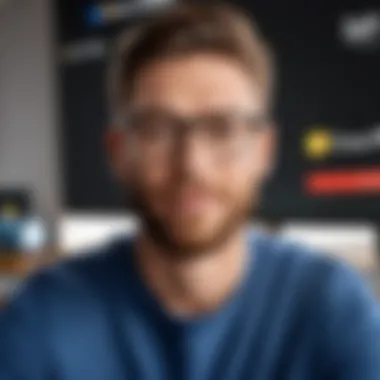

User Experience Insights
User experience with Google One VPN can shape the overall perception of its utility. At the crux lies the interface – a user-friendly layout can enhance accessibility for both tech-savvy individuals and casual users alike. Google’s interface remains mostly intuitive, which eases the adoption curve for new users.
Feedback from various forums highlights:
- Ease of Use: Many users appreciate how they can manage VPN settings without extensive technical know-how.
- Support: Community forums and Google’s official responses can be handy for troubleshooting or understanding features.
- Accessibility: Some users might find it troublesome to switch servers or choose optimal connections due to limited server selection compared to other providers.
"The simplicity of setting up and using Google One VPN is a game-changer. But, the limitations in server options are somewhat disheartening."
In syntheses, while Google One VPN may not be the most feature-rich option available, its balance of performance and usability does cater effectively to its audience's needs, particularly those already within the Google ecosystem.
This section provides a meticulous gauge of how Google One VPN performs on desktops. Future sections will deepen the exploration into its advantages and potential drawbacks.
Advantages of Using Google One VPN
Using Google One VPN is not just a matter of checking boxes when it comes to digital privacy. It serves multiple beneficial purposes that resonate deeply with anyone looking to enhance their online experience. In this part of the article, we will dissect some of the core advantages that make Google One VPN a worthy addition to your digital toolkit.
Enhanced Security Features
In a world where data breaches and cyber threats appear like clouds on the horizon, enhanced security becomes a priority rather than an option. Google One VPN employs robust encryption protocols that protect your data from prying eyes. Its implementation of AES-256 encryption gives users a high level of security, making it a challenge for hackers to crack.
Moreover, it comes with a kill switch, which is a nifty feature that shuts down your internet connection if the VPN fails. This ensures that your data remains safe and sound, even if there’s a hiccup in your connection. The ability to mask your IP address not only prevents your online activities from being tracked but also offers anonymity in your web pursuits, whether you're purchasing from an online store or simply browsing.
"Security isn't just an add-on; it's a necessity in today's connected world."
Easy Transition for Existing Google One Users
For those already in the Google ecosystem, transitioning to Google One VPN feels as seamless as slipping into your favorite pair of shoes. Users who hold a valid Google One subscription can access the VPN service without additional snake oil tricks. This makes it simple for existing users to benefit instantly from enhanced privacy features without having to learn the ropes of a new system.
This ease of integration means that folks who are already managing their Google Drive or enjoying Google Photos can simply enable the VPN with a few clicks. The familiar interface reduces the learning curve and allows users to jump right into securing their online presence.
Convenience and Integration with Google Services
One of the crowning jewels of Google One VPN is its compatibility with existing Google services. Imagine having a single sign-in to manage your Google Drive, Gmail, and now your VPN. This level of integration means users don’t have to juggle multiple passwords or accounts; everything is elegantly wrapped up in one Google account.
Additionally, users can manage their VPN settings through the same easy-to-use interface they’ve come to expect from Google. All in all, this cohesive experience enhances user satisfaction and allows for a fluid online experience.
Perhaps that’s why Google has been able to maintain such a loyal following. The gang at Google knows how to keep things user-centric.
Limitations and Considerations
Understanding the limitations of Google One VPN is essential for users seeking a well-rounded view of its capabilities. While the service flaunts certain advantages, it’s critical to consider elements that may impact user experience and expectations.
Geographical Restrictions
The geographical restrictions imposed by Google One VPN can be significant and should be taken seriously. Access to specific content can be restricted based on location. For instance, a user trying to access a streaming service that offers different libraries in various countries might find themselves on the losing end if the VPN doesn’t support that region.
This situation often arises because the service may only have servers in selected locations, making it tricky to circumvent local content barriers. The experience isn’t always seamless and can leave users frustrated as they navigate through these limitations. Furthermore, some platforms may even block VPN traffic altogether, rendering the subscription less useful when attempting to access that content.
Possible Data Logging Practices
Privacy is the cornerstone of any VPN service. Google One VPN claims to uphold stringent data protection standards, but skeptically, many wonder about the true extent of data logging practices. Although Google maintains that it has a no-log policy for the VPN service, discrepancies often arise, leading to discussions in tech forums and online reviews.
Users should remain aware that if any logging occurs, even the data collected might be used to improve service or targeted for marketing purposes. This can make tech enthusiasts wary of the potential for their activities to be monitored, even indirectly. Thus, it's essential to dig deeper into the specifics of these policies to assess how well they align with personal privacy expectations.
Comparison with Other VPN Services
When stacked up against other VPN services like NordVPN or ExpressVPN, Google One VPN presents a mixed bag. On one hand, it offers a degree of integration with Google services, which is quite convenient for existing users. However, a comparison reveals various shortcomings, especially in areas like number of servers available and advanced features.
Other services tend to provide a more extensive range of server locations and specialized protocols, giving users more options to customize their experience. Features like split tunneling, obfuscation, or dedicated IPs may be inaccessible through Google One VPN, which can deter power users who seek more robust functionality.
In summation, understanding the limitations embedded within Google One VPN enhances its appeal and ensures users approach the service with realistic expectations. Keeping these considerations in mind allows for a more informed decision when choosing a VPN solution, grounding enthusiasm with pragmatism.
Use Cases for Google One VPN on Desktop
Understanding the practical applications of Google One VPN on a desktop is vital in recognizing its value. Each use case highlights specific benefits that cater to different user needs, all while shedding light on considerations that typically arise when deploying a VPN solution. As a user dives into the multifaceted world of online privacy and security, grasping these use cases can empower them to make informed decisions and utilize the VPN to its fullest potential.
Accessing Region-Locked Content
The ability to access region-locked content stands tall as one of the most celebrated use cases for any VPN service, including Google One. Whether it’s a gripping series on Netflix or an exclusive video game release, certain content is often shrouded behind geographical barriers. Using Google One VPN enables users to bypass these restrictions, granting them the keys to the digital kingdom.
- Advantages: By connecting to servers in different countries, users can watch shows that are not available in their location. This not only expands entertainment options but often allows access to better deals and offers for digital goods and services.
- Considerations: It’s crucial to keep in mind that while accessing this content may be technically straightforward, it can sometimes breach Terms of Service agreements of platforms like Netflix or Amazon Prime. Hence, users must weigh their choices carefully.
Secure Browsing on Public Networks
Public networks, like those in coffee shops or airports, can feel like a digital wild west. There's a higher risk of cyber attacks, making secure browsing an essential use case for Google One VPN. By encrypting data sent and received while connected to public Wi-Fi, Google One VPN acts as a shield against potential threats.
- Benefits: Users can browse with confidence knowing their personal information is protected from snoopers and hackers who often lurk in public spaces. Sensitive tasks, like accessing bank accounts or shopping online, become far less perilous.
- Considerations: Not all VPNs are created equal. Users should be aware that, in some circumstances, a VPN might introduce a slight lag due to the encryption process. However, this trade-off is often a small price to pay for enhanced security.
Protecting Personal Information
In this age of rampant data privacy violations, safeguarding personal information cannot be overstressed. Google One VPN serves as a formidable ally in the quest for online anonymity. By masking IP addresses and routing data through secure servers, users can browse the internet without leaving behind a trail.
- Importance: This level of protection is especially vital in a world where data brokers harvest and sell personal data without the individual’s consent. Users can engage in their online activities with a sense of security.
- Considerations: Individuals should recognize that while their data may be safer, using a VPN doesn’t make them invincible online. Active engagement in maintaining good security practices, such as using strong, unique passwords, is still essential.


"In an interconnected world, the importance of maintaining personal privacy cannot be overstated. Google One VPN empowers users to regain control over their digital footprint."
Ultimately, the effective use of Google One VPN across varied scenarios not only enhances the user's experience but also provides a solid firewall against threats to their privacy and security. Recognizing these use cases gives users deeper insights into how they can navigate the complexities of the online world.
User Feedback and Community Insights
In the ever-evolving landscape of technology and digital privacy, user feedback plays a crucial role. This section delves into the lived experiences of Google One VPN users, offering a glimpse into its practical applications, strengths, and weaknesses. Engaging with the community not only illuminates individual perspectives but also builds a collective understanding of the service's place within the broader VPN ecosystem. Given the growing demand for secure browsing options, understanding these user insights can guide current and potential users in making informed decisions.
Analyze User Reviews
User reviews are like the pulse of a service. When approaching Google One VPN, examining these reviews helps reveal patterns and trends. Many tech-savvy individuals who have opted for this tool report that its seamless integration with existing Google services is a major plus.
- Easy Accessibility: Users frequently comment on the straightforward setup process. Often, people mention that installation takes just a few clicks, requiring minimal technical know-how.
- Performance Consistency: There's considerable praise for the speed achieved while using the VPN. Many reviewers have provided speed test comparisons that often yield minimal drops, which speaks volumes about its efficiency.
- Privacy Concerns: A recurring theme in reviews is transparency regarding data usage. Some users express apprehensions about data logging practices, suggesting the need for Google to clarify its privacy policies further.
The overall consensus from these reviews indicates that while there are areas for improvement, the initial experience is satisfactory for a large number of users.
Forums and Online Discussions
Online forums like Reddit can serve as valuable resources for gauging user sentiment around Google One VPN. In these communities, discussions can get quite lively, with participants sharing personal anecdotes and technical support tips. Some notable observations from these dialogues include:
- Effective Workarounds: Users have been known to share solutions for specific issues, which, in turn, helps others navigate challenges faced while using the service. For instance, if a user experiences connectivity issues in a particular region, others tend to jump in with advice or alternate server recommendations.
- Comparative Analyses: Discussions often compare Google One VPN with other providers. Users are keen on understanding how it stacks up against competitors like ExpressVPN and NordVPN, particularly in terms of features and price.
- User-Generated FAQs: These platforms frequently contain Q&A-style threads where common queries are addressed, such as how to troubleshoot specific errors or optimize settings for certain tasks.
Future Developments and Updates
As we move further into the digital age, the landscape of online privacy and security is continuously evolving. The importance of keeping abreast of future developments for Google One VPN cannot be overstated. With cyber threats becoming increasingly sophisticated, it is essential for users to be aware of the advancements and updates that can enhance their experience and safety.
Google's commitment to updating its services infers a recognition of user needs and market demands. The ongoing evolution of Google One VPN indicates that improvements are not just focused on existing functionalities but also aimed at addressing emerging security challenges. By being proactive about updates, Google can provide users with tools that ensure their online activities remain private and secure.
Anticipated Feature Enhancements
As for anticipated feature enhancements, there's a buzz about several functionalities that may soon make their way to Google One VPN. Examples include:
- Improved User Interface: A more intuitive design could streamline the user experience, making it easier for newcomers to navigate the interface without feeling lost.
- Multi-Device Compatibility: Expanding compatibility across a broader range of devices may cater to users' increasingly diverse tech ecosystems.
- Add-on Features for Power Users: Premium features, such as advanced malware protection or ad-blocking tools, could be integrated to provide an extra layer of safety and efficiency.
These enhancements could significantly improve the way individuals utilize Google One VPN, ensuring that the service remains a top contender among other VPN options in the market.
Potential Expansion of Server Locations
Another significant aspect of future updates is the potential expansion of server locations. A wider selection of servers can have several advantages for users:
- Improved Speed and Performance: More servers can alleviate congestion, enabling users to establish connections that can significantly improve speeds.
- Greater Access to Content: By expanding global server locations, users can access region-locked content more effectively, allowing for a more seamless streaming experience.
- Enhanced Privacy Options: Increased server options can provide users with more choices regarding their online presence, ensuring anonymity in various digital environments.
The End
The discussion around Google One VPN serves as a vital element in understanding how digital privacy can be enhanced in today's online landscape. The convenience of having such a service integrated into the Google One ecosystem streamlines what can often be a disjointed experience when looking for security tools. By examining the specifics captured throughout this article, we've highlighted not just the functional aspects of the VPN but also its implications for user experience.
Recap of Key Points
In summary, we explored:
- Features: Google One VPN’s robust encryption, a broad range of server locations, and privacy policies that aim to protect user data.
- Setup process: The system requirements and installation steps were laid out to ensure users can easily navigate through the initial setup.
- Performance: Evaluating the speed and user feedback provided insights that are crucial for users contemplating the switch to Google One VPN.
- Advantages and limitations: Understanding its benefits in enhancing security and the challenges such as geographical restrictions provided a balanced view.
- Use cases: Practical applications such as accessing restricted content, safe browsing on public Wi-Fi, and safeguarding personal information were discussed, emphasizing when and why a VPN can be beneficial.
Final Thoughts on Google One VPN
As we step back and take a broader view, Google One VPN stands out not merely as a tool but as part of a larger movement towards digital privacy and security. It’s designed to integrate smoothly into existing Google services, providing users who are already part of the Google ecosystem an advantageous means of securing their online activity.
Despite some limitations, such as potential data logging practices, the compelling nature of its features makes it a suitable candidate for individuals keen on privacy. Future enhancements in functionality and server reach hint at a promising evolution.
The journey into digital privacy is not just about technology; it’s about empowerment. Google One VPN could indeed serve as a stepping stone for tech-savvy users, encouraging them to consider their digital footprint and the tools they employ to navigate the vast online world.
"In a world where digital presence is ever-expanding, tools like VPNs become essential in safeguarding our privacy."
As we wrap up this guide, it's essential to keep the lines of communication open for any new developments within the framework of Google One and its VPN service. Staying informed is key to making the best choices for our digital lives.
References and Further Reading
When navigating the intricate landscape of VPN services, having robust references and further reading materials is crucial for developing a comprehensive understanding. In this section, we will explore two essential resources that can enhance your knowledge about Google One VPN and VPN technology in general.
Official Google Documentation
The Official Google Documentation serves as the cornerstone for users looking to thoroughly grasp the functionalities and capabilities of Google One VPN. This documentation often contains the most accurate and up-to-date information regarding installation procedures, troubleshooting steps, and feature explanations. It is particularly beneficial for users who prefer to have direct insights from the source, ensuring that any tips or guidance provided are reliable.
- Benefits of Official Documentation:
- Detailed explanations of features, often complemented by visuals.
- Step-by-step guides for troubleshooting common issues.
- Information on policy updates and changes to services.
Reading through Google's own resources clarifies any ambiguities surrounding the use of Google One VPN. As tech enthusiasts delve deeper into the world of digital security, referring to these materials can shed light on intricate aspects often overlooked in casual discussions.
Relevant Tech Articles
In addition to official documentation, various Relevant Tech Articles can provide deeper insights and comparative analyses of Google One VPN against other VPN services available in the market. Such articles often explore user experiences, case studies, and expert opinions, helping readers evaluate the practicality and effectiveness of using Google One VPN.
- Key Considerations in Tech Articles:
- In-depth reviews often highlight unique features that official docs may not cover.
- User testimonials can inform potential adopters about real-world performance, beyond marketing claims.
- Comparative articles help in weighing Google One VPN against its competitors, offering a balanced viewpoint.
Culmination
With these resources on hand, readers can navigate not just the functionality of Google One VPN but also the broader context of VPN technology. Staying informed through both the Official Google Documentation and Relevant Tech Articles is an investment in one's understanding of online privacy and security, crucial in today’s digital world.
"Knowledge is power, but only if it's applied effectively."
These references illuminate the path towards better digital safety and enhance the overall use of Google One VPN.







