Exploring Google Duo: Features and Usability Insights
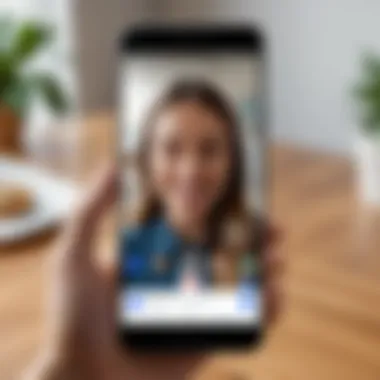

Product Overview
Google Duo stands out as a robust video calling application tailored for Android users who prioritize a seamless communication experience. Launched by Google, this app has carved out its niche in a saturated market by offering high-quality video and sound, while also integrating effortlessly into Google’s ecosystem. Its popularity can be attributed to its simplicity and reliability, making it a go-to choice for anyone looking to keep in touch through live video.
Specifications
Google Duo operates on Android devices running Android 5.0 and above. The app requires an internet connection, either through Wi-Fi or mobile data, to function effectively. Users can connect with friends and family using just a phone number, effectively bypassing the need for complicated sign-ups or usernames.
Design
The design of Google Duo is straightforward and inviting. When users open the app, they're greeted with a clean interface that encourages usage. Large buttons direct focus clearly towards initiating calls, making it intuitive for even the least tech-savvy individuals. Notably, the camera interface automatically switches to a front-facing view when a video call is connected, ensuring users look their best without fumbling through settings.
Features
One of the hallmark features of Google Duo is its Knock Knock functionality, which allows users to see a live video preview of the caller before answering. This feature is not only amusing but helps users decide whether to answer a call based on the identity of the caller.
Additionally, the app supports group calling, allowing multiple users to join a video call simultaneously, making it great for family reunions or virtual meet-ups with friends. Users can also send voice messages when unable to answer the call, ensuring that no message goes unretrieved.
Pricing
Google Duo is available for free, which is one of its biggest selling points. There are no hidden costs or subscriptions, making it approachable for everyone. Users can also utilize the app without needing a Google account, which only adds to its convenience.
Performance and User Experience
Google Duo’s performance has garnered praise for its impressive call quality and speed. Here’s a look into specific aspects:
Speed
The app initializes calls quickly, often connecting users within seconds. This low latency experience is crucial in today’s fast-paced world, where every second counts.
Battery Life
While video calls can be demanding on battery, Google Duo is optimized to use resources efficiently. Users have reported that video calls don’t drain their battery life as swiftly as many competing applications, allowing for longer conversations without dead batteries behind the scenes.
User Interface
The user interface remains uncluttered, with simple navigation that gets users where they need to go without delving into menus. This ensures that video chatting can be done on the fly without frustration.
Customization Options
Customization options are basic but useful. Users can choose to switch between different video resolutions based on their internet connectivity, ensuring that those with limited bandwidth can still make calls without interruptions.
Comparison with Similar Products
Comparing Google Duo with apps like Zoom or Skype provides insight into its unique standing:
Key Differences
While Zoom is mostly geared towards business meetings and Skype has been around for ages focusing on voice calls, Google Duo leans more towards casual video chatting. It simplifies the process heavily compared to both.
Value for Money
Given that Google Duo is entirely free with no ads, it offers exceptional value for users who want a straightforward video calling solution. Many other apps typically come with upgrades or features that require payment.
Expert Recommendations
Considering how versatile Google Duo is, here’s a breakdown of recommendations:
Best Use Cases
- Casual Video Chats: Its ease of use makes it perfect for friends and family.
- Group Hangouts: The group call feature is great for larger gatherings.
Target Audience
Google Duo particularly appeals to tech-savvy Android users, but its simplicity ensures it can be used by all demographics.
Final Verdict
Preface to Google Duo
In the ever-evolving landscape of digital communication, video calling applications have carved out a significant niche for themselves. They cater not just to the tech-savvy but also to individuals looking for an intuitive means to connect. Google Duo, one of the prominent players in this category, stands tall amongst its competitors for various reasons. Understanding its features and usability becomes essential, especially for Android users seeking a reliable communication tool.


The importance of this section lies in laying the groundwork for how Google Duo meets the needs of its users.
What is Google Duo?
Google Duo is a video calling application designed by Google, primarily targeting Android users but also functioning seamlessly across various platforms. It emerged as a straightforward solution for video communication, allowing individuals to connect face-to-face regardless of distance. This simplicity is one of its defining characteristics; the application prioritizes ease of use, enabling even the less tech-savvy users to navigate it without hitches.
Unlike many of its contemporaries, Duo places significant emphasis on high-quality video and sound, delivering an experience that can rival in-person communication. The application's ethos centers around fostering connections as effortlessly as possible. In a world often filled with complex tech solutions, Google Duo provides a breath of fresh air with its uncluttered interface.
Moreover, it’s available on both Android and iOS, making it versatile for users with different devices. Whether it's catching up with family or conducting quick business calls, Google Duo permits various forms of communication. This flexibility in its appeal is what helps it stand out in a crowded market.
"Using Duo feels like having a conversation right next to someone, even when they are far away."
So, as we embark on this exploration, the emphasis will be on dissecting the features, usability, and overall impact of Google Duo on the realm of video communication. Not just how it operates, but why it has become a go-to choice for many users looking for a straightforward yet effective way to connect with others.
Key Features of Google Duo
When considering a video calling app, the features it offers can make or break the user experience. Google Duo stands out in a crowded market with its unique elements, crafted to enhance usability and quality. The importance of the key features of Google Duo lies not just in their function but in how they cater to the diverse needs of users. From high-quality video streaming to group calls, these elements bring people together in ways that are both meaningful and efficient.
High Quality Video Calling
The backbone of Google Duo is its high-quality video calling. Users enjoy a crisp, clear image that almost feels as if you’re sitting across the table from each other, even if you are hundreds of miles apart. In crystal-clear calls, even the nuances of expression can be picked up, which is profoundly significant for personal and business conversations alike. This quality stems from advanced technology designed to adapt to varying bandwidth conditions, ensuring that you are rarely left in the lurch with a fuzzy or pixelated display.
- Adaptive Streaming: Google Duo automatically adjusts the video quality based on your internet connection. This means that if your Wi-Fi acts up or switches to mobile data, you will still be connected; the app simply lowers the resolution but maintains the call.
- Audio Clarity: In addition to visual clarity, Duo doesn't skimp on sound quality. It employs advanced audio technologies that reduce background noise, making it easier to hear every word clearly.
A robust video calling experience isn’t just about the visuals; it’s about feeling present, no matter the distance.
Cross-Platform Compatibility
One of the striking aspects of Google Duo is its cross-platform compatibility. This feature is critical in a world where family and friends often use different devices and ecosystems. Users can communicate seamlessly between Android and iOS devices with one simple app.
- Device Flexibility: It doesn’t matter if your friend has an iPhone or an Android. You can hop on a video call without needing a third-party app or bridging service.
- Web Access: The ability to access Google Duo via web browsers adds an extra layer of convenience, allowing users to connect from their laptops or work computers. It’s all about accessibility and ensuring that a call is always just a click away.
Being device-agnostic in today's tech landscape means you can connect without barriers, fostering communication across different platforms with ease.
Group Calling Capabilities
In this day and age, connecting with multiple people in a single call isn’t just a trend - it’s a necessity. Google Duo supports group calling for up to 32 participants, making it a great option for family catch-ups, virtual parties, or team meetings.
- Easy Setup: Initiating a group call is as easy as creating a group in the app and tapping a button. No complicated setups or excessive steps; it's straightforward and user-friendly.
- Participant Experience: Each participant is displayed in a grid view on the screen, which allows for engaging interactions without losing that sense of togetherness.
This capability not only enhances social interactions but also promotes collaborative processes in professional environments. You can chime in with your colleagues without any fuss and conduct discussions as if you were all in the same room.
Knock Knock Feature Explained
The Knock Knock feature is one of Duo’s more distinctive offerings. It allows users to see a live video preview of the caller before answering the call. This glimpse provides a touch of spontaneity and adds a playful layer to video calling.
- Friendly Interaction: Imagine being able to greet your friend eagerly, seeing their faces light up even before you say hello. It sets a warm tone for the conversation.
- Screening Calls: This feature also serves a practical purpose. You can gauge whether it's a good time to pick up without making the caller feel ignored. If they are just making faces or being silly, you might choose to let it ring a bit longer.
Knock Knock might seem trivial at first, but it adds a delightful dynamic to how we connect with others, making video calls feel more personal.
"Communication is not just about the message; it’s about how we connect and engage with each other. In that respect, Google Duo has nailed it with its features."
In essence, Google Duo encapsulates what users value in a communication tool. These key features play a pivotal role in expanding the app's usability, making it far more than just another video calling service.
User Interface Design
The user interface (UI) design of Google Duo plays a critical role in determining how users interact with this application. A well-executed UI not only enhances usability but also encourages users to engage more frequently with the app. Given that the primary function of Duo is video calling, it stands to reason that a streamlined interface allows for quicker connections with loved ones or colleagues, eliminating any unnecessary friction. Let's delve into its components.
Navigating the Application
Navigating Google Duo is akin to a walk in the park. The straightforward layout allows users to find what they need quickly. Upon launching the app, you are greeted with a simple home screen displaying recent contacts, a search bar, and prominent buttons for initiating calls. There's hardly a need for a manual or tutorial on how to use it.
- For starters, the "Call" button is clearly visible at the center which makes calling someone as easy as pie.
- The "Video Calling" icon is distinct and easy to access, leaving no room for second-guessing.
- Users can swipe down to refresh their friends list or add new contacts seamlessly.
Moreover, Google Duo employs intuitive gestures that are just second nature to most mobile users. For example, a quick swipe left or right shows your call history, making it a piece of cake to reconnect with those you’ve spoken to recently. All these elements work in harmony to create an efficient navigational experience, allowing people to connect without any fuss.
Visual Appeal and Usability
From a visual standpoint, Google Duo opts for a clean and modern aesthetic that lends itself well to usability. The application combines simplicity with elegance—a hallmark of effective UI design. The color palette is pleasant, primarily focusing on vibrant blues and whites, enhancing visual clarity while also offering a friendly ambiance.
- Minimalist Design: This emphasis on minimalism allows us to concentrate on what really matters: the conversation. Cluttered screens can be a real pain, but here, there’s an intentional avoidance of unnecessary elements or distractions.
- Icons and Typography: The icons are nicely sized and the typography is legible, catering well to users of varying ages. This aspect is particularly significant as it promotes accessibility among a diverse user demographic.
- Responsive Feedback: Furthermore, the app provides immediate feedback during interactions, such as when making a call or adding a contact. These subtle cues let users know their actions are being registered, thereby enhancing the overall experience.
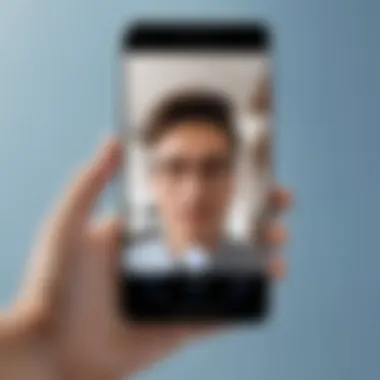

The visual appeal and usability of Google Duo contribute significantly to maintaining user engagement and satisfaction, showcasing the app’s dedication to user-centric design.
Ultimately, the design of Google Duo seeks to make video calling a less chaotic experience while ensuring that essential functions remain front and center. It’s an approach that resonates well, especially within a tech-savvy crowd, demonstrating that quality user interface design is indispensable for a successful communication tool.
Comparative Analysis with Other Applications
In the realm of video calling applications, one needs to differentiate between the multitude of options available. Each application, including Google Duo, brings its own set of features, strengths, and weaknesses. A comparative analysis here sheds light on what makes Google Duo worth a look, especially for Android users. By examining how it stands against competitors like Zoom, Skype, Signal, and WhatsApp, we can appreciate unique offerings and particular shortcomings.
Comparing Duo with Zoom
Zoom has become synonymous with remote work, thanks to its robust features tailored for business environments. Many folks rely on it for large meetings and webinars.
- User Experience: Zoom allows for meetings of up to 1,000 participants, which can be overwhelming in personal settings. In contrast, Google Duo is streamlined for one-on-one and small group calls, focusing purely on making that face-to-face interaction smooth and personal.
- Video Quality: Both applications boast high-definition video quality; however, Duo leans on simplicity. Unlike Zoom, users don’t have to deal with additional settings to change layouts or backgrounds. This leads to a more straightforward calling experience, especially for casual chats.
- Privacy: Zoom has faced scrutiny over security lapses in the past. On the other hand, Duo prides itself on offering end-to-end encryption for all calls, which ensures that conversations stay between the parties involved.
Duo Vs. Skype
When comparing Duo with Skype, it’s essential to recognize that both apps cater to similar needs but serve different audiences.
- Multifunctionality: Skype covers a broader range of functionalities, including integration with Office 365 and a variety of chat features. Duo, however, keeps it simple and elegant, catering predominantly to video calling, ensuring ease of use.
- Installation and Use: Setting up Skype can sometimes feel cumbersome, requiring users to navigate through numerous features which may be daunting for a new user. Duo’s user-friendly layout presents a welcoming interface right from the get-go.
"Google Duo is akin to a friendly face waiting for you, while Skype can be like a bustling office waiting room. Both have their charm, but the atmosphere differs vastly."
- Platform Compatibility: Skype offers desktop applications, while Duo is primarily a mobile experience although it has a web version. For users who desire a calling app optimized for smartphones, Duo may stand out as the preferred option.
Signal and WhatsApp: A Quick Comparison
In this digital age where privacy is of utmost importance, both Signal and WhatsApp have carved a niche for themselves with strong end-to-end encryption.
- Security Features: While WhatsApp offers encryption, it still collects metadata, which raises concerns about privacy. Signal, renowned for its commitment to user privacy, goes a step further by not storing any user data. Duo, equally focused on security, stands somewhere in the middle by offering encryption while still providing a window for stored data.
- Group Calling: WhatsApp’s group calling feature allows up to eight participants, while Signal caters to a smaller circle, accommodating only eight as well. Meanwhile, Duo supports group video calls of up to 12 users, striking a balance that might cater to casual use without overwhelming the user.
In this comparative analysis, determining the right app boils down to personal preference and needs. Google Duo, with its blend of security and simplicity, offers an appealing choice for those who value direct, intimate conversations, while other applications like Zoom and Skype have their unique strengths.
Engaging fretless conversations or quick catch-ups can be refreshingly straightforward with an app like Duo, especially in a world filled with more complex alternatives.
Performance Metrics
When it comes to video calling applications like Google Duo, performance metrics play a crucial role in determining user satisfaction and usability. To fully grasp how well Duo performs, it is important to dive into specific measurements such as call stability, audio and video quality, and data usage implications. These metrics not only impact the quality of each communication but also the user’s overall experience.
Call Stability and Quality
Call stability is the linchpin of any successful video calling experience. Imagine you’re having a crucial conversation with a family member or a business partner, and the call cuts out or becomes so choppy that you can barely follow the discussion. This is where Google Duo shines. Users have often praised its knack for providing smooth video experiences, even when the wi-fi connection isn’t top-notch.
In terms of video quality, Duo leverages technologies like HD video calls, which can make a world of difference. It employs dynamic bitrate adjustments. This means that if your network starts to act up, the application might lower the video quality to maintain a steady connection, rather than dropping the call altogether. There’s a fine balance to strike between video resolution and stability, and Google Duo seems to have found that sweet spot.
"The trick is not just in clarity but in keeping the conversation flowing."
Users often mention that calls drop less frequently compared to competitors, making it a reliable choice. Moreover, Google's algorithms work behind the scenes to ensure that sound and vision stay in sync, a feature that’s often overlooked yet essential for effective communication.
Data Usage Considerations
When you're using a video call app, you can’t ignore data consumption. Especially for those on limited data plans, every MB counts. Google Duo can be a bit of a mixed bag in this regard. On one hand, it optimizes data usage remarkably well compared to some other applications, allowing users to make calls without completely devouring their monthly allowance.
Key points about Duo’s data usage include:
- Adaptive Streaming: The app adjusts video quality based on available network speed, which can help conserve data.
- Wi-Fi and Mobile Data Usage: The settings allow users to choose what type of network to use. Opting for Wi-Fi could save significant data.
Still, if you’re really concerned about data usage, it's prudent to check your settings. Watch out for options that might let high-quality video consume more data. Users often find themselves toggling between settings to find a balance that works for them. Feeling equipped with knowledge about how Google Duo handles data can make all the difference when choosing to use it, especially for tech-savvy individuals looking to maximize their resources.
Privacy and Security Features
In today's digital landscape, where personal interactions frequently unfold without the boundaries of physical space, the emphasis on privacy and security within communication platforms cannot be overstated. For users of Google Duo, understanding how their data is protected and how secure their conversations are is paramount. Due to increased concerns about digital surveillance and unauthorized access to personal data, solid privacy measures are not just beneficial—they are vital. Google Duo integrates robust features that prioritize user privacy, ensuring that sensitive information remains confidential while enabling seamless connectivity.
End-to-End Encryption
One of the cornerstone features of Google Duo is its end-to-end encryption. By adopting this method, the app ensures that only the sender and receiver of a call have access to the data exchanged during their conversation. This approach makes it nearly impossible for any third party, including Google itself, to intercept or eavesdrop on the call.
- What does this mean for users?
- The encryption protects voice calls, video streams, and messages.
- Users can rest easy knowing their private moments or important discussions remain confidential.
- By using a strong encryption protocol, Duo adds an extra layer of security against potential threats.
This commitment to privacy helps establish trust between the users and the platform. Users can communicate freely without the constant worry of their dialogues being compromised.
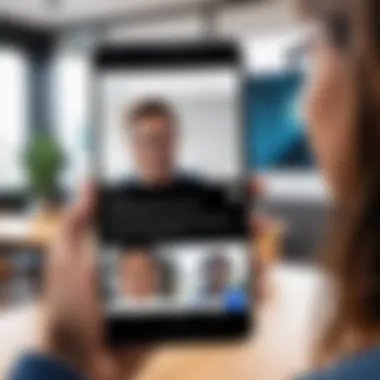

User Data Management
The management of user data is another critical component of privacy in Google Duo. The application is designed to minimize unnecessary data collection while providing users with control over their information. Here are the key points surrounding user data management:
- Limited Data Collection: Unlike many apps that gather extensive user data, Duo focuses only on what is needed—like basic contact information to facilitate calls.
- User Control: Google provides users with options to manage their stored data. Users can view, change, or delete personal information easily, which enhances their privacy.
- Transparency: Google is upfront about its data handling practices, ensuring users understand what data is collected and how it will be used. This transparency is crucial for informed decision-making.
Google Duo also implements routine security audits, which help identify and mitigate potential risks, further safeguarding user data from breaches and unwanted access.
"In an age where data privacy is paramount, Google Duo’s encryption and user data management stand as pillars of its commitment to secure user interactions."
User Experience Insights
User experience is a critical facet in the landscape of video calling applications like Google Duo. As more people rely on digital communications for personal and professional interactions, understanding how users engage with the app can provide invaluable insights. From the first tap on the screen to the final goodbye, every aspect of the user journey is important.
One of the main reasons user experience matters is that it directly affects user satisfaction and retention. When users feel comfortable with the app's interface and functionality, they are more likely to recommend it to others and continue using it themselves. Thus, dissecting these experiences can help in refining the application for a better fit within the market.
Real User Feedback
Real user feedback serves as a goldmine for understanding the inner workings of any application. For Google Duo, this feedback has shown a variety of perspectives. Users often rave about the simplicity of the app. Many point out that the clean design allows for easy navigation, making it less of a hassle to connect with loved ones.
- Positive Notes:
- Constructive Criticism:
- Users appreciate the robust video quality during calls, often mentioning that it rivals in-person interactions.
- The Knock Knock feature—a live video preview of the caller—has received a mixed reception, but many find it enjoyable and engaging.
- Some users voice concerns regarding internet speed requirements, pointing out hiccups in connectivity on slower networks.
- A few also wish for more integrated features like scheduling calls, which some believe would improve usability for busy lifestyles.
This contrast of experiences highlights the reality of user interaction within Google Duo, prompting the developers to pursue continual improvement.
Common Issues and Solutions
Despite its many strengths, Google Duo is not without shortcomings, and acknowledging common issues reveals areas for enhancement. Here are a few notable challenges along with potential solutions:
- Connectivity Issues:
- Limited Features:
- App Crashes:
- Overcomplicated Settings:
- Problem: Users often face interruptions during calls, especially on slower networks.
- Solution: The app could benefit from an integrated alert system that notifies users when connection quality drops, allowing them to take action, like switching to a different network.
- Problem: Compared to competitors, some users feel Duo lacks features, like the option to schedule calls.
- Solution: Developers could explore adding a calendar integration feature that would enable users to manage calls within the app itself.
- Problem: Some users report occasional crashes during calls, disrupting valuable moments.
- Solution: Encouraging users to keep their app updated could minimize crashes, along with proactive notifications from the app guiding users on when updates are available.
- Problem: New users often struggle with understanding the various settings available.
- Solution: A simplified setup guide or tutorial that guides users through the essential functionalities would enhance the overall user experience.
By actively addressing these issues and implementing suggested solutions, Google Duo can significantly improve its standing in a crowded market.
User experience insights play a vital role in shaping the evolution of Google Duo. When users feel heard and see their experiences reflected in new updates or fixes, it fosters a stronger connection between them and the application, thereby ensuring its relevance in their daily communication.
Future Developments of Google Duo
As we stand on the cusp of evolving communication landscapes, examining the future developments of Google Duo is vital. This section highlights not just the immediate enhancements expected, but also how these innovations can shape the user's experience in the long run. With technology moving at breakneck speed, users are keen on features that enhance usability, reliability, and security. This foresight not only adds value to the app but sets a precedent in user expectations.
Upcoming Features
In the realm of video calling applications, staying ahead means consistently rolling out features that keep users engaged. Google Duo plans to introduce several exciting functionalities aimed at elevating user interaction. Some anticipated features include:
- Multi-Device Support: Users will soon be able to pick up calls from not just phones but tablets and potentially smart displays, providing a seamless experience.
- Enhanced AR Effects: With augmented reality taking center stage, users can expect more interactive tools such as face filters during calls, similar to those popularized by social media apps.
- Improved Call Scheduling: A built-in feature to schedule video calls allows users to set appointments with friends or colleagues right from within the app.
- In-App Messaging: While the primary focus remains on video calls, the integration of instant messaging within Duo could allow users to send texts alongside their video interactions, making planning easier.
These updates promise to make Google Duo not just a tool for video calls but a comprehensive communication platform that caters to various user needs. The enhancements, if executed well, can significantly boost user satisfaction and usability.
Integration with Other Google Services
The synergy between Google Duo and other Google services stands to enhance the user experience significantly. As part of the overall Google ecosystem, integrating Duo with established platforms offers a wealth of advantages:
- Google Calendar Synchronization: Imagine a scenario where your video calls link directly with calendar events. Users can receive alerts, helping to not miss any scheduled catch-up.
- Google Assistant Compatibility: Voice-activated commands via Google Assistant can allow users to initiate calls just by speaking. "Hey Google, call Mom on Duo" adds a layer of convenience that tech-savvy users appreciate.
- Google Photos Sharing: The ability to share pictures straight from Google Photos during a call can enhance the interaction, allowing users to reminisce memories together.
Integrating Duo within the wider Google suite means users will benefit from continuity, simplicity, and an enriched communication experience. As these features roll out, they will undoubtedly be attractive for existing users and entice potential users who are already engaged with Google’s ecosystem.
Closure
As we wrap up our exploration of Google Duo, it’s evident that video calling has evolved, and this application stands out in many aspects. Discussion throughout this article has highlighted the tool's ability to connect people seamlessly, regardless of their geographical locations. With a plethora of features, Google Duo not only focuses on providing high-quality video calls but also ensures that these connections are secure and user-friendly.
Significance of Google Duo in Communication
In today's fast-paced world, instant communication tools are imperative. Google Duo meets this demand efficiently. Its intuitive interface enables even the most non-tech-savvy individuals to engage with friends and family effortlessly. Moreover, the Knock Knock feature adds a personal touch by allowing users to see who is calling before answering. It’s like a sneak peek of who’s about to drop in, generating a more intimate communication experience.
Additionally, privacy remains a pivotal concern for many users. Google Duo’s end-to-end encryption ensures that conversations stay between the participants alone. In a landscape where data breaches can feel all too common, such measures bolster user trust and enhance the platform's credibility.
Future Horizons
Looking forward, Google's commitment to integrating Duo with other services presents exciting prospects. As the application continues to evolve, enhancements could lead to richer features that merge functionality with user experience. Keeping tabs on upcoming updates will be crucial for staying ahead in effective digital communication.







