Unveiling the Google App for Document Scanning


Intro
In an increasingly digital world, the need for efficient document management tools is more important than ever. The Google App for document scanning presents a compelling solution for anyone looking to convert physical documents into digital formats. This article aims to unfold the various capabilities and features of this app, providing valuable insights for tech-savvy users and Android enthusiasts.
Scanning documents using a mobile device can streamline workflows, reduce paper clutter, and enhance accessibility. Yet, not every scanning app meets user expectations. This exploration will dive deep into the Google App, considering its functionality, user experience, and comparison with similar products.
Let's start by reviewing the app's fundamental aspects in the next section.
Overview of Google’s Document Scanning Features
Today’s digital age demands effective methods for managing documents. Google’s Document Scanning features in its application provide users with tools to handle paperless activities. The goal of this section is to understand these features and their relevance.
Importance of Document Scanning in Today’s World
Document scanning plays a crucial role in various fields. Converting paper documents into digital files makes them easier to store, share, and search. This is particularly useful for busy professionals and students who often handle multiple documents daily. Moreover, digital files take up no physical space, reducing clutter.
Benefits of Using Google’s App for Document Scanning
One of the main benefits of this Google app is its ability to quickly and efficiently scan documents. It offers a user-friendly interface and integrates well with other Google services, such as Google Drive. This allows users to easily save, access, and share scanned files. The app supports various formats, making it flexible for different needs.
Key Features to Consider
- Automatic Edge Detection: This feature enhances the quality of scans by automatically recognizing and enhancing the document's edges.
- Integration with Google Drive: Users can save their scans directly to the cloud, ensuring access from any device.
- Multiple Output Formats: Users can save scanned documents in PDF, JPEG, and other formats, making it suitable for various purposes.
User Interface and Design
User interface and design are vital components in the usability of the Google App for document scanning. An intuitive interface greatly enhances the user experience, reduces frustration, and allows for quick access to features. In a world where efficiency is paramount, how an app is structured heavily influences whether users can accomplish their tasks effectively. The design not only dictates visual elements but also how users interact with the application. A well-thought-out design reveals the strengths of the app, making its features more accessible and user-friendly.
Navigating the Application
Navigating through the Google app is straightforward, which is a significant factor in its appeal. The main screen presents clearly defined options allowing for immediate access to scanning and document management functions. Users can initiate a scan with a single tap, which is crucial for quick actions in professional environments. The app categorizes features logically; for instance, options like "Scan, Gallery, and Settings" are easily accessible. This logical flow minimizes the time spent searching for tools, thereby enhancing productivity.
Additionally, the app provides a guided experience with prompts and tooltips, reducing the learning curve. Many users have noted that this streamlined navigation allows both tech-savvy individuals and those less familiar with technology to use the app efficiently.
Visual Layout and Usability
The visual layout of the Google app for document scanning emphasizes clarity and functionality. The use of contrasting colors ensures that text is readable and that buttons stand out. For instance, the scanner's interface features a simple yet effective viewfinder that helps in aligning documents accurately. Users can quickly see whether they are capturing the entire page or if adjustments are needed.
Usability is further enhanced through various visual cues throughout the app. For example, when scanning, the app displays guidelines for edge detection, allowing the user to understand the alignment better. This proactive approach to usability contributes to fewer errors during scanning and higher satisfaction rates among users.
Customization Options
Customization options within the Google app also play an important role in personalizing the user experience. Users can adjust certain settings to align with their preferences. One notable feature is the option to choose the output format of scanned documents, which includes PDF and JPEG. This flexibility ensures that users can select the format that best serves their needs, whether for sharing or storage.
Furthermore, the app allows users to toggle the resolution of scans, offering a balance between quality and file size. This is especially useful for users who may need to email documents while being mindful of attachment sizes. The ability to add filters and annotations directly within the app also gives users more control over their documents, catering to varied use cases from business presentations to educational assignments.
Effective user interface and design can make a seemingly complex app feel simple and accessible, fostering a positive user experience that leads to increased productivity.
Key Features of the Scanning Functionality
Automatic Edge Detection
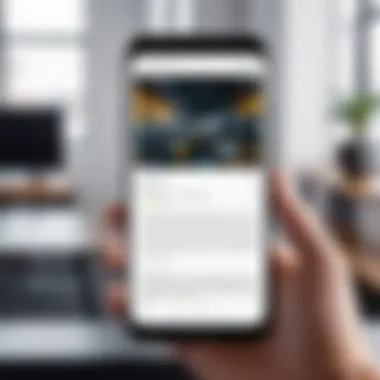

Automatic edge detection is one of the standout features of the Google App. This functionality recognizes the borders of a document and aligns them accurately. This means users do not have to worry about manually cropping images or aligning paper, which can often lead to distortion. With a simple interface, the app does this instantly when a document is captured.
The significance of this feature lies in its ability to enhance the overall user experience. It is particularly beneficial for those who scan documents frequently, such as students and professionals. They can quickly get high-quality scans with minimal effort.
Multiple Formats for Output
Users desire versatile formats for saving their scanned documents, and the Google App delivers on this front. It supports several file types including PDF, JPEG, and PNG outputs. This flexibility allows users to choose the format that best fits their needs.
Readers should be mindful of which format to select, as the choice can affect the document's usability. For instance, PDF is ideal for sharing entire documents, whereas JPEG may be suitable for individual images. Being able to save in multiple formats enhances the app’s appeal significantly, ensuring it can cater to various user needs.
Integration with Google Drive
Integration with Google Drive is a strong feature that simplifies document management. With a click, users can upload their scans directly to their Google Drive account. This process is seamless and allows for easy access to documents from any device.
Having documents stored in the cloud offers several advantages. It ensures that files are secure and backed up, thus preventing data loss. Moreover, users can share files effortlessly with peers or coworkers. Since many Android users are already familiar with Google Drive, this feature feels intuitive and strengthens the app's utility.
Practical Applications of Document Scanning
Document scanning applications have transformed how information is captured and stored. The Google App presents a variety of functionalities that are crucial across different spheres of life. This section will emphasize the importance of document scanning in academic settings, business, and personal management, revealing its multifaceted benefits.
Use in Academic Settings
In academic environments, document scanning offers significant advantages. Students can instantly convert handwritten notes, textbooks, or printed articles into digital formats. This ability simplifies organization, making retrieval of information easier. Moreover, scanned documents can be annotated or shared digitally, fostering collaboration. Teachers can also use this functionality to digitize lesson plans and assessments, streamlining workflow and keeping materials organized.
Furthermore, the increased accessibility of scanned materials supports various learning styles. Those who benefit from visual aids can refer back to convenient scanned copies instead of searching through physical books.
Business and Professional Use Cases
In the professional realm, document scanning is equally invaluable. Businesses often deal with numerous documents that require quick and efficient management. The Google App allows users to transform invoices, contracts, and other crucial paperwork into digital formats that are easily editable and shareable. This brings both efficiency and organization to everyday tasks.
Document scanning also enhances project management. Teams can collaborate through shared scanned documents on platforms like Google Drive, allowing for real-time updates and comments. This can significantly reduce the volume of physical paperwork, leading to a more sustainable workflow.
Importantly, the integration with cloud storage means that documents are not just scanned but also securely stored and accessible from various devices, ensuring that important files are always at hand. This adds another layer of convenience, especially for those who work remotely or travel frequently.
Personal Document Management
For personal document management, the Google App offers tools that help users maintain order. From tax documents to receipts and important personal records, the ability to scan and digitally store these files is essential. It eliminates the hassle of dealing with clutter and ensures that important information is preserved.
Users can categorize scanned documents into folders, making it simple to locate a specific file when needed. Additionally, having digital copies provides a backup in case physical documents get lost or damaged. This is critical for individuals who want to maintain a tidy living space while ensuring key documents are always secure and accessible.
In summary, the practical applications of document scanning extend far beyond simple digitization. Whether in academic settings, professional environments, or personal management, leveraging the scanning capabilities of the Google App can facilitate organization, enhance productivity, and promote a more streamlined way of handling information. The ability to adapt document scanning to various use cases underlines its relevance in today’s technology-driven landscape.
Comparison with Alternative Scanning Applications
In the realm of document scanning, it becomes critical to evaluate not only the Google App’s capabilities but also how it stands against its competitors. Users must consider various aspects when selecting a scanning application, such as functionality, user experience, and overall efficiency. This section aims to provide a comprehensive examination of how Google’s offering measures up to other available solutions in the market. Understanding this comparison can aid users in making informed choices based on their specific needs and preferences.
Standout Features of Competitors
Different applications boast unique features that might appeal to diverse user demographics. For example, Adobe Scan presents integrated PDF editing tools along with its scanning capabilities. This feature allows users to fine-tune their scanned documents effectively, giving it an edge for those who frequently need to modify their PDFs.
Similarly, Microsoft Lens excels in seamless integration with Office tools. Users who rely heavily on Microsoft's suite may find this feature particularly beneficial for workflow efficiency.
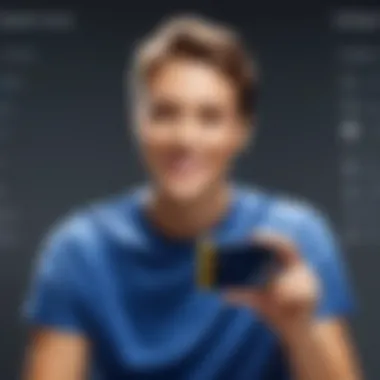

Some notable standout features across various competitors include:
- Cloud Storage Integration: Many applications offer storage solutions within their ecosystems, making file retrieval easier.
- Optical Character Recognition (OCR): This allows users to extract text from images, a function vital for those who need editable documents.
- Advanced Editing Functions: Some apps provide sophisticated editing features that enhance usability post-scanning.
Each application serves specific needs, and examining these features helps users identify options most aligned with their objectives.
User Experience Insights
The user experience varies significantly among scanning applications and can influence the overall effectiveness of the scanning process. Users tend to appreciate intuitive designs that facilitate quick access to scanning functions.
Google’s app is indeed user-friendly. Its clean layout simplifies navigation, making it easy for both novice and experienced users to utilize. While simplicity is a strength, there are aspects where competitors may excel. For instance, some apps offer more robust tutorials or community support, helping users maximize the app’s potential.
Additionally, performance under various conditions matters. For users in low-light situations or with a need for fast processing, apps that provide adaptive scanning technology, like CamScanner, may perform better than Google’s offering. Understanding these performance perspectives is vital for users aiming for efficiency.
The takeaway is that while the Google App provides a solid combination of features and ease of use, exploring competitor offerings gives users a broader view of potential benefits.
"The best scanning app will depend on individual needs, workflow, and integration preferences. It's essential to assess what each application specifically brings to the table."
Addressing Common Concerns
In the realm of document scanning through applications, addressing common concerns is pivotal for users seeking efficient and reliable solutions. The Google App, while robust, is not without its challenges. Understanding these common issues helps users make informed choices. It promotes trust and maximizes the utility of the app.
Privacy and Data Security
Privacy and data security are major points of contention in today’s technological landscape. The Google App employs security measures to protect user data. This includes encryption, which ensures that scanned documents remain confidential. While Google typically has strong security protocols, users must consider where their data resides.
Many users are concerned about storing their sensitive documents in the cloud. Google has a history of handling data, but worries remain about data breaches and unauthorized access. It is advisable for users to familiarize themselves with Google’s privacy policy and their preferences regarding data sharing. The app allows users to manage privacy settings, and this can offer additional peace of mind. Users should also be aware of the importance of strong passwords and two-factor authentication to further secure their accounts.
Image Quality and Resolution Challenges
Despite its advantages, users often encounter image quality and resolution challenges when using the Google App. The quality of scanned documents can be influenced by lighting conditions and the camera’s capabilities. In some scenarios, images may appear blurry or poorly cropped. While the app has automatic edge detection features, it may not always perform flawlessly, especially with irregularly shaped documents or documents with complex backgrounds.
To achieve optimal image quality, users should ensure proper lighting and a stable hand while scanning. Regular updates to the Google App aim to enhance performance, but users may need to explore various settings to find the best outcomes for their specific needs. Ultimately, the clarity of scanned documents is crucial for professional documentation and personal archiving.
Limitations of the App
Despite its features, the Google App has certain limitations. One such limitation is its reliance on internet connectivity for cloud services. Users without stable internet connections may find their experience hindered. Additionally, while the app supports popular file formats, it may not cater to more niche formats which some professionals require.
Another limitation to note is the inherent complexity when integrating with other applications beyond the Google ecosystem. For businesses relying on diverse software solutions, these limitations can affect workflow.
Finally, users looking for advanced editing tools may find the app lacking. It focuses more on capturing documents than on providing comprehensive post-processing functionalities. Understanding these limitations can help users align their expectations accordingly.
"No application is without flaws. It is important to evaluate needs and select tools that best fit those requirements."
By addressing these common concerns, the article aims to present a balanced view of the Google App for document scanning. Understanding privacy, quality, and limitations not only empowers users to make informed decisions but also prepares them for optimizing their experience.
User Feedback and Reviews
User feedback and reviews play a vital role in understanding the effectiveness and efficiency of the Google App for document scanning. By examining user experiences, potential advantages and shortcomings can be revealed, allowing both prospective users and the developers to grasp how the app meets needs. This section focuses on the significance of user feedback, highlighting specific elements and offering insights into how user opinion shapes app development and improvement.
User reviews serve as a barometer for user satisfaction. When users share their opinions, they often highlight what works well and what does not. For individuals considering the Google App for document scanning, these insights are invaluable. Users can determine whether the app aligns with their requirements, thus aiding in informed decision-making. Furthermore, developers can identify areas needing enhancement based on user critiques, ultimately leading to a better product with each update.
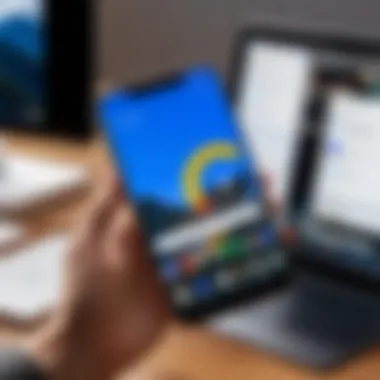

In the realm of document scanning, potential users might prioritize aspects such as:
- User-friendliness: How intuitive the app is to navigate.
- Functional capabilities: The features that genuinely enhance document scanning.
- Image quality: How well the app captures and processes documents.
- Integration with other services: Ease of exporting or saving scanned documents.
Analysis of User Ratings
User ratings provide a quantitative perspective on how the Google App performs in the field. They reflect direct user experiences, often encapsulated in numeric values ranging from one to five stars. This simplified metric allows individuals to quickly assess the app's overall reputation. By aggregating reviews from platforms like en.wikipedia.org and reddit.com, an overall score can help users gauge potential satisfaction.
Analysis of user ratings indicates trends over time. For instance, an increasing number of high-star ratings may reflect improvements from recent updates, while a series of lower scores could signal emerging issues. Understanding these trends is paramount for guiding future choices for users seeking reliable scanning solutions.
Common Complaints and Praises
What users like or dislike about the Google App can significantly impact its reputation. Common complaints include issues such as:
- Occasional glitches: Users report that the app can freeze or crash during scanning.
- Limited editing features: Some find that post-scan adjustments are not as comprehensive.
- Connectivity issues: Concerns about syncing with Google Drive can be frustrating.
On the contrary, prevalent praises emphasize:
- Simplicity: The app’s straightforward interface makes it easy for anyone to use.
- Quick scanning capabilities: Users appreciate the speed with which documents can be captured and stored.
- High-quality output: Many reviewers note the clarity and sharpness of scanned documents, underscoring the app’s efficacy in producing usable files.
"User feedback is essential not only for understanding current usage but also for predicting how the app might evolve."
Future Developments and Updates
Future developments in the Google App for document scanning are essential for remaining competitive in a rapidly evolving technology landscape. The advancements in features and functionality can significantly impact how users interact with the app and enhance their experience. It is crucial to understand upcoming updates for optimizing document management processes across various settings. Users expect continual improvements in scanning speed, image quality, and usability, all pivotal for meeting their growing demands.
Expected Features in Upcoming Versions
Google has consistently been at the forefront of tech innovation, and upcoming versions of the document scanning app are likely to reflect this trend. Here are some expected features:
- Enhanced AI-Based Scanning: Improved algorithms may focus on recognizing text and enhancing image clarity.
- Collaboration Tools: New options might allow users to share scanned documents easily, enhancing teamwork.
- Customizable Output Settings: More flexibility in choosing formats for saving documents could be added, catering to specific user needs.
Additionally, we might see improved OCR (Optical Character Recognition) capabilities, providing users with better text conversion. A simplified user experience will likely become a priority, removing unnecessary steps and ensuring quick access to essential features. Updates might also include compatibility with more devices, ensuring broader reach and usability across various platforms.
Trends in Document Scanning Technology
The field of document scanning technology is changing swiftly. Several key trends emerge:
- Cloud Integration: As businesses move towards cloud storage solutions, having direct integration with platforms like Google Drive will be more necessary. This feature allows for seamless data access and sharing.
- Mobile Optimization: With increasing reliance on mobile devices, applications that offer robust scanning features directly on smartphones are gaining traction. This trend indicates a shift towards accessibility and ease of use.
- Security Features: As concerns about data privacy grow, applications are expected to invest in more advanced security measures. End-to-end encryption and multi-factor authentication could become standard in the scanning process.
"Understanding the trajectory of scanning technology can help users anticipate new features and adjustments necessary for optimal document management."
Keeping an eye on these trends will assist users in leveraging technology effectively to meet their document needs. It also emphasizes the importance of continuous updates and the impact they can have on functionality and user satisfaction.
The End
The conclusion of this article holds significant value as it encapsulates the most essential aspects of the Google App for document scanning. In an age where efficiency and accuracy are paramount in managing documents, understanding the app’s features and functionalities enables users to make informed choices in their daily tasks. The Google App streamline work processes, making it a vital tool for both personal and professional use.
Recap of Key Points
Throughout the discussion, several critical points emerged regarding the app’s capabilities:
- User-Friendly Interface: The design is intuitive, allowing users to navigate easily. The layout is intuitive for both novices and tech-savvy individuals.
- Scanning Features: Automatic edge detection and multiple output formats increase usability. The integration with Google Drive offers seamless file management.
- Practical Applications: It is highly applicable across various fields, including education, business, and personal document handling.
- Feedback and Comparisons: User ratings are generally favorable, although some complaints and praises highlight areas for improvement. Comparisons with other scanning solutions provide further context for decision-making.
Final Thoughts on Using the Google App for Document Scanning
In closing, the Google App for document scanning presents a comprehensive solution for anyone looking to digitize their papers. Its robust features cater to various needs, whether in an academic setting or in a corporate environment. However, users should remain conscious of its limitations and consider their specific needs before fully relying on it. By leveraging this tool wisely, individuals can enhance their document management practices significantly, ensuring that they have access to their important information whenever required.
Ultimately, the Google App serves not just as a scanning instrument, but a facilitator of productivity and organization in a fast-paced world.







