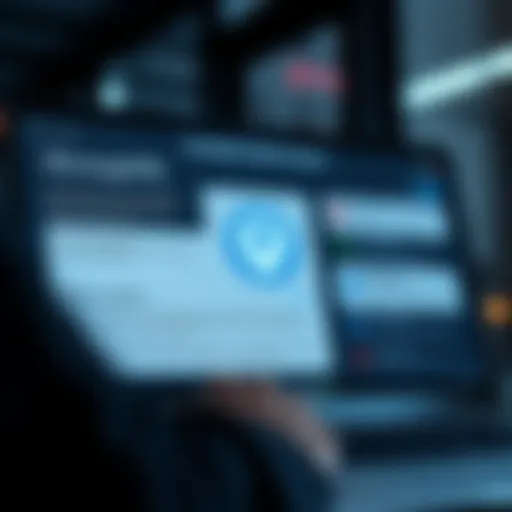Finding the Right Image: A Comprehensive Guide for Android Users


Intro
In the digital age, images play a crucial role in communication, marketing, and even personal expression. For Android users, finding high-quality images that suit specific needs can be a daunting task. This article aims to unravel this process, exploring tools, techniques, and platforms unique to the Android ecosystem. By the end of this guide, tech-savvy individuals will gain insights into how to navigate the vast world of images effectively.
Product Overview
Understanding the tools available is essential for any Android user aiming to enhance their image-seeking capabilities. Different applications serve varied purposes, from stock photo repositories to dedicated search engines for images. Each product comes with its own specifications, design principles, features, and some even come with pricing considerations. Here are some of the tools that stand out:
Key Tools
- Google Images: An intuitive search engine that provides images from across the web based on keywords.
- Unsplash: A platform that houses a vast collection of free-to-use, high-quality images, ideal for personal and commercial projects.
- Pinterest: Not just a social site, Pinterest allows users to discover and save images or visuals from all over the web.
- Canva: This user-friendly design tool includes access to a variety of images and templates for creating graphics.
Features
These tools come with several features tailored to enhance user experience. For instance, Google Images allows users to filter results based on size, color, type, and usage rights. Unsplash and Canva provide easy download options with no attribution requirements, making them suitable for both professionals and casual users.
Pricing
Most image tools mentioned above offer free usage models, but premium options are also available for those seeking advanced features or exclusive content. For example, platforms like Shutterstock or Adobe Stock operate on subscription or pay-per-image models.
Performance and User Experience
When addressing user experience, several factors come into play, including speed, interface, and customization options. These characteristics can significantly influence how effectively one can find the right image.
Speed
The loading times of these applications can vary. Google Images typically loads quickly due to its vast infrastructure, while apps like Canva may require more time to process templates and images.
User Interface
A clean and intuitive user interface enhances usability. Unsplash offers minimalist design, emphasizing the images themselves. Pinterest focuses on visual organization through boards, which can be quite effective.
Customization Options
Most platforms provide some degree of customization. Canva is particularly noted for its rich templates which allow users to create tailored visuals using selected images.
Comparison with Similar Products
A comparison of these tools can help users understand their unique offerings. Each has its strengths and weaknesses, shaping the experience according to user needs.
Key Differences
Google Images excels in search functionality, while Unsplash dominates in the quality of photos available for free. Canva stands out with design capabilities, while Pinterest is unique in fostering discovery through social sharing.
Value for Money
While many tools are free, their benefits can vary widely. Unsplash provides excellent free resources. Buying images from platforms like Adobe Stock offers professional-grade quality but at a cost, which may be justified for specific projects.
Expert Recommendations
Given the varied use cases for image searching, some platforms may be more suited than others depending on the audience.
Best Use Cases
- Google Images: Ideal for general searches and quick access to visuals.
- Unsplash: Great for content creators needing high-quality images without monetary investment.
- Canva: Perfect for those who want to design with flexibility and ease.
- Pinterest: Suitable for inspiration or discovering trends.
Target Audience
This guide targets tech-savvy individuals familiar with Android but looking for a structured process to search for and obtain images.
Final Verdict
Navigating the world of image searching on Android does not need to be a cumbersome task. By utilizing the right tools and understanding their functionalities, users can significantly improve their search efficiency. As image formats continue to evolve, the need for high-quality visuals will grow, making such knowledge increasingly relevant.
Understanding Image Search
Image search has become a critical aspect of the digital landscape, especially for Android users. Understanding how to effectively search for images is paramount, as it directly influences the quality and relevance of the images retrieved. The ability to locate appropriate images saves time and enhances productivity.
A well-executed image search can lead to discovering high-quality visuals that meet specific needs, whether for personal projects, professional presentations, or social media content. In an age where visual content drives engagement, mastering image search tools and strategies allows users to stand out.
Moreover, being knowledgeable about image search contributes to better decision-making regarding image rights, legal issues, and suitable applications. With various tools and platforms available, users can exploit diverse features to refine their search experience, ultimately finding suitable images faster. Overall, understanding image search equips Android users with critical skills necessary in today’s visual-oriented environment.
What Constitutes an Effective Image Search
An effective image search is characterized by the strategic use of relevant keywords, precise filters, and an understanding of the context in which images will be used. Keywords play a pivotal role in narrowing down results. They must be thoughtfully chosen to reflect the content and intent behind the search. Additionally, utilizing filters—such as size, color, and type—enables users to customize their search, ensuring that the retrieved images align with specific requirements.
Understanding context is also essential. Images serving different purposes will vary greatly; a stock image may differ significantly from user-generated content in terms of quality and legal usage. Therefore, users must determine the intended application before engaging in the search. An effective image search combines all these elements into a cohesive approach, leading to satisfactory and relevant outcomes.
Types of Images Typically Sought
In the realm of image search, there are three predominant types of images that many users typically seek:


Stock Images
Stock images are licensed photographs or graphics that can be purchased or obtained for specific usage. These images are an incredibly popular choice due to their professionalism and range of options. They are created by photographers and designers who license them for commercial use. A key characteristic of stock images is their high-resolution quality, which makes them suitable for various applications.
The unique feature of stock images is that they often cover a vast array of subjects—from business and technology to nature and art. However, the primary disadvantage is the cost associated with licensing. Some images might require payment, while others are available under specific conditions. Nevertheless, for individuals or businesses requiring high-quality visuals, stock images represent a dependable option.
Copyright-Safe Images
Copyright-safe images are visuals that can be legally used without infringing on copyright laws. These images typically include those under public domain or Creative Commons licenses. The critical aspect of copyright-safe images is that they can often be used freely, provided that the correct attribution is given when required. This makes them an attractive choice for those who are conscious of legal issues surrounding image use.
One significant feature of copyright-safe images is the peace of mind they provide to users. Knowing that an image can be used without risk of legal repercussions fosters creativity. However, finding high-quality copyright-safe images can sometimes pose a challenge, as they may not always match the specificity desired by users. Therefore, while they offer legal safety, there can be trade-offs in terms of selection.
User-Generated Content
User-generated content (UGC) refers to images created and shared by individuals, often on social media platforms. This type of content is increasingly valuable due to its authenticity and relatability. The primary characteristic of user-generated content is its ability to foster community and engagement. Such images can resonate more deeply with audiences compared to traditional stock images.
The unique feature of UGC is its diversity and perspective. It provides a more casual representation of real-life scenarios and trends. However, there are challenges. The quality of UGC may vary, as not all users have professional skills or equipment. Additionally, issues surrounding permissions arise if one intends to use someone else's content. Therefore, while UGC can enrich visual storytelling, caution must be taken to ensure proper usage.
Core Tools for Image Search on Android
In the realm of Android image searching, core tools serve as crucial navigational aids, guiding users through the expansive digital landscape. These tools not only streamline the image search process but also enhance the user experience through various functionalities tailored to meet different needs. By leveraging these platforms, users can efficiently find images that resonate with their personal and professional objectives.
Google Image Search
Google Image Search is a primary resource for many Android users. Its integration with Google's extensive search algorithms guarantees a wide array of images, catering to diverse preferences. Users can input specific terms, and the system quickly retrieves relevant results, allowing for swift browsing. The interface is user-friendly, making it accessible for even the less tech-savvy individuals.
Main Advantages:
- Comprehensive Database: It draws from a vast repository, presenting images from countless websites.
- Advanced Filtering Options: Users can refine searches by size, color, type, and usage rights, which enhances the quality of results.
"Google Image Search is often the first stop for anyone seeking visual content. Its efficiency is largely unmatched."
Bing Visual Search
Bing Visual Search offers a unique alternative to Google. It provides image search capabilities that utilize image recognition technology. Users can upload pictures or use images found online to find similar visuals. This tool is particularly beneficial for identifying objects or for inspiration in design and creative projects.
Key Features:
- Image Recognition: It analyzes visual content, allowing for relevant similar image displays.
- User-Friendly Interface: The design is straightforward, appealing to various user groups.
Specialized Image Search Apps
Apart from conventional search engines, specialized image search apps have gained popularity among users for their focused offerings. They typically cater to specific image needs, such as high-quality or stock images. Here are three noteworthy options:
Pixabay
Pixabay is known for its extensive collection of free-to-use images. The platform provides users access to a broad selection of high-quality visuals, making it a valuable resource for both personal and commercial projects. One of its main draws is that all content is released under Creative Commons, which typically ensures safety from copyright issues.
Unique Aspects:
- High-Quality Content: Users often find visually appealing and professionally curated images.
- User-Friendly Interface: Easy navigation makes it suitable for quick searches.
Considerations:
While it offers great resources, the quality can be inconsistent because of contributions from various users.
Unsplash
Unsplash stands out with its emphasis on artistic photography. It hosts a substantial collection of high-resolution images, contributed by photographers who share their work for free. This platform is particularly favored by individuals looking for unique and striking visuals.
Highlight Characteristics:
- Artistic Focus: Images often have a creative stance that resonates with users seeking inspiration.
- Community Engagement: The platform encourages photographers to share their art widely.
Considerations:
Unsplash can be somewhat limited in terms of subjects compared to more comprehensive stock sites, but the quality makes the search worthwhile.
Getty Images
Getty Images is a leading name in professional stock photography. It maintains a vast archive of images, catering predominantly to commercial needs. Users frequently turn to Getty for reliable and high-quality images, particularly in business and editorial contexts.
Key Features:
- Extensive Library: Thousands of images and footage available for various professional uses.
- Licensing Clarity: Straightforward licensing agreements help users understand usage rights easily.
Considerations:
The significant cost associated with images may deter some users, thus it is not always accessible for personal projects.
Searching for Images: Practical Strategies
Finding the right images can be a challenge for Android users. Effective image searching involves not just locating pictures but doing so in a way that meets specific needs. This section delineates the practical strategies to enhance the image search experience. These strategies empower users with the knowledge they need to expedite their searches while ensuring quality and relevance.
Using Keywords Effectively
Keywords serve as the backbone of any search endeavor. When searching for images, the choice of words significantly impacts the outcome. To optimize your search, start with specific keywords. Instead of using broad terms like "dog," refine your query to something more detailed like "Golden Retriever puppies playing." This precision narrows down the results, reducing irrelevant images.
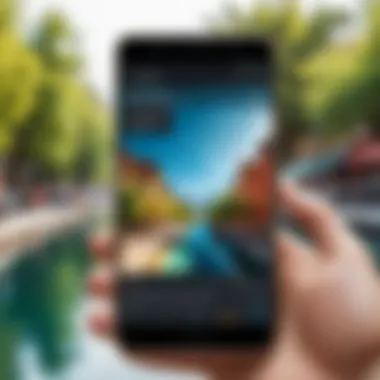

Consider using phrases that describe the image you seek. Combining adjectives, nouns, and actions can yield better results. Keywords should reflect characteristics such as color, location, and mood. Incorporating these factors leads to a more focused search, enhancing the chances of finding suitable images.
Utilizing Filters and Categories
Most image search tools provide options to filter results based on various parameters. Utilizing these filters is essential for a streamlined experience. You can sort images by size, color, type, and even usage rights. This ensures that the images shown meet particular criteria. For example, if you need an image for social media, setting the size filter can help quickly find images that are optimized for platforms like Facebook or Instagram.
Furthermore, categorizing images based on themes or topics is beneficial. If you are looking for landscapes, check the categories provided by search engines or platforms. This feature saves time and increases efficiency by allowing users to hone in on specific styles or subjects right away.
Reverse Image Search Techniques
Reverse image search is an invaluable technique that allows users to find information based on an image rather than text. To implement this, a user can upload an image or input the URL of an existing image. This method is particularly effective for identifying sources of images or seeking similar images across the web.
Android users can take advantage of applications like Google Lens, which facilitates reverse image searches. This allows you to discover the original context of an image, potential copyright holders, or variations of it online. It also proves useful for sourcing high-quality visuals when the original image does not meet specific needs.
Using reverse image search can significantly enhance your ability to locate high-quality versions of images you already have.
In summary, employing effective keyword strategies, utilizing filters and categories, and mastering reverse image search techniques will vastly improve image searching capabilities for Android users. By understanding and applying these practical strategies, users will be better equipped to navigate the vast digital landscape of images.
Considerations for Image Quality
In the digital age, selecting appropriate images is crucial. This section emphasizes the importance of image quality when searching for visuals on Android devices. Various factors like resolution, size, and file format play a significant role in ensuring that an image meets specific needs. Image quality influences how a photo appears on different platforms, including social media, websites, and presentations. High-quality images can enhance the aesthetic appeal of content, while low-quality images may detract from a professional image.
Understanding Resolution and Size
Resolution is a key aspect of image quality. It refers to the amount of detail an image holds. Higher resolution offers more details and clearer images. Understanding the relationship between resolution and size helps Android users select the right images for their projects.
- Considerations for Resolution:
- Image Size:
- Pixels: Resolution is often measured in pixels. A higher pixel count generally results in better quality.
- Use Cases: For social media, lower resolution may work, but websites often require higher qualities to avoid pixelation.
- Image size affects how quickly a webpage loads. Large file sizes can slow down load times.
- Balancing image size and quality is essential for optimal performance. Users should select sizes that maintain quality without compromising speed.
File Formats Explained
Selecting the right file format is another crucial component in image quality. Different formats come with unique characteristics that make them suitable for specific purposes.
JPEG
JPEG is widely used for its excellent balance of quality and file size. The primary characteristic of JPEG is its compression ability. This makes it a popular choice for photography and online content.
- Compression: JPEG offers lossy compression, which reduces file size at the expense of some quality. This is beneficial for storage.
- Color Depth: It supports 24-bit color, delivering rich and vibrant images. However, excessive compression can lead to artifacts.
PNG
PNG offers lossless compression, meaning no quality is lost during the process. It is well-favored for graphics and images requiring transparency.
- Transparency: PNG supports transparent backgrounds, making it ideal for logos and overlays.
- Image Quality: Unlike JPEG, it retains high quality even after multiple saves, which is useful for editing.
GIF
GIF is known for its capacity to manage simple animations. Will work great for creating short loops and moving images, making it popular on social media platforms.
- Limited Colors: GIFs use a limited color palette, which results in smaller file sizes but can affect image quality.
- Animation Support: It is one of the few formats that support animations, although lower color depth can reduce quality for still images.
High-quality images are fundamental in conveying professional communication, whether in personal blogs or corporate settings.
Understanding these aspects helps users make informed choices, ensuring that the images used serve their intended purpose while maintaining quality.
Copyright and Legal Issues
When searching for images, understanding copyright and legal issues is vital. Using images without proper rights can lead to legal consequences and hinder creative work. Ignoring these issues can damage reputations and foster misunderstandings about intellectual property. Additionally, awareness of copyright can guide users to select appropriate sources for images, thus ensuring their projects do not infringe on the rights of creators.
Rights and Permissions Overview
Copyright law gives creators exclusive rights to their work. This means that any image created is automatically protected under copyright as soon as it is fixed in a tangible medium. To use these images legally, individuals must seek permission from the copyright holder. Failing to acquire the proper permissions can lead to copyright infringement, which can result in legal disputes and financial repercussions. This makes it important for Android users searching for images to be aware of the sources they are utilizing and the rights attached to them.
In practical terms, when you wish to use an image, consider asking the creator for consent. This is especially necessary for commercial projects. Documentation is critical here; keep track of any emails or messages that grant permission to use an image.
Creative Commons Explained
Creative Commons licenses provide a flexible range of protections and freedoms for authors, artists, and educators. They allow creators to stipulate how their work can be used by others. For example, some licenses permit others to use the image as long as they give credit to the original creator, while others may only allow non-commercial use.
There are several types of Creative Commons licenses:
- Attribution (CC BY): Others can distribute, remix, adapt, and build upon your work, even commercially, as long as they credit you.
- Attribution-ShareAlike (CC BY-SA): Similar to CC BY, but new creations must be licensed under identical terms.
- Attribution-NoDerivs (CC BY-ND): Only allows others to download your works and share them, while crediting you, but they can’t change them in any way.
- Attribution-NonCommercial (CC BY-NC): Lets others remix, tweak, and build upon your work non-commercially, while also crediting you.
By utilizing images with Creative Commons licenses, Android users can bypass the strict limitations imposed by standard copyright. However, it is crucial to understand each license’s specific terms. For more detailed information, you can visit the Creative Commons website.
When to Use Stock Images
Stock images are a valuable resource for many projects. They are professionally taken photographs or images available for licensing or purchase. These images provide high-quality visuals without the concern of copyright infringement if used according to the licensing agreement.
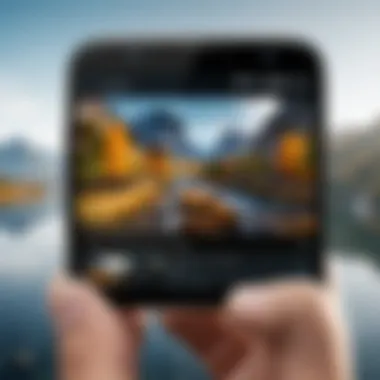

Consider using stock images when:
- You need professional quality without hiring a photographer.
- Time constraints limit your ability to create original content.
- Specific subject matter is difficult to capture personally.
However, be mindful:
- Not all stock images are free; check licensing requirements carefully.
- Overuse of stock images without context can lead to a generic presentation. Aim to blend stock images with original content for a more personalized feel.
Stock images can be found on platforms like Shutterstock, Adobe Stock, and Getty Images. Assess each platform's policy regarding usage rights to avoid potential legal issues.
Tools for Image Editing
In today's visual-centric digital landscape, the tools for image editing play a crucial role in enhancing the quality and presentation of images. Users on Android devices often seek efficient ways to refine their photographs or graphics. Understanding these tools can significantly improve the user experience when it comes to creating appealing visual content.
Tools for image editing can range from built-in features on Android devices to specialized third-party applications. Each offers unique functionalities aimed at addressing the various needs and preferences of users. While built-in features provide basic editing capabilities, third-party applications often offer advanced options, which can enhance creativity and efficiency. Choosing the right tool can mean the difference between an acceptable image and one that is truly captivating.
In-built Android Editing Features
Most Android devices come equipped with basic image editing functionalities. These built-in tools provide users with the foundational features needed to make quick adjustments such as cropping, rotating, and applying filters. One major advantage is convenience; users do not need to install additional software for simple tasks. The editing interface is typically user-friendly, making it accessible for individuals who may not be tech-savvy.
However, it's essential to note the limitations of these features. They often lack advanced tools for more complex editing, such as layering or in-depth color correction.
Third-party Editing Apps
Many users seek third-party apps for more sophisticated editing capabilities. These applications can offer a wider array of tools and are designed for both novice and experienced users. Below are a few noteworthy applications:
Canva
Canva is a widely recognized graphic design tool that extends its functionalities to image editing. Its user-friendly interface allows even those with minimal design skills to create visually stunning graphics. The distinctive feature of Canva is its expansive library of templates and design elements, which can significantly streamline the creative process. One of the benefits of Canva is its collaboration features, enabling users to work on projects together in real-time. However, some advanced features require a premium subscription, which may be a disadvantage for budget-conscious users.
PicsArt
PicsArt stands out for its versatility, offering tools for both photo editing and graphic design. Users appreciate its wide range of editing options, such as stickers, backgrounds, and effects that can enhance creativity. The unique feature of PicsArt is its social media component, which allows users to share their creations with others directly from the app. This can foster a creative community but might also distract some users from focusing on their editing tasks.
Snapseed
Snapseed is often lauded for its professional-grade editing capabilities. It provides a range of tools, including selective adjustments and advanced filters. The key characteristic of Snapseed is its precision; users can manipulate images at a granular level. This makes it a beneficial choice for those who have a keen eye for detail. One of the main advantages is that Snapseed is a free app, offering extensive features without the need for a subscription. However, its plethora of tools may be overwhelming for first-time users.
Choosing the right image editing tool can enhance both the process of editing and the quality of the final image.
Optimizing Images for Different Platforms
In the digital age, images play a critical role in conveying messages and attracting attention. For Android users, understanding how to optimize images for various platforms is vital. This ensures that the images appear crisp, load quickly, and properly align with the specifications of each platform. The benefits of optimization extend beyond aesthetic appeal; they also enhance engagement and shareability.
Optimizing images involves a variety of specific elements. First, it encompasses choosing the right file formats for each context. For example, JPEG files are suitable for photographs due to their balance of quality and file size. In contrast, PNG files work better for graphics that require transparency. Utilizing the appropriate format can help decrease loading times and improve overall user experience.
Additionally, resolution and dimensions matter significantly. Each platform, whether it's Instagram, Facebook, or a personal blog, usually has recommended dimension specifications for images. Adhering to these guidelines will prevent images from being distorted or improperly cropped, thus maintaining visual integrity. This aspect is crucial for branding, as the presentation of images can significantly influence perception.
Social Media Image Requirements
Social media platforms each have their unique image requirements. Understanding these specifications helps ensure that images are displayed correctly. Here’s a look at some popular platforms:
- Facebook: For shared images, a minimum resolution of 1200 x 630 pixels is recommended. This size allows for an optimal display. Profile pictures should be square, ideally 180 x 180 pixels.
- Instagram: Posts can be square (1080 x 1080 pixels), portrait (1080 x 1350 pixels), or landscape (1080 x 566 pixels). Keeping the quality high is essential to attract engagement.
- Twitter: Recommended image size for shared images is 1200 x 675 pixels. This helps images appear well on both desktop and mobile.
By ensuring images are optimized according to these specific metrics, users can enhance their visibility and interaction on social networks.
Website and Blog Image Optimization
For websites and blogs, image optimization goes beyond aesthetics and touches upon performance. Optimized images lead to faster page load times, which significantly contributes to a better user experience and can improve search engine rankings. Here are steps for effective optimization:
- Choose the Right Format: As mentioned previously, utilizing formats like JPEG and PNG can yield better results depending on the type of image being used.
- Reduce File Size: Tools like TinyPNG or ImageOptim can compress images without losing quality. Keeping file sizes small helps with loading times.
- Use Descriptive Filenames: A relevant filename contributes to SEO. For example, naming an image "vintage-camera.jpg" is more beneficial than using a generic name like "IMG_1234.jpg."
- Add Alt Text: Including alt text for each image helps improve accessibility and provides additional context for search engines.
"Optimizing images is not just a luxury; it is a necessity for improving online presence and engagement."
By adhering to these practices, users can ensure that their images contribute positively to their website or blog performance. As Android users navigate these platforms, knowing how to optimize images effectively plays a significant role in achieving their goals.
Final Thoughts
In this digital age, the significance of finding the right images cannot be overstated. Images are not merely decorative elements; they are central to communication, storytelling, and branding. When utilized effectively, images can enhance content, capture attention, and convey complex ideas with clarity. Therefore, a comprehensive understanding of how to search for high-quality images on Android is beneficial.
A key aspect of image search is understanding image integrity. This term encompasses not just the quality of the images but also the ethical and legal considerations involved in their use. By prioritizing image integrity, one can ensure that their work respects the rights of creators and maintains credibility. Choosing images that are original, licensed properly, or even created from scratch can significantly enhance the reputation of any project. Thus, this article emphasizes the need for diligence in sourcing images, as it protects both the user's interests and the rights of the image creators.
Moreover, ongoing learning about the tools and techniques for image searching is essential. The digital landscape evolves rapidly, influencing how images are shared, modified, and utilized. With platforms like Google Image Search and Bing Visual Search continuously updating their capabilities, staying informed is crucial. Engaging with new resources and strategies keeps users equipped to make informed decisions in their image selection process.
"Images can communicate what words cannot. Thus, having the right image matters greatly in any visual project."
The Importance of Image Integrity
Image integrity involves several layers of consideration. Firstly, it encompasses the ethical sourcing of images, which means respecting copyright and ensuring the proper permissions are in place before usage. This consideration protects the rights of original creators while preventing legal repercussions for users. It is vital for individuals and businesses to establish a routine of verifying image sources to avoid using copyrighted materials without authorization.
Beyond legality, image integrity also relates to the quality and relevance of images. Utilising high-resolution, relevant imagery not only enhances aesthetics but also has a direct impact on user engagement. Low-quality images can detract from messaging and may even convey unprofessionalism. Therefore, selecting images that resonate with the target audience, while upholding ethical standards, must be a priority for any content creator.
Encouragement for Ongoing Learning
The digital world is ever-changing, and the methods for finding, using, and adapting images continue to evolve. Users are encouraged to engage in ongoing learning about image sourcing and utilization. This can be done through various means:
- Online Courses: Participate in online courses focusing on digital media and copyright laws. Understanding these aspects enriches the capability of any Android user.
- Webinars and Workshops: Engage in webinars that focus on new software and image editing tools, as these often come with expert insights.
- Community Engagement: Explore forums such as Reddit or creative communities on platforms like Facebook to learn from others’ experiences and challenges in image sourcing.
- Reading and Research: Regularly read articles and guides related to effective image usage. Staying updated with trends and best practices is essential in maintaining a competitive edge.