Exploring the Best Voice Recording Apps for Android
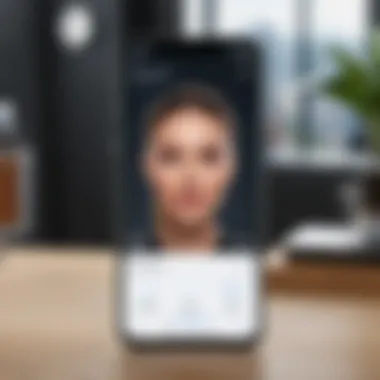

Intro
In today's fast-paced world, capturing audio quickly and efficiently has become an essential skill for many. Whether you're a student recording lectures, a journalist documenting interviews, or a creative professional working on podcasts, voice recording editing apps on Android can be invaluable tools. This article dives into these applications that cater to various needs and skill levels, lining up their functionalities with the expectations of diverse users.
As technology continues to evolve, voice recording apps have transformed from basic tools into comprehensive suites rich with features. The growth of this segment highlights an increasing demand from both casual and professional users who seek flexibility and robustness in their audio management. Let's jump right into a deeper exploration of what these apps offer.
Product Overview
When selecting a voice recording editing app, understanding the core components is vital. Typically, these apps provide choices ranging from simple recording functionalities to advanced editing capabilities. Here's a closer look:
Specifications
Most Android voice recording apps are designed to operate smoothly across a wide range of devices, from budget options to high-end smartphones. The apps usually require a moderate amount of storage; 50 MB is common. A reliable microphone and decent processor will enhance overall performance, especially when dealing with advanced features.
Design
User interface matters significantly in easing the recording and editing process. Many apps sport intuitive designs, incorporating large buttons for recording, easy access to settings, and clear indicators for audio levels. Dark modes and customizable themes are also popular features that add some personal flair.
Features
Feature sets can vary greatly, but some common highlights include:
- Multi-track editing for mixing different audio sources.
- Auto-transcription for converting speech to text, saving time for users.
- Noise reduction filters that improve sound quality in less-than-ideal environments.
- Export options for various file formats, including MP3, WAV, and FLAC, enabling compatibility with many devices and platforms.
Pricing
Cost structures also differ. Some apps operate on a freemium model, offering basic functionalities for free while charging for advanced features. Others might have a modest one-time fee, while a few operate on a subscription basis, which can be more economical for regular users.
"In a digital era, a powerful voice recorder app on your Android device is like carrying a studio in your pocket."
Performance and User Experience
Performance can make or break an app's reputation. Key aspects include:
Speed
The speed at which an app can open, record, and save files directly affects the user experience. Most reliable apps can start recording within a few seconds after initiation.
Battery Life
Voice recording tends to consume power. However, efficient apps are designed to minimize battery use, allowing users to record for extended periods.
User Interface
An intuitive user interface enhances usability, particularly under pressure situations. Clear layouts and straightforward settings are typically favored by users.
Customization Options
Many apps include customizable settings, such as adjustable audio quality or personalized interface layouts, to suit individual preferences and enhance user satisfaction.
Comparison with Similar Products
Assessing how these apps stack against one another can guide users in making informed choices.
Key Differences
Users might notice differences ranging from editing capabilities to file management options. Some apps might excel in audio effects and filters, while others shine in transcription accuracy.
Value for Money
Deciding if an app presents good value for money depends on individual needs and how well an app meets them. For instance, an app that costs a little more may offer features that save time or improve results significantly, justifying its price point.
Expert Recommendations
These observations culminate in recommendations for users seeking to find the right fit for their requirements.
Best Use Cases
- Students: Apps with transcription capabilities can be particularly useful during lectures.
- Podcasters: Multi-track editors provide the necessary flexibility for high-quality productions.
- Journalists: Having reliable recording tools for interviews can make or break a story.
Target Audience
The apps cater to a variety of users, from casual listeners to professional audio editors, ensuring versatility in their offerings.
Final Verdict
Finding the right voice recording editing app involves considering personal needs against the plethora of options available in the Android ecosystem. Moreover, as app developers continue to innovate and adapt, staying informed will prove beneficial for users aiming to maximize their audio recording capabilities.
Prelude to Voice Recording Editing Apps
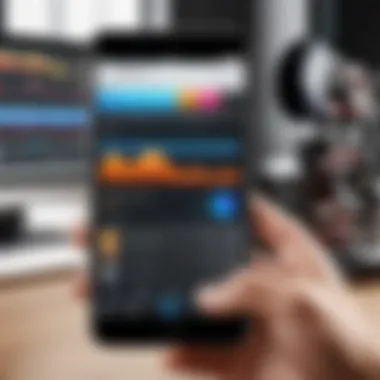

In the digital age, audio has become one of the primary means of communicating ideas, stories, and emotions. As such, there’s a growing need for tools that assist in capturing and refining these audio snippets. Voice recording editing apps for Android are at the forefront of this evolution, offering users of all expertise levels the ability to create, modify, and distribute high-quality audio.
These apps cater to a wide array of needs, from casual users wanting to jot down voice notes to professional podcasters looking to produce polished audio episodes. The flexibility that voice recording apps provide allows musicians, educators, and content creators to harness the powerful combination of vocal clarity and audio editing with just the touch of a finger, right from their mobile devices.
"In today's fast-paced world, capturing your voice and thoughts quickly is not just a luxury, it's a necessity."
The Importance of Voice Recording
Voice recording holds significant importance in multiple fields. For starters, it’s an efficient way to capture thoughts or ideas on the fly. Those who find it laborious to jot down notes can easily speak them instead. This is especially useful during meetings, where many find that they can communicate their points more effectively through speech than writing.
Moreover, voice recordings allow for a more personal touch, characterizing the speaker's tone and emotion. Educators utilize voice recordings to make content more engaging, while journalists leverage the technology for interviews, ensuring they don’t miss a single word.
Also, recording your voice can be an invaluable tool for language learners. Listening to and repeating the recorded phrases helps in improving pronunciation and fluency. It's a method that unlocks immersive learning experiences and reflects the expanding role of voice in education and communication.
The Evolution of Voice Recording Technology
The journey from classic analog tape to sleek modern digital apps is a testament to how rapidly technology has evolved. Initially, voice recordings required bulky equipment and significant expertise. The advent of the cassette player brought convenience, but it was still limited to physical mediums.
With the rise of digital technology, we transitioned to MP3 and other compressed formats, making recording more portable and accessible. The introduction of software-based editing programs transformed the landscape, allowing users to manipulate audio in an unprecedented manner.
Today, we witness an exciting fusion of powerful processing capabilities in smartphones, enabling complex tasks such as multi-track recording or real-time editing without any need for cumbersome machinery. Android’s operating system, backed by a variety of apps, has broadened the horizon for users. They now have access to features like cloud integration, enhancing collaboration and versatility.
In summary, voice recording technology has come a long way, providing us with tools that not only simplify the recording process but also elevate the audio output to professional standards. Understanding this progression is vital for both casual users and experts, as it shapes the expectations and considerations surrounding the apps available on the market today.
Core Functionalities of Voice Recording Editing Apps
Understanding the core functionalities of voice recording editing apps is vital for anyone keen on harnessing the full potential of audio technology on Android devices. These apps serve as a bridge between raw sound capture and polished audio content, tailored to various needs. By examining essential features like recording capabilities, editing tools, and exporting options, users can select solutions that best meet their goals. This section will delve into these functionalities, emphasizing their benefits and considerations, to assist readers in making informed decisions.
Recording Capabilities
Recording capabilities are the very foundation of any voice recording editing app, as they determine how efficiently and effectively users can capture sound. A robust app should be able to handle high-quality audio recordings, whether it’s an interview, a podcast, or a music demo.
Features to look out for include built-in noise reduction options, which can significantly improve clarity, especially in environments where background noise is a concern. For example, apps like Easy Voice Recorder allow users to capture audio in stereo, enhancing the listening experience.
Moreover, the flexibility of voice recording formats—ranging from MP3 to WAV—enables users to choose what works best for their purpose, adding a layer of versatility that casual and professional audio creators greatly appreciate.
Editing Features
Editing features bring recordings to life, allowing users to mold their audio into coherent, attractive content. It helps one refine their work, filtering out unwanted noise or emphasizing particular sounds that add value to the content. Here are some critical components within this category:
Trimming and Splitting
Trimming and splitting audio tracks is often a fundamental task in audio editing. This feature lets users cut segments of their recordings to omit mistakes or unnecessary parts.
The primary characteristic of trimming is its simplicity—quickly removing silence or fluff can be done with just a few taps. This aspect is particularly useful for podcasters or videographers who need their content to be tight and engaging. An advantage of this function is that it saves listeners from drifting off during lengthy recordings.
However, users must tread carefully. Over-trimming might lead to a choppy final product that lacks flow. Hence, approaching this feature with a discerning ear becomes crucial, ensuring the final output retains a natural rhythm.
Adjusting Volume and Pitch
Adjusting volume and pitch is another powerful tool in the editing arsenal. This option allows users to amplify soft sounds or tone down overwhelming noises. It’s this adaptability that makes the feature popular among users striving for audio perfection.
Beyond dynamic range management, tweaking pitch can modify how voices and instruments play back, which can be particularly handy when mixing tracks. However, users should note that excessive adjustments might introduce audio artifacts or distortions, which could detract from quality. Therefore, achieving a balance is key here.
Adding Effects
Adding effects, such as reverb or echo, can transform a standard recording into an immersive auditory experience. This functionality is vital for musicians and content creators wanting to provide depth and creativity in their audio presentations.
For example, voice actors might employ effects to create different characters or environments; the ability to play around with sound can lead to truly unique results. The downside could be that overuse of effects often muddies the clarity of the audio. Here lies a fine line: using effects effectively requires skill and an ear for what enhances the content without crossing over into the overly theatrical realm.
Exporting and Sharing Options
Successful recording and editing don’t end with creating superb audio. Exporting and sharing options are equally pivotal. Once a project reaches completion, users should be able to share it seamlessly across platforms.
This feature often includes various formats for export, letting users select the most suitable for their audience or purpose, which contributes to wider accessibility. It is essential that an app supports integration with cloud services or social networks for effortless sharing.
Compatibility with different formats ensures that audio retains high quality regardless of where it's played. Ultimately, solid exporting capabilities empower users to distribute their work effectively, making the audio editing process complete.
Factors to Consider When Choosing an App
When selecting a voice recording editing app for Android, it’s crucial to look beyond surface features. A labyrinth of choices exists, each with their own unique strengths. Thus, understanding the ground realities can lead to an informed decision.
User Interface and Experience
Navigating an app should feel intuitive, almost like second nature. A cluttered interface can turn the simplest tasks into an uphill battle. Users who are more technically inclined might approach complex layouts with some flair. However, for the average joe (or Jane), a convoluted maze of buttons can be a monumental hassle. Each tap should lead you closer to your goal, whether it’s recording a new audio snippet or tweaking an existing track. Look for apps that feature a clean layout and logical flow. Easy accessibility to recording functions, settings, and editing tools can never be underestimated. As they say, "less is more," and this rings especially true in the world of apps.
"An app that’s user-friendly encourages more use, ultimately leading to better content creation."
Supported File Formats


File compatibility can either make or break your experience. Imagine crafting a beautiful audio piece, only to find out your app doesn’t support the format you need. Popular formats like MP3, WAV, and AAC should be a given in any competent app. Moreover, some users may prefer higher-resolution formats for specific projects, especially when working on music or other high-quality audio endeavors. Understanding which formats your chosen app supports is vital. It's not just about recording; it’s about being able to export and share your creations seamlessly. Always check this aspect, as it can save a lot of last-minute headaches. Think of supported formats as the universal language your content needs when communicating with other platforms and devices.
Storage and Backup Solutions
In the digital sphere, the phrase “better safe than sorry” is key. The last thing you want is to lose your carefully crafted audio file due to storage issues. Investigating how much storage the app consumes and what backing up your data looks like are fundamental considerations. Look for apps that offer cloud storage options. Also, consider whether the app provides regular backups and how easily files can be transferred and stored. If the app stays connected to cloud services, it not only keeps your content safe but also allows for easy access across devices. In today’s fast-paced world, having peace of mind regarding data security should never be an afterthought.
In summary, when weighing these factors, it’s clear that there’s a lot more than what meets the eye in the picking process. A user-friendly interface, appropriate format support, and practical storage solutions all contribute to an enriching experience. Making educated decisions in these areas ensures that your journey into voice recording is not just productive but also pleasurable.
Comparative Analysis of Popular Voice Recording Editing Apps
In the digital age, voice recording has transformed from a simple task to an intricate art. With countless apps available for Android, it's essential to dissect what sets them apart. The comparative analysis of popular voice recording editing apps offers a detailed look at their features, usability, and overall performance. This section helps users understand which app best fits their needs, whether they’re podcasting, creating music, or working on educational content.
By analyzing each app, we can uncover specific elements that might meet individual requirements. For instance, some might prioritize advanced editing capabilities, while others may look for straightforward functionality. Understanding these aspects not only guides users in making informed decisions but also highlights the benefits and limitations associated with each option.
App A: Features and User Reviews
App A has positioned itself as a favorite among users due to its user-friendly interface and robust suite of features. With functionalities like real-time lap time monitoring and easy audio sharing options, it enables swift production without unnecessary technical hurdles. Users have praised its intuitive design, which minimizes the learning curve typically associated with audio recording apps.
Some noteworthy features include:
- Comprehensive editing tools: Offers trimming, merging, and various audio effects.
- Easy exportation: Users can save files in multiple formats, including mp3 and wav.
- Cloud integration: Sync your recordings with platforms like Google Drive for easy access.
User reviews consistently commend its reliability. A strong majority appreciate the responsive customer support, which stands out among competitors.
App B: Features and User Reviews
App B brings a unique flair to the voice recording scene with an emphasis on music production. Musicians and sound engineers find its layering and overdubbing features particularly advantageous. It boasts high-quality audio processing capabilities that allow for professional-grade output.
Key highlights for App B include:
- Audio processing: Built-in effects like reverb, echo, and pitch-shifting options.
- Layer management: Users can work with numerous tracks, making complex audio blends a breeze.
- Interactive tutorials: Great onboarding experience for those new to audio editing.
Despite its advanced features, some users have expressed frustrations with occasional bugs, particularly when saving large projects. However, a common thread in reviews is the app's potential to evolve user’s audio skills, making it a decent investment for serious creators.
App C: Features and User Reviews
App C caters to the educational sector, excelling in simplicity while still offering essential editing capabilities. It’s favored by teachers and students alike for its straightforward approach. This app focuses more on functionality than on extravagance, which may be ideal for those just entering the field of audio recording.
Important features of App C include:
- Voice recognition: Annotates recordings, allowing for easy content organization.
- Simple interface: Makes navigation effortless, even for the technologically challenged.
- Collaboration tools: Share recordings with peers for feedback or joint projects.
User feedback highlights its efficiency in academic settings; however, advanced features might not satisfy professional audio enthusiasts. Nonetheless, it's a solid option for users looking for basic voice recording functionalities.
Advanced Editing Techniques
When delving into the realm of voice recording editing apps, the discussion naturally meanders toward advanced editing techniques. These techniques are the crux for users wanting to elevate their audio craft, whether they're podcasting, creating music, or producing educational content. The significance cannot be overstated. An app that only records audio without robust editing features is like a painter without paint. The possibilities of shaping sound with precision and creativity are vast; thus, knowing how to utilize them is instrumental.
One of the best choices for any creator lies in understanding two pivotal techniques: filters and equalizers as well as layering and overdubbing. Some might think basic editing tools are enough, but they often miss the nuanced depth these advanced features can bring.
Using Filters and Equalizers
In the world of audio editing, filters and equalizers are like the brushes and palettes of a painter. Filters, such as high-pass and low-pass, allow you to cut unwanted frequencies arising from background noise or variables in environment acoustics. It’s about digging deeper - by sharpening your audio, you can really make your primary recordings shine.
An equalizer (EQ), on the other hand, modifies the balance of specific frequency ranges. For example, lifting higher frequencies can produce clearer vocals, while enhancing lower ranges can give depth to music. Notably, adjusting the EQ can transform how your audience perceives the audio.
"Utilizing filters and equalizers is essential to achieving a polished and professional sound. The difference can be night and day."
Practically, navigating these features may take time. However, many apps, like WaveEditor or AudioElements Pro, provide tutorials and responsive communities on platforms such as reddit.com to assist learners.
Layering and Overdubbing
Layering and overdubbing offer a fascinating way to enrich your audio landscape. Think of layering as assembling a symphony, where each recording adds a unique layer of sound depth. It involves recording multiple audio tracks and blending them together. For example, a singer can layer harmonies to create a fuller sound, or a podcaster can include background sounds to enhance storytelling.
Overdubbing, on the flip side, is often the icing on the cake. This process allows you to record additional audio over an existing track. So, if a spoken word comes off a little flat, artists can go back to insert emotion or depth, something that wasn't captured in the first round.
Always keep in mind that balance is key. Reducing or enhancing elements selectively leads to a more cohesive and captivating final product.
Voice Recording Editing for Different Use Cases
When diving into the world of voice recording editing, it’s essential to recognize how varied uses highlight the importance of these tools. Different contexts bring different requirements and expectations. The flexibility and customizability of voice recording apps cater to those distinct needs, making them invaluable for a multitude of users.
Podcasts and Audio Narration
For anyone looking to create engaging podcasts or audio narration, voice editing apps are game changers. Podcasts have exploded in popularity, and having high-quality audio can make an immense difference in attracting and retaining listeners. Apps like Anchor or Audacity allow users to easily trim out mistakes and enhance audio clarity.
Using these tools, podcasters can do more than just record; they can carve out a polished product that sounds professional. Important features come into play, like noise reduction options to eliminate background sounds that can distract from valuable content. Besides that, different audio effects can help create a certain mood or tone, enriching the storytelling experience.
Learn about the audience’s preferences and tweak your recordings accordingly. You might find that some listeners prefer a more conversational style while others gravitate towards a formal presentation. Finding the right balance in editing influences how your message resonates.


Music and Sound Projects
When we turn our ears toward the world of music, voice recording editing becomes a vital component of the creative process. Musicians and sound designers often require software that not only records their sounds but also offers expansive editing capabilities. Applications like FL Studio and BandLab provide robust platforms for layering tracks, mixing vocals, and applying unique sound effects.
In sound projects, achieving clarity is critical. This often involves balancing vocals with instrumental tracks. Features including multi-track editing allow users to align vocals perfectly with music or background sounds, enhancing the overall production quality. Furthermore, the integration of features like pitch correction can take a raw vocal performance and shine a spotlight on self-expression, making it sound polished without losing its essence.
Here, the opportunity lies not just in recording music; it’s in fostering creativity. Make use of effects to transport your listeners to different realms through sound.
Educational and Instructional Content
In educational settings, recording lectures or instructional content has become increasingly mainstream. Whether for online courses or classroom use, voice editing apps play a significant role in how information is communicated. Taking advantage of apps like Camtasia or Zoom for recording enables educators to deliver content efficiently.
Editing these recordings also helps in creating more engaging learning experiences. For example, educators can splice together segments to create concise tutorials. Being able to add background music or sound effects can further enrich the learning environment, making it more appealing to students.
Another critical factor is accessibility. The ability to edit content allows educators to create resources that are easily digestible for diverse learners, including those who may need additional support.
This use case distinctly shows how voice editing isn’t just a tool for professionals; it levels the playing field for educators too, enhancing their ability to share knowledge in an impactful manner.
Integrating Voice Recording Editing Apps with Other Tools
Integrating voice recording editing apps with a range of tools enhances their utility and expands their potential applications. This integration is especially important for those who aim to harness the full capabilities of their audio projects. Think of it as adding another layer of functionality that can streamline and enrich the user experience. Not only can it save time, but it can also enhance the quality of the final product. The modern creative landscape is increasingly interconnected, and being able to collaborate seamlessly across platforms will empower users to elevate their craft.
Collaboration with Cloud Services
Many voice recording applications now offer compatibility with cloud services. This feature allows users to store recordings and edits securely on platforms like Google Drive, Dropbox, or OneDrive. With such integration, users can access their projects from any device, meaning it doesn't matter whether they're at home or on the go. The ease of sharing files is a game changer. Imagine you’re working on a podcast and need input from a colleague who’s halfway around the world. Instead of endless email exchanges, cloud integration makes it straightforward. Just upload the file, share the link, and your colleague can dive right in.
Moreover, cloud syncing often includes version control, letting you track changes without fear of losing important edits. That’s crucial when refining audio projects involving multiple collaborators.
Compatibility with Audio Interfaces
For those who aren’t content with just the basic functionalities, compatibility with audio interfaces is a vital consideration. Audio interfaces bridge the gap between your recording devices and software, improving sound quality significantly. When apps support popular interfaces, such as Focusrite Scarlett or Presonus Studio, users unlock advanced features like multi-track recording and high-quality signal processing.
This compatibility allows musicians and sound engineers to fine-tune their audio input. Rather than being limited to the built-in mics of smartphones, users can connect professional microphones to record pristine audio. In addition, using interfaces often simplifies the process of layering sounds, which can be essential for crafting music tracks or podcasts.
More sophisticated artists or podcasters will appreciate the control that dedicated hardware provides. The nuances captured through an interface can convert a good recording into a fantastic one.
Choosing the right voice recording editing app isn't just about the software itself; it's about how well it plays with other tools in your arsenal. Whether you're a casual user or someone who takes audio crafting seriously, these integrations are not just features; they’re necessities for achieving high-quality results.
Future Trends in Voice Recording Technologies
The landscape of voice recording technologies is ever-shifting, reflecting changes in user needs and advancements in tech. As we step further into a world dominated by sound, understanding the future trends will help users remain ahead of the curve. These trends not only reveal the direction in which voice recording editing apps are headed but also underscore the emerging possibilities these technologies will usher in for both casual and professional users.
Artificial Intelligence in Editing
One cannot ignore the significant impact of artificial intelligence (AI) on voice recording editing. With AI's capability to polish and enhance audio seamlessly, users can expect apps to not just record and edit, but to also make intelligent suggestions for improvements. Imagine recording a podcast and Gali, your voice assistant, pinpointing awkward pauses or low energy levels, and suggesting adjustments. This is not just a dream—it's the future. AI algorithms can analyze voice tone, clarity, and even sentiment, allowing for more precise editing that resonates with listeners.
Moreover, AI can automate routine tasks like noise reduction and equalization, which can be a chore when done manually. For instance, some apps may use machine learning to continually fine-tune their features based on user preferences. This personalization could lead to ways of working that feel more natural and intuitive, significantly reducing the learning curve for new users.
"As the technology evolves, editors can spend more time focusing on their creative vision rather than technical detractors, bringing a breath of fresh air to the audio landscape."
In the world of education or content creation, AI-driven suggestions could assist in creating more compelling material that captures the audience’s attention quickly. So, if you've ever wished for a co-editor to bounce your thoughts off, AI could well be that unreferred entity—constantly learning and improving.
Integration with Voice Assistants
The integration of voice recording apps with voice assistants is another trend reshaping the future of audio technologies. With virtual assistants like Google Assistant and Amazon's Alexa becoming household names, the importance of compatibility cannot be overstated.
This linkage allows users to control their recording experiences purely through voice commands. Imagine being able to say, "Hey Google, start recording my interview" without wrestling with your phone in a busy cafe. It’s an attractive playground for multitaskers or those who find themselves often on the go.
Besides recording, voice assistants may also help streamline the editing process. Users could command their devices to "cut out the last ten seconds" or “add reverb,” making the editing process a breeze. This hands-free functionality can be a game-changer, especially for busy professionals who need efficient solutions.
The cross-pollination between voice recording apps and smart assistants stands to enhance user engagement, offering a more cohesive ecosystem. As these integrations become more prevalent, the tools will likely become indispensable for a tech-savvy audience.
While some work still lies ahead, the convergence of voice technology and smart assistants is paving the way for a more accessible and user-friendly experience.
The End
Concluding this exploration into voice recording editing apps reveals the essence and relevance of these tools in modern digital life, especially for Android users. Voice recording has transformed from a niche activity to a pivotal component of many professional and personal projects. The insights shared throughout the article highlight how users can navigate through these apps with confidence, harnessing their full potential to enhance audio quality and efficiency.
In summary, we touched on multiple facets: the various functionalities these apps offer, such as recording capabilities, extensive editing features, and seamless exporting options. The comparative analysis of specific apps underscored their unique characteristics and user feedback, which helps in informed decision-making when selecting the right tool. Factors such as user interface and compatibility with different file formats emerged as crucial elements influencing usability.
"At the heart of every great audio project lies an adept recording and editing process."
Summarizing Key Insights
As we distill the knowledge gleaned from our discussion, several key insights come to the surface:
- Diversity of Applications: There's a plethora of voice recording editing apps catering to varying user needs, from simple recorders to robust editing suites designed for professionals.
- User-Centric Design: The importance of user experience stands central; an intuitive interface can significantly enhance productivity and creativity when using these apps.
- Integration and Collaboration: Modern voice editing applications increasingly offer integrations with cloud services and file-sharing tools, making it easier for users to collaborate on projects regardless of location.
- Continual Technological Advancements: As advancements in artificial intelligence and machine learning play a more significant role, we can expect future apps to become even smarter, with features that anticipate user needs more accurately.
The Importance of Continuous Learning
Navigating the world of voice recording and editing applications is an ongoing journey. The landscape of technology shifts at a rapid pace, demanding that users stay abreast of the latest trends and tools. Continuous learning empowers individuals to better utilize these apps, pushing the boundaries of their creative and professional projects. Here are some reasons why this is essential:
- Skill Development: Enhancing your technical skills enables you to leverage the full suite of features these apps offer. Knowledge of more advanced techniques, such as using filters or multi-tracking, can differentiate amateur recordings from professional-quality sound.
- Adaptation to New Tools: Regularly updating one's knowledge helps users adapt to new features and tools as they become available, ensuring they don’t miss out on valuable improvements.
- Networking and Community Engagement: Engaging with online communities (like those on Reddit and Facebook) fosters knowledge exchange, where users share tips, experiences, and learning resources. Such interactions can spark creativity and innovation in your projects.
Ultimately, the narrative of voice recording editing doesn't end here. It’s a continuous cycle of discovering, learning, and applying skills that keeps the creative process alive.







